Not all sales leads are created equal. For starters, hot leads are a lot easier to convert than warm leads.
But what is a “hot lead” exactly?
In this guide, we’ll define hot leads, highlight how they differ from cold and warm leads, and show you how to manage hot leads in your CRM — we’re even including our Lead Management Template.
What are hot leads, and why are they important for sales teams?
In sales, a hot lead is a qualified lead who has been nurtured and is highly interested in purchasing your service or product. They’re ready for a salesperson to ask for the sale.
Not only do hot leads know what they want, but they also know when they want it. Often they know when they want to implement your solution, enabling you to estimate when you’ll close the deal.
Hot leads have the highest conversion rates, which is one of the benefits of targeting them. Although you may not have as many hot leads as warm and cold leads, you have more chances of closing a sale.
Closing rates depend on the industry and vary between inside and outside sales. For example, the top companies close 30% of their sales qualified leads (SQLs), which is significantly higher than the close rate for warm leads (14.6%) and cold leads (1.7%).
What’s the difference between cold, warm, and hot leads?
There are three types of leads in B2B sales:
- Cold leads
- Warm leads
- Hot leads
Here’s how to differentiate each one.
Cold leads
A cold lead is someone who has shown no interest in or intent to buy your product or service. They may have been approached via cold outreach or lost interest in your offering. Creating a cold email outreach campaign it’s a great way to approach new leads.
They are right at the beginning of the sales process, waiting to be warmed up.
Warm leads
A warm lead is someone who is interested in your product or service but is not interested in buying from you right now. They may have engaged with your content or requested more information about your offering. You’ve warmed them up, and they’ve likely accepted your request for a demo.
Hot leads
A hot lead is someone who is at the final stage of the sales process. They’ve thoroughly researched your product or service, had a demo, and know it meets their needs. They have the authority to make the purchase, and they’re ready to close the deal.
How can you tell if a sales lead is “hot?”
Not all your leads will warm up enough to become “hot.”
Only 25% of market-qualified leads will convert into a sale.
The following questions will help you determine whether a lead is hot or not.
- How familiar are they with your product or service?
- Have they already researched it thoroughly?
- Did they enter a search term closely matched to what you offer
- Does your product or service meet one of their needs or solve a pain point?
- Do they have the budget for your product or service?
- Do they have the authority to make purchases?
- Do they have a clear timeframe to implement your product or service?
That’s great, but how do you actually capture and track this data?
Successful sales teams use specific tools, like a CRM, to manage their leads. With effective lead management, all lead information is visible, communication is maintained and tracked, and your sales team can distinguish “hot leads” from “cold leads,” which ultimately improves conversion rates.
Research shows that 91% of organizations with over 10 employees use a CRM because it’s the best way to track and manage leads.
Are hot leads and qualified leads the same?
Hot leads and qualified leads are not the same. Qualified leads can be cold, warm, or hot. But the most important step is to make sure your leads are qualified.
There are two types of qualified leads:
Qualifying leads should be one of the first steps in the sales cycle.
If a contact does not fit your ideal customer profile (ICP), there’s no point moving them through your sales funnel. In short, these are “dead-end leads” that you should drop without investing additional time and resources.
If a contact passes the initial ICP criteria, they’re classified as an MQL, although they’re still “cold.” Sales and marketing teams need to warm them up at this stage. So they build a deeper relationship, send personalized messages, and share relevant educational content with them.
An MQL is classified as an SQL when they:
- Visit your website or social media page multiple times.
- Fill out a detailed contact form with information about their company.
- Request a live demo of your product.
- Request to be contacted by the sales team.
These actions show that your lead is hot – they’re ready to take the final step and purchase your offering.
How to manage hot leads on monday sales CRM
It’s essential to have a robust work management platform and a CRM to manage leads, and monday sales CRM has the advantage of being both.
Our Work OS is a sleek, flexible platform that allows you to build and customize the tools you need to capture, track and manage leads, and automate communications to drive sales.
Let’s break it down:
Capture quality leads with forms
Start lead generation by capturing quality leads with a sales lead form. By collecting relevant information, you’ll be on your way to qualifying leads from the beginning.
Use a ready-made CRM template
If you’re unsure where to start, there are several top-notch CRM dashboard templates to get you up and running, including the Lead Management Template.
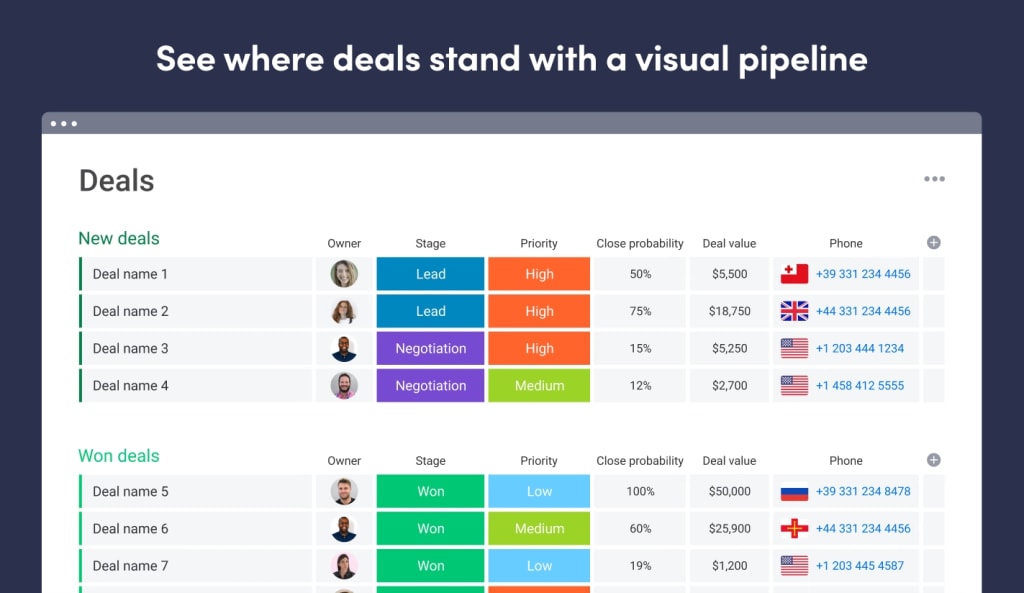
You can automatically import and prioritize leads, assign ownership, and plan follow-up actions in one place. It’s the perfect way to track sales performance and manage leads.
Customize your CRM
Furthermore, you can quickly customize your CRM software exactly how you need it to. For example, you can automatically score imported leads based on source, company size, budget, power or authority, and fit. This is a huge time-saver for sales teams.
Track lead progress through your pipeline
Once qualified leads are in your CRM, you can track progress through your sales pipeline. Use monday.com’s brightly colored status bars to indicate whether leads are hot, warm, or cold.
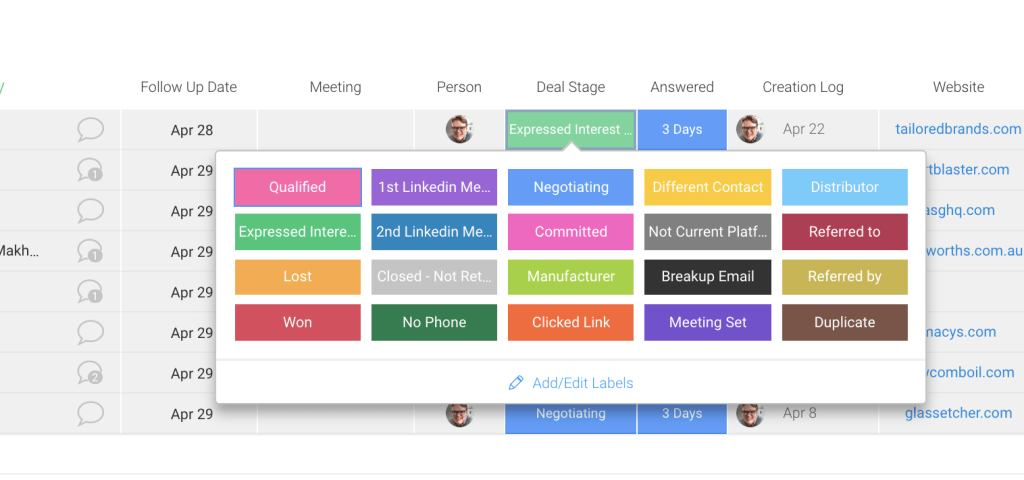
By doing this, your entire sales team can seamlessly collaborate on closing deals.
Automate sales lead communications
As well as incredible CRM capabilities, monday sales CRM includes countless time-saving automations.
For example, when a lead’s stage changes, you can automatically trigger the platform to change status, initiate a follow-up action, or send a notification.
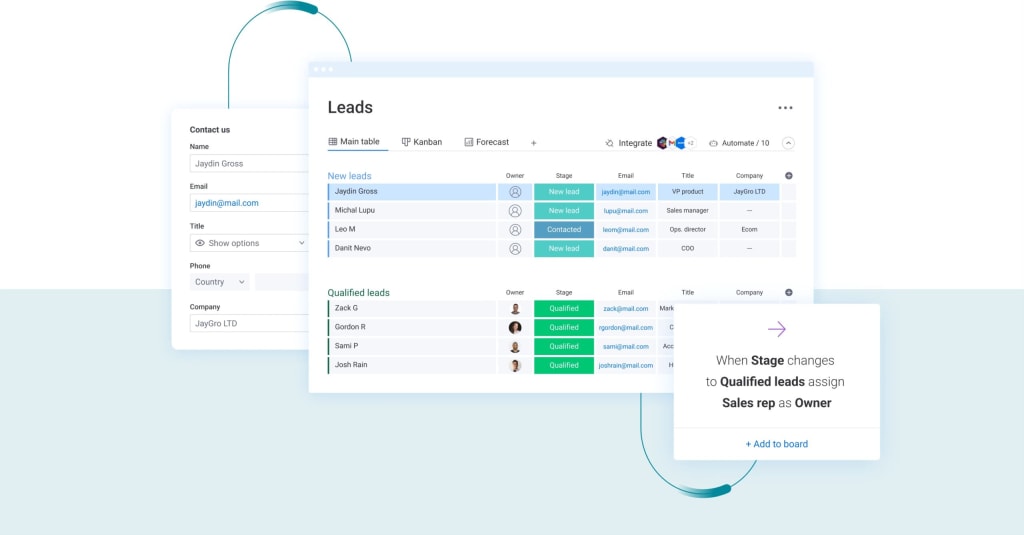
Managing leads manually is highly inefficient. But with automations, you can focus more on selling while the CRM progresses leads in the background.
Frequently asked questions
Here are three frequently asked questions about hot leads in sales.
How do you generate hot leads?
Salesblink recommends the following steps:
- Hire a sales development representative or outsource the job
- Run email marketing campaigns
- Use social media
- Engage in video marketing
- Host webinars
- Offer a free tool
How do you turn cold leads into hot leads?
Spend time nurturing leads, bringing them from cold to warm to hot. Try the following tactics for each stage.
To turn cold leads into warm leads:
- Clarify that you have the correct contact
- Build a relationship
- Personalize your messages
- Share relevant content
To turn warm leads into hot leads:
- Respond to their inquiries quickly
- Share customer success stories
- Perform product demos
- Create urgency with a time-limited offer
Why do leads go cold?
Leads often go cold because sales reps fail to follow up with them early enough in the sales cycle, and the prospect doesn’t remember asking about the product.
More CRM terms are explained in our CRM glossary.
Simplify your process for converting hot leads into sales on monday.com
You can distinguish between your hot, warm, and cold leads when you track them through a sales pipeline. As you qualify and nurture them, warming them up step by step, you can see exactly when to convert hot leads and close the deal.
Try monday sales CRM to see how easy it is to collect and track leads through your sales pipeline.

