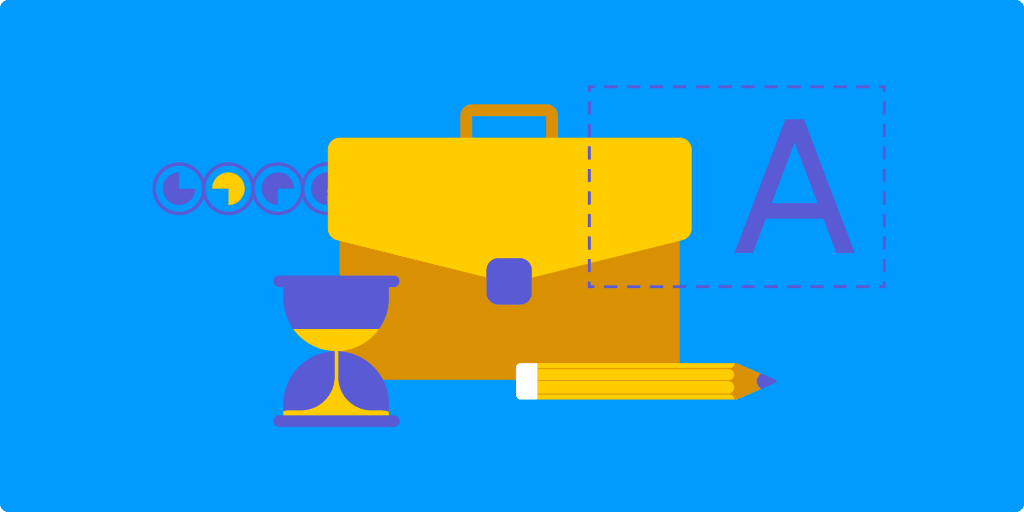Digital files keep modern businesses running, but without structure, they quickly become a source of chaos. Scattered documents lead to wasted time, version control headaches, and costly inefficiencies.
File management solves this by organizing, storing, and securing assets so teams can find what they need, when they need it. The result: smoother collaboration, higher productivity, and reduced compliance risk.
In this guide, we’ll cover the core principles of effective file management — from folder structures and naming conventions to security controls and automation — and show how AI-powered tools are reshaping the way teams manage their most valuable assets.
Try monday work managementKey takeaways
- File management means creating organized, secure systems for digital files, so your team can work faster, stay aligned, and never waste time searching for what they need.
- When file management is neglected, the hidden costs add up: lost hours, conflicting versions, and compliance headaches that can slow down your entire organization.
- Strong file management relies on central storage, clear version control, role-based permissions, automated organization, and routine backups to keep everything running smoothly.
- With AI-driven file management, manual sorting, searching, and organizing become a thing of the past.
- Ensure documents stay linked to their projects with monday work management — backed by built-in automation, seamless collaboration, and robust enterprise security.
What is file management?
File management is the process of organizing, storing, and controlling digital files so you can find and use them when needed. This means creating systems that help you locate documents, images, videos, and other digital assets without wasting time searching through messy folders.
Think of it like organizing a physical filing cabinet — except for all your computer files. You create folders, name files consistently, and set rules about who can access what. The goal is to make sure everyone on your team can find the right file at the right time.
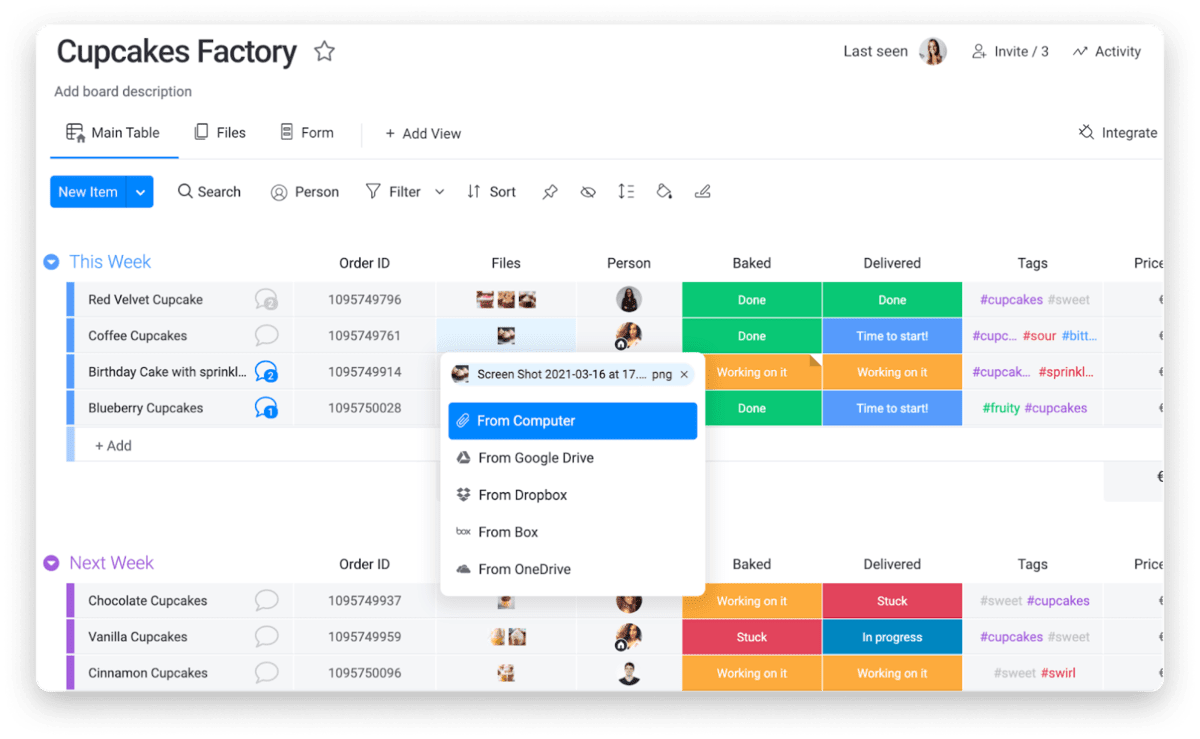
File management vs document management
File management and document management often get confused, but they solve different problems.
- File management covers all digital assets, from spreadsheets and presentations to videos, design files, and code repositories. Its primary focus is keeping everything organized, searchable, and accessible across the organization. For example, a creative agency managing large volumes of images, video files, and design assets relies on strong file management to keep projects moving smoothly.
- Document management focuses specifically on text-based business documents and usually includes advanced features like approval workflows, compliance tracking, and digital signatures. A law firm or healthcare provider, for instance, might need a document management system to ensure contracts, case files, or patient records meet strict regulatory standards.
Together, both make sense when different departments have different needs. A marketing team may prioritize file management for multimedia assets, while the legal or finance team requires document management for compliance. Integrating both ensures the entire organization benefits from the right level of structure and oversight.
The evolution of digital file management
File management has evolved dramatically, moving from physical filing cabinets to advanced digital systems. The introduction of personal computers marked the beginning of electronic document management, while network drives made file sharing across teams possible. With the advent of cloud storage, files are now accessible from virtually anywhere, supporting a more connected and flexible way of working.
This shift delivers tangible advantages: Teams can access the files they need instantly, collaborate on documents in real time, and rely on automatic backups to safeguard against data loss. What once demanded entire rooms filled with filing cabinets is now streamlined into cloud document management platforms, available from any device, at any time.
The benefits of smart, efficient file management
Poor file management creates hidden costs that compound over time. Research shows that employees spend an average of 2 hours per day searching for documents. When you multiply that across your organization, those lost hours add up to significant productivity drains and missed opportunities. Here are some of the benefits of efficient file management:
Boost productivity and save time
Disorganized files waste more time than most teams realize. How often do your employees search for the latest version of a contract? Or recreate a presentation because they can’t find the original?
monday work management eliminates these time drains by connecting files directly to projects and workflows. Files stay organized within their work context, so teams find what they need instantly.
Enable seamless team collaboration
Modern teams need to access and edit files simultaneously. Without proper file management, you face version conflicts, accidental overwrites, and confusion about which document is current.
Effective file management supports collaboration through:
- Concurrent editing: Multiple people work on files without conflicts.
- Version tracking: See who changed what and when.
- File locking: Prevent accidental changes during critical edits.
- Clear ownership: Know who’s responsible for each document.
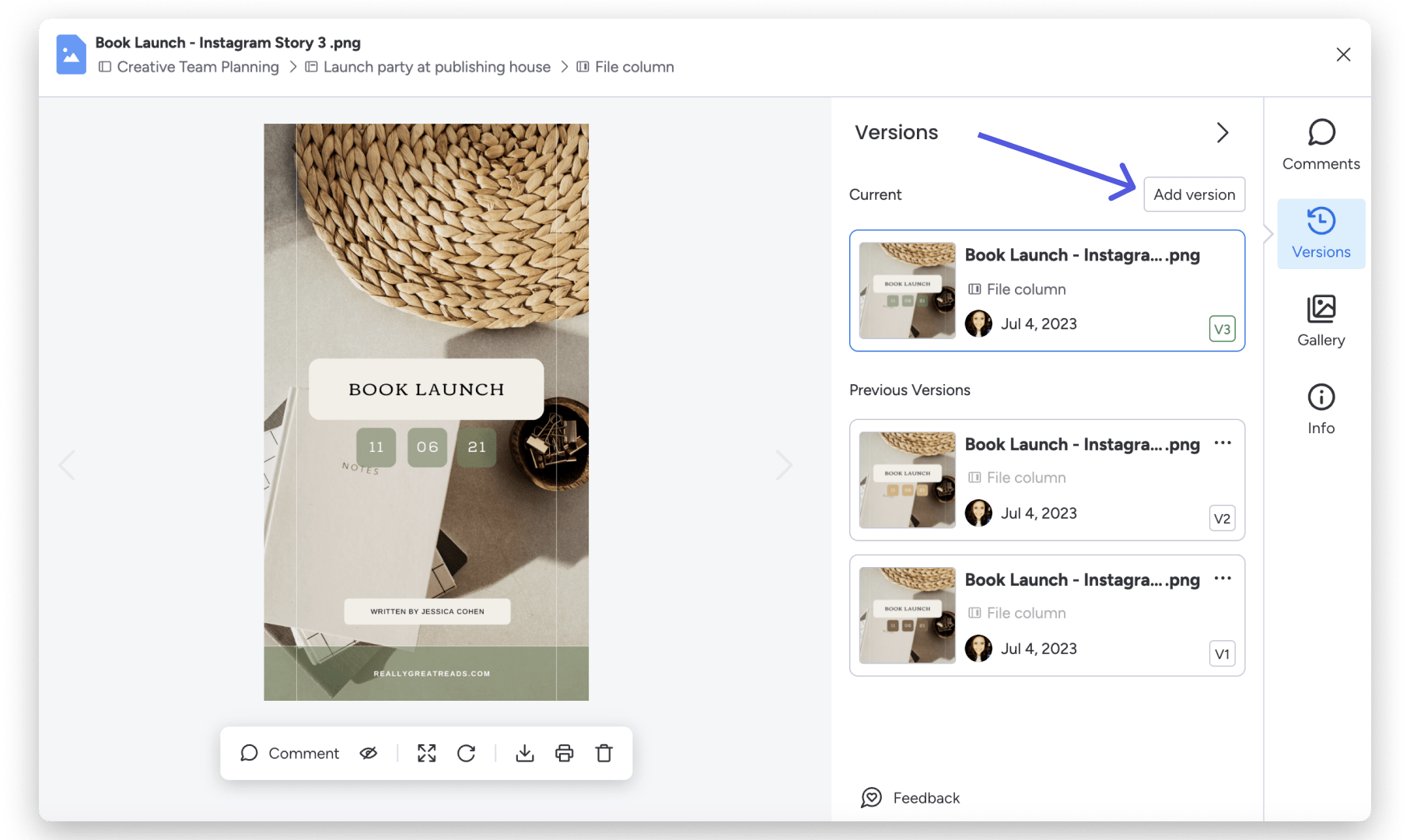
Ensure compliance and reduce risk
Many industries require strict documentation standards. For example, healthcare organizations follow HIPAA guidelines, and financial services preserve transaction records. Without organized file management, you risk compliance violations and legal complications.
Proper file management helps meet these requirements through organized storage, access controls, and retention policies. You maintain document control, protect sensitive data, and demonstrate compliance during reviews.
Optimize costs through smart organization
Duplicate files waste storage space and create confusion. When teams can’t find existing documents, they recreate them — multiplying storage costs and version conflicts.
Strategic file management reduces these inefficiencies. You eliminate redundant files, optimize storage allocation, and make the most of your technology investments.
Try monday work managementCore components of file management systems
Understanding file management components helps you build systems that scale with your organization. Each element serves a specific purpose in creating comprehensive solutions.
Centralized storage hub
A centralized storage hub serves as your single source of truth. Instead of files scattered across individual computers and various cloud services, everything lives in one accessible location.
This approach simplifies backup procedures and ensures consistent access. Teams know exactly where to find files. IT departments manage security more effectively. Everyone works from the same up-to-date information.
Version control and history tracking
Version control tracks every change made to files. You see who modified documents and can recover previous versions if needed. This prevents the chaos of multiple people editing simultaneously without coordination.
Key version control features include:
- File versioning: Automatic tracking of all document changes
- Revision history: Complete record of who changed what
- Rollback capabilities: Restore previous versions when needed
- Branching: Create separate versions for different purposes
Access controls and security layers
Security features protect sensitive information while enabling collaboration. Permission systems define who can view, edit, or delete files based on roles and responsibilities.
Modern access control includes multi-factor authentication, encryption for sensitive files, and audit logs tracking all activities. These layers protect against external threats and internal misuse.
Advanced search and discovery
Powerful search helps teams find files quickly in large repositories. Metadata indexing enables searches by creation date, author, or document type. Content indexing searches within documents for specific information.
AI-powered search understands context and suggests related files. These systems learn from user behavior, providing increasingly relevant results over time.
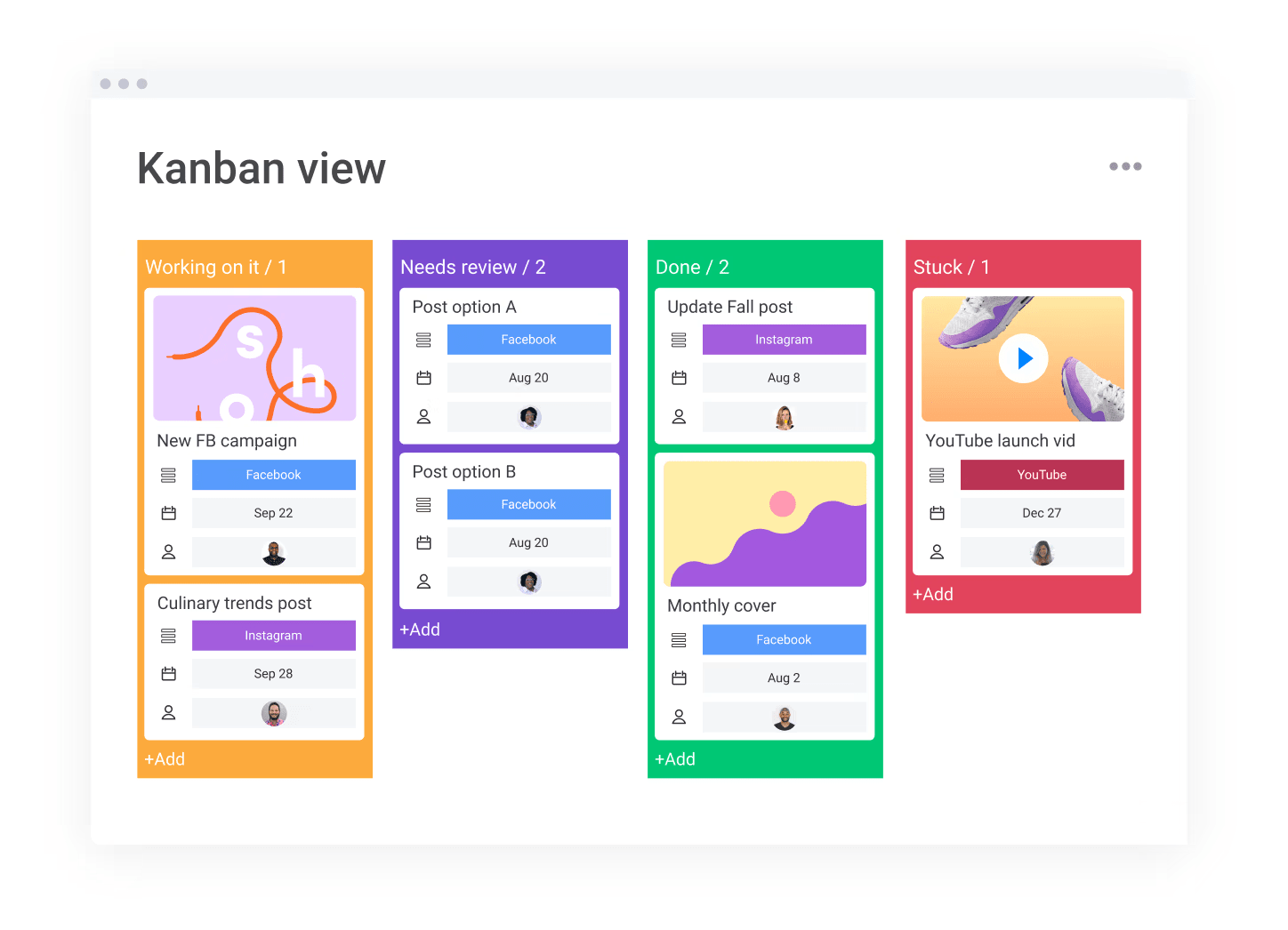
How AI is revolutionizing file management
AI transforms file management from manual processes into intelligent systems that learn and adapt. These capabilities represent a fundamental shift in handling digital assets.
Automated classification and tagging
AI takes the heavy lifting out of organizing your files by automatically reading what’s inside and tagging them with the right labels. Instead of manually sorting or guessing where things go, machine learning can quickly spot whether you’re working with an invoice, a contract, or a piece of marketing content — and sort it into the right place for you.
It’s smart enough to pull out important details like dates or client names, so every file lands exactly where it belongs, with helpful context already attached.
Intelligent search and recommendations
AI-powered search goes beyond simple keyword matching — it understands what you’re really looking for, even if you don’t know the exact file name. With natural language processing, you can ask questions or describe what you need in everyday language, and the system will find the right documents. Over time, machine learning tailors results to your team’s habits, making searches faster and more accurate with each use.
Plus, smart recommendation engines act like a helpful teammate, surfacing files related to your current project or task. When you’re deep into a project, AI brings up relevant documents from past work, so you can build on what’s already been done and never miss out on valuable insights.
Predictive file organization
AI not only organizes your files, but it also learns how your team works and adapts to make life easier. By watching which files and folders you use together most often, AI can suggest smarter folder structures and shortcuts that actually fit the way you work.
This predictive intelligence also extends to storage needs. Instead of running out of space unexpectedly, AI spots trends and helps you plan ahead, making sure you always have the resources you need to keep things running smoothly.
AI-enhanced security monitoring
AI monitors access patterns to detect unusual behavior, which is more important than ever because human error is behind 95% of data breaches, according to the State of Human Risk 2025 report. Machine learning builds a baseline of normal file activity, flags suspicious actions for review, and helps teams minimize the risk of accidental data exposure before it becomes a real issue.
Try monday work management10 essential file management strategies
Transform chaotic file collections into organized systems with these 10 proven strategies. Each approach addresses specific challenges while building toward comprehensive file management.
1. Build logical folder hierarchies
Effective folder structures follow patterns that make sense to your entire team. Be sure to limit folder depth to prevent complex navigation; successful systems use no more than 5 levels. For example:
2. Implement smart naming conventions
Consistent, predictable file names eliminate confusion and make files easy to locate. Every filename should include key details such as the date, version number, and content type. This creates clarity across teams and prevents duplicate or outdated documents from circulating.
For example: 30-01-2025_BrandMessaging_v2.doc
This format clearly communicates what the file is, when it was created or updated, and which version you’re viewing — without falling into the messy “FINAL_FINAL_v2” trap.
Pro tip: Many modern file management tools (including AI-powered platforms) can auto-generate or suggest standardized names, so teams don’t have to rely on memory or guesswork.
3. Automate file organization
Automation cuts down the manual work of keeping files in order. You can set rules to sort files by type, sender, or content, and schedule cleanups to archive outdated materials. With monday work management, teams can build workflows that automatically organize files as they’re uploaded — ensuring consistency and saving time without extra effort.
4. Establish backup protocols
Regular backups are essential to safeguard against data loss caused by hardware failures or accidental deletions. Create multiple copies of your files in different locations, paired with automated scheduling to ensure backups happen consistently without manual intervention.
It’s also important to routinely test your recovery procedures and clearly document each step of the restoration process, empowering any team member to restore files if needed. While many cloud systems offer built-in backup features, it’s crucial to understand exactly how these work so you can rely on them with confidence.
5. Configure access permissions
Permission management balances security with collaboration needs. Define user roles based on responsibilities, then assign appropriate access levels. Use group-based permissions rather than individual assignments, which simplifies management as teams grow and ensures consistent access for similar roles.
6. Define retention policies
Retention policies determine how long you keep files and when to delete them, and legal requirements often dictate these schedules. Active files need immediate access, while archived files can move to slower storage.
Clear policies prevent storage bloat and ensure compliance with regulations. They also help teams understand which files to keep and which to remove.
7. Optimize storage performance
When files are well-organized, everything loads more quickly and uses less bandwidth, giving teams a smoother experience. With regular maintenance, you ensure your file management system continues to run at its best.
It’s also important to keep an eye on storage usage and plan ahead for future growth. By anticipating your organization’s needs and adapting in advance, you can avoid storage bottlenecks before they ever disrupt productivity.
8. Manage shared document workflows
Clearly define how files move through drafting, reviewing, and approval stages. A structured workflow prevents bottlenecks and ensures feedback gets incorporated efficiently, so nothing slips through the cracks.
AI can streamline this by auto-routing documents to the right reviewers, sending smart reminders for overdue approvals, and highlighting potential bottlenecks before they slow down projects.
9. Master version control
Go beyond simple naming conventions by setting rules for when to edit an existing file versus creating a new version. For teams editing simultaneously, use branching and merging to avoid conflicts and guarantee everyone works from the most up-to-date information.
10. Train your team for success
The best system only works if people use it correctly. Considering 60% of employees believe better training would improve change management, according to The world of work report from monday.com, it’s vital to provide training on folder structures, naming standards, and workflows.
Maintain easy-to-access documentation, and support change management during transitions to help teams adopt new practices with confidence. AI assistants can help here too, surfacing just-in-time tips, answering common questions, and providing personalized training modules to boost adoption across teams.
Try monday work managementHow to choose the right file management software
The right file management software determines how effectively your file management works in practice. Here are some tips for how to balance powerful features with ease of use as you search for a solution:
Look for must-have features and capabilities
The best file management software needs feature-rich search across file types and content. Security features like encryption and audit trails protect sensitive information. Integration capabilities ensure seamless work with other applications.
Essential features include:
- Advanced search: Find files using keywords, filters, and metadata
- Security controls: Protect data with permissions and encryption
- Collaboration tools: Enable real-time editing and sharing
- Mobile access: Work with files from any device
- Integration capabilities: Connect with existing business applications
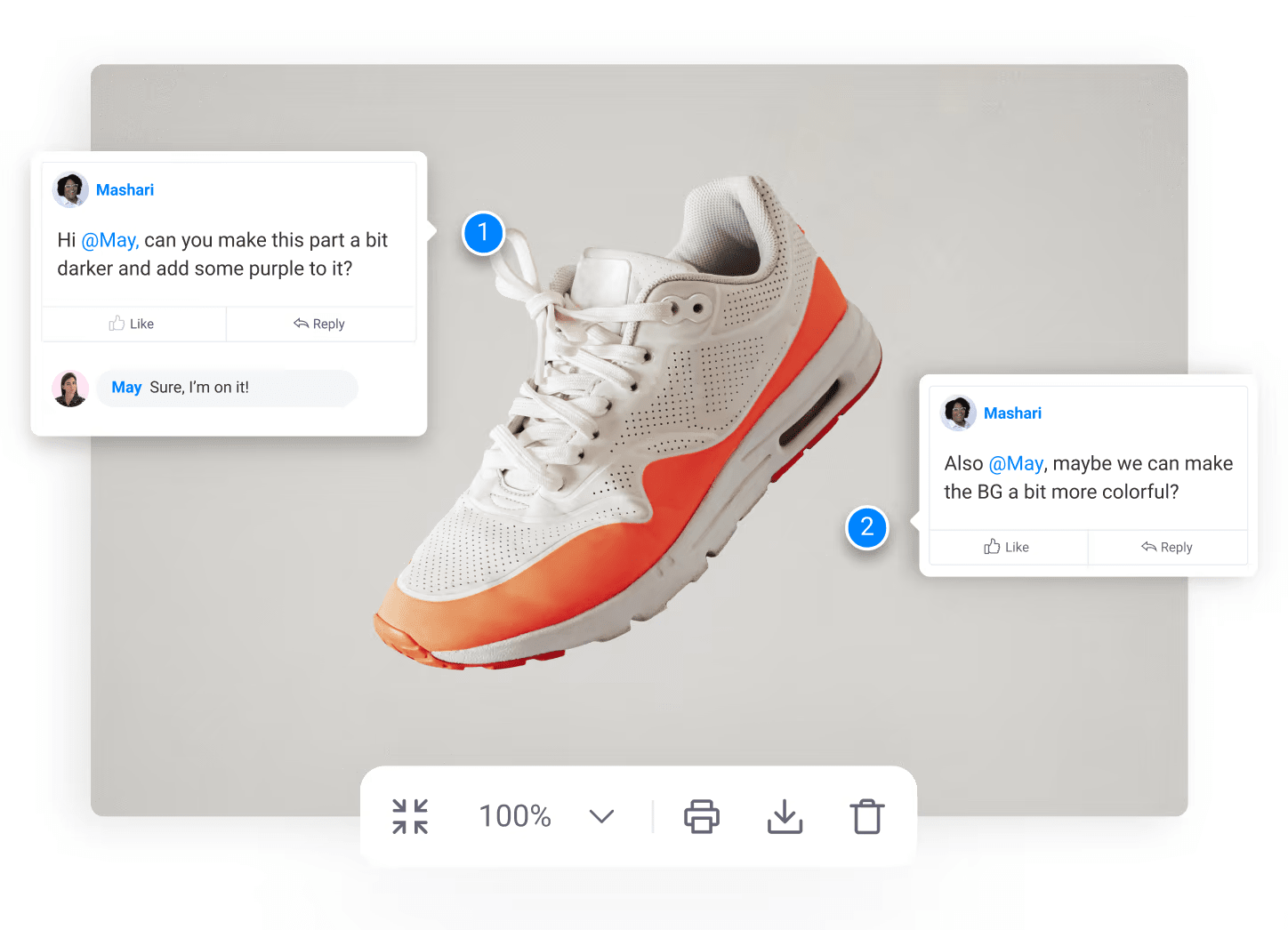
Weigh the benefits of cloud vs on-premise deployment
Cloud solutions offer scalability and automatic updates with reduced IT maintenance. On-premise solutions provide greater control for organizations with specific security requirements.
Assess integration requirements
File management works best when connected to existing business applications. Look for platforms integrating with email, project management, and productivity suites. API availability enables custom integrations. Single sign-on reduces password fatigue. Workflow integrations trigger actions across systems automatically.
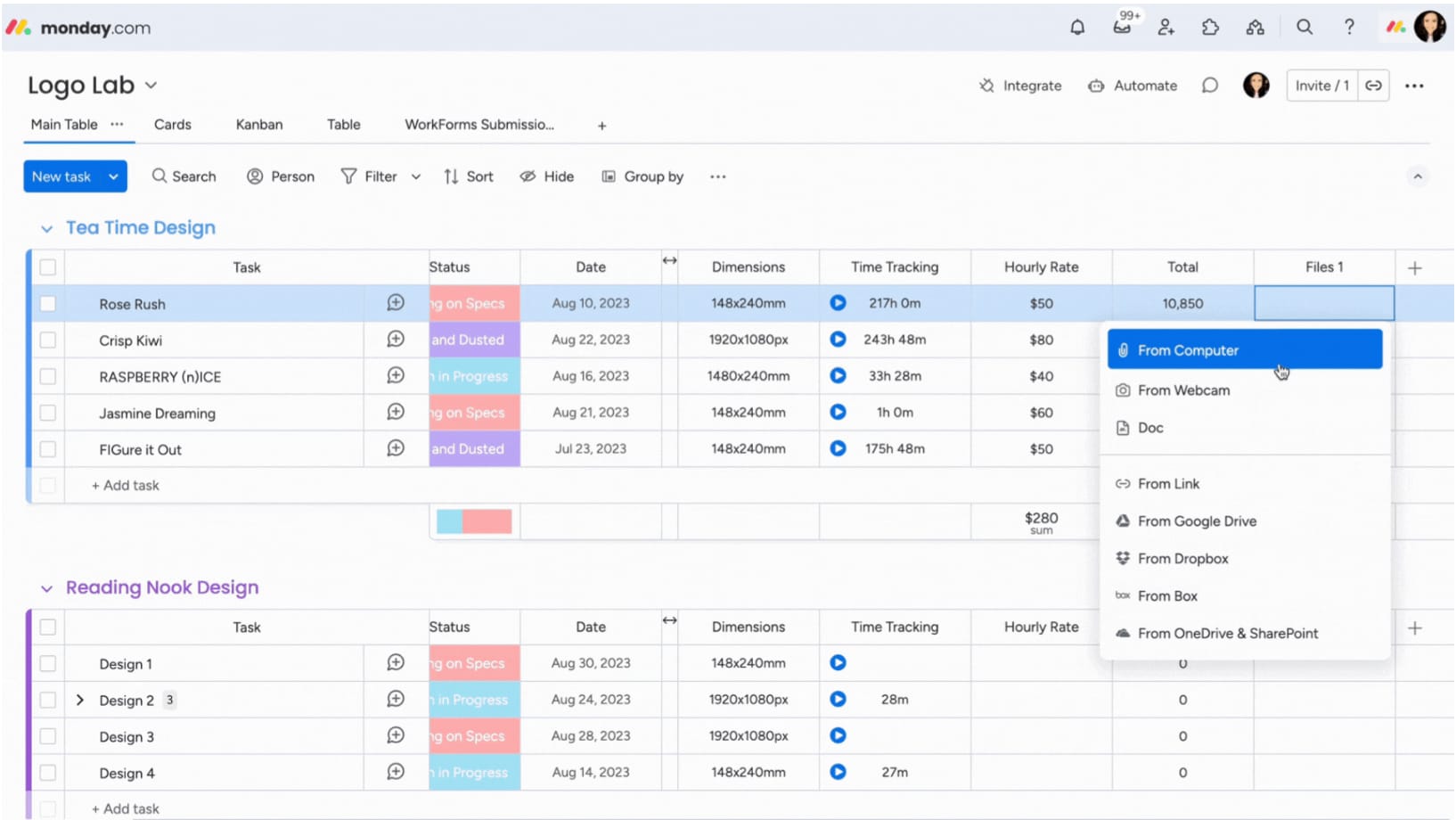
Plan for scaling and growing your file storage
Consider future file management needs as your organization grows. Systems working for small teams may struggle with larger deployments, where even with significant investment, many employees struggle with adoption: Only 71% of employees at the largest companies reporting they actually use their work management software, according to The world of work report.
Evaluate performance under load and administrative overhead. Choose solutions with tiered pricing, starting with basic features and adding advanced capabilities as needed.
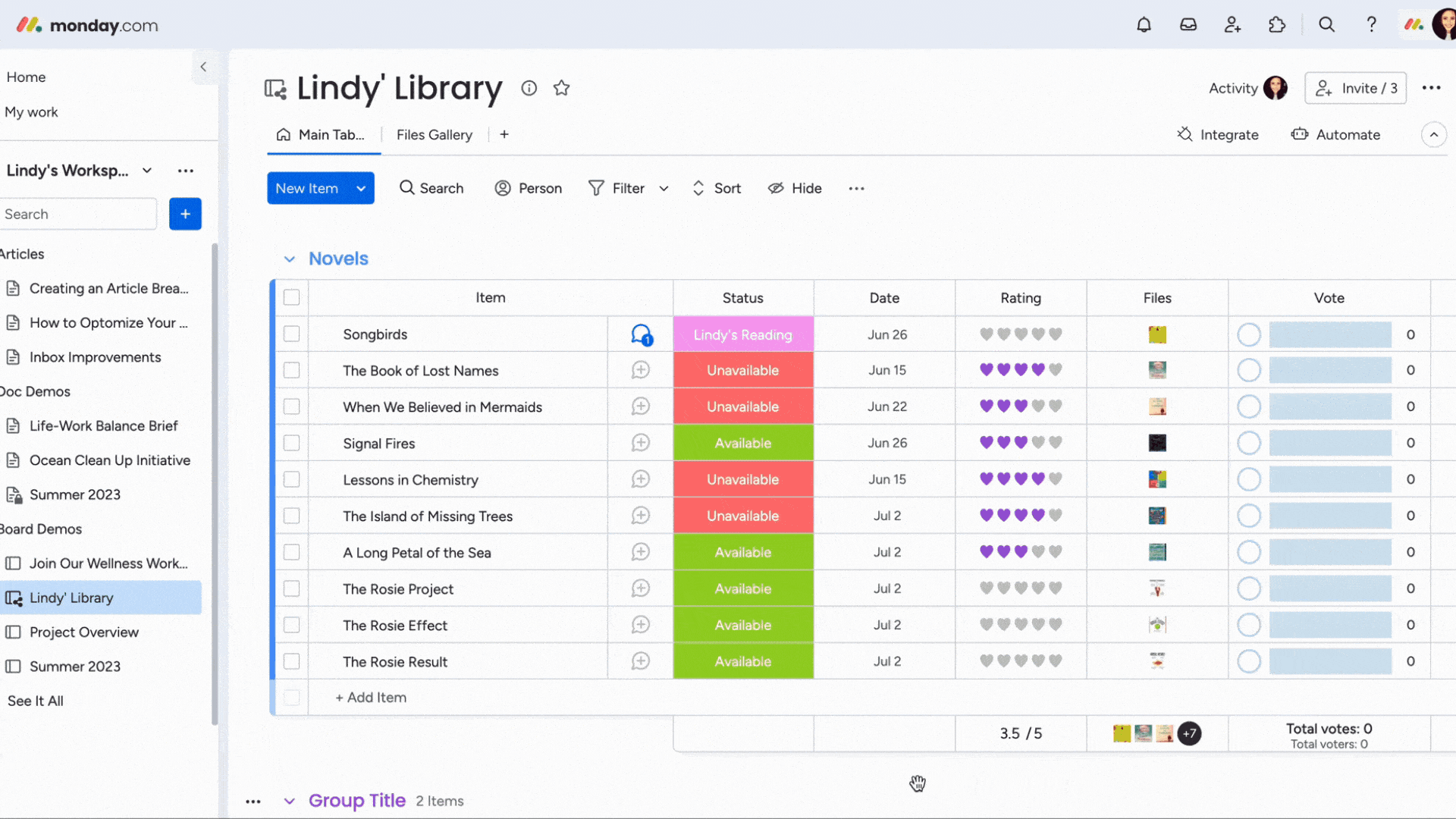
Transform file management with monday work management
Smart file management isn’t just about storage — it’s about seamless integration, real-time collaboration, and intelligent automation. Built to do exactly that, monday work management transforms how your teams handle digital assets by making file management a core part of every workflow.
Unified, context-rich file management for every project
Keep all your essential files — documents, images, contracts, and more — organized and accessible in monday work management. Centralize files using Files, Columns, and attachments, tying them directly to boards, items, and tasks. Whether you’re running a marketing campaign, managing client deliverables, or collaborating on product specs, project documents are grouped together for instant access.
Automated workflows and AI-powered processes
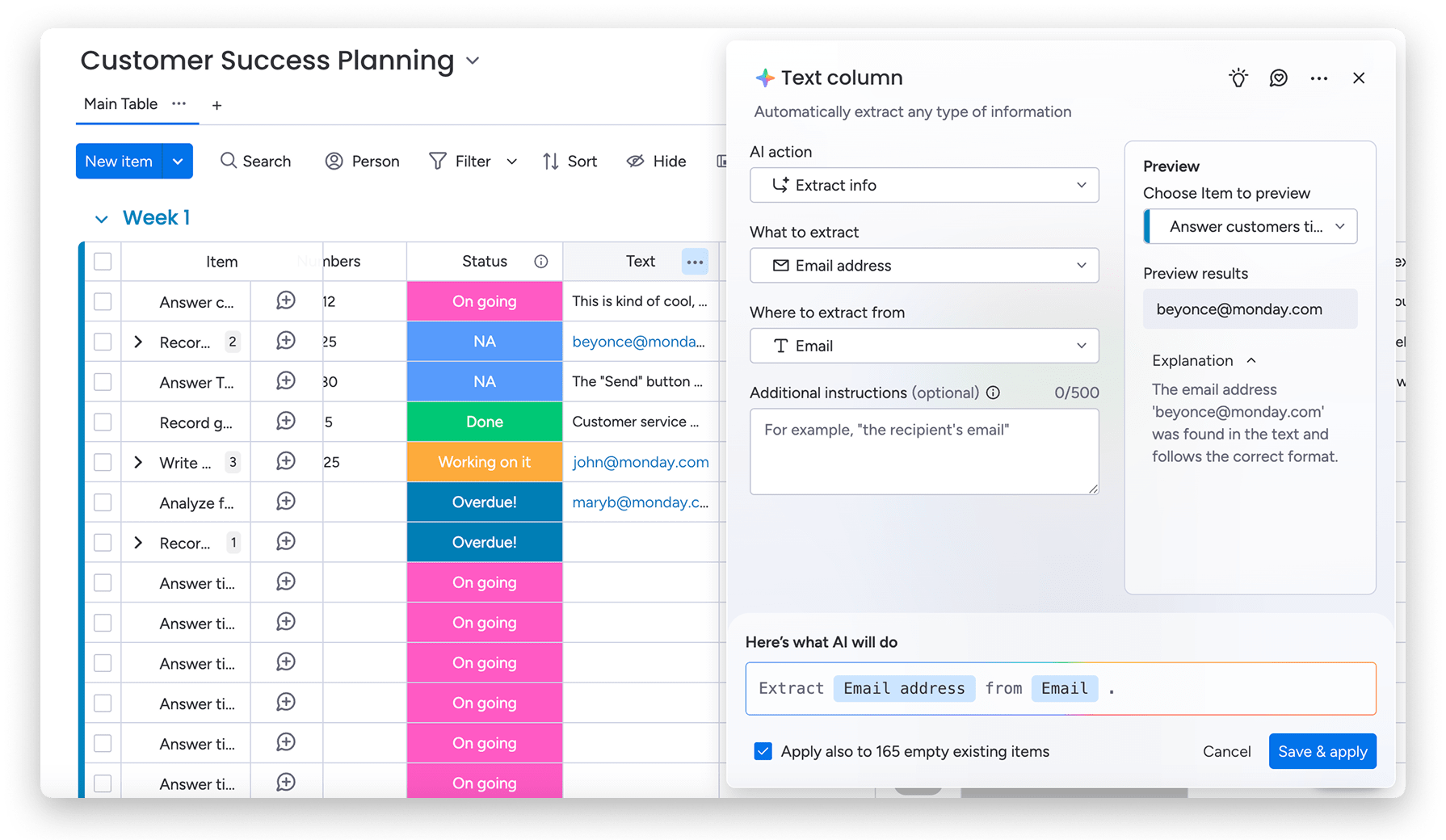
Automation keeps files organized without the manual upkeep. You can set rules to sort, trigger actions, or send notifications as soon as files are added.
AI Blocks make this even smarter by pulling out the details that matter. With Extract Info with AI, key information from files — like names on resumes, invoice numbers, or contract dates — is automatically captured and added to the right board columns. It works with common formats like PDFs, Word docs, Excel sheets, PowerPoints, and even images, so your team spends less time typing data in by hand and more time acting on it.
Real-time collaboration and deep integrations
Work together on files live, in context, and without the friction of platform-switching. With real-time editing, version tracking, and in-app sharing, feedback and updates stay organized and transparent. And with over 200 integrations, monday work management connects your files with the rest of your tech stack. Automate file imports, synchronize assets, and ensure that information flows smoothly across all your favorite platforms.
Enterprise-grade security, governance, and scalability
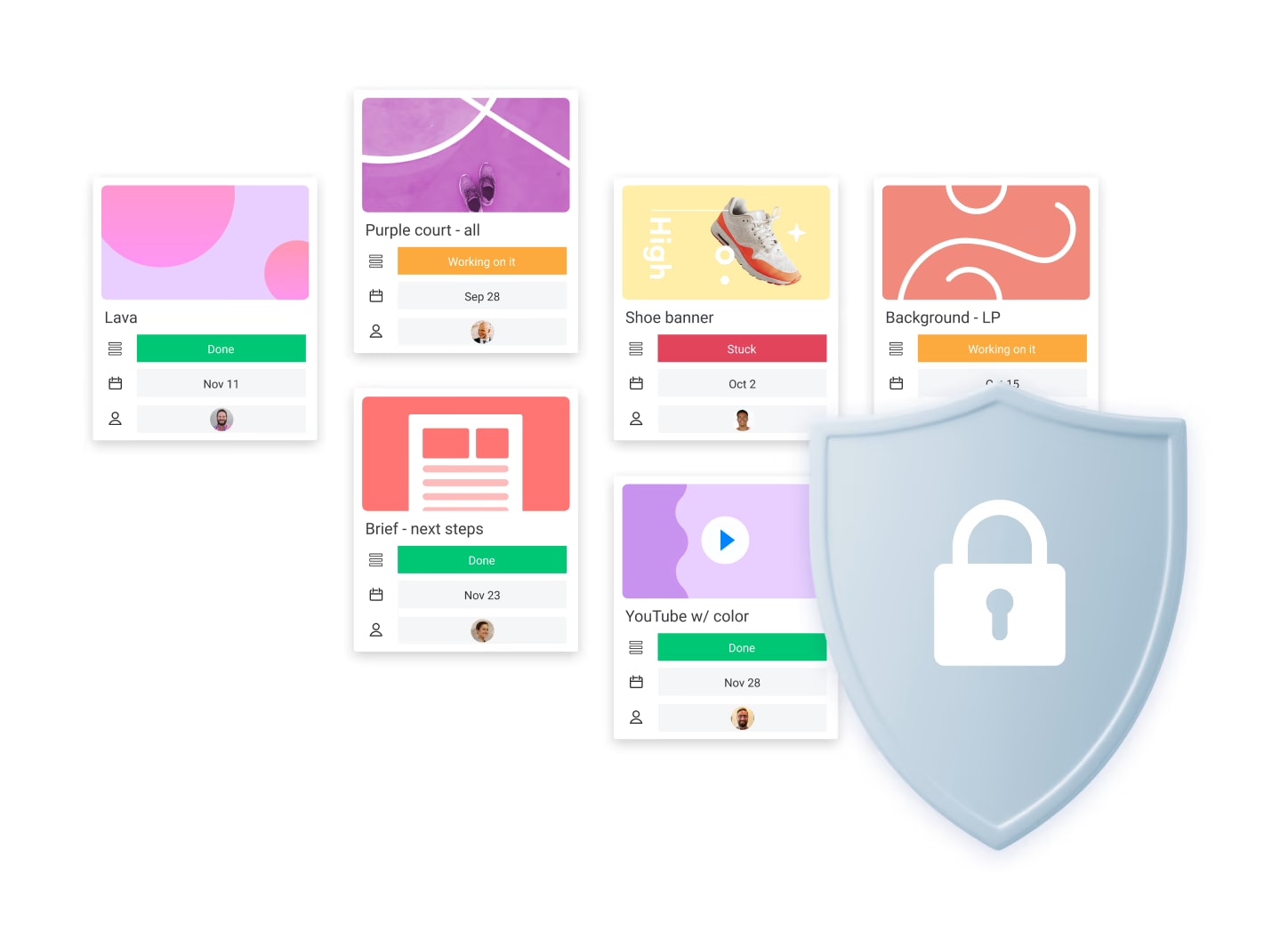
Protect what matters most with robust, enterprise-level security. Featuring granular access controls, comprehensive audit trails, and built-in compliance features, monday work management ensures only the right people see and edit sensitive documents. Admin tools make it easy to set global permissions and monitor activity at scale, whether you’re a small team or a global enterprise.
All data is encrypted and stored securely, so you can collaborate confidently, knowing your files are protected and your organization stays compliant — no matter how you grow or how many files you manage.
Be part of the future of file management
From logical folder structures and naming conventions to AI-powered automation and intelligent search, the right file management strategies turn file chaos into business productivity.
File management is only going to get smarter by anticipating needs, surfacing the right information instantly, and reducing risks before they become problems. With monday work management, you can bring these best practices and AI-driven capabilities into one platform, ensuring your files stay connected to the work that matters most. Get started today.
FAQs
What are the 5 major activities of file management?
The 5 key activities are: organizing files into logical structures, using consistent naming conventions, controlling access through permissions, maintaining version control to track changes, and setting up regular backups.
What are the biggest risks of poor file management?
Lost productivity, version conflicts, compliance violations, and data security risks. These issues compound over time, creating hidden costs for businesses.
How can AI improve file management?
AI can automatically classify and tag files, enhance search results with natural language queries, predict storage needs, and detect unusual access patterns for stronger security.
What’s the difference between file management and document management?
File management covers all digital assets (images, videos, spreadsheets, code, etc.), while document management focuses on text-based files with approval workflows and compliance features. Many organizations use both, depending on department needs.
How do I choose the right file management software?
Look for features like advanced search, access controls, integrations with your existing tools, automation, and scalability. Cloud-based solutions work well for most teams, but industries with strict regulations may require on-premise options.