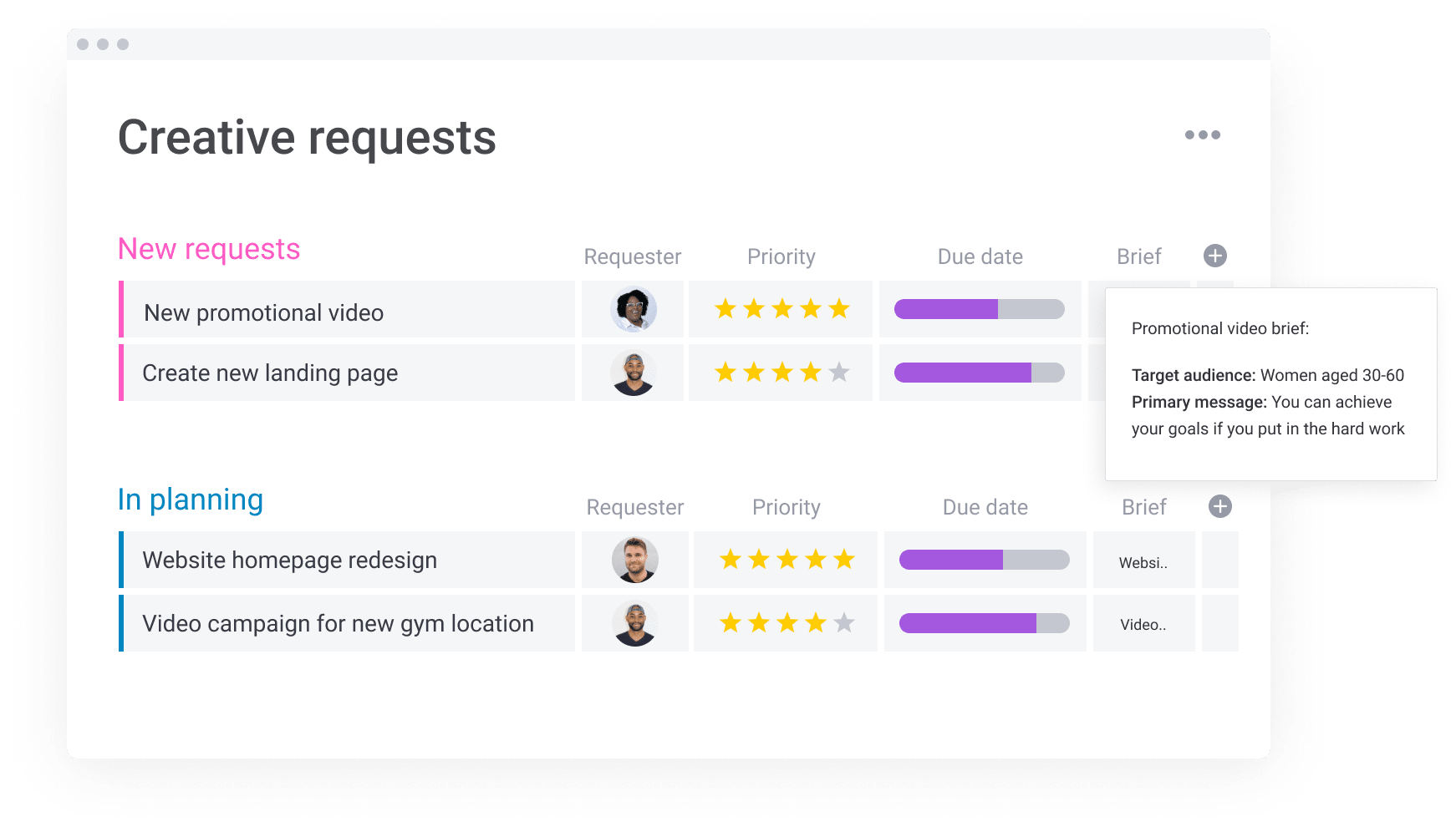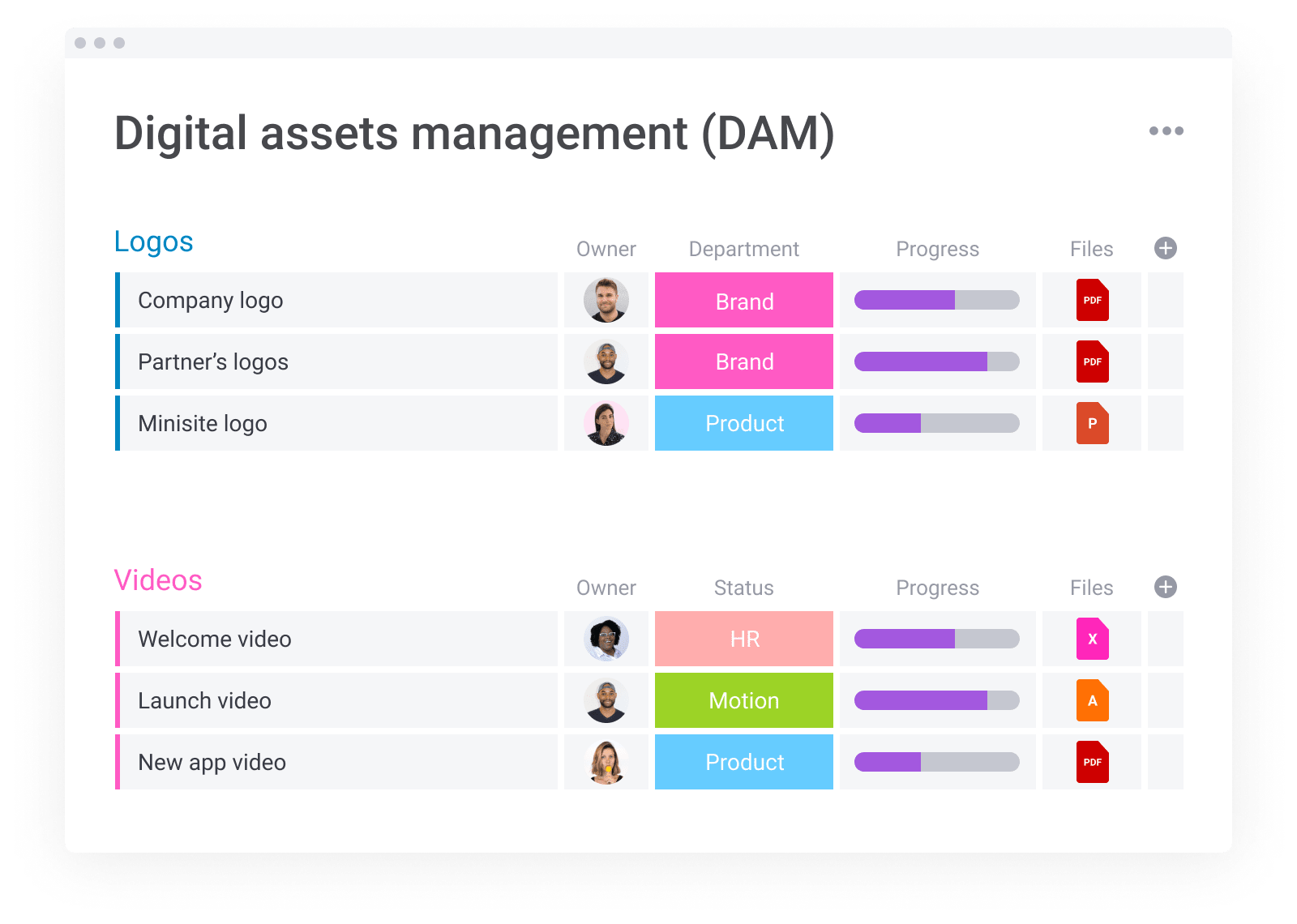A creative brief template is — or should be — your go-to tool for any kind of marketing campaign or advertising campaign. Think about all of the things you need to oversee during a creative campaign. From account managers and team members to scheduling kickoff meetings and crunching data, a project manager needs one place to keep one of the most important elements, creative assets, in check.
Regardless of your role, every marketer needs creative assets for their campaigns — from social media banners and brand product videos to datasheets, GIFs, custom logo designs, and more.
And how do you begin creating these critical assets? Figuring out the right process to maximize creativity and efficiency is a question that’s at the heart of every marketing team. In this blog, we’ll cover effective creative basics and show you how to use a creative brief template to have a smooth smart every time.
Creative brief templates as a part of your campaign process
As we mentioned, a creative brief has and continues to be the most commonly used format to take creative assets from concept to completion.
A creative brief is a means of communication between marketers and creatives, where marketers supply the creative team with a document consisting of elements such as a high-level overview of the creative asset, an outline of the campaign, key messages, and the target audience.
When we surveyed over 80 creative teams, we found that 93% use a creative brief as a guide for writing a creative. Creatives and marketers have different specialties and need a blueprint that not only guides the creative team but helps shape the overall strategy and measurable goals for marketers.
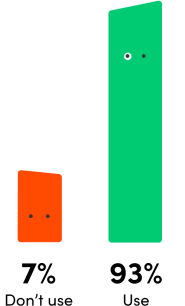
Despite their widespread use, the same survey shows that a majority (67%) of creative and marketing professionals find their creative briefs to be ineffective.
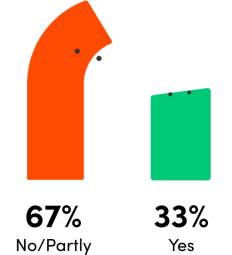
For example, Genpact, a global professional services firm, used to rely heavily on spreadsheets for its creative briefs as part of their complex digital and creative process.
“Before monday.com, our campaign managers would fill out creative briefs using static spreadsheets to capture the information the creative team required. Once a campaign manager submitted the brief, there would be a lengthy email chain between the creative team and the campaign manager. And it was always challenging to find the right link or attachment to the brief,” says Sarah Pharr, AVP, Marketing at Genpact.
As our survey shows, creative briefs are mostly in document form – it seems clear that there is a better way.
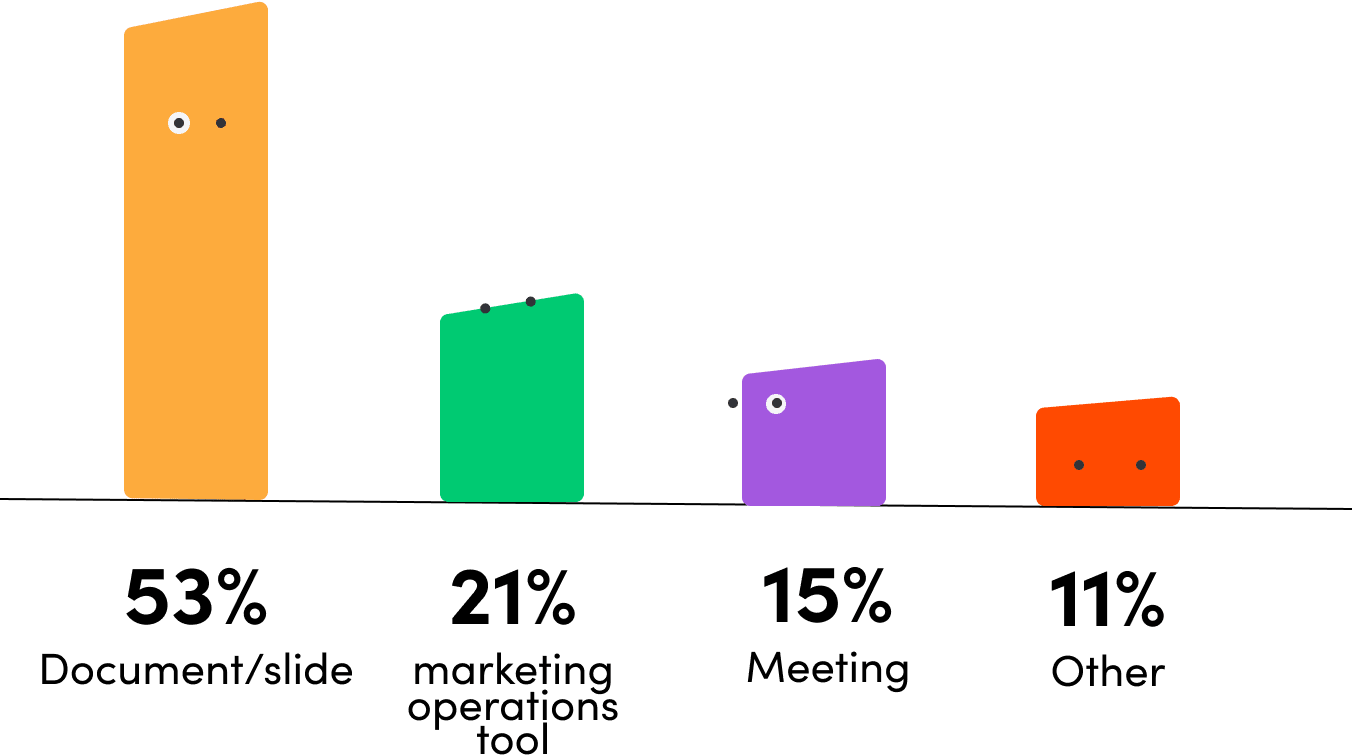
For one – they don’t allow for a fluid conversation between creatives and marketers. Documents are not ideal for continued work on the project because they are often static and imply that the marketer side of the work is over – and the creative work begins. But this doesn’t work for most creative projects today, which need an ongoing conversation around inspiration, ideas, and editing rounds related to the tone of voice and alignment with brand guidelines.
What is included in a creative brief?
While all creative briefs are created equal, they all share the same basic layout. A creative brief includes project details including the project’s purpose, goals, requirements, messaging, demographics, and other important information. How you build a brief to collect this information can make or break your project.
A creative brief template makeover
When there are many teams within multiple departments all working on individual projects, teams are often a victim to silos – which causes disconnected communication among teams and prevents collaboration. For instance, inbound marketers may use Hubspot, designers – Figma, and content managers write their copy in MS Word or Google Docs. And then there are lots of meetings, spreadsheets, emails, and Slack messaging in between. Or maybe you want to redesign your current website homepage. You will need a few creative assets from different teams within marketing: visuals, a new promotional video, copy, and maybe even a new logo.
We gave the traditional creative brief framework a makeover, so you can bridge silos and make your creative process into a conversation. monday.com includes a set of creative brief workflows and templates that will help you take your brief to the next level.
It starts with creating a custom online request form to use with our Powerful Campaign Planning template to capture all the relevant info a traditional brief would require. This creates an initial shared understanding of the strategy and goals between marketers and creatives.
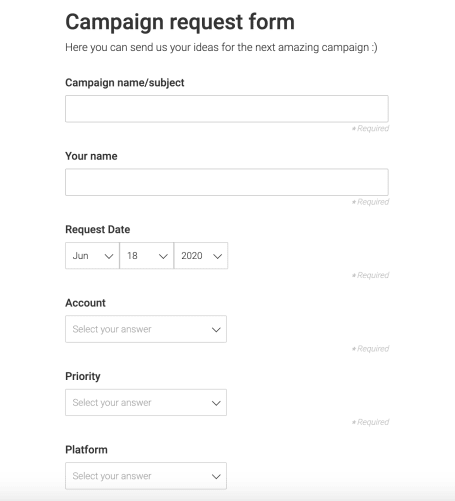
Once the marketer submits the request using the online form, a full workflow can be set into motion on monday.com:
- A Slack notification is automatically sent to the creative team lead.
- A timer on the board then starts displaying the time since the creative request was submitted and waiting for review.
- Once the creative request is approved it moves to the “in planning” section, and the timer stops, tracking the time in waiting for review vs. an internal SLA.
- Teams can use the Collaborative Whiteboard to help with online brainstorming
- Teams use Image Annotation to track and speed up the asset review process.
This workflow helps creative teams easily capture and execute all incoming requests from marketers in one workspace.
“We’ve moved away from spreadsheets and have created highly customizable creative briefs with monday.com forms to streamline our creative process. Our creative briefs link directly to a workflow app, giving us full visibility from brief to build. And, with item updates, the campaign managers can easily communicate with the creative team on any changes or updates which really accelerates the process,” says Sarah Pharr, AVP, Marketing at Genpact.
Once your design team or video team has approved the request, developing the creative asset will then transform into its own workflow. In our example, the website homepage redesign has become its own board, broken down into all of its execution steps and processes, such as UX research, competitor analysis, development, and A/B testing. Both your creative team and your marketing team become part of the solution from start to finish.
Anyone that is subscribed to the board can actively brainstorm together through the updates section, or hop on a Zoom call with the touch of a button. Marketers and creatives can communicate through the updates in real-time to avoid things like version confusion and to stay aligned with a clear focus. So now we’ve successfully created a new promotional video for the website, with updated messaging, and a brand new logo. All of these assets can be stored within a board for future reference, so when these assets are needed by different departments, they can be easily accessible.
Get ready for the creative brief template revolution
Let’s face it, marketers and creatives are in desperate need of a creative brief makeover, and we are here to help.
Whether marketers need visuals for a new campaign or want to completely redesign an entire website homepage, collaboration is key, and this can only be achieved through a framework that supports and fosters conversation, ideation, collaboration, and creativity.
Start using our marketing workflow templates to create a creative brief template today and run a creative brief process that’s streamlined A-Z.