Businesses have an unending stream of tasks they have to prioritize, delegate, and finish if they hope to stay afloat. It never stops.
How do you juggle all of that?
A checklist might be the answer.
Checklists might seem like ultra-simple tools for remembering which groceries to get or gifts to buy for the holidays. But they can also serve as powerful organizational tools for businesses, when done right.
This post will explain the 2 broad types of checklists, some advantages and drawbacks of these tools, and tips to minimize those drawbacks. We’ll close with a platform that is excellent for creating and managing checklists that’ll actually help boost your productivity.
But first:
What is a checklist, and what kinds are there?
Most people understand the concept of a checklist. But let’s define it, just so we’re all on the same page.
A checklist is a way of formatting activities you need to do or requirements you need to meet in order to accomplish something.
They have 3 main uses.
- To make sure things are done in the right order: for example, if you buy an Ikea table, they come with specific instructions on putting things together. If you try doing Step 10 before Step 4, you’ll end up pulling your hair out.
- To make sure no activities that need to be done are forgotten: we all know the frustration of forgetting to grab something at the grocery store. A grocery list is just a checklist that makes sure you have everything.
- To make sure requirements have been met: banks use this when, say, deciding on whether to give a homebuyer a mortgage. They make sure the applicant provided their personal information, has good credit, stable income, solid employment history, and all that fun stuff.
People use checklists for all sorts of things, but they can generally be divided into 2 types.
Surgeon Atul Gawande defined the 2 broad kinds of checklists in his book, The Checklist Manifesto: How to Get Things Right.
They are:
- Do-Confirm
- Read-Do
What’s the difference?
Do-Confirm checklist
A Do-Confirm checklist user does the activities listed at their own rate and generally in their own order. They can then consult the checklist when they feel it’s appropriate to make sure they didn’t miss anything.
This is called a pause point.
Do-Confirm checklists work well for lower-risk projects that allow for freedom in choosing the order in which steps are taken.
Back to the grocery shopping example: say you want to make a pasta dish for dinner tonight, but you need to buy all the ingredients.
It’s not mandatory to grab them in any specific order, as long as you don’t leave the store without something.
If you’re like us, you’ll probably grab a couple items, then stop to consult your list and see what’s still missing. That glance at your list is your pause point.
Read-Do checklist
Read-Do checklists are more regimented. The user carries out tasks one at a time, usually in a specific order, and then checks each task off as they are completed.
As you’d expect, Read-Do checklists are useful for projects with task dependencies and where the consequences of something going wrong are graver.
If we continue with this pasta example, the recipe would be a Read-Do checklist. You read a step, do that step, then move on to the next, in the order provided in your cookbook.
Checklists have their pros and cons
Checklists have several advantages, but there are some downsides as well.
Pro: they’re motivating
Checklists let you get the project or task out of your head and onto paper or a computer screen.
Being able to see everything you need to do in front of you can be motivating. It makes the entire affair seem less daunting when you break it into digestible chunks.
But the motivation goes further: as you check off each checklist item, you build momentum that carries you to the end.
Pro: they guide your work
Checklists give you direction. You can choose which tasks are most important to do first, and which ones can wait.
In a way, it serves as a simple method of getting your tasks in front of you. This can increase efficiency and effectiveness when working on your project.
It also leads to a better result in even the most serious of situations.
In the late 2000’s, Gawande famously helped the WHO solve the problem of unsafe surgical care by developing a 19-point checklist (which he discussed in his book).
Several hospitals implemented the checklist as part of a study. Each surgical team at these hospitals used the checklist and saw decreases in surgical complications and deaths.
Pro: they improve productivity
Multitasking: it helps us accomplish more in less time, right?
Wrong.
Studies have shown that multitasking can reduce someone’s productivity by up to 40%. Switching between tasks stresses the brain and makes us less productive in our work.
Still, it’s sometimes hard to listen to hard stats. There’s a lot of pressure to do everything now. And you may feel more productive when you’re working on several things at once.
That’s where checklists come in handy.
They keep you focused on 1 task at a time, especially if it’s a Do-Confirm checklist.
Pro: they make for easy delegation
You can’t always do everything yourself.
Luckily, checklists make delegation a breeze. If you’re swamped and someone wants to take some work off your plate, just point to your list and tell them what they need to do.
Or, you can hand them the list and ask them to take any task they want to take.
Similarly, if you’re hiring someone, new checklists break down your processes and procedures into a simple form they can follow.
This gets your new employee up and running much faster, and reduces the amount of time your current employees have to step away from their jobs to help.
Con: they can draw your focus to the wrong things
That satisfaction of checking off each item on the checklist can go too far. You’ll start hunting for the “easy wins” — the fast, simple tasks — so you can feel the rush of getting things done.
Meanwhile, you’ll procrastinate on longer and possibly more important activities, which require more time and effort before you’re rewarded with that satisfying “check”.
Con: they can become time-consuming
Some people get too caught up in getting their checklist exactly right — whether that’s arranging things in the right order, breaking down tasks properly, or making sure every possible task is on there.
You’ll lose out on any time-saving or organizational benefits of using the checklist if you spend hours agonizing over it.
How to make a good checklist
Creating a good checklist can make work easier and mitigate some of the disadvantages discussed earlier. Here’s 6 tips for optimizing your list:
Brain dump
First of all, you want to brain dump every possible task in your head. Get it out on paper to reduce the chance of forgetting things.
Then, look for tasks that don’t seem necessary and cut them out.
Keep it short and simple
When a checklist is too long, it becomes distracting and unwieldy. You can simplify things by breaking up larger activities into multiple checklists or breaking broad tasks down into smaller sub-items.
Complete each sub-item, then check off the overall task when they’re done.
Don’t make tasks too long and descriptive, either. Include critical information without fluff to minimize distractions or questions.
Use verbs and be specific
Yes, it seems oddly specific, but omitting verbs can cause confusion.
Think about it: say you had a checklist for cleaning an office. One of the list items is “desks.”
What does that mean? Dust the desk? Organize the items on the desks? Tuck the desks away in a corner?
No one can know for sure. But if you make the task “wipe down desks,” you convey much more information to the user.
You can make things even clearer with more specificity. You might say, “wipe down desks with disinfecting wipes,” in case someone’s unsure what cleaning supplies to use.
Test it out
Thanks to the “curse of knowledge,” the checklist might make sense to you. But to other people, things may seem out of order or illogical.
There may also be unnecessary or distracting steps that a real-world test will make apparent.
So, the only way to know for sure that your checklist is good is by trying it out in real situations.
Update regularly
Checklists aren’t static — they can change. You may realize you need to add extra tasks. There might be redundant tasks you can cut. Directions might be unclear.Whenever you come across these, update your checklist accordingly.
Use software with checklist capabilities
Cut the paper waste and declutter your desk by using software like monday.com to maintain checklists.
A checklist software app — preferably a web app — makes it much easier to manage checklist tasks, share checklists with other people, monitor progress on tasks, and so on.
Make checklists for anything you need with monday.com
You’ve seen the benefits that checklists have on you and your team’s productivity. It only makes sense that checklists are the bread and butter of Work OS platforms like monday.com.
That is why monday.com has a feature specifically for creating checklists.
You can create a new checklist in monday.com by clicking the item for which you’d like to make a checklist, selecting “checklist,” and entering the checklist items in the text field.
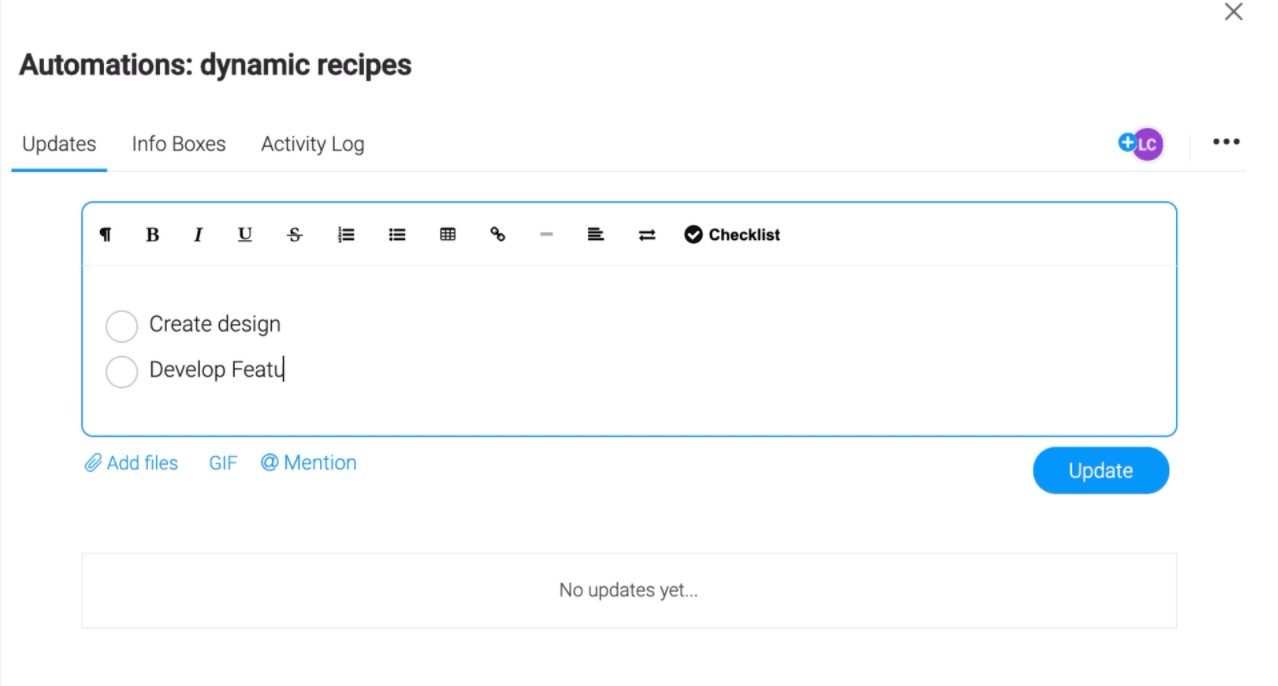
Of course, monday.com also offers some checklist templates you can use for common Workflows, both inside and outside the workplace.
Work checklist
Checklists are a mainstay in the workplace. You use them for many of your processes.
For example, when you onboard employees, you follow the same procedures each time. That’s something monday.com’s employee onboarding template can come in handy for.
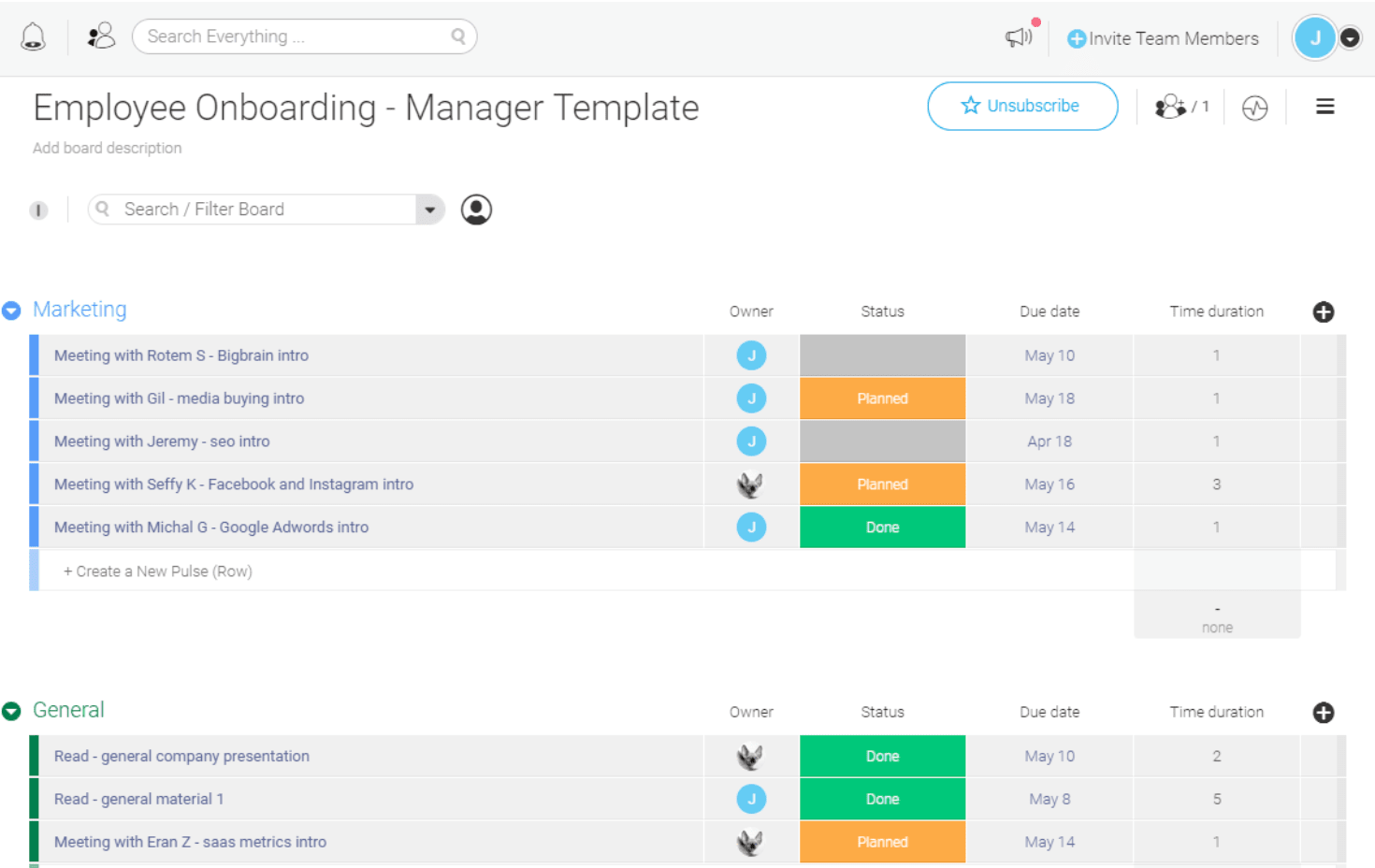
Maybe you don’t work in an office. Maybe you run a cleaning company that cleans offices. monday.com has you covered with the daily cleaning checklist template.
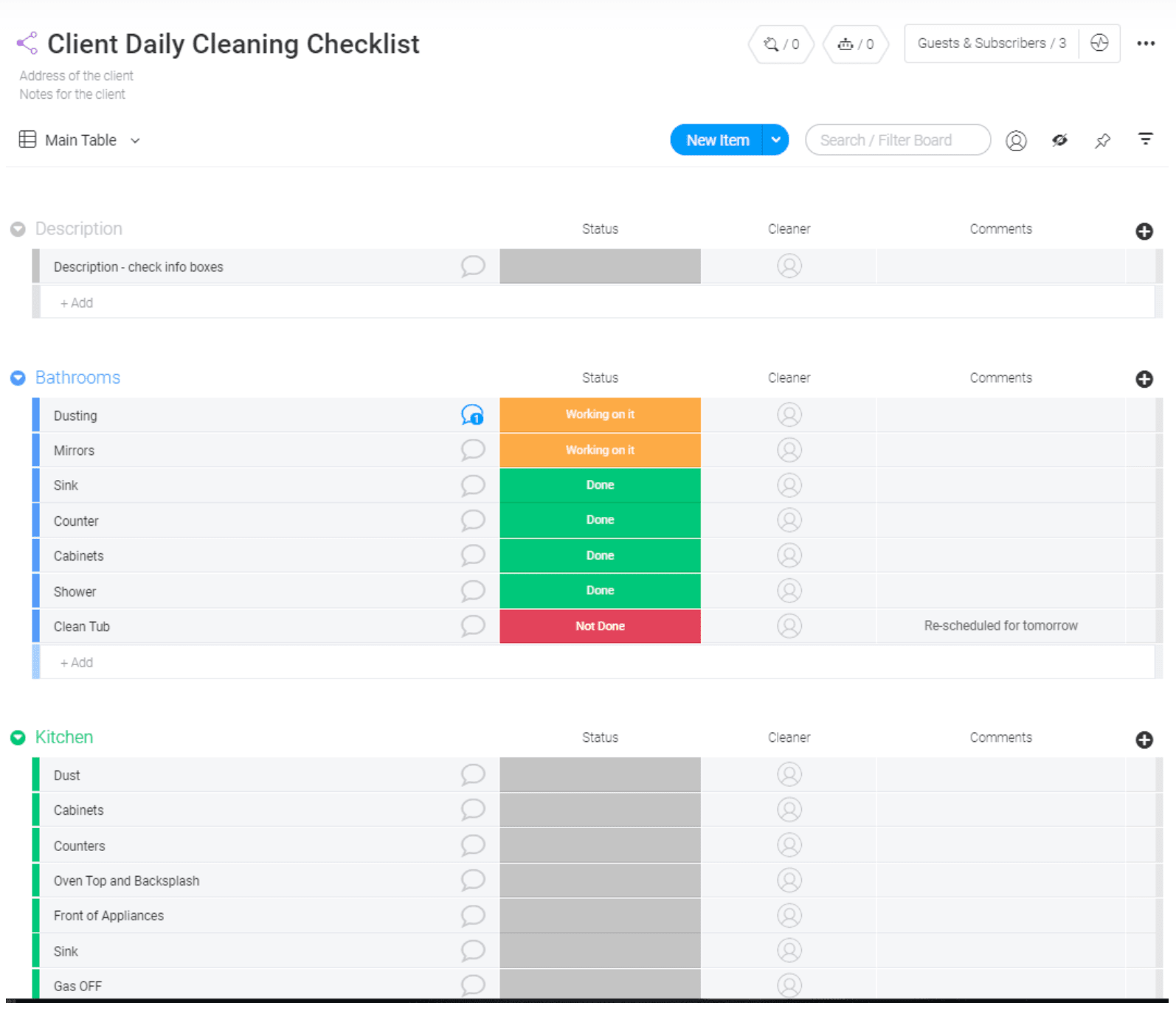
Of course, in all of our templates you can categorize the different headings as you see fit.
Personal checklists
Checklists aren’t just for the workplace — they’re also great tools for keeping your life in order. After all, an organized life is a happier life.
And you can reach that happier life by sorting your week with monday.com’s weekly to-do list template.
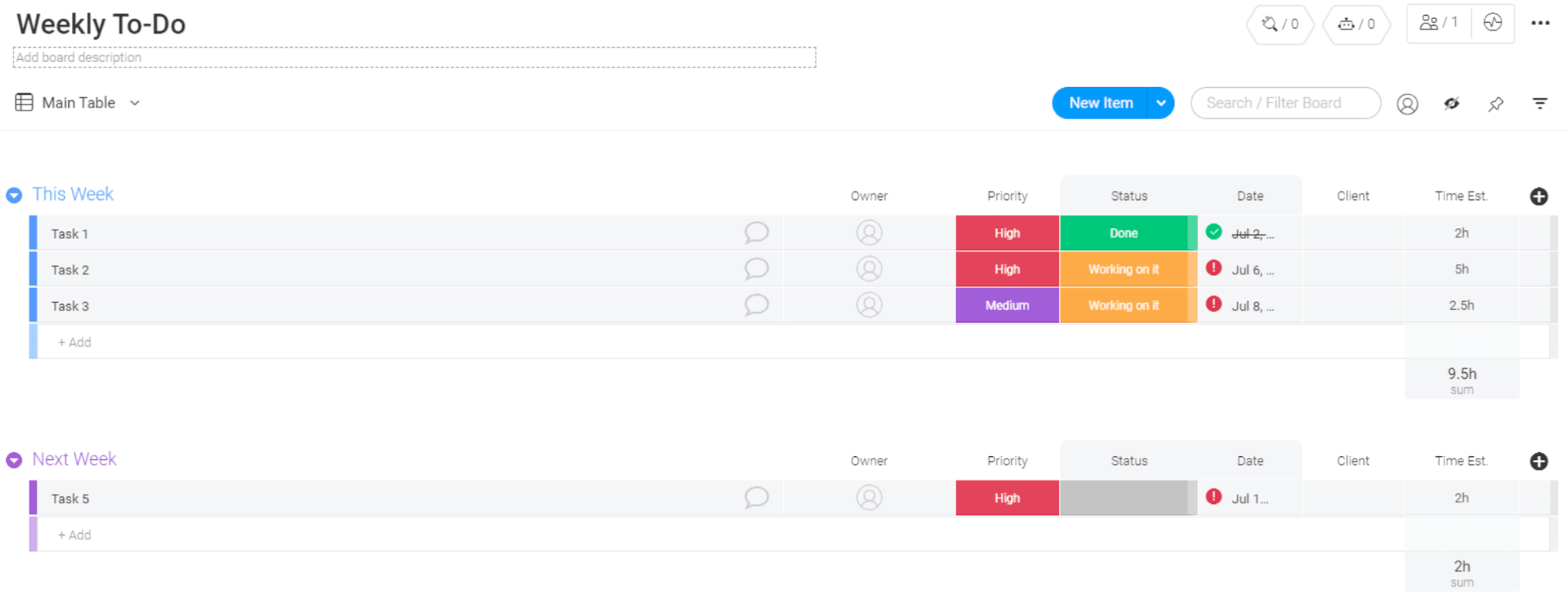
Or if you like to get granular, you can break your workflows down by the day with this daily task tracker.
![]()
Hey, if you’re really into organizing, use both of them.
Conclusion
Checklists are for more than just your groceries or holiday shopping lists. Businesses that use them correctly will have an easier time completing projects and delegating work.
Checklists have their pitfalls, but you can avoid most of them by making sure your checklists are simple, short, and understandable.
But of course, always make sure you’re improving them.
Oh, and get a Work OS platform that makes checklist management a zillion times easier.
monday.com is perfect for that, so try it out today.
