Is your business stuck in a rut, carrying out the same processes day after day because “that’s just the way we do things around here”? Unfortunately, stale processes seldom achieve great business outcomes. Instead, you can expect frustration, low productivity, and lack of growth.
Situations like these are where business process management (BPM) tools are invaluable. BPM software takes a magnifying glass to every step in your processes and highlights where the problems and solutions lie. This guide explores 15 popular BPM systems in the market and introduces monday work management to keep you organized.
Get StartedWhat are business process management (BPM) tools?
Business process management is the practice of documenting, analyzing, and improving a company’s processes to increase efficiency, boost cost savings, and achieve business goals. To simplify routine tasks, business process management tools keep everything automated and streamlined, enabling companies to manage operations and adapt to changing market conditions. With the right tools in place, organizations can:
- Optimize their business workflows
- Improve collaboration among team members and different departments
- Gain valuable real-time insights into process performance metrics
Take customer onboarding as an example. Without BPM software, welcoming new customers would involve manually collecting customer contact data, setting up their accounts, sending follow-up emails, and tracking their activity as a new buyer. BPM software streamlines these tasks to create a smoother, faster, and more impressive customer introduction to your brand.
3 types of business process management tools
Before exploring specific business process management tools, understanding the different categories of tools available will help you identify a solution that best meets your needs. There are three main types of BPM systems:
- Integration-centric BPM: These tools rely on business process automation to sync vital workflows. For example, they might use APIs and seamless integration options to execute standard repetitive tasks related to customer relationship management or human resource management.
- Human-centric BPM: These tools are ideal when your processes require manual human intervention, such as handling requests and approvals in your workflows. As your users will be getting hands-on with the technology, strong contenders in this BPM category should include intuitive user interfaces with drag-and-drop features.
- Document-centric BPM: If your process focuses on a specific document, like a contract, you may need a BPM tool that builds workflows related to gaining approval, sending notifications, and getting signatures.
Top 15 business process management tools
Choosing a business process management system typically comes down to your budget, the features you need, and how well the software has worked for others. Check out these 15 popular options to select the best pick for your organization:
1. monday work management
Best for: Teams of any size or type who want to build cross-team collaboration and reach shared goals at scale.
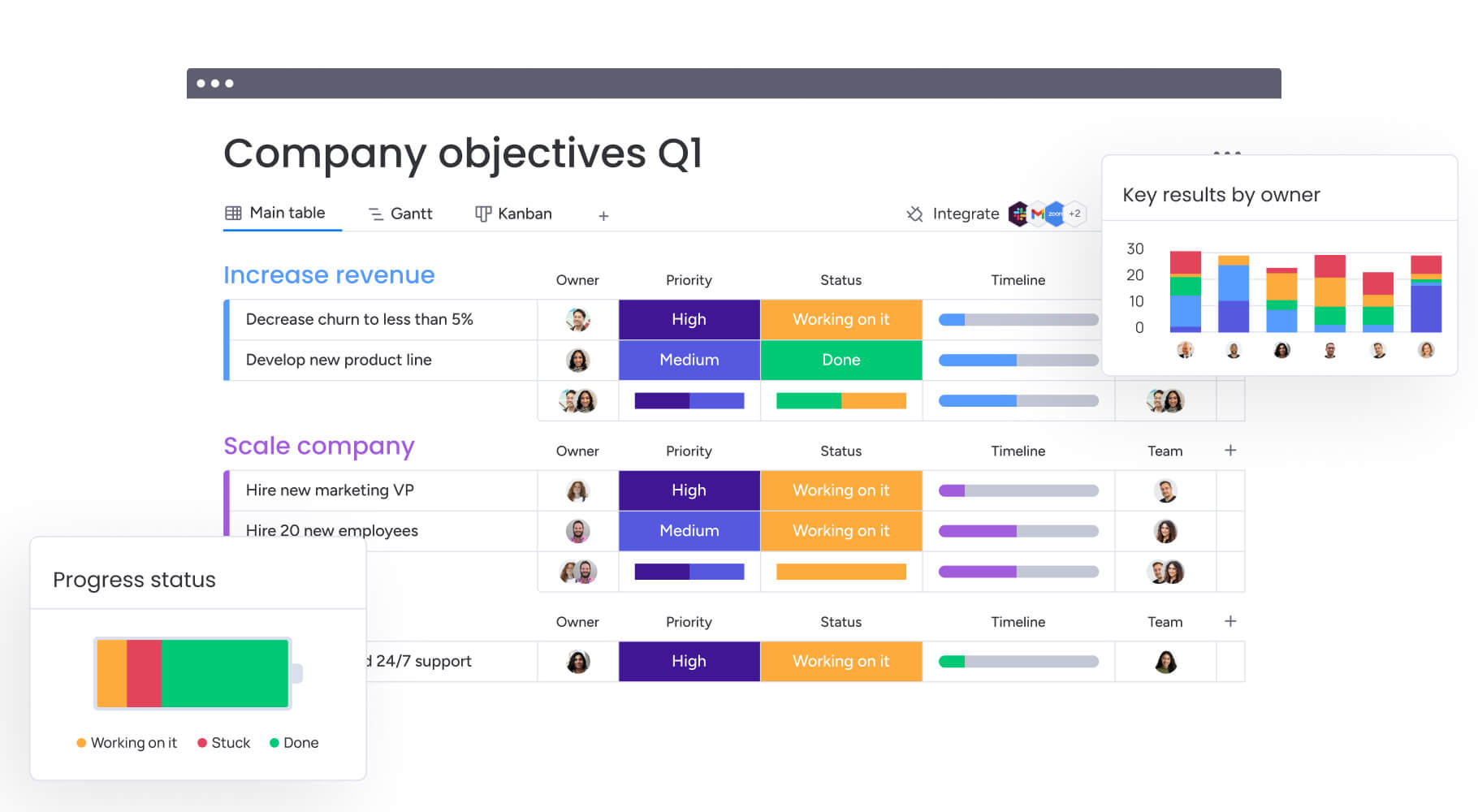
An all-in-one platform, monday work management is designed to help teams plan, track, and optimize their workflows. With highly customizable boards, visual dashboards, and robust automation features, our platform is the perfect home for any process or project. Whether for task tracking or resource management, monday work management provides teams with the tools to stay organized and drive results.
Key features
- Resource management and time tracking
- 27+ visual work views
- Integration with 200+ third-party apps
- Automations and AI tools
- Mobile accessibility
What users think
Customers from companies in a wide range of industries enjoy exceptional experiences using monday work management.
Evert P., a structure and compensation coordinator for an enterprise company, said:
“monday work management stands out for its customization capabilities and intuitive approach. The tool allows for the design of workflows completely tailored to the needs of any team or project. Its ease of implementing automations and integrations, without requiring programming knowledge, makes it an accessible option for both technical users and beginners. Additionally, the visual interface is very attractive and facilitates task management, which encourages collaboration and improves team efficiency.”
It’s not just the corporate world that loves monday work management. This director of social enterprise also describes how monday work management has transformed their non-profit organization’s workflows:
For our team that has grown rapidly post-pandemic, it’s been a game-changer in aligning our team, streamlining processes, and ensuring we have the shared view of work from any location — a pain point when everyone all of a sudden worked remotely. Now we have that shared view and common processes that make it easy to know the status of everything in play.
Pricing
- Free plan available
- Plans starting from $8 per user per month
2. Asana work management
Best for: Task-focused workflows
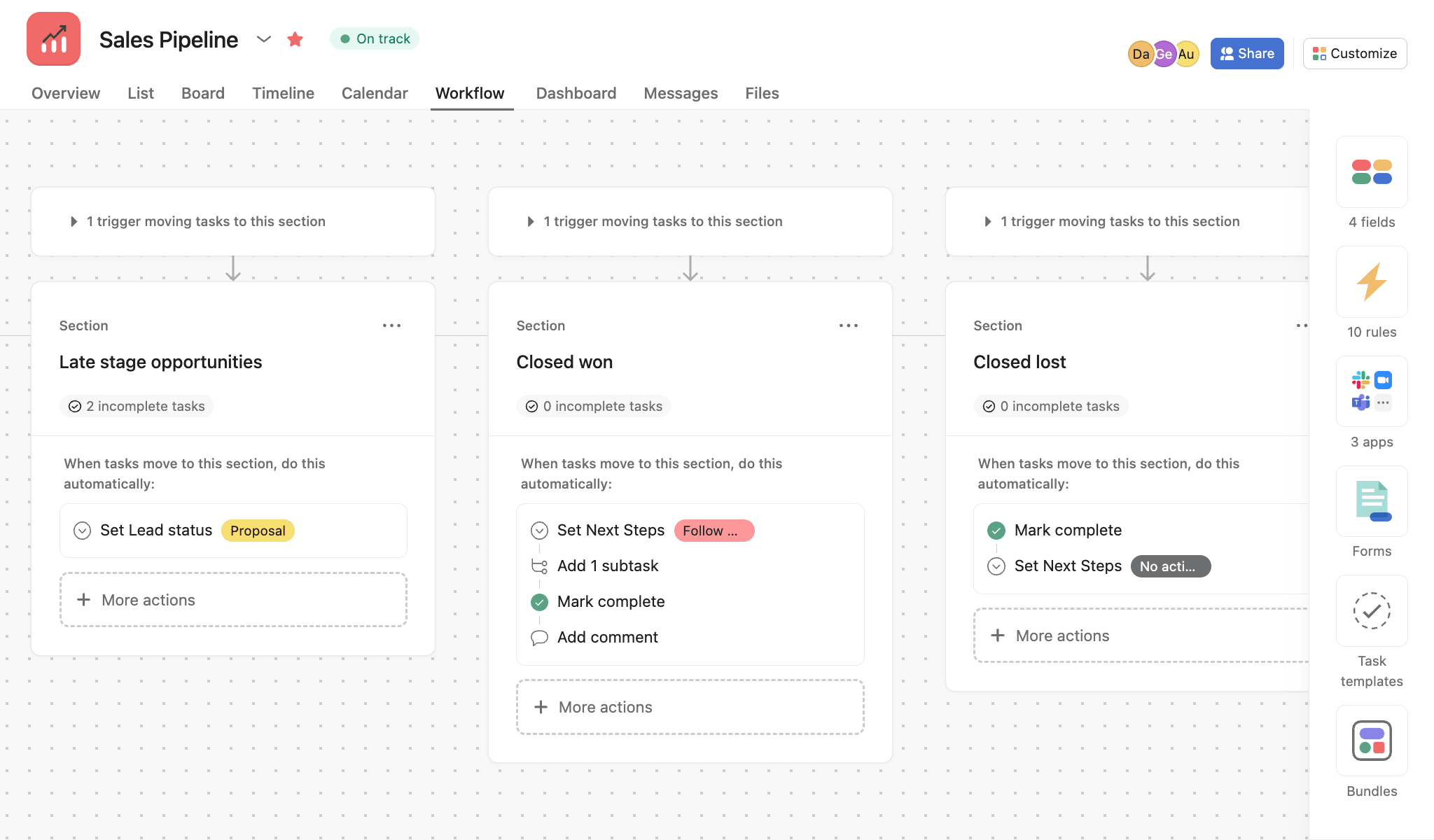
Asana is a task management platform for coordinating team tasks, projects, and goals in one organized space. With tools for setting priorities, tracking dependencies, and visualizing timelines, Asana ensures clarity and alignment across teams.
Key features
- Task tracking with multiple views
- Integration with other tools
- Task dependencies and automations
What users think
Asana’s straightforward interface makes it a good fit for managing processes in small businesses, as one user describes, “Asana is very easy to use, intuitive for my team members who don’t have tech backgrounds but need to start and contribute right away. It’s our six-person org’s collective ‘brain’ that allows us to self-organize and move quickly. We use it all day long, managing everything from our own internal operations and marketing work through our marketing, sales, permitting, project management, build, and delivery process for construction.”
However, other software users report that the mobile version feels stiff and there’s a lack of built-in time tracking tools.
Pricing
- Free plan available
- Paid plans start from $10.99 per user per month
3. Trello
Best for: Small teams needing visual organization
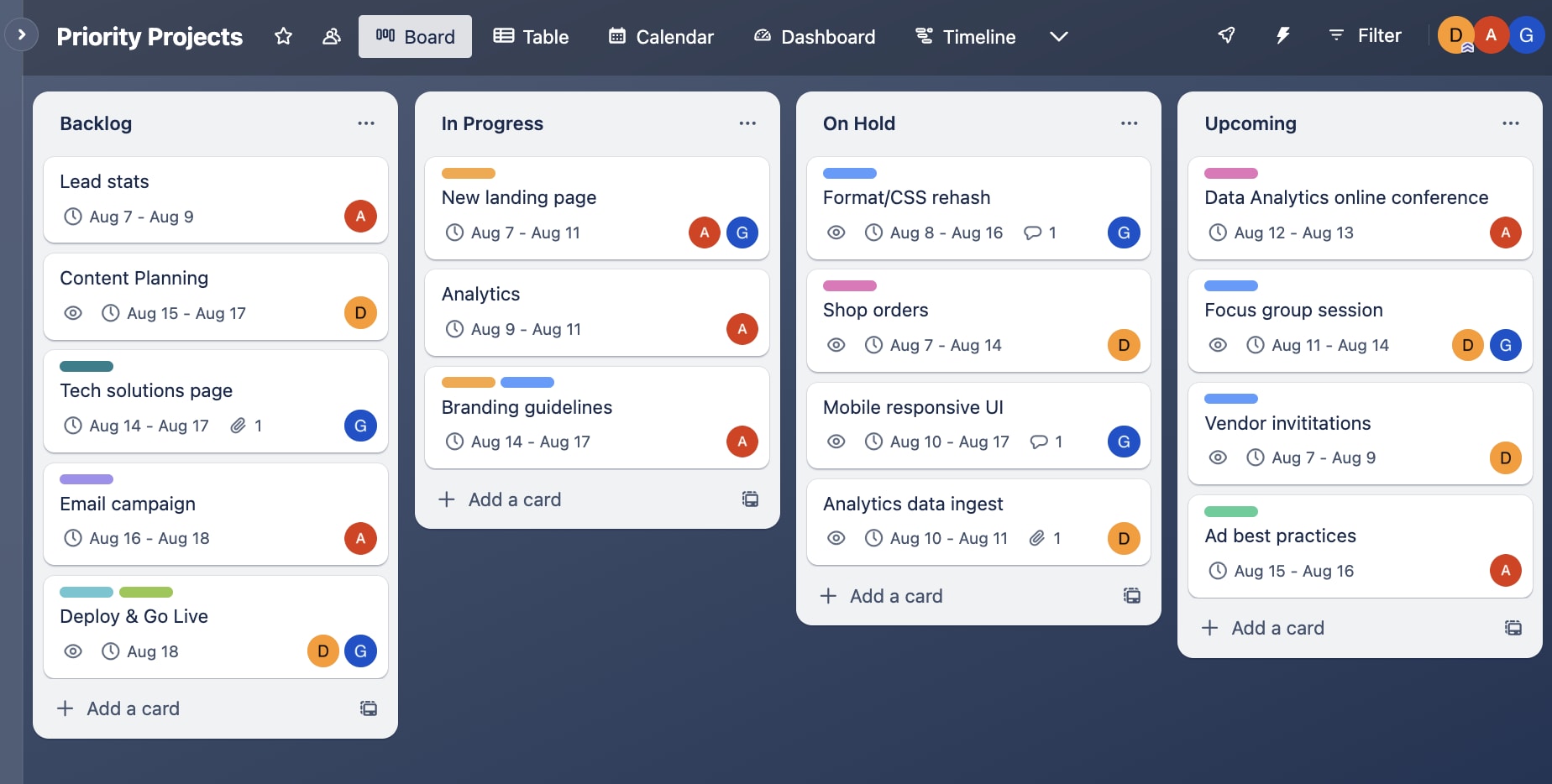
Trello is a visually intuitive project management tool that uses Kanban boards to help teams organize tasks and workflows. Its card-based drag-and-drop interface makes it easy to track progress, assign responsibilities, and ensure real-time collaboration. Trello is a strong choice for teams seeking a straightforward, flexible way to manage projects and stay on top of their to-do lists.
Key features
- Kanban-style boards with lists and cards
- Checklists and due date setting
- Commenting and tagging teammates
What users think
Trello excels at visually representing workflows and business processes. Julie A., a small business user, explains, “I love how you can create cards for each project that also allows you to create checklists, add pictures, links, etc, as well as organize stepped processes to keep any and all your business projects in order. It is so helpful to know where you are in the process as well as see everything related to your work and communication with a client.”
Enterprise companies with more complex processes might struggle to use a Kanban view to represent every element of their business accurately. This software review hints at why:
“While the user interface is visually appealing, it’s cumbersome to organize and reposition cards manually, one at a time, by moving them up or down.”
Pricing
- Free plan available
- Paid plans start from $5 per user per month
4. Wrike
Best for: Customizable and structured workflow management
Wrike is a dynamic work management platform tailored for teams needing a balance of structure and flexibility in their workflows. Offering tools for customizable dashboards, task automation, and seamless collaboration, Wrike adapts to projects of all sizes. It’s a solid choice for organizations that prioritize visibility and control in their project management processes.
Key features
- Document management
- 400+ app integrations
- Customizable workflows
What users think
Wrike’s granular control over workflows and visibility options make it popular for businesses with complex processes, as one enterprise user describes:
“Wrike’s blueprints have standardized our project initiation, promoting consistency and efficiency across all global teams. All teams understand that work, communication, and approvals must be tracked in Wrike. Most recently, we created an onboarding blueprint for our vendors and internal hires. This has saved us a ton of time, and it quickly brings new team members up to speed with clear Wrike training expectations and timelines.”
However, others report that Wrike comes with a steep learning curve, even for companies that boast in-house expertise. Sarah S., a senior director, explains:
“Wrike is big. We rolled it out to a team of around 50 and it was no easy task. We have at least 4 experts within the team and we were stretched thin to make the rollout a success. There are negative nuances along the way and if you don’t understand those, then you could be in trouble.”
Pricing
- Free plan available
Team plans start from $10 per user per month
Related: check out our Wrike vs. monday.com review.
5. Smartsheet
Best for: Dynamic spreadsheet-style project and workflow management
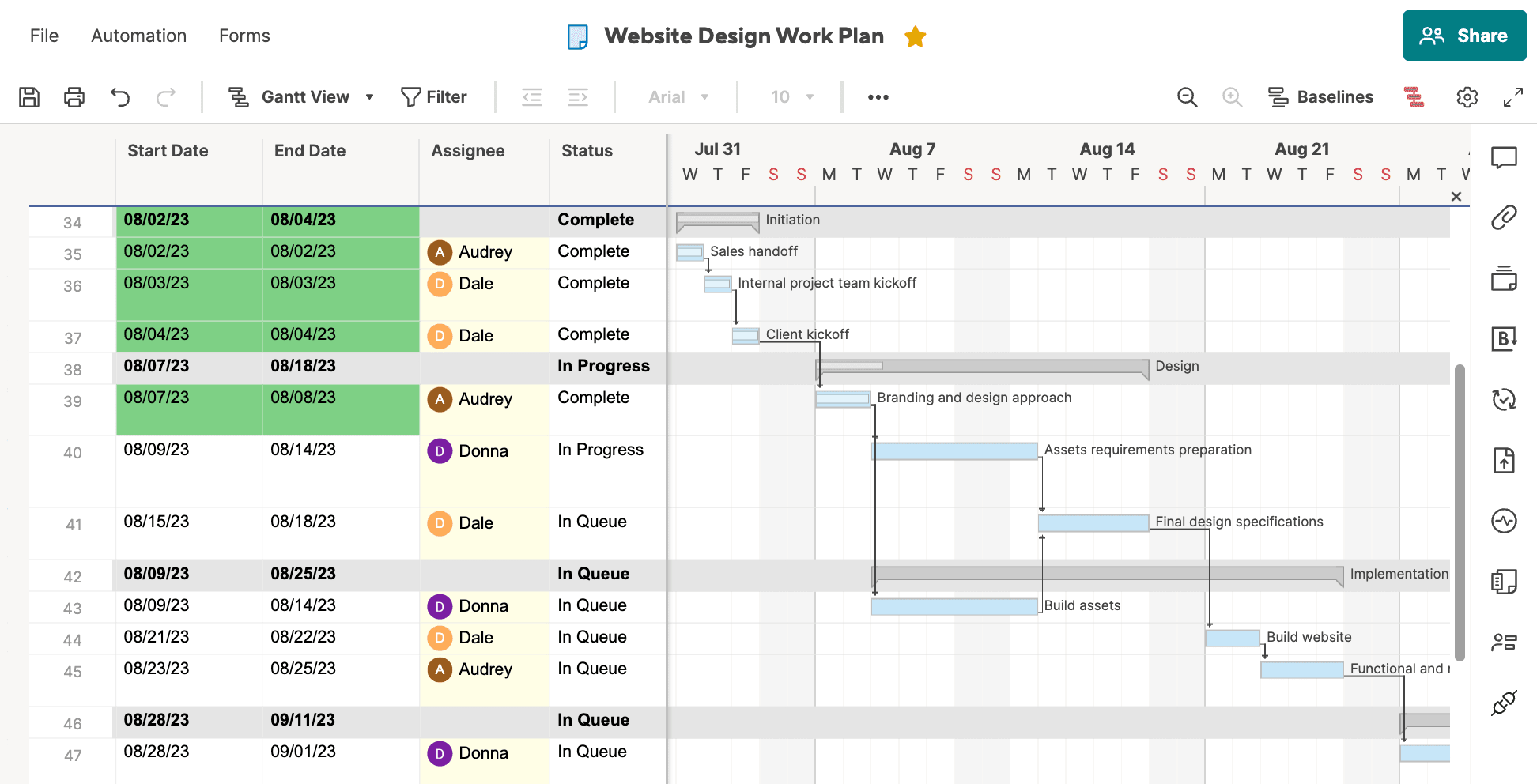
Smartsheet combines the familiarity of spreadsheets with powerful project management capabilities to help teams organize and execute their workflows. With features like automated calculations, collaborative tools, and multiple view options, it’s ideal for teams managing complex projects or data-driven processes.
Key features
- Grid, calendar, and work views
- Automates calculations across sheets
- Strong reporting features with spreadsheet exports
What users think
Smartsheet has an intuitive interface for anyone comfortable with spreadsheets. McKenzi C., an outreach and education coordinator, says, “Smartsheet tries to combine the best parts of Excel and Google Sheets to make it user-friendly.”
For this reason, users find it easy to adopt into their workflows. As one property accountant reports, “We have switched a lot of our process tracking into Smartsheet, and the integration process has been seamless.”
Even though jumping into Smartsheet can feel like second nature, some users report that the tool’s feature set seems limited compared to other spreadsheets. McKenzi C. explains, “There have been a number of things I can’t do, like making a form that enters info under a parent row, merging cells, editing graphs in reports, and then adjusting where data from forms gets entered (columns vs. rows). It can be frustrating at times when I just need to do a simple task that is possible in Excel and Google Sheets but is not possible at this time in Smartsheet.”
Pricing
- Free plan available
- Plans starting from $9 per member per month
6. Zoho Creator
Best for: Building custom low-code applications
Zoho Creator is a versatile low-code platform that helps companies create custom applications and automate business process workflows. It empowers teams to streamline operations, enhance efficiency, and gain valuable insights through advanced analytics.
Key features
- Digital transformation toolkit
- Smart Import tool
- Cross-functional, predictive analytics
What users think
Like monday work management, Zoho Creator doesn’t require end users to have their own in-house programming expertise. Enterprise user Sophia N. describes the value of this functionality, by saying, “The best part of Zoho Creator is its no-code platform, which allows us to create applications for our businesses based on our needs without having to write fixed lines of code. It is also an easy way to get data from forms and make graphs from them as if you had several forms that were linked together and you could extract information from all of them.”
Some users say they don’t like how modular the platform is, with each module charged as an add-on. Others have experienced latency issues or random browser crashes.
Pricing
- 15-day free trial available
- Paid plans start at $8 per user per month
7. beSlick
Best for: Process documentation and compliance management
Focusing on simplifying process management, beSlick offers comprehensive tools to design, automate, and track workflows. It’s ideal for organizations looking to combine standardization with flexibility, ensuring processes are well-documented and easy to execute across teams.
Key features
- Workflow and process builder
- Compliance reporting
- Digital forms
What users think
beSlick’s user base is small but satisfied. CEO Katrine G. describes how the platform has helped her small business create fast and high-quality workflows at speed. She lists her favorite things about beSlick: “The intuitive and easily setup templates, which connect documentation with the actual guided and recorded execution of the standard processes. The ease of use and the small effort needed to set up the process whether they are straightforward, conditioned or have multiple steps.”
However, some users report problems understanding the tool’s feature set, and others dislike the lack of flexibility in the pricing.
Pricing
- Free trial available
- Paid plans start from $160 per user
8. Process Street
Best for: Standardizing and tracking recurring workflows
Process Street is a tool for creating and managing recurring workflows, helping teams achieve consistency. Designed with simplicity in mind, it’s perfect for standardizing processes like onboarding, approvals, and compliance tasks. With its intuitive checklist format, teams can easily track progress and ensure nothing falls through the cracks.
Key features
- Customizable pages for your resource hub
- Conditional logic for powering workflows
- Digital, customizable forms to replace your paper forms
What users think
Many users lean on Process Street’s built-in checklists. Blake O., a founder and CEO, explains how he uses the BPM tool to power his entire business:
“It’s the perfect blend of human and automation. We’ve built our entire podcast and media production business around using Process Street to standardize our processes. It allows me to run a remote company and know that the work is getting done without looking over everyone’s shoulder all the time.”
However, some users hint that Process Street may not be the best fit if you need to connect a series of core business processes. Chennee Mei M., a transaction coordinator for a real estate business, describes her experience:
“I find the setup for linking processes in Process Street somewhat confusing and tricky. The setup process is not very intuitive; it can be hard to create seamless connections between different workflows.”
Pricing
- 14-day free trial available
- Accurate pricing for paid plans available from the vendor
9. Pipefy
Best for: Visual process organization and task automation
Pipefy is a structured workflow tool that enables businesses to organize and control their operations. Offering a visual approach to process management, Pipefy enables teams to build efficient workflows that address everything from customer support to financial approvals. With an emphasis on clarity and customization, Pipefy ensures teams can execute processes seamlessly.
Key features
- Built-in artificial intelligence with Pipefy AI
- Custom workflows like procure-to-pay
- Signature management
What users think
Although Pipefy has a smaller user base than some of the other BPMs on the market, its users are positive about the platform’s versatility. For example, Guilherme B., a small business user reports, “Pipefy helps me on keeping track of my to-dos and which step I am on in my daily processes. The best thing about this is that I very rarely miss doing an important activity.”
On the other hand, multiple people mention that Pipefy can be slow and laggy. A nonprofit user explains, “The reporting features are lagging. You might have 35 fields on your card but only 25 in your report. So, you’ll have to work with the team to make this work.”
Pricing
- Free plan available
- Accurate pricing for paid plans is available from the vendor
10. Kissflow
Best for: Cross-departmental workflow automation
Kissflow is a unified platform for managing, automating, and optimizing business processes without the need for complex coding. Known for its user-friendly interface, it allows teams to design workflows that span across departments, from HR and finance to procurement and IT. Kissflow’s focus on simplicity and collaboration makes it an excellent choice for organizations seeking a cohesive process management solution.
Key features
- Built-in Kissflow AI
- Fast prototyping
- Process builder
What users think
Ease of use is one of Kissflow’s selling points. Carla R., an IT project management professional, says, “It is very easy to make a workflow process using Kissflow and the user experience is beyond exceptional, keeping the UI simple and easy to navigate.”
Yet, some users have gripes about access control, including that they’re inconsistent within the platform. Nicolo N., a business transformation specialist reports, “You can notice some items have been developed by different teams. There should be more privacy-focused features. By default data within processes are shared with everyone, I need to manually mark the process as private.”
Pricing
- Basic pricing starts at $1,500 per month for 50 users
11. Tallyfy
Best for: Easy-to-follow, step-by-step process tracking
Tallyfy is a modern workflow and process management tool that focuses on turning routine processes into actionable, step-by-step workflows that are easy for teams to follow. With its sleek, user-friendly design, Tallyfy is ideal for businesses looking to document and track processes without unnecessary complexity.
Key features
- Template autogeneration
- Process tracking
- “If this, then that” automations
What users think
Many Tallyfy users report that the platform is easy to pick up for beginners to BPM software. One legal services user also mentions that it has special motivational properties, describing the platform as a “great product to not only create systems and processes but also to push your customers to give you the information/documents needed. Systems are supposed to make your job easier. However, some systems actually get you bogged into too many unnecessary details and actually end up causing you to be less efficient. I think Tallyfy has successfully struck that balance.”
Negative reviews mention a lack of customization and distracting AI suggestions they don’t want to use.
Pricing
- 14-day free trial available
- Light membership starts from $50 per user/pa
12. iGrafx
Best for: Enterprise-level process optimization and compliance
iGrafx is a robust platform for businesses that prioritizes process optimization and enterprise-level performance. It excels in providing software tools for process modeling, risk management, and compliance tracking, making it a favorite among industries with complex regulatory requirements.
Key features
- Risk analytics
- Process mining
- Business process simulation
What users think
iGrafx is popular with companies that use it to map out their advanced business processes. For example, Sue G., an enterprise director, describes the platform as a “great tool to use in team settings to document as-is and to-be processes.” Similarly, a financial services user mentions that they enjoy the “completeness of the solution —from modeling, monitoring, and data mining to running processes.”
Negative reviews center on the steep learning curve associated with adopting the platform.
Pricing
- 30-day free trial
- Accurate pricing for paid plans available from the vendor
13. Studio Creatio
Best for: Rapid app development and agile workflow automation
Studio Creatio is a low-code platform for building and automating workflows with speed and precision. Its emphasis on user-friendly customization allows organizations to design applications tailored to their unique processes. Studio Creatio is an excellent choice for companies seeking a dynamic solution to accelerate innovation and optimize operations.
Key features
- Intuitive interface built with a library of visual elements
- Agile case management frameworks
- Business rules configurations
What users think
Technical support specialist Andrii B highlights the platform’s “ability to integrate with third-party apps and web services thanks to flexible API and marketplace applications.” However, some users report issues with performance and UI/UX.
Pricing
- Free account available
- Paid version starts at $25 per month
14. ProWorkflow
Best for: Project and resource management with time tracking
ProWorkflow is a cloud-based business process management tool for organizing advanced workflows and tracking progress effectively. With features like detailed time tracking, resource allocation, and collaborative tools, it’s perfect for managing team projects and client work. ProWorkflow excels at keeping teams on schedule and ensuring transparency across all stages of a project.
Key features
- Gantt charts and resource allocation tools
- Detailed time tracking with custom reports
- Kanban board view for visual task management
What users think
Proworkflow users praise how the platform brings team members together with features like calendar management, real-time edits, and a range of Scrum tools. For this reason, one user says, “The collaboration tools are a strength in this software because they work in an easy and effective way.”
According to some reports, however, the platform may suffer from a clunky reporting feature and lack of customization.
Pricing
- 14-day free trial available
- Professional plan starts at $20 per user per month
15. ProcessMaker
Best for: Handling complex, large-scale workflows
ProcessMaker offers a comprehensive approach to handling complex workflows, enabling businesses to visualize, manage, and refine their operations. Known for its adaptability, it provides tools to build intricate processes and integrates smoothly into existing infrastructures. Ideal for organizations with demanding process requirements, ProcessMaker ensures seamless coordination across teams and business systems.
Key features
- Process documentation
- Document processing
- Process intelligence
What users think
As an adaptable platform, ProcessMaker offers an interface that all businesses can work with. According to one system administrator, “Almost anyone can learn to use the application in no time. I have observed that out of the many apps out there, ProcessMaker is one of the few that can handle enterprise-scale usage while still easy for general use.”
On the downside, the same person reports hidden bugs within the app.
Pricing
- Accurate pricing is available from the vendor
Why use software for business process management?
As with any technology, BPM software brings speed, accuracy, and convenience to the table. But these benefits are just scratching the surface of how software can organize and oversee your custom business processes. Here are some additional advantages of this type of software:
Process modeling and design
Your software allows you to plot specific processes using graphical representations, whether linear, as a flowchart, or a more complex form of chart or diagram. Visualizing the steps involved in your process lets you identify inefficiencies and adjust accordingly. You can also simulate complex business processes before implementing them in real time.
Real-time monitoring of specific processes
BPM software provides tools for real-time monitoring and analysis of business processes. By setting triggers and sending notifications when specific actions occur, organizations can easily track performance and make quick data-driven decisions to improve efficiency and effectiveness.
Compliance and standardization
Applying a consistent approach to your processes ensures you execute them the same way each time. This is key to complying with regulatory standards and internal policies, which is critical for quality control and risk management.
Agility and flexibility
Real-time data allows you to respond quickly by adapting your processes to changing market conditions. For example, you might redesign your software development process to quickly bring a new product to market.
Improved customer experience
Improved internal processes translate into better customer experiences, which is key for the 79% of customers who expect consistent interactions with your company. BPM software is a comprehensive solution, allowing you to map out various customer experiences — such as onboarding, buyer journeys, upgrades, and customer services — to create a frictionless experience for your customers.
How do your internal teams benefit from business process management tools?
BPM tools are valuable in a wide variety of business applications, including the following:
- Operation managers can optimize resource allocation, enhance overall operational efficiency, and plot out processes covering everything from supply chain management to product inventory management.
- IT managers may integrate their BPM system with the rest of their tech stack to ensure data security and compliance standards.
- Senior executives gain strategic insights from real-time analytics, aiding in informed decision-making and long-term planning.
- Customer service teams can review processes related to queries and complaints to improve response times and improve overall customer satisfaction.
- Project managers may efficiently plan, track, and manage project tasks, timelines, and resources.
- People leaders are empowered to design HR processes like payroll, offboarding, or grievance management to facilitate better team collaboration and support your workforce.
- Finance teams can track and manage financial processes, such as budgeting and forecasting, to ensure smooth financial management.
- Sales teams can use BPM software to streamline their sales processes, from lead generation to closing deals successfully.
- Marketing teams may design campaigns or optimize existing processes using data-driven insights derived from your chosen software.
- Order fulfillment teams are able to track and manage orders, from purchase to delivery, using an enterprise system’s real-time data analytics.
What capabilities should you look for in a business process management platform?
BPM tools offer advanced features and functionality that may or may not suit your business. It’s easy to get distracted by the breadth of choice available, but try to focus on a few core features available in quality software. All of the below are built into monday work management.
Get Started- Strong cross-functional collaboration: When your processes involve multiple people or teams, you’ll need a central location to manage conversations, feedback, and brainstorming sessions. As a collaborative space, monday work management allows teams of any size to connect and share ideas. Employees can attach messages to specific board items, pull in conversations from email or direct messaging apps, or share extensive text blocks in monday workdocs.
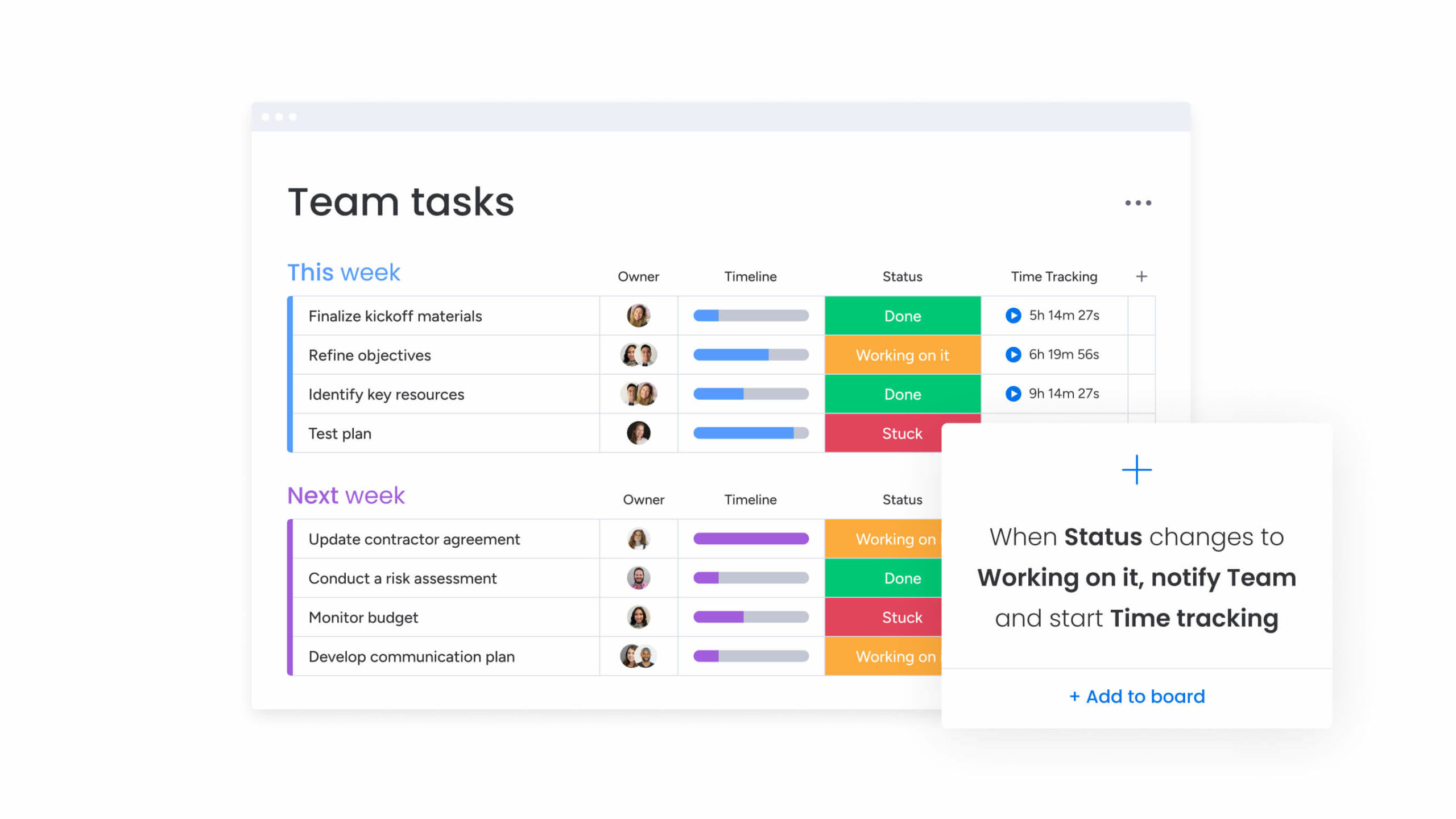
- Real-time insights into your operations: Business processes come in many shapes and sizes. For example, you may need to view your procurement process completely differently from your payroll process or present both in a preferred format to your C-suite. With monday work management, you can see your work your way. Set up a customized dashboard to pull in the data that matters to you and display your tasks and workflows using a range of views, including Gantt, Kanban, Calendar, Timeline, and more.
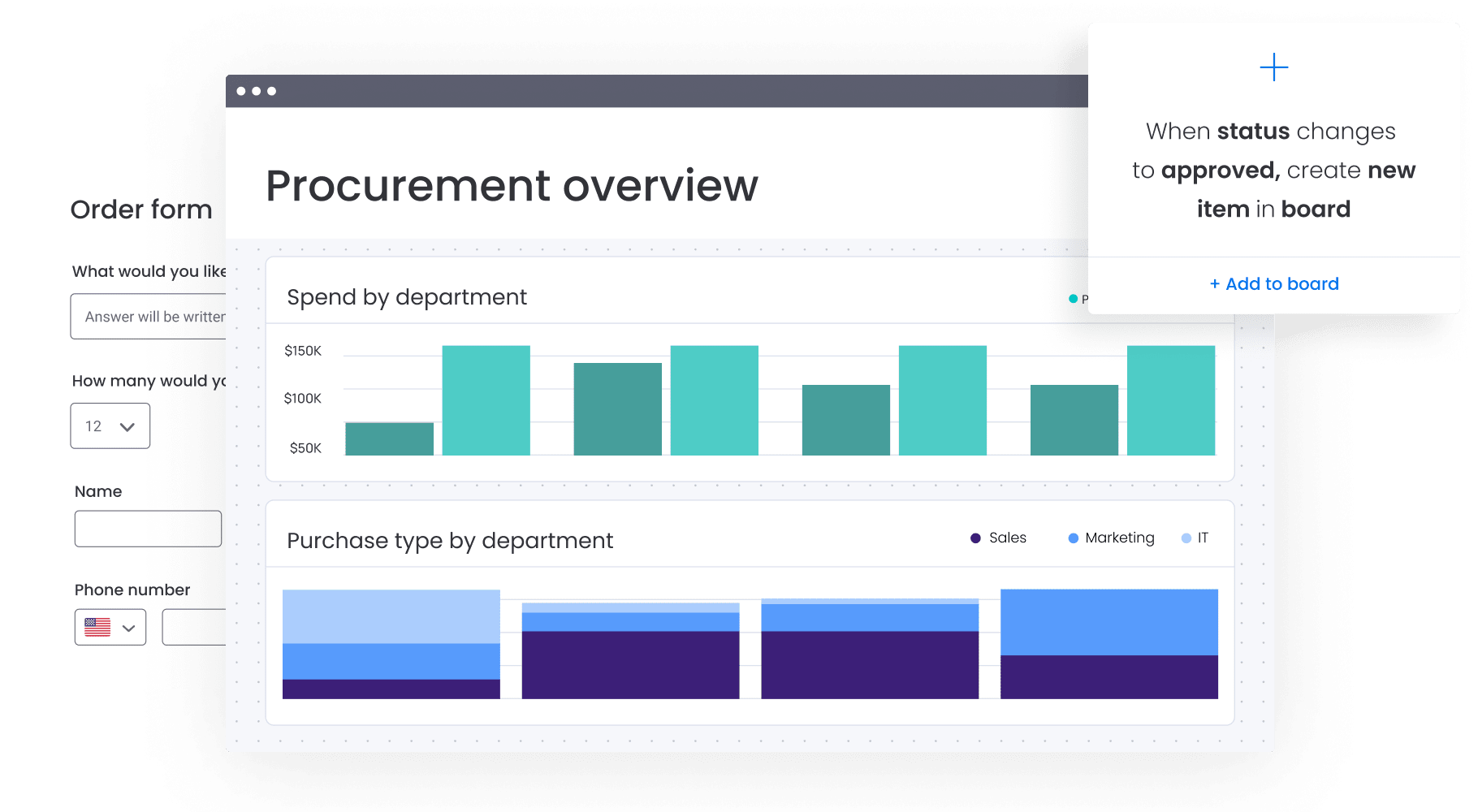
- Suitable provision of resources: Maximize process efficiency by ensuring you have the right resources available. From planning and scheduling project budgets and timelines to balancing workloads across your team, monday work management is the perfect platform to keep everything organized.
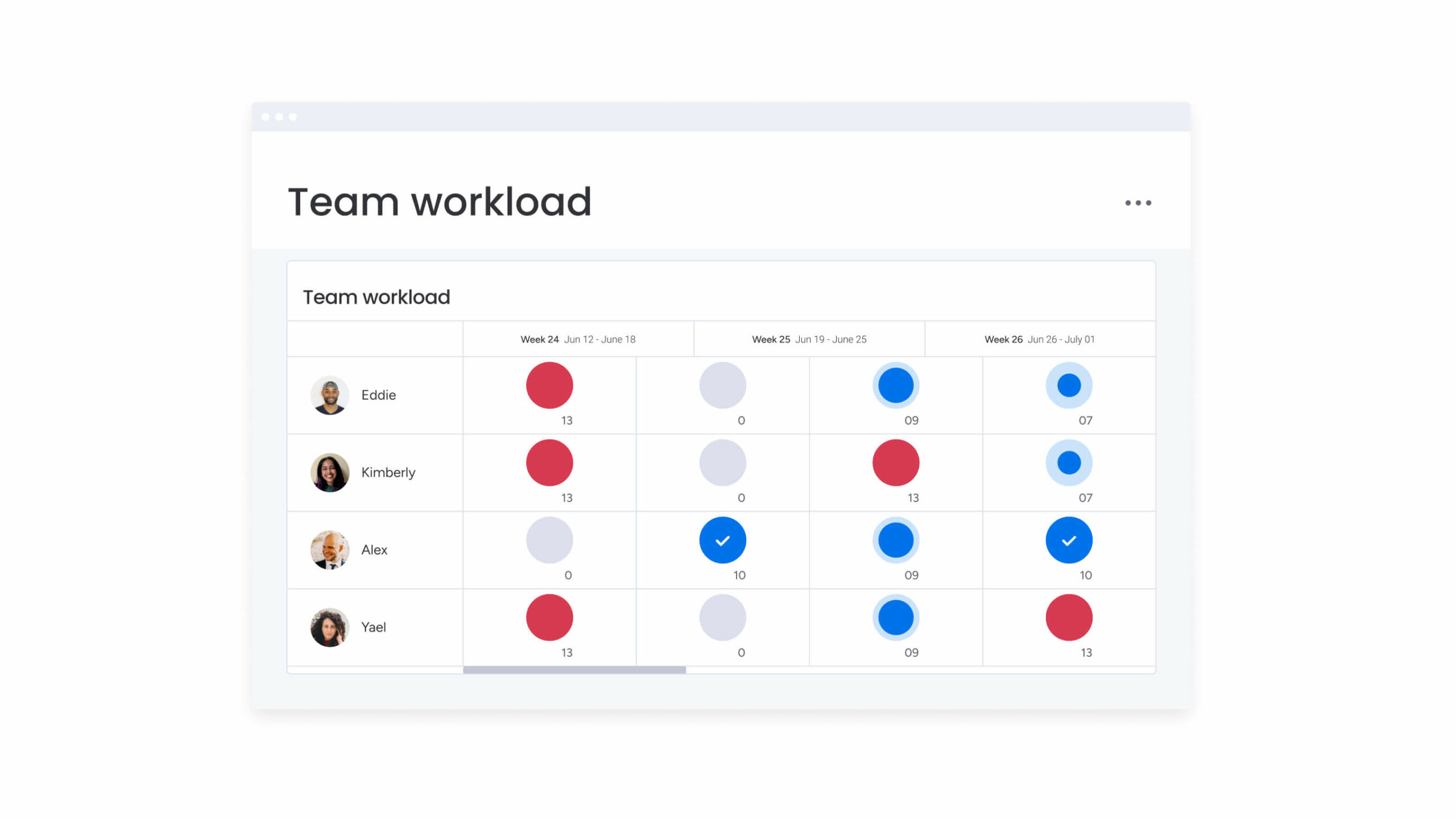
- Streamlined requests and approvals: Human-centric processes typically require sign-offs from managers, leaders, or adjacent departments involved in the workflow. To streamline this essential data collection, monday work management is equipped with built-in custom forms and project approval processes to ensure everything is signed and dotted on time.
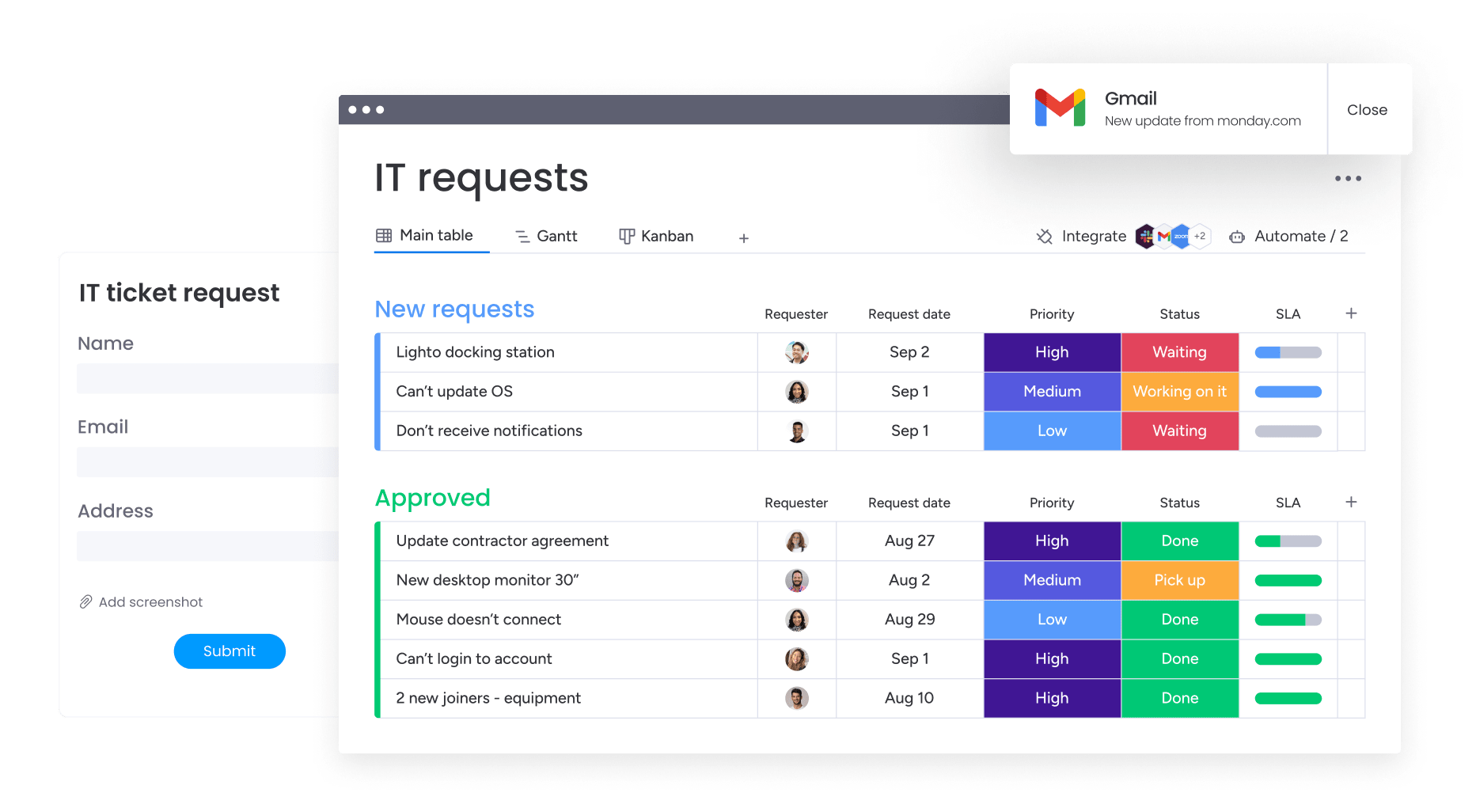
- Seamless integrations and automations: Your software becomes even more valuable when it syncs up with other tools in your tech stack. You might wish to integrate your BPM software with Google Drive, time-tracking tools, messaging apps, or project management software. With native integrations for 72+ tools, your business users can use monday work management to create simple automation recipes that streamline their workflows. For example, you might send an automated email to an IT manager when an employee submits a new helpdesk ticket.

monday work management: A versatile business process management software
There are multiple business process management suites on the market, and it’s worth researching and comparing a handful before you invest in a specific platform. We recommend considering monday work management, an all-in-one space to visualize, understand, and enhance any business process for any team or organization.
Case in point: Mid Yorkshire NHS Trust once relied on a 43-tab spreadsheet to manage its budgeting process, which required hours of manual data analysis. Associate Director for Digital Services Kat Poole explains how transitioning to monday.com transformed the process:
We put together a process whereby we can score each of the schemes and prioritize them, we can assign people, we can update statuses, and we’ve filtered the dashboards by years. It’s just so much easier on monday.com.
Get a free no-obligation trial of monday work management and learn how to revamp your business processes, eliminate inefficiencies, and improve key experiences for employees and customers alike.
Get StartedFAQs
What is the best business process management software?
The "best" business process management software depends on your company’s individual needs and preferences. It's always worth researching different options, including monday work management, which scores 4.7 out of 5 with the G2 software community.
When is BPM software not necessary?
Organizations of any size use processes to manage their business, so it follows that anyone could make use of BPM software. However, smaller companies or one-person organizations may be tempted to use alternative methods, such as simple project management software or a manual approach to process documentation. Remember that manual process management will be more challenging as you scale.
What are the 5 stages of BPM?
The BPM lifecycle encompasses five distinct phases: process design, modeling, execution, business activity monitoring, and optimization.
- During process design, businesses identify their processes and map out workflows.
- In the modeling phase, they create a visual representation of a process to help project teams understand how it works.
- In execution, task assignments are carried out according to the model.
- Business activity monitoring involves tracking progress and identifying inefficiencies or areas for continuous improvement.
- Optimization focuses on making changes to enhance the overall effectiveness of the process.
 Get started
Get started 
