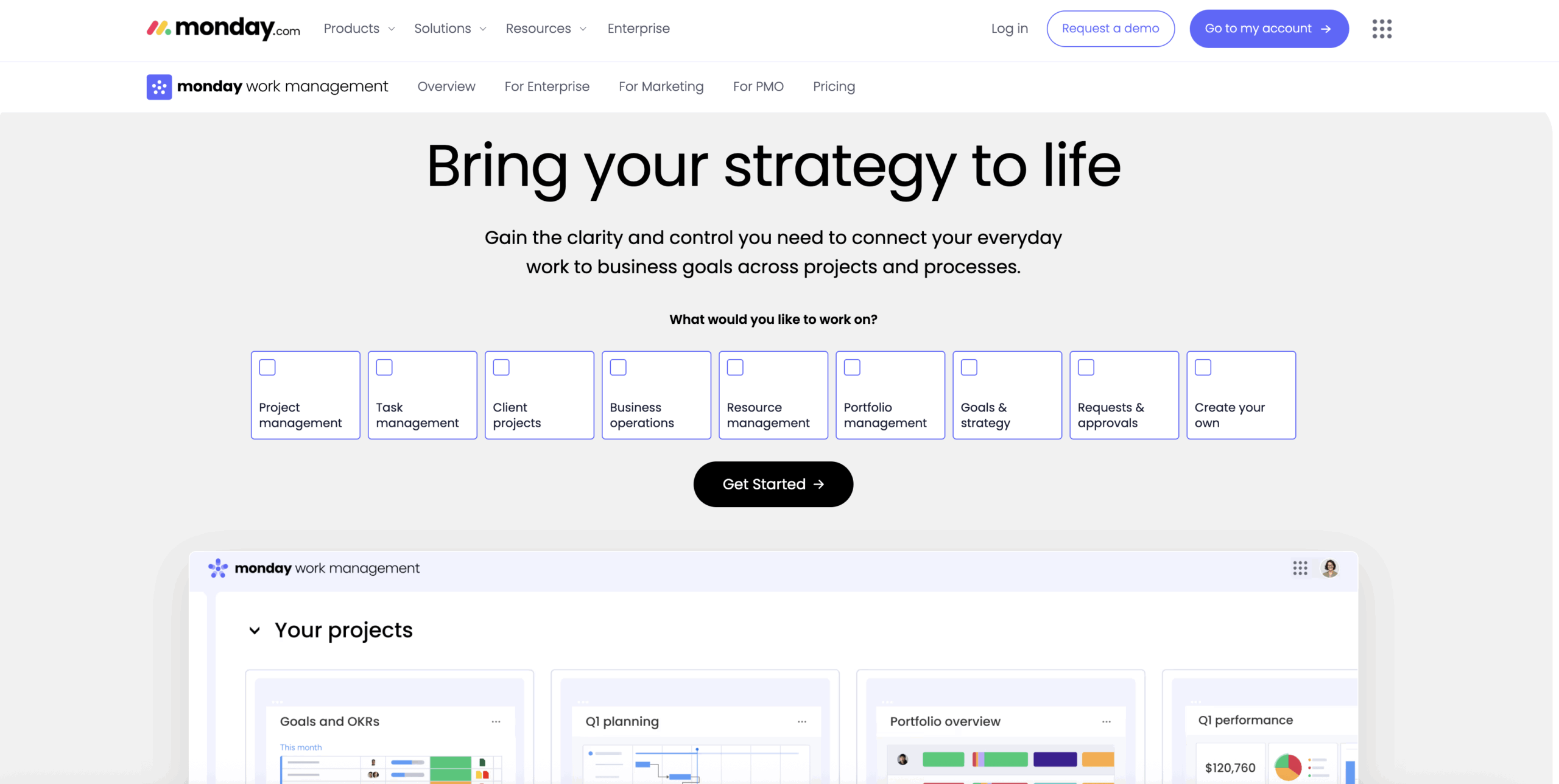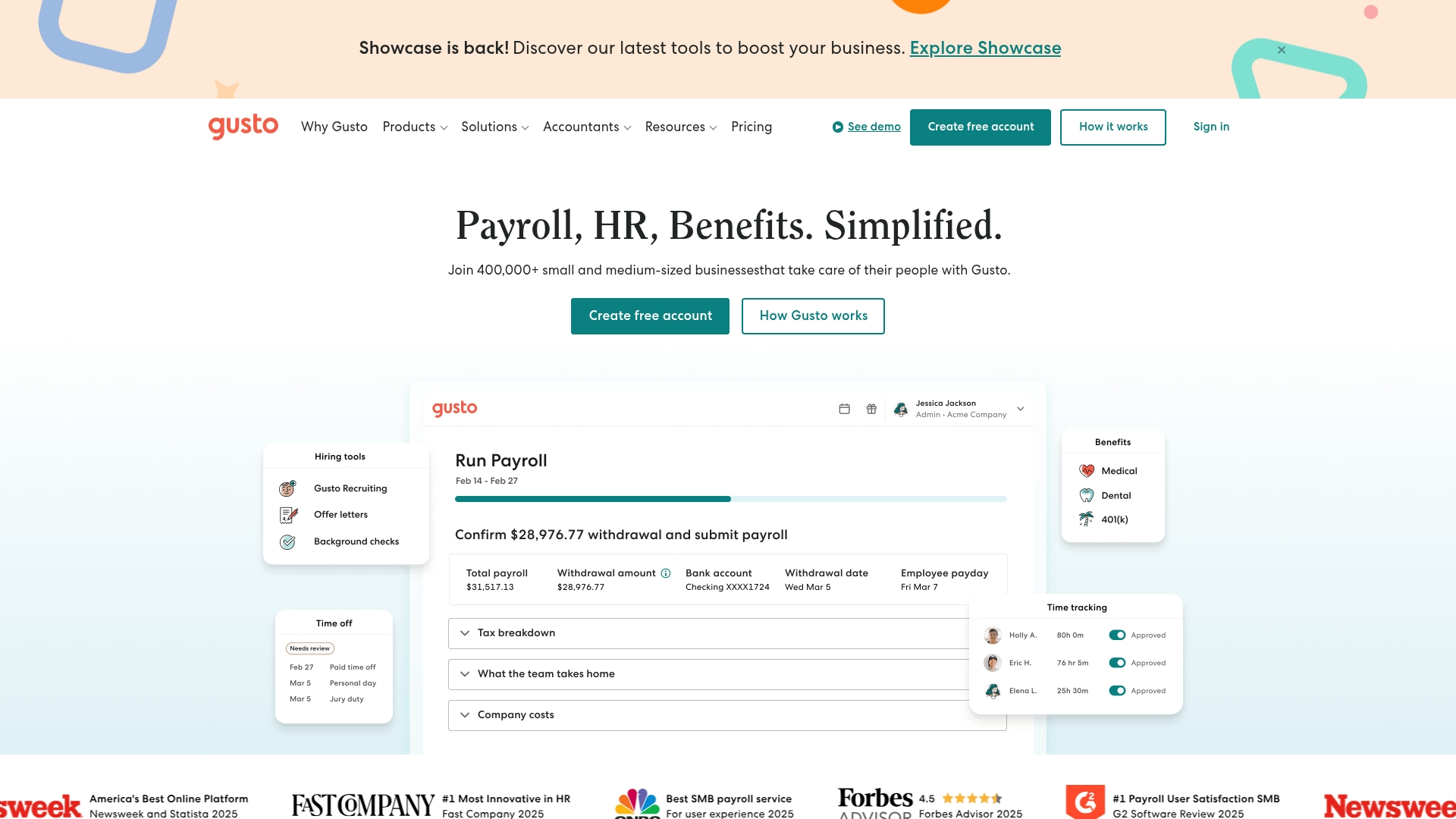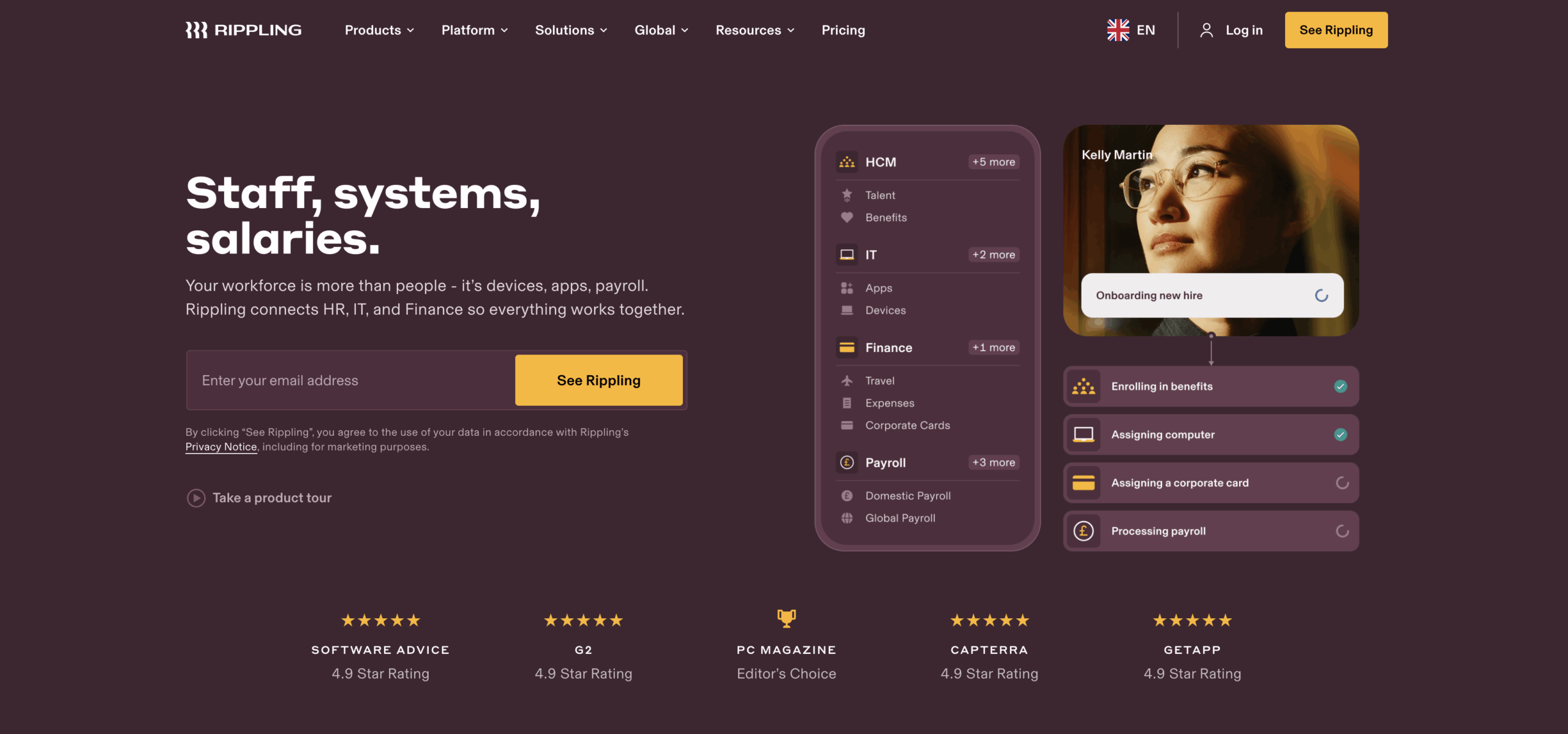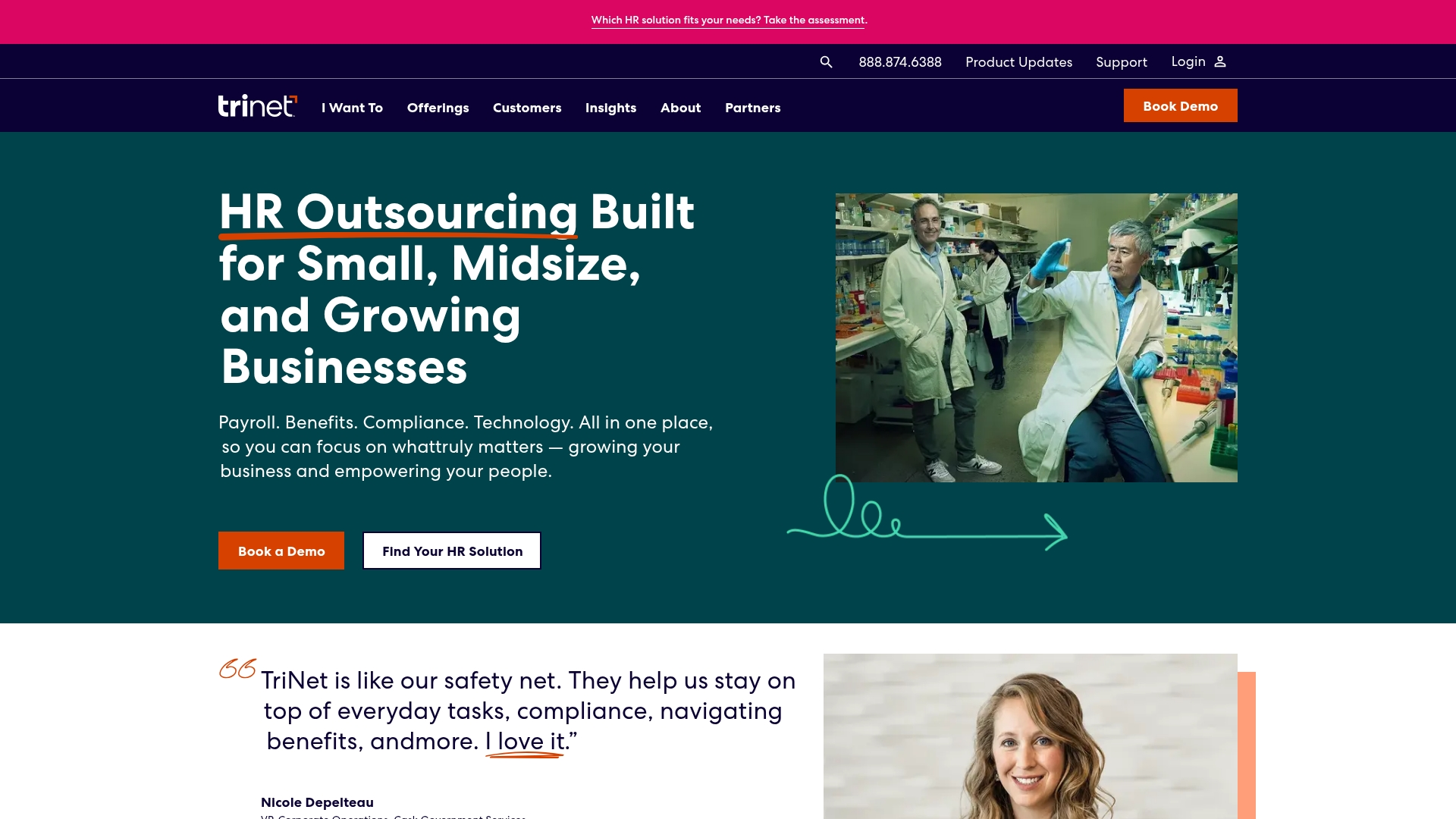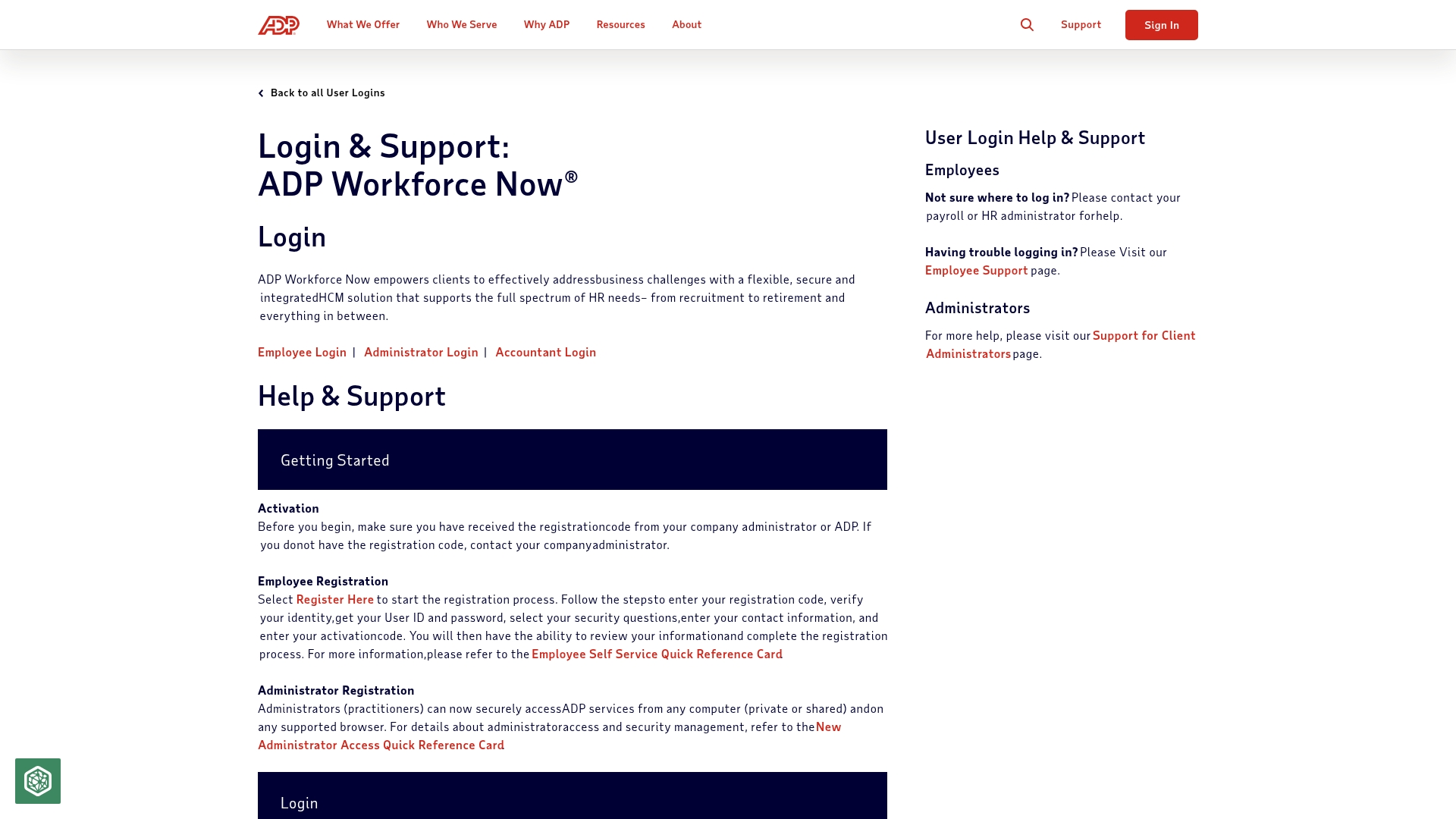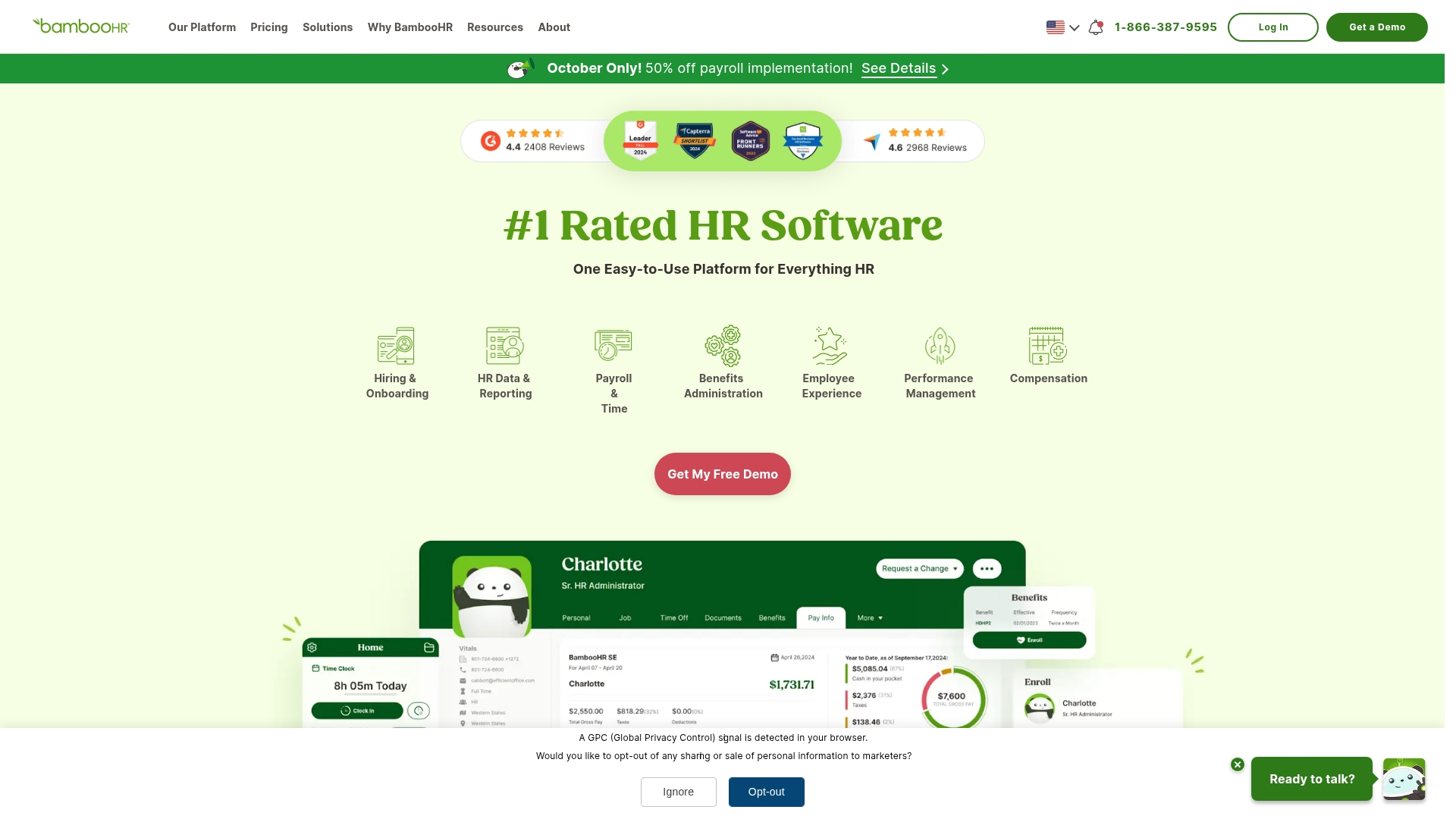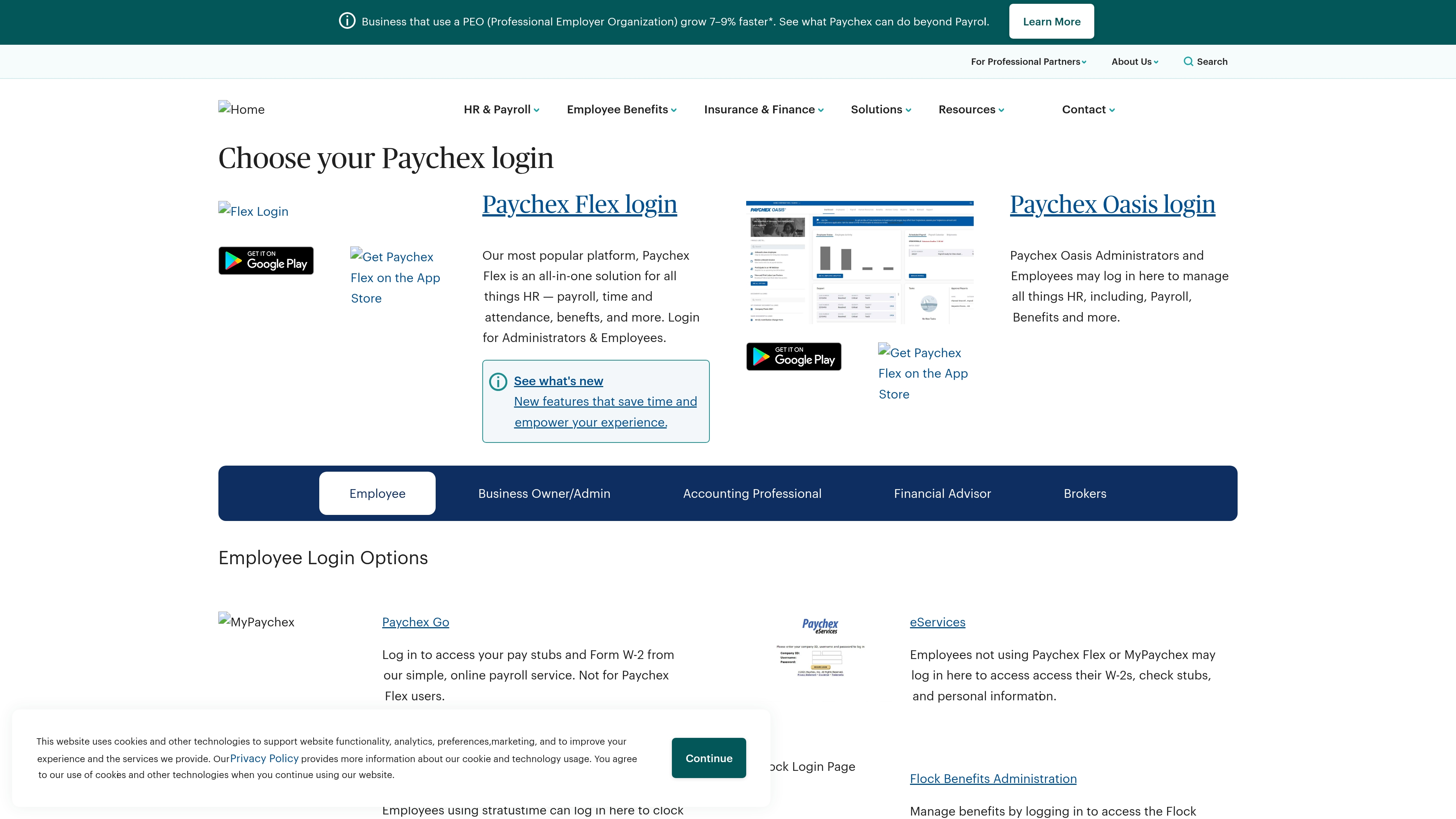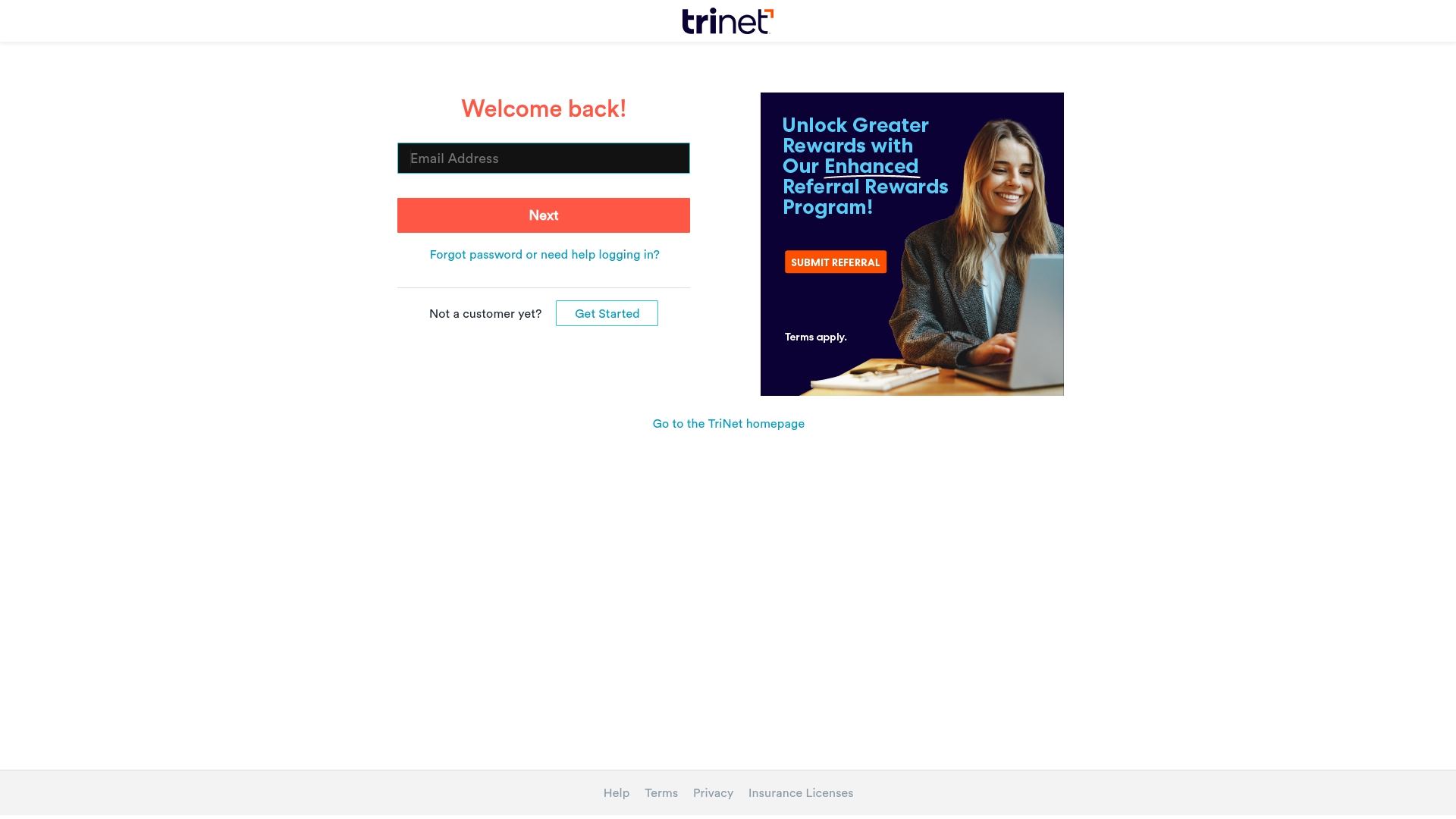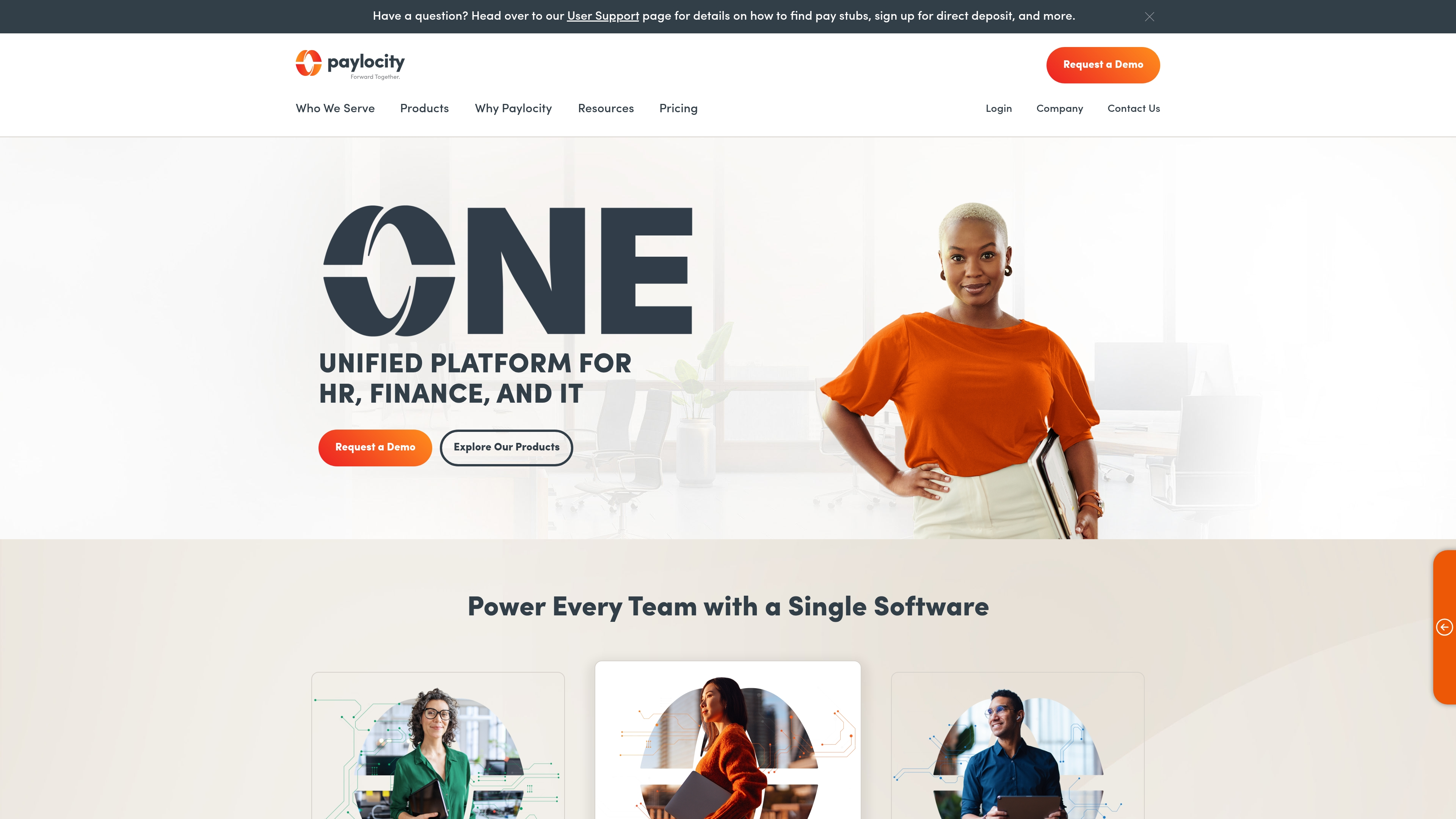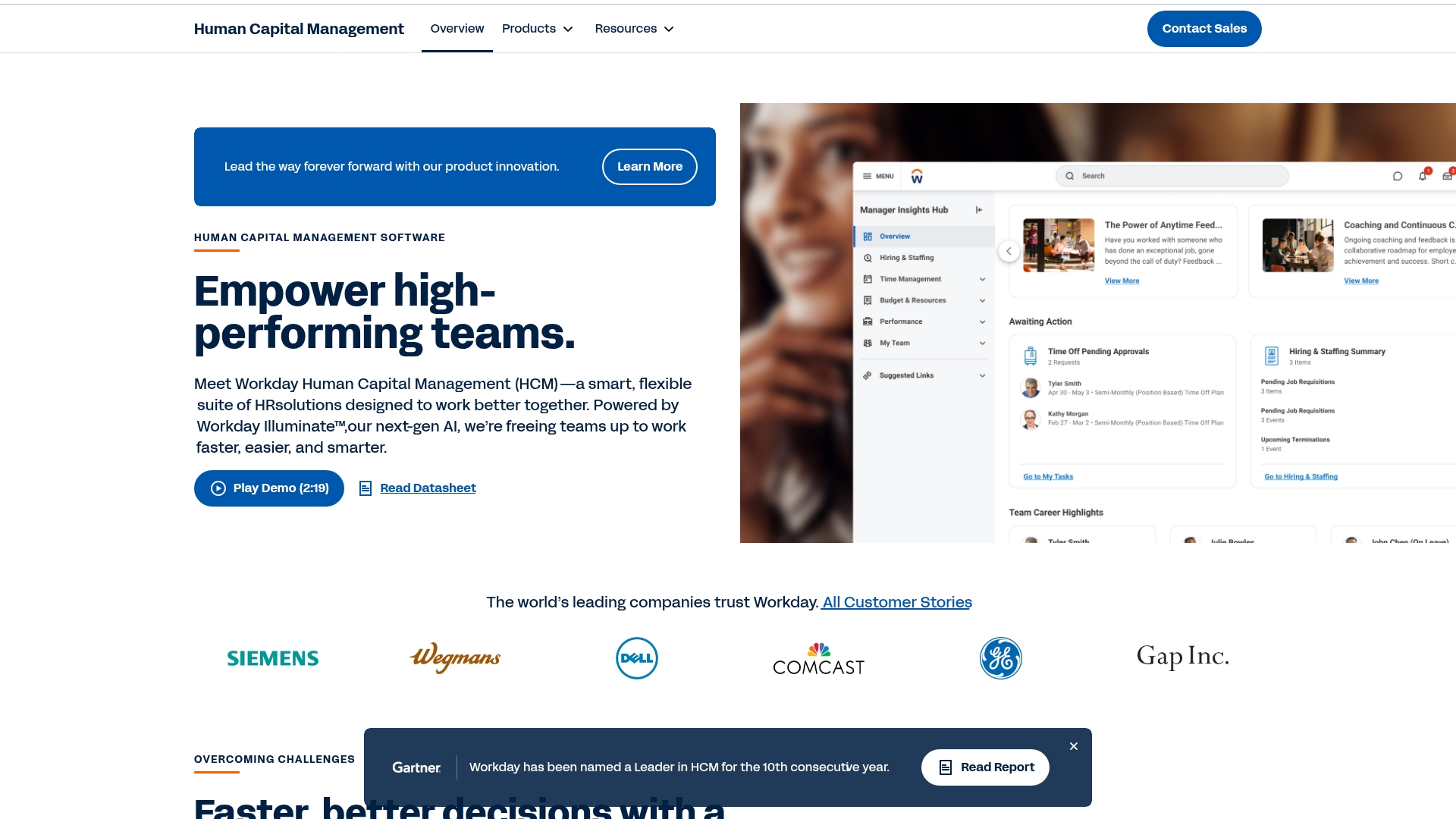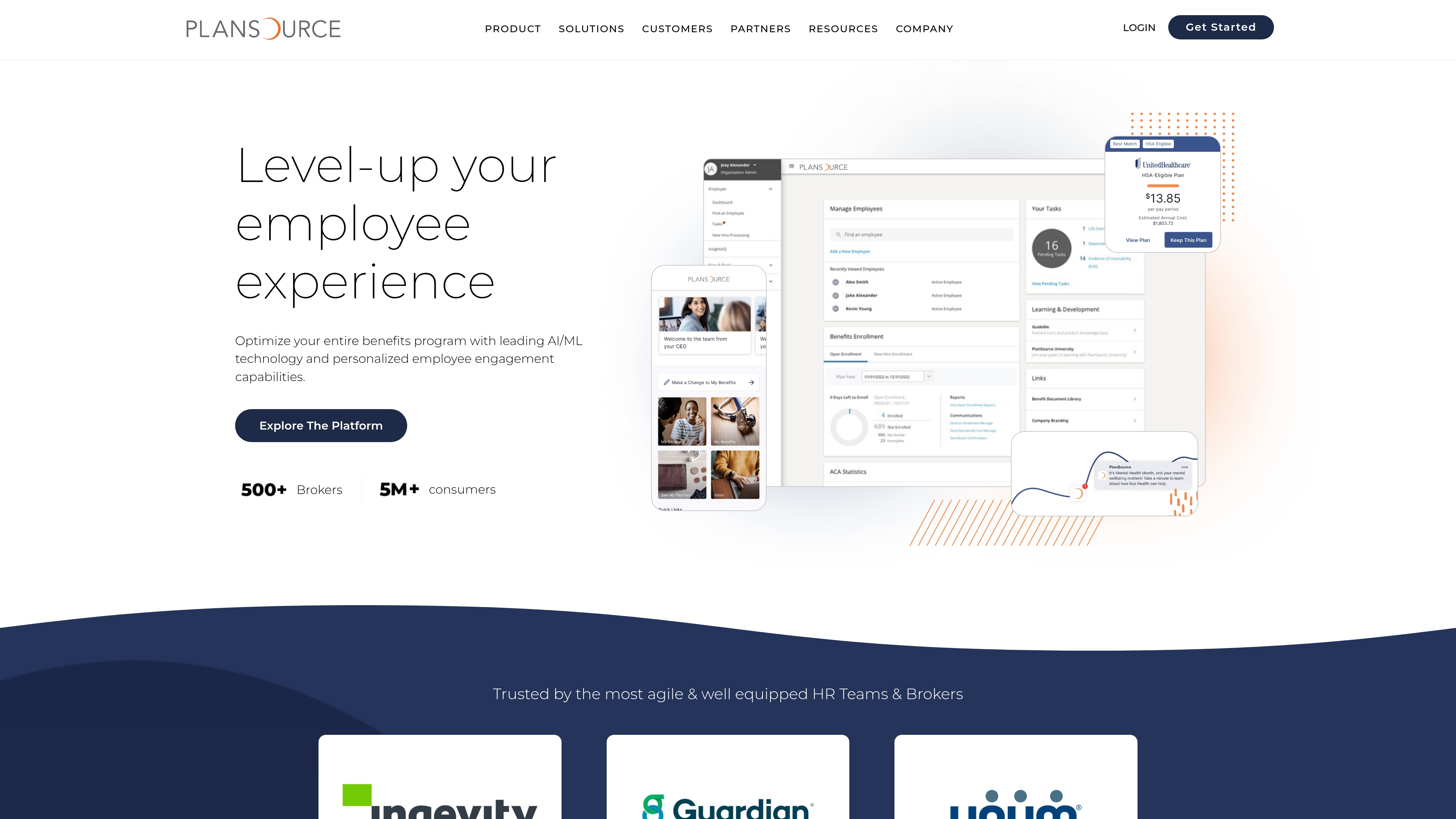Employee benefits are a core part of any company’s value proposition, yet managing them often feels more complicated than it should. When HR teams depend on spreadsheets and emails, they lose valuable time to manual coordination instead of focusing on strategic initiatives.
Modern benefits management software brings enrolment, compliance, and communication together in one organized system — turning disconnected processes into a single, efficient workflow.
This guide explores the essential features to look for and reviews the top 12 benefits management platforms of 2025, helping HR teams choose a solution that drives efficiency, alignment, and confidence across every stage of the employee experience.
Key takeaways
- Centralized benefits management: modern software replaces scattered spreadsheets and manual coordination with one unified, automated system.
- Built-in compliance confidence: leading platforms integrate ACA and COBRA management directly, reducing risk and ensuring accuracy across every process.
- Employee empowerment: intuitive self-service portals give employees control over their own benefits information, improving engagement and satisfaction.
- Strategic insight through data: advanced analytics and dashboards transform enrollment data into actionable insights for smarter workforce planning.
- Streamlined execution with monday work management: HR teams can connect benefits workflows to broader organizational processes, automating tasks and gaining full visibility across every stage of administration.
What is benefits management software?
Benefits management software brings all benefits information into one centralized, organized system. It serves as the command center for your entire benefits program, transforming the annual rush of open enrollment into a seamless, automated process — shifting work from manual data entry to effortless execution.
A well-designed platform takes on the heavy administrative load, managing enrollments, coordinating with carriers, and tracking compliance in the background. This automation frees HR teams to focus on strategic initiatives that drive business value, while empowering employees through self-service access to the information they need, whenever they need it.
The result is a shift from administrative complexity to strategic clarity — where benefits administration operates with the same structure and confidence that define a modern, connected HR operation.
Key features every benefits administration platform should have
A truly effective platform does more than add another system to your stack; it should integrate deeply with your existing payroll and HRIS. This connection creates a single, reliable workflow for everything from onboarding to life events, eliminating duplicate data entry and trading endless paperwork for smart, automated processes that simply work.
Compliance should be an intrinsic feature, not an additional burden. A robust platform will have compliance baked in, automatically handling ACA reporting and COBRA administration so your team can operate with complete confidence. This focus allows you to leverage built-in analytics, turning raw enrolment data into clear insights that inform smarter, more cost-effective benefits strategies.
Empowering your people is paramount. The best systems also provide an intuitive self-service portal accessible anytime, on any device. When employees can easily compare plans, find answers, and manage their own information, they feel more in control. Consequently, your HR team gets valuable time back for more impactful work, fostering an environment where everyone has the information needed to make optimal decisions.
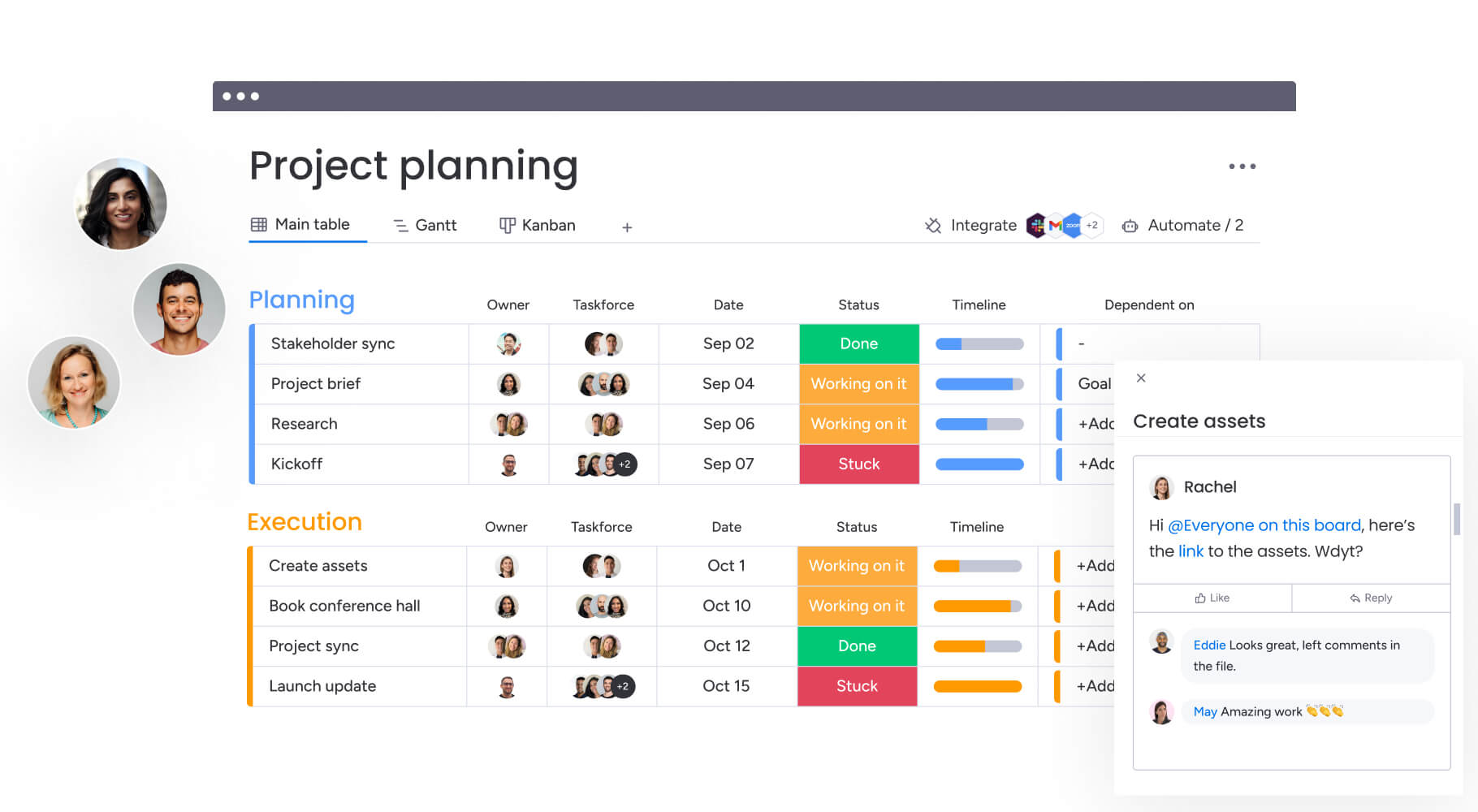
Top 12 benefits management software platforms
Selecting the right benefits platform can be the difference between persistent administrative headaches and a genuinely streamlined HR function that operates with speed and confidence. To help you find the perfect fit, we’ve analyzed the top players in the market, from specialized solutions to comprehensive work management platforms.
Quick comparison
| Platform name | Best for | Starting price | Key strengths |
|---|---|---|---|
| monday work management | Comprehensive HR workflows | $10/user/month | Workflow automation, integrations, dashboards |
| Gusto | SMBs, payroll integration | $40/month + $6/user | User-friendly, all-in-one HR & benefits |
| Rippling | Automated HR & IT | $8/user/month | Lifecycle automation, IT integration |
| TriNet | PEO/co-employment | Custom pricing | Full-service PEO, compliance, benefits procurement |
| ADP Workforce Now | Large enterprises | Custom pricing | Scalability, compliance, HR suite integration |
| BambooHR | HRIS integration | $6.19/user/month | User experience, HR management suite |
| Paychex Flex | Payroll & carrier links | Custom pricing | Payroll integration, carrier relationships |
| Zenefits | Small businesses | $8/user/month | Ease of use, benefits focus |
| Justworks | PEO alternative | $59/user/month | Benefits procurement, compliance |
| Paylocity | Modern HR experience | $7/user/month | Employee engagement, modern interface |
| Workday HCM | Enterprise HR suite | Custom pricing | Comprehensive HRIS, analytics |
| PlanSource | Broker relationships | Custom pricing | Benefits-specific, broker integrations |
1. monday work management
As a flexible Work OS, monday work management centralizes benefits administration into a unified, strategic operation that connects HR processes to broader organizational goals. The platform excels at creating customizable workflows and powerful automations, making it ideal for HR teams tasked with building and managing complex, cross-departmental processes.
With visual dashboards and emerging AI capabilities, it also elevates benefits management from a series of administrative tasks to a core component of strategic workforce planning.
Use case:
monday work management functions as a comprehensive Work OS, enabling HR teams to streamline benefits administration while linking these processes to strategic organizational objectives and cross-departmental workflows.
Key features:
- Customizable workflows: build tailored processes for enrolment, vendor coordination, and other HR tasks using no-code building blocks.
- Real-time dashboards: track project progress, deadlines, and key metrics with 30+ widget types for strategic decision-making.
- Cross-departmental integration: connect benefits data with payroll, finance, and compliance teams through 200+ app integrations.
Pricing:
- Free: $0 forever (up to 2 seats, 3 boards, basic features).
- Basic: $9/seat/month billed annually (unlimited viewers, 5GB storage, priority support).
- Standard: $12/seat/month billed annually (timeline views, automations, guest access).
- Pro: $19/seat/month billed annually (private boards, time tracking, advanced automations).
- Enterprise: contact sales (portfolio management, enterprise security, 24/7 support)
- Users: minimum three users required for paid plans.
- Savings: 18% savings on annual billing and non-profit discounts available.
Why it stands out:
- Visual Work OS approach: unlike rigid, single-purpose software, monday work management provides a flexible foundation that adapts to any HR workflow while maintaining strategic visibility.
- Rapid implementation: achieve value in under four months with an intuitive design that promotes high user adoption and accurate data entry across teams.
- Enterprise scalability: handle complex, multi-departmental processes while maintaining the simplicity that makes it accessible to all team members.
Advanced AI features:
- AI-powered project planning: automatically generate project timelines and task assignments based on your goals and scope.
- Risk identification: proactively identify potential risks and bottlenecks in your workflows to stay ahead of issues.
- Smart categorization: automatically organize and prioritize incoming requests and employee inquiries at scale.
Automations:
- No-code workflow builder: create conditional automations for deadlines, approval processes, and team communications without technical expertise.
- Pre-built recipes: access 200+ automation templates that can be adapted for HR processes, from onboarding to annual enrolment.
- Enterprise-scale processing: handle up to 250,000 automation actions monthly on Enterprise plans, supporting large-scale administration.
Integrations:
- 200+ app ecosystem: connect seamlessly with payroll systems, HRIS platforms, and communication tools through native integrations.
- API access: build custom connections with specialized benefits administration platforms and legacy systems.
- Popular enterprise tools: integrate directly with Microsoft Teams, Slack, Google Workspace, and Salesforce for unified workflows.
How to use monday.com for benefits management:
- Monitor enrolment progress: use visual boards to track employee benefits selections, deadlines, and completion rates, and set up automated reminders.
- Centralize vendor communication: coordinate with multiple insurance carriers and benefits providers using shared boards for communication and document management.
- Track compliance tasks: manage regulatory requirements, audit trails, and reporting deadlines with automated alerts and customizable approval workflows.
2. Gusto
For small to medium-sized businesses, Gusto offers an all-in-one platform that simplifies HR by merging payroll, benefits, and workforce management. Its design philosophy centres on seamless integration, linking time tracking with automated payroll to eliminate manual data entry and reduce compliance headaches.
Trusted by over 300,000 businesses, Gusto has become a leading choice for companies aiming for streamlined operations without enterprise-level complexity.
Use case:
Gusto is ideal for SMBs that need a comprehensive system where payroll, HR, and employee benefits are managed cohesively within one intuitive interface.
Key features:
- Integrated benefits enrolment: streamlined employee self-service portal for benefits selection with automated payroll deductions and compliance tracking.
- Time and project tracking: built-in workforce management with geofenced time tracking, project costing reports, and seamless payroll integration.
- Automated compliance management: real-time updates for Fair Labor Standards Act requirements, tax filings, and Department of Labor regulations.
Pricing:
- Simple: $49/month + $6/month per person.
- Plus: $80/month + $12/month per person.
- Premium: $180/month + $22/month per person.
- Contractor Only: $0/month for first 6 months, then $35/month + $6/month per contractor.
- Solo: $49/month + $6/month per person.
Additional services include:
- HSAs at $2.50/month per participant.
- FSAs at $4/month per participant.
- Add-ons like next-day pay and priority support.
Considerations:
- Time tracking features are considered basic compared to specialized workforce management solutions, lacking advanced productivity monitoring capabilities.
- Project tracking functionality is only available on higher-tier Plus and Premium plans, limiting access for budget-conscious small businesses.
3. Rippling
Rippling approaches workforce management by unifying HR, IT, and finance into a single, powerful platform designed to automate the entire employee lifecycle. Its unique “employee graph” architecture is engineered to eliminate administrative overhead, making it a strong contender for growing businesses that want to scale without drowning in manual processes.
Use case:
Rippling is built for automating complex, multi-departmental processes, from employee onboarding and device provisioning to benefits enrolment, all within one comprehensive workforce management platform.
Key features:
- Workflow Studio: create custom automated workflows using if-then logic that trigger actions across HR, IT, and payroll systems simultaneously.
- Global workforce management: handle international payroll, benefits administration, and Employer of Record services for companies with distributed teams.
- Unified app and identity management: automatically provision, manage, and de-provision employee access to hundreds of third-party applications from one central location.
Pricing:
- Custom pricing: Rippling uses a modular pricing structure where each HR, finance, and IT product is billed separately on a per-employee, per-month basis.
- Unity Platform required: all products require the core Rippling Unity Platform as a foundation.
- Quote-based: specific pricing requires a custom quote based on selected services and company size.
Considerations:
- Learning curve can be steep due to the platform’s extensive feature set and capabilities.
- Customer support relies on a ticket-based system, which some users find less responsive than direct support options.
4. TriNet
Through its comprehensive Professional Employer Organization (PEO) model, TriNet provides a solution for businesses looking to offload HR complexity. The platform operates on a co-employment basis, giving small and medium-sized businesses access to Fortune 500-level benefits and expert HR support. This makes it particularly valuable for growing companies that need enterprise-grade HR capabilities without building an internal department from scratch.
Use case:
TriNet functions as a complete HR outsourcing solution for businesses with 5–1,000+ employees who want to focus on core operations while accessing comprehensive benefits administration, payroll, and compliance support.
Key features:
- Comprehensive benefits administration: access to Fortune 500-level health, dental, vision, and retirement plans through their co-employment model.
- Integrated workforce management platform: document management, time tracking, performance reviews, and employee engagement tools.
- Industry-specific expertise: dedicated support teams that understand sector-specific compliance requirements and HR challenges.
Pricing:
- Flat fee per employee per month (PEPM): pricing model rather than percentage of payroll.
- No hidden fees: automatic stops when tax thresholds are reached.
- Custom pricing: based on company size, region, industry, and scope of services required.
- Contact for quote: specific pricing depends on individual business needs and requirements.
Considerations:
- Cost can be significant, particularly after initial contract periods, making it potentially expensive for smaller businesses with tight budgets.
- The bundled service model may include features that some companies don’t need, reducing overall value for businesses seeking specific HR solutions.
5. ADP Workforce Now
For mid-sized to large organizations, ADP Workforce Now offers a suite of HR and payroll solutions powered by AI-driven insights. The platform is known for its scalable benefits administration and robust compliance tools, making it a reliable choice for enterprises managing complex workforce needs across multiple locations.
Use case:
ADP Workforce Now is designed to unify scattered HR processes into a single system that scales with business growth while maintaining compliance across all workforce management functions.
Key features:
- AI-powered payroll processing with anomaly detection and continuous calculation capabilities.
- Comprehensive benefits administration with automated workflows and time-saving technology.
- Advanced integration capabilities connecting HCM and business systems with real-time data synchronization.
Pricing:
- Select Package: contact for pricing (all-in-one HR and payroll suite).
- Plus Package: contact for pricing (enhanced benefits administration features).
- Premium Package: contact for pricing (includes automated time-tracking capabilities).
Considerations:
- Pricing transparency is limited, requiring direct contact for quotes.
- May be overly complex for smaller organizations with simpler HR needs.
6. BambooHR
BambooHR provides a comprehensive Human Resource management system that extends beyond basic benefits administration to foster a unified employee experience. With its user-friendly design and seamless integration across all HR functions, the platform is particularly well-suited for small to medium-sized businesses aiming to streamline their entire people operations.
Use case:
BambooHR excels at centralizing scattered HR processes, connecting employee data, benefits administration, and performance management within one intuitive platform.
Key features:
- Integrated benefits administration with employee self-service enrolment and real-time tracking.
- Comprehensive employee database that connects benefits data with performance reviews and time tracking.
- Automated workflows for benefits changes, life events, and compliance reporting.
Pricing:
- Core: contact for pricing (basic HRIS features).
- Advantage: contact for pricing (includes performance management and advanced reporting).
- Performance Management: available as add-on module.
- Custom pricing based on company size and selected modules.
Considerations:
- Performance management features require additional add-on purchases, increasing overall costs.
- Limited customization options for complex benefits structures compared to specialized benefits administration platforms.
7. Paychex Flex
Paychex Flex offers an integrated HR and payroll solution where benefits administration and workforce management operate in concert. The platform’s strength lies in combining dedicated human support with scalable technology, making it a strong option for small to medium-sized businesses that want an all-in-one system for payroll, benefits, and compliance.
Use case:
Paychex Flex is best for businesses seeking integrated payroll and benefits administration backed by dedicated compliance expertise and personalized support.
Key features:
- Unified platform combining payroll, HR, time tracking, and benefits administration with seamless data flow between modules.
- Strong relationships with insurance carriers that simplify plan management and ensure accurate, timely processing.
- Comprehensive compliance support with over 200 compliance experts helping navigate federal, state, and local regulations.
Pricing:
- Select: starting at $39 plus $5 per employee per month.
- Pro: custom pricing based on specific business needs.
- Enterprise: custom pricing with advanced features and dedicated support.
- Additional features like time and attendance, HR analytics, and benefits administration may incur extra costs.
- All pricing requires contacting Paychex for personalized quotes.
Considerations:
- Some users report that customer service can be slow to respond and inconsistent in quality.
- The user interface for certain modules has been described as outdated, and additional features beyond basic payroll come at extra cost.
8. Zenefits
Zenefits provides a comprehensive HR solution designed to streamline benefits administration alongside payroll, compliance, and employee management. The platform is geared toward small to medium-sized businesses, proving especially valuable for companies with 25–250 employees that require professional HR capabilities without a dedicated internal department.
Use case:
Zenefits is adept at consolidating disparate HR functions into a single platform, enabling small businesses to manage benefits enrolment, payroll, and compliance without juggling multiple systems.
Key features:
- Integrated benefits marketplace with direct plan comparison and enrolment capabilities.
- Automated compliance monitoring and reporting to reduce regulatory risks.
- Mobile-first design enabling employees to access HR services and self-service options anywhere.
Pricing:
- Contact Zenefits directly for custom pricing based on company size and feature requirements.
Considerations:
- Limited advanced project management capabilities compared to dedicated work management platforms.
- Customer support responsiveness has been cited as an area needing improvement by some users.
9. Justworks
With its comprehensive PEO platform, Justworks bundles payroll, benefits, and compliance management into a simplified package. The platform’s primary focus is making enterprise-level benefits accessible to small and medium-sized businesses, positioning it as an ideal choice for growing companies that want to compete for top talent without building extensive HR infrastructure.
Use case:
Justworks is a comprehensive benefits administration platform for SMBs looking to offer competitive employee benefits while outsourcing HR complexities and ensuring compliance across multiple jurisdictions.
Key features:
- PEO model access: provides small businesses with large-group health insurance coverage through national and regional carriers, typically reserved for much larger organizations.
- Integrated HR management: combines payroll processing, benefits administration, time tracking, and compliance management in a single, user-friendly platform.
- Multi-state compliance support: handles tax filing and regulatory requirements across over 4,000 tax localities, making expansion seamless for growing companies.
Pricing:
- Payroll: $8/month per employee + $50/month base fee.
- PEO Basic: $79/month per employee (no base fee).
- PEO Plus: $109/month per employee (no base fee).
- EOR (Employer of Record): $599/month per employee.
- Time Tracking add-on: $8/month per employee.
- International Contractor Payments: $39/month per paid contractor.
Considerations:
- Limited customization options compared to more flexible benefits administration platforms, which may not suit businesses with unique workflow requirements.
- Higher costs for very small businesses, particularly with PEO plans that can represent a significant budget commitment for start-ups with tight financial constraints.
10. Paylocity
Paylocity offers a suite of HR and payroll solutions with integrated benefits administration designed to enhance employee engagement and streamline workforce management. Its mobile-first design and social collaboration features make it a compelling option for mid-sized businesses and organizations with distributed teams.
Use case:
Paylocity excels at connecting benefits administration with broader HR processes, creating a seamless employee experience that reduces administrative overhead while boosting engagement through integrated social collaboration tools.
Key features:
- Unified platform integration: combines benefits administration with payroll, time tracking, and performance management in a single system.
- Community collaboration hub: provides internal social networking features for team communication, file sharing, and employee recognition.
- Mobile-first workforce management: offers comprehensive mobile access for distributed teams with geolocation tracking and biometric time collection.
Pricing:
- Paylocity does not publicly list specific pricing.
- customizable solutions available depending on your organization’s needs and budget.
- Choose modules as needed and contact for a quote.
Considerations:
- Limited advanced project management capabilities compared to dedicated work management platforms, lacking features like Gantt charts and Kanban boards.
- Some users report inconsistencies in customer support quality and occasional platform bugs that can impact daily operations.
11. Workday HCM
Workday HCM is an enterprise-level human capital management platform with comprehensive benefits administration capabilities built directly into its unified architecture. The solution is engineered to connect people, projects, and financial data within one seamless system, making it a go-to for large organizations managing complex, global workforces.
Use case:
Workday HCM helps enterprise organizations manage the entire employee lifecycle by unifying HR, benefits, and financial management into a single cloud-native platform: eliminating data silos and providing real-time visibility.
Key features:
- Unified benefits administration: seamlessly integrates benefits management with payroll, HR, and financial systems for complete workforce visibility.
- Global compliance capabilities: handles complex regulatory requirements across multiple countries and jurisdictions with built-in compliance features.
- AI-powered analytics: uses Workday Illuminate to provide predictive insights for benefits utilization, cost forecasting, and employee engagement.
Pricing:
- Costs vary based on organization size and requirements.
- Organizations must contact Workday sales directly for custom quotes.
- A free 30-day trial is available for Workday Adaptive Planning, which includes guided walkthroughs and access to core planning capabilities.
Considerations:
- High implementation costs: the platform requires significant investment in both licensing and implementation, making it less accessible for smaller organizations.
- Complex learning curve: the extensive feature set and customization options can overwhelm new users, requiring substantial training and change management.
12. PlanSource
PlanSource offers a dedicated benefits administration technology designed to convert complex HR processes into streamlined workflows. With a focus on deep broker relationships and AI-powered automation, the platform is an excellent choice for organizations looking to eliminate manual benefits management tasks while ensuring compliance.
Use case:
PlanSource operates as an all-in-one benefits technology platform that automates enrolment, compliance, and communication for HR teams managing sophisticated employee benefits programs.
Key features:
- AI-powered decision support: DecisionIQ provides personalized benefit recommendations while DependentIQ automatically verifies 98% of dependent documents.
- Comprehensive automation: eliminates manual tasks across open enrolment, new hire onboarding, and life event changes.
- Extensive integrations: connects with over 700 systems including major insurance carriers, HCM platforms, and payroll systems.
Pricing:
- The platform offers Core, Core+, and Premium tiers with different feature sets.
- Contact PlanSource directly for custom pricing based on organization size and requirements.
Considerations:
- Limited to benefits administration workflows rather than broader work management capabilities.
- Implementation complexity may require dedicated support and training time for full adoption.
How to choose the right benefits administration software
Selecting the right platform is about creating a better system for your people — one that replaces complexity with clarity and helps your HR team work more strategically. The goal is to build a single, reliable workflow that connects every step of the benefits process and gives everyone the confidence to move forward with purpose.
When evaluating potential solutions, focus on platforms that:
- Integrate seamlessly: connect directly with your existing payroll, HRIS, and communication tools to create a single source of truth.
- Eliminate manual work: automate data entry, form processing, and compliance tracking to reduce administrative effort.
- Simplify employee access: provide intuitive self-service options that let employees review plans, make changes, and find information independently.
- Offer built-in compliance: handle ACA reporting, COBRA administration, and other regulatory tasks automatically.
- Scale with your organization: adapt to your company’s growth, ensuring your HR team can manage more complexity without adding workload.
The true value of benefits administration software is not found in its price — it is reflected in the hours your team reclaims, the accuracy you gain, and the confidence you build.
Implementation timeline and best practices
Migrating your team to a new platform is a journey, not an instantaneous switch. A thoughtful rollout, typically spanning 6–12 weeks, is the most effective path to transforming scattered activities into streamlined execution. This timeline isn’t just about technical setup; it’s about building the confidence and momentum that ensures long-term success.
Your strategy should begin by defining clear success metrics and mapping your most critical workflows before any configuration starts. From there, you’ll set up the workspace, test it with a core group of internal champions, and then initiate a wider rollout with hands-on training. The goal is progress over perfection, so focus on mastering the fundamentals first.
While the technology is often straightforward, achieving universal buy-in is where the real work lies. Sidestep resistance by communicating the ‘why’ behind the change early and often, emphasizing the direct benefits to daily work.
Empowering internal champions to guide their peers is the single most effective way to build momentum and ensure adoption sticks.
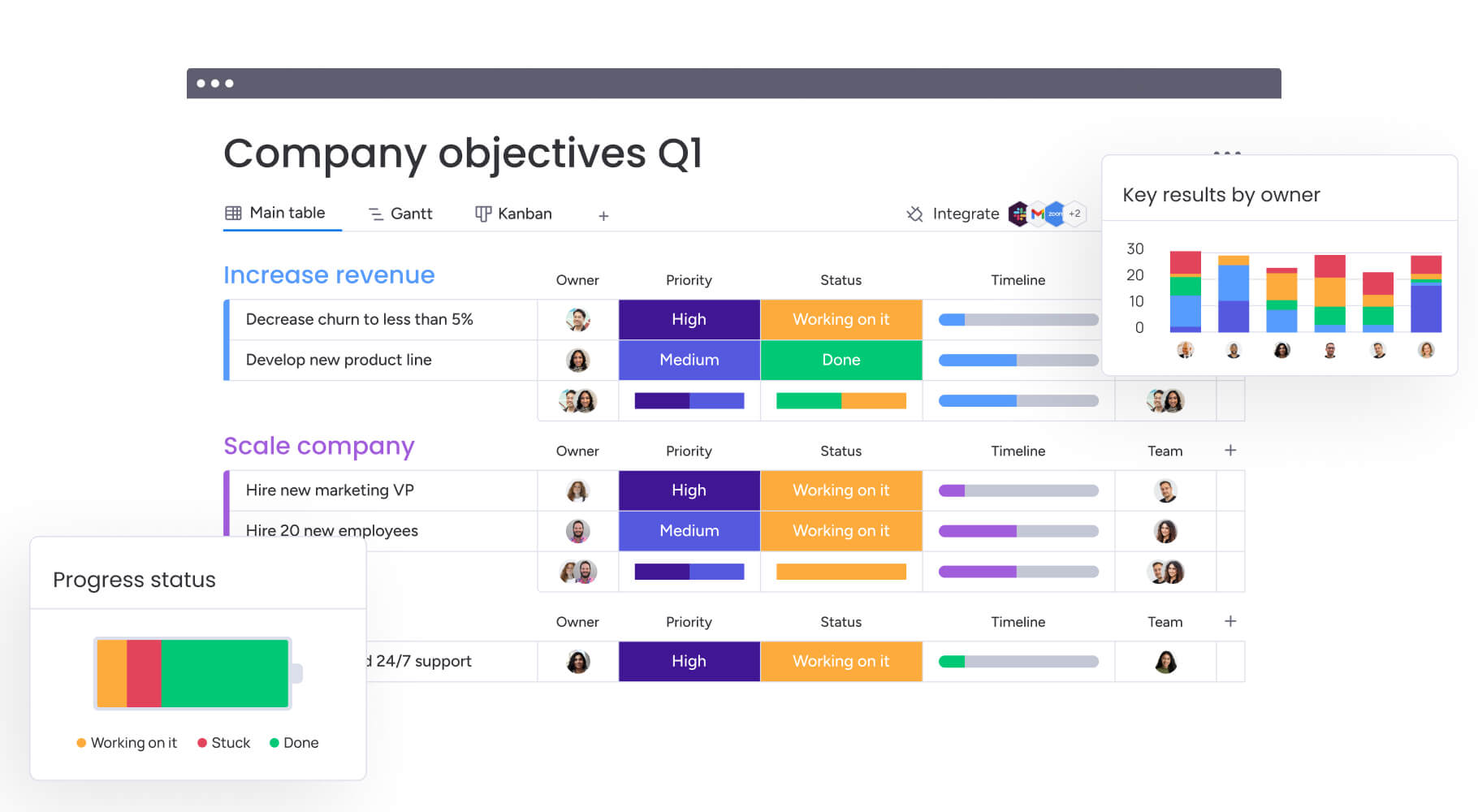
Security and compliance in benefits management systems
Managing sensitive employee data requires absolute trust and a system designed to protect it. A secure platform serves as your digital command centre — centralizing everything from benefits enrolment to compliance tracking — and turning security from a constant concern into a source of confidence for your entire team.
When evaluating security and compliance features, look for a platform that:
- Implements enterprise-grade protection: includes certifications such as SOC 2 and ISO 27001, with end-to-end encryption safeguarding every transaction.
- Automates regulatory processes: streamlines ACA reporting, COBRA administration, and other compliance workflows to reduce manual oversight.
- Defines clear ownership: assigns roles and permissions so responsibilities are transparent and access remains tightly controlled.
- Maintains detailed audit trails: records every change and selection, providing total visibility for audits and internal reviews.
- Delivers ongoing assurance: updates automatically with the latest security standards to ensure continuous protection.
With the right security framework, your HR team gains not only compliance readiness but complete confidence in the integrity of every process: empowering you to focus on supporting your people, not managing risk.
Transform your benefits administration with monday work management
Managing employee benefits often feels like a balancing act — juggling spreadsheets, email threads, and manual updates while trying to stay compliant and responsive. These scattered systems slow teams down and create unnecessary risk, making it harder for HR to focus on meaningful, strategic work.
With monday work management as your workforce planning software, every part of benefits administration operates in one connected workspace. The platform brings structure, automation, and visibility to your HR processes: turning routine management into an organized, data-driven system that runs smoothly from enrolment to reporting.
The following sections outline how HR teams can use monday work management to streamline their benefits operations, automate repetitive work, and make smarter, faster decisions with confidence.
Put routine benefits tasks on autopilot
Imagine enrolment reminders, eligibility checks, and document collection running themselves. With powerful automations, you can build workflows that trigger notifications and approvals automatically, freeing your team to focus on strategic work, not chasing paperwork.
Make smarter decisions with instant insights
Stop guessing and start knowing. Customizable dashboards give you a live, visual overview of enrolment metrics, costs, and compliance status, empowering you to measure ROI and refine your benefits strategy with confidence.
Supercharge your benefits strategy with AI
AI is reshaping how HR teams manage benefits, helping you work faster, smarter, and with greater confidence. Instead of reacting to issues, you can anticipate them — turning insights into immediate action.
With monday work management, AI can:
- Generate enrollment timelines: automatically build schedules and task sequences based on your team’s goals and deadlines.
- Predict potential bottlenecks: identify risks before they impact enrollment or compliance.
- Recommend optimization opportunities: analyze utilization data to suggest smarter benefits allocations.
- Draft communications: create clear employee messages for open enrollment or plan changes.
- Highlight cost-saving insights: uncover trends that help refine benefits packages and reduce waste.
Each capability keeps your HR team in control: providing intelligence that enhances decision-making without adding complexity.
Connect your entire HR ecosystem
monday.com acts as the digital workspace for your HR platforms, seamlessly connecting to your HRIS, payroll, and insurance carrier systems. This eliminates risky manual data entry and ensures everyone works from a single source of truth.
Frequently asked questions
What is the difference between benefits administration software and HRIS platforms?
The difference between benefits administration software and an HRIS is that benefits administration software focuses solely on managing employee benefits, while an HRIS is a broader platform covering all HR functions like payroll and performance.
How long does benefits administration software typically take to implement?
Implementation typically takes 30–90 days, varying based on your organization's size and the complexity of your benefits plans.
Can benefits management platforms handle international employee benefits?
Yes, many platforms support international benefits by managing global administration and compliance with local regulations; confirm specific country support with your provider.
What security certifications should benefits administration software have?
Look for key certifications like SOC 2 Type II and ISO 27001, along with HIPAA compliance, to ensure enterprise-grade data protection and security.
How do benefits platforms handle qualifying life events and enrolment changes?
These platforms automate enrolment changes for qualifying life events by guiding employees through the process while managing eligibility rules and documentation.
Is benefits administration software cost-effective for companies under 50 employees?
Yes, it is often cost-effective for small companies by reducing administrative work and compliance risks, with most providers offering scalable pricing.