Project management used to mean scattered spreadsheets, whiteboards full of sticky notes, and panicking when you miss a deadline. These days we have software. Better yet, we have artificial intelligence (AI).
AI-powered project management platforms are changing how teams work, turning chaos into order with tools that adapt to each team’s unique workflows. These systems are a part of your team, offering meaningful data analysis, insights, and assisting with task automation to avoid delays and burnt-out team members.
In this guide, we’ll walk you through the top AI project management tools to use for your next project. We’ll focus on platforms like monday work management and look at their benefits, the features you need, and how AI is changing the world of project management.
Get startedWhat are AI project management tools?
AI project management tools are software platforms that use AI to automate, optimize, and enhance project management tasks. Unlike traditional tools that rely on manual updates and fixed workflows, AI-powered platforms continuously learn from your data to make smarter, faster decisions.
These tools go beyond basic automation. They apply machine learning (ML), natural language processing (NLP), and predictive analytics to:
- Automatically assign and prioritize tasks based on workload, skills, and deadlines
- Forecast delivery timelines, resource needs, and potential roadblocks
- Summarize meeting notes, generate reports, or even draft project briefs
- Flag early signs of burnout, misalignment, or project risk
For example, instead of just showing that a project is off track, an AI tool might alert you early, recommend adjustments, and help rebalance the workload before delays occur.
AI project management tools are especially useful for busy project managers, cross-functional teams, and fast-scaling companies that need to do more with less. As these platforms continue to evolve, they’re becoming essential for any organization that wants to stay ahead of deadlines and ahead of the curve.
AI project management vs. traditional project management: what are the differences?
Compared to traditional project management tools, AI can help teams automate mundane work, offer predictive analysis, and support better decisions.
The core distinction between AI-powered tools and conventional project management software is the ability to learn from data and auto-adjust process flows. ML is used to enable software to analyze past projects and offer predictions and recommend actions. While conventional project management software relies on manual input and static processes, AI systems are continuously analyzing data and patterns to offer insights and real-time process optimization.
To give you a better idea of how AI project management tools improve upon traditional project management platforms, the table below gives you a breakdown of their differences:
| Feature | Traditional project management | AI project management |
|---|---|---|
| Data processing | Manual data entry and analysis | Automated data collection and intelligent analysis |
| Task management | Static task lists with manual updates | Dynamic task prioritization with automated adjustments |
| Resource planning | Manual resource allocation based on estimates | Predictive resource optimization using historical data and real-time capacity analysis |
| Capacity planning | Reactive capacity management with manual tracking | Proactive capacity forecasting with automated workload balancing and early warning systems |
| Risk management | Reactive issue identification and problem solving | Predictive risk assessment and problem solving with early warnings |
| Schedule management | Manual scheduling with fixed milestones | Intelligent scheduling that adapts to project changes |
| Reporting | Periodic manual reports | Real-time automated insights and custom dashboards |
| Decision making | Intuitive and experience-based | Data-driven with predictive recommendations |
| Workflow optimization | Fixed processes requiring manual intervention | Self-optimizing workflows that improve over time |
The benefits of using AI project management tools
AI brings with it a slew of benefits that help teams address common project management challenges, providing proactive solutions and insights along the way. Here’s a closer look at some of the key benefits of AI project management tools:
Automate repetitive tasks with intelligent workflows
Cut out wasted hours spent on repetitive tasks and admin work by automating processes like task assignments, status updates, progress monitoring, and report generation. These automations free up team members to spend time on strategic and creative initiatives that drive projects forward.
Forecast project needs with predictive analytics
By analyzing past project data, team performance, and external factors like industry trends, AI can forecast when a project may be completed, identify possible risks in advance, and forecast resource requirements. With AI, project teams can foresee and avoid costly mistakes and delays.
Optimize resource allocation to boost productivity
AI algorithms regularly scan for team availability, workload, and performance and make smart recommendations based on resource allocation. Such systems identify moments like when a team member is likely to be close to burnout and recommend measures to balance the workloads in a way that does not compromise productivity.
Identify risks early to prevent delays
AI can monitor multiple variables simultaneously, such as team communication, timeline adherence, and even external conditions, and pick up on early signs of potential danger. By alerting teams in advance, it’s easier to manage risks early and intervene before small issues snowball into huge ones.
Make faster, more data-driven decisions
AI project management software can easily and effectively convert project data into usable information. This way, teams are able to rely on advice through analysis for factors such as time changes, project approaches, and what choices will most likely provide the best outcomes.
Strengthen communication across teams
AI makes communicating and collaborating between teams, departments, and stakeholders a lot simpler. Automatically summarize meeting notes, extract key points from email chains, and even analyze sentiment to identify potential conflicts. AI-powered communication features make sure nothing falls through the cracks and everyone on the team is aligned on goals and progress.
Must-have features for the best AI project management tools
There are a lot of factors that go into selecting the right AI project management tool, such as your organization’s size, project complexity, and goals. To figure out which tool aligns best with your business processes, consider the features your team really needs. This can look different from team to team, but overall, there are a few core features that will be helpful to any organization across the board, no matter your industry, project complexity, or industry.
- Intelligent automation features: AI automation needs to adapt to evolving project needs beyond basic triggers, so find a solution that can handle complex workflows like multi-step approvals and dynamic task assignments to reduce manual workload and minimize errors.
- Real-time analytics and intelligent reporting: AI-powered reporting and analytics empower teams with predictive insights for proactive decision-making and data visualization, so you can spot and act on trends without missing a beat.
- Resource optimization capabilities: Find a platform that can analyze your team’s skills, availability, and workload patterns to recommend how to optimize task assignments and prevent burnout while maximizing productivity.
- Risk prediction and mitigation: AI systems should be constantly monitoring project variables to look out for early signs of potential issues, allowing teams to take preventative action to mitigate risks before they escalate.
- Automated scheduling and task prioritization: Smart scheduling features allow teams to organize tasks instantly based on deadlines, dependencies, team capacity, and priority, while making adjustments as projects change.
- AI assistants: Built-in AI assistants can help team members with quick answers to questions on processes, best practices, or suggestions for next steps based on historical data, performance metrics, and project goals.
- Clear integrations with AI data syncing: Look for a platform that offers integrations with the apps you use most often to keep your existing workflows in place, in addition to AI data syncing between platforms for a more seamless connection.
7 top AI project management tools to improve every workflow
Shopping around for the right AI project management tool can be frustrating and time-consuming. While many solutions offer free trials and plans, testing them all isn’t always realistic, especially for small teams or organizations on a time crunch. That’s why we’ve rounded up a select few of the best AI project management platforms you should consider.
In the table below, we’ve compared them side-by-side, but to get more detailed overviews of each platform, keep reading.
| Platform | Best for | Starting price | Free trial | User rating |
|---|---|---|---|---|
| monday work management | Visual project management and powerful yet simple AI automation | $9/seat/month | 14-day free trial for Pro plan | 4.7/5 (G2) |
| Asana | Comprehensive workflow automation with intelligent task management features | $10.99/user/month | Free forever plan | 4.4/5 (G2) |
| ClickUp | All-in-one project management with AI knowledge management | $7/user/month | Free forever plan | 4.7/5 (G2) |
| Motion | AI-powered automatic scheduling and intelligent task prioritization | $19/seat/month | 7-day free trial | 4.2/5 (G2) |
| Wrike | Advanced AI risk prediction and workflow automation suggestions | $9.80/user/month | 14-day free trial | 4.2/5 (G2) |
| Notion | AI-driven knowledge and documentation management | $10/member/month | Free forever plan, 30 day free trial of Notion AI | 4.7/5 (G2) |
| Taskade | AI-powered team collaboration and project task management | $10/month | Free forever plan | 4.6/5 (G2) |
1. monday work management
Best for: Visual project management and powerful yet simple AI automation
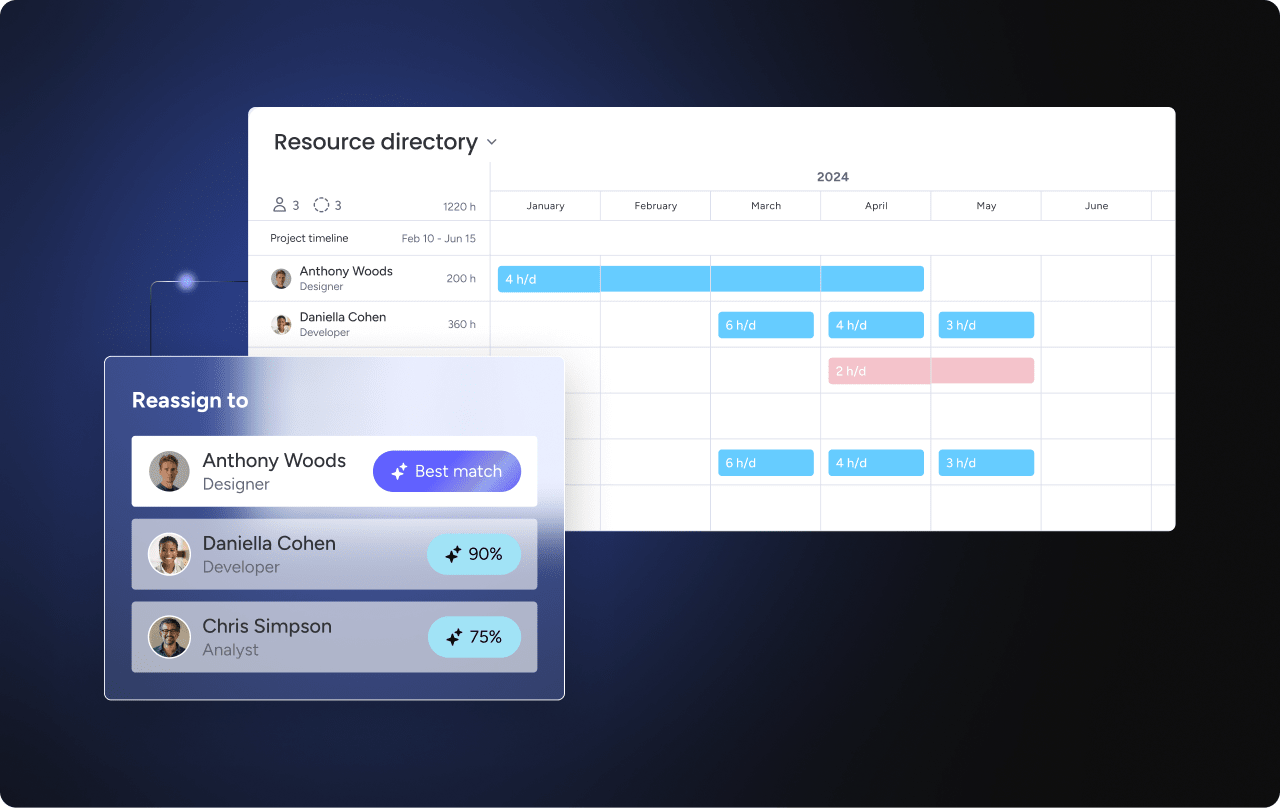
With AI integrated throughout the entire platform, monday work management helps teams optimize routine tasks while turning data into actionable insights. The platform excels at automated data organization, allowing users to categorize large volumes of information, route critical project tasks to the right team member, and extract action items from meeting notes. Users can also create custom AI workflows using natural language processing, with built-in sentiment analysis to flag urgent items and assign tasks.
Key features
- The AI-powered data categorization automatically tags and prioritizes tasks by type, urgency, and assignment criteria.
- Generative AI assists with personalizing content and communications, like customer emails, briefs, and project outlines.
- AI agents offer recommendations on next actions based on performance, data analysis, and work patterns.
Pricing
- Free forever plan
- Plans starting from $9/seat/month
- 14-day free trial for Pro plan
Find out more about monday work management plans and pricing.
What users are saying
G2 rating: 4.7/5
“I love how much this program has created automation in process methodology, communication, and other capabilities for our organization. It has replaced Excel almost entirely for me and allows me to also create AI-driven real-time dashboards for our data that enhance data-based decision making.” — Stephen L.
Get started2. Asana
Best for: Comprehensive workflow automation with intelligent task management features
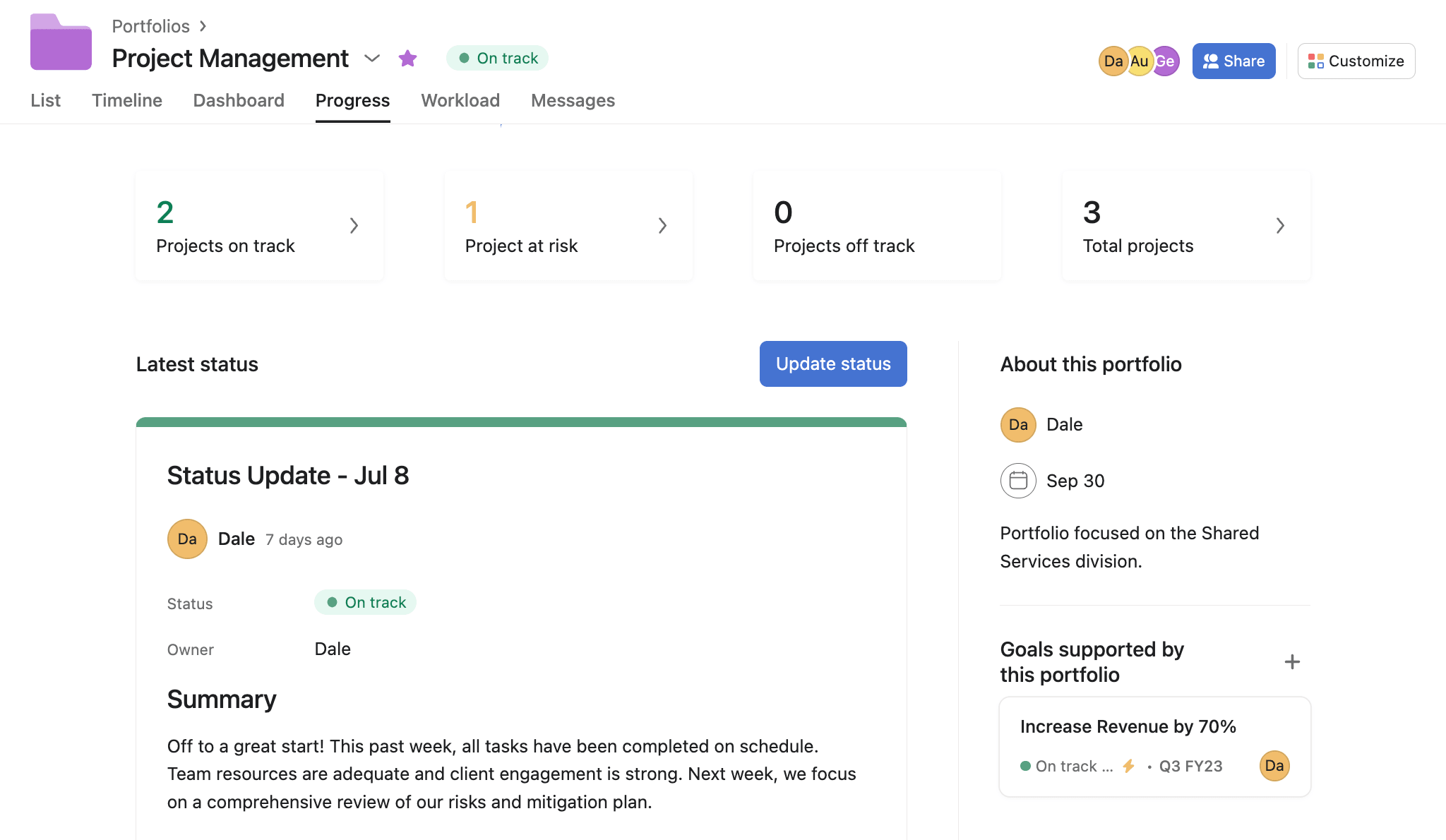
Organizations can use Asana to enhance project management with an automated AI task manager, prioritization insights, and adaptive workflows. The platform’s Asana AI acts as a teammate to automatically analyze intake forms, generate status reports, and identify project risks and roadblocks before they become critical issues. Asana’s AI capabilities help teams work collaboratively towards their project goals with automated progress reporting and dashboards.
Key features
- Design no-code AI automations to handle workflows like prioritizing and sorting incoming project tasks.
- Identify action items and key points from meetings, emails, and progress reports to keep team members aligned.
- Use AI content generation for responses to team members, stakeholders, or clients, with instant length, tone, and format adjustment.
Pricing
- Free forever plan
- Plans starting at $10.99/user/month
What users are saying
G2 rating: 4.4/5
“I love the AI integration that makes productivity more effective for status, goals, and many other tasks in Asana. The dashboard view gives a good visualization of the status of a project or portfolio and allows for quick decisions to be made without digging into each section or task of the project.” — Victor L.
3. ClickUp
Best for: All-in-one project management with AI knowledge management
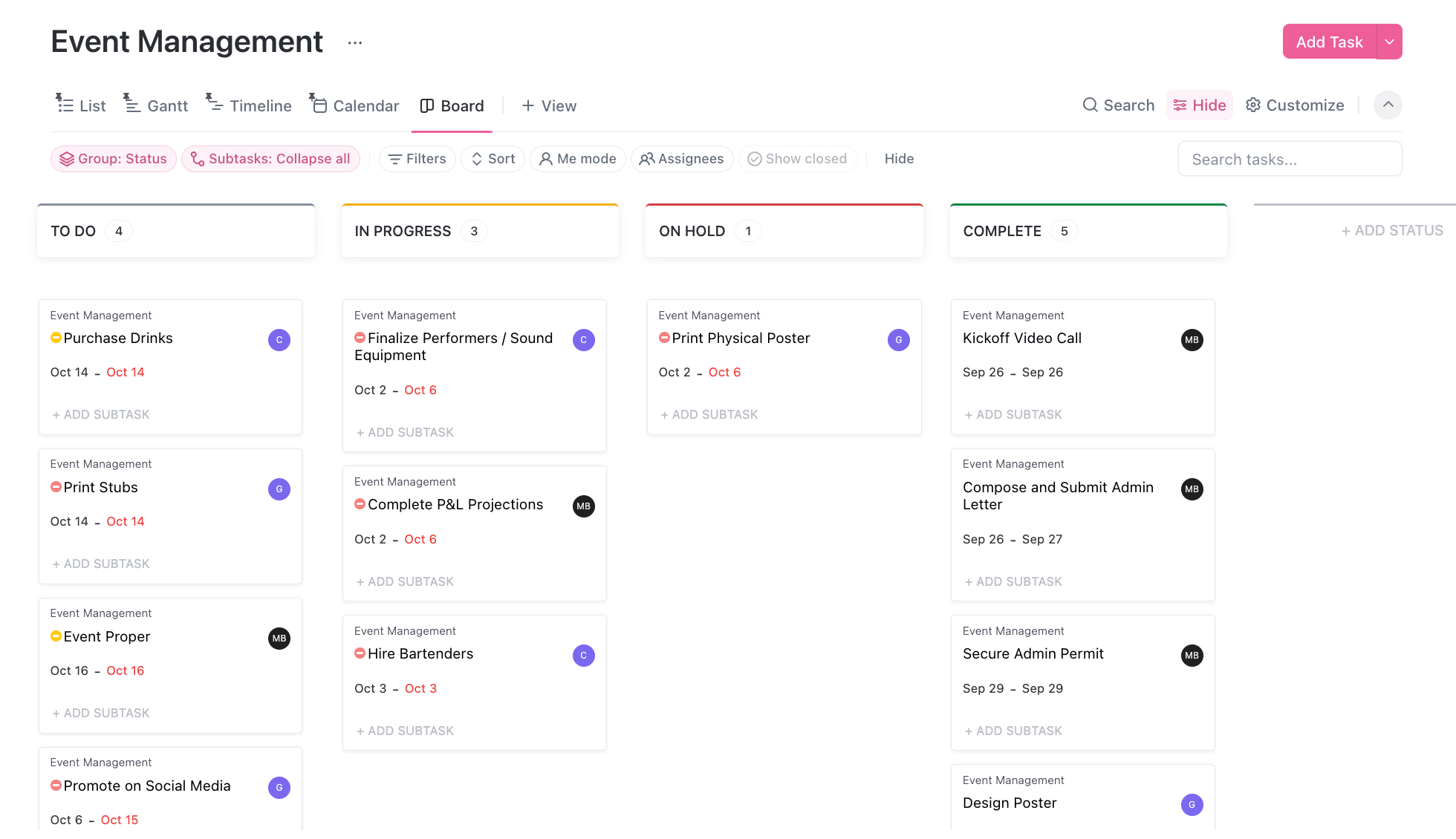
ClickUp is a work and project management software that integrates AI into its platform to power up common workflows. ClickUp’s AI assistant, ClickUp Brain, uses neural networks to connect tasks, docs, external apps, and team members all under one roof. Users can ask ClickUp Brain questions to get quick answers on work processes or suggestions for next steps, along with status and progress updates to inform on-the-spot decision-making.
Key features
- Track trends and analyze data with AI to connect tasks to your work with auto-schedulers and sub-task creation
- Draft quick replies, create tables instantly, and build templates based on text prompts
- Turn voice and text into automatic transcriptions and use ClickUp Brain to answer questions from the clips
Pricing
- Free forever plan of ClickUp and ClickUp Brain
- Plans starting from $7/user/month (billed annually)
- ClickUp AI is activated in all Workspaces on a trial basis
- ClickUp Brain is available as an add-on starting from $9/month
What users are saying
G2 rating: 4.7/5
“ClickUp Brain really is a time-saver. The built-in AI can now summarize lengthy threads, draft docs, and even transcribe voice clips right inside a task, which lets my team cut down on context-switching and chase fewer add-on tools.” — Anders E.
Want a comparison? Check out monday vs ClickUp.
4. Motion
Best for: AI-powered automatic scheduling and intelligent task prioritization
Motion leverages AI to boost company-wide productivity by automatically scheduling tasks, meetings, and projects based on deadlines, priorities, and team availability. Motion’s intelligent project management features break down complex projects into manageable tasks, automatically estimate time requirements, and dynamically reschedule when priorities shift. The AI learns from user behavior patterns to improve scheduling accuracy and reduce the need for daily planning decisions.
Key features
- The AI Calendar Assistant optimizes calendars based on deadlines, priorities, and real-time availability changes.
- Use the AI Workflow Builder to turn SOPs into workflows in seconds and cut down on manual tasks.
- Get predictions on project and milestone completion dates and creates AI-powered dashboards for progress tracking using AI Business Intelligence.
Pricing
- Plans starting from $19/seat/month for 3 seats
- 7-day free trial
What users are saying
G2 rating: 4.2/5
“I love the AI time fill-ins. If I need to cancel a meeting or have some spare time it fills my space with what project/task needs to get done. It is relatively easy to implement to your team and have everyone on and connect your calendars.” — Alexander W.
5. Wrike
Best for: Advanced AI risk prediction and workflow automation suggestions
Wrike, a work management solution, interweaves AI into its platform to make it easy for teams to automate workflows and data analysis. Wrike’s Work Intelligence® acts as a smart solution for any workflow, from automating repetitive tasks to implementing impactful actions to accelerate a project. The platform’s AI helps teams predict project outcomes, access recommendations on next moves, and reduce manual tasks for more efficient project management.
Key features
- Identify potential project delays based on historical patterns and recurring issue analysis using AI smart risk prediction.
- Create custom content in seconds, such as briefs, plans, or brainstormed ideas for tasks and projects.
- Issue voice commands through Wrike’s mobile app and AI can delegate actions, create tasks, and check statuses.
Pricing
- Free forever plan
- Plans starting from $10/user/month
- 14-day free trial
What users are saying
G2 rating: 4.2/5
“What I appreciate most about Wrike is how seamlessly it brings our entire organization together. The platform makes it incredibly easy to collaborate across departments, maintain visibility into every stage of a project, and prioritize work efficiently. The AI features are especially powerful — helping us automate repetitive tasks, forecast potential delays, and stay focused on high-impact activities.” — Verified user
6. Notion
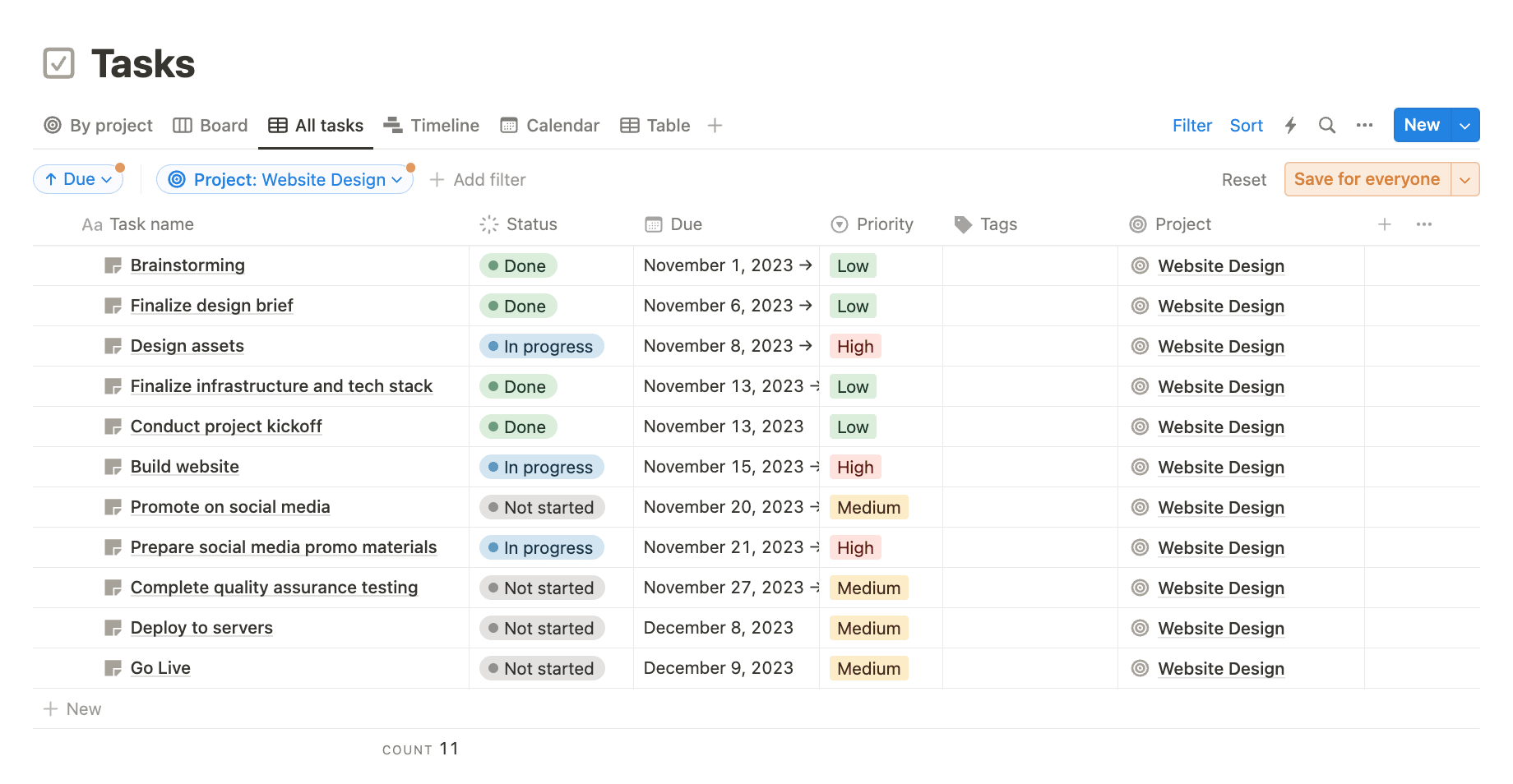
Best for: AI-driven knowledge and documentation management
Notion is a project management and productivity platform that gives teams a unified space to store and collaborate on databases, documents, and tasks. The platform’s AI can generate smart summaries, content suggestions, and recommend action items from meeting notes, making it ideal for teams that need both structured data management and creative collaboration.
Key features
- AI writing assistant generates everything from meeting summaries to creative briefs.
- Use Notion AI to ask questions to get answers from Notion docs or generate project and task briefs from scratch.
- Generate flowcharts and diagrams with AI to easily track project workflows and task dependencies.
Pricing
- Free forever plan with limited Notion AI trial
- Plans starting from $10/member/month (billed annually)
- Notion AI included with Business and Enterprise plans; limited trial with Plus plan
What users are saying
G2 rating: 4.7/5
“Notion AI, especially the new meeting notes feature is a game changer for anyone venturing out on their own. It’s like having an assistant or coordinator to sit alongside you in meetings to capture all the important details and action items while you are giving your full attention to the meeting attendees. I cannot express enough how much this has helped me and my productivity!!” — Nicole M.
7. Taskade
Best for: AI-powered team collaboration and project task management
Taskade is a work management platform that puts AI front and center to help teams manage projects with ease. The platform’s integrated AI tools excel at turning unstructured ideas into organized, actionable project plans, making it a good fit for teams that have a lot of project concepts they want to convert into cohesive workflows.
Key features
- Create project structures, timelines, and task lists using integrated generative AI.
- Prioritize and organize project tasks using AI to keep your team focused on the most critical ones.
- Build a team of AI agents to help you research projects and automate tasks.
Pricing
- Free forever plan with limited AI features
- Plans starting from $10/month (billed annually)
What users are saying
G2 rating: 4.6/5
“Taskade has transformed from a basic project management tool to a powerful AI automation tool that lets you build multiple AI agents that can operate in teams autonomously. You can also build workflows that include options like transcribing content without using external tools.” — Promod S.
Make faster, smarter decisions with AI-powered monday work management
The truth is that not every platform that uses AI will truly help you move the needle on your projects. For AI to be efficient, it needs to touch the processes that affect your work the most. You don’t want to spend countless hours training your team on a new AI platform that’s complex to use and onboard, you want a platform like monday work management that uses AI purposefully to make your existing workflows simpler and more efficient.
Built on the powerful monday.com Work OS, monday work management is an AI-powered project management solution that puts people first. The AI is intentionally woven into the most critical processes to help users make the most of the platform through smart workflows, useful data analysis, and AI assistants that show up when and where you want them. In fact, monday work management’s integrated AI tools have helped companies such as Oversight cut down on manual work by 50%, helping the company get more done with less effort.
Here’s a closer look at some of monday work management’s standout AI features that every team will love:
Monitor projects even when you’re away with an AI workforce

Whether you have a small team and need extra hands or you’re a large enterprise that needs to maximize every minute, monday work management’s integrated AI agents will help your team handle tasks. AI project analyzers can monitor projects and provide real-time insights, while AI research assistants provide quick answers from internal and external sources for on-the-spot decisions.
Assign and prioritize tasks with AI
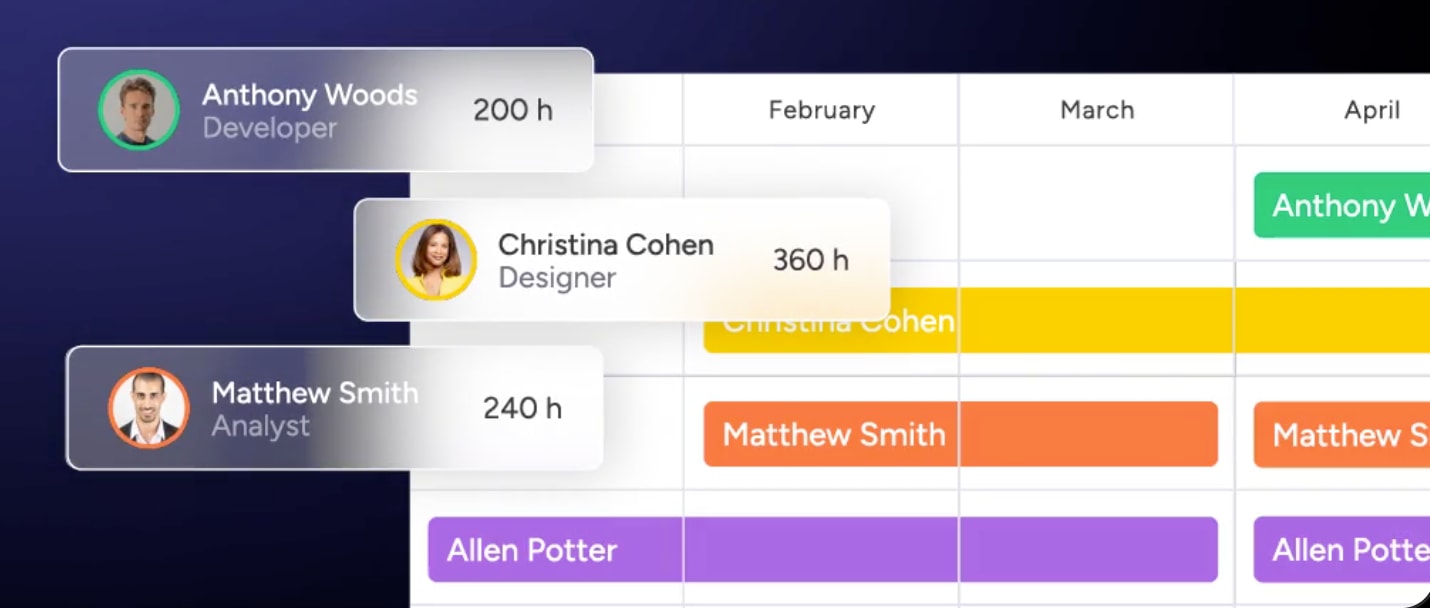
Breaking down a project to tasks and subtasks is a job on its own, but with monday work management’s AI capabilities, you don’t have to worry about what comes next. Let the platform’s AI route tasks to team members based on availability, prioritize incoming tasks, and readjust high-value items based on project goals and changing schedules.
Add AI to your workflows with AI blocks

Keep your existing workflows as-is, just make them smarter with instant automations through AI Blocks. Extract the most important data from files you upload and instantly sort them into tasks, detect sentiment from text and communications, summarize call logs, emails, and meetings, and categorize your data at scale by organizing it according to the parameters you set.
Explore limitless possibilities with AI project management tools
AI presents a new world of opportunities for project management software, with solutions only getting smarter every day. AI project management tools are no longer a “nice to have” for project teams, but rather a necessity for organizations that want to stay competitive and efficient in increasingly fast-paced environments.
Take a chance and see how a highly customizable and scalable AI solution like monday work management ensures that your team can adapt to evolving project demands while maintaining visibility across all workflows.
Get startedFAQs
How do AI tools handle data privacy and compliance in project management?
AI project management tools address data privacy through multi-layered security measures such as end-to-end encryption, role-based access controls, and compliance with regulations like GDPR and CCPA. These platforms maintain complete transparency about data collection, storage, and usage practices while implementing regular security audits and providing detailed compliance documentation.
How much technical knowledge is required to implement AI project management tools?
Most AI project management platforms are designed with intuitive, user-friendly interfaces that don’t require a high degree of technical expertise. These solutions typically feature drag-and-drop functionality, guided setup wizards, and automated configuration processes. Additionally, most software vendors offer comprehensive implementation support, training resources, onboarding assistance, and customer success teams to help smooth out the adoption process.
Can AI project management tools integrate with existing business systems?
Yes, leading AI project management tools offer extensive integration capabilities with business applications like CRMs, ERPs, communication platforms, accounting software, and plenty of other business tools through robust APIs and pre-built connectors. These integrations allow data to flow seamlessly between platforms and help teams prevent siloed data and disjointed workflows scattered across multiple software.
How do AI project management tools handle unexpected changes or disruptions?
AI project management tools adapt to disruptions by automatically recalculating project timelines, intelligently reallocating resources based on availability and skills, identifying new risks, and suggesting alternative approaches based on historical data and current conditions. These systems leverage historical project data, current conditions, and machine learning algorithms to provide real-time recommendations that minimize the impact of last-minute changes.
