The internet is jam-packed with an endless amount of productivity advice.
With such a wealth of information, you’d think we’d all be productivity machines by now. Yet, most of us still have days where we struggle to get anything important done. Which begs the question:
What exactly is productivity?
And how do we know if we’re actually being productive?
Maybe if we agreed on a clear productivity definition and how it’s different from terms like efficiency, we could begin making a greater impact.
In this article, we’ll not only provide a straightforward productivity definition, we’ll also list some common barriers to productivity. And we’ll show you how, with technology, you can improve your productivity on a personal and professional level.
What is productivity?
Productivity is a measurement of production. It’s how many goods you can produce or services you can provide in a specific time period.
For example, if you can create 10 widgets in an hour while all your colleagues struggle to finish 7, then you can make a strong argument that you’re more productive than your peers.
A lot of people confuse productivity and efficiency or will incorrectly include efficiency in the productivity definition.
Efficiency focuses on outputs in comparison to inputs, while productivity focuses on the volume of outputs.
For example, productivity focuses on increasing how many widgets you can complete in an hour. Efficiency focuses on reducing the number of inputs needed to produce the same — or more — widgets.
Someone can be more productive because they’re creating more widgets than their peers but possibly less efficient because they might be creating widgets with more scrap or waste left behind.
Think of productivity in terms of output alone. Think of efficiency in terms of raw materials, scraps, waste, revisions, and labor hours.
Why is productivity important?
Productivity isn’t being busy for the sake of being busy.
It’s about doing more with the limited time and resources available. This way, we can make more of an impact and do more of what fulfills us or others.
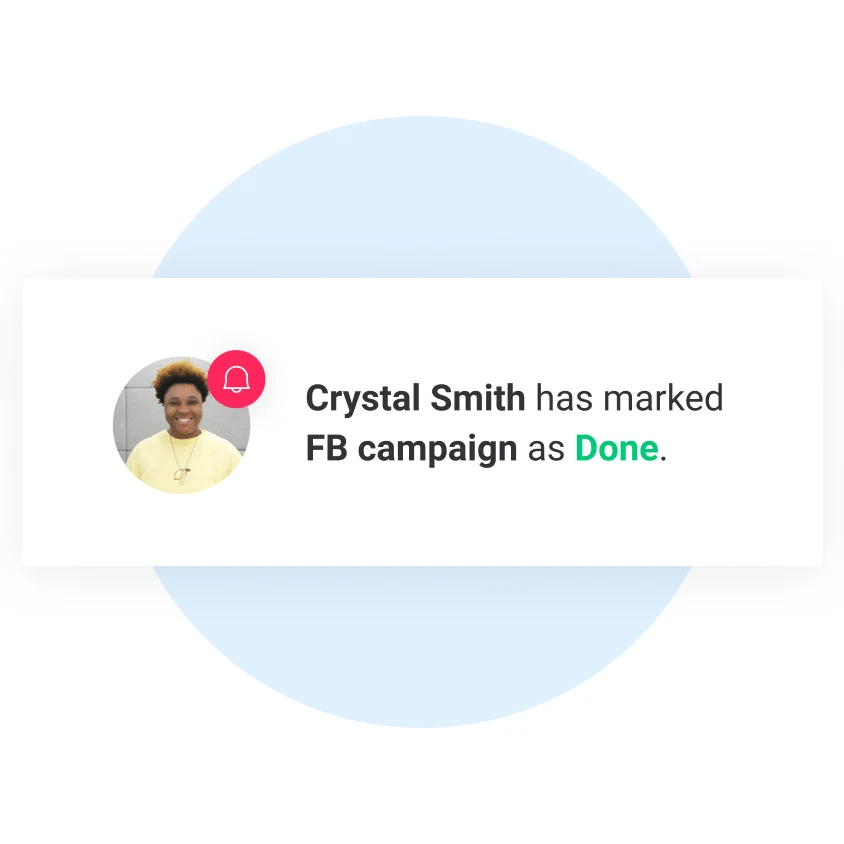
Productivity is important for a lot of reasons, including:
- Maximizing profit: when you complete more work in the same or fewer hours, you’re spending less on the work itself.
- Increasing customer satisfaction: when you can maximize productivity, then your turnaround time improves. That means getting products in customer’s hands faster or providing service quicker than initially forecasted.
- Boosting morale: when unproductive, staff may feel greater pressure to perform, which adds stress and dissatisfaction.
- Creating opportunity: if you’re increasing output in the same amount of time, you’re saving money — assuming you’re not also increasing waste — which can then be invested elsewhere.
Everyone wants to be more productive, but the quest for doing so is often riddled with obstacles to overcome.
Common productivity obstacles in 2023
With countless productivity tips at our fingertips, it should feel relatively easy to get things done, but that’s not always the case.
Improving productivity means fighting back a lack of sleep, anxiety, burnout, distractions, and a whole host of conflicting priorities.
Let’s take a look at some common productivity obstacles:
Dysfunctional work environment
Your environment plays a huge role in how productive you are both at home and in the workplace.
When you’re constantly bombarded by interruptions from people, notifications, too many meetings, or uncomfortable working conditions, your output will naturally suffer.
A sizable 75% of people said they were the same or more productive working from home.
That’s a big deal. The office may have a lot going on, but it’s also free from pets, family, and temptations around your house.
That being said, only you’ll know what work environment best suits you and your company.
Poor time management
Even under perfect conditions, your productivity will suffer if you’re not managing your time wisely.
Overscheduling is a big factor here, which essentially means you’re saying yes to too much. Habitually showing up late or leaving early can derail employee productivity as well.
Inadequate technology
If you don’t have a productivity measurement system in place, you’re just guessing.
Take monday.com, for example. It’s not just a task management system. It’s a complete workplace productivity operating system (OS) that’s ripe for productivity improvement with its insightful reports and rich collaboration tools — more on these in a bit.
Without such a tool, you have no idea if you’re getting more or less productive over time.
Uneven workload
Productivity growth in the workplace is ultimately limited to individual productivity. Having too much on one person’s plate can hinder your team’s productivity or even bring your work to a complete halt.
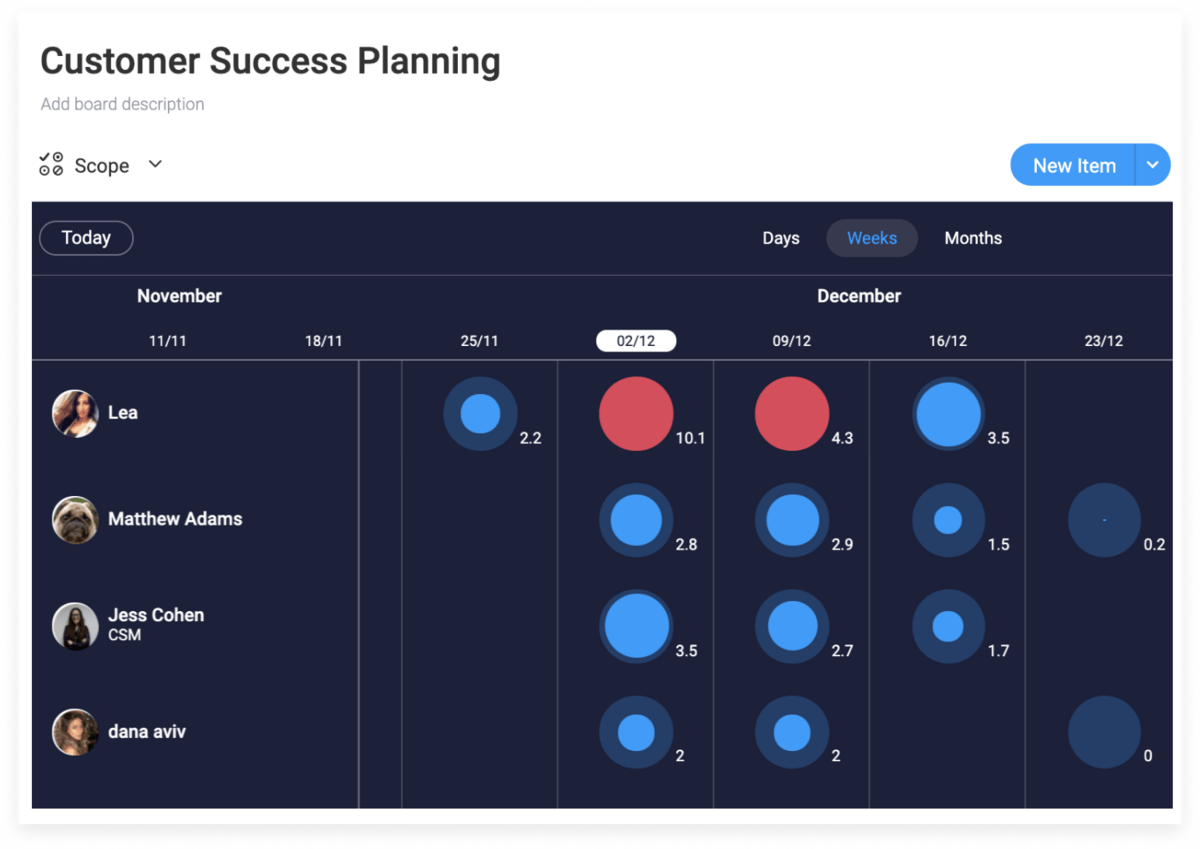
Employee productivity should be a top priority, and monday.com’s workload view helps tremendously here since it provides a sleek overview of each person’s bandwidth so you can act accordingly.
5 ways to overcome productivity obstacles in the workplace
Productivity improvement boils down to how many obstacles you can overcome. That factor alone will boost your output immensely.
Here are 5 ways you can boost employee productivity:
1. Systems thinking
The concept of systems thinking is simple in that you’re altering your worldview to see a collection of interrelated parts and how they interact to help achieve a result.
In simple terms, you’re connecting the dots between all the things you do to find better ways of doing things.
Implementing a system like getting things done (GTD) makes a big difference. GTD means logging your thoughts, ideas, and tasks somewhere, planning each step in advance, and assigning a priority to said tasks.
In monday.com, getting things done is as simple as creating a board to capture everything, another to organize it and take action, and another for storage.
2. Time blocking
Boosting productivity growth won’t happen with a system alone. You need uninterrupted blocks of time where you’ll actually do the work.
Here’s where a step-by-step guide to time blocking might come in handy.
Time blocking is simply the act of scheduling important tasks on a calendar. The biggest factor when it comes to successful time blocking is keeping up with a calendar each day.
If you’re not sticking to a schedule, it’s just a wishlist of tasks.
Another key factor to successful time blocking is avoiding multitasking. Countless studies have shown multitasking isn’t effective and is largely overrated.
Free your immediate surroundings of distractions like your phone and unnecessary browser tabs. Then get to work for the allotted time.
3. Automation
The best way to foster productivity growth is by removing things from your plate entirely. monday.com helps you do that with the power of automation.
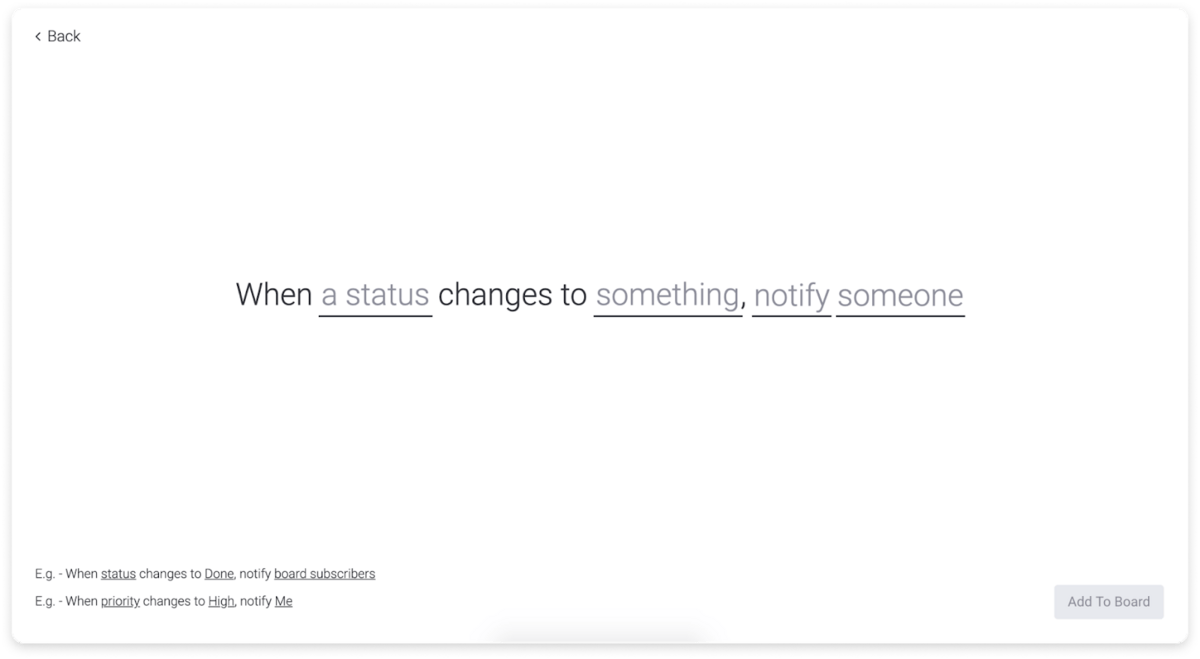
Automations in monday.com help you maintain or increase your output with the same or even less effort.
At their core, automations are simple combinations of triggers and actions. A trigger sets the automation in motion, so the desired action takes place without you getting involved.
For example, if you’re constantly sending out emails to provide status updates, you could create a trigger around monday.com’s status columns. If a task is switched to in-progress, then the system can automatically send a pre-written email to specific people to notify them.
4. Time batching
Time blocking is great for accomplishing the big tasks, but to really move the needle on your overall productivity, you’ll need to sort out the little tasks as well. Here’s where time batching comes in handy.
Effective time batching boils down to grouping similar tasks together, so you have a set time to do them and aren’t constantly switching gears throughout the day.
Time batching tasks works best with a checklist. For example, in monday.com, each task can have a checklist of subtasks that you can fill with related items for easier management.
5. Integrations
There’s no such thing as an all-in-one tool.
Sure, monday.com as a Work OS can create custom workflows for just about every department at your company, but it doesn’t replace your Adobe Illustrator for graphic design or Excel for spreadsheet work.
You need other productivity tools to make an impact, and more importantly, they need to connect so that you don’t waste time doing manual work.
Higher productivity stems from doing more of the right things. To do that, you have to free yourself from the burden of trivial tasks.Integrations are a great way to do that. monday.com has dozens of integrations that help save time, reduce administrative work, and keep your pulse on what’s important.
Other ways monday.com helps you take charge of your performance
By now, you might think monday.com will boost productivity growth and help you boost your company’s output to new heights.
And sure, it has a lot of tools that enhance productivity, but that’s far from all it can do.
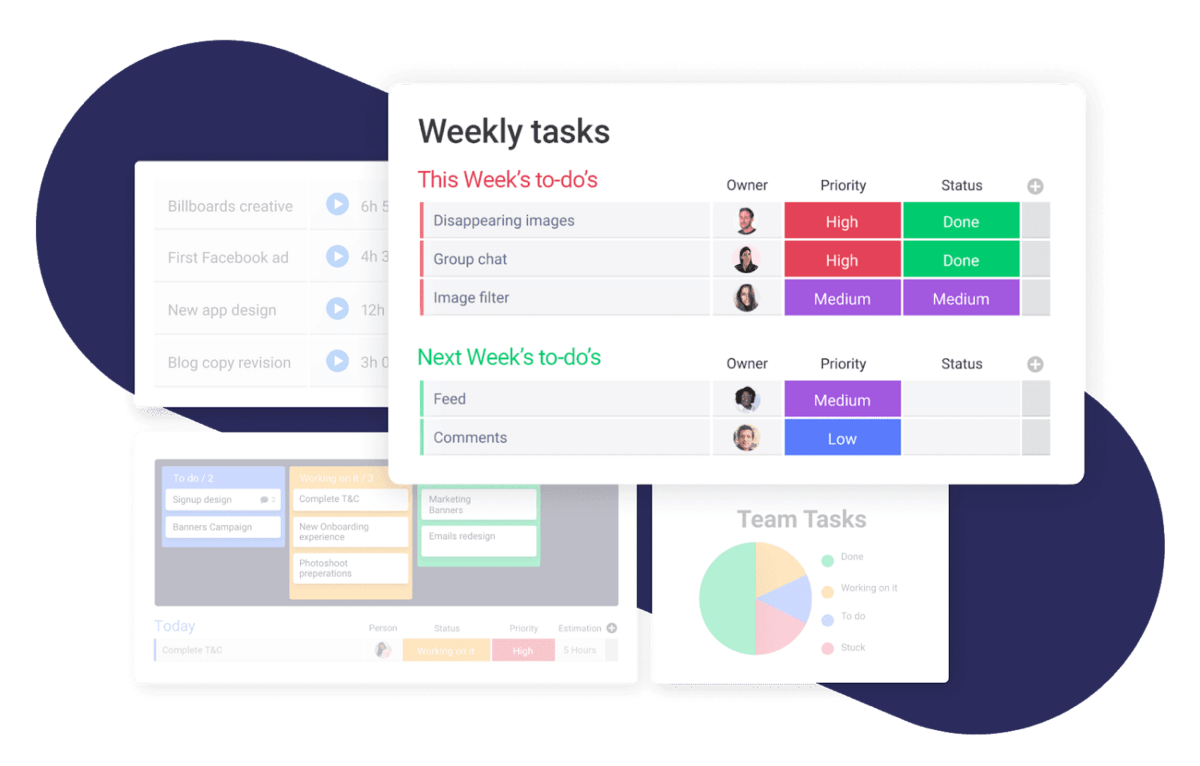
There are plenty of other factors beyond helping you maximize total productivity you’ll likely find interesting, such as:
- Striking dashboards that provide a real-time view of project status and metrics and keep up with employee engagement.
- 200+ ready-made templates that cover a wide range of uses from HR and operations planning to sales and marketing.
- Ultra-secure data storage so you can keep all your files within reach at all times.
- Full-featured mobile apps that ensure you have the data you need wherever life takes you.
As you can see, monday.com is full of features that either directly or indirectly boost your overall productivity.
Achieving more with less
Increasing productivity is hard work, but with a partner like monday.com, we’re confident your productivity gains will be through the roof in no time.
To see our enhanced functionality for yourself and start boosting your total productivity, check out our Team Task Management template.

