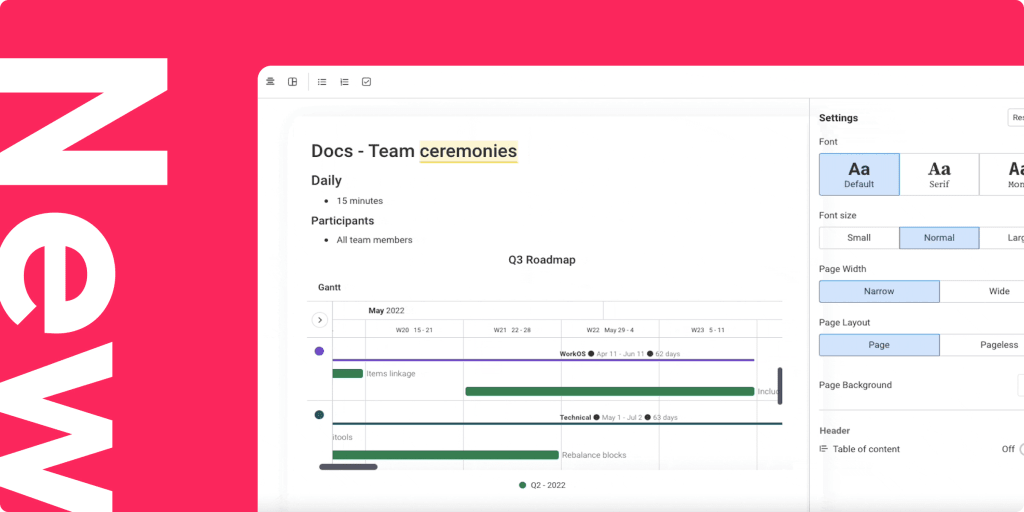A board is only as good as its customizations. That’s why we’re always building out new features that might seem small but have a big impact on your workflows. Try expanded monday workdocs settings, get more detail on board permissions, and flip between workspaces more easily.
- Expanded monday workdocs settings
Customize the design settings for your docs so you can focus on your content.
- View board permission restrictions
Easily understand which board content you might be restricted from viewing and why.
- Save filters for each workspace
Switch between workspaces more smoothly by creating unique filters for each workspace.
Get the details:
Expanded monday workdocs settings
We’ve launched more comprehensive workdocs settings that allow you to set the font family, font sizes, page layout, and more. Save time by adjusting the settings once and focus on the content while the doc makes sure your formatting and design are just right.
Here’s how it works:

View board permission restrictions
Arriving at a board and seeing that you’re restricted from certain functionalities or columns can be frustrating. That’s why we’ve expanded the permissions notice to include more information about the permission settings of the board like viewing and editing permissions.
Here’s how to see the permissions:
Save filters for each workspace
For a more seamless experience when moving between workspaces, we’ve added the ability to save unique filters in the left pane for each workspace. Now, you can jump between workspaces without wasting time setting and re-setting filters.
See sit in action:
Want to request a specific feature or share what you think about the latest updates?
Let us know in the monday.com community!