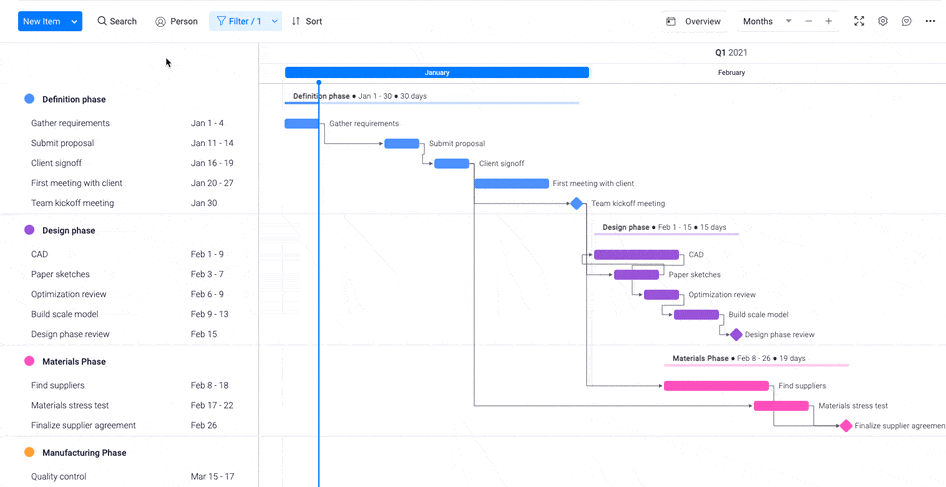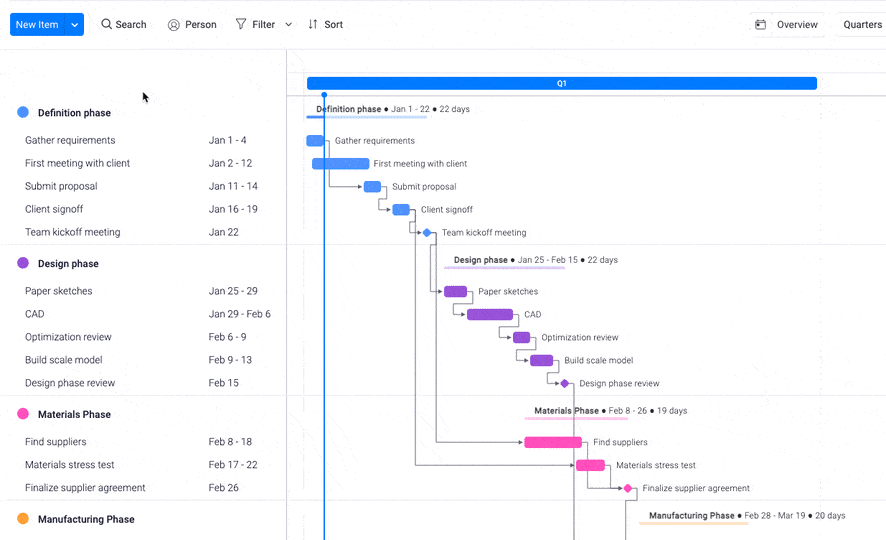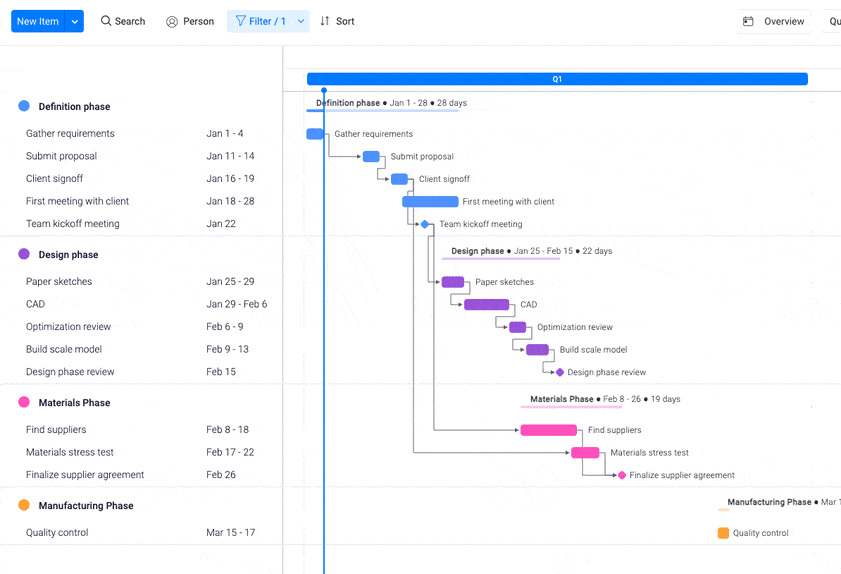For us, Gantt charts weren’t a love at first sight (or board view!) but after adding our Timeline View—which is a Gantt-like way to view your project timelines—it quickly became a popular feature, as it’s flexible, visual, and fully customizable.
We’re big believers in letting people get their work done the way that works best for them, which is why we decided to go all-in and launch a real-deal Gantt chart with all the features you’ve come to expect but with a monday.com spin!
So without further ado, we’re pleased to announce the brand new monday.com Gantt chart!
What does our new Gantt view mean for you?
With our brand new Gantt chart, we’ve added even more possibilities to make your workflow customizable to fit your project management wildest dreams.
- Visually plan projects to better understand every detail, including dependencies and milestones.
- View by day, week, month, (or even your year) *cue friends theme song*. Also by quarter.
- Collapse and expand groups to focus on what matters to you the most
- Track project progress visually by grouping and coloring your items based on status, priority, task owner or anything else you’d like.
- Edit your Gantt chart by simply dragging tasks to change their dates.
- Working with multiple timelines on your board? No problem, you can pick the ones that you’d like to view in Gantt form. 🙂
- Filter the items on your Gantt chart with our robust filtering options – see exactly what you need, when you need it.
Some of our favorite aspects of the new Gantt chart include:
- Standalone Gantt board view and dashboard widget
In this new view, your project plan comes to life, including your dependencies and milestones.
- Easily edit tasks both on left pane and on chart directly
You can update your Gantt chart however works best for you.
- Overview several projects at once from the dashboard
Create an overview dashboard in which you can track multiple projects’ progress at once. Our Gantt widget allows you to view items from multiple boards on the same Gantt chart—grouped by board or by anything else that works for you.
Just as Rome wasn’t built in a day, neither was this beautiful new view of ours. Stay tuned, because we’ll soon introduce new updates, coming soon to a Gantt chart near you!
That being said, we want to hear from you!
Do you love the new Gantt view?
Have an idea that will revolutionize your entire workflow? Let us know in the monday community!