Google Docs is by far one of the most popular online word processing tools, especially for document collaboration.
However, for one reason or another, you may not prefer Google’s cloud-based word processors. Perhaps you’re seeking out an alternative to Google Docs. Don’t worry — you have options.
Below, we’ll reiterate the benefits of using online word processing — especially over traditional word processor applications. Then, we’ll discuss Google Docs and propose an alternative way to work on word processing tasks alongside the rest of your virtual workflows.
Benefits of online word processing
Traditional word processing software offered a huge advantage over the typewriter. But within the last decade, advancements in cloud technology have put online word processing programs far ahead of traditional apps local to specific machines.
Today, it’s hard to justify using a local word processor instead of something cloud-based. Here are several reasons why:
Facilitates collaboration
Only one person at a time can use and edit documents on traditional word processors like MS Word. If you want to collaborate, you have to use a “track changes” feature or constantly correspond via email with various document versions. It’s really easy for your most updated version to get lost, and constant communication via email clutters the inbox and wastes time.
Online word processors cut this issue out because several people can be in a doc at once. Everyone can make changes at the same time.
Plus, features like comments and updates help teams communicate on specific items. You can see what we mean in this monday.com image:
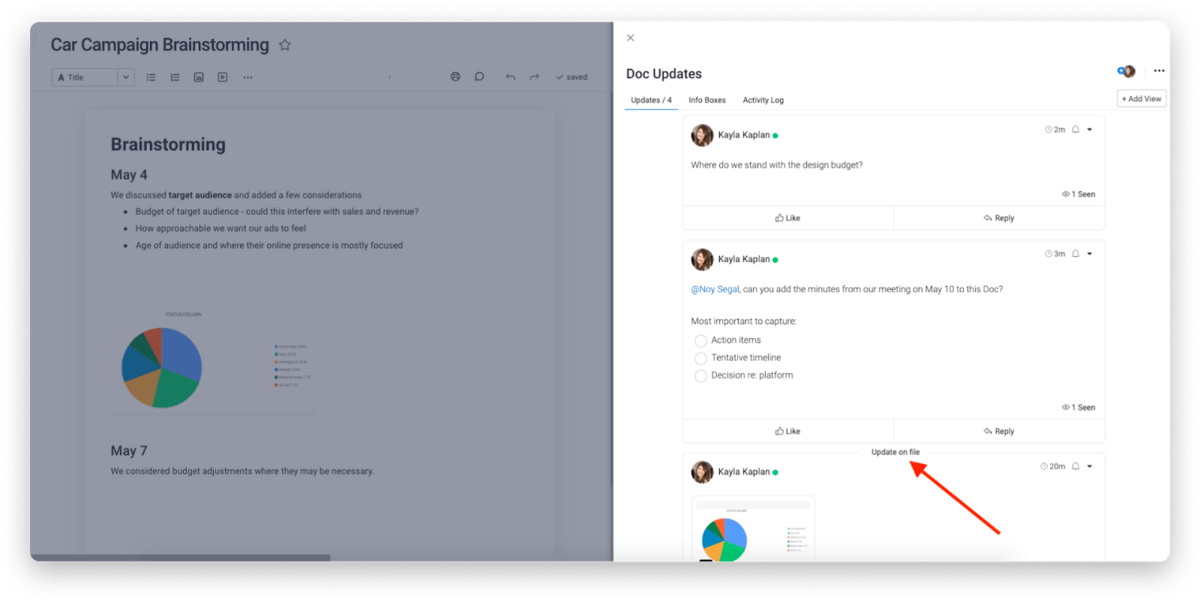
Improves accessibility
Cloud-based word processors let you work from anywhere with the proper device and an Internet connection — whether that’s the office, your couch, or your favorite coffee shop. No need to have a computer, either, because many of these programs have robust mobile apps.
With remote work and hybrid work arrangements becoming so popular, it’s virtually impossible to be productive without an online word processor.
Enhances storage and recoverability
Everyone knows the pain of forgetting to save and having a computer freeze. Or, even worse — saving vigilantly while writing, then losing the document anyway in a computer crash. Cloud-based programs use cloud storage — no need to worry about the occasional crash or fired hard drive. Many solutions also autosave any time you make a change so that you never have to worry about losing updates.
Assists with digital asset management
Efficient digital asset management saves your organization time. Traditional word processing programs hamper your efforts in this area because documents can get lost easily. Having docs in the cloud makes file sharing much easier — no need to track down files through email chains or across dozens or hundreds of computers.
When you use a Work OS, your docs are inside your digital workspace, further centralizing your digital assets.
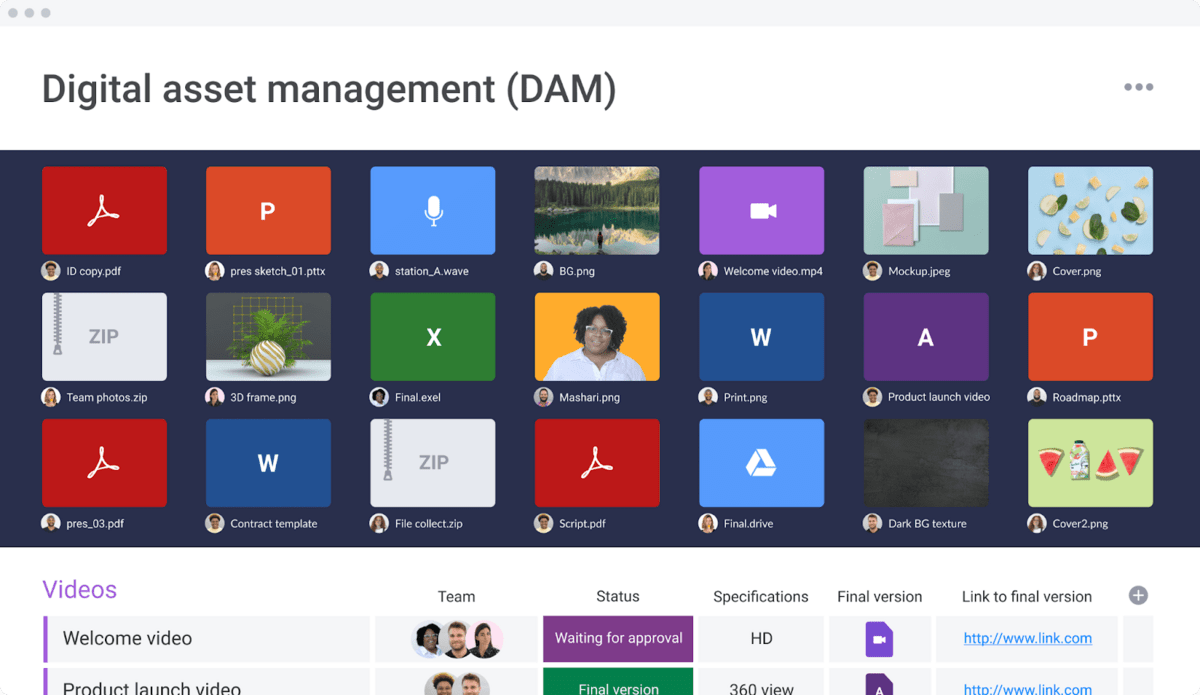
Offers higher returns on investment
Cloud-based word processors software can offer a higher ROI than traditional applications.
It doesn’t matter whether the software is free or paid — cloud-based word processing saves you plenty of time and money, in the long run, thanks to its accessibility, security against loss of data, lack of a need to purchase new versions, and so on.
Easier to use
Many cloud-based word processing apps are designed with multiple devices and mobile apps in mind. The developers have to prioritize intuitive UI to stay competitive. Programs like monday.com’s Docs features take only a minute or so to figure out and start writing in, and all the important stuff is right at your fingertips.
Of course, these programs also come with documentation like knowledge bases to help you out in case you get stuck.
What is Google Docs?
Google Docs is a free cloud word processing program run, obviously, by Google. Google launched it in 2006. Now, word processing has been around since the typewriter, but it wasn’t until the end of the 1970s and early 1980s when software burst onto the scene.
Microsoft eventually dominated the word processing market with Microsoft Word from the late 1980s through the mid-2000s as the Microsoft operating system grew in use. At the time, Google wasn’t content with just being a search engine. The company acquired Upstartle, creator of cloud-based word processing program Writely in 2006.
Google acquired 2Web technologies — creator of web-based spreadsheet application XL2web — at the same time. In March of 2006, when Google acquired both companies, it launched Google Docs and Google Sheets using each company’s products.
Google dropped Google Docs beta status in 2009, making it a full-fledged product. Today, this Google app is among the most popular cloud-based programs out there. G Suite — a collection of cloud-based Google products — has around 2 billion users, many of which likely use Docs, given word processing’s broad use case.
Cloud-based word processing has proven its merit, so big names like MS Word and the rest of Microsoft’s Office Suite eventually moved to the cloud as well.
monday.com’s Docs: the best Google Docs alternative for collaboration
Sure, there are standalone online word processors out there that could facilitate some level of collaboration.
But why get yet another software product when you could get one platform that has it all — including a word processing application? We’re talking about monday.com, of course.
As a Work OS, monday.com provides an entire digital “office space” in one platform. We recently added a Docs app inside the platform to serve as a word processing collaboration tool. It lets you create, edit, and collaborate on documents without leaving the rest of your virtual workspace.
This makes it a great alternative to Google Docs. Let’s explore some of its features.
Word processing and formatting features
First, the meat and potatoes — the word processing features. monday workdocs are essentially gridded whiteboards, allowing you to add, duplicate, move, or delete items as needed. Perfect for collaborative editing or writing:
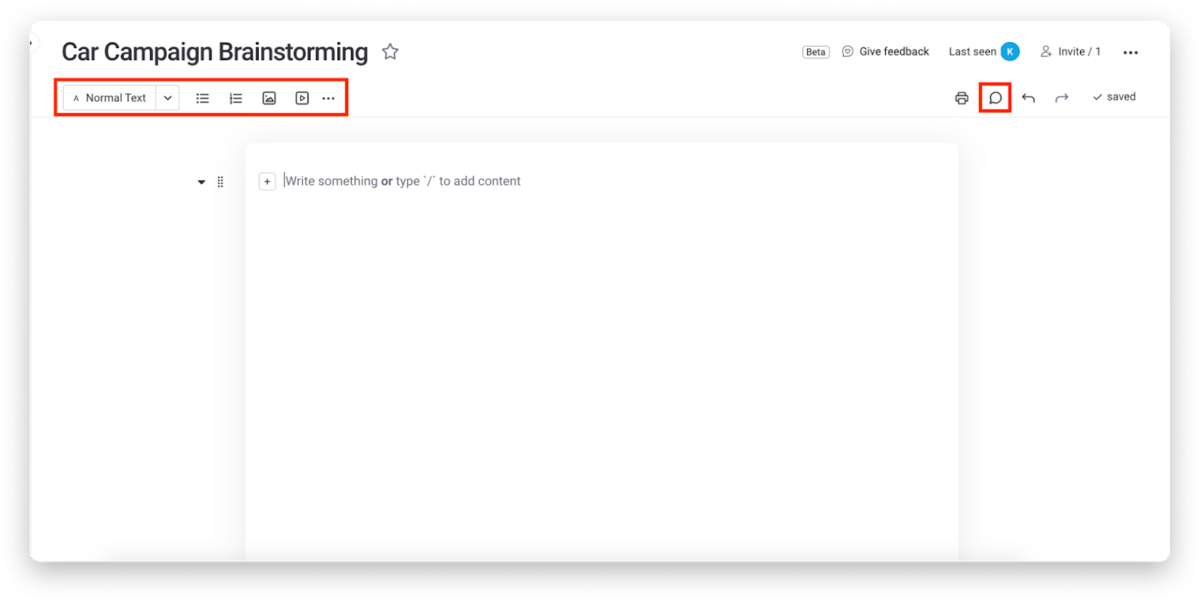
Just click that plus sign or type a “/” to add a new element. Need to change an element? Easy!
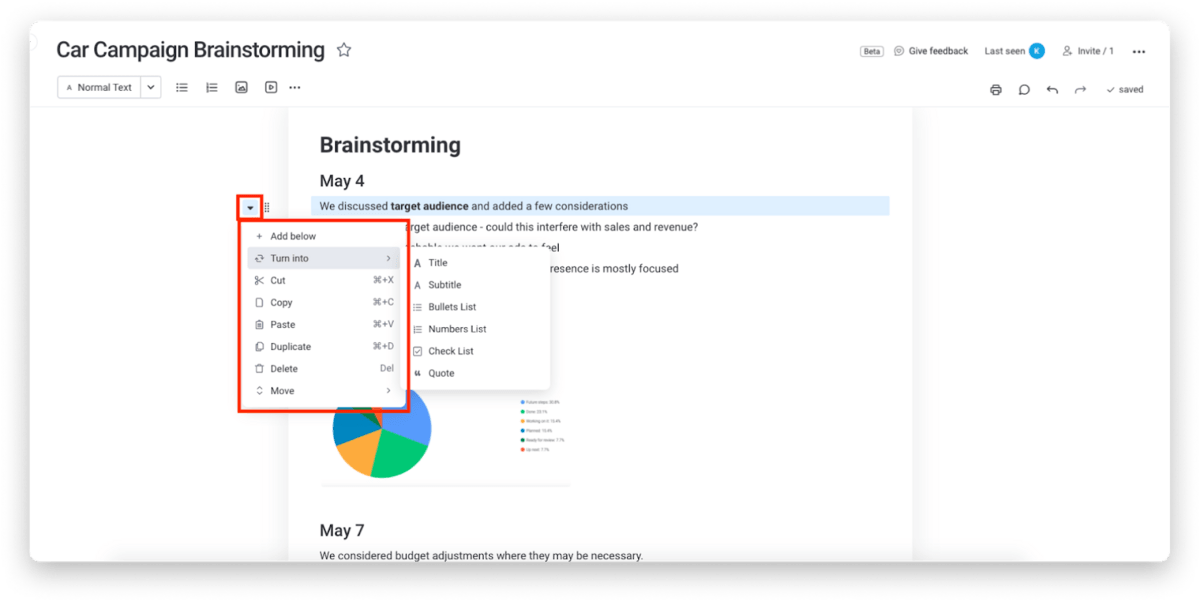
Look at all those editing options. And of course, here’s some text being customized and formatted in monday.com’s Docs app:
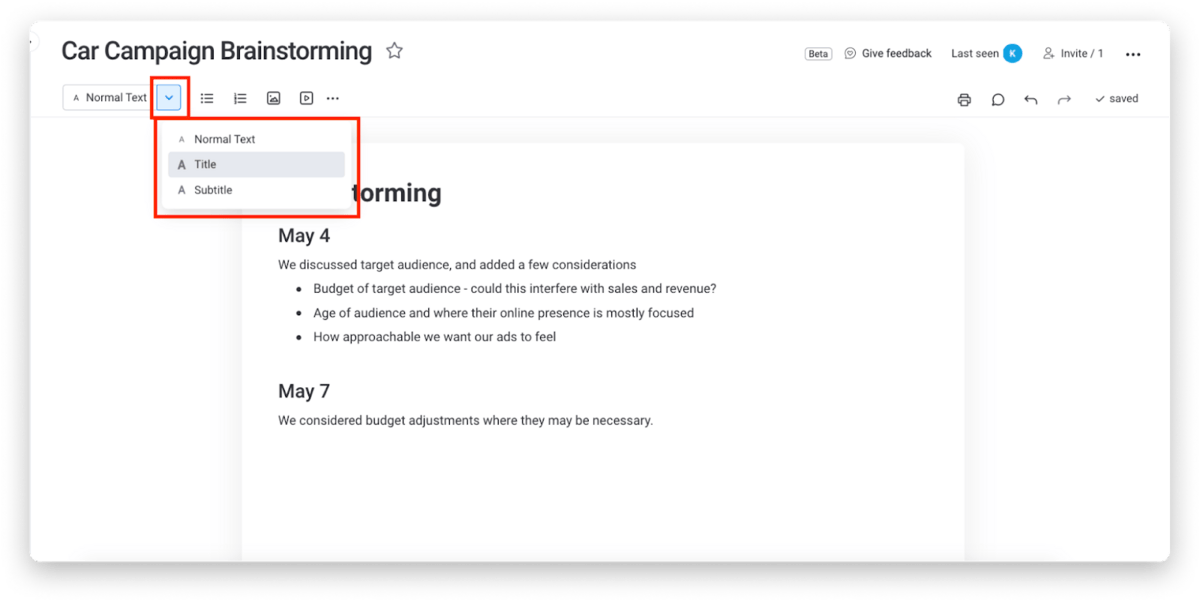
Videos and images are other elements you’ll likely add in the course of your work. You can add these, too:
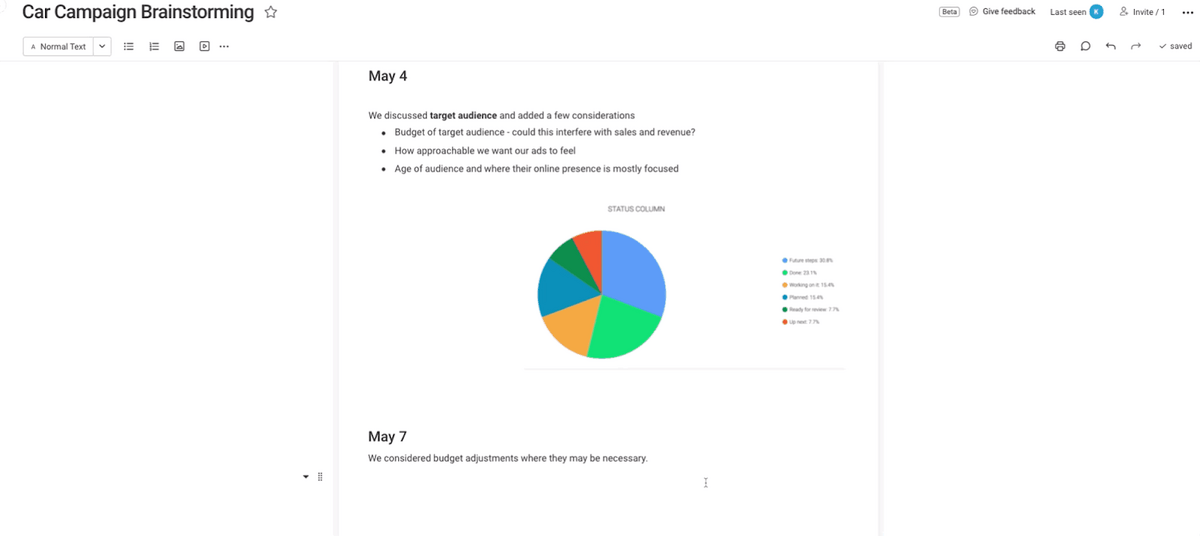
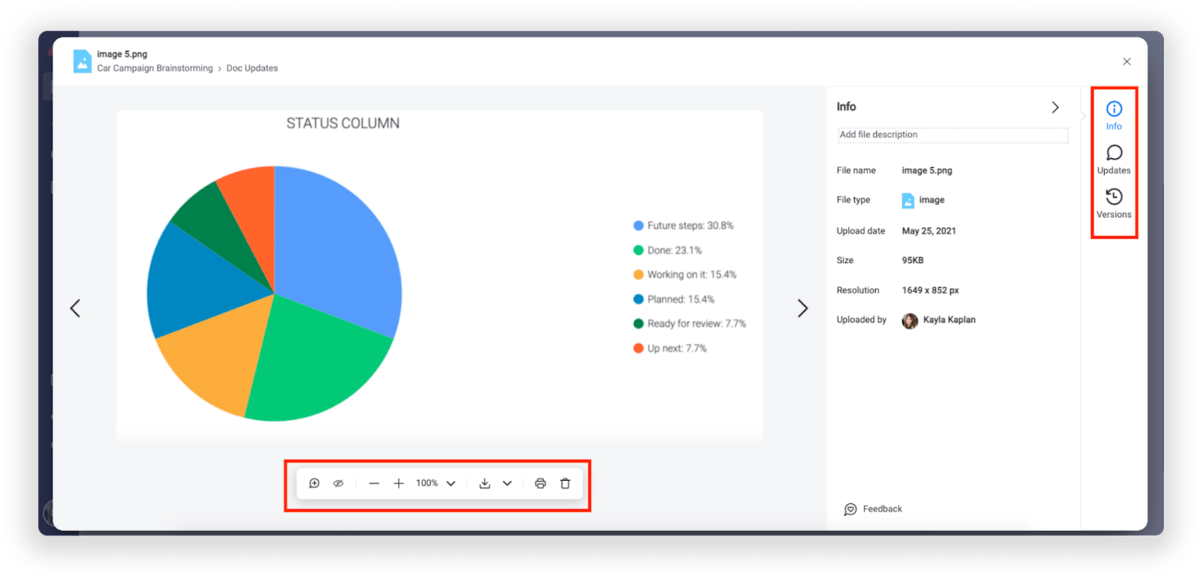
Easy sharing and collaboration features
Collaboration is one of the main reasons individuals and organizations prefer cloud word processors over the traditional kind. monday.com prioritized collaborative writing functionality in Docs for that exact reason.
In the monday.com Docs app, you can add teammates to your doc with a few button clicks.
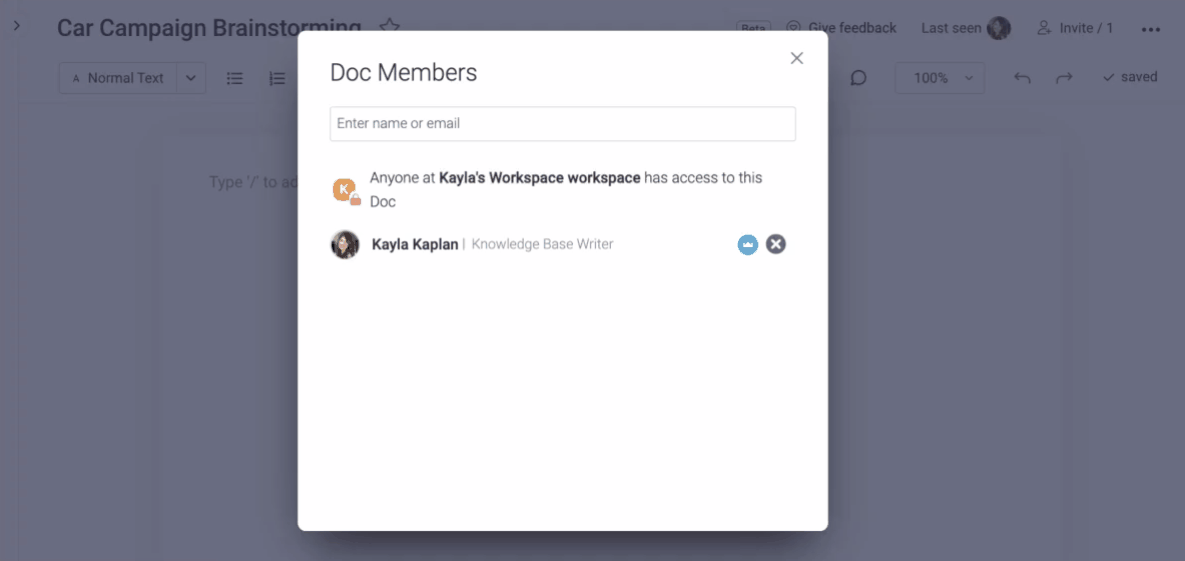
Just search for who you need and add them. Once everyone’s in, you can all work on things simultaneously. One key feature we knew to include was Updates. These keep everyone on the same page regarding changes or other matters.
You can add updates to individual elements:
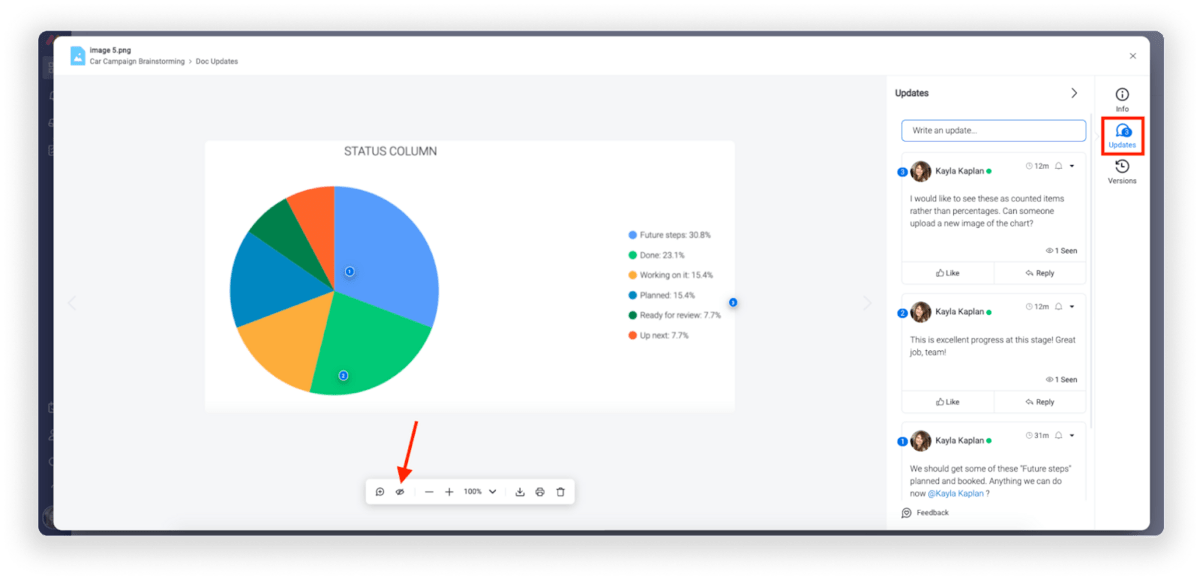
Or to the body of your Doc:
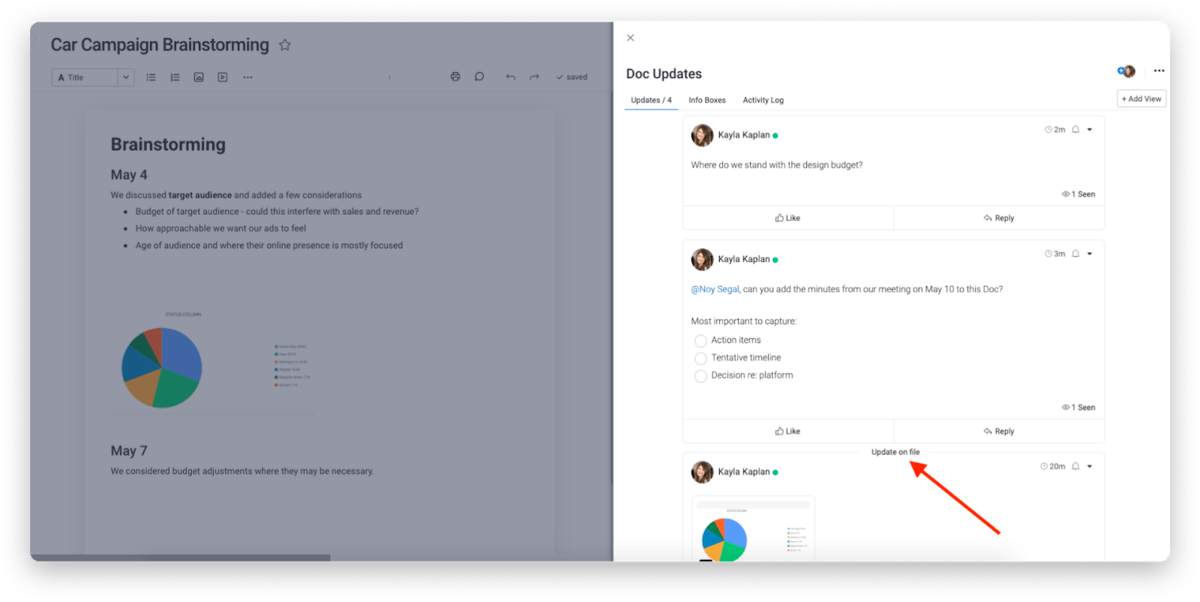
No one will miss your updates, either — monday.com notifies all members of your Doc about updates.
Different doc types
Not everyone should see every document in your organization. Some have sensitive information, while others are only relevant to specific teams.For example, your marketing team needs to edit a document regarding brainstorming an ad campaign.
Most other teams don’t need to see that, but sales or even the CEO may want to. Yet, you might not need them to have editing privileges.
That’s why monday.com workdocs offers 3 document types and permissions features:
- Main Doc: visible to any team members on your account. Team members can be admins, members, or viewers, giving you control over who can do what.
- Private Doc: only the Doc creator and invitees can see Private Docs. You can’t invite guests — only team members.
- Shareable Doc: a happy medium between the above 2, Shareable Docs let you invite people inside or outside your team or company, such as team members, clients, or freelancers. You can invite each user as a guest within your account in order to collaborate with them, and they will only have access to the specific Doc they have been invited to.
Here’s what choosing your Doc type looks like:
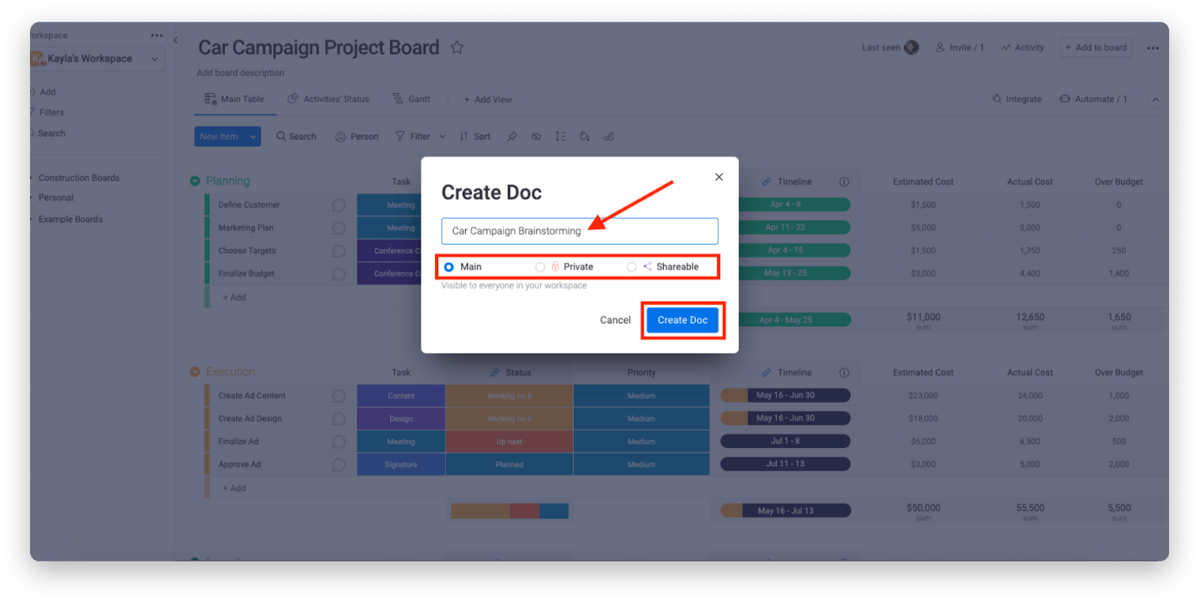
Cloud-based mobile app
While not a Docs-specific feature, monday.com has an intuitive mobile app for iOS and Android devices.
Since the entire monday.com platform is cloud-based, you can use our Docs feature to work on documents wherever you have a device — whether a computer or mobile device — and an Internet connection.
Here’s a quick view of monday.com’s mobile app UI:
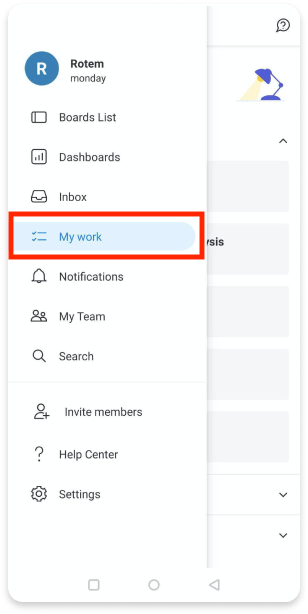
And yes, monday.com even has a desktop app if that’s what you prefer.
Integrate your word processing into your digital workflows with a Work OS
Google Docs changed the game when it popularized cloud word processing software. Simultaneous collaboration became possible, and people could work from anywhere. But today, you have plenty of other options — including apps like monday.com Docs that sit right inside your online workspace. No need to have several tabs open when you can work on word documents on the same platform you do everything else in.
monday.com’s Docs is only starting out, though. We’re working hard every day to bring even more amazing features to the app. Try monday.com free for 14 days and play around with the Docs app to see these features in action.

