Your marketing team just spent three hours debating whether to post on Tuesday or Wednesday. Meanwhile, Instagram hasn’t been updated in five days. LinkedIn followers are seeing recycled content, and the holiday campaign is still sitting in draft mode.
A social media posting schedule brings structure to your content operation. It helps teams decide when, where, and how often to publish across platforms. Stakeholders get a clear view of what’s going live and when, which supports better planning, approvals, and alignment.
This guide covers platform-specific timing and frequency, ways to plan around team capacity, and workflow strategies that help enterprise teams publish consistently without adding friction.
Try monday work managementKey takeaways
- Connect your posting schedule to campaign goals, launch dates, and quarterly priorities.
- Set platform-specific timing and frequency using your own audience data.
- Build a clear review path so posts move from draft to scheduled without last-minute churn.
- Centralize planning, production, and scheduling so teams can track work in one place.
What is a social media posting schedule?

A social media posting schedule is a framework for planning when, where, and how often to publish content across social platforms. It goes beyond assigning dates on a content calendar. It connects publishing decisions to audience behavior, team capacity, and business priorities.
For mid-to-large organizations, a schedule supports alignment across teams. Marketing, HR, product, and leadership can see what’s scheduled, what’s in review, and what needs input. This visibility reduces conflicting messages and helps teams publish consistently.
Posting schedule vs. content calendar vs. publishing platforms
These three elements work together but serve distinct purposes in your social media operations. Understanding the difference helps you build a more efficient system and prevents teams from duplicating work.
| Component | Primary function | Team involvement | Key outcome |
|---|---|---|---|
| Posting schedule | Strategic timing and frequency framework | Marketing strategists and managers | Consistent market presence |
| Content calendar | Creative asset planning and production | Copywriters, designers, approvers | Organized creative workflow |
| Publishing platform | Technical execution and distribution | Social media and community managers | Live content on social feeds |
Core components of an effective schedule framework
A solid posting schedule needs structure that can grow with your team while keeping quality consistent. These core pieces help your schedule scale without losing quality:
- Timing matrix: Posting windows based on when your audience is actually online, not what some generic guide says
- Content categorization: A tagging system that organizes posts by theme, funnel stage, or product line to ensure balanced content mix
- Approval workflow triggers: Automated checkpoints that notify stakeholders when content needs review, ensuring compliance before scheduling
- Performance feedback loop: Insights from past performance that inform future scheduling decisions
Why schedule strategy matters more than scheduling platforms
Execution tools support publishing, but timing strategy drives results. Even the best scheduling tool can’t fix bad timing if you’re posting when your audience isn’t around.
Consider a B2B tech company that posts automatically at 9:00 a.m. daily. If their executive audience primarily engages on Sunday evenings while planning their week, the platform simply automates ineffective timing. Smart scheduling starts with understanding when your audience shows up and posting then.
Why marketing teams need strategic posting schedules
A posting schedule helps you work proactively and stay ahead of the game. For larger organizations, it’s how you manage risk and use resources smarter.
Strategic scheduling does way more than tell you what to post when. Here’s what a solid schedule does for enterprise marketing teams:
- Operational continuity: Your marketing keeps running even when people leave, take vacation, or priorities shift
- Resource forecasting: See what’s coming weeks ahead so you can staff design and copy properly
- Cross-departmental visibility: Sales, support, and product teams can see upcoming content and prepare for customer inquiries
- Governance and compliance: Built-in review windows catch posts before they go live without approval
Maintain consistent brand voice across all channels
When teams or regions work separately, your brand voice can sound completely different from post to post. One team sounds formal and corporate while another adopts a casual, playful tone. That inconsistency confuses your audience and weakens your brand.
A centralized posting schedule gives teams a shared planning process that helps catch issues earlier and publish consistently. Teams can reflect brand guidelines directly in their workflows so content stays aligned as it moves from draft to scheduled.
Coordinate multiple team members and departments
In large companies, social media isn’t just marketing’s job. Product launches need product management input. Employer branding requires HR approval. Earnings announcements need legal review.
A strategic schedule shows who needs to be involved and when. It creates clear handoffs from copywriter to designer to whoever needs to approve. Centralizing this coordination on a work management platform keeps handoffs clear and helps teams meet review deadlines without last-minute escalation.
Align social content with campaign objectives
Without tying posts to bigger goals, social media just becomes busywork. A posting schedule connects daily posts to campaign timelines and quarterly goals.
For instance, if your quarterly goal focuses on lead generation for a new software feature, the schedule ensures 40% of that month’s posts drive traffic to relevant landing pages aligned with campaign objectives. This stops your feed from filling up with random company culture posts that don’t support your main goal.
Scale content operations without adding headcount
Scheduling lets teams create content in batches, cutting down on task-switching and getting more done. With a standard process, teams can handle more content without hiring.
This approach reduces time spent on daily planning debates and frees teams to focus on strategy, engagement, and performance analysis.
Platform-specific posting frequency guidelines
Posting frequency works best when it matches your audience’s expectations and your team’s capacity. Post too often and engagement can drop. Post too rarely and your content loses momentum. Use the guidelines below as a starting point, then adjust based on performance trends in your analytics.
Instagram optimal posting cadence
Instagram rewards consistency and feature usage across its ecosystem. For the main feed, posting 3-5 times weekly maintains visibility without overwhelming followers. Stories require daily presence — ideally 2-3 frames spread throughout the day to keep your brand visible at the top of followers’ story queues.
Reels deserve special attention, with at least two weekly posts to leverage the platform’s current reach prioritization. The algorithm favors accounts that engage users regularly, so gaps in posting can significantly reduce future reach.
Facebook engagement frequency strategy
Facebook’s organic reach for business pages has declined significantly, making quality essential. Posting 1-2 times daily represents the maximum effective frequency for most brands.
Exceeding this often cannibalizes engagement since the algorithm rarely shows multiple posts from the same page to users in a single day. Focus your strategy on high-engagement formats. Video content and discussion-prompting questions generate more interaction than link-heavy posts, which the platform actively deprioritizes.
LinkedIn professional content schedule
LinkedIn operates on a more measured, professional cadence. One high-quality post per business day sets the standard. The algorithm gives content extended lifespan — a Tuesday post can still generate significant engagement on Thursday.
Multiple daily posts often compete with each other for visibility. For B2B organizations, coordinating employee advocacy delivers more impact than increasing company page posting volume. When employees share and comment on company posts, reach multiplies organically.
X (Twitter) real-time posting approach
X remains the platform of immediacy. With tweet half-life at approximately 18 minutes, maintaining presence requires 3-5 scheduled tweets daily as your baseline.
Success on X demands flexibility beyond scheduled content. Leave room for reactive engagement, retweets, and commentary on trending topics. A rigid schedule that ignores real-time conversation feels disconnected on this platform.
TikTok high-volume content requirements
TikTok rewards volume and experimentation. The For You page algorithm tests content rapidly, and frequent posting increases your statistical probability of viral success. Aim for 1-3 posts daily.
Unlike other platforms where polish matters most, TikTok favors authenticity and speed. This requires adjusting your workflow to prioritize rapid creation and iteration over high-production values.
Pinterest strategic weekly planning
Pinterest functions as a visual search engine rather than a traditional social network. Content remains evergreen, often surfacing months after publication.
The recommended volume — 5-10 pins daily — includes both original content and strategic repinning. Focus your Pinterest schedule on seasonality. Pin content 45-60 days before major holidays or seasonal events, as users plan purchases and projects well in advance.
Try monday work managementBest times to post across social platforms
Optimal posting times serve as testing baselines, not absolute rules. While aggregate data reveals global patterns, your specific audience may behave differently based on industry, location, and lifestyle factors.
Data-driven posting windows by platform
These windows represent high-traffic periods across global users. Use them as starting points, then refine based on your analytics to find what works for your unique audience.
| Platform | Best days | Optimal time windows (local time) |
|---|---|---|
| Monday, Tuesday, Friday | 9:00 a.m. - 1:00 p.m. | |
| Monday - Thursday | 8:00 a.m. - 12:00 p.m. | |
| Monday - Thursday | 9:00 a.m. - 12:00 p.m., 5:00 - 6:00 p.m. | |
| X (Twitter) | Monday - Friday | 9:00 a.m., 12:00 - 1:00 p.m. |
| TikTok | Every day | 2:00 - 5:00 p.m., late night (variable) |
| Saturday, Sunday | 2:00 - 4:00 p.m., 8:00 - 11:00 p.m. |
Managing multiple time zone audiences
Global organizations can’t rely on single time zone scheduling. A “follow the sun” model ensures content reaches peak hours in each major region. This means scheduling duplicate or region-specific content to hit 9:00 a.m. in London and again at 9:00 a.m. in New York.
Alternatively, identify crossover windows. The 8:00-10:00 a.m. EST slot typically captures morning in the Americas and afternoon in Europe, maximizing reach with single posts.
Industry-specific timing variations
Different industries see dramatically different engagement patterns. Understanding your sector’s unique rhythm helps you optimize timing beyond generic recommendations:
- B2B technology: Peak engagement during Tuesday-Thursday mornings when professionals seek industry insights
- Retail/E-commerce: Evenings and weekends perform best as consumers browse during leisure time
- Healthcare: Mid-morning weekdays for administrator audiences, weekends for patient-focused content
- Restaurants/Hospitality: Late afternoon (3:00-5:00 p.m.) captures pre-dinner decision-making
Finding your brand’s unique peak times
Generic data provides direction, but your proprietary analytics reveal truth. Analyze your historical performance to identify patterns specific to your audience.
Start by reviewing native analytics in Meta Business Suite or LinkedIn Analytics to see when followers are online. Then conduct structured testing: post similar content types at different times over two weeks and track engagement rates. The resulting data creates your custom posting heatmap.
6 steps to create your social media posting schedule
Building an effective schedule requires moving systematically from analysis through execution. Each step builds on the previous one, creating a framework that serves your specific organizational needs. This process transforms scattered social media efforts into a coordinated system that drives measurable business results.
Step 1: Analyze current performance baseline
Understanding your starting point shapes everything that follows. Review the last 90 days of content to establish benchmarks and identify gaps.
Track engagement rate per post, reach by time of day, and content type performance. This baseline reveals patterns like video outperforming images or Friday posts consistently underperforming. Use these insights to inform your new schedule structure.
Step 2: Set goals and success metrics
Your schedule must serve defined purposes. Goals should follow the SMART framework: Specific, Measurable, Achievable, Relevant, and Time-bound.
Examples of SMART framework goals include “Increase LinkedIn engagement by 15% in Q3” or “Drive 500 weekly blog clicks via X.” These goals determine your content mix. Traffic generation requires more link posts while brand awareness prioritizes viral video formats.
Step 3: Map audience activity patterns
Aggregate data from all platform analytics to create a master availability map. This reveals overlapping windows where your target audience is most active across channels.
B2B brands might discover Monday meeting lulls but Friday afternoon spikes. Consumer brands could find lunch breaks and evening commutes as prime engagement windows. This map becomes your timing foundation.
Step 4: Design platform-specific calendars
With data assembled, build operational calendars for each platform. Create templates that include fields for date, time, copy, asset links, and approval status.
Account for content repurposing opportunities. Schedule a whitepaper launch on LinkedIn Tuesday, then create Instagram carousel highlights Wednesday. This maximizes value from each content piece.
Step 5: Build team approval workflows
Quality control prevents brand mishaps. Establish clear review stages: “All posts drafted 5 days ahead. Design complete by Day 3. Final approval by Day 1.”
Document this workflow management with assigned decision-makers at each stage. The right workflow management platform can automate these handoffs, triggering notifications when content moves between stages and preventing approval bottlenecks.
Step 6: Establish testing and optimization cycles
Schedules require regular refinement. Set monthly reviews to analyze whether morning slots still perform or if video series are losing steam.
Adjust based on data, not assumptions. If engagement drops for 9:00 a.m. posts, test 10:00 a.m. instead. Document changes and results to build institutional knowledge over time.
Optimize your schedule with AI-powered insights
AI can help teams spot patterns that manual reviews miss. It supports smarter planning when you manage multiple platforms, time zones, and stakeholders.
Identify high-performing posting windows faster
AI can surface patterns across performance history, such as which days and time blocks repeatedly drive higher engagement. Use those insights to prioritize the slots that perform most consistently, then test small shifts rather than rebuilding the schedule each quarter.
Review content patterns tied to outcomes
Teams can group past posts by format, theme, and goal to see what drives clicks, saves, or engagement. That helps planners decide what to publish more often, what to trim, and where the calendar needs variety.
Standardize channel-specific planning
AI can support channel planning by flagging copy that looks too long for one platform or too informal for another. That keeps the schedule realistic and reduces rework during reviews.
Focus team effort where it pays off
Performance patterns can also guide production planning. If certain post types consistently drive pipeline actions, planners can reserve more design and writing time for those formats while keeping lower-effort formats for maintenance slots.
Try monday work managementBuild collaborative social media workflows

Schedules work when teams can execute them without chasing updates or juggling approvals in multiple places. Clear stages, shared visibility, and consistent ownership keep content moving from idea to scheduled post.
Content creation pipeline management
Track work through clear stages such as Ideation, Draft, Design, Review, Approved, and Scheduled. Give each post an owner, a due date, and a status that stakeholders can scan quickly.
Teams can set this up on monday work management using boards and views that match how they work, including a Kanban View for production stages and a Calendar View for publishing visibility.
Cross-team coordination systems
Capture requests from other teams without derailing the calendar. Route requests through a single intake process, assign owners, and add them to the schedule based on priority and timing.
Brand compliance review processes
Define who reviews what, and when. Add a dedicated status for legal or policy review when needed, and keep approvers tied to specific content types so posts do not stall in a general review queue.
Stakeholder feedback integration
Centralize feedback at the post level so teams work from one source of truth. Keep comments linked to the draft and creative asset, then track resolution through status updates.
Track and improve posting schedule performance
Performance tracking shows what’s working and where schedules need adjustment. Tracking the right metrics helps prove ROI and identify optimization opportunities. Without consistent performance monitoring, even the most strategic posting schedule becomes guesswork rather than data-driven execution.
Essential metrics for schedule success
These metrics provide comprehensive insight into posting schedule effectiveness. Monitor them consistently to identify trends and improvement areas:
- Engagement rate: Percentage of viewers who interact, indicating content relevance
- Reach/Impressions: Total unique views, showing scheduling effectiveness
- Click-through rate: Effectiveness of calls-to-action and link placement
- Conversion rate: Percentage taking desired business actions after clicking
- Best performing times: Specific slots consistently yielding highest metrics
- Audience growth rate: Speed of follower increase over time
Creating unified performance dashboards
Performance dashboards consolidate data from multiple platforms into single views. Instead of logging into five analytics portals, stakeholders see comprehensive performance at a glance.
monday work management enables teams to build dashboards pulling data across boards. Executives view real-time campaign progress, budget usage, and content volume without requesting reports.
Platform analytics integration
Integrating native analytics into your central work management platform enables holistic analysis. Compare LinkedIn performance against Instagram in the same interface.
This cross-platform comparison highlights which channels deliver most value and where schedules need adjustment.
Data-based schedule optimization
Data without action provides no value. The optimization process involves reviewing dashboard insights and applying them to future schedules.
If data shows Tuesday posts underperforming, shift those slots to Wednesday. This iterative cycle ensures schedules continuously improve toward higher performance.
Automate your social media content operations
Automation removes repetitive administrative work that slows creative teams. By systematizing routine tasks, teams focus on strategy and creativity rather than manual coordination.
Batch creation and scheduling systems
Batching dedicates specific time blocks to creating multiple posts simultaneously. Automation supports this by enabling bulk content upload to schedules in single sessions.
This approach minimizes daily setup friction and ensures schedules stay filled weeks ahead, providing buffer for unexpected interruptions.
Multi-platform publishing automation
Publishing automation pushes content to LinkedIn, X, and Facebook simultaneously at designated times. This eliminates manual logging in and posting, reducing human error risk.
Automated publishing ensures content goes live exactly when scheduled, even outside business hours or during holidays.
Smart alerts and notifications
Intelligent alerts keep processes moving smoothly. Systems notify designers when briefs are ready or alert managers if scheduled posts fail to publish.
These targeted notifications ensure team members only receive relevant interruptions, preventing alert fatigue while maintaining workflow momentum.
Marketing platform stack integration
Social schedules shouldn’t exist in isolation. Integration with CRM and marketing automation platforms ensures data flows between systems.
When social campaigns generate leads, that data flows to CRM. When email campaigns launch, social schedules automatically reflect supporting post needs.
Try monday work managementScale social media operations with monday work management
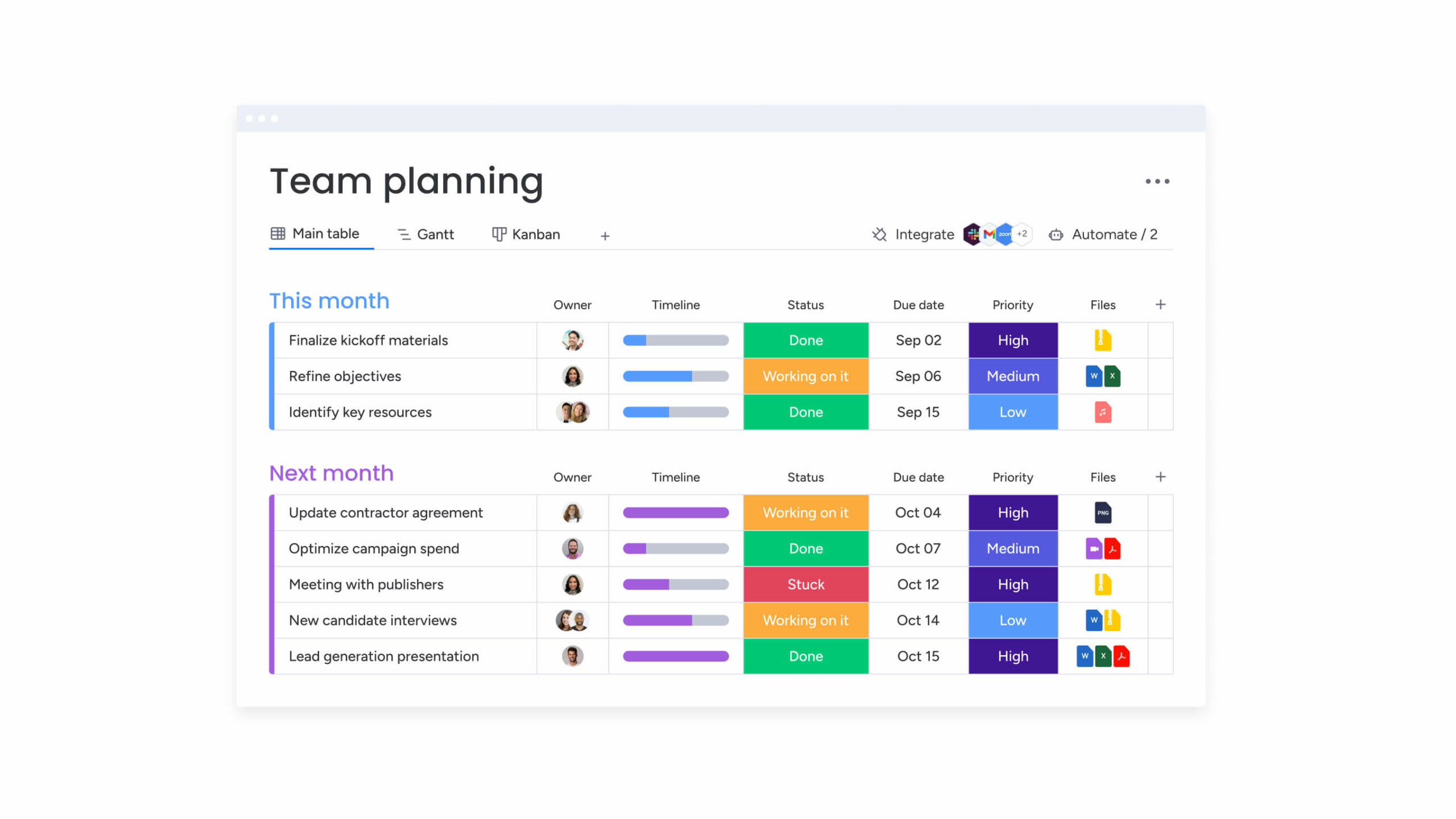
monday work management helps marketing teams plan, produce, and schedule social content with shared visibility and consistent workflows. Teams can adapt the setup to match their approval paths, content types, and publishing cadence.
Visual planning for production and publishing
Use one view for production and another for publishing. Many teams track progress in a Kanban View and map publishing dates in a Calendar View. This setup helps planners spot gaps, identify bottlenecks, and keep the schedule realistic.
Approvals that match how your team works
Set up a review path that reflects real ownership. Route posts to the right reviewer based on campaign, region, or content type, then track progress through clear statuses. Automations can send notifications when items move to review or when deadlines approach.
Collaboration that stays tied to the work
Keep copy, creative, and feedback connected to each planned post. Teams can add files, comments, and links to the relevant item so everyone reviews the same version and stays aligned.
Reporting that supports planning
Dashboards can help teams track progress and workload, such as how many posts are in review, what’s scheduled this week, and where approvals slow down. Use those signals to adjust resourcing and maintain a steady publishing cadence.
Transform your social media strategy into a systematic execution
A strategic posting schedule helps teams publish consistently, stay aligned, and connect social activity to business goals. It reduces calendar churn, supports better planning, and gives stakeholders clearer visibility into what’s going live.
When schedules, approvals, and ownership live in one place, teams spend less time coordinating and more time executing. Clear workflows make it easier to plan ahead, adjust quickly, and keep content moving week after week.
Bring your social media planning, production, and scheduling together in one workflow so your team can focus on what matters most.
Try monday work managementFAQs
What should a social media posting schedule include?
Include platform, publish date and time, content goal, post owner, asset links, and review status. Add fields for campaign or theme tags so teams can balance messaging across launches and ongoing content.
Who owns a social media posting schedule on a large marketing team?
Assign ownership to one role for calendar integrity, usually a social lead or marketing operations partner. Keep collaboration open, but route final schedule decisions through a single owner so the calendar stays consistent.
How do you plan a posting schedule around product launches or major campaigns?
Start with the campaign timeline, then build backward for creative production and approvals. Reserve posting slots for launch moments, supporting education, and post-launch follow-ups so the schedule stays cohesive across the full campaign window.
How do you keep scheduled posts from conflicting with breaking news or sensitive moments?
Create a simple pause process. Give the calendar owner the ability to freeze scheduled posts, notify stakeholders, and swap in approved alternatives when timing changes.
What is the best way to organize social media assets so teams can find them fast?
Use a shared structure that matches how the calendar works, such as folders or links grouped by campaign, platform, and publish week. Keep asset links attached to the planned post so teams do not search across multiple tools during review.