Shipping new code may feel like the finish line, but the real challenge begins when you need users, stakeholders, and internal teams to understand what changed and why it matters. Without clear communication, even the most valuable updates can cause confusion, drive up support tickets, and stall adoption. The risk is amplified by perception gaps inside organizations, where 45% of senior leaders believe change is managed “very well,” while only 23% of individual contributors agree.
This is where strong release notes make the difference. Far more than a technical changelog, they act as a bridge between development work and the people it affects, translating code into user value, building trust, and guiding teams and customers through product evolution. When done well, release notes reduce friction and ensure new features deliver their intended impact.
In this guide, we’ll explore the elements that make release notes clear and effective, share best practices from teams who do them well, and provide 12 customizable templates you can adapt to your own release process in 2025. Let’s get started.
Try monday devKey takeaways
- Focus on user benefits: Highlight what users can now do differently and why it matters, keeping the emphasis on value rather than technical details.
- Keep formatting consistent: Use the same templates and structure across every release so users know exactly where to find the information they need.
- Cover the essentials: Always include version numbers, feature descriptions, bug fixes, and clear migration steps when breaking changes are involved.
- Make tracking effortless: With monday dev, release details flow directly from your sprints, keeping documentation connected to daily collaboration.
- Reach users everywhere: Share release notes through email, in-app notifications, and documentation portals to ensure updates are seen and understood.
What are release notes?
First up, let’s explore the definition of release notes and why they matter. At the simplest level, release notes are documents that explain what has changed in a software update. They outline new features, bug fixes, improvements, and other modifications between versions.
Beyond listing updates, release notes provide users with context that helps them understand what’s new and how it affects their experience. This kind of communication is critical in today’s business environment, where improving digital experience ranks as a top priority for improving customer experience, according to a 2024 Forrester survey.
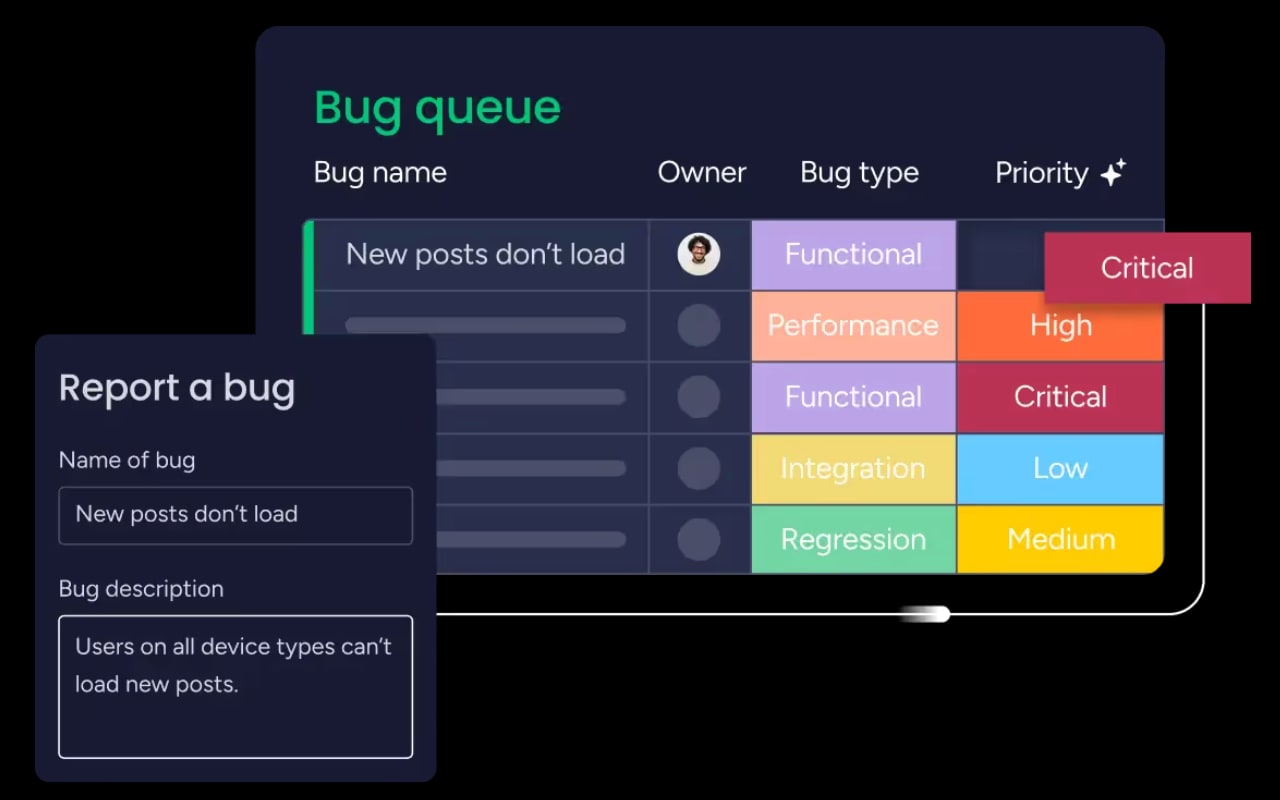
Who writes release notes in development teams?
Creating release notes isn’t a solo job: it takes a team. Different people bring different expertise to make sure the documentation serves everyone who needs it.
Product managers usually lead the process. They focus on translating technical changes into user benefits and making sure the messaging aligns with product strategy, often leveraging a PRD template for requirement documentation. Development teams then provide the technical details about what actually changed in the code.
Although product managers may lead, creating release notes is a collaborative effort that requires diverse expertise to be successful. Understanding who contributes and what their role is helps ensure the final documentation is accurate, clear, and valuable to everyone. Here’s who typically contributes to release notes and what they bring to the table:
- Product managers: Shape the overall message and ensure it focuses on user value.
- Developers: Explain technical changes and implementation details.
- Technical writers: Polish the language and maintain consistency across all documentation.
- QA teams: Share testing results and details about fixed bugs.
- Marketing teams: Help craft customer-facing language and handle distribution.
The best release notes happen when these teams work together. Each role adds something essential, and a collaborative platform like monday dev can help centralize these contributions to create documentation that’s both accurate and useful.
Essential elements every release note must include
A well-written release note does more than list changes: it provides clarity, context, and direction. Without certain key elements, users are left guessing about what was updated, why it matters, and how it might affect their workflow. Including these essentials below ensures that your release notes are not just informative, but also actionable and trustworthy.
Version information and release date
Start with the basics — which version is this and when was it released? Version numbers help users track which updates they have and reference specific releases when reporting issues.
Use semantic versioning (major.minor.patch) to give users context about the scope of changes. For example, a jump from 2.1 to 3.0 signals bigger changes than going from 2.1 to 2.1.1.
Summary of changes
Give readers a quick overview before diving into the finer details. This summary should highlight the most important updates and their impact in just a few sentences.
Think of it as an executive briefing. Some readers only need this high-level view to understand if the update affects them.
New features and enhancements
Focus on what users can do now that they couldn’t before. Skip the technical implementation details and explain the actual benefits.
When interface changes are involved, include screenshots. Some companies even upgrade the visual experience with animated GIFs to illustrate new user flows, helping users find new features and understand how to use them more effectively.
With monday dev, it’s not easier than ever to organize these visual assets alongside your development work. Utilizing a feature request template can also help streamline the gathering of user-suggested improvements for future releases.
Bug fixes and improvements
List the problems you solved, but frame them positively. Instead of dwelling on what was broken, focus on what now works smoothly, and consider using a bug tracking template to keep these details organized.
Group similar fixes together. Prioritize the ones that affected the most users or critical functionality.
Breaking changes and migration steps
Breaking changes need special attention because they can disrupt existing workflows. Clearly identify what will stop working and provide step-by-step migration instructions.
Be sure to include:
- Timelines for when changes take effect.
- Support resources for users who need help with the transition.
Known issues and workarounds
Being honest about current limitations builds trust, a practice that’s especially vital in complex organizations where only 61% of employees in large enterprises are satisfied with transparency. When permanent fixes aren’t ready yet, provide temporary workarounds.
Include expected resolution timelines when possible. This transparency helps users plan around any temporary inconveniences.
Try monday dev
How to write effective release notes in 5 steps
Clear release notes turn raw development updates into communication that users can actually understand and act on. Without a defined process, notes often end up incomplete, inconsistent, or too technical to be useful. A structured approach helps teams stay consistent, highlight what matters most, and deliver updates in a format that builds trust.
The five steps that follow outline a straightforward workflow for creating release notes that are accurate, user-focused, and easy to navigate — from collecting changes all the way through to final review.
Step 1: Collect and organize all changes
Start by gathering information from all sources — development teams, version control systems, and project management platforms. Don’t rely on memory.
By utilizing monday dev, you can centralizes this information across your development workflows and track completed work that needs documentation all in one place.
Step 2: Categorize updates by impact
Sort changes by how they affect users. High-impact changes that could impact many users or core functionality need prominent placement and detailed explanation. A review of systems template can help further ensure that every component is accounted for in your release planning.
Use clear categories to help readers quickly find the updates that matter most to them, including:
- New features – highlight what’s newly available.
- Improvements – show enhancements to existing functionality.
- Bug fixes – note issues that have been resolved.
- Breaking changes – flag updates that may disrupt workflows.
Step 3: Write clear user-focused descriptions
Transform technical language into user benefits. Instead of “Implemented OAuth 2.0 authentication,” write “Sign in faster with enhanced security.”
Avoid jargon unless your audience specifically needs technical details. When technical terms are necessary, provide brief explanations.
Step 4: Add screenshots and visual guides
Show, don’t just tell. Screenshots and annotated images clarify complex changes more effectively than text alone.
Visual guides are especially valuable for new features or workflow changes. They reduce the learning curve and help users adopt new functionality faster.
Step 5: Review and finalize your release documentation
Have team members from different roles review the content. Technical accuracy matters, but so does user experience.
Check that all links work, screenshots are current, and instructions are complete. This final review prevents errors and ensures professional presentation — keep in mind a test case template can help ensure consistent coverage.
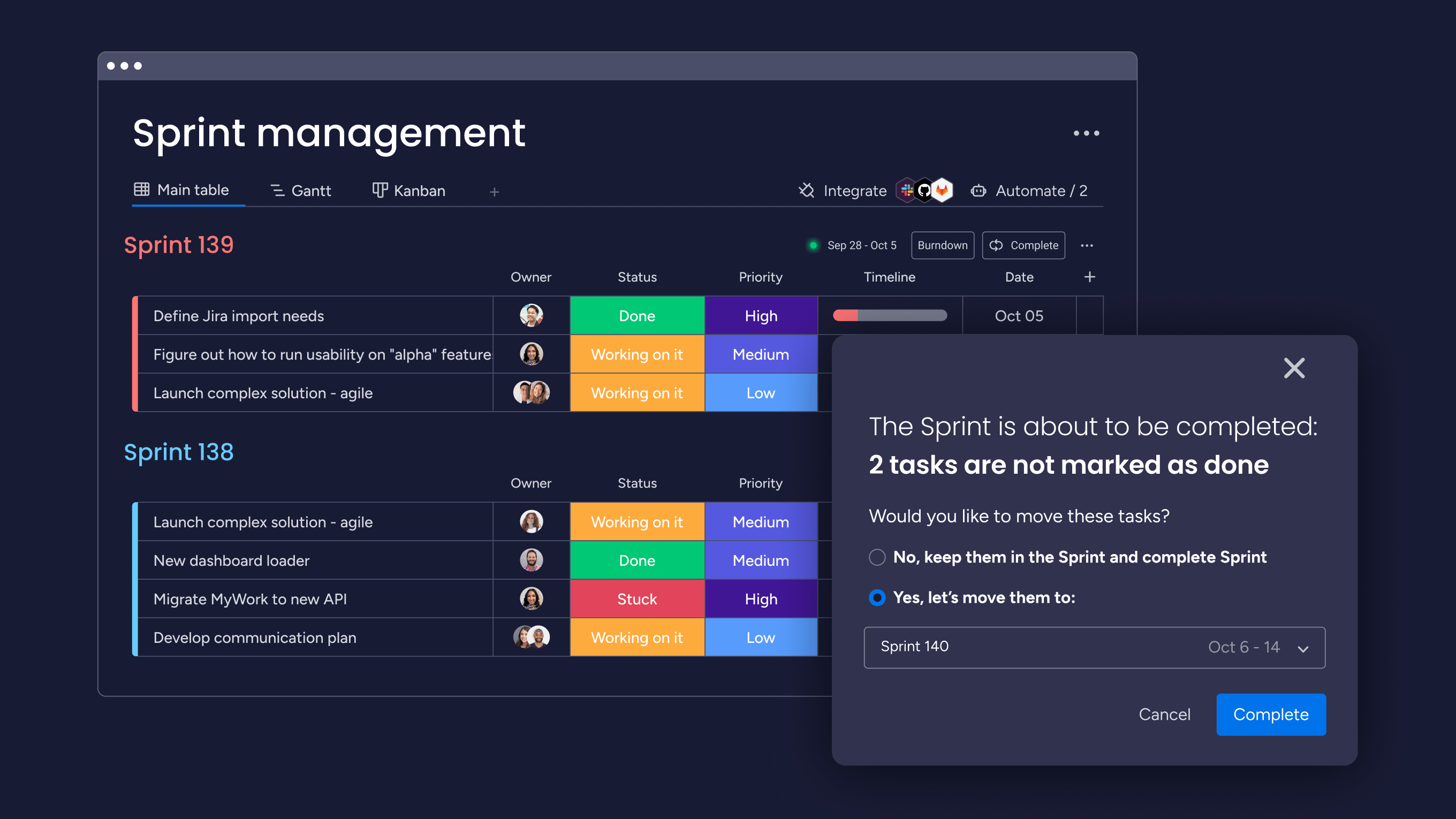
12 essential release note templates for every scenario
No two releases are the same, and neither should their release notes be. A major version launch demands a different level of detail than a quick security patch, and beta releases need a tone that encourages feedback rather than final adoption. Using the right release note template ensures that each update is communicated clearly, consistently, and with the right level of context for its audience.
The following release note templates cover the most common scenarios — from major software rollouts to hotfixes and open-source contributions — giving your team ready-to-use structures that save time and keep communication professional across every release.
1. Major software release notes template
Best suited for significant version updates with substantial new features, this template provides a framework for comprehensive communication. Include an executive summary, detailed feature descriptions, migration guides, and visual documentation such as screenshots or walkthroughs.
To ensure clarity, structure your release notes with a version overview, key highlights, a complete feature list, breaking changes with step-by-step migration instructions, known issues, and support resources. For broader marketing alignment, a product launch strategy template can also help coordinate messaging and timing across teams.
2. Minor update release template
Perfect for incremental improvements and small feature additions. Focus on user benefits without overwhelming readers with details.
Include a brief summary, new features, improvements, bug fixes, and any required user actions.
3. Patch release notes template
Keep it focused on bug fixes and security updates. Emphasize stability improvements while staying brief.
Cover the version number, fix summary, detailed bug fixes, security updates, and restart requirements.
4. Hotfix release documentation template
When urgent fixes are needed, speed and clarity are everything. Hotfix release notes should be concise but complete enough to reassure users that the issue has been resolved.
Include details such as:
- Issue description: A short explanation of what was broken.
- Impact assessment: Who or what was affected, and how serious the disruption was.
- Resolution details: What the team changed to fix the issue.
- Deployment timeline: When the fix was applied and whether users need to take any action.
- Follow-up actions: Any additional monitoring, testing, or preventive steps in place to avoid recurrence.
This approach helps maintain trust during critical moments by showing users that the problem was addressed quickly and responsibly.
5. Security update release template
Security updates require a careful balance — teams must be transparent enough to build trust while avoiding disclosure of sensitive details that could expose vulnerabilities.
Structure your notes around:
- Security enhancement summary: A general overview of what was improved.
- Affected components: Systems, modules, or features involved.
- Required user actions: Steps users need to take, such as updating, changing settings, or resetting credentials.
- Additional recommendations: Best practices or optional measures to strengthen security further.
This format ensures users understand how they’re protected and what steps, if any, are required, without revealing information that could put systems at risk.
6. Beta release notes template
Beta releases should set expectations while encouraging feedback. Start with a short overview of the beta’s purpose, highlight the features being tested, and note any known limitations so users aren’t caught off guard. Provide clear instructions on where to share feedback and give an expected timeline for the stable release to keep testers engaged.
7. Internal release notes template
Give your development team the technical details they need by utilizing an internal release note template. Include specifications, API changes, and development environment updates.
Cover technical summary, code changes, API modifications, database updates, and development workflow impacts.
8. API change release template
Help developers adapt to your API changes. Provide clear migration paths and practical code examples.
Include API version, endpoint changes, parameter modifications, deprecation notices, migration examples, and support resources.
9. Mobile app release notes template
Mobile app updates often have to fit strict character limits in app stores, so release notes should be concise while still showing users the value of the update. Keep the language friendly and easy to scan, focusing on visible improvements rather than technical detail. A good structure includes a short “what’s new” summary, key feature highlights, performance improvements, bug fixes, and user experience enhancements.
10. SaaS product release template
For SaaS products, release notes need to balance new functionality with clear communication about service availability. Users should know not only what’s been added or improved but also whether any maintenance windows or temporary disruptions might affect them. Notes should cover service updates, new features, performance enhancements, maintenance details, and any impacts on service levels so customers can plan accordingly.
11. Enterprise software release notes template
Cover business concerns comprehensively. Address security, compliance, and system integration thoroughly. If you’re operating at scale, an agile release train can help coordinate multiple teams for aligned releases.
Include business impact summary, feature updates, security enhancements, compliance changes, integration updates, and administrative actions.
12. Open source project release template
Balance technical details with community engagement. Acknowledge contributors while providing comprehensive change information.
Cover release highlights, contributor acknowledgments, technical changes, community contributions, and future roadmap updates.
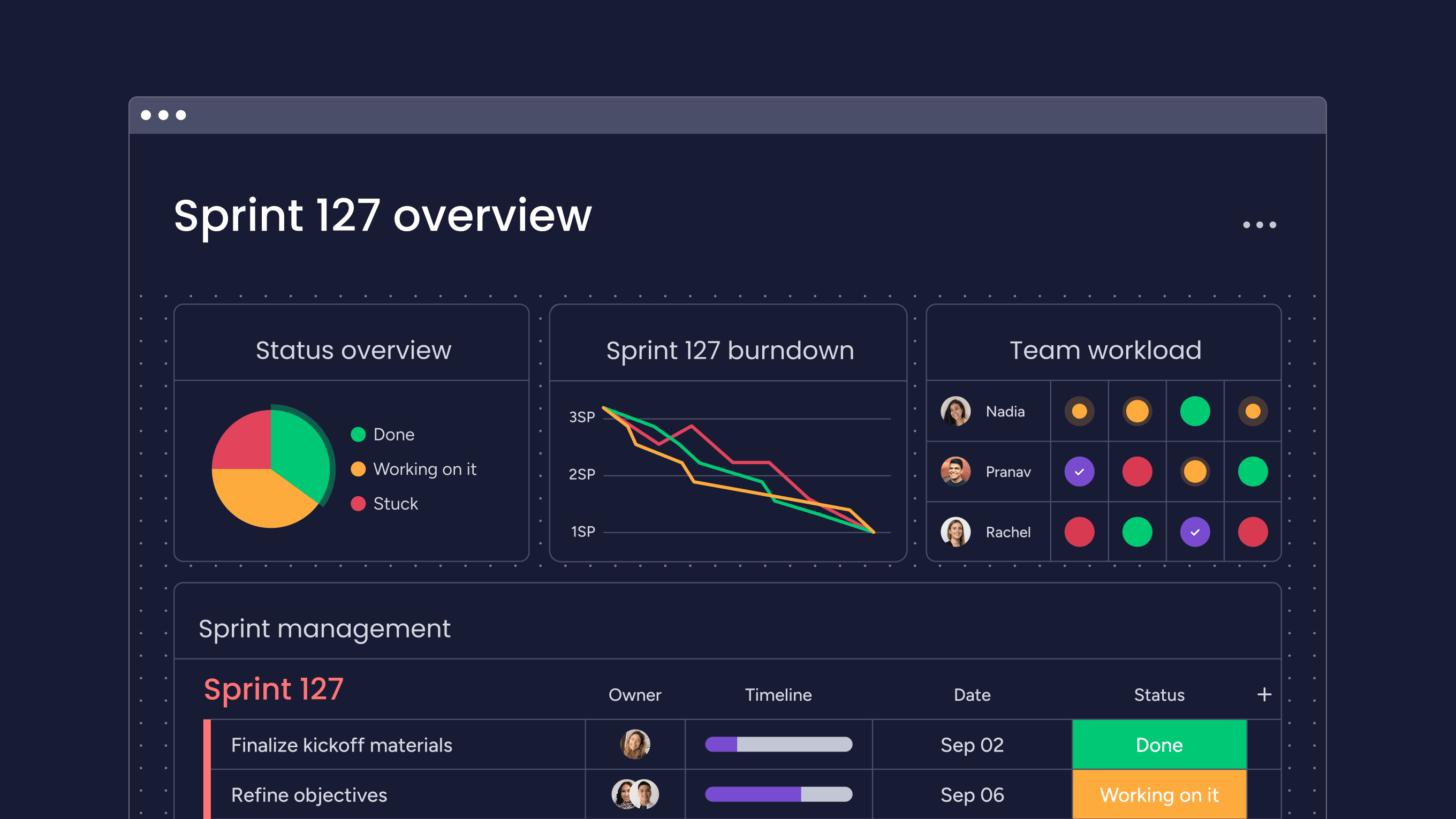
Release notes format examples that work
The right format makes release notes scannable and useful. These proven approaches help you present information clearly while maintaining professionalism.
Software release notes format
Standard software releases work best when they follow a clear, consistent structure. A well-formatted note makes it easy for users to find what matters most. Key elements include:
- Version headers to identify which release the notes apply to.
- Release dates so users know when changes went live.
- Summary paragraphs that highlight the most important updates at a glance.
- Categorized sections for new features, improvements, bug fixes, and breaking changes.
Using this structure across all releases helps readers navigate quickly and ensures nothing essential gets overlooked.
Product release notes format
Product-focused release notes should always put user value first. Lead with the benefits of new features, keep the language approachable, and include screenshots to show capabilities in action. This style works especially well for consumer-facing products where clarity and visual context drive adoption. With flexible views and customizable layouts, monday dev makes it easy to structure these updates so they highlight what matters most to your users.
Technical release document format
Developer audiences need more detail. Include API changes, code examples, and technical specifications.
Use code blocks, tables, and technical diagrams where they add clarity. Keep the organization logical even with increased detail.
Try monday devBest practices for creating perfect release notes
Clear and consistent release notes can turn routine updates into opportunities to build trust, highlight value, and strengthen user engagement. But writing notes that are both informative and user-friendly takes more than listing changes — it requires structure, clarity, and a focus on what matters most to your audience.
The following best practices outline how to create release notes that users actually want to read, from formatting choices that make them easy to scan, to maintaining a schedule that builds reliability over time.
Make your release notes scannable
Use headers, bullet points, and white space strategically. Avoid dense paragraphs as these can hide important information.
Create clear hierarchies with consistent formatting. Users should find what affects them without reading every word.
Use consistent release notes formatting
Templates create familiarity. When users know where to find specific information, they engage more with your updates.
Establish style guidelines for all visual elements. Consistency reduces cognitive load across all your communications.
Focus on user value and impact
Connect every feature to real benefits. Users care about what they can accomplish, not how your system works internally. Mapping out future updates with product roadmap software helps you track your product’s direction.
Use concrete examples and business outcomes: this approach helps users understand why updates matter to them.
Include technical details when necessary
Some audiences need implementation specifics. Balance accessibility with completeness by organizing content in layers. Here, a technical specification can serve as a deeper reference for developers.
Put technical details in separate sections: that way general users stay informed while technical users get the depth they need.
Maintain a regular release schedule
Predictable updates build trust. Users can plan around your releases when they know when to expect them.
Whether weekly, monthly, or quarterly, keep maintaining your schedule. Consistency encourages engagement with your documentation.
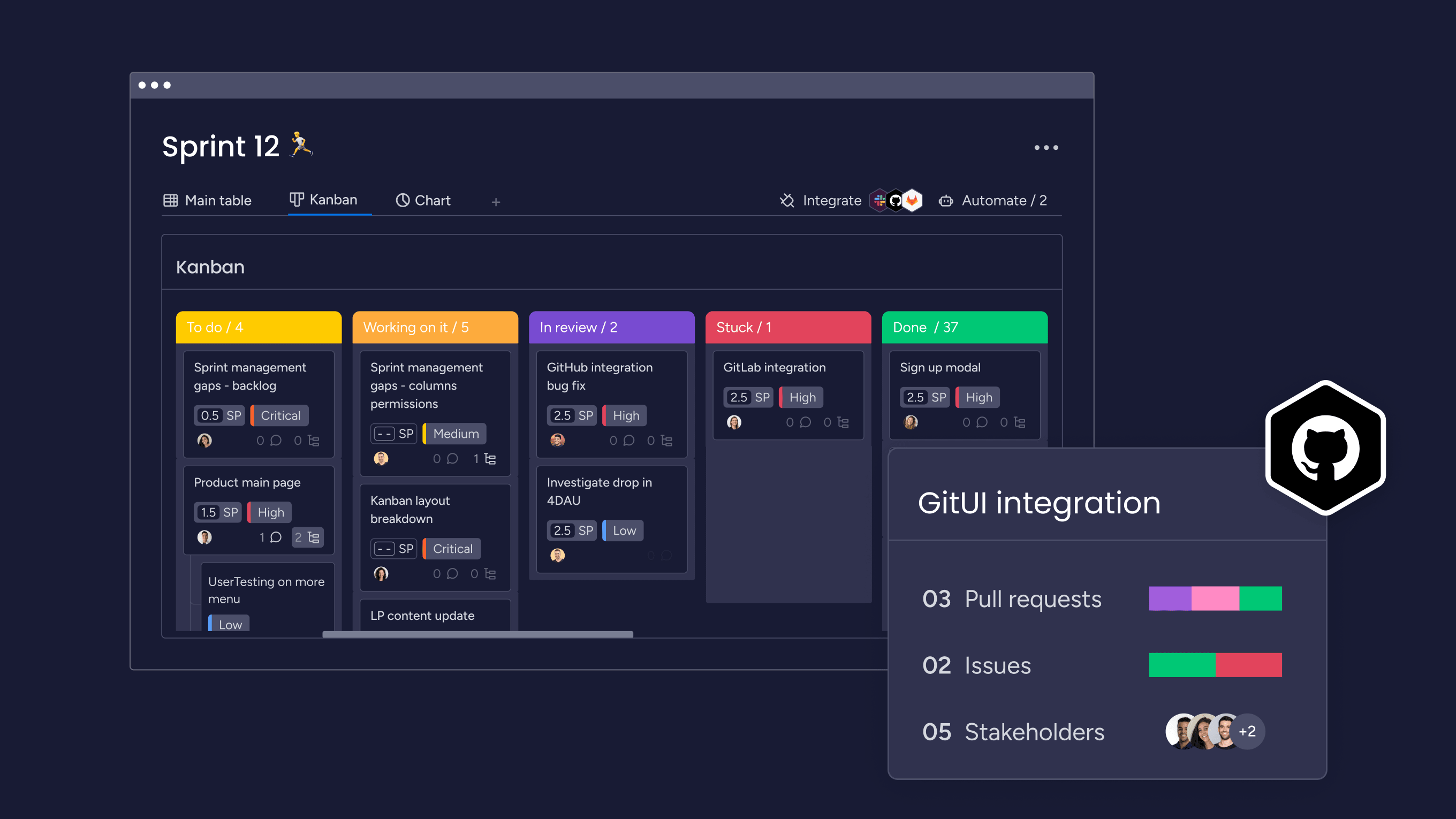
How to distribute release notes effectively
Even the best-written release notes won’t make an impact if they never reach the right audience. Distribution is just as important as writing, since different groups consume updates in different ways. Some users want concise email alerts, others prefer in-app notifications that appear in context, and power users may rely on a searchable documentation portal for detailed reference. For major releases, external channels like blogs or social media can help build excitement and highlight improvements more broadly.
The sections below explore the most effective ways to share release notes across these channels, ensuring that updates are both seen and understood.
Email distribution strategies
Email remains one of the most reliable ways to reach users, but it works best when messages are targeted and concise. Instead of sending the same release note to everyone, tailor communication to different audiences and the importance of the update.
- Segment your audience: Critical security fixes require immediate notifications to all affected users, while new feature announcements can be shared on a regular release schedule.
- Craft clear subject lines: Indicate urgency and content type so recipients know at a glance whether the email is relevant to them.
- Keep content concise: Provide a short summary that highlights the impact, then link to the full release notes for details.
In-app release note notifications
In-app notifications meet users where they already work, making them an effective way to highlight updates without relying on external channels. The challenge is keeping users informed without breaking their flow.
- Use progressive disclosure: Start with a short summary and let users click through for more detail if they choose.
- Time notifications carefully: Avoid interrupting critical work by scheduling updates during natural breaks in usage.
- Provide multiple views: Summaries for casual users and deeper detail for those who want more context.
The notification system within monday dev supports this balance, allowing teams to highlight updates in context while maintaining productivity.
Documentation portal updates
Create a searchable archive for users who need historical context or detailed specifications. Organize content with clear navigation and cross-references.
Create a searchable archive for users who need historical context or detailed specifications, organizing content with clear navigation and cross-references. This approach serves power users who need comprehensive information access.
Social media and blog announcements
Major releases deserve public celebration. Use social platforms to highlight improvements and drive traffic to detailed documentation.
Blog posts can provide additional context, examples, and implementation guidance beyond basic release notes.
Common release note mistakes to avoid
Learning from common errors helps you create more effective documentation. These pitfalls can undermine otherwise good release notes. Developing a comprehensive test plan ensures many potential issues are identified before shipping.
Writing too technical for your audience
Know who’s reading your release notes. Technical teams need different information than business users.
Provide multiple levels of detail when serving mixed audiences. Use summaries for general users and detailed sections for technical readers.
Missing critical information
Incomplete documentation forces users to discover changes through trial and error. This creates frustration and increases support requests.
Use systematic tracking to capture all user-affecting changes, while monday dev helps maintain complete records of what needs documentation.
Inconsistent release documentation
Random formatting makes information hard to find. Users shouldn’t have to relearn your documentation structure with each release.
Maintain style guidelines and content patterns across all releases. Consistency builds confidence and reduces confusion, as we touched on above.
Delayed or irregular updates
Late release notes break trust. Users should learn about changes from you, not by stumbling upon them.
Publish documentation before or with software deployments. Never make users discover changes on their own.

monday dev Testimonials

"monday dev empowered us to optimize our GTM approach, resulting in faster, more dependable deliveries"
Steven Hamrell | Director of Product Management
"monday dev empowers us to manage the entire development process on one platform so we can speed up product delivery and improve customer satisfaction"
Mitchel Hudson | Head of Technology
"We're operating in an open, deep trusting, transparent environment with no silos of information. It's about completely opening access to everyone who needs it."
Alan Schmoll | Executive Vice President, Vistra PlatformStreamline your release notes with monday dev
Creating release notes often feels like a manual, last-minute task, but it doesn’t have to be. With monday dev, documentation becomes part of your development workflow rather than an afterthought. The platform combines automated tracking, customizable templates, and built-in collaboration tools so your team can generate accurate release notes while focusing on what matters most: delivering value to users.
Automated release tracking from your sprints
When a sprint finishes, release details can be captured automatically rather than collected by hand. This keeps documentation aligned with real progress and ensures nothing slips through the cracks.
- Automatic capture: Information flows directly from sprint boards, issue trackers, and completed tasks.
- Sprint Retrospective feature: Compiles completed items with their descriptions, assignees, and status changes into one clear view.
- Time savings: Teams spend up to 70% less time on documentation while still producing complete and accurate release notes.
By connecting directly to the development process, release notes become a natural extension of the work your team is already doing.
Customizable release note templates
Every release is different, which is why flexible templates are so valuable. With the Template Center offering more than 20 pre-built formats, teams can choose a structure that fits each release type while still keeping overall consistency. Templates can then be tailored further with customizable fields, dynamic sections, and conditional formatting that reveals or hides information depending on the release type or target audience. This approach ensures that release notes capture everything important while adapting seamlessly to the way your team works.
Team collaboration on release documentation
Bring product managers, developers, and writers together seamlessly. monday dev’s collaboration features let everyone contribute their expertise without disrupting workflows through real-time editing, @mentions, and role-based permissions.
Use commenting, editing, and approval workflows to ensure accuracy while maintaining momentum. The platform’s Update Feed tracks all document changes with timestamps and user attribution, while the built-in approval system ensures stakeholders can sign off on release notes before publication.
Integration with your development workflow
Connect with version control, CI/CD pipelines, and deployment platforms. monday dev pulls information from your existing platforms automatically through native integrations with GitHub, GitLab, Bitbucket, Jira, Jenkins, and over 40 other development tools.
This integration ensures release notes reflect actual software changes without manual data transfer. The platform’s API Connector allows custom integrations to pull commit messages, merge requests, and deployment data directly into your release documentation, maintaining a single source of truth across all systems.
Start creating perfect release notes today
Great release notes do more than list changes — they build trust, ease the load on support teams, and help users quickly see the value in your updates. The templates and best practices in this guide give you everything you need to produce professional documentation that’s clear, consistent, and easy to follow.
Keep the focus on user benefits rather than technical detail, use formatting that makes information easy to scan, and share updates through the channels your audience relies on most. With documentation connected directly to your development process, monday dev makes it simple to maintain high-quality release notes that keep users informed and engaged.
Try monday devFrequently asked questions
How often should development teams publish release notes?
Development teams should publish release notes with every software release, whether that happens weekly, monthly, or on another schedule. Consistency matters more than frequency — users need to know when to expect updates about changes.
What is the difference between release notes and a changelog?
The difference between release notes and a changelog is that release notes explain changes in user-friendly language, while changelogs provide technical records of every code modification. Release notes also focus on benefits and impacts, while changelogs provide technical records of every code modification.
Can you automate the creation of release notes?
Yes — release notes can be automated by generating drafts from commit messages, pull requests, and issue tracking systems. Automation speeds up the process and ensures nothing is overlooked, but human review is still critical. Editing adds the clarity, context, and focus on user value that raw technical data alone can’t provide.
How detailed should software release notes be?
Software release notes should include enough detail for users to understand changes affecting them without overwhelming technical specifics. Technical audiences need more implementation details than general users, so consider creating different versions for different audiences.
Do internal development teams need different release notes than customers?
Yes. Internal development teams rely on release notes that include deeper technical detail, such as implementation specifics, breaking changes, and development process updates. In contrast, customer-facing notes should emphasize user benefits, feature improvements, and practical guidance. Tailoring content this way ensures both audiences get the information that’s most relevant to them.
What platforms help create and manage release notes effectively?
Platforms like monday dev make release note creation more efficient by centralizing change tracking and enabling team collaboration. The best tools integrate directly with your existing development workflow, reducing manual effort while ensuring accuracy. This connection allows teams to capture updates automatically and focus on presenting them clearly to different audiences.

