Forget seeking out sales forecasts with 100% accuracy. In reality, the best forecasts are the ones that are based on reliable data. While there isn’t a magic forecasting method that can accurately predict your future sales performance, there is a way to ensure that your predictions are as accurate as possible: a sales forecast template.
If you want to find out more about sales forecasting and how to streamline the process, you’ve come to the right place. In this article, we’re going to take a look at the importance of sales forecasting and walk you through how sales forecasting software such as monday CRM can help small businesses better manage their revenue goals. Plus, we’ll provide you with an easy-to-use template that will simplify your sales forecasting process!
Get templateWhat is a sales forecast?
Sales forecasting is a strategy that helps businesses estimate future sales. By using sales history data as a baseline, companies can use this sales process to predict their short-term and future performance. Sales forecasts allow businesses to make informed decisions, maximize resources, and set achievable goals.
From allocating accurate budgets and hiring new employees to setting company-wide goals and managing cash flow, forecasting provides businesses with the crucial information they need to grow and develop.
What is a sales forecast template?
A sales forecast template provides an outline to ensure you include all the necessary information in your sales forecast and ensures consistency in your sales forecasting process so everyone can better understand it.
Sales forecast templates help sales teams look at the expected sales over a specific time frame in a way that’s customizable to a variety of business needs.
These templates can include a lot of different metrics and KPIs, such as:
- Average order value
- Units sold
- Sales growth rate
- Expenses
- Annual run rate
- Conversion rate
The KPIs sales forecast templates can track are endless and the ones your company chooses to monitor will depend on your service, product, and overall business goals. While there are downloadable sales forecasting templates out there, an even better option is using software to get the job done. We’ll cover more on that below.
Why is sales forecasting important for businesses?
It’s important for businesses to use sales forecasting templates to understand the future trajectory of their company. Sales forecasting isn’t about predictions and guesswork but uses real data to inform key sales strategies. This makes sales forecasting critical for a few reasons:
- Sales forecasts help all your sales leaders to set realistic goals and sales quotas for sales representatives, making it possible for them to attain targets without straining resources
- By understanding what may be needed ahead of time, companies can improve resource allocation where they’re most needed to meet customer demand
- With a clear overview of what lies ahead, businesses can make informed decisions based on real data that make sense with their overall goals
- Sales forecasting allows teams to reduce unnecessary spending by giving them a path to focus on, helping companies avoid cash flow issues and stay on budget
- Identify potential problems before they become a bigger issue, such as preventing cash flow issues ahead of time
What does sales forecasting look like in action?
As an example of how sales forecasting makes a difference in a real-world scenario, imagine your latest sales forecast predicts that, due to successful marketing strategies and increased demand over the last two quarters, your sales are expected to increase by 50% over the next six months. With this data, your team decides to hire two new sales staff members so that your team can still manage their workload and continue to provide your customers with excellent service.
Based on that sales forecast, you’ve got some good insight into how your revenue will grow over the next six months, so you know that it’s financially viable to expand the team. Without this forecast, you might not be so inclined to expand and your team may be pressured to work beyond their capacity, which can negatively impact customer satisfaction and eventually revenue in the long run.
While tracking budgeting and resource management with Excel or Google Sheets is a fine starting point, you can make budget and resource planning even easier with the right tools. Software like monday CRM offers a robust, customizable platform that allows you to easily track your budget and resource availability to stay on top of your spending in one central location.
Try monday CRMWhat is sales forecasting software?
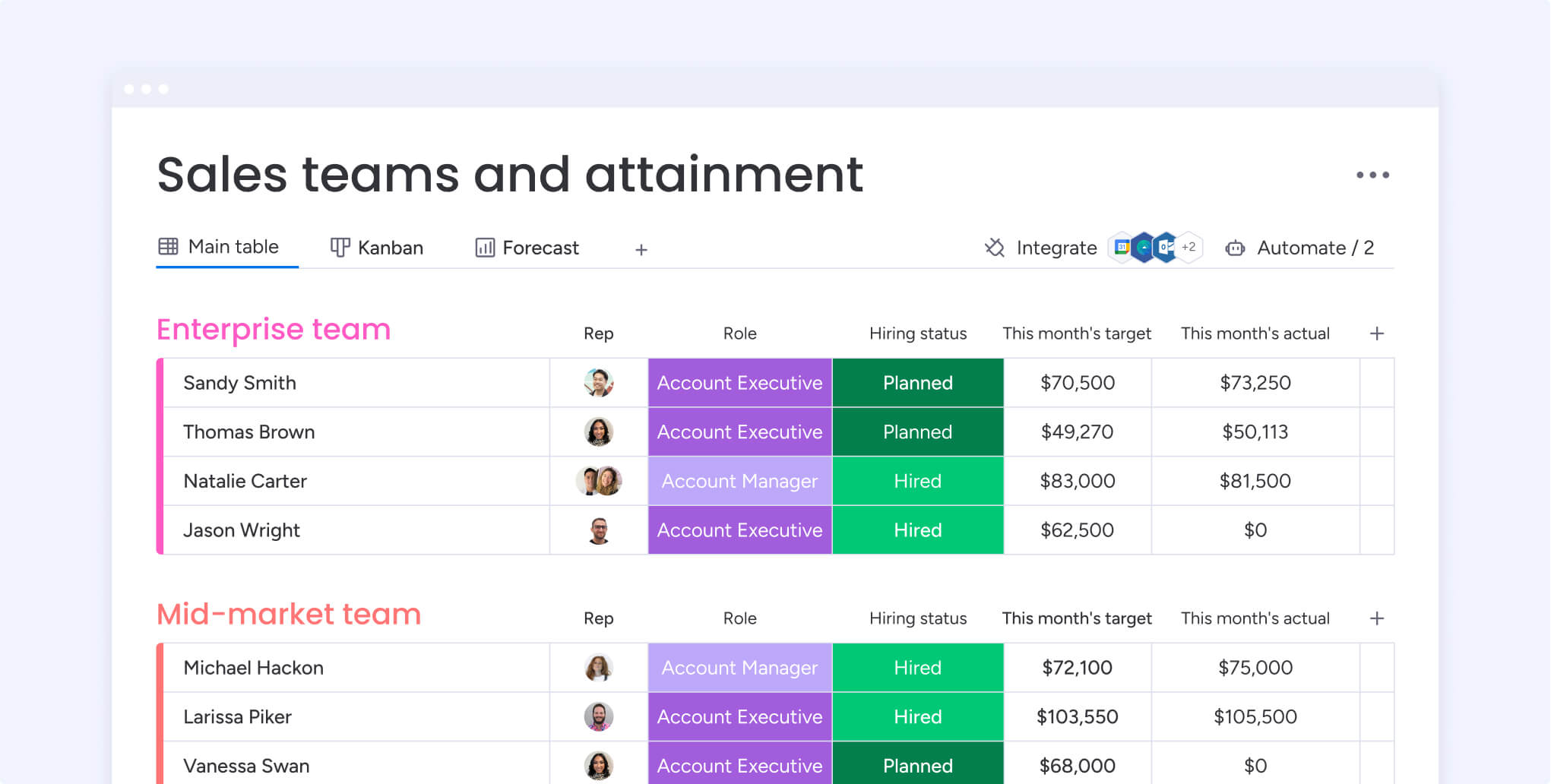
Sales forecasting software helps businesses track, manage, and execute their sales forecasts. It stores all the information you have relating to your sales, both past and present, and allows you to use that information to create a sales forecast.
Here are a few examples of the types of historical sales data that a sales forecasting solution can store:
- How many sales you made last quarter
- When those sales were made
- Who made the sales
- Which customers purchased from you
- How those sales were made (whether by email, call, social media, and so on)
- Any changes within your company
With this information, a sales manager will know they’re using every resource possible to get accurate forecasts and predict future revenue. Often, companies will use software like a customer relationship management (CRM) platform as a sales forecasting tool to create and manage forecasts since it can easily integrate existing customer and sales data.
Are sales forecasts always accurate?
Sales forecasting accuracy really depends on different factors, most importantly, the quality of the data you’re using. That said, when the data you use is relevant, recent, and reliable, then there’s no reason your sales forecasts would be inaccurate.
According to the 2024 Sales Forecasting Benchmark Report, some of the most common roadblocks that lead to inaccurate sales forecasting include:
- Reporting systems don’t have access to CRM data (66%)
- Uncertainty on where pipeline data is coming from (60%)
- Can’t integrate systems to maintain pipeline accuracy (33%)
The report also finds that 97% of sales leaders agree that having the right data would make for more accurate sales forecasts. Since a lack of CRM use is the biggest challenge when it comes to collecting and accessing accurate data, it’s essential for sales teams to first use a CRM platform before planning their next forecast.
What makes CRM forecasting better than manual methods?

Compared to spreadsheets, CRMs make forecasting a lot more accurate and also a lot simpler. Rather than relying on outdated sales forecasting methods like disconnected spreadsheets and manual documentation, a CRM takes the data you already have and plugs it into a sales projection template, doing all the heavy lifting for you.
With a CRM, you can create more complex sales forecasts to target specific data. Your CRM likely contains valuable information, like sales history, order frequency, average order value, and other metrics, making it a lot easier to automatically plug this existing data into a forecast.
Many CRMs such as monday CRM are equipped with AI, meaning this stored data can populate automatically in a sales projection template, leaving all the manual data entry work behind. Not only that but using a CRM makes historical forecasting a much more scalable process that can be expanded and customized as your company’s needs evolve.
Try monday CRM5 common sales forecasting mistakes to avoid
Sales forecasting can be an excellent tool for streamlining business operations based on accurate predictions. However, there’s a lot that can go wrong in the forecasting process. When done carelessly or without paying attention to common pitfalls, it can lead to inaccurate forecast results. Here are five common sales forecasting mistakes to watch out for:
- Overreliance on data: Sales forecasts are primarily based on historical data, which can be useful for predictions but shouldn’t be relied on as a guarantee when environments are fluid and evolving
- Neglecting external factors: There are other relevant factors that can influence sales that are out of your control, such as weather disruptions, market conditions, socio-political events, and economic indicators, so it’s important to always be prepared for different scenarios
- Ignoring seasonal sales trends: If your historical forecasting model looks at a year as a whole, it can overlook market fluctuations due to seasonal demands like holidays, which are important to take into consideration when forecasting shorter periods of time
- Forgetting to adjust: Your sales forecast should be a living process, not a one-and-done project, meaning it’s crucial to constantly update your forecast with fresh data and valuable insights
- Letting emotions rule: Sometimes, sales reps can be overly emotionally invested, either positively or negatively, in deals in the pipeline, leading to inaccurate projections, which is why it’s so important to base forecasts on reliable data alone
Best practices for accurate sales forecasting
In order to avoid the mistakes we covered above, your team can follow a series of best practices for improving sales forecasting processes. With these tips, you’ll get accurate forecasts your team can rely on, leading to stronger overall results in the long term.
- Focus on the right data: Make sure you’re including only data you’re 100% certain about in your sales forecast, such as data that comes from a CRM platform or AI-powered insights
- Use a template: As we saw earlier, templates can make it easy to keep track of various metrics and remove the manual work of inputting data
- Consider other factors: Wherever possible, integrate other external data such as historical data, economic conditions, or market trends
- Communicate consistently: Everyone, including sales reps, management, and stakeholders, should be aligned on the data that goes into a forecast
- Review regularly: Regularly revise both the forecast itself along with all the data points that go into it to make sure your sales outcomes are always accurate
How does AI in sales forecasting work?
Artificial intelligence (AI) goes a long way in sales forecasting to improve models and deliver more accurate results. Using machine learning, predictive analytics, and large datasets, AI in sales forecasting goes above and beyond traditional data.
AI can analyze massive quantities of historical patterns, identify trends, and adjust forecasts based on real-time inputs like market conditions, global events, customer behavior, and other economic factors.
Popular AI sales forecasting tools
There are a few popular AI-powered sales forecasting tools on the market. Additionally, many AI-driven forecasting tools are integrated into more robust systems, like sales platforms and CRMs. Here’s a look at a few of them:
- monday CRM: Gives teams AI-driven analytics on custom dashboards for real-time insights
- Salesforce Einstein: Uses AI to analyze past sales data and predict future revenue
- Zoho CRM: Provides AI-driven deal forecasting and sales analytics
- Gong: Uses AI to analyze conversations and forecast deal success
Benefits of using AI in sales forecasting
AI improves sales forecasting by offering businesses advantages that can help them get more accurate predictions and boost efficiency. Here’s how AI can benefit the forecasting process:
- Get more precise sales predictions by reducing opportunities for human bias and errors
- Adapt forecasts in real-time based on market changes and new data inputs with manual intervention
- Quickly shift or optimize sales strategies by using AI to identify emerging trends
- Save time and boost efficiency by automating data analysis and reporting
- Enhance decision-making and revenue growth with actionable and accurate insights provided by AI
Use monday CRM for effective sales forecasting
There are a lot of options to choose from when it comes to finding the right sales forecasting software solution for your business. To weed out the platforms that won’t fit the bill, try looking for a platform that’s versatile, easy to use, and accurate, like monday CRM.
Built on the robust monday.com Work OS, monday CRM offers all the features you need to effectively execute your next sales forecast. Our intuitive and user-friendly platform makes it easy for businesses to review past sales activity with sales reports and set new goals and objectives for future sales. Let’s look at some ways you can use monday CRM to manage your sales forecast and create an effective forecasting plan.
Access instant performance insights
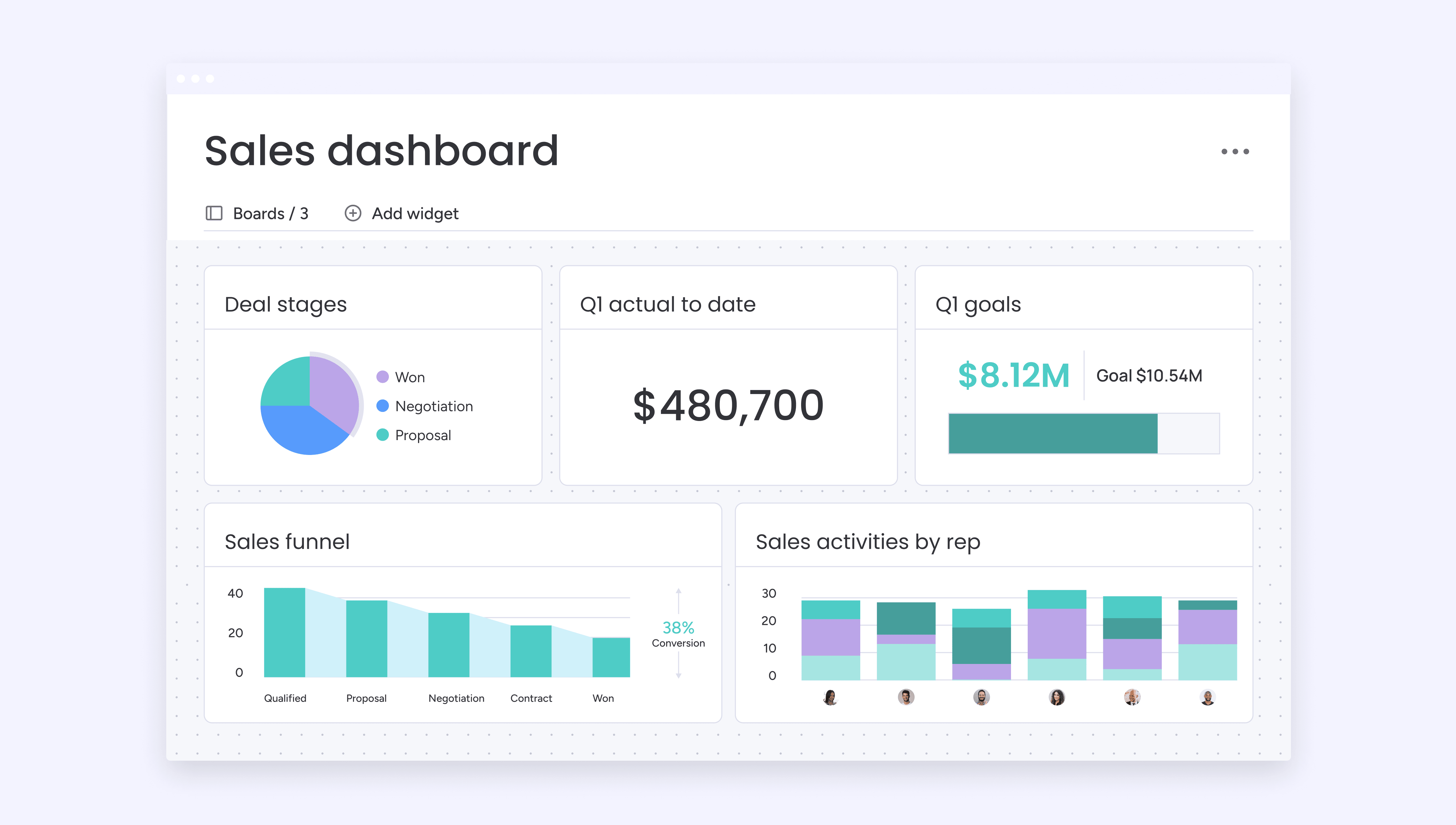
Users can create their own custom dashboards to display information about their sales pipeline and performance to get instant actionable insights on monthly sales, sales projections, yearly sales, and more. Not only is this useful for reviewing top-line statistics and figures, but it also allows businesses to see how sales are progressing in line with the sales forecast. Users can pick and choose widgets that display the most important and relevant data and analytics.
Save time with AI-led automations
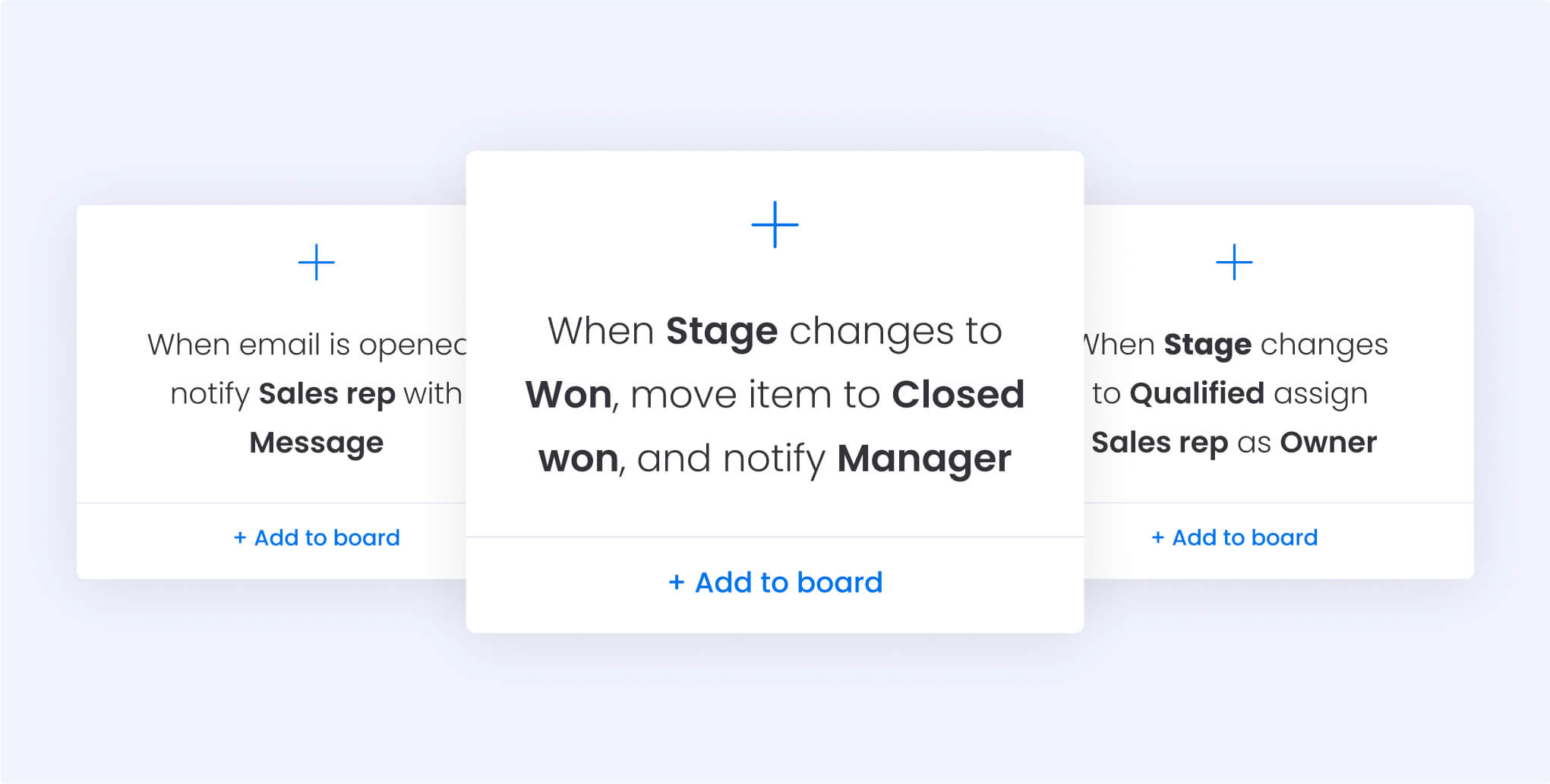
monday CRM comes packed with AI-powered no-code automations, allowing businesses to streamline sales workflows and keep things ticking along smoothly. As a result, employees can spend less time performing mundane manual tasks like data entry and follow-ups and focus on doing what’s important: keeping sales on track.
Seamlessly sync data with external app integrations
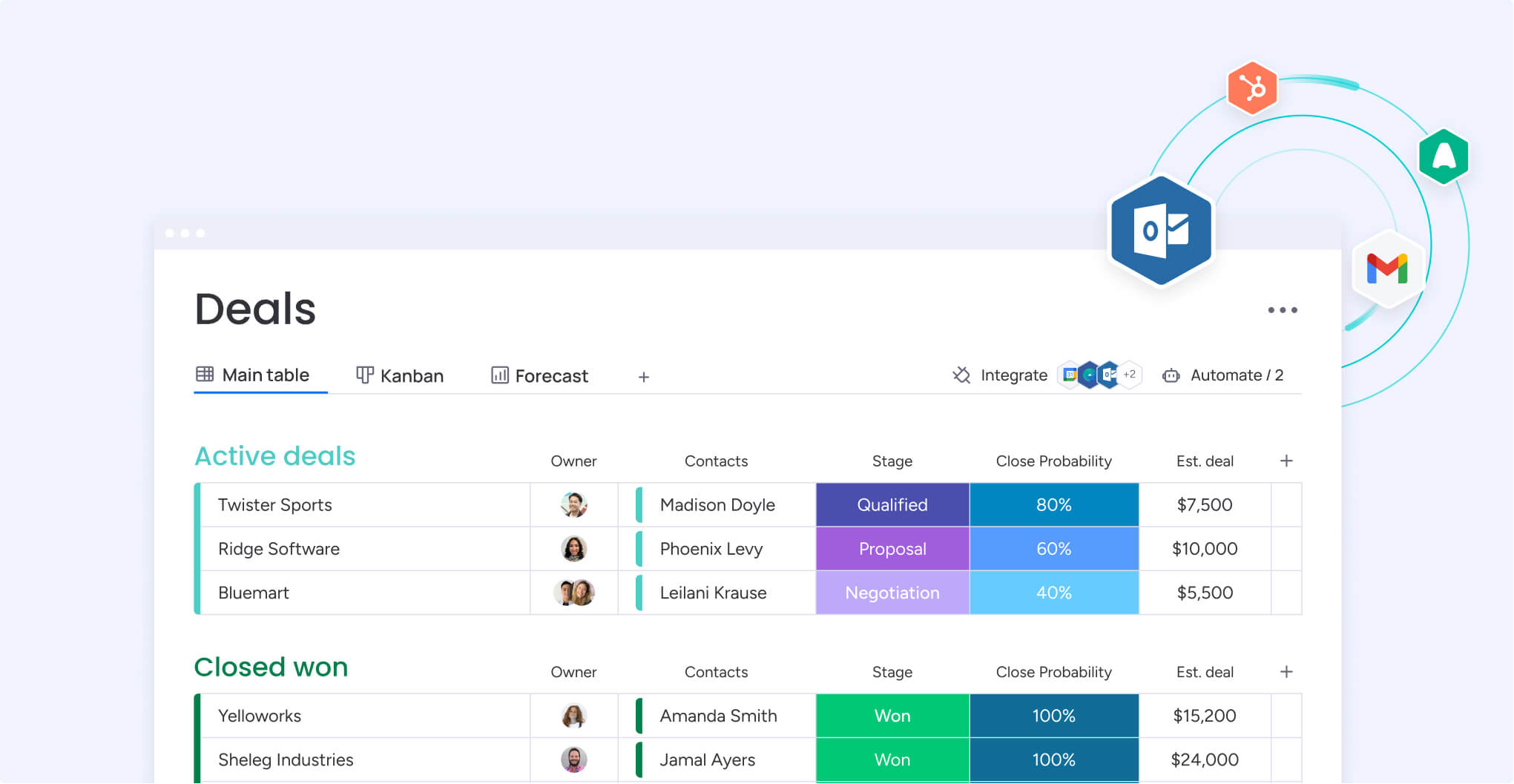
If you’re already working with a sales forecasting tool, you’re in luck. With monday CRM, users can integrate over 200 external tools and platforms. There’s no need to flick back and forth between platforms or manually pull data. Businesses can sync data from third-party apps like Salesforce or Stripe straight into the CRM, leading to more accurate forecasting.
Gain visibility for your entire team
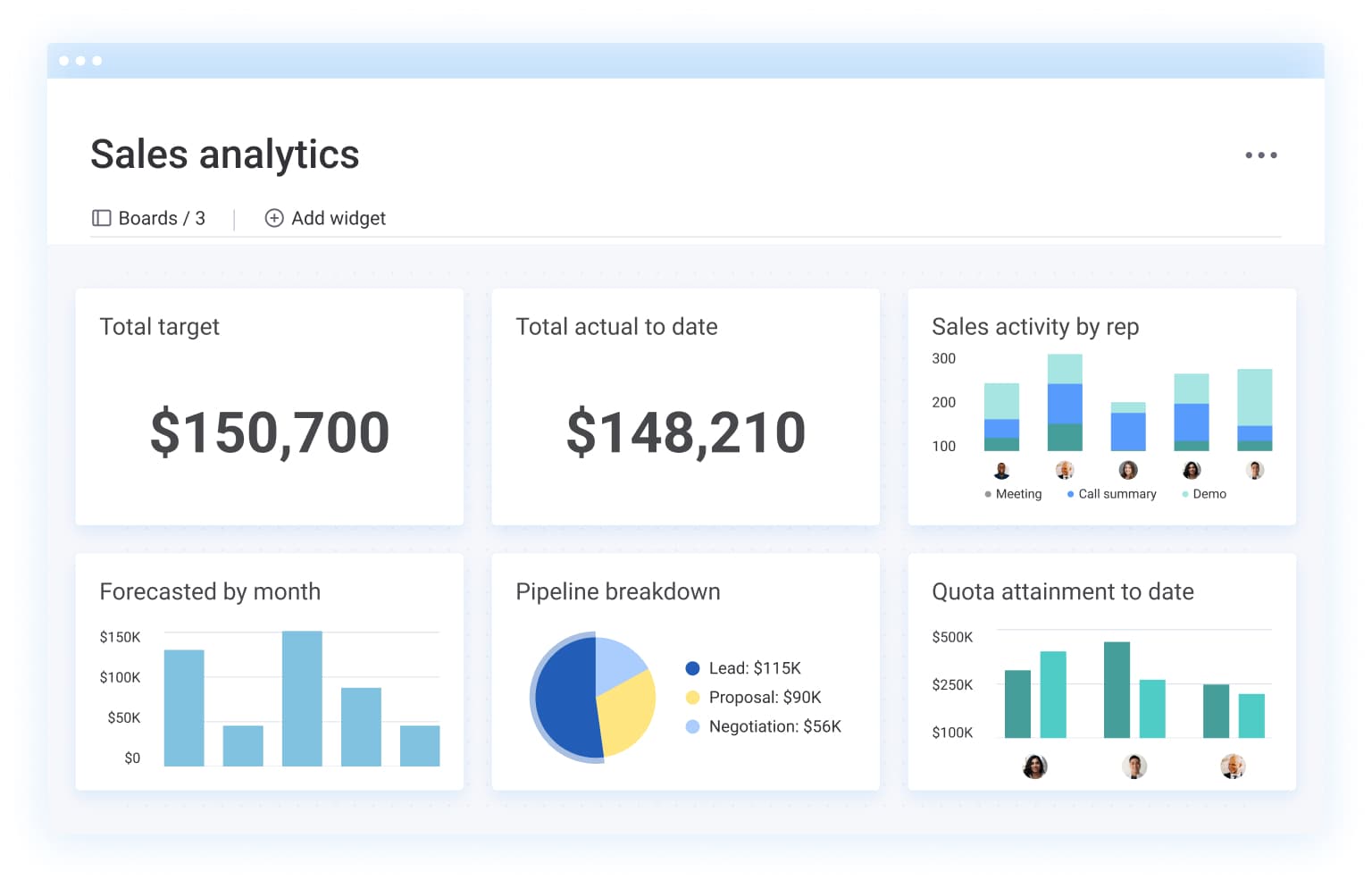
When it comes to sales forecasting, everyone in the team needs to understand company-wide goals, how they’re going to achieve them, and when they need to finish. Using a central work management system provides users the visibility they need to keep on top of objectives. With monday CRM everyone has access to shared sales goals to make it easier for everyone to stay accountable for their work and hit their sales targets.
Jump-start your forecasting process with a template
Instantly get started on sales forecasting with our fully customizable template and create a consistent framework to track your sales forecasts every single time. You can customize your template to represent specific metrics you want to track and connect it with a dashboard to then visualize this information in real time in a centralized location that everybody can access.
Get templateSet better sales predictions
Forecasting sales is an incredibly beneficial sales process for business growth opportunities, development, and making strategic decisions. As you’ve probably gathered by now, it doesn’t come without challenges. Producing accurate sales forecasts is easier said than done, but using sales forecasting software is a step in the right direction. With the right software and a sales forecast template like the one in monday CRM, your sales predictions will be more accurate, easier to manage, and based on solid evidence from past sales.
FAQs
What is an example of a sales forecast?
An example of a sales forecast is a monthly projection that predicts a company's revenue based on historical sales data, such as forecasting $50,000 in sales for February based on past trends and anticipated market demand.
How do you calculate forecasted sales?
To calculate forecasted sales, multiply the estimated number of sales in a previous specific time period by your projected sales based on trends, data, and estimates.
What is the golden rule of forecasting?
One of the main rules of forecasting is to stay conservative in your data estimations. If you’re ever unsure of the data that goes into a forecast, it’s better to not use it or to use it cautiously, leaning towards the conservative end of metrics you’re speculating over.

