It’s easier to sell to someone you have an existing relationship with rather than a total stranger. This isn’t a new concept, but it is the driving idea behind customer relationship (CRM) platforms and what they help teams accomplish. CRMs help companies stay organized and methodical when it comes to managing relationships, but knowing which platform to choose can be a challenge in itself.
Both monday CRM and Zoho CRM are 2 great solutions when it comes to streamlining sales, but which platform is the best fit for your business? In this guide, we’ll walk you through a detailed comparison of both solutions so you can see how they stack up and which one may be a better option for your business.
Try monday CRMQuick look: monday CRM vs. Zoho CRM
Need facts upfront? Here’s a quick overview of the main differences between monday CRM and Zoho CRM. The rest of our guide digs deeper into these details.
| monday CRM | Zoho CRM | |
|---|---|---|
| Pricing | Plans starting from $12/seat/month | Plans starting from $14/user/month |
| Features | Lead management, multiple work views, marketing campaigns, customer service, real-time insights | Lead management, Canvas, business analytics, pipeline management, CommandCenter |
| AI and automations | AI email generation, predictive analytics, AI blocks, monday sidekick, AI risk management | Zia AI assistant, AI sales agents, generative AI, AI predictions, data enrichment |
| Integrations | 200+ integrations | 1,100+ integrations |
| Ease of use | Verified User on G2: “Very user-friendly, simple but lots of features.” | Reegan R. on G2: "It simplifies the process of organizing customer information.” |
| Support | 24/7 support via chat, self-service knowledge base, forum, webinars, dedicated success manager for Enterprise plan | Email support, calling, chat, webinars, self-service portal, Premium support available as a paid add-on |
| Customer reviews | 4.6/5 (G2) | 4.1/5 (G2) |
Main features: monday CRM vs. Zoho CRM
Both monday CRM and Zoho CRM are packed with features that help businesses map out customer journeys and turn data into more sales. While both platforms are built to address the same core goal, managing customer relationships, the difference in capabilities leads to very different experiences. Here’s a look at some of the key features to expect in each CRM.
monday CRM features
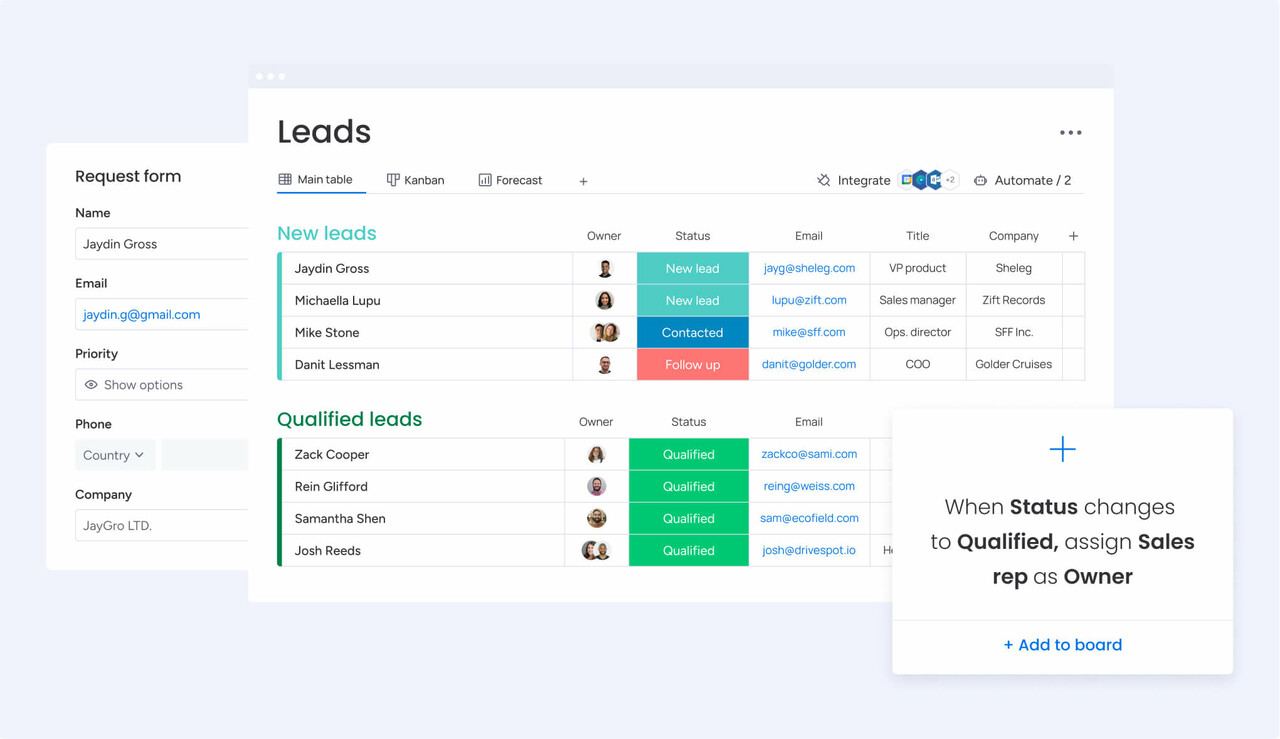
Offering an end-to-end solution, monday CRM enables revenue teams to improve sales, marketing, and service operations at every touchpoint. The platform is flexible enough to fit any industry and business size, with features that scale to meet every team’s unique needs. Some of monday CRM’s best features include:
- Lead management: Collect leads from various sources and centralize them for easy qualification and assignment.
- Multiple work views: With 27+ different work views, including Gantt charts, Kanban boards, Calendar view, and List view, you can visualize work your way every time.
- Integrated marketing campaigns: With monday campaigns — an AI-powered campaign tool built into monday CRM — marketing teams can generate copy, segment audiences, and launch data-driven campaigns that stay in sync with CRM data.
- Customer service: Service teams can use monday CRM to track customer cases and tickets and gather insights to improve the customer experience.
- Real-time insights: Track sales progress, rep performance, and customer satisfaction with detailed real-time reports and sales dashboards at your fingertips.
Zoho CRM features
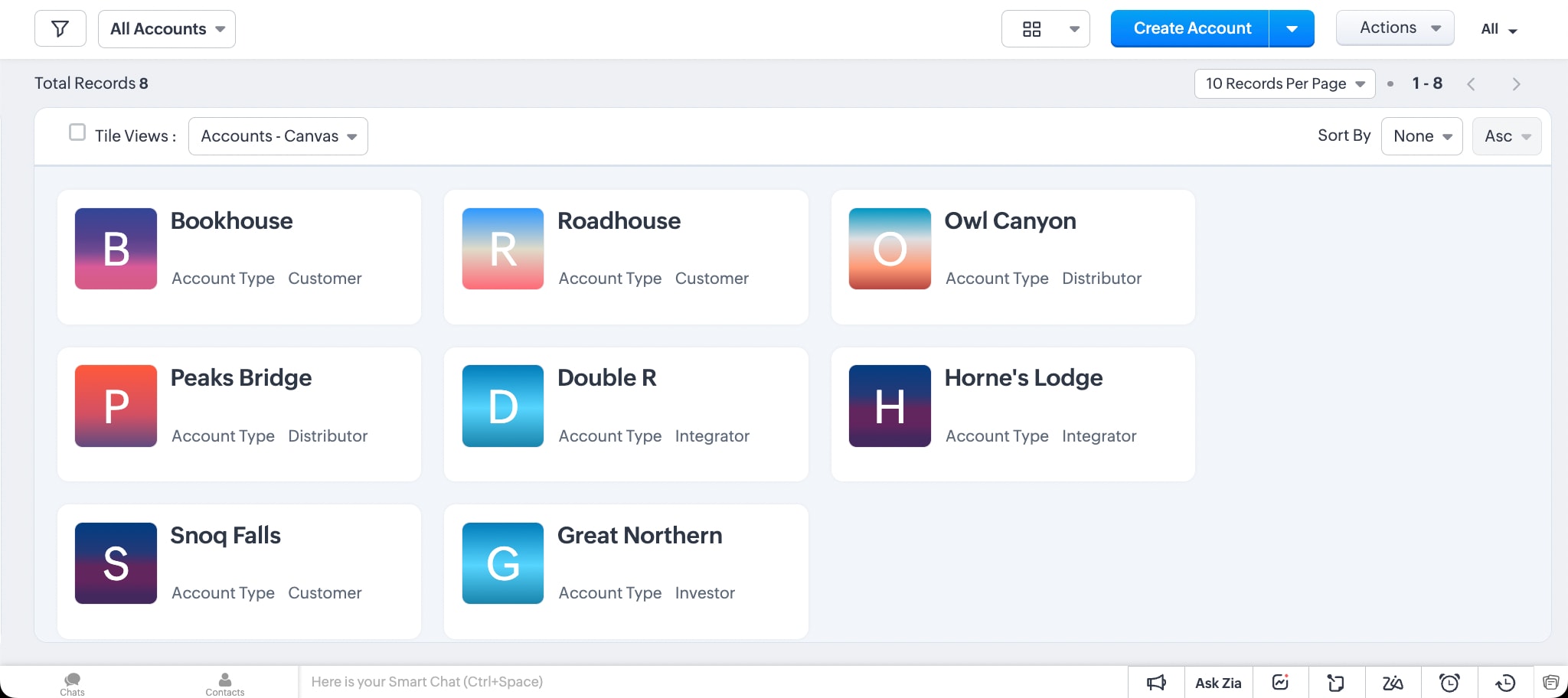
Zoho CRM helps teams convert more, build lasting relationships, and grow their business thanks to its many features. As part of the Zoho ecosystem of products, Zoho CRM works particularly well when paired with other Zoho products, such as Zoho Books or Zoho Mail. Here are some of the CRM’s core features:
- Lead management: Capture, track, and nurture leads as they move through your pipeline.
- Canvas for Zoho CRM: Redesign your CRM interface with custom solutions using your preferred mix of buttons, fields, lists, and colors.
- Business analytics: Get insights into sales with dashboards, reports, and high-level data to understand what’s working and what needs attention.
- Pipeline management: Track every customer’s unique journey and keep an eye on when deals get stuck so you can take immediate action.
- CommandCenter: Visualize your customer journeys, understand their preferences, and personalize interactions all in one place.
AI and automation: monday CRM vs. Zoho CRM
Your CRM should be empowering your team to automate workflows and use AI to improve existing processes. Both monday CRM and Zoho CRM have AI and automations baked into the platforms, so let’s take a closer look at where these features shine.
monday CRM AI and automation features
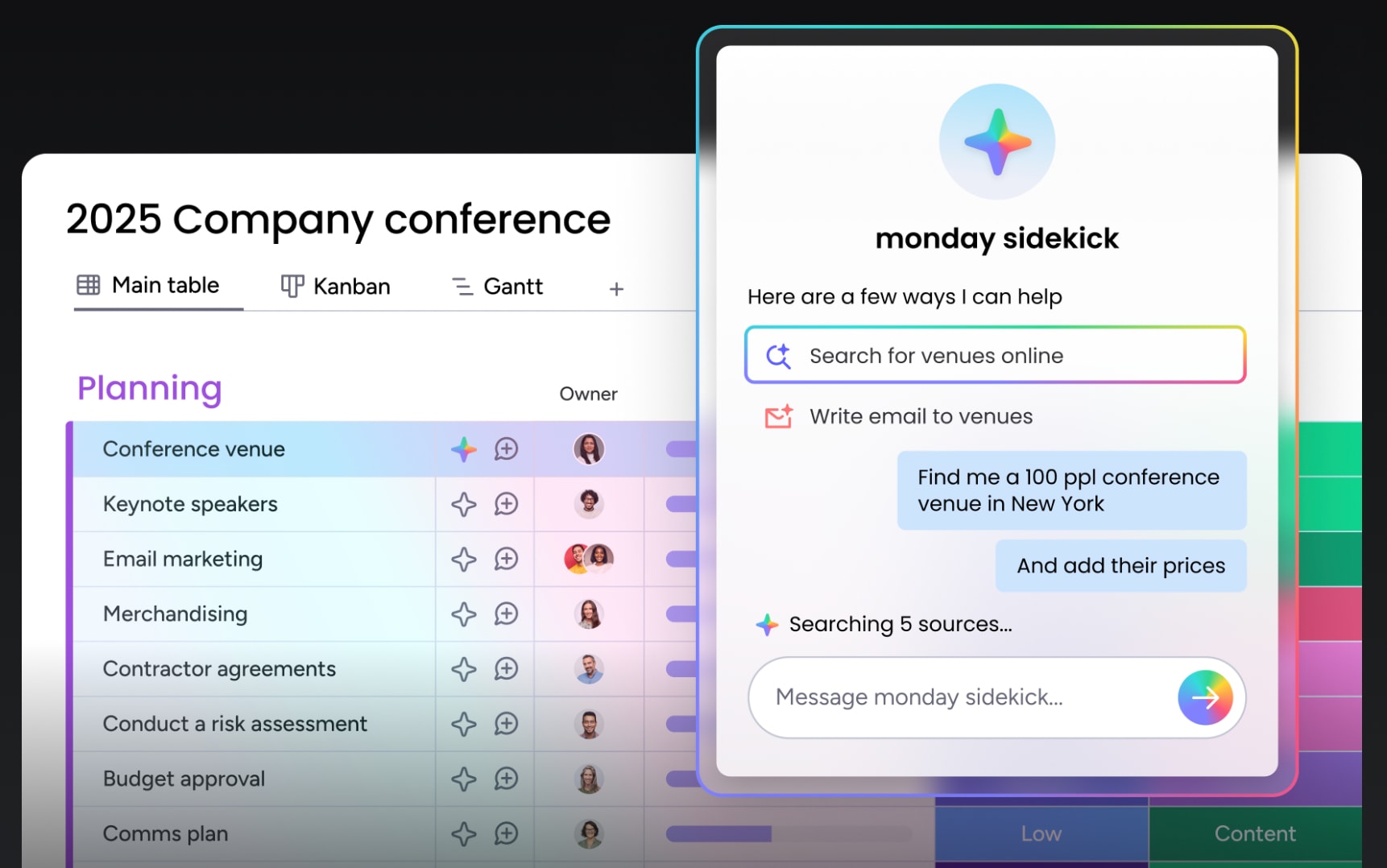
- AI email generation: Use AI to write personalized customer emails and email campaigns in seconds, pulling in data from the CRM to customize every message.
- Predictive analytics: Get a peek into the future with predictive analytics and sales forecasting, which make it easier to make informed decisions to grow your business.
- AI blocks: Add AI to any workflow with AI blocks, allowing you to detect customer sentiment, auto-translate, summarize conversation history, and more.
- monday sidekick: Your built-in AI assistant, monday sidekick, takes your natural language prompts to implement and handle complex workflows in an instant.
- AI risk management: AI can automatically analyze data on leads, customers, and deals in your pipeline and generate a list of potential risks before they become problems.
Zoho CRM AI and automation features
- Zia AI assistant: Zia is an AI-based conversational assistant that helps teams with tasks like note-taking, creating charts, analyzing reports, and more.
- AI sales agents: Deploy AI agents to handle sales tasks, such as reaching out to leads, following up, data enrichment, and even sales coaching.
- Generative AI: Generate high-level content, business insights, and summaries on conversations and pipeline deals to work more efficiently.
- AI predictions: Use Zia to get notifications on high-priority prospects that are likely to convert, or when clients are at risk of churn.
- Data enrichment: Enrich existing customer profiles with fresh data and missing information so your database is always accurate and up to date.
Pricing: monday CRM vs. Zoho CRM
Budget is a huge part of any CRM purchasing decision. Decision-makers need to ensure they’re receiving plenty of value for the money they’re spending every month. monday CRM and Zoho CRM approach pricing slightly differently, with monday CRM offering a free trial and Zoho CRM offering a free forever plan. Let’s take a closer look at the different plans and prices.
monday CRM pricing
With a 14-day free trial and no credit card required during sign-up, monday CRM’s paid tiers include:
- Basic: From $12/seat/month, includes 1,000 active contacts and deals, unlimited customizable pipelines, free templates, unlimited free viewers, and mobile app access
- Standard: From $17/seat/month, includes everything from Basic plus 10,000 active contacts and deals, Gmail and Outlook integrations, activity management, 250 custom monthly CRM automations and integrations, and a 5 custom dashboard
- Pro: From $28/seat/month, includes everything from Standard plus unlimited contacts and deals, forecasting and analytics, email tracking and mass email, 25,000 monthly automations, and 50 custom dashboards
- Enterprise: Customized pricing available on request, includes everything from Pro plus access to lead scoring, team goals, advanced analytics, account management, enterprise-grade security, HIPAA compliance, multi-level permissions, and more
Learn more about monday CRM plans and pricing.
Zoho CRM pricing
Before you sign up for Zoho CRM, you can trial a premium plan for free for 15 days or opt for the free forever plan with limited features. Here’s how the pricing breaks down for annual plans:
- Free Edition: Free forever, limited to 3 users, and includes essential features like leads, documents, and mobile apps
- Standard: From $14/user/month, includes mass email, custom modules, sales forecasting, Canvas, Office 365 integration, and more
- Professional: From $23/user/month, includes everything from Standard plus calendar bookings, inventory management, email intelligence, validation rules, Google Ads integration, and more
- Enterprise: From $40/user/month, includes everything from Professional plus comprehensive AI, custom functions, journey orchestration, Sandbox, approval process, multi-user portals, and more
- Ultimate: From $52/user/month, includes everything from Ultimate plus enhanced feature limits, custom AI/ML platform, advanced customization, augmented analytics, unified business insights, advanced administration, and more
Integrations: monday CRM vs. Zoho CRM
CRM vendors understand that businesses need a platform that merges perfectly with the other tools in their tech stack. Here’s how monday CRM and Zoho CRM approach third-party integrations.
monday CRM integrations

Design your tech stack any way you like with monday CRM’s 200+ third-party app integrations. Teams don’t need to know how to code to integrate their most used work tools, and data can flow seamlessly between the platforms so that data stays synced.
Not only that, but monday also offers teams the monday platform API to develop their own integrations if they have more customization needs. It’s also possible to connect additional third-party tools to monday CRM through platforms like Zapier and make.
Some of monday CRM’s popular integrations include:
- Communication apps like Teams, Slack, and Gmail
- Collaboration apps like Zoom, Google Drive, and OneDrive
- Marketing apps like Mailchimp, HubSpot, and Jotform
- CRM and finance apps like DocuSign, PandaDoc, and Freshdesk
- Development apps like GitLab, HTML Embedded, and Jira
Users can also integrate Zoho products with monday CRM, giving them the best of both worlds.
Zoho CRM integrations
Zoho CRM also offers a host of integrations with its own Zoho business suite, along with other popular platforms related to marketing, collaboration, messaging, and more. Zoho CRM syncs with 1,100+ tools, offering plenty of opportunities for workflow and data syncing.
Some integrations you can find with Zoho CRM include:
- Marketing automation apps like Mailchimp and ActiveCampaign
- Telephony tools like RingCentral, Ring.io, and Foneco
- Document signer apps like DocuSign and Adobe Sign
- Quote management apps like PandaDoc and Proposify
- Storage apps like Dropbox and Box
Zoho Projects vs. monday work management for project management
Zoho Projects is a standalone project management tool that teams often pair with Zoho CRM to manage timelines, tasks, and delivery work. With monday work management, those capabilities are built into the broader monday.com Work OS. This means monday CRM and monday work management run on the same unified platform, letting teams manage sales pipelines, onboarding, and project execution in one place without switching tools.
Ease of use: monday CRM vs. Zoho CRM
No one wants to invest in a platform packed with bells and whistles that are impossible to use. That’s why it’s wise to consider ease of use when picking new CRM software by playing around with free trials, consulting online reviews, and comparing how both interfaces work. Here’s a closer look at how both platforms’ ease of use stacks up.
monday CRM ease of use
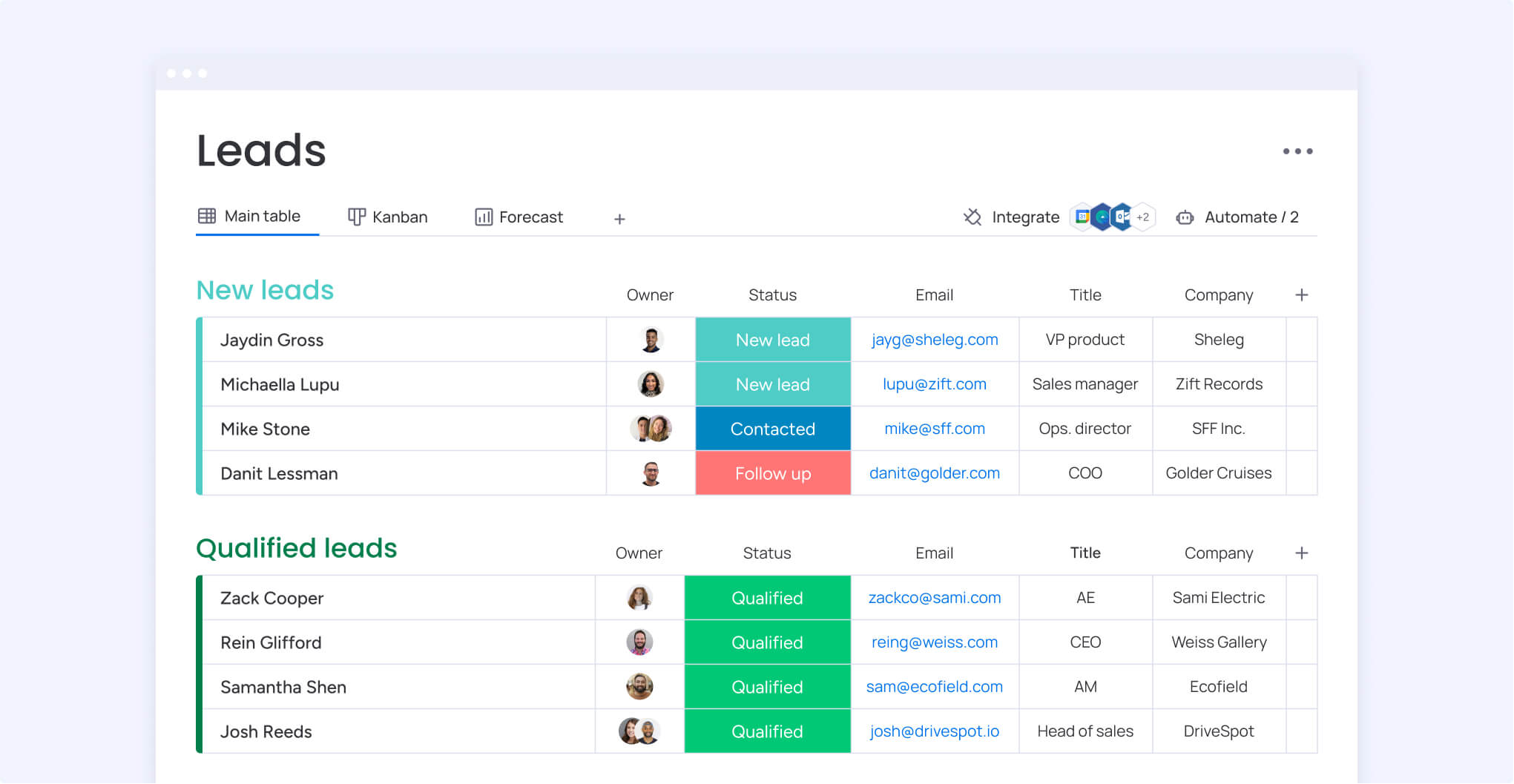
The interface in monday CRM uses bright colors, drag-and-drop functionality, and advanced AI that make it easy to build your own custom apps. Users love how monday CRM is intuitive, easy to use, and simple to start, making it a user-friendly platform with high praise on review sites. Here’s what some users on G2 had to say about monday CRM’s ease of use:
- “monday CRM’s intuitive ease of use is perfect for our lean team, as we can learn while doing without needing extensive setup support.” — Lauren B.
- “The interface is clean, intuitive, and makes day-to-day tasks like updating client info or tracking progress straightforward.” — Cynthia F.
- “monday CRM is very user friendly, simple but lots of features that are helpful with the company I am working for!” — Verified user
Zoho CRM ease of use
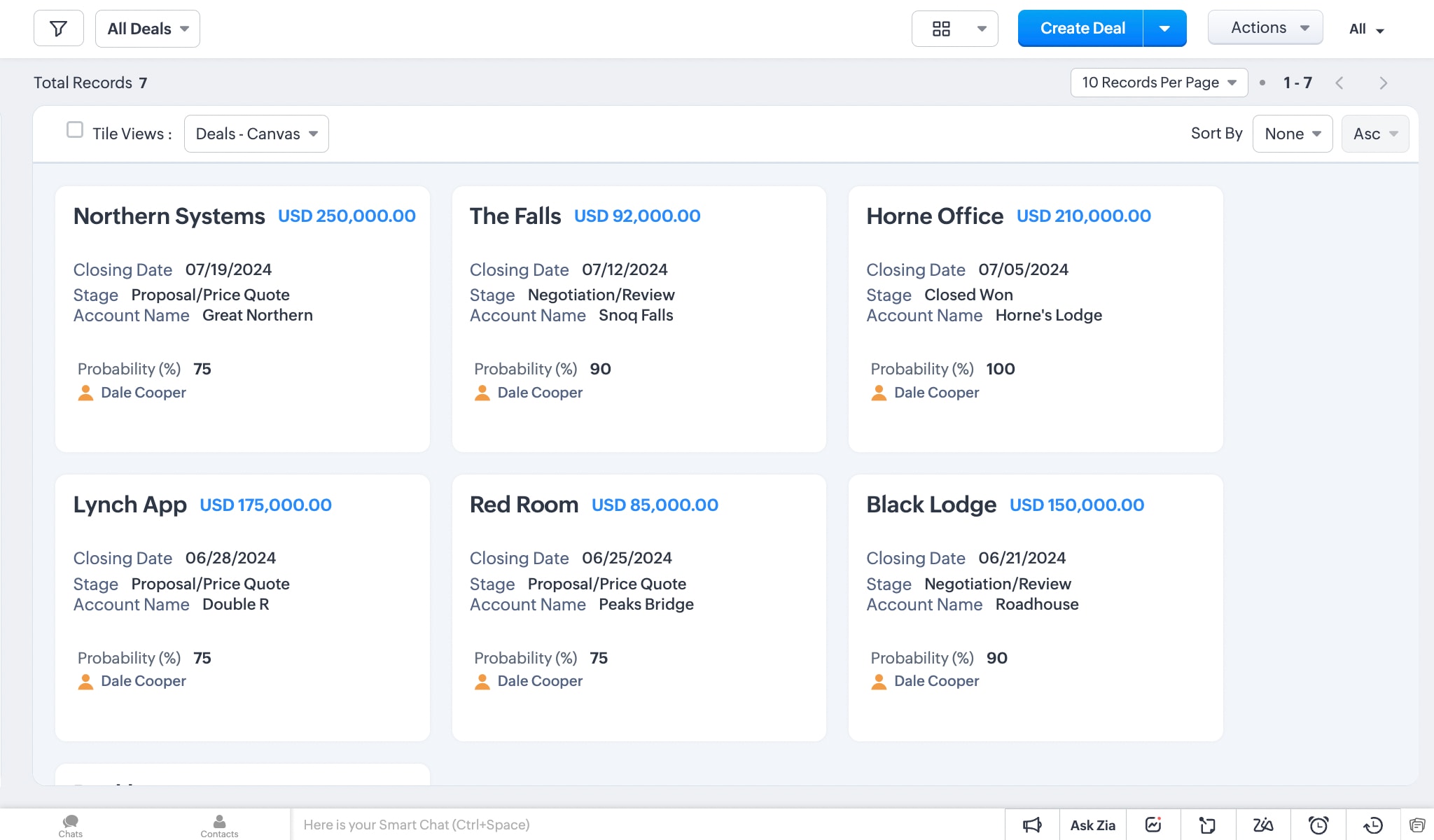
Zoho CRM also has a lot of great feedback about how easy the platform is for users. Indeed, Zoho products are known for their simplicity and intuitive interfaces. Users on the platform’s G2 page frequently mention how the platform’s features are easy to get the hang of. Here’s a selection of some user feedback on Zoho CRM’s ease of use:
- “The user-friendly interface and dashboards make it easy to track leads, contacts, and deals in one place.” — Moiz H.
- “What I really like about Zoho CRM is how easy it is to use and how it helps keep everything in one place.” — Aanaya S.
- “It simplifies the process of organizing customer information, making it both straightforward and effective.” — Reegan R.
Support: monday CRM vs. Zoho CRM
Customer support usually falls into 2 buckets:
- Onboarding support you need as you set up your CRM to match your particular processes
- Ongoing support to tackle any issues or bugs that crop up
Ideally, you want a solution that’s going to offer a mix of both so you can get started quickly and get immediate responses if any issues come up. Here’s a look at the support offerings from both monday CRM and Zoho CRM.
monday CRM support
Based on the plan you’re using, there are a few different options for reaching out to support:
- 24/7 support for all plans via chat
- Community forum
- Self-service knowledge base
- Instructional videos
- Daily live webinars
- Enterprise plan users get a dedicated customer success manager and a 99.99% uptime SLA
Business analyst, Sharath K., has high praise for monday CRM’s support team:
“I found the Customer Support to be easy to deal with … [and] their support articles are pretty handy to fix simple issues. Our team was able to use it frequently, and we rely on it for smooth operations and planning workflows.”
Zoho CRM support
Zoho CRM also tiers support offerings based on the plan you choose. All paid plans come with customer support options, but Premium Support is available to any plan users as a paid add-on, costing an additional 20% of your overall subscription fee. Here are the support options users can expect from Zoho CRM:
- Email, call, or chat support for paid plans
- Premium Support and personalized onboarding as an add-on
- Enterprise support with a dedicated technical account manager
- In-depth knowledge documentation
- Webinars and free ebooks on using Zoho CRM
- Self-service portal to submit tickets
One user, Iniyan B., had this to say about his experience with Zoho customer support:
“While Zoho CRM is feature-rich, the initial onboarding and customization can be complex without adequate technical support. The UI, though functional, feels slightly dated in certain modules, and occasional syncing lags with third-party integrations like Google Ads or Facebook Ads Manager can disrupt workflow continuity.”
Customer reviews: monday CRM vs. Zoho CRM
While comparing features, pricing, and ease of use is important, one thing that can really give one product the edge over another is what real users are saying about their experience. Below, we’ll take a look at overall ratings and general reviews of both platforms from the popular software review site, G2.
monday CRM customer reviews
G2 rating: 4.6/5
Many monday CRM users share glowing reports on G2, with wide and varied praise about their experience of our customer relationship management platform. A lot of reviews cover similar topics on the platform’s ease of use, customizability, seamless integrations, and intuitive interface. Here’s what one user, Sandy E., wrote about her experience with monday CRM:
“I really appreciate the automation features in monday CRM, as they significantly streamline our processes by automating a lot of tasks. The email sequences are especially helpful because they allow me to set up automated communications easily, which will save our team a considerable amount of time on tasks that are less critical. I’m also looking forward to the upcoming AI agents, which I believe will be amazing in further simplifying our workflow by preventing important details from slipping through the cracks.”
Overall, reviews for monday CRM are positive, but there are still some areas where users would like to see improvement. For example, a few users “find the mobile app less smooth than the desktop version.” Additionally, small businesses that want access to advanced features note that “some features are only in higher plans,” which can feel limiting for teams who don’t upgrade.
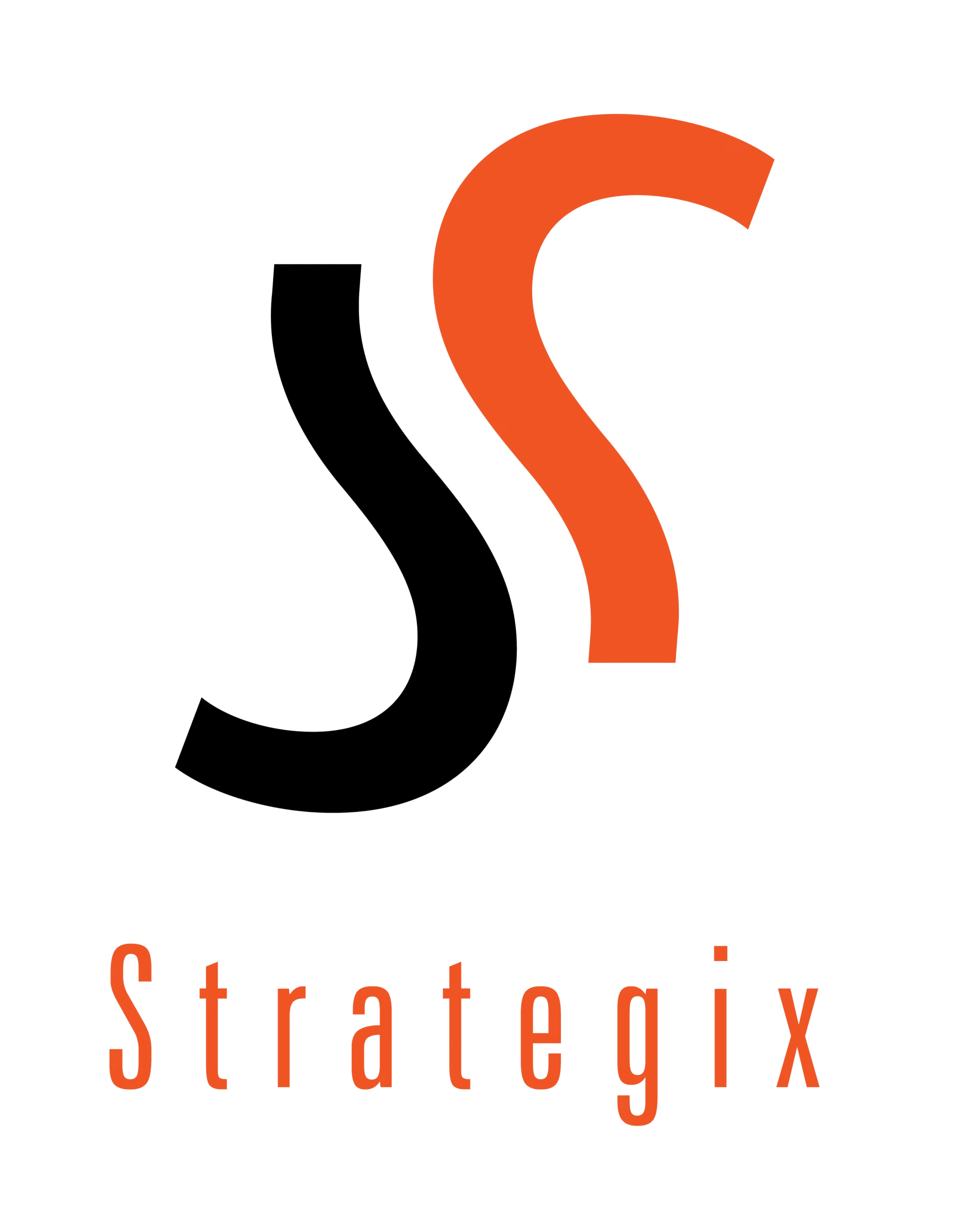
“With monday CRM, we’re finally able to adapt the platform to our needs — not the other way around. It gives us the flexibility to work smarter, cut costs, save time, and scale with confidence.”
Samuel Lobao | Contract Administrator & Special Projects, Strategix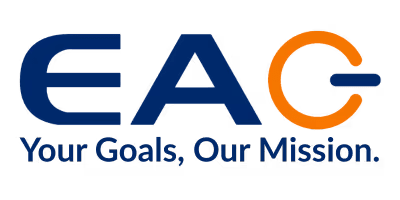
“Now we have a lot less data, but it’s quality data. That change allows us to use AI confidently, without second-guessing the outputs.”
Elizabeth Gerbel | CEO
“Without monday CRM, we’d be chasing updates and fixing errors. Now we’re focused on growing the program — not just keeping up with it."
Quentin Williams | Head of Dropship, Freedom Furniture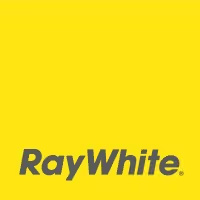
“There’s probably about a 70% increase in efficiency in regards to the admin tasks that were removed and automated, which is a huge win for us.“
Kyle Dorman | Department Manager - Operations, Ray White
"monday CRM helps us make sure the right people have immediate visibility into the information they need so we're not wasting time."
Luca Pope | Global Client Solutions Manager at Black Mountain
“In a couple of weeks, all of the team members were using monday CRM fully. The automations and the many integrations, make monday CRM the best CRM in the market right now.”
Nuno Godinho | CIO at VelvZoho CRM customer reviews
G2 rating: 4.1/5
While it scores lower overall on G2 compared to many Zoho CRM alternatives, the software still has a lot of positive reviews from its users. Zoho CRM teams appreciate the solution’s easy integrations, features, and the platform’s ease of use. One of the reviewers, Anshu Y., had this to share about using Zoho CRM:
“Zoho CRM stands out for its robust sales automation capabilities, flexible customization options, and intuitive user interface. It has helped us increase sales by efficiently identifying and nurturing high-quality leads, streamlining both sales and marketing workflows, and supporting informed decision-making with its advanced analytics. Additionally, it has improved our customer satisfaction by providing comprehensive customer histories, which allows us for quicker issue resolution and, as a result, it has contributed to higher retention rates and increased revenue.”
While customers seem happy with many aspects of Zoho CRM, there still seems to be frustration with specific elements. For example, users note that the learning curve can be steep, saying that “the initial setup and customization can be a bit overwhelming for new users.” Additionally, users point out other areas for improvement, noting that “integration with third-party apps can sometimes be unreliable” and that the reporting “needs more customizations and features.”
Overall strengths and considerations: monday CRM vs. Zoho CRM
When looking at 2 platforms side-by-side, it can sometimes be hard to get a real sense of their benefits and drawbacks when there are so many details to contend with. Below, we’ve summarized each platform’s main strengths and some points you may want to consider so that you can make a more informed decision.
monday CRM strengths and considerations
Strengths
- AI and automations to streamline workflows and help teams work more efficiently are built into every tier
- Tons of customization options to build a platform that truly reflects your exact business needs and unique workflows
- Intuitive interface that doesn’t require a significant onboarding or training period
Considerations
- Small teams that may want more automation and AI capabilities than are available on lower-tiered plans
- Not as many integrations compared to Zoho CRM, even though the most popular work apps are still available to integrate
- Certain security and administrative features are only available on higher-tiered plans
Zoho CRM strengths and considerations
Strengths
- Extensive integration ecosystem with 1,100+ available tools and apps
- Free forever plan available for small teams of up to 3 users to get started without any cost
- Advanced customization options, including Canvas, to redesign the CRM interface
Considerations
- Steeper learning curve with initial setup and customization that may feel overwhelming
- Users report dissatisfaction with support, with Premium Support available as a paid add-on
- Some users report occasional syncing lags with third-party integrations and reliability issues with certain app connections
Zoho CRM vs. monday CRM: Which is right for you?
By this point, you may have formed an opinion on the right CRM platform for your business. If not, and you’re still stuck between 2 great options, let’s break down how each platform fits best with different teams and use cases.
- With monday CRM, teams get an AI-powered platform that acts as a single source of truth for a variety of teams, including sales, marketing, and service. The solution offers endless customization options, an interface that’s simple to use and scale, and flexible pricing, making it suitable for small teams all the way up to large enterprises. On top of that, monday CRM is highly rated on review sites like G2, with strong feedback on ease of use and flexibility.
- Zoho CRM is a great choice for teams who are either already part of the Zoho ecosystem or looking to join it. The platform is intuitive and straightforward, but it may not offer as many advanced AI features as monday CRM. Still, for small teams who want a simpler option, Zoho CRM will get the job done.
Both platforms offer free trials, so to get a feel for how each one performs with your real workflows, spend some time exploring each one before making a decision.
Choosing the right CRM is the first step to success
Ultimately, the CRM you go for will determine how your team works. Whichever platform you choose, your main consideration should be selecting a CRM that your employees will actually adopt. Without adoption, all the bells and whistles in the world mean nothing. With a solution like monday CRM that’s easy to use, entirely customizable, and packed with AI features that do the work for you, adoption is a much simpler affair.
Try monday CRMFAQs
Is monday CRM easier to use than Zoho CRM for new teams?
Yes, monday CRM is generally easier for new teams. On popular software review site, G2, monday CRM scores higher and has better reviews when it comes to usability and ease of onboarding. Users praise monday CRM's intuitive interface, drag-and-drop functionality, and ability to learn the platform without needing to reach out to support, while Zoho users note that sometimes, the initial setup and onboarding can feel overwhelming, particularly for users without a lot of technical knowledge.
Which platform offers better reporting and analytics for sales forecasting?
With monday CRM, teams get advanced reporting and analytics capabilities designed to give clear, real-time visibility into pipeline health and performance. The platform provides real-time insights, detailed sales dashboards, predictive analytics, and advanced forecasting features. While Zoho CRM does offer business analytics, reports, and dashboards, some users report feeling like there could be more customization options when it comes to gathering insights, making monday CRM a compelling option for teams that prioritize comprehensive sales forecasting.
Which CRM is better for a business that needs deep integration with finance and HR software?
For businesses needing finance and HR integration, monday CRM offers a lot of deep integrations to seamlessly sync essential data. While Zoho CRM offers more total integrations, monday CRM provides seamless connections with essential finance tools like GetSign, DocuSign, QuickBooks, and other popular platforms. Additionally, monday CRM can integrate Zoho products directly, giving teams access to Zoho's finance suite while benefiting from monday's ease of use and intuitive interface.
Which CRM is more suitable for a small business that prioritizes project management alongside sales tracking?
When it comes to project management, monday CRM is a strong choice for small businesses. The platform can handle both sales tracking and project management by connecting seamlessly with monday work management. Users can choose from over 27 different work views for custom project visualization. The software’s flexible, intuitive interface handles both functions seamlessly, making it a great choice for small businesses that want to manage projects alongside customer relationships.
Which CRM platform offers more customization for unique sales processes?
Both platforms offer strong customization, but monday CRM excels with its highly flexible interface and AI-powered personalization. Users praise its ability to build custom apps, unlimited customizable pipelines, and AI blocks for workflow customization. While Zoho offers Canvas and custom modules, monday CRM's intuitive drag-and-drop customization requires less technical expertise, making it more accessible for unique sales processes.

