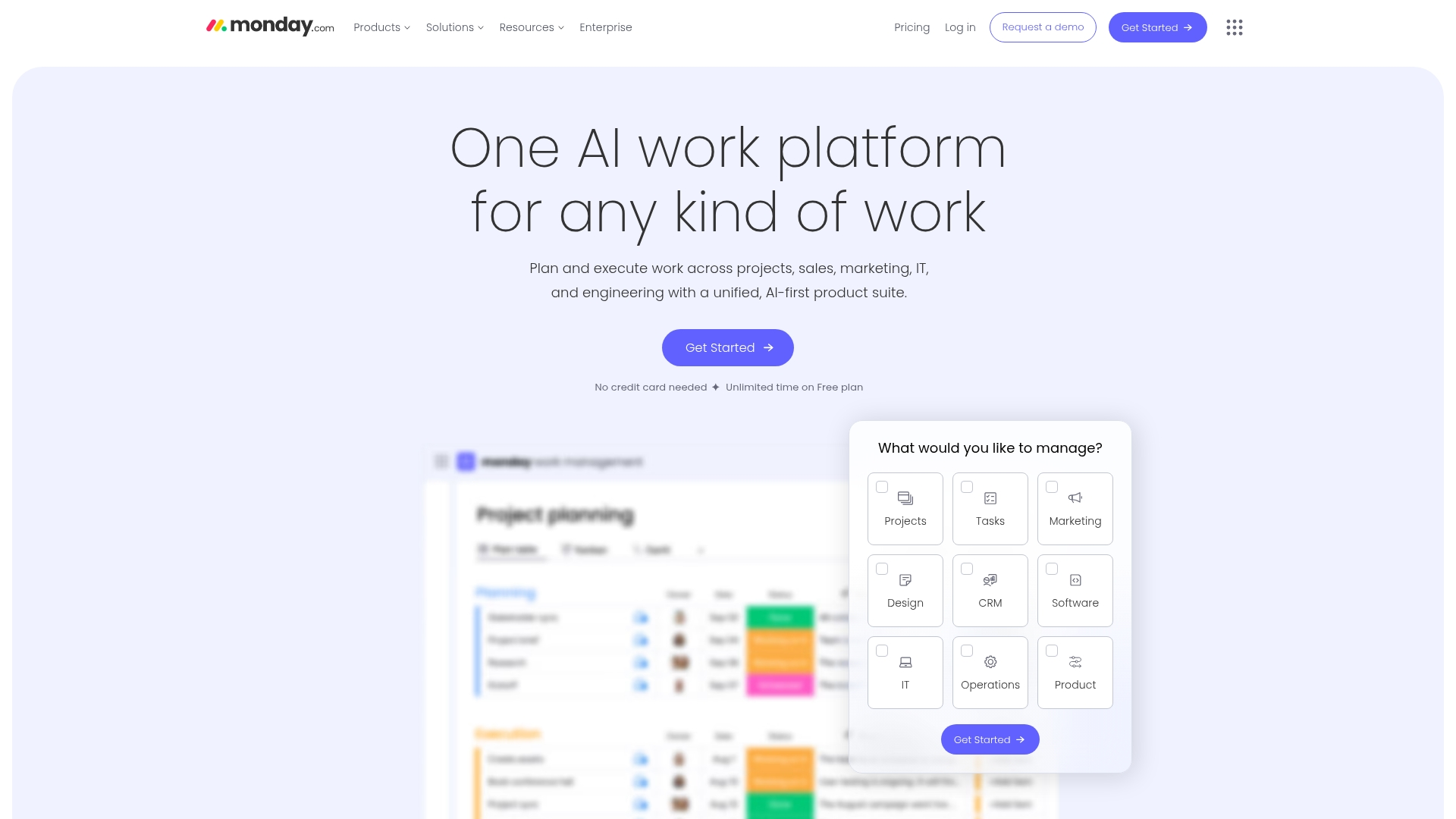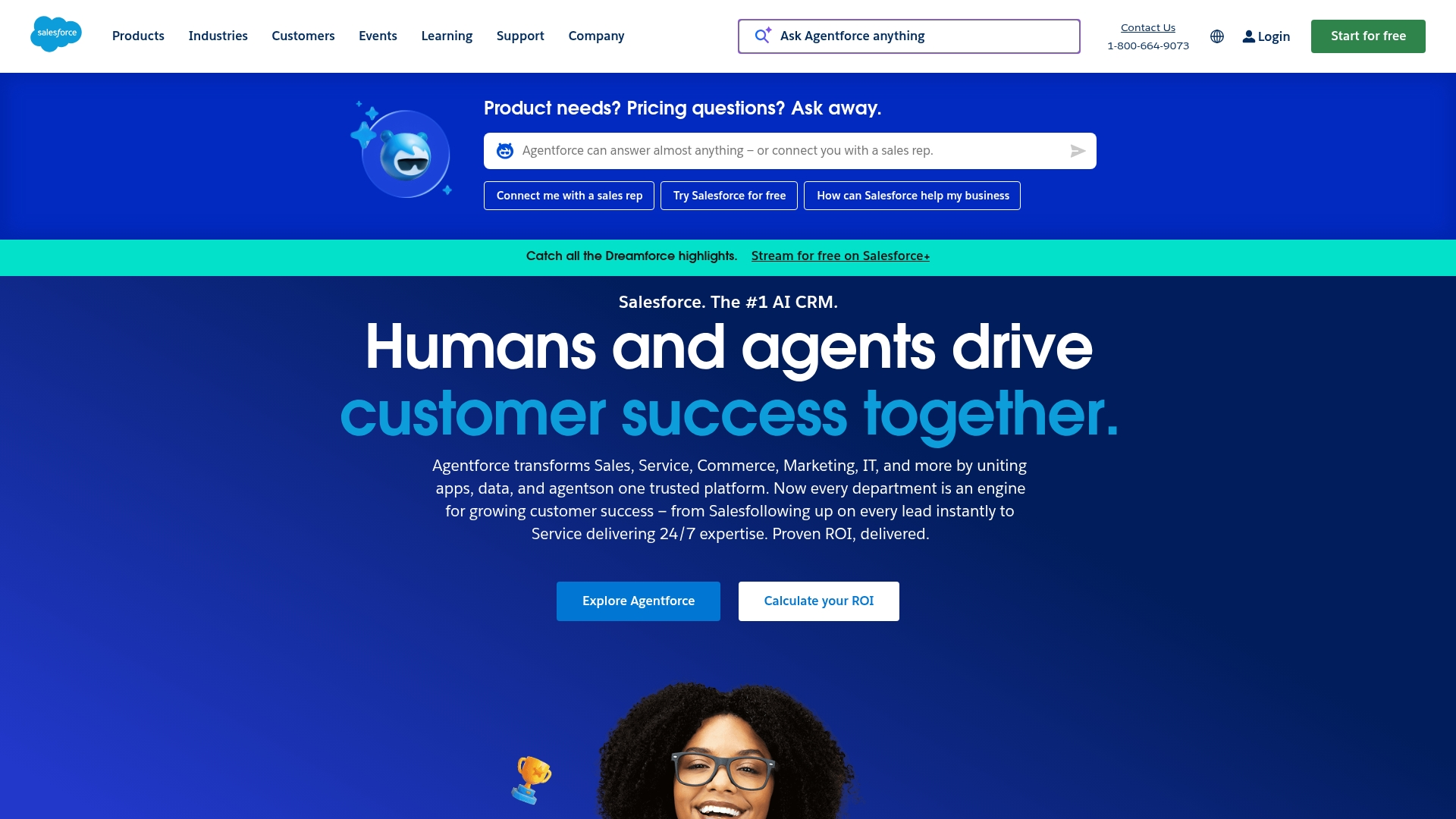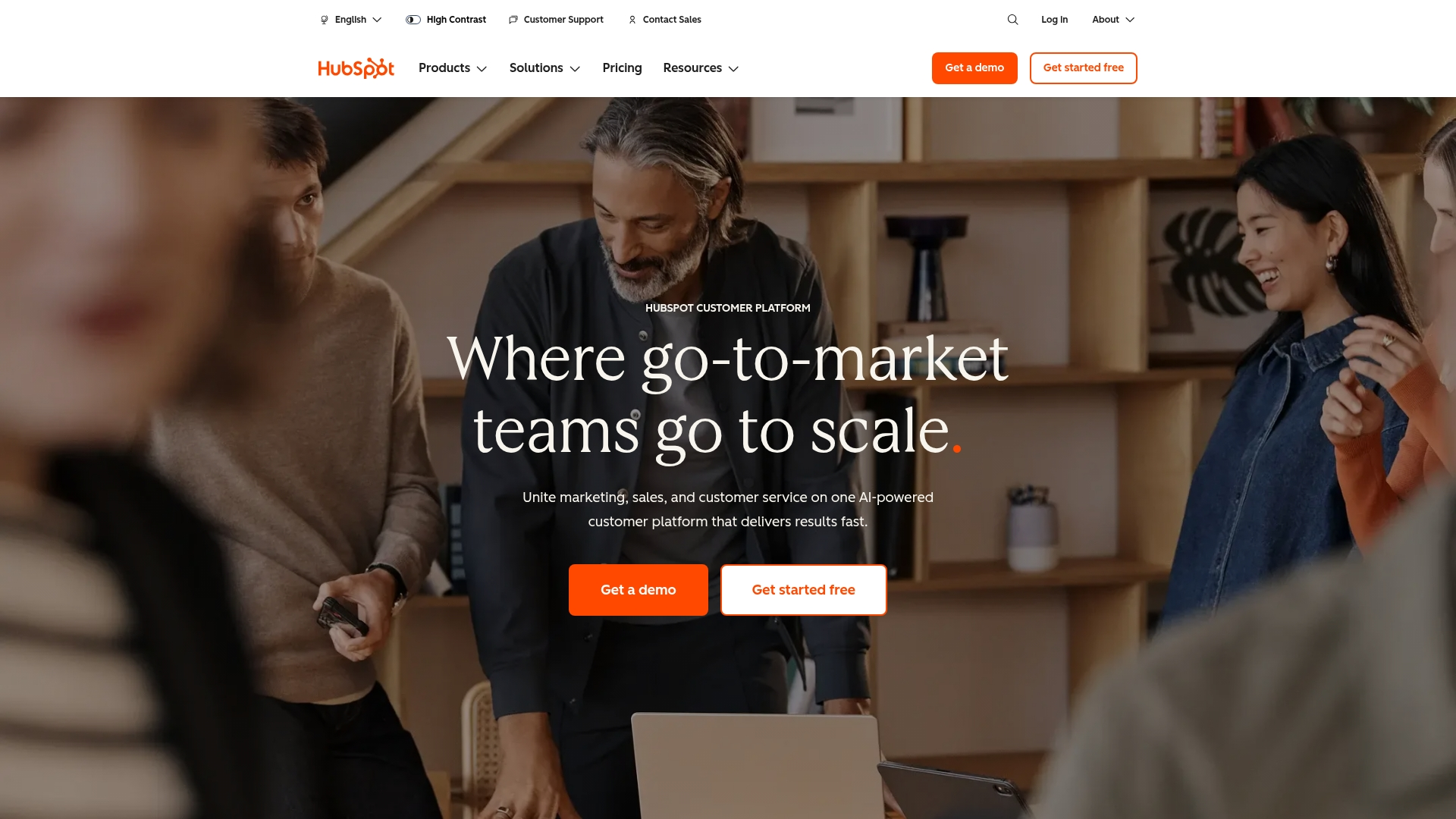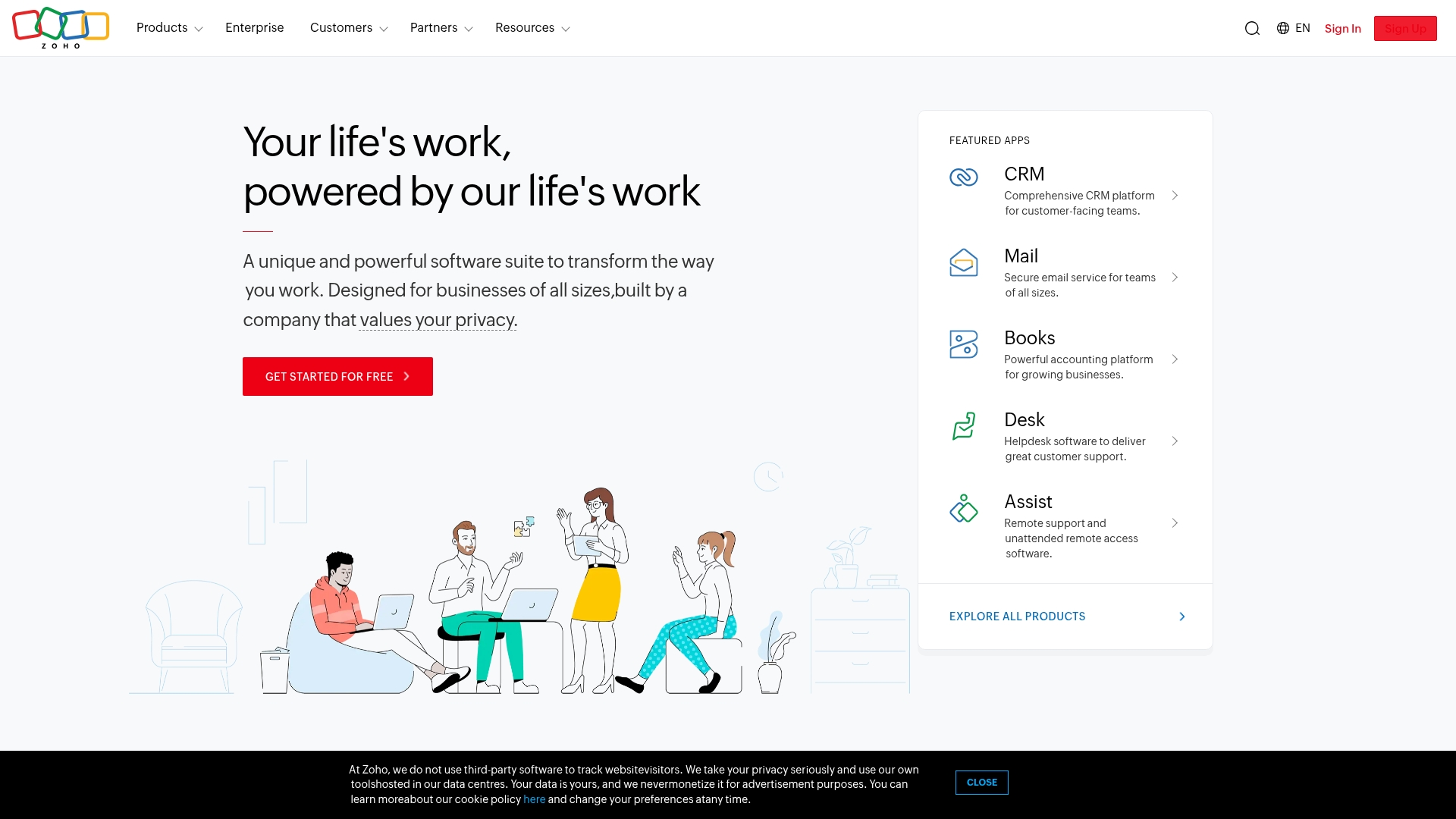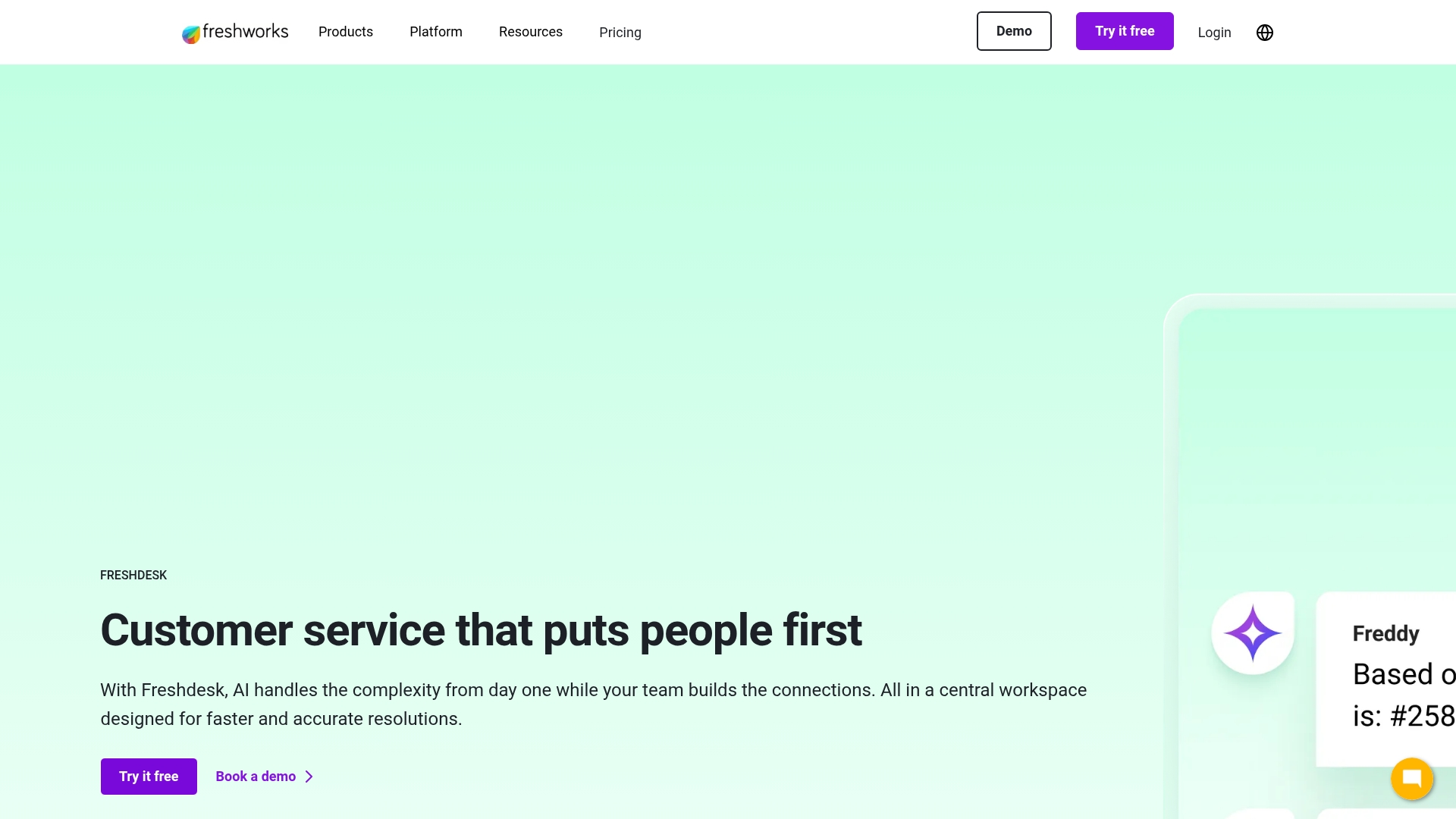Support tickets aren’t just operational clutter — they’re signals of buyer intent, product friction, and hidden opportunities. When sales and support operate in separate systems, those signals disappear. Reps walk into conversations without context, deals stall unexpectedly, and preventable churn creeps in.
A CRM ticketing system changes the equation by connecting every interaction — questions, complaints, requests, product feedback — to the account record your team uses daily. Platforms like monday CRM help sales teams turn service activity into actionable insight, revealing risks earlier and identifying opportunities that would otherwise go unnoticed.
Below, we break down how unified ticketing accelerates revenue, the capabilities that matter most, and the leading platforms defining this space in 2026.
Key takeaways
- Unify Sales and support: integrating your CRM and your support ticketing software creates a single source of truth, eliminating the friction and lost context that stall momentum and erode team confidence.
- Leverage support intelligence: treat support data as a cheat sheet for sales, revealing prospect anxieties and turning potential objections into concrete selling points.
- Focus on proactive service: support analytics provide a real-time churn alert. Proactively flagging high-risk accounts and intervening early reduces customer loss and protects revenue.
- Automate revenue insight: modern platforms like monday CRM uses AI to sift through ticket history, automatically identifying upsell cues and churn risks, enabling teams to prioritize interactions with the highest revenue potential.
- Prioritize seamless integration: the right system must connect flawlessly with sales and marketing tools, ensuring the team spends time closing deals rather than toggling between disconnected applications.
What is a CRM ticketing system?
A CRM with a built-in ticketing system consolidates your team’s operations into a single source of truth. It eliminates the chaos of switching between applications by connecting every sales conversation and support request in one unified platform, giving you the full customer story, not just scattered chapters.
This integration provides a powerful advantage for smarter selling. While your CRM tracks the entire customer journey (every call, deal stage, and dollar) the ticketing system organizes every question and issue. With this complete context, your sales team is no longer operating with incomplete information; they are fully equipped to navigate complex interactions.
The strategic benefit is significant. When a key prospect has a technical question, your representative sees it instantly and can address it on their next call, transforming a potential roadblock into a moment of trust. This level of insight allows teams to move faster, build stronger relationships, and close deals with confidence.
How CRM ticketing systems accelerate revenue growth
Your sales and support teams are critical components of the same revenue engine, yet they often operate in separate worlds. When a high-value prospect files a support ticket, sales is frequently left in the dark, leaving a potential deal hanging in the balance. Solutions like monday CRM bridge this gap by turning disconnected moments into a unified strategy for closing deals faster.
True integration goes beyond sharing a contact list, offering strategic benefits that multiply opportunities:
- Grants full customer visibility: representatives gain “X-ray vision” into the entire customer journey, seeing every support ticket before a renewal call.
- Enables proactive selling: the system can automatically flag a high-value prospect’s issue for immediate attention, eliminating guesswork and manual effort.
- Identifies upsell opportunities: a support agent can instantly flag an upsell chance for a sales representative, turning a simple ticket into a new revenue stream.
- Builds a faster sales engine: operating from a single source of truth removes friction, prevents deals from slipping through the cracks, and keeps customers coming back.
CRM with ticketing vs separate tools: the revenue impact
Disconnected platforms are a silent drain on team momentum and revenue. When your sales team is blind to support tickets and your support team has no idea which customer issue could jeopardize a massive deal, the resulting communication breakdown costs more than just time; it erodes your team’s confidence.
Every time your representatives must toggle between systems, they lose more than precious minutes; they lose critical context. This fragmentation is how a VIP prospect’s urgent question gets the same priority as a password reset, and how your team walks into a renewal meeting completely unaware of a customer’s recent poor support experience.
Connecting your CRM and ticketing is not merely about efficiency; it is about arming your team with a complete view of every customer story. By unifying that conversation in one place, you empower your team to act decisively, prioritize high-value opportunities, and turn every interaction into revenue.
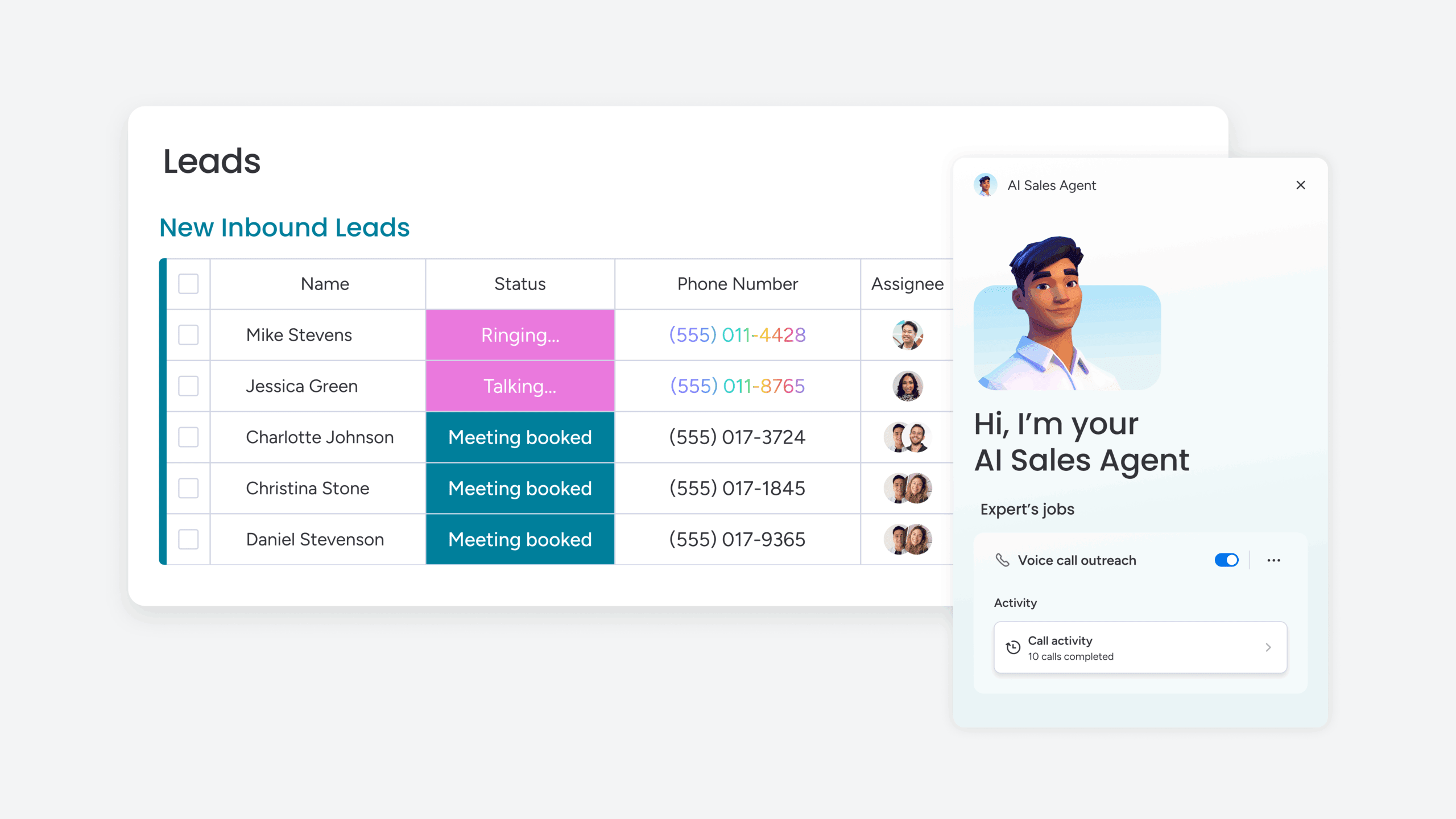
How does CRM ticketing software drive revenue?
Treating support tickets as mere problems to be solved is a strategy that leaves significant money on the table. When your CRM and ticketing systems are connected, every customer interaction becomes a goldmine of revenue intelligence. This provides your team with the necessary context to close deals faster and stop churn in its tracks.
Forward-thinking teams understand that the customer asking for help today often represents the biggest expansion opportunity for tomorrow: the goal is to transform reactive support into a proactive revenue engine.
1. Faster deal velocity through support intelligence
Your support tickets are a cheat sheet for your sales team, revealing prospect anxieties before they even become objections. When reps see how you’ve solved similar issues for other customers, they can turn a “maybe” into a “yes” with concrete proof. This isn’t just helpful context; it’s fuel for accelerating your deals.
Instead of fumbling for an answer, your team confidently shares real-world success stories, building instant credibility. Modern platforms like monday CRM put this intel right inside your deal records, so your reps never miss the chance to leverage a past win for a future sale.
2. Complete customer visibility across all teams
When sales, support, and success teams share a unified view of the customer journey, guesswork disappears, and a seamless customer experience is created:
- Eliminates guesswork: sales teams can spot expansion opportunities hiding in support requests, while support teams instantly prioritize high-value accounts.
- Ensures synchronization: this 360-degree view eliminates awkward moments where teams are out of sync, ensuring everyone operates from the same playbook to build trust.
3. Predictable revenue from support analytics
Support data is brutally honest: it shows you exactly which accounts are thriving and which are about to walk. A spike in ticket volume or a dip in satisfaction isn’t just a support metric; it’s a real-time churn alert. This allows you to get ahead of risk before it hits your bottom line.
By tracking these patterns, your support analytics become a powerful leading indicator of revenue health. Solutions like monday CRM’s AI help spot trends you might otherwise miss, turning your data into a predictive engine for more accurate forecasting.
4. Reduced churn with proactive service
Losing existing customers is the fastest way to kill growth, and your support queue is the earliest warning system. By automatically flagging accounts with repeat issues or declining satisfaction, you can intervene before minor frustrations become reasons to leave. This shifts your support team from playing defence to actively protecting revenue.
With the right workflows, you can automatically escalate issues for high-value customers and trigger proactive outreach at the first sign of trouble. This makes retention a measurable strategy, proving the direct ROI of great service.
5. Upsell opportunities from ticket insights
Your support team hears buying signals all day long, from questions about advanced features to requests for new integrations. These aren’t just support queries; they’re hand-raises for an upsell or cross-sell. The key is to capture these moments and get them to sales, fast.
By automatically flagging these keywords and routing them as opportunities, you turn your support queue into a reliable, new pipeline. You’ll start creating a stream of expansion revenue that your competitors are completely missing.
Essential CRM ticketing features for revenue teams
Every customer interaction holds strategic value, offering a chance to spot an upsell, prevent churn, or build the trust that closes the next big deal. The function of support tickets extends far beyond simple problem-solving; they are your team’s direct line to revenue.
The right ticketing features also connects support insights directly to your sales pipeline, making every conversation a strategic move toward hitting your number. It should also connect support insights directly to your sales pipeline, making every conversation a strategic move toward hitting your number.
AI-powered ticket management
Let AI act as your team’s MVP, automatically flagging tickets from high-value prospects or at-risk accounts. This isn’t just about sorting requests; it’s about pointing your team’s energy directly at the opportunities that will impact your bottom line. It’s the ultimate assist for prioritizing what matters.
With sophisticated solutions like monday CRM, you’re not just reacting, you’re getting ahead of the game. The platform’s AI identifies upsell cues and churn risks from ticket history, so your team can make the right play before a customer even thinks about walking away.
Omnichannel support integration
Your customer’s journey is one continuous conversation, and your team’s view should be too. Omnichannel support brings every email, chat, and call into a single, unified timeline, giving everyone the full picture, instantly. No more digging through inboxes or asking for a recap.
This is how we eliminate the “let me catch you up” dance and get straight to a solution. When sales knows what support is doing (and vice versa), every touchpoint is smarter, smoother, and helps push deals forward with confidence.
Advanced analytics and reporting
Support data acts as a playbook for revenue growth, and the right analytics provide the necessary visibility for the team to take control:
- Offers real-time visibility: teams can instantly see which accounts are heating up or cooling down and how response time impacts deal velocity.
- Enables proactive strategy: predictive analytics use ticket patterns to flag at-risk accounts, providing the necessary intelligence to save relationships and protect revenue before issues escalate.
How is AI transforming CRM ticketing in 2026?
The most effective sales teams recognize that support tickets are a goldmine of revenue intelligence. AI technology helps transform what was once a cost center into the team’s most powerful revenue engine, giving the team superpowers and amplifying their existing skills:
- Risk identification: AI within platforms like monday CRM sifts through every customer interaction to spot churn risks and flag wobbly deals while they can still be saved.
- Early warning system: the AI acts as an early warning system, analyzing ticket volume and subtle sentiment to alert representatives when a key account is at risk, prompting a timely human intervention that builds loyalty.
- Focus on relationships: let AI to handle the repetitive replies and tedious call summaries, allowing teams to focus on building relationships and closing deals.
- Scalable communication: with automated, personalized communication and instant analysis, the team achieves scalable growth without burnout, shifting from a defensive to a winning strategy
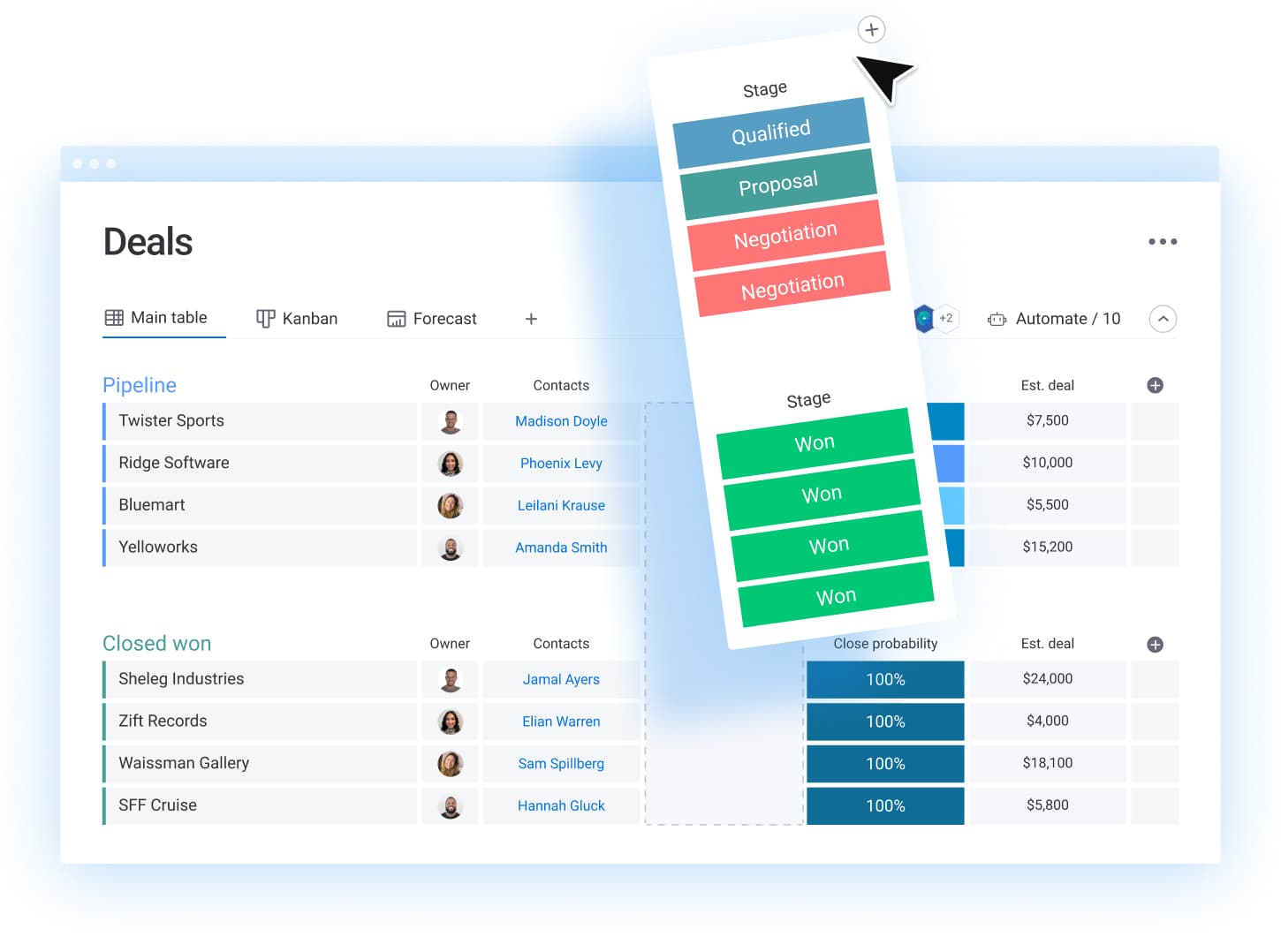
7 best CRM ticketing solutions for revenue growth
Your team is built to close deals, but they are getting bogged down by customer questions and follow-ups that have no clear home. This classic growth problem is also a huge opportunity. The right CRM ticketing solution gets everyone out of the inbox chaos and converts those scattered interactions into a direct path to revenue.
We’ve pulled together the top platforms designed to help your team get back to what they do best: selling. These tools are all about saving time, closing deals faster, and building the kind of customer relationships that last.
Let’s find the one that gives your team the visibility and automation they need to win more, together.
1. monday CRM
monday CRM transforms how sales teams handle customer support by unifying ticketing directly within your revenue pipeline. The platform eliminates the chaos of juggling separate help desk tools while keeping every customer interaction tied to deals and revenue outcomes. Built for sales-driven teams who refuse to let support tickets disappear into a black hole.
Example:
The platform consolidates light-to-moderate ticketing and CRM functionality in one license, eliminating the need to switch between separate help desk and CRM systems for most SMB and mid-market teams.
Key features:
- Email-to-board conversion: automatically transforms inbound emails into trackable tickets without requiring additional platforms or complex setup.
- Shared inbox with granular permissions: enables collaborative ticket handling across teams while maintaining security controls.
- Unified customer timeline: connects all ticket communications directly to contact, deal, and account records for complete context.
Pricing:
- Basic: $12/user/month (billed annually).
- Standard: $17/user/month (billed annually).
- Pro: $28/user/month (billed annually).
- Enterprise: custom pricing (quote required).
- Annual billing: provides approximately 18% discount over monthly plans.
- Unlimited contacts and pipelines: included in all plans,
- Automation and integration actions: capped by plan tier.
Why it stands out:
- Revenue-focused integration: eliminates silos by connecting support metrics directly to revenue outcomes and deal progression, providing a unified view of customer interactions and performance tracking (combines Revenue-focused integration and CRM ticketing system features).
- No-code customizable workflows: workflows adapt easily to any revenue process or team structure without requiring developer resources, utilizing custom triggers and pre-built automation recipes for common ticketing scenarios (*combines No-code customizable workflows and Automations).
- Built-in advanced AI capabilities: AI-powered insights (available in paid tiers) provide intelligent automation, content generation, and data enrichment, including assistance with drafting responses, intelligent routing, and lead qualification (*combines AI-powered insights and Advanced AI features).
- Seamless data synchronization: integrations ensure comprehensive data capture, featuring two-way email sync with Gmail/Outlook and native help desk connectors (like Zendesk/Freshdesk) that maintain monday CRM as the central hub (*combines Integrations and Integration actions).
- Configurable context boards: offers configurable ticket boards using the platform’s flexible column system to track SLAs and priorities, while the Emails and Activities timeline provides a centralized view of all customer interactions (combines CRM ticketing system features).
2. Salesforce Service Cloud
Salesforce Service Cloud delivers enterprise-grade CRM ticketing capabilities for large revenue teams managing complex customer service operations. The platform combines deep CRM integration with advanced AI automation and comprehensive analytics, making it ideal for organizations that need sophisticated routing, entitlement management, and cross-departmental collaboration.
With its robust feature set and extensive ecosystem, Service Cloud supports the most demanding enterprise ticketing requirements.
Example:
Service Cloud excels at managing high-volume, complex customer service operations where tickets require sophisticated routing, SLA management, and seamless integration with sales and marketing data.
Key features:
- Omni-channel routing: skills-based and queue-based routing directs cases to the right agents based on expertise, capacity, and priority with real-time supervisor monitoring.
- AI-powered automation: case classification, reply recommendations, and work summaries accelerate triage and resolution while maintaining consistency across interactions.
- Slack collaboration: native case swarming capabilities launch directly from tickets to Slack channels with Expert Finder, capturing swarm metrics back in Salesforce.
Pricing:
- Starter Suite: $25/user/month (billed annually).
- Pro Suite: $100/user/month (billed annually).
- Service Cloud Enterprise: $175/user/month (billed annually).
- Service Cloud Unlimited: $350/user/month (billed annually).
- Agentforce 1 Service: $550/user/month (includes unmetered AI agent usage and credits).
- Digital Engagement add-on: starting at $75/user/month for chat and messaging.
- Service Cloud Voice: starting at $50/user/month for telephony integration.
Considerations:
- Implementation complexity: the platform’s extensive configurability often requires experienced administrators or consulting partners to implement and maintain effectively.
- Add-on dependency: essential features like digital channels, voice capabilities, and self-service portals require separate SKUs, which can significantly increase total cost as needs expand.
3. HubSpot Service Hub
HubSpot Service Hub transforms customer support into a revenue-driving engine by connecting every ticket to your complete customer story. The platform unifies marketing, sales, and service data in one Smart CRM, making it perfect for growing teams who want to turn support interactions into expansion opportunities.
Example:
HubSpot Service Hub embeds ticketing directly into a unified CRM where every support interaction connects to the full customer journey, from first marketing touchpoint to closed deals.
Key features:
- Omnichannel ticket intake: email, live chat, WhatsApp, Facebook Messenger, and phone support with intelligent routing based on agent skills.
- AI-powered assistance: automated reply suggestions, ticket summaries, sentiment analysis, and autonomous resolution capabilities.
- Customer self-service portal: searchable knowledge base with AI insights and secure ticket tracking for customers.
Pricing:
- Free: $0/month with basic ticketing and email support.
- Starter: $20/seat/month with SLA tracking and basic automation.
- Professional: $100/seat/month with advanced routing, WhatsApp integration, and AI features.
- Enterprise: $150/seat/month with custom reporting and advanced AI capabilities.
- Enterprise plans: include a one-time $3,500 onboarding fee.
Considerations:
- Advanced feature tiering: advanced features like SLAs and skills-based routing require Professional or Enterprise tiers, which can increase costs significantly for larger teams.
- Workflow learning curve: the learning curve for complex workflows may feel restrictive compared to specialized ticketing platforms built for highly customizable scenarios.
4. Zendesk
Zendesk delivers AI-powered customer service with robust ticketing capabilities that consolidate all customer interactions into one unified workspace. The platform specializes in omnichannel support automation, making it ideal for organizations prioritizing customer service excellence over traditional sales-focused CRM functionality.
Example:
Zendesk excels for support-centric organizations that need comprehensive ticketing with AI automation and omnichannel communication, though sales teams may require additional tools for complete pipeline management.
Key features:
- Unified agent workspace: consolidates email, messaging, voice, and social interactions with AI-assisted triage and suggested replies.
- Skills-based routing and SLA-aware automation: with workflow builders for customized support processes.
- Built-in analytics: with real-time monitoring, custom reporting, and 1,800+ marketplace integrations for extensibility.
Pricing:
- Support Team: $19/month per agent (annual billing).
- Support Professional: $55/month per agent (annual billing).
- Suite Team: $55/month per agent (annual billing).
- Suite Growth: $89/month per agent (annual billing).
- Suite Professional: $115/month per agent (annual billing).
- Copilot AI add-on: $50/month per agent (annual billing).
- Usage-based pricing: for voice and SMS features.
- Enterprise plans: available through sales contact.
Considerations:
- Feature tiering: advanced features like skills-based routing and analytics are limited to higher-tier plans, potentially increasing costs for growing teams.
- Usage-based charges: voice and SMS usage charges can add complexity to budgeting, with per-minute and per-message rates that vary by country.
5. Zoho Desk
Zoho Desk delivers context-aware customer service by seamlessly connecting CRM data with omnichannel ticketing. The platform specializes in unified customer experiences across 10+ channels, making it ideal for teams already using Zoho’s ecosystem or seeking tight CRM-ticketing integration.
Example:
Zoho Desk excels at providing complete customer context by automatically syncing CRM data with support tickets, enabling agents to see the full customer relationship during every interaction.
Key features:
- Omnichannel ticketing: across email, chat, social media, telephony, and web forms with unified routing and automation.
- Blueprint workflows: with visual, state-driven processes that include SLAs and escalations at each stage.
- Built-in AI (Zia): for ticket summaries, sentiment analysis, reply assistance, and automated customer responses at no extra cost.
Pricing:
- Free: $0/month for up to three agents.
- Express: starting at micro-business pricing (specific pricing available on request).
- Standard: mid-tier pricing with core features.
- Professional: advanced features for growing teams.
- Enterprise: full feature set with up to 50 free Light Agents for cross-functional collaboration.
- Annual billing: saves up to 34%.
- Additional costs: for WhatsApp/messaging provider fees and telephony integrations.
Considerations:
- AI feature availability: Zia AI features are limited to select data centers (US, EU, AU, IN), so verify availability for your region before implementation.
- SLA configuration: multiple SLA configurations per customer can be complex and may require workarounds based on community feedback.
6. Freshdesk
Freshdesk delivers AI-powered customer service that turns support tickets into revenue opportunities for growing businesses. The platform combines intelligent ticketing with robust CRM capabilities, making it perfect for sales teams who want to transform customer interactions into deal-closing moments. According to Freshdesk’s website, over 75,000 businesses use the platform, proving that exceptional support drives exceptional sales results.
Example:
Freshdesk excels at helping revenue teams streamline support and sales collaboration through intelligent automation and omnichannel ticketing that keeps customer relationships moving forward.
Key features:
- AI Agents: automatically resolve routine customer issues while identifying upselling opportunities.
- Unified Command Center: brings email, chat, phone, and social interactions into one workspace for seamless customer management.
- Smart routing and SLA management: with skills-based assignment to ensure the right team member handles each revenue opportunity.
Pricing:
- Free: $0 for up to two agents (basic ticketing, knowledge base, prebuilt reports).
- Growth: $15/agent/month (ticketing, customer portal, reports for small businesses).
- Pro: $49/agent/month (custom portals, advanced ticketing, custom reporting, advanced routing).
- Enterprise: $79/agent/month (audit logs, approval workflows, skills-based assignment, enhanced security).
- AI Agent usage: includes first 500 sessions; additional sessions cost $49 per 100 sessions.
- Freshdesk Omni (omnichannel) plans range: from $29-$109/agent/month with additional usage-based fees for WhatsApp and telephony.
Considerations:
- Tiered feature access: advanced analytics and automation features often require higher-tier plans, which can increase costs as teams scale.
- Omnichannel fees: true omnichannel capabilities with voice and messaging typically involve additional per-agent fees and usage-based charges that can add up quickly.
7. Pipedrive
Pipedrive brings a sales-first approach to customer support with its visual pipeline management and strategic integrations. The platform specializes in connecting sales and service teams through powerful CRM capabilities, making it ideal for revenue-focused organizations that need basic ticketing without losing sight of the sales process.
Example:
Pipedrive works best for sales-led teams handling moderate support volumes who want to maintain full revenue context while managing customer requests through familiar pipeline workflows.
Key features:
- Support pipeline creation: treats tickets as deals with custom stages and automated assignment rules.
- Two-way Zendesk integration: displays up to 20 tickets per contact while allowing ticket creation directly from the CRM.
- “Deal rotting” alerts and AI Sales Assistant reminders: prevent support requests from stalling in the pipeline.
Pricing:
- Lite: $14/month (billed annually).
- Growth: $39/month (billed annually).
- Premium: $59/month (billed annually).
- Ultimate: $79/month (billed annually).
- LeadBooster add-on: from $32.50/month for web forms and live chat capture.
- Annual billing: offers up to 42% savings compared to monthly plans.
Considerations:
- Feature gaps: no native helpdesk features like SLA timers, knowledge base, or omnichannel ticket management; these require third-party integrations.
- Volume limitation: bBest suited for teams handling roughly 15–20 support requests daily before needing dedicated helpdesk software.
How to choose the right CRM ticketing system for your business
Choosing a CRM ticketing system isn’t just another software decision, it’s a move that reshapes how your entire revenue team works together. The right platform removes the disconnect between sales and support, giving reps the context they need to close deals faster and helping leaders spot risk before it turns into churn.
A strong system links every ticket to the accounts, conversations, and deal stages your team relies on daily. That’s where a solution like monday CRM stands out. Instead of treating ticketing as a separate workflow, it pulls support activity directly into the sales process, so reps see issues the moment they appear and can act with full visibility. No switching tools, no chasing updates, no blind spots.
When evaluating your options, focus on four essentials: what outcomes you want to drive, how well the system integrates with your existing tools, whether it can bend to match your process, and what the real long-term cost looks like.
Define your revenue goals
Your revenue goals should be the sole driver of this decision. Are you focused on shortening your sales cycle, boosting team efficiency, or reducing customer churn? Your answer dictates the capabilities you actually need from your system.
A team chasing faster deal velocity needs automated handoffs and clear pipeline visibility. If churn is the enemy, you need proactive alerts and a unified customer view to spot trouble before it starts.
Evaluate integration capabilities
Siloed tools kill revenue operations—period. Your CRM ticketing system must connect flawlessly with your sales, marketing, and finance tools, creating a single source of truth for every customer interaction.
When your tech stack works together, your team spends its time selling, not toggling between tabs to piece together a customer’s story. This is about eliminating friction so your reps can focus on what they do best: building relationships and closing deals.
Assess customization flexibility
Your sales process is your competitive edge, so don’t let a rigid CRM dictate how you work. Your system should bend to your needs, not the other way around.
This is where no-code customization changes the game. Platforms like monday CRM can facilitate this by letting your team build and adapt workflows on the fly, without needing a developer or waiting in an IT queue.
As your strategy evolves, your CRM evolves right alongside you.
Calculate total cost of ownership
The sticker price is just one part of the story. The true cost of a CRM includes implementation, training, and the hidden price of lost deals and wasted time from a clunky system.
Instead of just looking at the subscription fee, calculate the ROI from making your entire team more effective. Think about the impact of faster deal velocity, fewer dropped leads, and hours reclaimed from automating manual work.
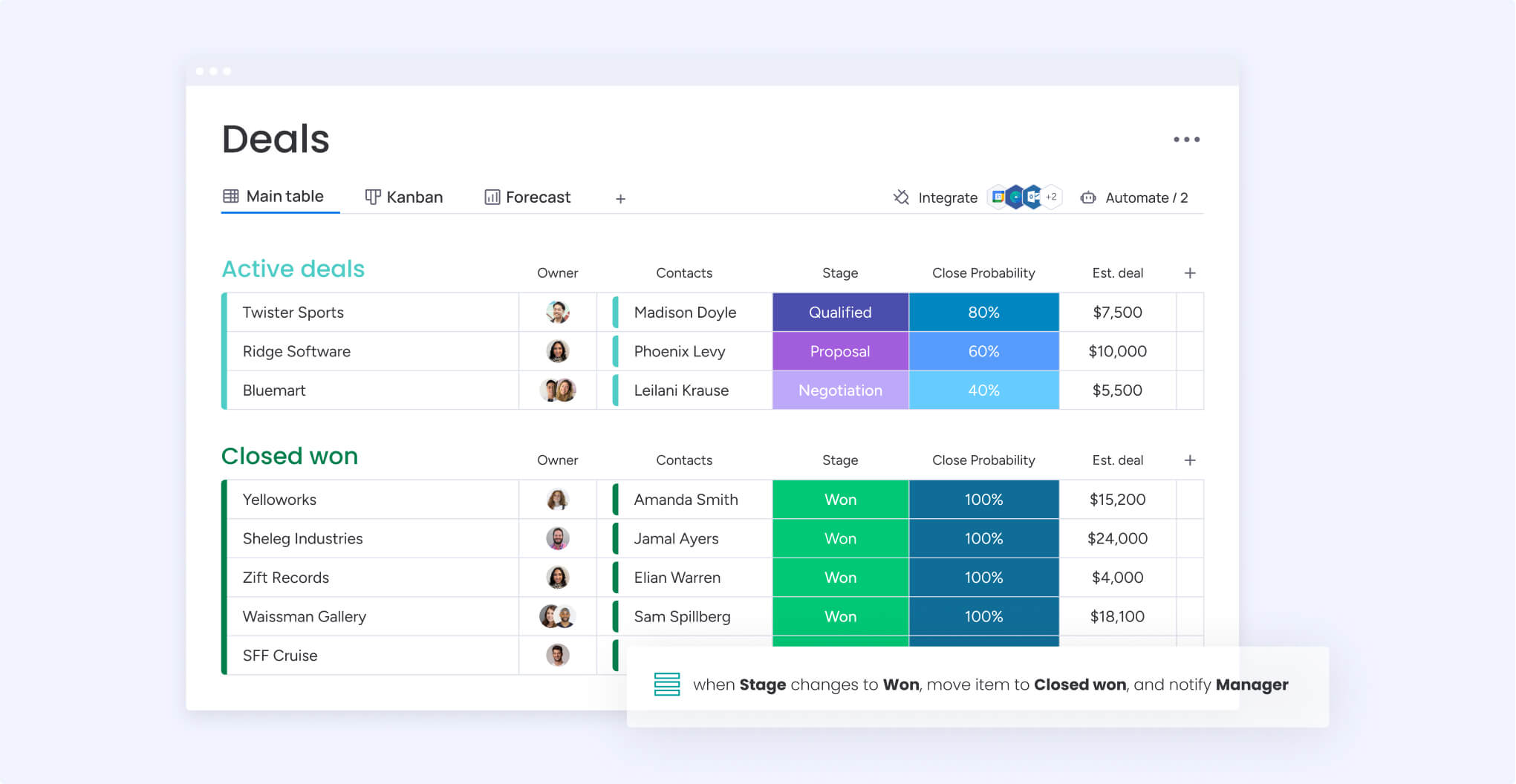
Accelerate your revenue with monday CRM
Too often, teams spend more time updating spreadsheets than actually selling. A patchwork of disconnected platforms can hold your tech stack hostage, letting good deals go cold and burning out your best people on automatable work. This resource drain costs more than just money; it costs momentum.
Getting your team out of the administrative weeds and back to building relationships was the goal when monday CRM was built. By centralizing all your customer data and automating the grunt work, the platform provides a single, trusted place to manage the entire pipeline. It is the command center your team will actually want to use.
Forget the six-month implementation and clunky interfaces of legacy CRMs; the platform gets your team up and running in days. With powerful automations and clear dashboards, you gain complete visibility and control over your revenue engine. This is how a faster, more aligned sales team is built, one that closes with confidence.
The content in this article is provided for informational purposes only and, to the best of monday.com’s knowledge, the information provided in this article is accurate and up-to-date at the time of publication. That said, monday.com encourages readers to verify all information directly.
Frequently asked questions
What's the difference between a CRM and help desk software?
A CRM focuses on the sales pipeline and revenue, while a help desk handles customer support tickets. An integrated CRM ticketing system unifies these, giving your teams a single source of truth for every customer interaction.
How much does CRM ticketing software cost?
Pricing typically falls between $20 to $200+ per user each month, varying with your specific feature and customization needs. An integrated platform delivers superior value over paying for separate, disconnected tools.
Can a CRM ticketing tool integrate with my existing tech stack?
Absolutely. Leading CRM ticketing systems are designed for flexibility, offering robust integrations with your essential business tools for a seamless tech stack.
How long does it take to implement a CRM ticketing system?
Implementation timelines vary from just a few days for straightforward setups to several months for complex enterprise needs. Platforms with intuitive, no-code customization get your team up and running fastest.
Do I need technical expertise to customize CRM ticketing systems?
No, the best platforms empower your team with no-code tools to customize workflows and automation. Technical help is only needed for the most advanced, custom-built requirements.
Which CRM with helpdesk features is best for small businesses?
The best choice for a small business is a platform that's easy to use, scales as you grow, and is cost-effective. Look for a flexible solution that adapts to your process, not the other way around.