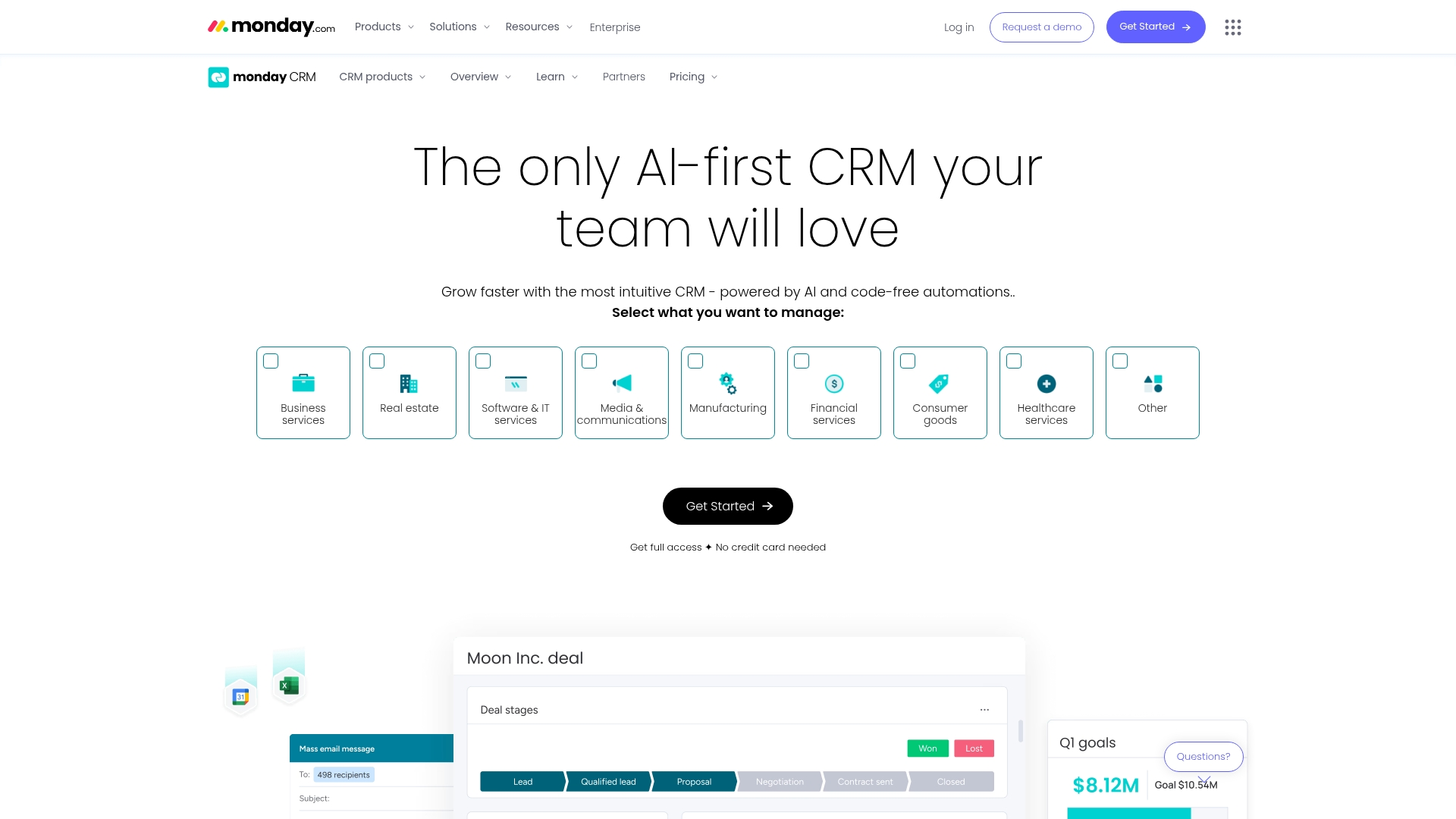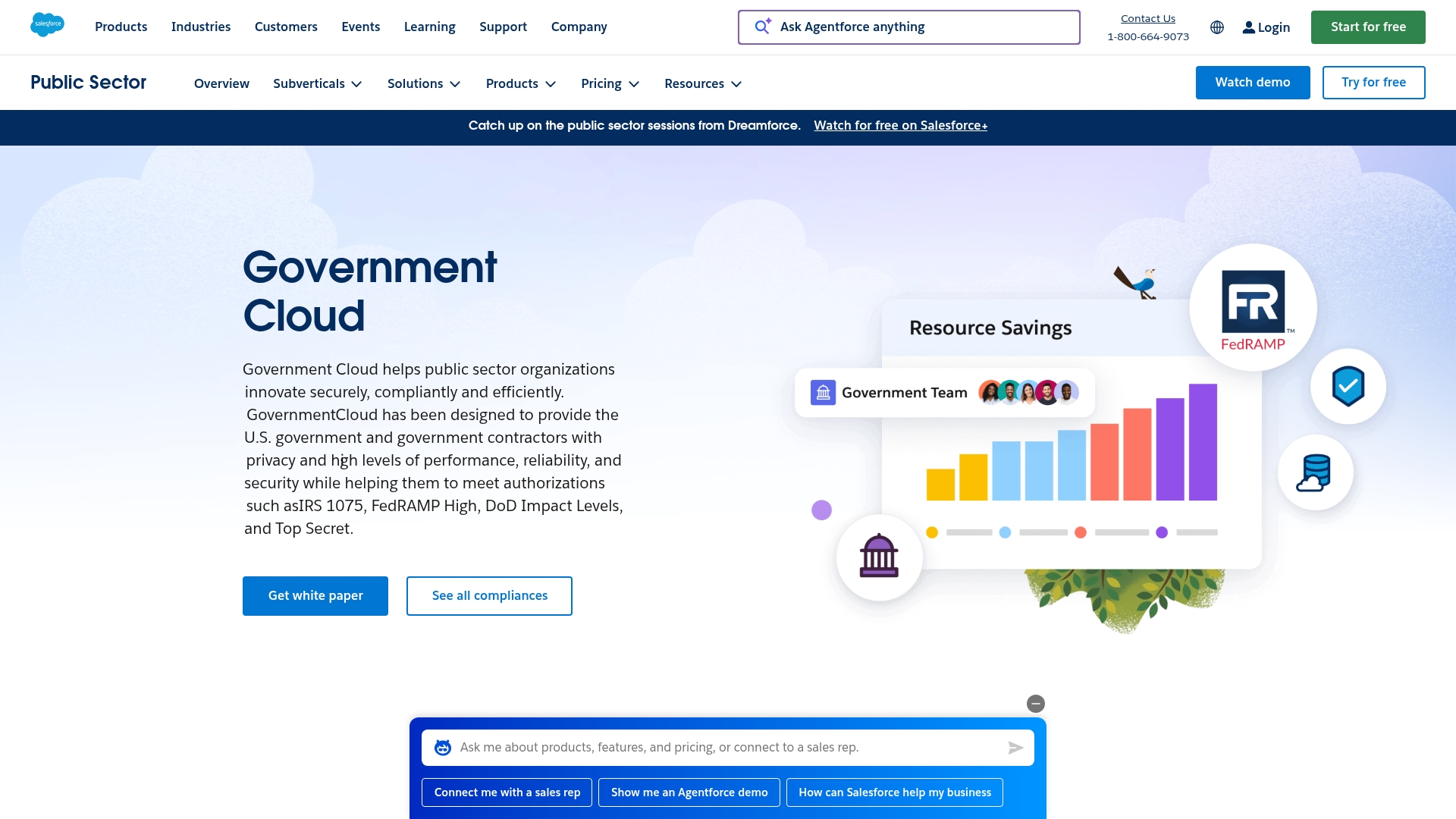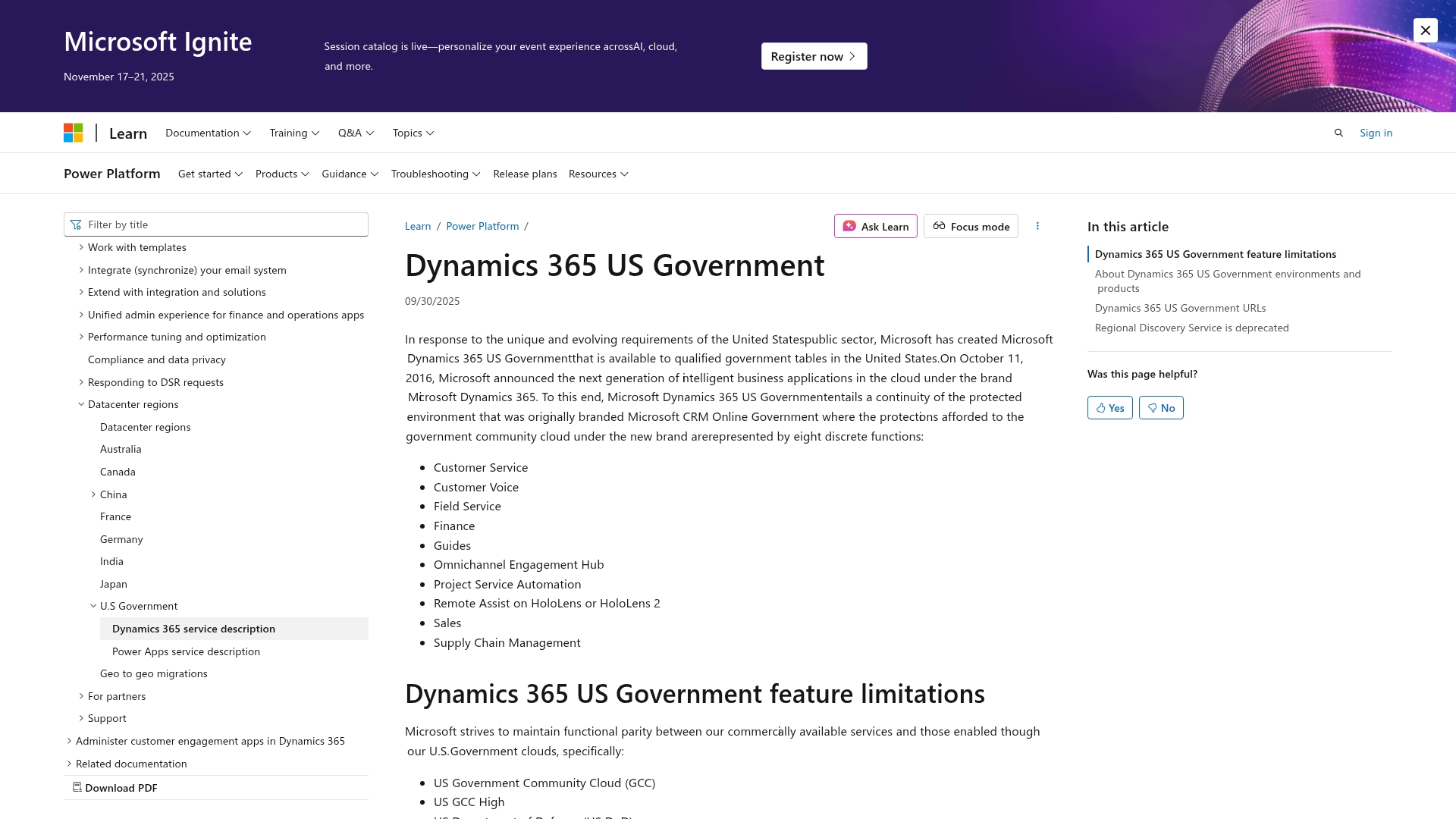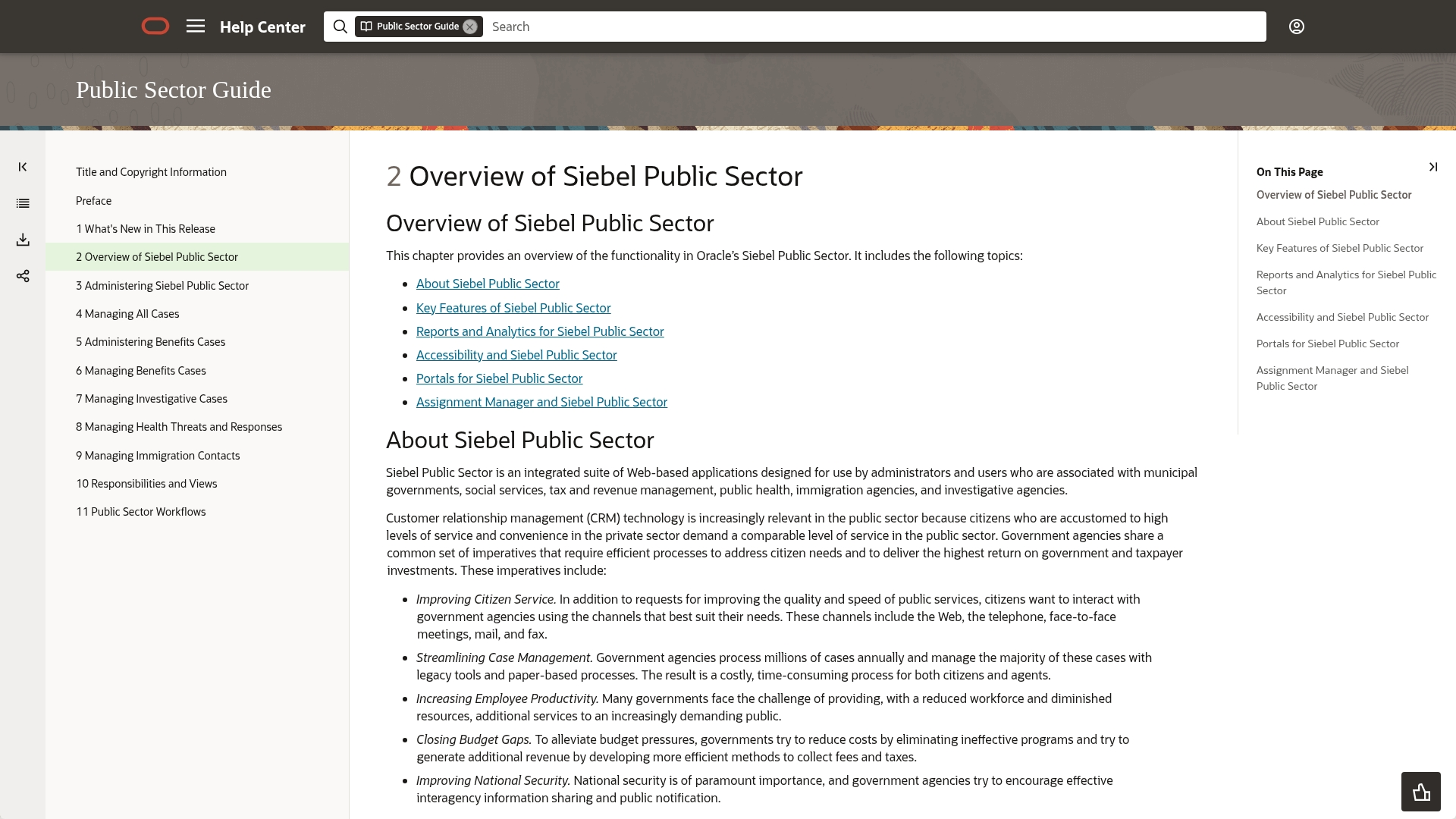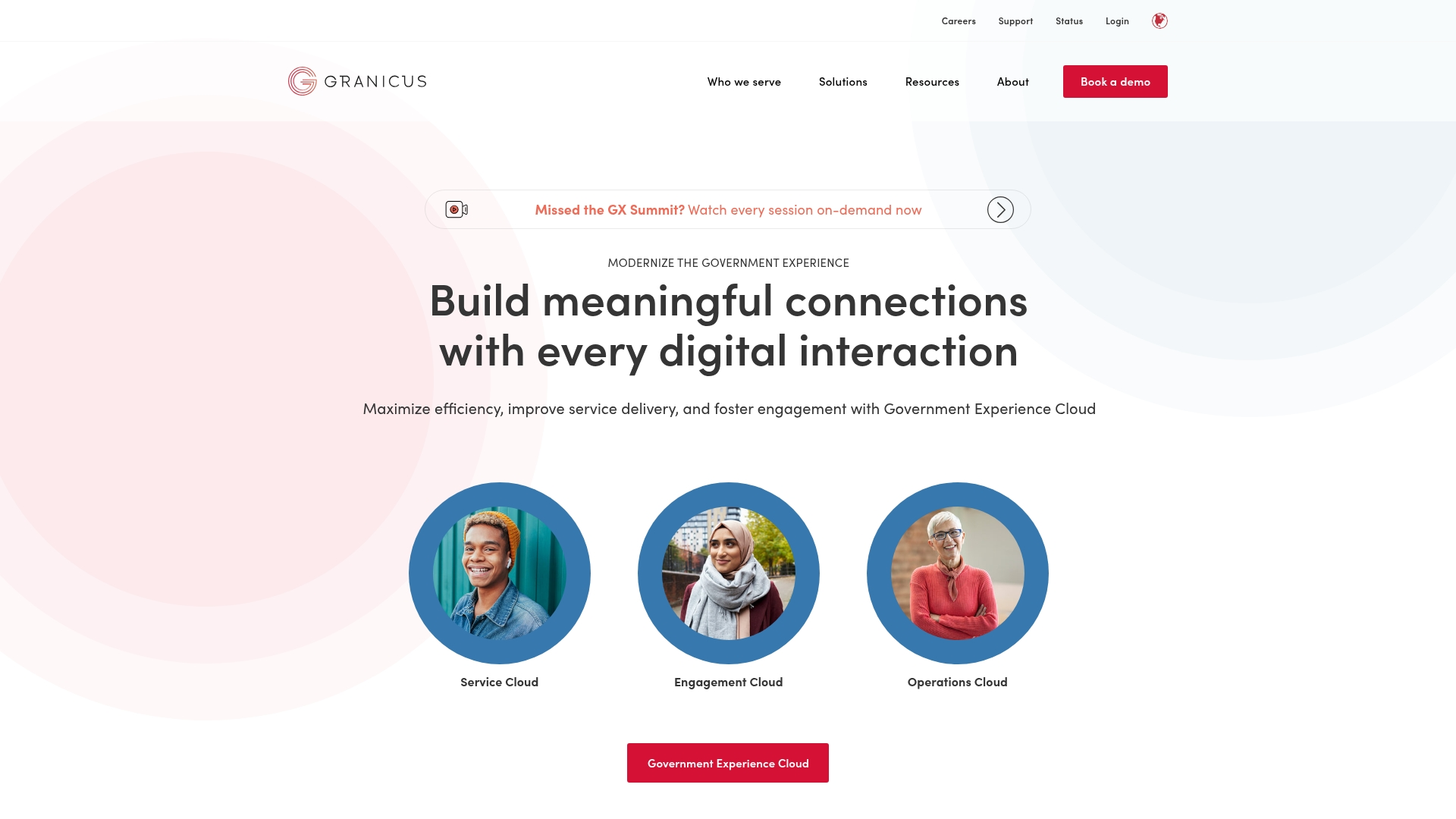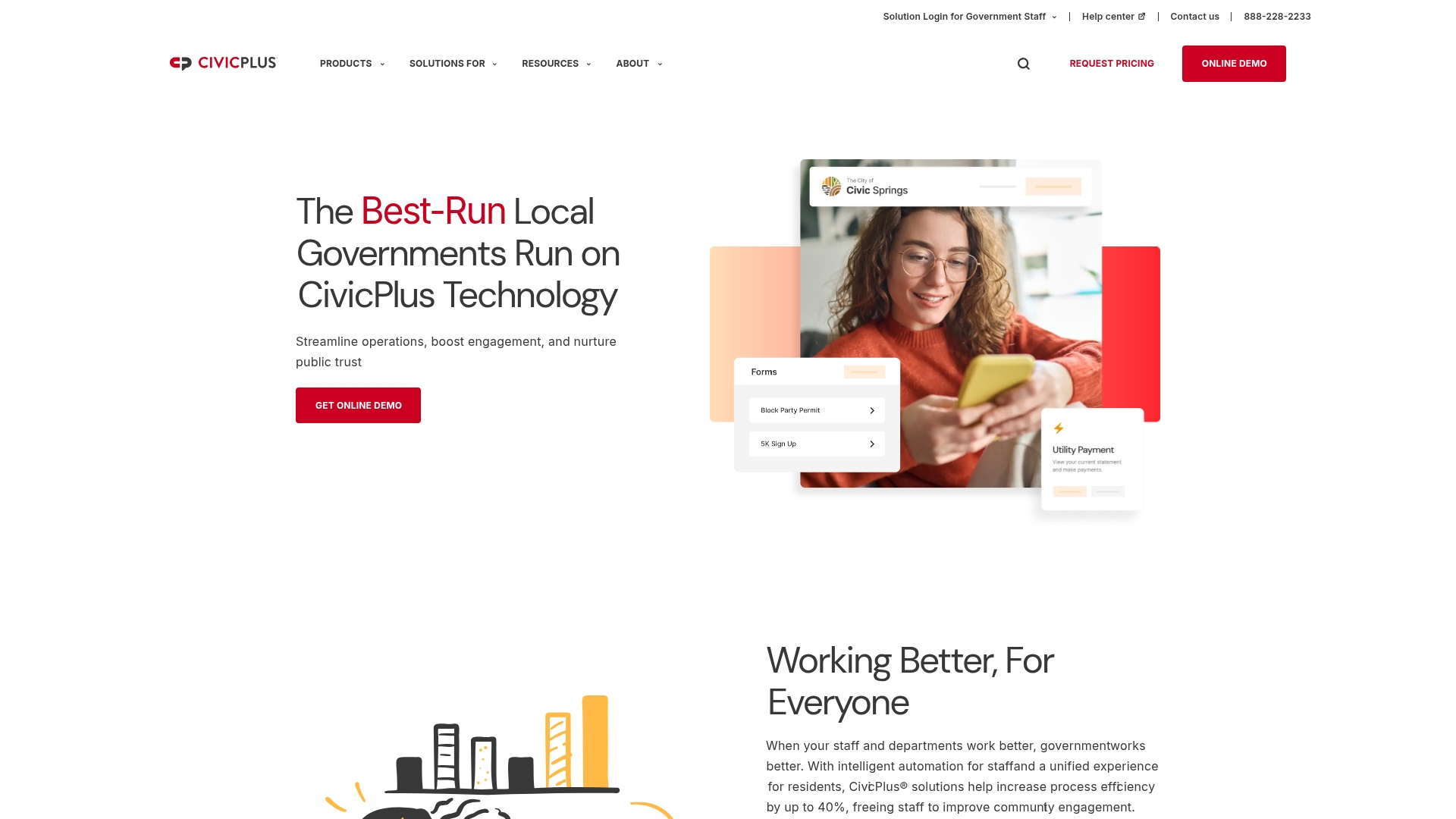Citizens now expect the same instant, transparent service from government that they get from their favorite apps, but most public agencies still rely on paper forms and disconnected systems. The solution? A modern CRM for government that unifies communication and automates workflows. A flexible system like monday CRM empowers teams to build the exact processes they need, turning complex public service into a streamlined, collaborative effort.
This guide covers everything your public agency needs: the core benefits of a government CRM, essential features to look for, a detailed comparison of leading solutions, and best practices for implementation.
What is CRM for government agencies
A government CRM serves as the central nervous system for public interactions, creating a single source of truth for serving citizens, businesses, and other stakeholders. This unified platform organizes every request, communication, and process into one coherent view, empowering teams to collaborate with confidence and purpose.
Unlike private sector counterparts focused on revenue, a government CRM is engineered specifically for exceptional public service and operational efficiency. Its primary function is to dismantle departmental silos, fostering a consistent and positive citizen experience that builds public trust while streamlining internal workflows.
The system equips your team to manage everything from simple service inquiries to complex, multi-departmental cases like permitting and licensing. Through centralized data and automated communication, agencies gain the visibility and control needed to resolve issues faster and serve the community more effectively.
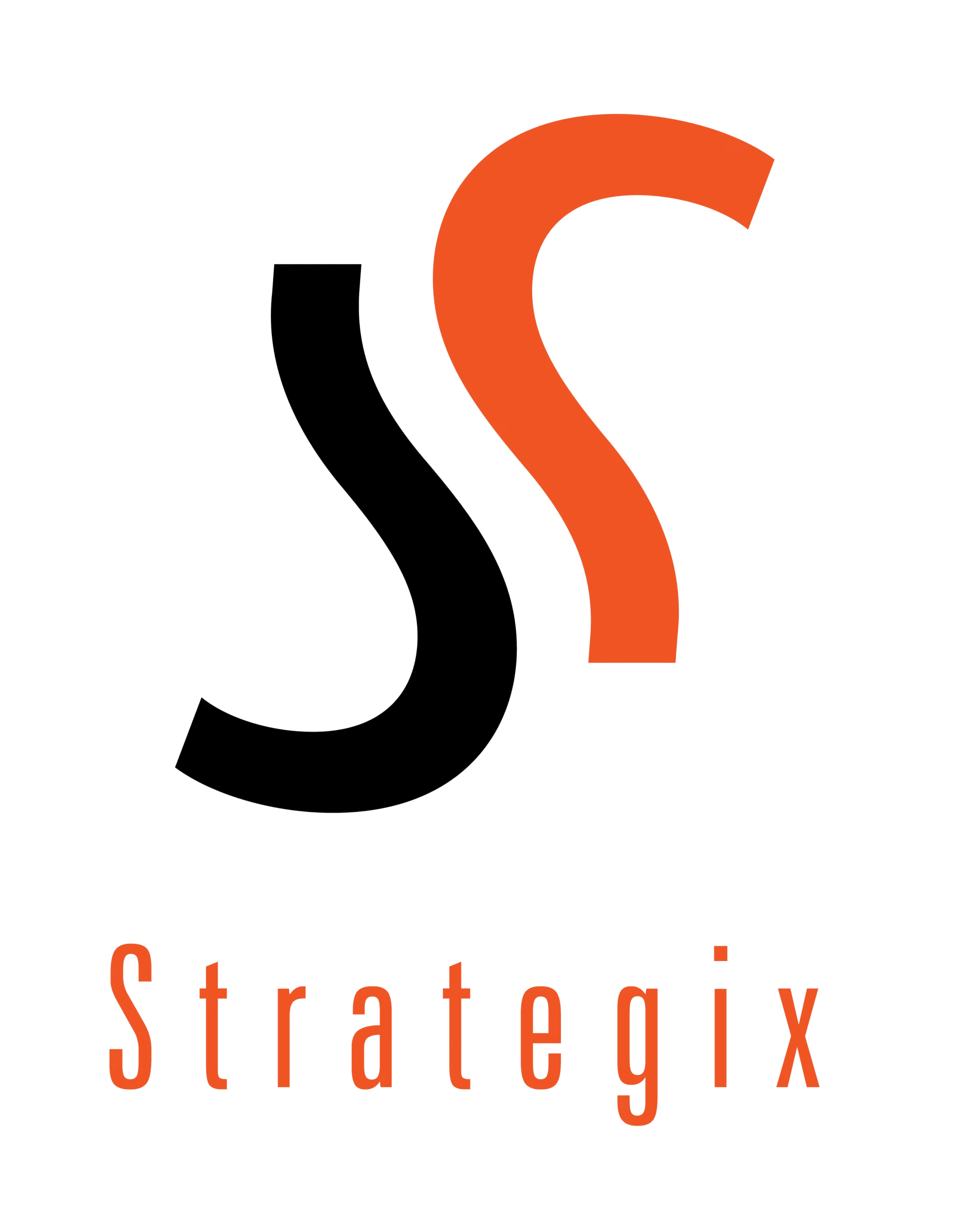
“With monday CRM, we’re finally able to adapt the platform to our needs — not the other way around. It gives us the flexibility to work smarter, cut costs, save time, and scale with confidence.”
Samuel Lobao | Contract Administrator & Special Projects, Strategix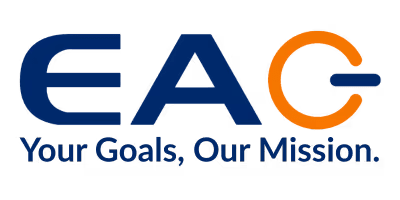
“Now we have a lot less data, but it’s quality data. That change allows us to use AI confidently, without second-guessing the outputs.”
Elizabeth Gerbel | CEO
“Without monday CRM, we’d be chasing updates and fixing errors. Now we’re focused on growing the program — not just keeping up with it."
Quentin Williams | Head of Dropship, Freedom Furniture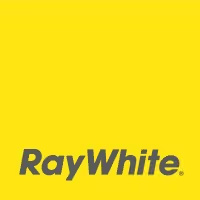
“There’s probably about a 70% increase in efficiency in regards to the admin tasks that were removed and automated, which is a huge win for us.“
Kyle Dorman | Department Manager - Operations, Ray White
"monday CRM helps us make sure the right people have immediate visibility into the information they need so we're not wasting time."
Luca Pope | Global Client Solutions Manager at Black Mountain
“In a couple of weeks, all of the team members were using monday CRM fully. The automations and the many integrations, make monday CRM the best CRM in the market right now.”
Nuno Godinho | CIO at VelvKey benefits of government CRM systems
Government agencies face a unique challenge: citizens expect seamless, app-like service, but internal processes are often complex and fragmented. A modern CRM bridges this gap, transforming every interaction into an opportunity to build trust and boost efficiency.
Implementing a robust CRM system shifts your agency from reactive firefighting to proactive service delivery. It equips staff with the tools and confidence to make a real impact, reshaping public perception from bureaucratic red tape to responsive community partner.
Improved citizen engagement and service delivery
A CRM makes on-demand service a reality. By giving citizens transparent access to their requests and equipping your teams with complete contextual history, service delivery evolves from a transaction into a trust-building conversation.
- 24/7 service access: Citizens can submit requests and track progress anytime through web portals and mobile apps.
- Faster response times: Automated routing ensures requests reach the right department immediately.
- Personalized service: A complete citizen history enables more informed and tailored responses.
- Proactive communication: Automated notifications keep citizens informed throughout the process.
Streamlined case management and service requests
Automating the service request lifecycle (from initial submission to final resolution) frees staff from administrative bottlenecks. This end-to-end streamlining lets teams redirect their focus from paperwork to high-impact community service.
- Automated routing: Service requests automatically flow to appropriate departments based on type and location.
- Duplicate prevention: The system identifies and merges duplicate requests to avoid redundant work.
- Progress tracking: Gain real-time visibility into case status across all departments.
- Escalation management: Automatic alerts trigger when cases exceed response time thresholds.
Enhanced interdepartmental collaboration
Disconnected departments create fragmented citizen services and internal frustration. A CRM breaks down these silos by establishing a single source of truth, enabling seamless collaboration on complex cases. The result? Faster resolutions for the public and a more cohesive agency culture.
- Shared data access: All departments can view a complete history of citizen interactions.
- Cross-departmental workflows: Complex processes involving multiple agencies flow seamlessly.
- Internal communication: Built-in messaging and commenting systems streamline staff coordination.
- Resource allocation: Workload visibility helps distribute cases evenly across teams.
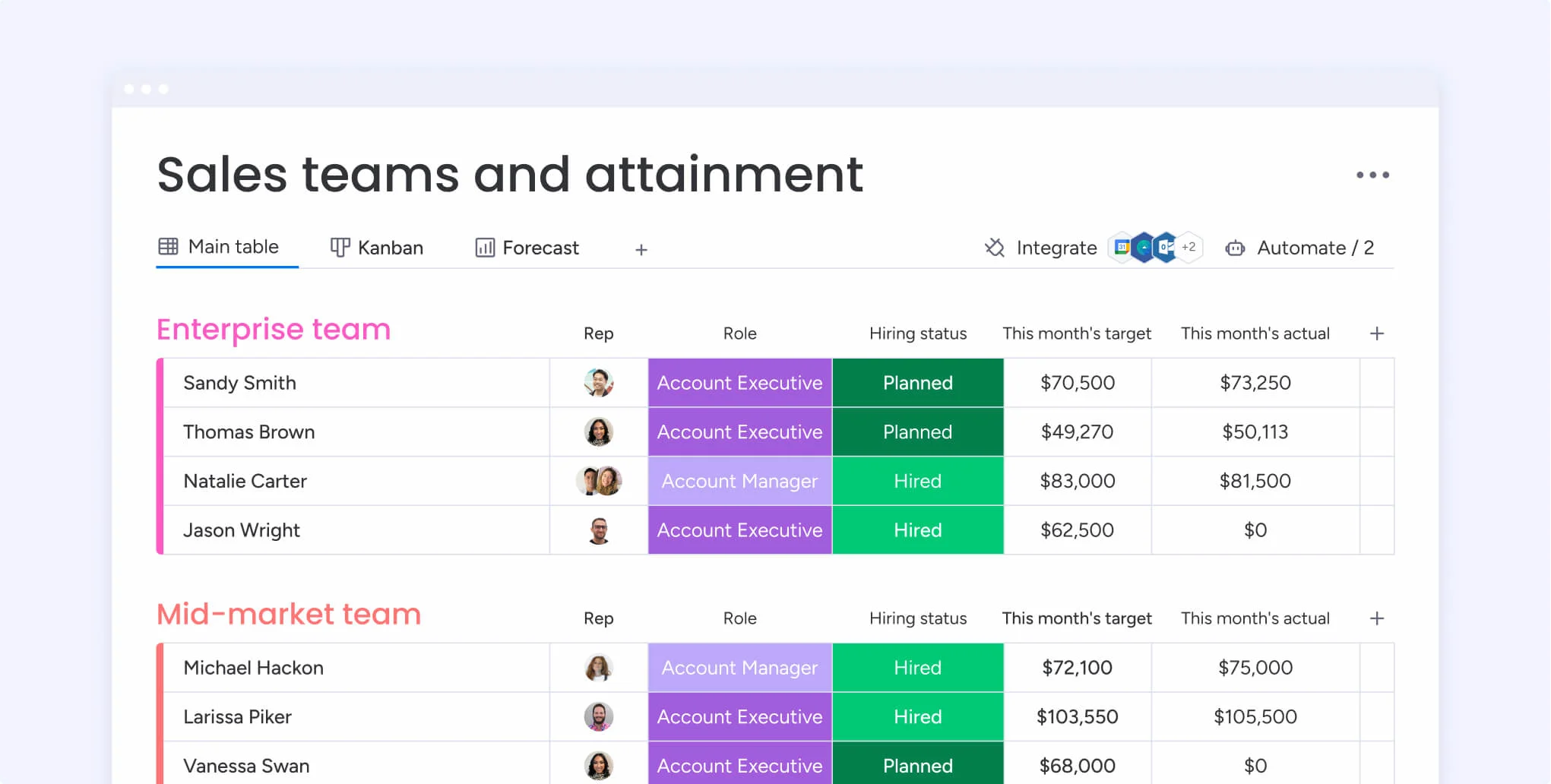
Data-driven decision making
Strategic planning needs accurate data, not guesswork. Each interaction captured in your CRM generates valuable insights for identifying service trends, optimizing resource allocation, and quantifying performance. This analytical power goes beyond simple reporting—it helps you plan for the future with confidence and demonstrate measurable community impact.
- Performance metrics: Track response times, resolution rates, and citizen satisfaction scores.
- Trend analysis: Identify patterns in service requests to anticipate future community needs.
- Resource planning: Data insights inform staffing decisions and budget allocation.
- Compliance reporting: Automated reports ensure regulatory requirements are met easily.
Essential features for government CRM software
Selecting a CRM for a government agency is a strategic initiative to elevate community service. The ideal platform must function as a secure vault for sensitive data while offering the flexibility to integrate with existing systems and empower mobile teams. The right system unifies operations, making the entire organization more connected, efficient, and transparent.
Here are the must-have features that separate a good government CRM from a great one:
- Enterprise-grade security and compliance: Your CRM must meet the highest standards like FedRAMP authorization, with solid encryption, granular role-based access controls, and comprehensive audit trails that track every interaction for transparency and accountability.
- Seamless system integration: The platform should connect flawlessly with your existing infrastructure – from GIS mapping to financial applications – creating a single command center that eliminates data silos and enables smooth information flow across departments.
- Intelligent automation: Look for a system that automates manual tasks like routing requests, sending status updates, and managing approvals, freeing your personnel to concentrate on high-impact work rather than administrative duties.
- Mobile access and real-time dashboards: Field staff need the ability to manage cases from anywhere, while powerful dashboards provide leadership with a real-time view of performance to demonstrate accountability and build trust both internally and with the community.
7 leading government CRM solutions for 2026
Choosing the right CRM directly impacts your agency’s efficiency and public trust. The best platform goes beyond contact management. It delivers secure, compliant tools that streamline collaboration and elevate citizen engagement.
We evaluated the top platforms built for public sector needs, focusing on security, compliance, ease of setup, and workflow adaptability. Each solution below brings unique strengths to government operations.
Here are the seven leading government CRM solutions set to define public service in 2026.
| Platform | Pricing model | Deployment options | Primary use Cases | Key differentiator |
|---|---|---|---|---|
| monday CRM | Per user/month, flexible tiers | Cloud, hybrid | Constituent management, cross-department collaboration | No-code customization & unified workspace |
| Salesforce Government Cloud | Per user/month, enterprise pricing | Government cloud | Large-scale CRM, complex workflows, enterprise integration | FedRAMP compliance & extensive app ecosystem |
| Microsoft Dynamics 365 | Per user/month, Office 365 bundles | Government cloud, on-premise | CRM with deep Microsoft integration, productivity workflows | Native Microsoft ecosystem integration |
| Granicus govDelivery | Based on communication volume | Cloud | Citizen communication, public engagement, transparency | Multi-channel communication specialization |
| Tyler Technologies CRM | License-based, implementation fees | Cloud, on-premise | Municipal operations, local government services | Government-native features & Tyler ecosystem |
| Accela Civic Platform | License and transaction-based | Cloud, on-premise | Regulatory processes, case management, permitting | End-to-end case management capabilities |
| Oracle CX Cloud | Per user/month, enterprise tiers | Oracle cloud, hybrid | Enterprise CRM, advanced analytics, citizen journey mapping | Advanced analytics & Oracle integration |
1. monday CRM
monday CRM transforms government operations with an intuitive, no-code platform that eliminates technical complexity while delivering powerful citizen relationship management. The platform specializes in flexible customization and transparent workflows, making it ideal for government agencies that need to balance efficiency with accountability. With AI-powered automation and comprehensive integration capabilities, monday CRM helps public sector teams streamline processes without overwhelming staff or budgets.
Example:
monday CRM empowers government teams to manage citizen interactions, track service requests, and coordinate cross-departmental initiatives through customizable workflows that require zero coding expertise.
Key features:
- Visual pipeline management with drag-and-drop functionality for tracking citizen cases from intake to resolution
- Customizable dashboards that provide real-time visibility into department performance and service delivery metrics
- Comprehensive contact management system that centralizes citizen information and interaction history across all touchpoints
Pricing:
- Basic: $9/month per seat (billed annually)
- Standard: $12/month per seat (billed annually)
- Pro: $19/month per seat (billed annually)
- Enterprise: Contact sales for custom quote
- Minimum 3 users required, with discounted plans available for nonprofits
- Annual billing saves 18% compared to monthly plans
Why it stands out:
- No-code platform design means government staff can customize workflows without IT department involvement or extensive training
- Transparent pricing structure with no hidden fees eliminates budget surprises common with complex government procurement
- Visual interface resembles familiar spreadsheet layouts, reducing adoption barriers for teams with varying technical skill levels
Advanced AI features:
- AI-powered item generation automatically converts meeting outcomes and citizen requests into actionable workflows with proper routing
- Smart email composition and template suggestions help staff respond to citizen inquiries with consistent, professional communication
- Automated content summarization transforms lengthy call transcripts and meeting notes into concise action items for faster case resolution
Automations:
- One-click automation recipes handle repetitive tasks like case assignment, reminder notifications, and status updates without manual intervention
- Pre-built government workflow templates accelerate deployment for common processes like permit applications and service requests
- Enterprise-scale automation capabilities support up to 250,000 actions per month for large agencies managing high citizen interaction volumes
Integrations:
- Native connections with popular government tools including email systems, calendar applications, and document management platforms
- Open API access enables custom integrations with existing government databases and legacy systems
- Seamless data synchronization with the broader monday.com Work OS allows departments to coordinate across multiple operational areas
CRM for government features:
- Configurable privacy controls and multi-level permissions ensure sensitive citizen data remains secure while enabling appropriate access
- Audit trail functionality tracks all interactions and changes for compliance with government transparency and record-keeping requirements
- Scalable architecture supports everything from small municipal offices to large federal agencies without performance degradation
2. Salesforce Government Cloud
Salesforce Government Cloud delivers the world’s #1 CRM platform specifically designed for public sector organizations with enterprise-grade security and compliance. The platform specializes in FedRAMP authorization and dedicated government infrastructure, making it ideal for federal, state, and local agencies handling sensitive citizen data. With over $2.6 billion in federal contracts over the past five years, it’s proven its ability to modernize government operations at scale.
Use case:
Salesforce Government Cloud enables agencies to create a “Constituent 360” view that transforms reactive government services into proactive, personalized citizen engagement while maintaining the highest security standards.
Key features:
- FedRAMP High and DoD IL5 authorization: Meets the most stringent federal security requirements for handling classified and sensitive government data
- Dedicated government infrastructure: Operates on isolated cloud environments with Government Cloud Plus built on AWS GovCloud for enhanced security
- Pre-built government solutions: Out-of-the-box applications for licensing, permitting, inspections, grants management, and emergency response coordination
Pricing:
- Pricing information is not publicly available
- Government agencies must contact Salesforce directly for custom quotes
- Pricing includes a percentage premium above standard commercial license fees
- Additional costs may apply for implementation, customization, and specialized support
Considerations:
- Limited feature availability: Not all commercial Salesforce features and AppExchange applications are available in Government Cloud due to security restrictions
- High implementation costs: Requires significant investment in specialized expertise for configuration, customization, and ongoing maintenance
3. Microsoft Dynamics 365 Government
Microsoft Dynamics 365 Government delivers comprehensive CRM capabilities specifically designed for public sector organizations. The platform seamlessly integrates with the broader Microsoft ecosystem, including Office 365 and Azure Government Cloud, making it ideal for agencies that need robust security compliance and familiar user experiences.
Use case:
Microsoft Dynamics 365 Government helps public sector organizations modernize citizen services by providing a unified platform that consolidates citizen data, automates workflows, and streamlines engagement processes across federal, state, and local government levels.
Key features:
- Case management system: Track and manage citizen requests, complaints, and inquiries in a centralized system with automated routing and approval processes
- Citizen portal integration: Self-service platform allows citizens to submit requests, track query status, and access information while reducing administrative burden
- 360-degree citizen view: Consolidates data from various sources to provide comprehensive insights into each citizen’s interactions with government entities
Pricing:
Pricing for Microsoft Dynamics 365 Government is available exclusively through authorized Cloud Solution Provider (CSP) partners via the Partner Center’s pricing workspace, with monthly-updated price lists that include partner costs and estimated retail prices for all supported currencies and government segments.
Considerations:
- Complex licensing model: Navigating the licensing structure can be challenging and may lead to unexpected costs, particularly with add-ons and storage requirements
- Implementation complexity: The vast Microsoft ecosystem can be overwhelming to navigate, and heavy customizations may create difficulties during future platform upgrades
4. Oracle Public Sector CRM
Oracle Public Sector CRM delivers enterprise-grade case management and citizen services for large government organizations. The platform specializes in complex, multi-departmental workflows and deep database integration, making it ideal for agencies handling high-volume citizen interactions across social services, justice, and regulatory functions.
Use case:
Oracle Public Sector CRM provides comprehensive case management capabilities that give government agencies a 360-degree view of citizens across multiple departments and programs.
Key features:
- Comprehensive case management: Handle complex citizen cases from intake through resolution with full audit trails and compliance tracking
- Policy automation integration: Automatically apply eligibility rules and regulations for benefits, permits, and social services
- Multi-agency data sharing: Break down silos with unified citizen profiles accessible across departments and jurisdictions
Pricing:
Pricing information is not publicly available and requires direct consultation with Oracle sales representatives for custom enterprise quotes.
Considerations:
- Steep learning curve: The platform’s complexity requires extensive training and technical expertise to implement and manage effectively
- High implementation costs: Enterprise-level deployment often involves significant upfront investment in licensing, customization, and professional services
5. Granicus
Granicus delivers comprehensive constituent relationship management designed exclusively for government agencies. The platform specializes in transforming how public sector organizations engage with citizens through integrated communication tools and automated workflows, making it the go-to choice for agencies looking to modernize their citizen services.
Use case:
Granicus helps government agencies streamline constituent interactions through a unified platform that consolidates communications, automates service requests, and provides comprehensive case management for improved citizen engagement.
Key features:
- Universal inbox: Consolidates all citizen communications from emails, web forms, social media, and phone calls into a single interface with intelligent routing
- Digital service transformation: Converts paper-based processes into fully digital services with drag-and-drop form builders and automated workflows
- Integrated communication tools: Manages email, SMS, and social media outreach with audience segmentation for targeted citizen engagement
Pricing:
Granicus does not provide specific pricing information publicly. Interested government agencies must contact Granicus directly for customized pricing based on their specific needs and requirements.
Considerations:
- The platform requires training to fully understand its capabilities, which may challenge agencies with limited IT resources
- User reviews on platforms like G2 have noted that analytics and response tracking features could be improved
6. CivicPlus
CivicPlus delivers a comprehensive government technology suite designed to streamline citizen engagement and municipal operations. The platform specializes in 311 service request management and digital government solutions, making it ideal for local governments seeking to modernize their citizen services. According to its website, with over 12,000 government clients and a 98% customer retention rate, CivicPlus has established itself as a trusted partner in the gov-tech space.
Use case:
CivicPlus enables local governments to create a unified digital experience for residents while providing staff with efficient workflows for managing service requests and community engagement.
Key features:
- 311 service integration: Automated routing and tracking of non-emergency service requests with real-time status updates for residents
- Omnichannel communication: Centralized inbox for managing resident feedback across mobile apps, web portals, chatbots, and phone calls
- Mobile-first citizen engagement: Geolocation-enabled mobile app with 4.5+ star rating and over 750,000 downloads for easy issue reporting
Pricing:
CivicPlus uses custom pricing based on specific client needs and does not publish standard rates. Prospective customers must contact their sales team for a personalized quote after discussing requirements with a technology strategist.
Considerations:
- Complex procurement process: Government sales cycles can be lengthy and complex, potentially slowing implementation timelines
- Anonymous complaint challenges: The platform allows anonymous reporting, which can sometimes hinder follow-up communications and lead to misuse
7. Accela
Accela transforms government operations with its comprehensive civic platform designed specifically for public sector agencies. The platform specializes in regulatory processes, permitting workflows, and citizen engagement, making it ideal for agencies managing complex compliance requirements and community services.
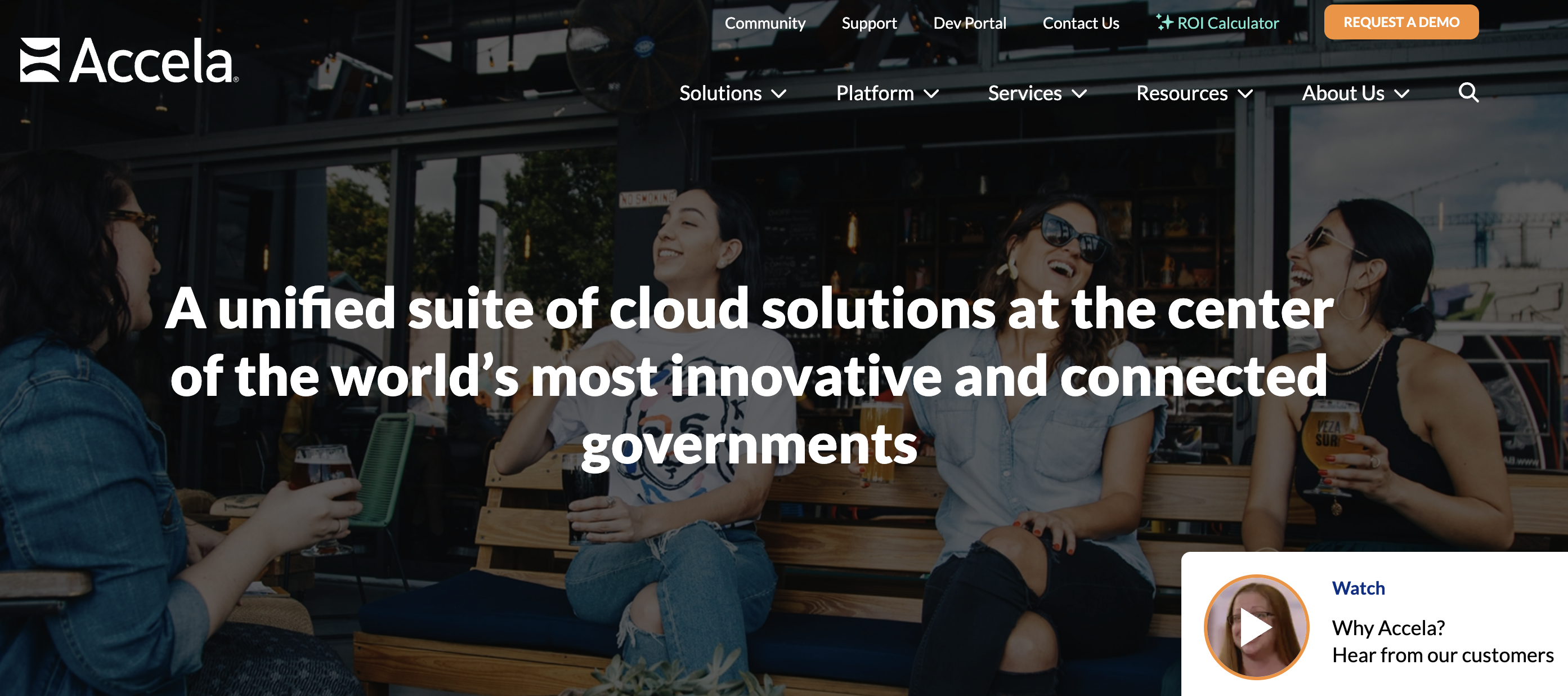
Accela provides a unified cloud-based platform that streamlines government operations from citizen service requests to regulatory compliance, helping agencies improve efficiency while enhancing community engagement.
Key features:
- Permitting and licensing workflows: Advanced automation for construction permits, business licenses, and regulatory approvals with built-in compliance tracking
- Code enforcement management: Specialized tools for violation tracking, inspection scheduling, and enforcement case management with GIS integration
- Citizen service portal: Branded mobile and web applications allowing residents to submit requests, track status, and access government services 24/7
Pricing:
- Subscription-based model: Custom pricing based on agency size, user count, and selected modules
- Core platform: Priced per user with volume discounts for larger agencies
- Professional services: Additional implementation and training costs based on complexity
- Contact required: Agencies must request quotes directly from Accela for specific pricing
Considerations:
- Complex implementation: The platform’s extensive customization options can lead to lengthy setup processes and require dedicated IT resources
- Learning curve: Users report the interface can be challenging to navigate, with some finding the system overwhelming initially
How to choose the right CRM for your government agency
Selecting the right CRM requires a strategic approach that looks beyond software features to focus on strengthening the connection between your agency and the citizens it serves. The unique operational environment of government (defined by strict compliance, complex approval chains, and public accountability) demands a carefully considered evaluation process.
The goal is to identify a platform that functions as a central digital workspace, simplifying workflows, enhancing interdepartmental collaboration, and ultimately enabling the delivery of superior public service.
Assess your agency’s core needs
Before evaluating platforms, define what success looks like for your agency. A thorough internal audit should identify operational pain points, departmental handover challenges, and existing roadblocks that consume time and resources.
Consider your agency’s trajectory over the next several years and the current technical proficiency of your team. This clarity will guide you toward a CRM that is both intuitive for immediate adoption and scalable for long-term growth.
Put security and compliance first
In the public sector, security is the bedrock of citizen trust. Your CRM will house sensitive constituent data, so it must adhere to the highest standards, such as FedRAMP authorization for cloud-based solutions.
Beyond certifications, look for robust data handling protocols, transparent audit trails, and granular, role-based access controls. You need a system with airtight security and a provider who is transparent about their incident response procedures.
Prioritize seamless integration
Your new CRM must integrate flawlessly with the tools your agency already relies on daily. Since many government entities operate with legacy systems that aren’t being replaced, powerful integration capabilities are essential for a cohesive operational environment.
A platform with a well-documented API and proven support for data migration ensures that you’re solving today’s challenges while preparing for tomorrow’s. The objective is a system that allows for future technological evolution without disrupting service continuity.
Calculate the total cost of ownership
A comprehensive budget analysis must extend beyond the initial purchase price to encompass the total cost of ownership. This includes subscription fees, initial setup costs, staff training, and ongoing maintenance or support.
Proactively account for all potential expenses, such as those for complex system integrations, to prevent them from becoming future liabilities. By projecting the full financial commitment over a 3-5 year period, you can ensure the investment delivers sustainable, long-term value.
Government CRM implementation best practices
Successful CRM implementation requires a strategic approach that balances technical execution with organizational change management. Follow these proven practices to ensure your government agency’s CRM deployment delivers maximum value:
- Secure cross-departmental alignment: Build consensus around shared objectives before deployment begins, ensuring all stakeholders understand how the CRM will improve their specific workflows and citizen service delivery.
- Start with high-impact pilot programs: Launch small-scale implementations within a single team or department to demonstrate clear value, converting skepticism into advocacy and creating a proven model for broader rollout.
- Adopt a phased migration approach: Transfer data from legacy systems in manageable stages to minimize disruption, allowing your team to clean records and validate security protocols without interrupting essential public services.
- Prioritize role-specific training: Equip all users with the skills they need through targeted training programs that address their specific responsibilities and use cases within the CRM platform.
- Identify and empower internal champions: Select enthusiastic early adopters from each department to provide peer support, answer questions, and demonstrate best practices to their colleagues.
- Celebrate early wins: Recognize and share success stories from pilot programs to build momentum, reinforce confidence in the new system, and foster a collaborative environment across your organization.
- Maintain data integrity throughout transition: Implement rigorous validation processes during migration to ensure accuracy and completeness, building team confidence in the reliability of the new system.
- Plan for continuous improvement: Establish feedback loops and regular check-ins to identify optimization opportunities, ensuring your CRM evolves with your agency’s changing needs and citizen expectations.
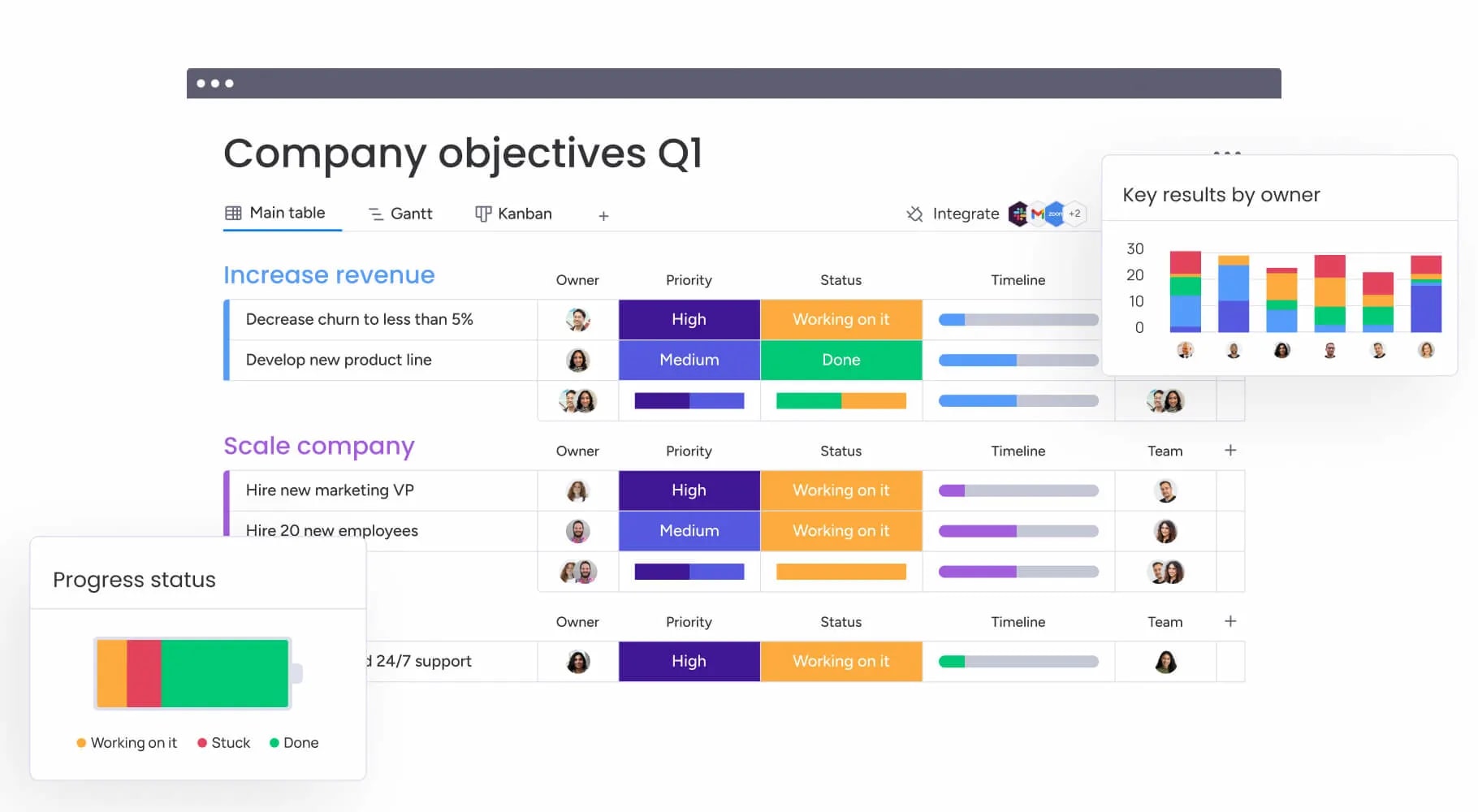
Transform your government agency with monday CRM
Your agency deserves a tool that simplifies work, not another complex system that requires a dedicated IT team to manage. We built monday CRM to be the solution your team can actually use: it’s intuitive enough for everyone, flexible for your unique processes, and transparent for your budget.
Our platform gets your team operational in weeks, not months; with a system they’ll actually want to use. Clear pricing and rapid deployment eliminate the hidden costs and delays that derail government tech projects.
No-code simplicity means your staff can customize workflows and deliver exceptional citizen services from day one. See how a faster, more aligned team transforms your community’s experience.
Try monday CRMFAQs about government CRM systems
What is the typical cost of government CRM software?
Software costs typically range from $25–$150 per user per month, with total implementation for mid-sized agencies, including setup and training, ranging from $50,000–$500,000.
How long does government CRM implementation typically take?
While traditional implementations can take 3–12 months, flexible cloud-based solutions like monday.com can often be deployed in just 4–8 weeks.
Can government CRM systems integrate with existing legacy systems?
Yes, modern government CRM systems use API integrations and data connectors to work with most legacy databases and applications.
What is the difference between citizen relationship management and customer relationship management?
Citizen relationship management is built for public service delivery and compliance, while customer relationship management prioritizes sales and revenue. Government CRMs include unique features like case management and public transparency reporting.
Do government CRM systems require technical expertise to manage?
No, platforms like monday.com are designed for non-technical users, featuring intuitive interfaces and no-code customization that your existing staff can manage with minimal training.
Which government agencies benefit most from CRM implementation?
Agencies with high citizen interaction volumes – such as municipal services, permitting departments, and health and human services – see the most significant improvements in efficiency and service delivery.