We’re living in some pretty uncertain times.
Over the past couple of years, supply chains have been totally redrawn, and businesses have been forced to evolve how and where they do business. In some cases, that’s created tremendous new opportunities organizations can leverage to chalk up some growth.
But to seize those opportunities, it’s essential to constantly look ahead. That’s where pro forma templates come in handy.
Pro forma projections are all about looking ahead to try and predict where finances are headed and how hypothetical scenarios could affect the bottom line. Fortunately, there are Excel templates that can help you achieve that — or even smarter solutions (more on this later).
This article will explain what a pro forma template is, share our custom pro forma template for Excel, and how monday.com can be used to boost sales forecasting abilities.
What is a pro forma statement template for Excel?
When doing the books for a business, one of the most powerful tools is the “pro forma” statement. Pro forma — sometimes written as “proforma” — is a fancy Latin way to say “for form.” But how does that super ancient phrase in a dying (dead?) language relate to businesses in the 21st century?
In accounting, pro forma statements are a way to test out various business situations that might happen in the future. Looking at how those scenarios could play out makes it easier to prepare if they happen in real life.
A pro forma template helps teams understand what data is needed to model different scenarios based on pre-built questions. It’s as easy as “fill in the blanks,” … but this can still be pretty labor-intensive. There are plenty of pro forma statement templates in tools like Excel, Google Sheets, or even a Work OS like monday.com.
Why use pro forma statement templates?
Pro forma financial statements look a lot like regular financial statements. The critical difference is that pro forma statements are based on “what-if” scenarios, not actual financial results.
Example: What may happen if a business receives a $150,000 loan? Run a pro forma! Produce a statement to look at how that debt would impact cash flow over a certain period.
Pro forma statements demonstrate to investors and lenders that a company is worth investing in. In addition, it’s easier to prove sustainability by presenting well-researched pro forma statements to a would-be stakeholder.
Likewise, pro forma statements make it easier to anticipate changes that could affect the business — for example, if the tax liability went up due to entering a higher tax rate.
That’s why pro forma statements are important. But why are pro forma templates important?
Simply put: they save a whole lot of time. Unless there is a full-time team of accounts with a lot of time on their hands, developing all of these pro forma templates can be time-consuming. It’s also challenging to know where to start.
A pro forma template means the job is already halfway done. The scenarios are already plotted out in spreadsheet form. All that’s left is to fill in the blanks to make the template unique to the situation.
What are some examples of pro forma statements?
There are 3 significant types of pro forma statements: pro forma income statements, pro forma balance sheets, and pro forma cash flow statements.
1. Pro forma income statements
An income statement is one of the most critical financial statements in every accountant’s toolbox. It’s often referred to as a profit and loss (P&L) statement, and it summarizes all net income, net sales, and expenses over a given period.
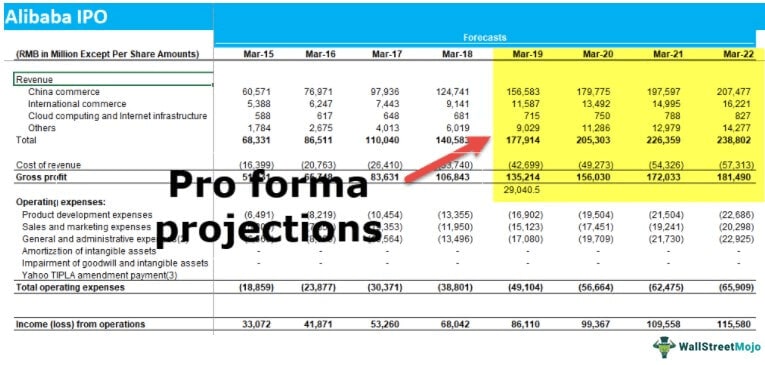
A pro forma income statement starts like an ordinary income statement based on actual financials. But let’s say it’s important to see the impact of a 30% rise in costs (like energy price, rent, or property price). A pro forma means it’s possible to run this hypothetical scenario by inflating all of the items in the expense columns by 30%.
The resulting calculations would show how a rise would impact the company’s net profit.
2. Pro forma balance sheets
A balance sheet is a financial statement showing how much a company is worth according to its “book value.” It does this by listing out all of a company’s assets, liabilities, and owner’s equity for a given date. This date is referred to as a “reporting date.”
Like a pro forma income statement, a pro forma balance sheet would be created by building a balance sheet for a given date based on projected values. For example, create a pro forma balance sheet for 12 months in the future and populate the fields with projected asset values, liabilities, and equity in a year.
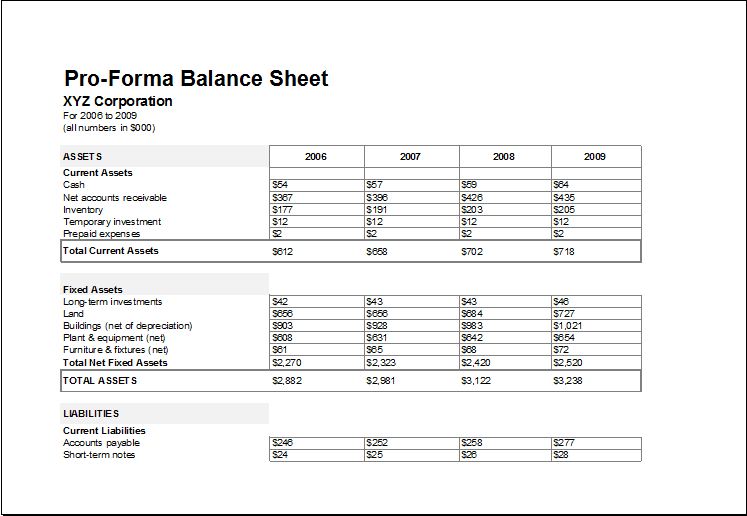
3. Pro forma cash statements
A cash flow statement provides a detailed picture of what’s happened to the organization’s liquid cash balances over a given period — or “accounting period.”It’s used to show the company’s ability to operate in the long term and short term based on existing cash inflows.
A pro forma cash statement makes it easy to see how operating activities would be affected if your cash flows were to increase (or dry up).
Want to create a pro forma template in Excel? The process is straightforward. Start with one of Excel’s pre-built templates and enter all hypothetical numbers.
The trouble with this method is that it’s super manual — which is where monday.com’s Pro Forma Template comes to the rescue.
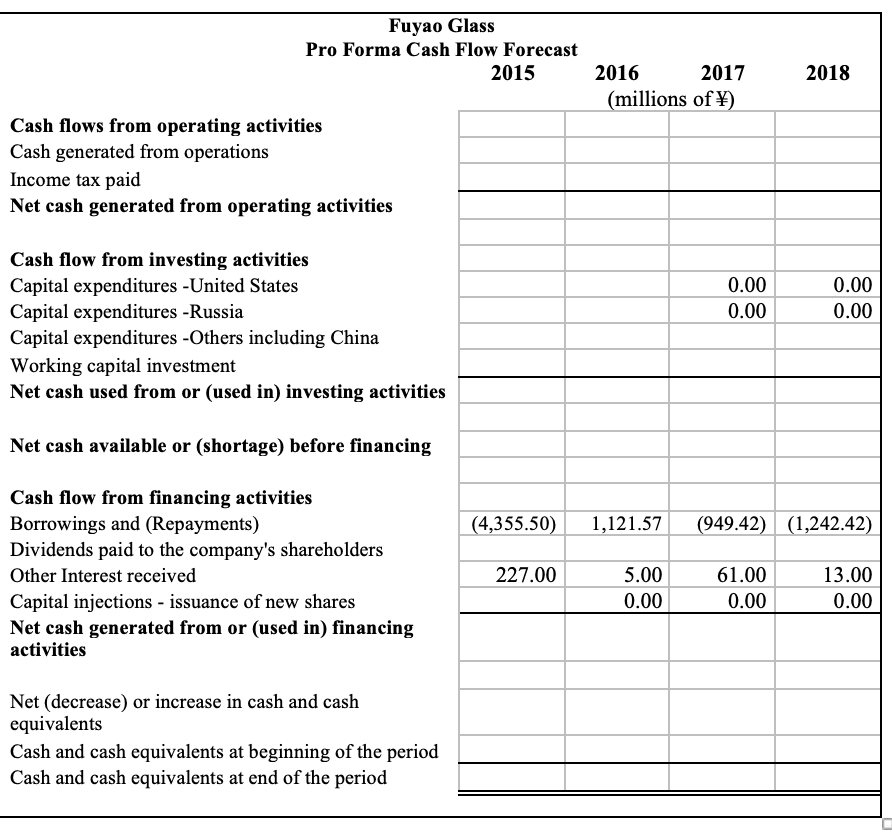
The monday.com pro forma template for Excel
The monday.com pro forma template is all about helping shake the habit of reactive financial management. With the help of our easy-to-create automations and custom rules, proactively setting up all sorts of hypothetical scenarios will run all day, every day.
Simply import financials and then use the dashboard on the Pro Forma Template to choose various custom scenarios.
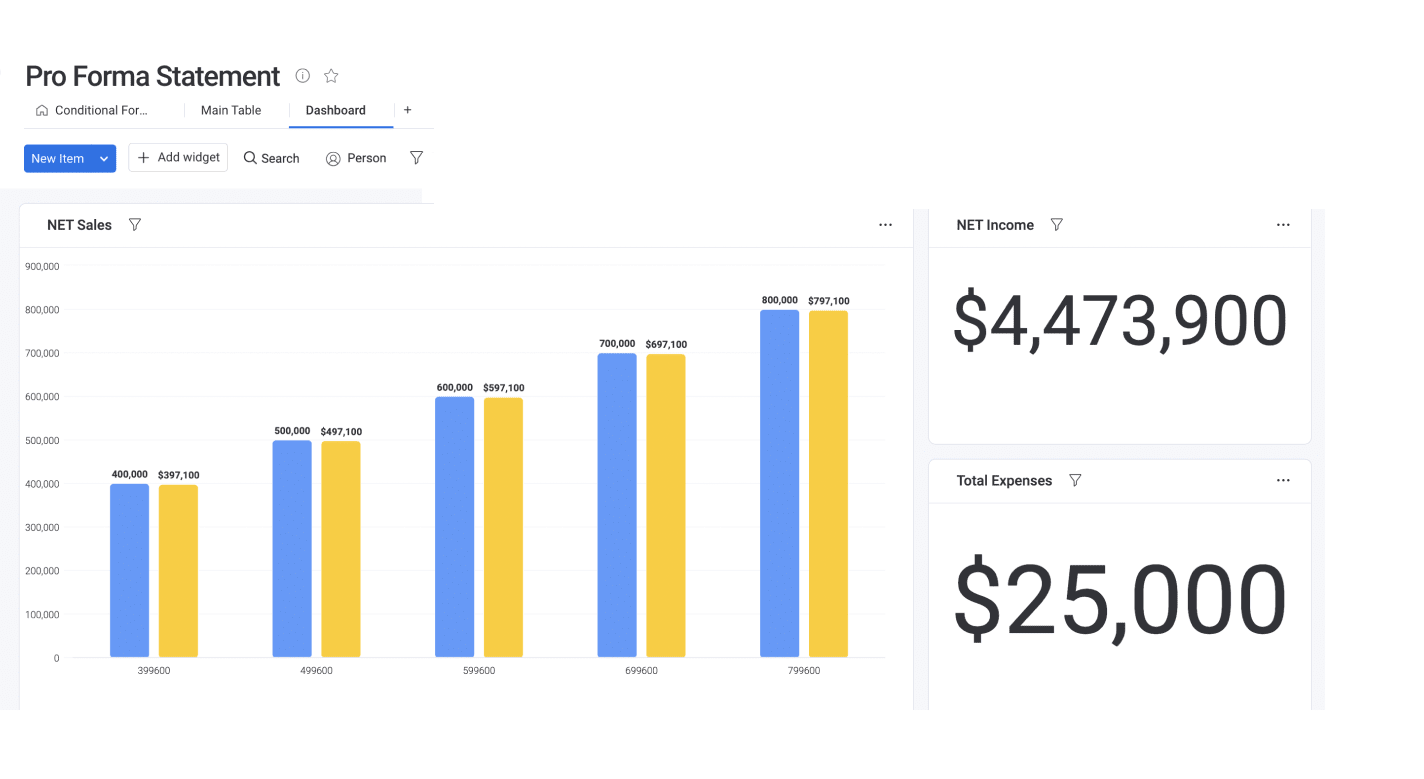
This template allows for the following:
- Create pro forma income statements, pro forma balance sheets, and pro forma cash flow statements.
- Easily edit each model; easily change the data to make new predictions. Then, make pro forma adjustments based on new information.
- Generate financial ratios.
- Compare multiple pro forma statements and hypothetical ratios side-by-side to help find opportunities, reduce risk, and increase profits.
Want a more interactive experience than using an Excel spreadsheet, something you can easily update in real-time across multiple team members? Consider using the template for monday.com. Then, benefit from all the other supercharged features a Work OS (operating system) brings.
Get access to advanced real-time analytics into the cost, project, and task management processes, custom reports, and detailed real-time charts to help the team and other stakeholders visualize budget and project progress.
With permission controls, external stakeholders only can view the template, letting the accounting team change any numbers to avoid accidents.
Related templates
Budget Tracking Template
The Budget Tracking Template is another way to get a clear picture of the organization’s spending and forecast how those expenses will impact the bottom line.
Like the Expense Tracking Template, the Budget Tracking Template is fully customizable — add action items, reorder based on priority, and create a tailored plan.
CRM Template
monday.com’s CRM Template isn’t just about pro forma financial projections. It’s an all-in-one solution that helps effectively capture leads, look at future sales and financial ratios, and manage contacts.
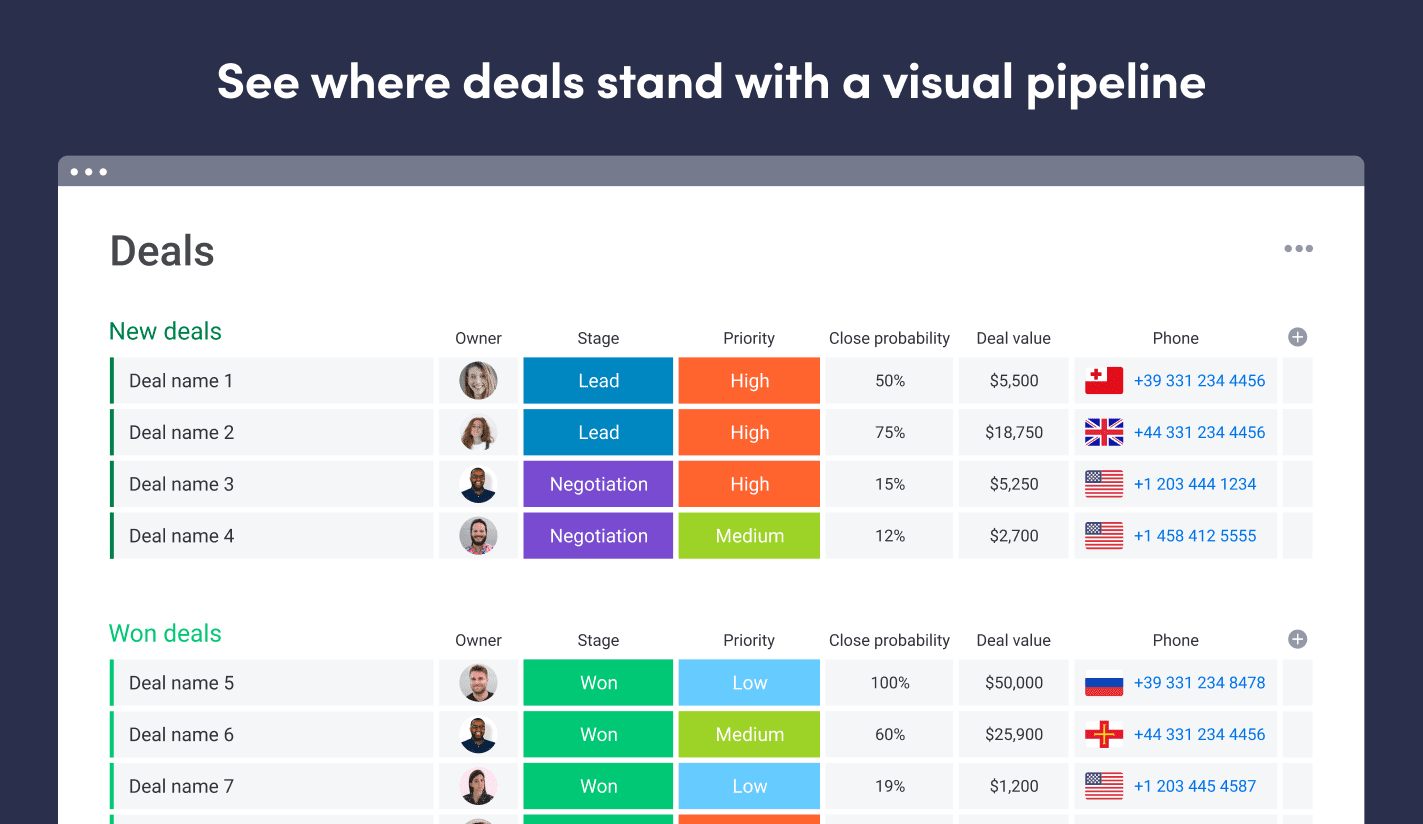
It can also easily forecast revenue, generate sales insights, and help determine where to focus finances and goals. Create projections around operating expenses and net sales, effectively manage resources, assign tasks to team members, and communicate with multiple teams in real-time.
FAQs about the pro forma statements
Q: How is a proforma in Excel created?
A: Excel comes built-in with several pro forma templates to simply fill in the blanks to streamline the pro forma modeling process.
Creating a pro forma statement in Excel from scratch is pretty straightforward. First, make a typical financial statement, such as a cash flow statement. Then, choose one column to amend with hypothetical figures to match various scenarios.
Q: What is a pro forma Excel sheet?
A: A pro forma Excel sheet is a hypothetical financial statement created in Microsoft Excel. These sheets are essentially ordinary financial statements populated with actual and hypothetical financial figures.
Use these sheets to predict how certain events will impact the business.
Q: Does Google Sheets have a pro forma template?
A: There are several built-in financial statement templates on Google Sheets. Although these statements aren’t labeled “pro forma,” they can be utilized as standard financial statement templates on Google Sheets and then populated with projected figures to run various scenarios.
Several third-party sites offer links to pre-built pro forma templates they’ve designed.
Q: Does Excel have financial templates?
A: Yes. Excel has a range of financial templates, including income statements, cash flow statements, and balance sheets.
Q: Why are pro forma statements important?
A: Pro forma statements help you show investors and lenders how the business would fare in specific financial scenarios.
They also help make better-informed business decisions and prepare for worst-case scenarios by understanding how certain variables impact the company’s operations.
Q: What are the 3 benefits of creating a pro forma?
A: Creating a pro forma leads to 3 key benefits:
- Better understand how various scenarios would impact the business.
- Plan for adverse scenarios so they don’t disrupt operations.
- Attract investors and lenders by demonstrating how sustainable the business model is.

