A variety of platforms — including monday.com — are focusing on the democratization of app creation. This enables business owners and non-developers to build something unique and valuable without having any technical knowledge.
But how exactly can a no-code platform improve your workflow, if at all?
Put simply, a no-code platform allows you to create an ideal workflow without having to use any of the coding skills of a professional app maker. In effect, you become a ‘citizen developer’. It’s efficient and, depending on the software you have, easy to use.
In this article, we’ll look at this in more detail. We’ll also outline what a no-code platform is, how it differs from low-code, the benefits of using one to build your workflow, and what features to look out for if you decide to use a no-code platform.
What does no-code mean?
A no-code development platform allows non-professional developers to create apps and software without using code.
Unlike traditional programming, no-code platforms allow you to build on top of existing frameworks or application programming interfaces (APIs) to create the functionality you want. Put simply, you don’t have to be a seasoned software developer to create a custom workflow.
Take monday.com, for example. With our software, business users can build an entire workflow without using code. They can add automations, integrate external platforms, and choose how they want to view projects.
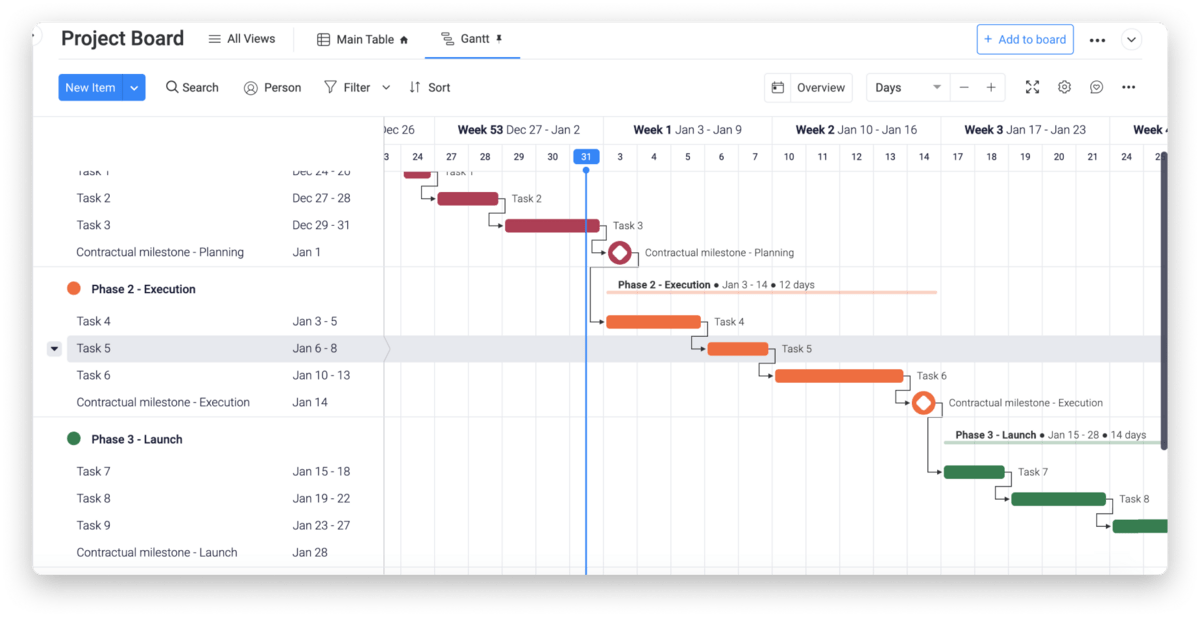
Find out more about using no-code to improve work processes.
What are low-code platforms?
Low-code platforms are similar to no-code, but they typically require some level of coding skill. Generally speaking, you don’t have to be a technical expert to use a low-code app development platform.
As a no-code/low-code platform, monday.com users can use our no-code features to create the perfect workflow or our low-code features for custom application development. Teams can quickly build an enterprise-grade business app on top of monday.com’s Work OS.
4 ways a no-code platform can improve your workflow
Using a no-code platform for workflow management has several benefits, including increased productivity, centralized communication, and improved data security.
Let’s take a look at these — and some other benefits — in more detail.
1. Identify and remove bottlenecks
In project management, a bottleneck is any stage, process, or task that holds things up. It can prevent tasks and dependencies from finishing on time, stopping a project from reaching its deadline.
If you’re managing a workflow, it’s not uncommon for bottlenecks to crop up from time to time. But they can be tricky to deal with.
Fortunately, no-code platforms make it easier to identify and remove bottlenecks. Let’s take a look at how.
Identifying bottlenecks
No-code software is built with the user in mind. It’s intuitive and easy to use. As a result, it’s easy for project managers and team leaders to see bottlenecks in their workflow. All they have to do is open the software and take a look at what’s causing the holdup.
Take monday.com as an example. With our software, users can choose how to view their projects to best identify bottlenecks in the workflow. They can see the status and progress of each task and the timeline for when the task is due.
With all this information, project managers can easily see when things are starting to bottleneck and the reason for it.
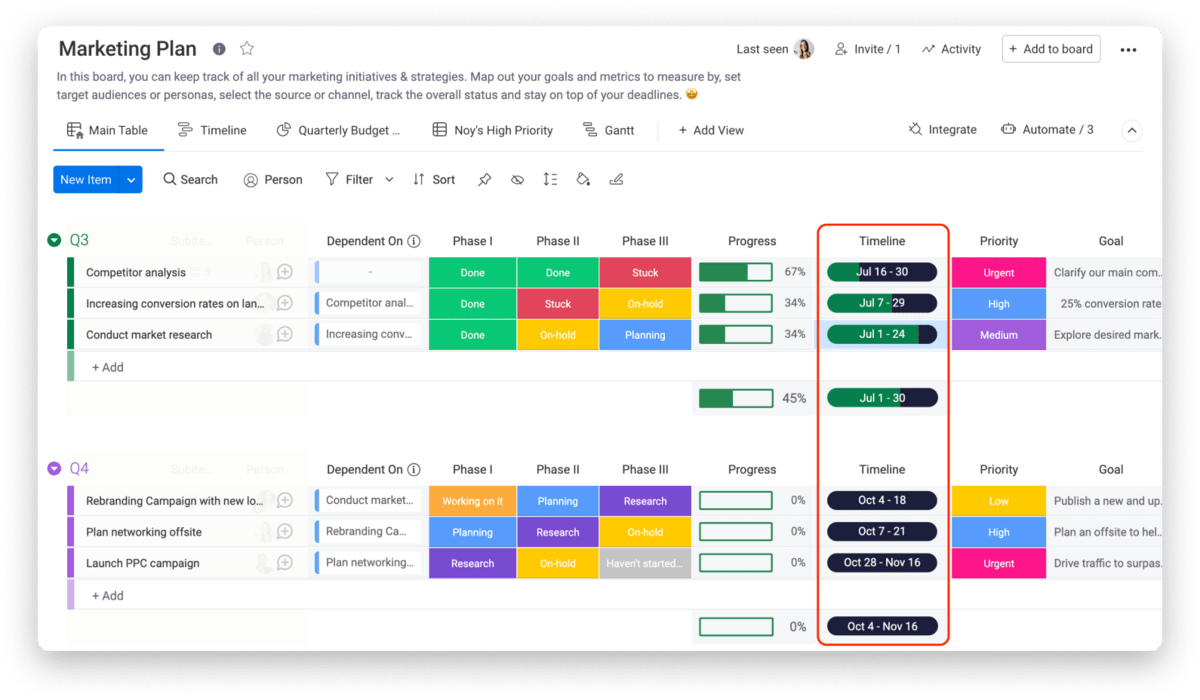
Removing bottlenecks
When you’ve identified a bottleneck in your workflow, a no-code platform makes it easy to put things right — depending on the issue, of course. But more often than not, project managers can head into the platform’s backend and make necessary changes to remove the bottleneck.
Let’s say some tasks are held up because some of your team haven’t been marking the “completed” tick box in the task. With a no-code platform, you can simply make this mandatory. That way, your team moves tasks along quickly without holding up any dependencies. It’s as simple as that.
So, if you want a way to identify and remove bottlenecks efficiently, a no-code work management platform could be the way to go.
2. Create processes that increase efficiency and productivity
With a no-code platform, you can create processes that work for your business. As a result, you can increase productivity.
Look at Playtech, for example.
Playtech is the world’s largest online gaming software supplier. The company needed an all-in-one project management solution to meet the fast-paced demands of its clients.
Using monday.com as its no-code platform, the company could streamline its internal workflow and better serve its customers. As a result, Playtech has saved 3 hours per person, per week.
Here’s how:
- Calculate costs: project managers can quickly calculate the costs of projects with the formula column.
- Visibility of multiple projects: with the high-level overview, Playtech can easily see how its projects are progressing on the same screen.
- Ready-made templates: using a customized, ready-made template, the team can start working on projects much quicker than before.
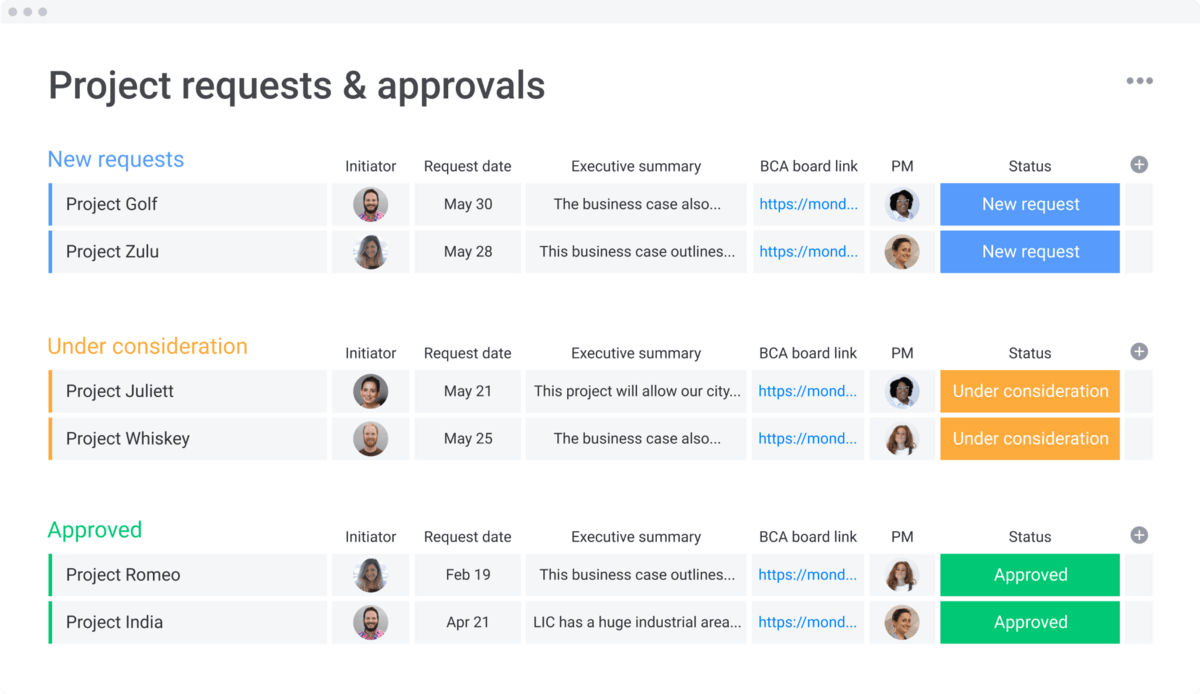
Had Playtech not been using monday.com, its processes would likely have remained the same. By using a no-code platform, it created processes that increased its efficiency and productivity.
3. Keep communication in one place
How many communication channels do you use to communicate with your team?
In this age of digital communication, we expect the answer to be “more than one.” But communicating via several different channels can be counterproductive.
Why?
Because the communication is fragmented.
If you’re not using one platform for all your communication, you’re spreading it across different channels. This can make it hard to keep on top of tasks, projects, and to generally manage your workflow effectively.But if you use a no-code platform, all of your communication can be centralized in the software, allowing you and your team to communicate from one platform only.
Depending on the platform you use, you can even integrate an external communication tool into your workspace.
With monday.com, for example, users can integrate Slack, Outlook, Gmail, and more. As a result, you can have different communication channels running from one platform, which is much more efficient than flicking between them all at different times.
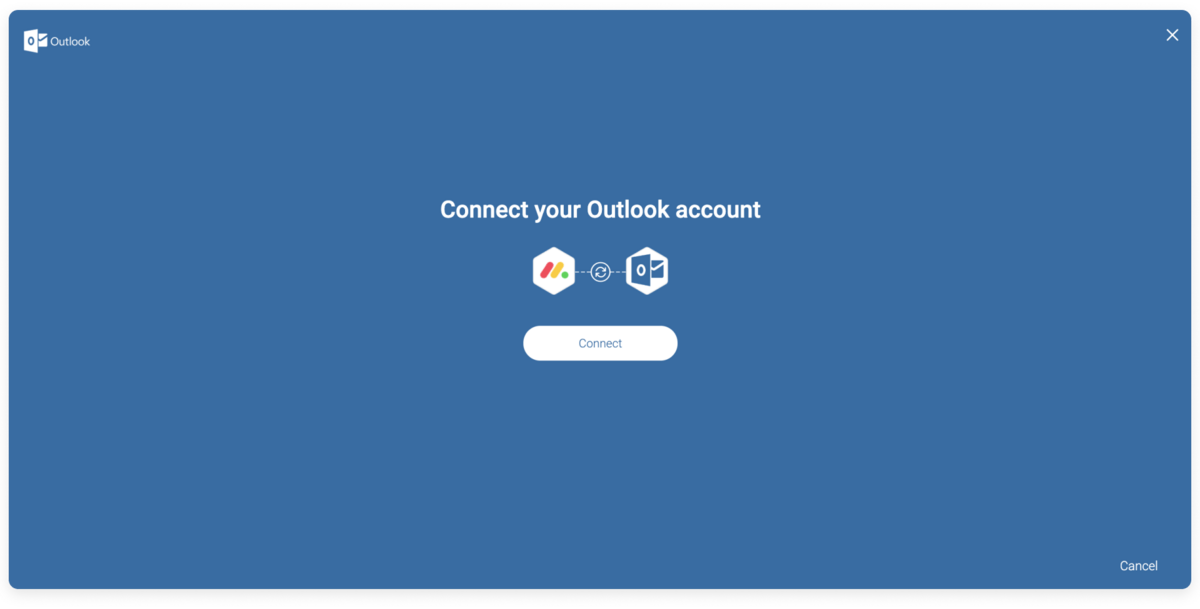
4. Improve data security, compliance, and privacy
No-code platforms help you keep on top of data security.
How?
Let’s take a look:
- Centralize your data: if you’re flicking back and forth between various platforms, it’s hard to keep track of what data you have. But with a no-code platform, all your data is stored in one location. This makes it easier to keep on top of what data you have and where it’s located.
- Reduce the risk of data breaches: depending on the software you use, a no-code platform can help you reduce data breaches and keep your data safe from hackers and viruses. monday.com is a prime example. Our privacy features, compliance certifications, and security policies help teams keep their data as safe as possible.
- Minimize human error: when it comes to compliance, the smallest error can have serious consequences. Fortunately, using a no-code platform reduces the risk of human error.
You can make sure that your business stays compliant by automating certain parts of the data management process. This means you don’t have to worry about manually doing everything yourself, and you can rest easy knowing you haven’t missed anything.
It’s worth noting that not all no-code platforms have the same privacy and security features. So if you want a platform that offers a high level of security, you’ll need to research their protocols beforehand.
If you’re curious, take a look at monday.com’s Trust Center to see what protocols we have in place.
How to find the right no-code platform to build your workflow
All no-code platforms are different, just like every business is different. For this reason, it’s hard to give a full rundown of how to find the right platform. A feature that’s perfect for one business might be unnecessary for another.
But there are some best practices businesses can follow to help you find the right software.
Let’s take a look.
1. Figure out what features you need
To find a platform that’s right for your business, start by figuring out what features you need. That’ll help you weed out platforms that don’t fit the bill and make sure you choose software that’s right for your business.
Here are some key features we’d suggest looking out for:
- Ease of use: you need a platform that’s easy for you and your team to use. If it’s not, it can cause more hassle than it’s worth.
- Automations: being able to automate your workflow saves time and increases productivity. Most platforms will offer this feature, but make sure you check what automations are available. Some have pre-made automations, and others allow you to create your own. This gives you more flexibility in terms of managing your workflow.
- Collaboration: if your team can’t collaborate, productivity can take a hit, which we’re sure you’d rather avoid. So take a look at what features the platform has that will allow your team to collaborate efficiently.
- Integrations: already using software to manage parts of your workflow? If the answer is yes, make sure you find a no-code platform that offers integrations. This means you can continue using your external platforms but also streamline them into your workflow.
2. Test a few different software solutions
Ultimately, you won’t know which platform is right for your business until you give them a go. So now that you have the list of features you want, it’s time to take some of them for a test drive.
Most platforms offer a free trial or a free plan for you to test the software before making a paid commitment. Or, if you don’t want to commit to a free plan or trial, watch videos of their software in use.
Most platforms will have videos online or on their website that showcase their software. Take a look at monday.com’s video center as an example.
3. Get input from your team
Before you decide on the right software, get input from your team. They’re the ones who’ll be using it daily, so they need to be on board with your decision.
Ask them to test some of your front-runners and get their feedback. Whether that’s an in-person meeting or completing an online form, collate their responses to determine the consensus. That’ll help you pick a platform that your team is comfortable with.
Once you’ve reviewed the feedback, you can choose the software that best suits your needs as a business.
Designing your workflow without code using monday.com
As a Work OS, monday.com helps teams plan, manage, and organize their workflow without any code.
Sure, teams can use our low-code functions as an app builder and create custom apps, but you won’t need a single piece of code if you want to manage your workflow.
Let’s take a look at our no-code features in more detail.
- Customize your board views: every business is different, right? Well, having customizations allows you to create a workflow that’s perfect for your specific needs. With monday.com, you can change your board views, add new columns, and even add files and images to your tasks.
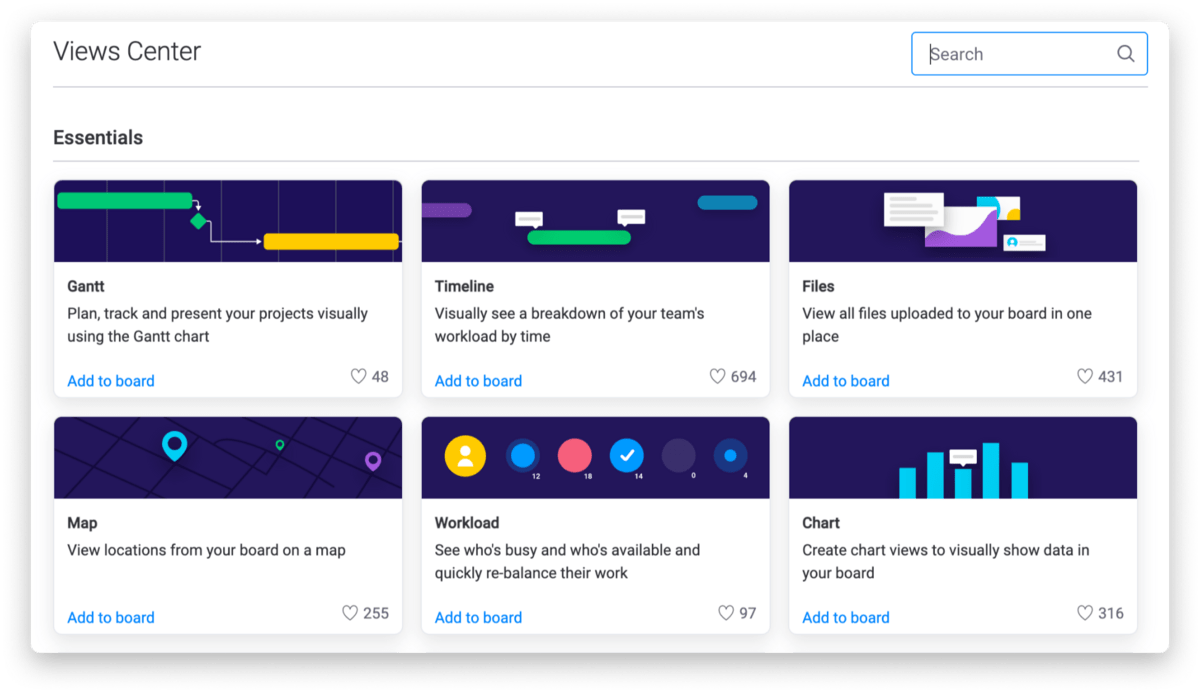
- Create automations: monday.com has a selection of pre-made workflow automation recipes for you to choose from. You simply go to the board you want to create an automation for, click on the ‘automate’ button, and choose a category from our automation center.
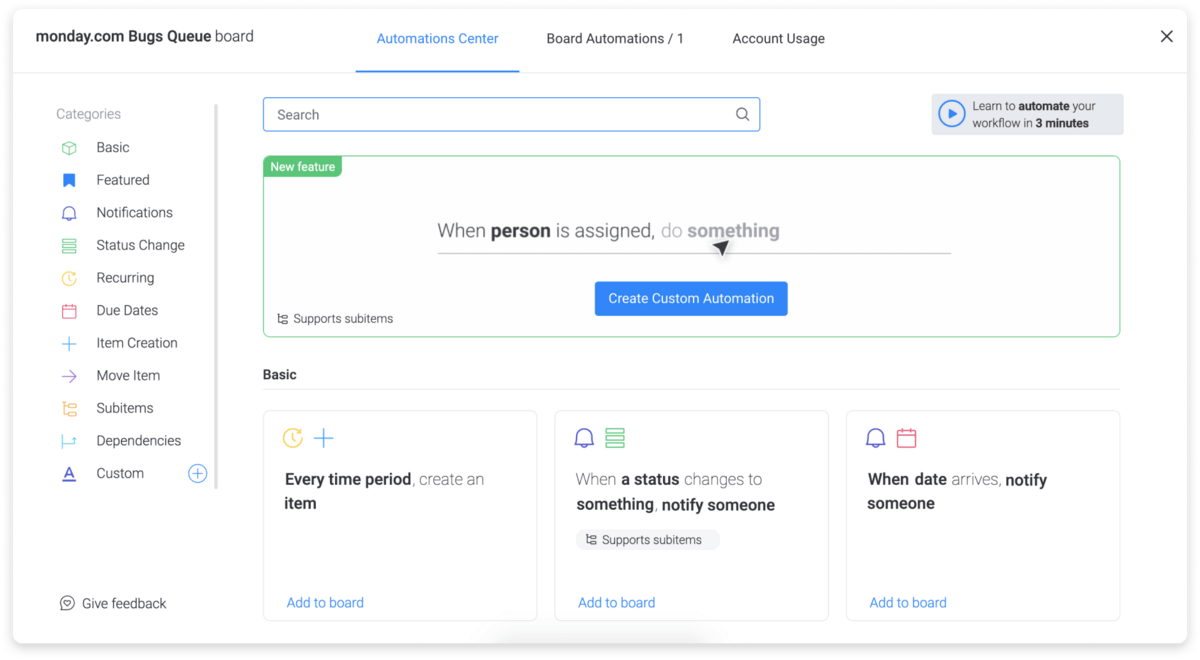
- Use integrations: creating the perfect workflow can sometimes require a variety of tools and platforms. Fortunately, monday.com allows you to integrate third-party platforms directly into our software.
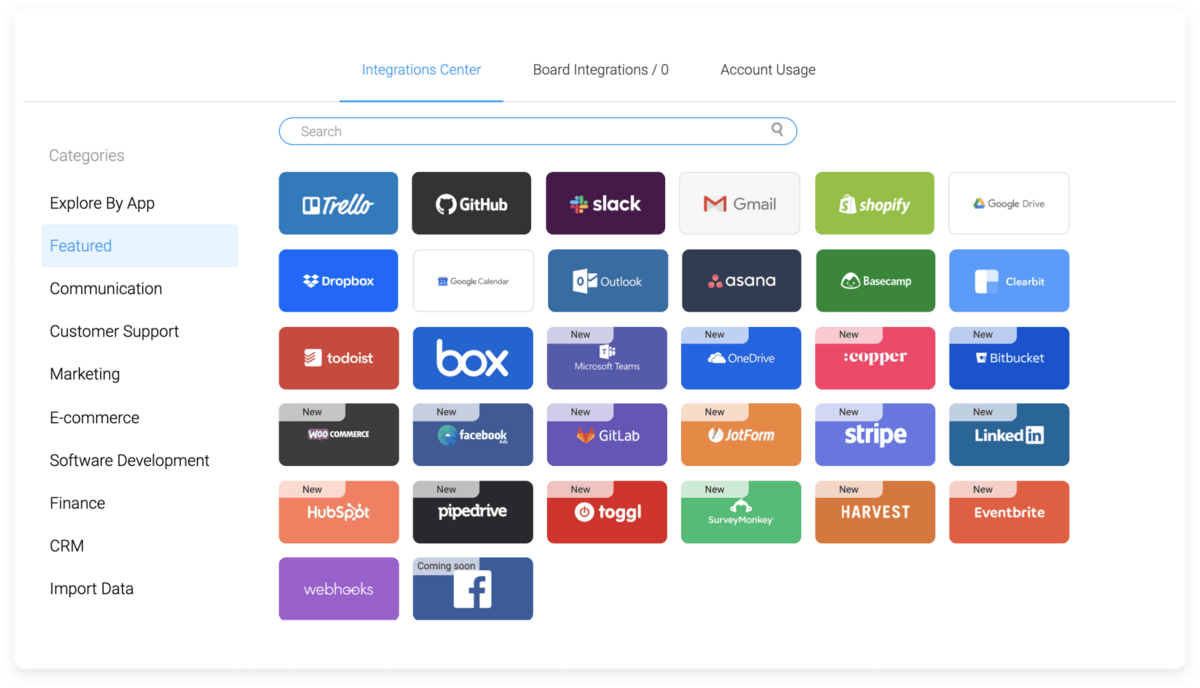
Use monday.com to improve your workflow
If you want to get started and create the perfect workflow for your business, take a look at monday.com. With our software, you can design a workflow that streamlines your day-to-day work without using a single piece of code.
All you have to do is sign up, pick one of our templates — we’d suggest our single project template — and start creating your workflow. It’s as simple as that.
And if you’re interested in learning more about our low-code app development process, take a look at our introduction to monday.com apps.

