
A powerful, efficient
CRM for lawyers
Your time is valuable. Show clients you're on top of their needs without getting lost in mountains of paperwork. Help grow your firm, retain and attract clients, and foster transparency with a powerful CRM for lawyers.
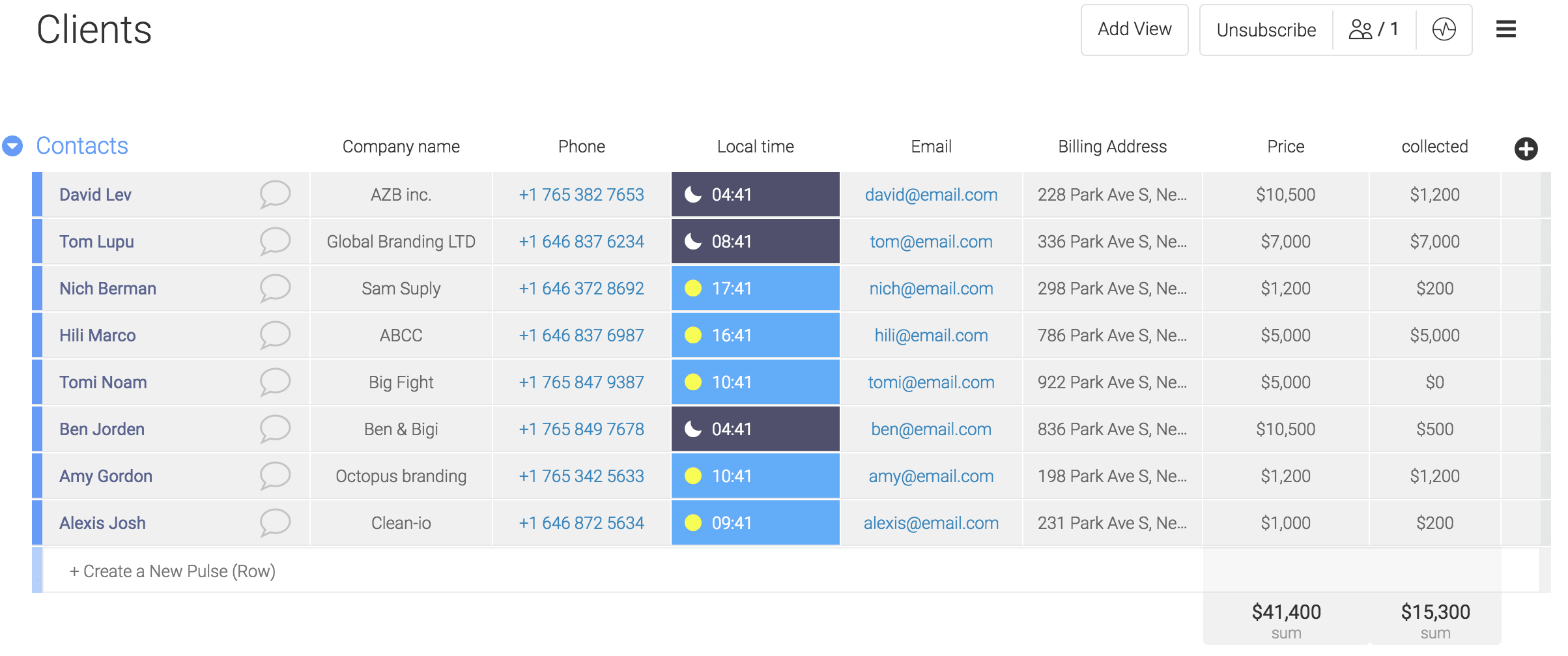
What to look for in a CRM for law firms
The most robust CRM softwares have several features that make it easy to manage clients, receive actionable insights to boost performance, retrieve any important document in seconds, and maintain legal compliance. These features may include:
Automations to save time and limit repetitive work so you can focus on what matters
Integrations that keep all of your tools in one place for maximum efficiency
Views that let you visualize data in several different ways for increased productivity
Dashboards to simplify client-base decision-making using real-time insights
monday.com has all the necessary capabilities of a CRM for lawyers, plus even more.
Our fully customizable, user-friendly platform lets you handle all your work in one place. Start creating your CRM system from ready-made templates or easily tailor any workflow or process to drive real impact. Here's what you'll get on monday.com:

Total flexibility
Customize your CRM software to work for you. Edit columns to reflect cases, billable hours, store files, and more. Add any lawyer, paralegal, or secretary to any board. Onboard clients, send documents, build forms, and manage as many cases as you want.

Intuitive interface
Our drag and drop functionality and visual boards make it easy to create workflows, see where cases stand, and get things done. See all of the details you need to manage cases on one board Build your CRM with one of our pre-made templates or easily start from scratch.

Robust automations
Focus on retaining clients instead of repetitive processes that slow you down. Set automatic reminders to follow up with clients, get notified when important due dates arrive, and know when paralegals draft documents or conduct research.

Multiple views
Visualize tasks, updates, cases, and other data however you want. monday.com offers views such as: Calendar, Gantt chart, Kanban board, Timeline, Chart, Map and more. For instance, use the Timeline view to see how long it takes for an assistant to draft, file, and submit important paperwork.

Dashboards
Display all your important information in one place with custom dashboards. Increase visibility into case progress, earningss, and team performance. Run reports from a high-level view of your operations down to smaller details, such as number of filed patents.

Integrations
With integrations, you can manage your entire operations without needing to spend time switching tabs. Set up your integrations in just a few clicks. Choose from Google Calendar, Zoom, Zapier, Gmail, and others. Once you set up your integrations, create custom automation recipes in seconds.
Frequently Asked Questions
- What is a CRM in law?Legal client relationship management (CRM) software helps law firms manage client intake, client scheduling and follow-up, revenue tracking, and more. A CRM software helps law firms turn clients into repeat business.
- Do law firms need a CRM?As your practice grows, you may need a way to manage all of your client and potential client communications. With a system like monday.com, you can easily organize all information, track case progress, and make data-informed decisions to benefit the firm.
- What are the three types of CRMs?Three major types of CRM are analytical, operational and collaborative. Some of the more robust solutions such as monday.com offer capabilities of all three, allowing anyone from any department to manage any kind of work.
An intuitive CRM solution to save law firms time
monday.com helps over 152K customers work without limits. Create a customized CRM software and easily track and maintain client relationships.
Explore other B2B Service CRM:





