Organizations often face challenges in turning strategic plans into meaningful outcomes. This post explores how a project management office (PMO) helps bridge that gap by aligning initiatives with organizational priorities, standardizing project management processes, and supporting the successful execution of strategic goals. Readers will gain insights into the core functions of a PMO, the key roles it plays, and the different types of PMOs that fit various organizational needs.
Additionally, this post highlights how platforms like monday work management empower organizations to develop effective PMOs. These tools provide structure, real-time visibility, and resource management capabilities that help enterprises achieve better project outcomes while maintaining alignment with their overarching business objectives.
What does PMO mean?
A project management office (PMO) is a team or department that supports project management activities across an organization. It develops standards, processes, and tools to guide how projects are planned, executed, and measured. Acting as a centralized hub, the PMO handles project documentation, performance metrics, and coordination to streamline project operations.
A PMO bridges the gap between strategic plans and project execution. It provides the structure and resources that enable program managers and project teams to manage priorities, track progress, and maintain consistency across efforts.
Key objectives of a PMO include:
- Defining structured processes that support project planning and delivery
- Offering a centralized view of project performance, resource allocation, and risks
- Optimizing resource use across projects to avoid inefficiencies and delays
- Translating organizational priorities into actionable plans that deliver measurable results
In larger organizations, PMOs play a critical role in managing diverse portfolios, supporting complex projects, and aligning efforts across departments to achieve strategic goals.
PMO vs. project manager: key differences
A project manager oversees the success of an individual project, while a PMO focuses on broader organizational oversight. Their responsibilities differ in scope and impact.
| Aspect | Project manager | PMO |
|---|---|---|
| Focus | Managing one project’s scope, timeline, and budget | Aligning all projects with organizational goals and strategic objectives |
| Responsibility | Oversees single-project timelines, budgets, and delivery | Manages multi-project portfolios for strategic alignment |
| Role | Day-to-day operations for a specific project | High-level oversight and strategic alignment across projects |
A PMO enhances project success by promoting consistency, offering training, and allocating resources efficiently. These functions improve organizational alignment and the execution of projects.
Typical PMO roles
A PMO establishes structure by assigning roles that support project management processes. These roles are central to achieving project goals, driving execution, and managing shared resources.
- Strategic planners: Set priorities and long-term objectives to support senior management in achieving overarching strategies.
- Resource managers: Manage the allocation of personnel, tools, and budgets to reduce inefficiencies and optimize resource use.
- Risk managers: Identify potential risks and implement strategies to mitigate disruptions, keeping project timelines on schedule.
- Portfolio managers: Oversee groups of related projects, providing visibility into progress, resource allocation, and risks to support informed decisions.
- Business analysts: Analyze data and provide recommendations to improve performance and align projects with organizational objectives.
- PMO process specialists: Maintain consistency in project management processes, offering training and support to strengthen adherence to established standards.
- Project portfolio managers (PPM): Review completed projects to identify opportunities for improvement and align future projects with strategic goals.
- Knowledge management staff: Organize and maintain databases of methodologies, project standards, and lessons learned to enhance operational efficiency over time.
- Administrative support staff: Coordinate meetings, generate reports, and manage tools to keep PMO operations running smoothly.
Types of PMOs
PMOs can be structured in different ways to meet the specific needs of various types of organizations. Below are the primary types:
Organizational unit PMO
- Focuses on supporting individual business units or departments. This type handles project planning, resource allocation, and training for ongoing projects within a specific area.
- Example: A marketing PMO that manages campaigns and initiatives exclusively for the marketing department.
Project-specific PMO
- Established temporarily to oversee large, complex projects or programs. This type provides project management experts, project management tools, and oversight for the duration of the project lifecycle.
- Example: A PMO created for a multi-year system implementation project.
Enterprise PMO
- Operates at the organizational level, it manages project-related governance processes, stakeholder engagement, resource planning, and portfolio management across multiple departments.
- Example: An enterprise PMO coordinating projects across all business units to achieve company goals.
Center of Excellence
- Focused on advancing project management maturity across the organization. This type promotes PMO best practices, project management approaches, and tools while offering training and mentorship to project teams.
- Example: A Center of Excellence providing workshops and resources to refine project processes and improve organizational capabilities.
Supportive, directive, and controlling approaches
PMOs are categorized by their level of involvement in project operations:
- Supportive PMOs: Offer resources, templates, and guidance to project teams while allowing flexibility in project execution.
- Directive PMOs: Actively manage projects, working closely with teams to align them with organizational goals and successful delivery.
- Controlling PMOs: Enforce strict adherence to standards for project management, reviewing progress regularly to maintain compliance and a high degree of control over projects.
What does a PMO do?
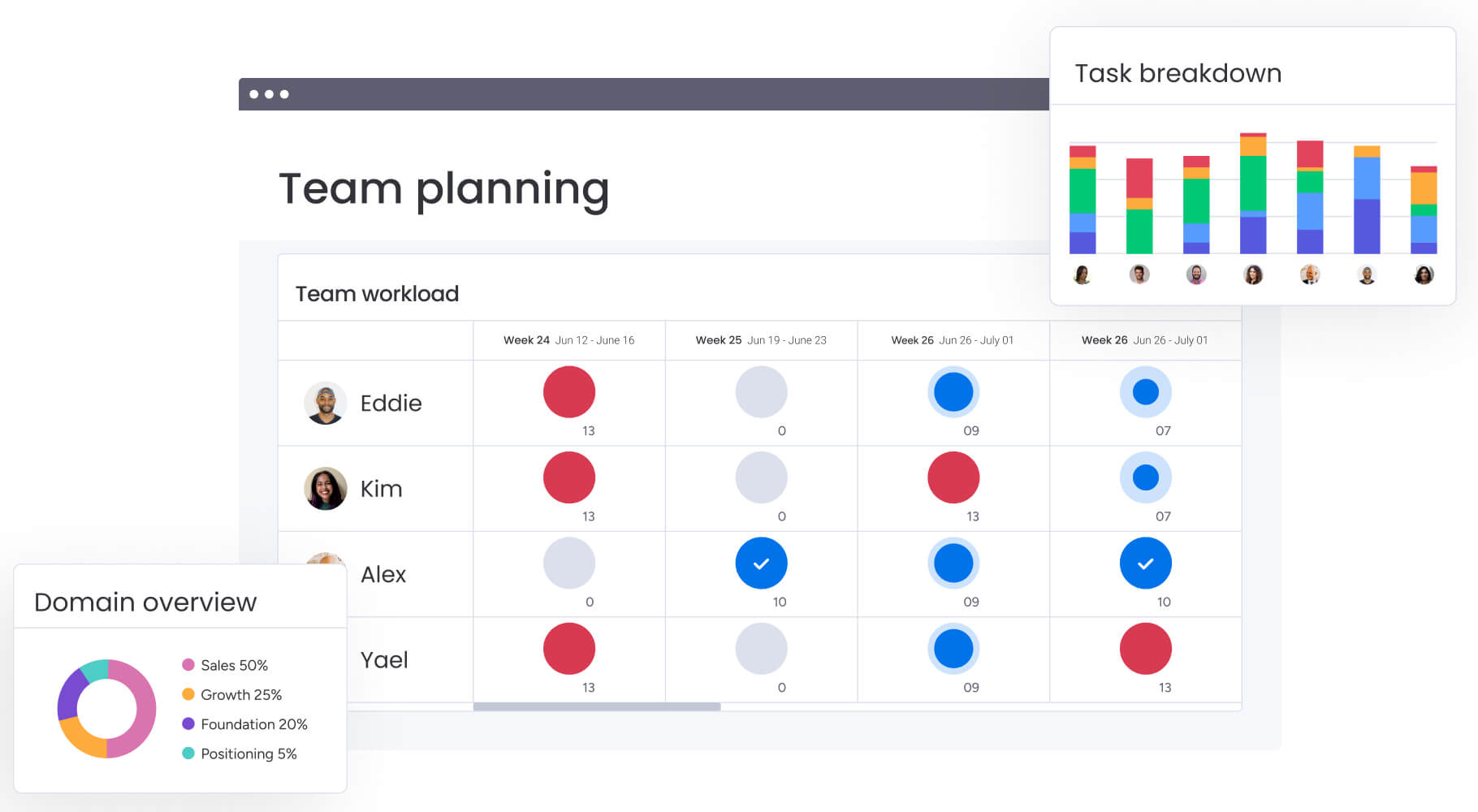
A PMO contributes to project success by aligning initiatives with business goals and creating consistency in project operations. Its core functions include:
Standardization of project management practices
PMOs define and implement standards for project management to create cohesive workflows across the organization. Key activities include:
- Documenting project steps, scope, and milestones in a centralized project repository
- Monitoring metrics and progress to keep projects on schedule
- Managing resources, such as personnel, budgets, and tools, to maximize their impact
- Identifying and mitigating project risks early to maintain control over projects
Training and mentoring
PMOs provide structured guidance, tools, and project management methodologies to equip teams with the skills needed for successful delivery and consistent results.
Resource allocation
PMOs oversee the sharing of resources across a portfolio of projects, prioritizing based on organizational objectives. This resource management approach reduces waste and enhances financial accountability.
Risk management
PMOs proactively identify and address project risks across ongoing projects. Developing strategies to mitigate risks helps maintain steady progress and prevents disruptions.
Read also: The importance of project portfolio risk management
Portfolio management
PMOs prioritize and organize a portfolio of projects in alignment with business goals. This role provides leadership with visibility into ongoing projects and informs decisions about resource distribution and organizational strategy.
How to establish a PMO in 5 easy steps
Creating a PMO requires clear strategic planning and alignment with organizational objectives. Follow these steps:
1. Assess your organization’s needs
Evaluate challenges such as inconsistent project processes, inefficient resource management, and limited visibility into current projects. Use these insights to define the PMO’s purpose and scope.
2. Define the PMO’s purpose and scope
Clarify the PMO’s objectives and how it will contribute to business goals. Determine if the PMO will focus on standardizing project processes, resource management, or aligning strategies, and decide whether it will serve specific departments or the entire organization.
3. Select the right tools
Adopt tools that improve collaboration, visibility, and resource management:
- Dashboards for tracking project progress and risks
- Automation features to simplify repetitive tasks
- Resource planning tools to allocate and track resources efficiently
4. Establish roles and responsibilities
Assign specific roles to provide structure and accountability:
- Project coordinators to support operations and daily project management processes
- Strategic planners to align initiatives with business goals
- Risk managers to identify and address project risks effectively
Clear responsibilities align team members with the PMO’s processes, improving project outcomes.
5. Measure success with KPIs
Set metrics to evaluate the PMO’s impact, such as:
- Completion rates of projects within deadlines
- Efficient use of allocated resources
- Budget adherence across all current projects
Regular tracking of your key performance indicators (KPIs) helps refine project management methodologies and maintain alignment with organizational objectives.
Challenges of PMOs
Establishing a PMO can improve organizational efficiency, but it often comes with challenges. Addressing these obstacles early helps create a strong foundation for success.
1. Resistance to change
Employees accustomed to current workflows often hesitate to adopt new processes.
Solution: Tools with customizable workflows and templates simplify transitions, making it easier for teams to adopt new processes without feeling overwhelmed.
2. Lack of stakeholder buy-in
A PMO may face difficulties aligning projects with business objectives without leadership backing.
Solution: Real-time dashboards and transparent reporting help demonstrate progress, building trust and securing alignment with organizational goals.
3. Inefficient resource utilization
Poorly managed resources lead to delays, missed deadlines, and increased costs.
Solution: Advanced resource management tools balance team capacity, improving efficiency and preventing resource overload.
4. Scope creep
Uncontrolled changes to project requirements disrupt timelines and budgets, undermining project control.
5. Inadequate authority
PMOs that lack decision-making power struggle to enforce project standards or allocate resources effectively.
6. Communication gaps
Inefficient communication between the PMO, project coordinators, and teams can result in misaligned goals and delayed execution.
Solution: Collaborative tools centralize communication, keeping teams aligned across departments and projects.
Securing leadership support for your PMO
Building leadership support is a cornerstone of PMO success. Here’s how to secure it effectively:
- Tie objectives to measurable business outcomes: Highlight how the PMO supports key metrics like revenue growth, time-to-market improvements, and operational efficiency.
- Show early wins: Start with a pilot project to demonstrate tangible results and scalability potential.
- Involve leaders in the process: Engage stakeholders in planning, emphasizing how the PMO mitigates risks and aligns initiatives with company goals.
- Provide clear updates: Use concise, visual dashboards to keep decision-makers informed of progress, risks, and resource allocation.
Future trends for PMOs
As organizations adopt modern approaches to project management, PMOs are evolving to address new demands. Key trends include:
AI-driven insights: AI transforms project management by analyzing data to identify risks, recommend resource allocation, and pinpoint areas for improvement, helping PMOs align projects more closely with strategic goals.
Workflow automation: Automation reduces time spent on repetitive tasks, such as reporting and approvals, allowing teams to concentrate on higher-value work.
Real-time collaboration tools: New platforms enable instant communication and transparency across teams. These tools improve task management, particularly in organizations with complex or large-scale projects.
Focus on agility: As priorities shift, PMOs must adapt quickly. Flexible tools allow workflows to adjust seamlessly, helping organizations respond to changes while maintaining focus on strategic goals.
Enterprise-ready software features to drive PMO success
A PMO in an enterprise environment requires tools that address the unique challenges of scale, complexity, and strategic alignment. These features are designed to help senior leaders gain visibility, optimize resources, and accelerate the execution of strategic initiatives across departments and geographies.
Executive dashboards for holistic visibility
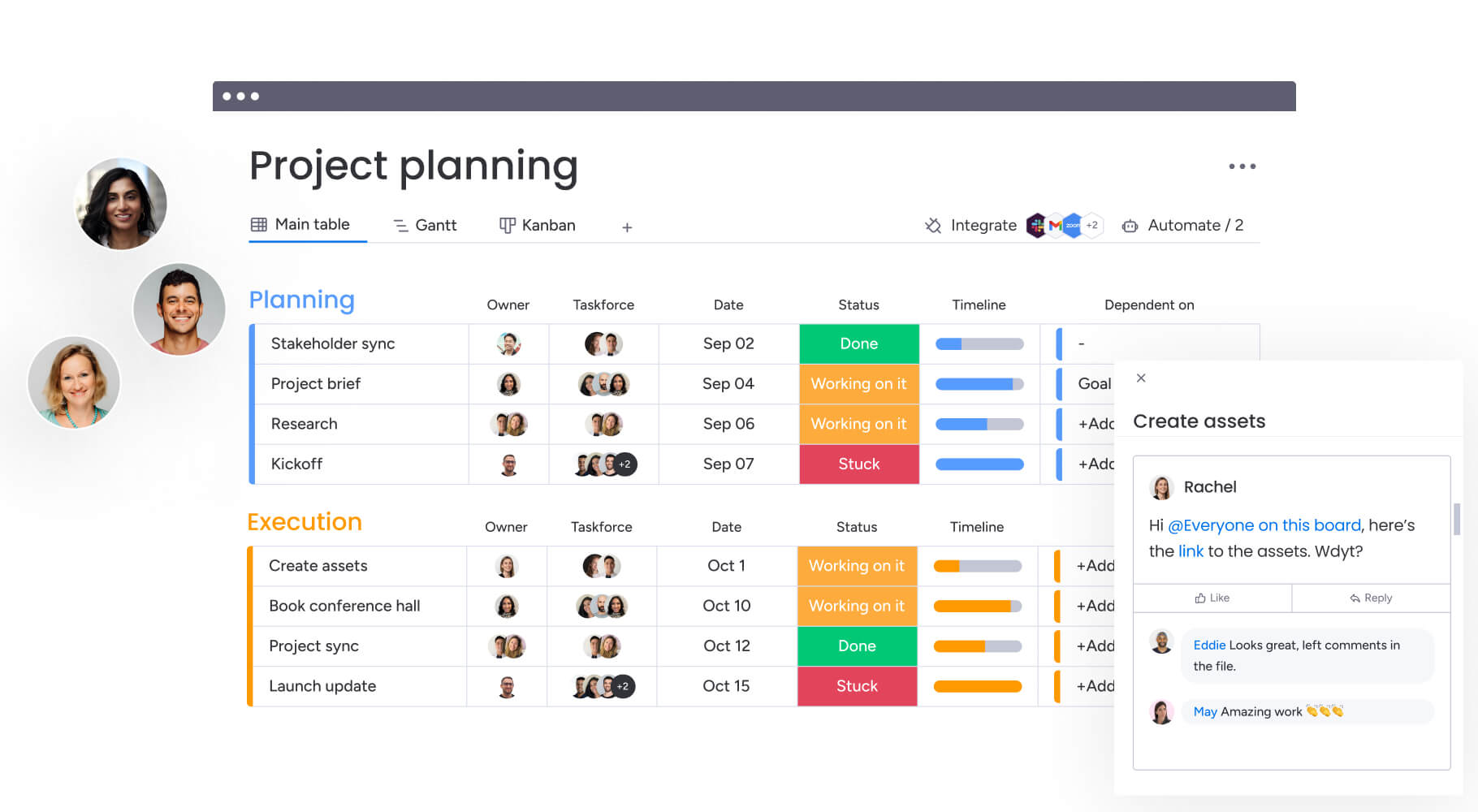
Comprehensive dashboards provide real-time insights into active projects, resource allocation, and risk factors. Leaders gain a 360-degree view of progress and can quickly assess performance against organizational priorities, empowering them to make informed decisions at every stage.
Portfolio management tools
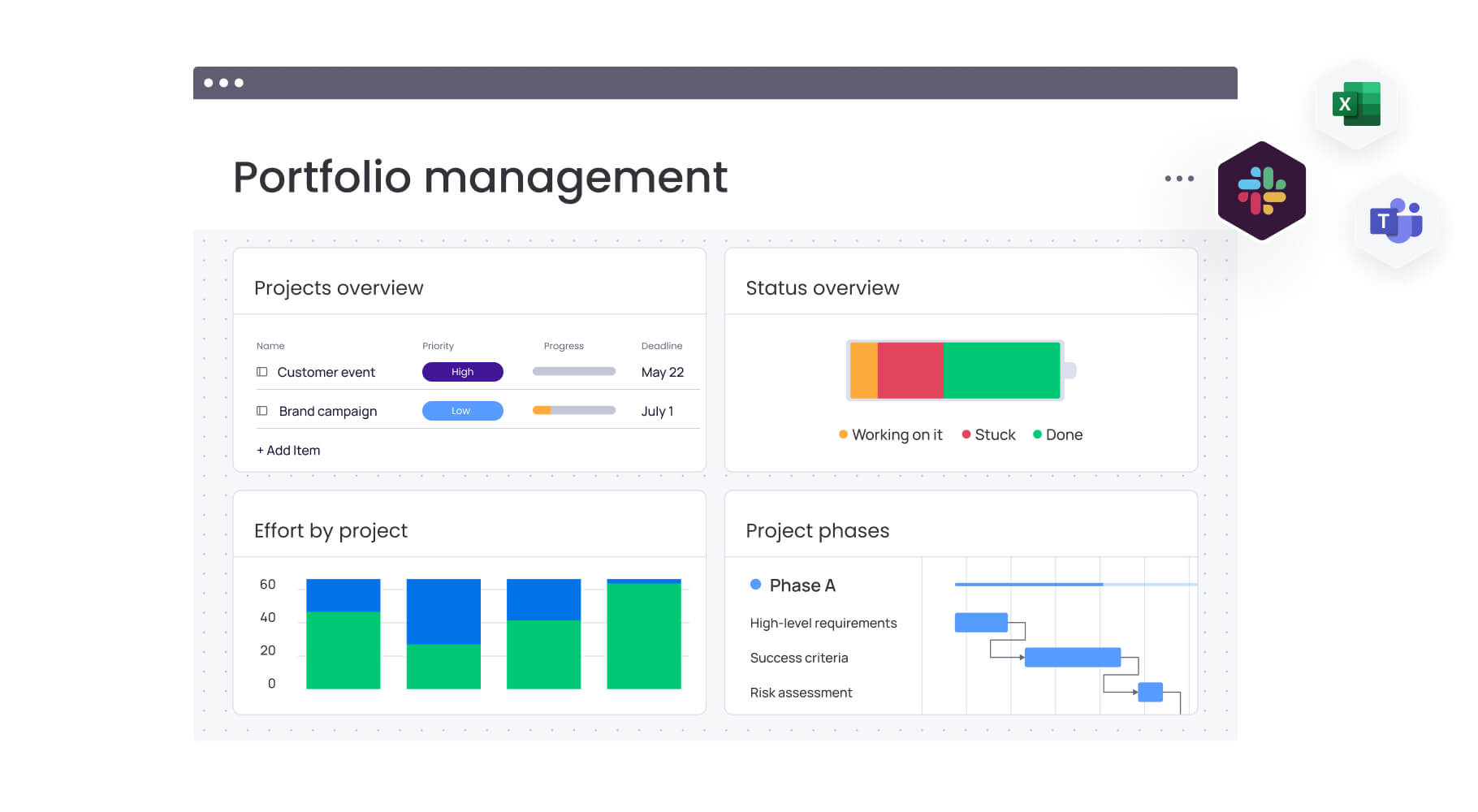
Manage a portfolio of projects with ease. Portfolio management capabilities allow organizations to prioritize strategic initiatives, categorize projects, and standardize processes across teams. These tools provide clarity into resource distribution, dependencies, and risks, enabling better control over project operations.
Goals and OKR alignment
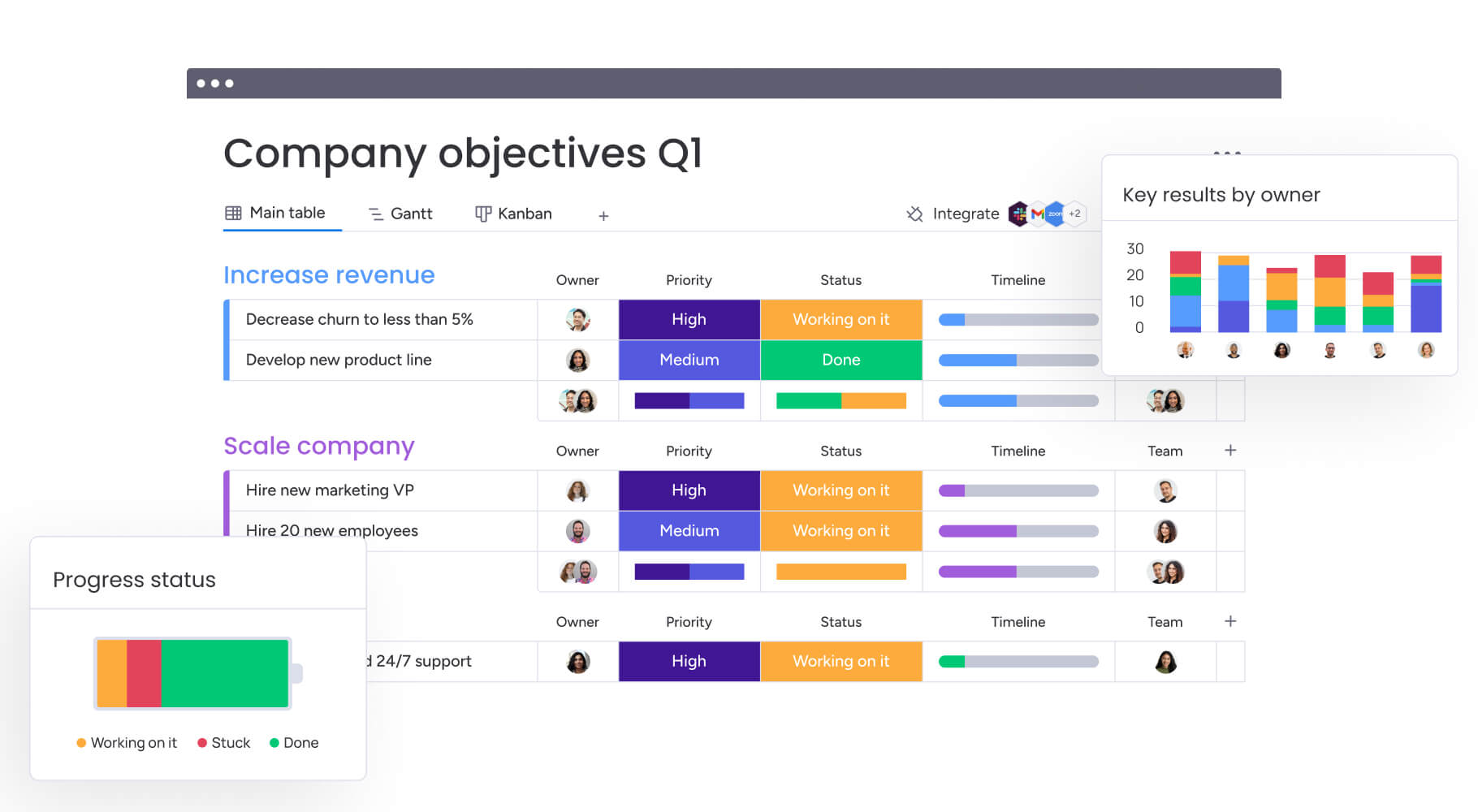
Aligning strategic initiatives with measurable goals and objectives creates accountability and focus. With clear visibility into how projects contribute to business outcomes, project management teams can stay aligned with overarching strategies, reducing ambiguity and improving results.
Read more: OKRs for project management
Resource planning and allocation
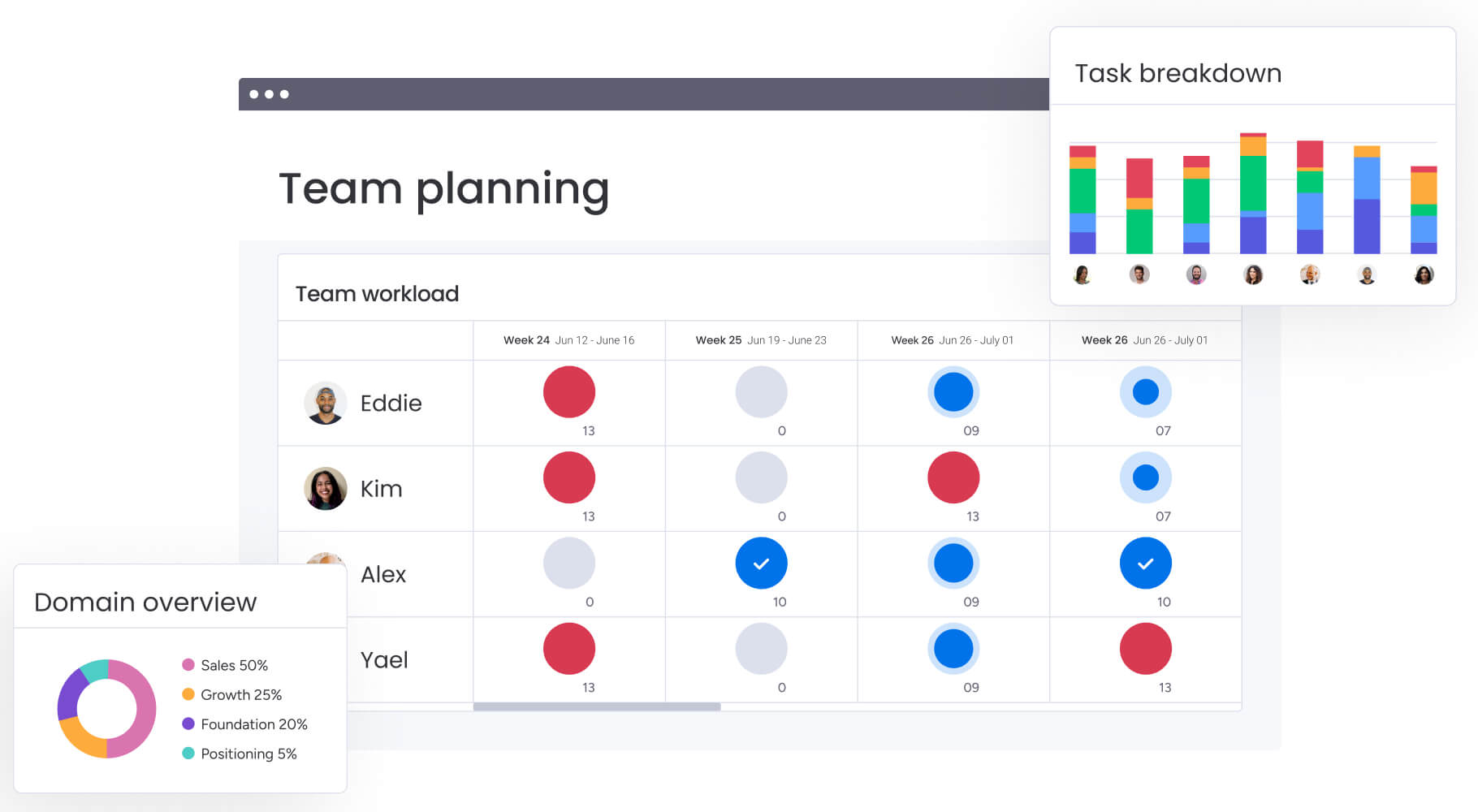
Advanced resource management tools allocate personnel and budgets where they are most impactful. Enterprises benefit from insights into availability, skill sets, and workload distribution, ensuring projects remain on track and resources are utilized effectively.
Read more: The best resource management software for 2024
Risk management and mitigation
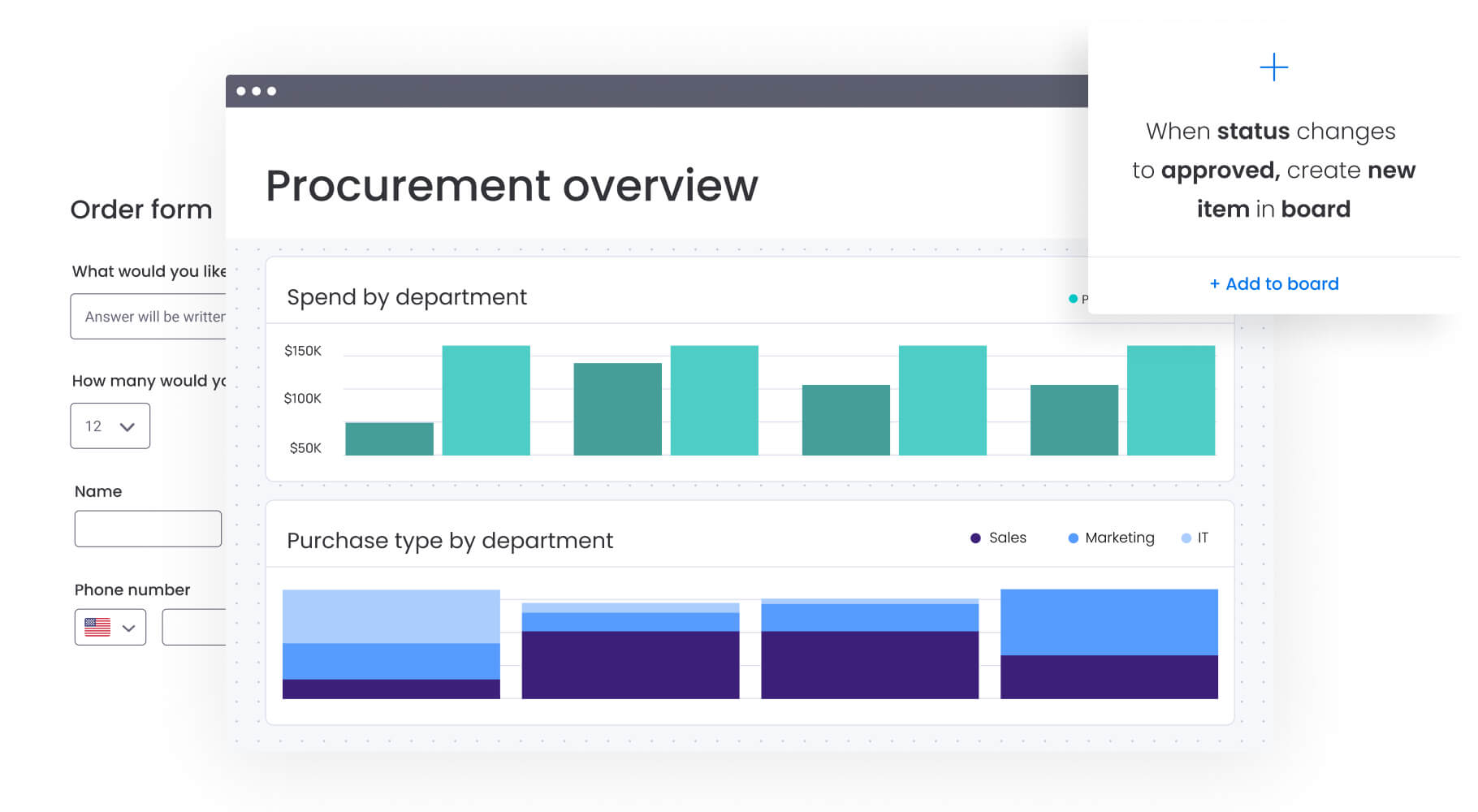
Proactively identify and address risks before they escalate. AI-powered risk management tools monitor potential issues across projects, providing actionable insights to course correct and protect strategic investments.
Customizable workflows and governance
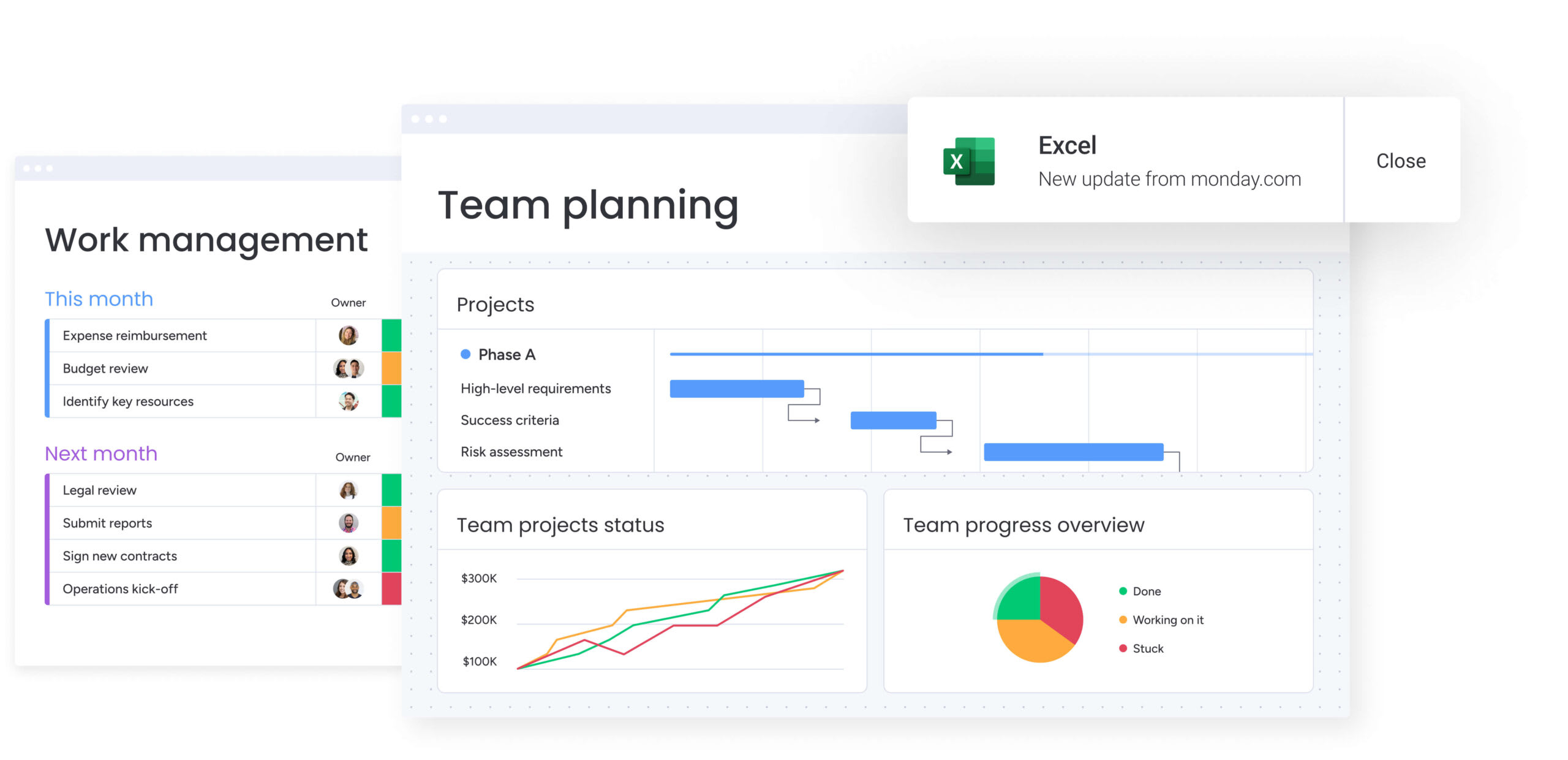
Flexible yet standardized workflows enable enterprises to adapt processes to fit business needs while maintaining compliance and governance. Teams can easily manage approvals, automate repetitive tasks, and maintain consistency across all levels of execution.
Real-time KPI tracking
Track performance metrics across portfolios with real-time data. Leaders can assess ROI, project completion rates, and resource efficiency, enabling timely adjustments to keep strategic initiatives on target.
Enterprise-grade tools transform a PMO into a high-performing strategic hub. They empower senior leaders with the data, oversight, and flexibility needed to overcome challenges and achieve measurable success.
Build a PMO with confidence using monday work management
PMOs contribute to organizational success by aligning strategies, maintaining high standards, and supporting project delivery. monday work management provides the tools to manage projects effectively, allocate resources, and coordinate activities across multiple initiatives.
monday Capabilities:
- Manage projects at the portfolio level with dashboards and reports that provide clarity on progress and risks.
- Automate repetitive tasks and allocate resources effectively to keep projects aligned with strategic objectives.
- Adapt to organizational needs with customizable templates designed to simplify complex processes.
monday work management gives PMOs the tools they need to keep projects moving forward and achieve strategic goals. Start building your PMO today and gain clarity and control over your project portfolio.
FAQs
What makes a good PMO?
A strong PMO establishes project management standards, aligns active projects with organizational goals, and plays a crucial role in delivering successful outcomes. It sets consistent processes, oversees resources to prevent delays and minimize waste, and monitors progress to address challenges and keep stakeholders informed. Effective communication skills and strategic oversight contribute to its impact on achieving project objectives.
What is the difference between PMO and PMC?
A PMO is an internal department responsible for aligning projects with organizational strategies, managing project portfolios, and overseeing strategic initiatives. A PMC, or Project Management Consultant, operates externally, providing temporary expertise to handle specific projects or address short-term challenges. While PMOs focus on ongoing strategic management, PMCs handle project-specific outcomes without long-term involvement.
What are the top 3 functions of a PMO?
The primary functions of a PMO include aligning active projects with organizational strategic initiatives to achieve project objectives, establishing quality standards and processes to maintain consistent quality across projects, and managing resources and addressing risks to support successful project delivery while maintaining control over timelines and budgets.
What should a PMO not do?
PMOs should avoid micromanaging active projects or intervening in the daily responsibilities of project managers. The primary role of a PMO is to establish frameworks, guide project management processes, and provide tools and training that enable project teams to achieve objectives. It supports teams without taking over their operational tasks.
What is the career progression in a PMO role?
PMO roles offer opportunities to develop project management skills, enhance communication skills, and advance into leadership positions within larger organizations. Career paths often lead to roles such as portfolio managers or directors of project management. Progression depends on expertise in managing complex portfolios, implementing project management standards, and contributing to the successful delivery of strategic initiatives.
 Get started
Get started 
