How do the teams in your organization pass on knowledge to each other when they want to describe how to complete a process? Perhaps they write an explainer document or use a step-by-step list to walk through the workflow. Another option is to design and distribute a detailed process map, which is great for visual learners.
This guide describes the benefits of process mapping, different types of process maps, and how to create yours in monday work management. We’ll also look at some common symbols, examples, and best practices to consider as you gain a thorough understanding of processes you use in your organization.
Create a process mapWhat is process mapping?
A process map visually represents the steps involved in completing a specific task. You might also hear it referred to as a process flowchart, workflow map, or business process mapping. But whatever you call it, the result should help you understand and improve the current processes within your organization by displaying the flow and sequence of activities involved.
Process mapping techniques can be applied to various areas, such as project management, customer service, manufacturing, and more. For example, you might create a map describing the process when a customer raises a support request or when a new lead fills in a contact form.
Why should you use a process map?
Process mapping offers several benefits, including:
- Improved clarity: Anyone reviewing the process map for either of these activities should clearly understand what happens next, who is responsible for each task, and whether any optional workflows exist.
- Identification of inefficiencies: High-level process maps allow you to boost productivity by easily identifying any bottlenecks or redundant process steps slowing your teams down.
- Streamlined communication: Process maps are a visual medium that can easily be shared and understood by all stakeholders involved in the process.
- Continuous improvement: Process mapping encourages close scrutiny of what you’re doing and why you’re doing it. By identifying areas for business process improvement, you’ll easily evaluate and optimize your workflows.
How to create a process map
It’s easy to feel overwhelmed by the intricacies, codes and colors of a completed process map, as you realize you need to create something similar. Project managers can follow the steps below to make it easy to get from A to B.
Step 1: Define the goal of your map
Start by selecting the process or workflow you want to capture. For example, this might be a specific task within a department or a new process you want to communicate to your team.
Step 2: List the activities involved
Brainstorm and note down everything involved in completing your process. The order of the individual steps doesn’t matter at this stage; it’s more important to document all the details accurately.
Example: Your process is to create a brochure ad for your new product. The tasks involved in this project (not necessarily in order) are to:
- Book the ad space
- Conduct market research
- Create a design brief
- Write ad copy
- Design the ad according to the brochure’s print requirements
- Send for approval
- Send payment for the ad
- Distribute printed copies of the brochure
Step 3: Write the steps out in sequence
Using your collection of steps, start to arrange them in a sensible order. Some of the steps may depend on completing another. For example, you can’t send the ad for approval until you’ve designed and created the copy for it.
Step 4: Draw your process map out visually
Symbols are a key feature of any process map. They tie your tasks together and inform the reader what happens next as they move seamlessly through the process. There are many process symbols to choose from, including arrows, shapes, and action symbols, which we’ll cover below.
Step 5: Distribute and communicate your process map
Once your process map is complete, distribute it to stakeholders and check everyone understands it. Provide instructions and a key of the basic symbols to ensure people know how to follow your workflow even if they’re unfamiliar with process maps.
Step 6: Analyze the map to pinpoint areas of improvement
Your process map may be complete for now—but there’s always room for improvement. Take a magnifying glass to your workflows and determine if there are any redundancies, or process boundaries you could define better. As a best practice, lay everything out in a visual workflow using a platform like monday work management to spot these holes.
Create a process map9 types of process maps
Some procedures are linear; others involve cross-department workflows or have multiple decision points. Luckily, multiple types of maps exist to bring life to your specific process:
Flowchart
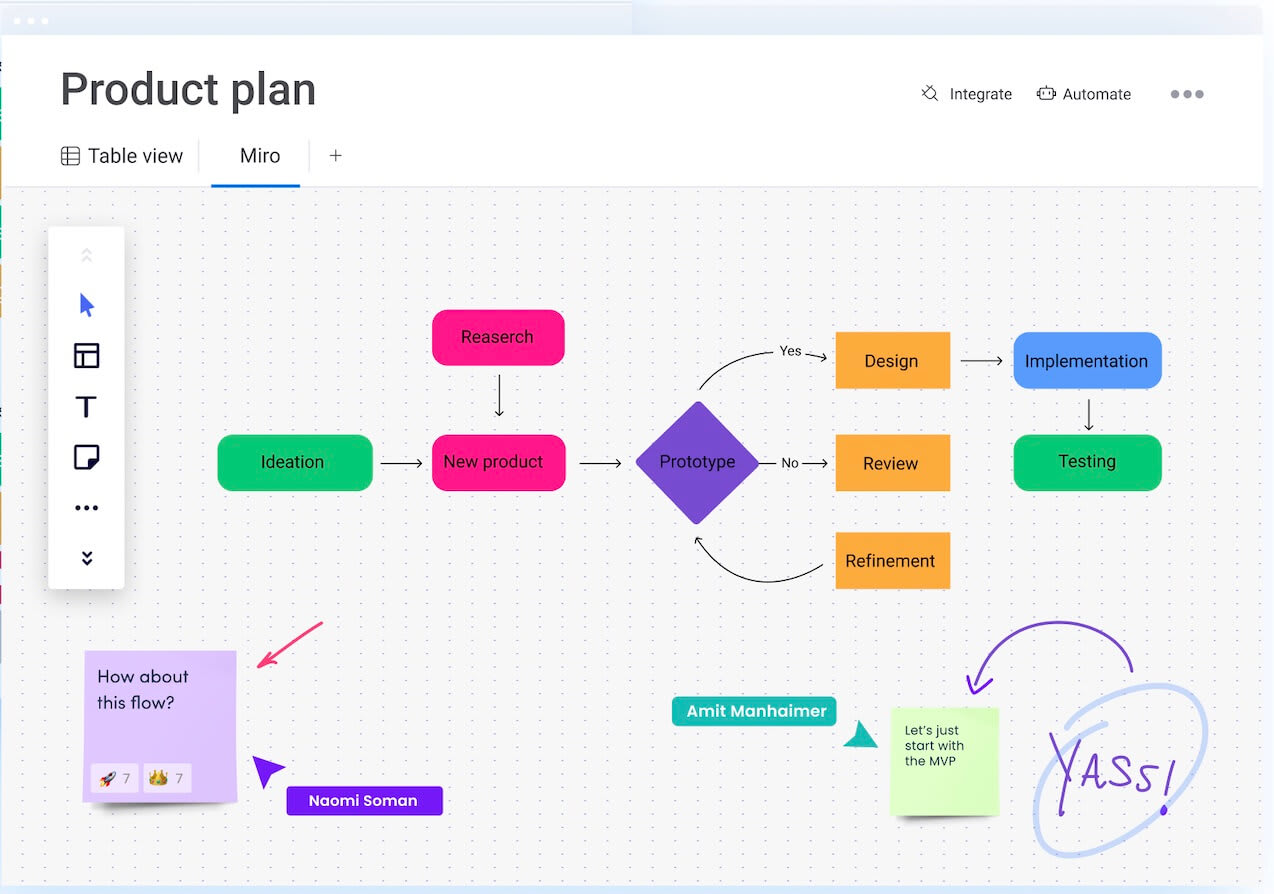
Basic flowcharts use shapes, usually rectangle-shaped boxes, to show the flow of tasks within a specific process. These flowchart symbols are useful for understanding the sequence of events and decision points within any process with a clear start and end, such as a purchasing process.
Swimlane
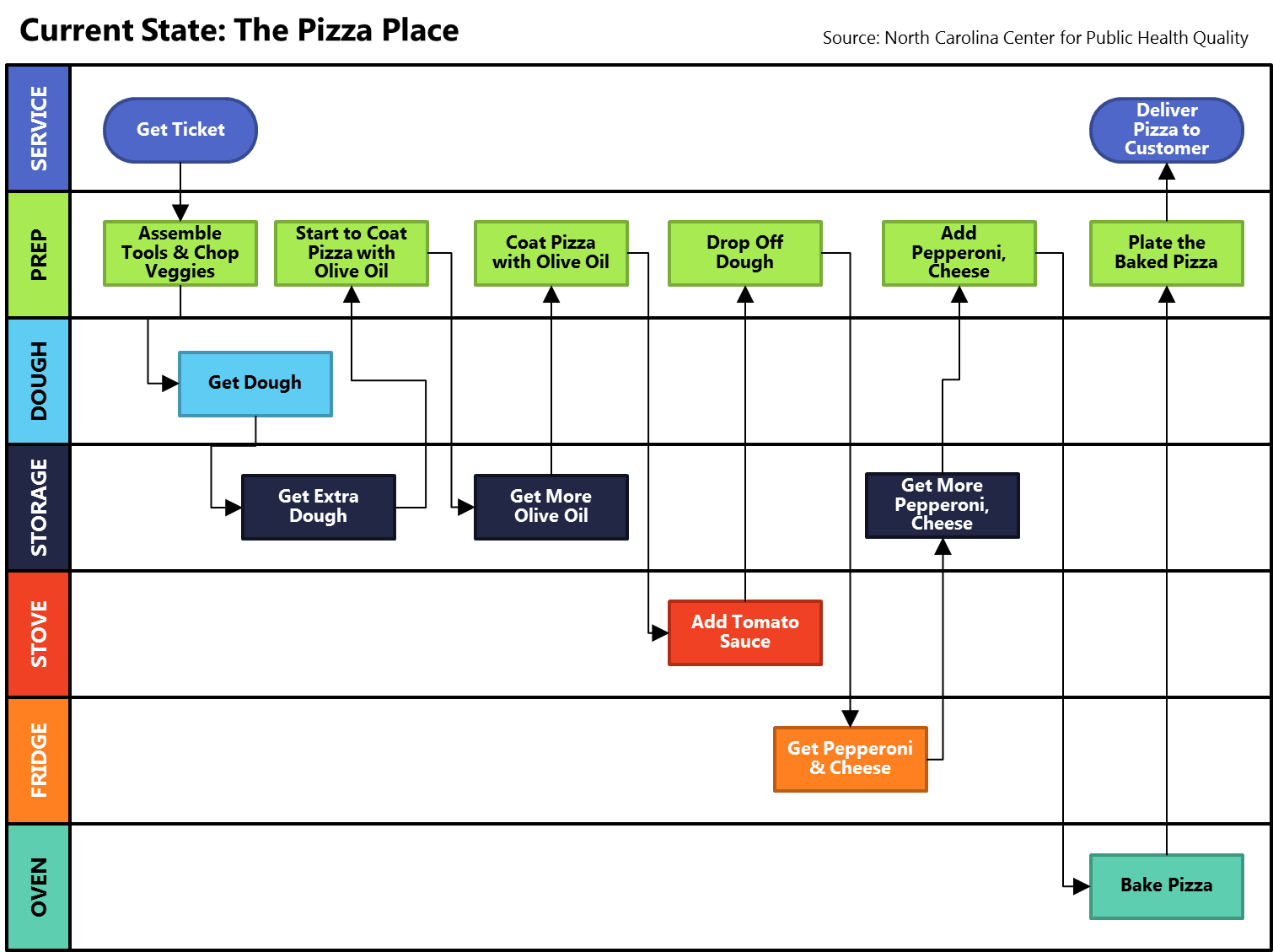
Swimlane maps are similar to flowcharts but with added lanes representing different departments or individuals involved. They visually identify responsibility and handoffs between teams or individuals, which is particularly useful when dealing with multiple departments.
High-level map
High-level maps give a broad view of the main steps involved in a process without getting into too much detail. They’re a good fit when presenting to senior management or stakeholders who need the gist rather than the ins and outs of every task.
Complex process
Complex process maps involve more intricate symbols and connecting lines to represent different paths or decisions within a multi-step process. They’re best for understanding and improving complex processes.
Value stream
Value stream maps focus on improving efficiency and reducing waste by identifying value-adding vs. non-value-adding steps.
SIPOC
SIPOC stands for Suppliers, Inputs, Process, Outputs, and Customers. This acronym maps out the key elements involved in a process and their relationships, although it doesn’t go into much detail about any of them.
Workflow diagram
Workflow diagrams use symbols to represent different tasks and decisions within a process, showing how they’re all interconnected. They also identify redundancies and improve communication between team members.
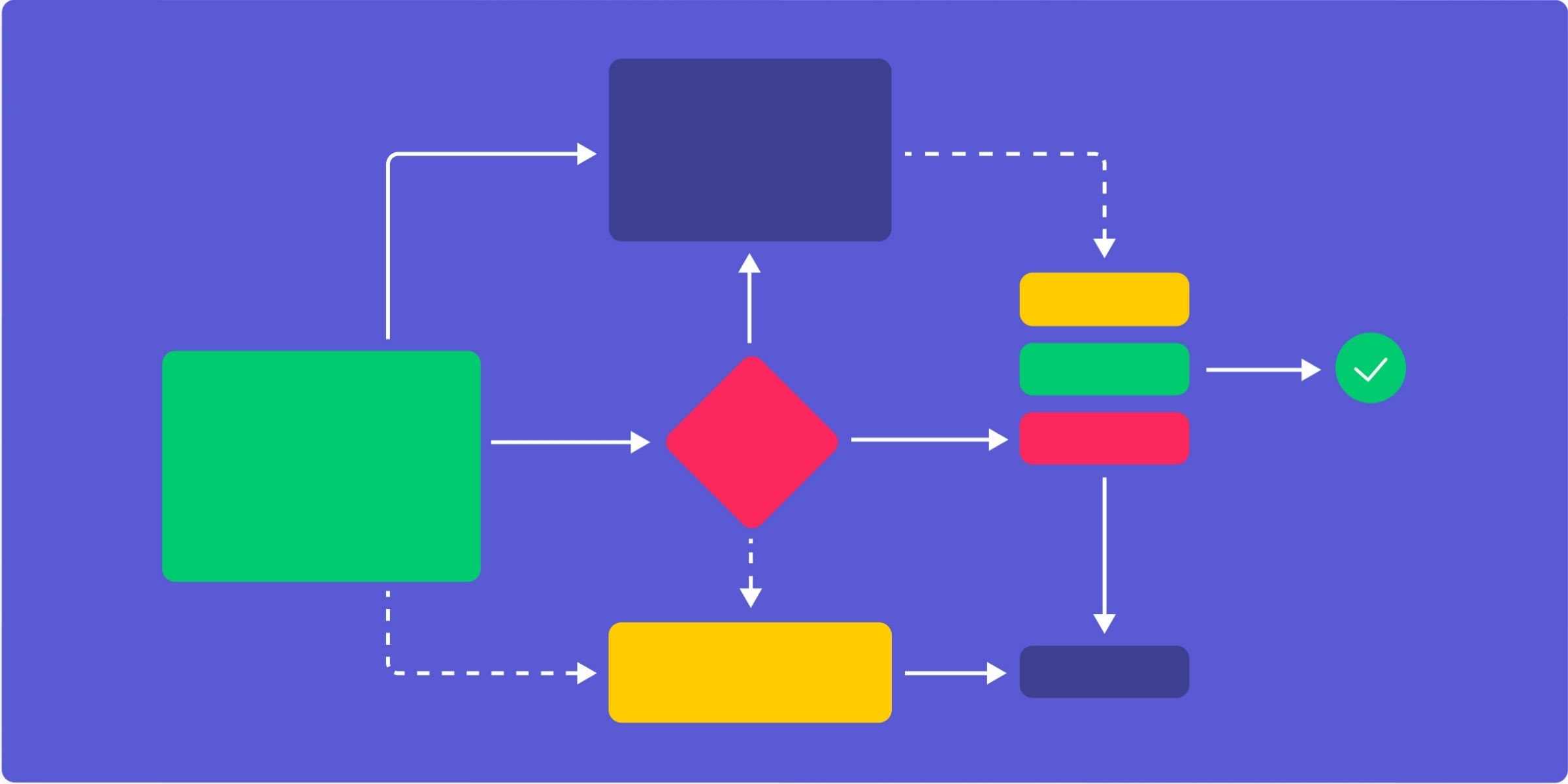
Fishbone diagram
Fishbone diagrams, also known as Ishikawa or cause-and-effect diagrams, map out all the possible root causes of a problem in the process—an essential visual tool for troubleshooting.
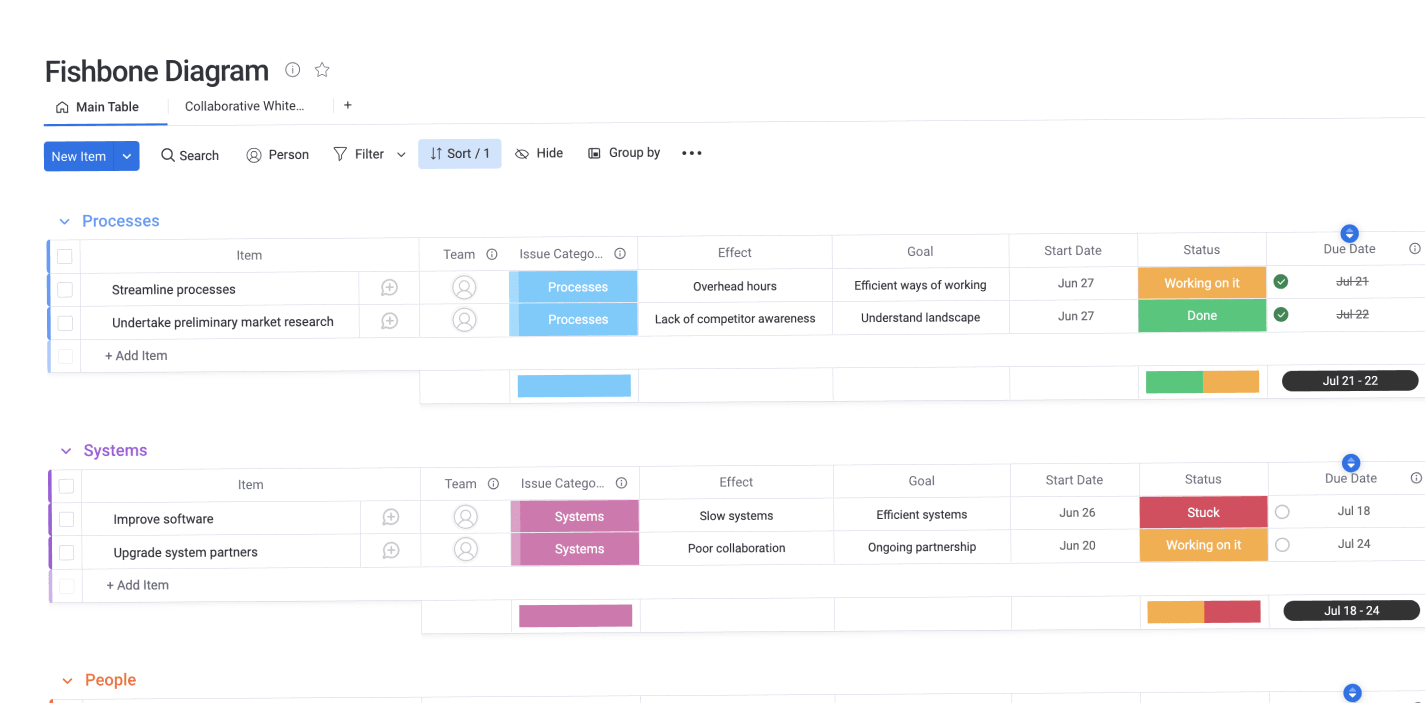
PERT diagram
Program Evaluation and Review Technique diagrams, or PERT diagrams, plan and manage complex projects by showing the flow of tasks and dependencies within a project.
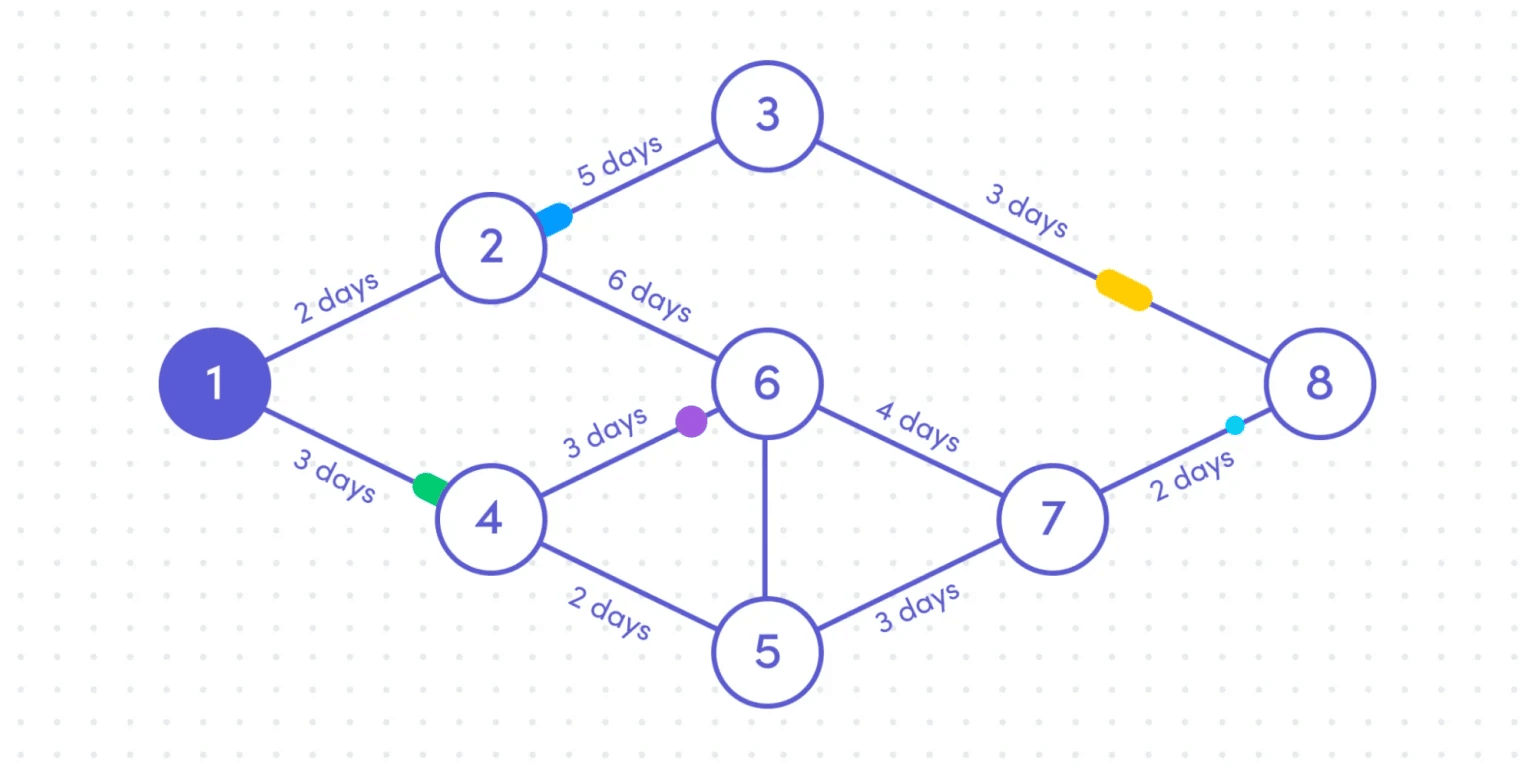
Process mapping symbols
Symbols help you move around the map from one piece of information to the next. Here are some of the most common symbols you’ll see:
- Start or end symbol: Ovals indicating the beginning and end points of a process.
- Decision symbol: Diamonds showing where multiple paths or options are available in the process, for example, Yes/No, or Option A/B/C.
- Flow symbol: Arrows showing the direction of the process, such as Up/Down, Left/Right
- Off-page connector symbol: Arrowed rectangles depicting that a process will continue from one page or section to another
- Input symbol: Rectangles with a slanted top line indicating you need to add manual data
- Document symbol: Rectangles with a wavy button line representing any necessary process documentation
- Manual data symbol: Parallelograms indicate a task that must be done manually, without the use of technology
- Delay/wait symbol: D-shaped symbols denoting a pause in the process
- Subprocess symbol: Rectangles with double lines at the top and bottom indicating a process divided into multiple subprocesses
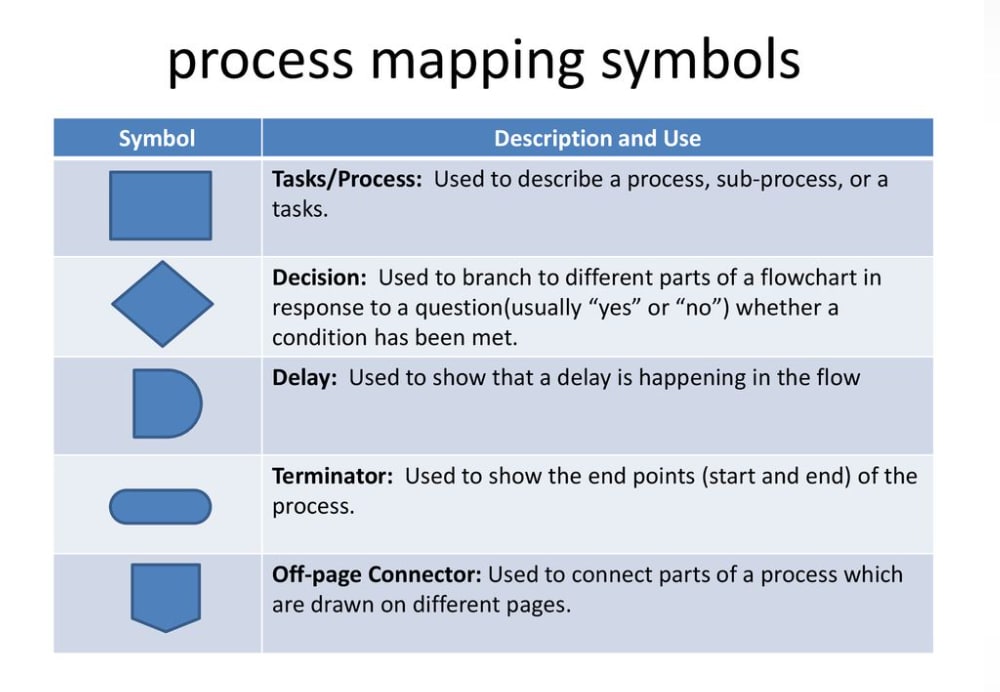
Process mapping examples
Weave process maps into the following areas of your business to improve consistency:
- Customer onboarding: Map out the steps from initial contact to the customer becoming a regular user. By doing so, you can streamline or improve the experience for new customers.
- Order fulfillment: Create a flowchart or value stream map of your order fulfillment process to identify any bottlenecks or inefficiencies, and ultimately, improve delivery times.
- Product development: Use a complex process map to understand the steps involved in developing a new product, from ideation to launch.
- Claims processing: Use a swimlane map to visualize the different roles and responsibilities involved in processing a claim.
- Invoice management: A workflow diagram highlights areas where automation or streamlining can improve efficiencies in generating and distributing invoices.
- Manufacturing: A PERT diagram assists in planning and managing a complex manufacturing process, ensuring you complete all tasks on time and within budget.
5 process mapping best practices
Get the most out of your process mapping by following these best practices:
- Involve multiple people: Don’t try to map out a process on your own. For greater accuracy and a deeper understanding of the process, gather different perspectives from various employees.
- Challenge assumptions: One of the most important parts of process mapping is to be curious and ask “why do we do that?” Or even, “why don’t we do that?” Always be willing to question why you take certain steps or acknowledge gaps in your processes.
- Observe the process in real-time: Go beyond the theory of your process and check it reflects the reality of what needs to be done.
- Quantify metrics and goals: Identify key performance indicators (KPIs) and set goals for improving them to measure how effective your process map is and highlight opportunities for improvement.
- Revisit regularly: Processes aren’t static, so set reminders to revisit your process maps periodically to ensure they stay up-to-date.
Avoid these common process mapping mistakes
It’s easy to get into the weeds of process mapping and feel a bit stuck. Stay on top of things by avoiding the following:
- Lack of clarity: Being unsure about how your process works makes it very difficult to document the steps effectively. Get over this by speaking to the right people, asking the right questions, and assembling all the necessary information before you start to translate your processes into action.
- Insufficient data: Without enough data, you may miss a crucial step in your process or fail to map out all the dependencies involved. Be thorough in gathering information and double-checking its accuracy before you start plotting your map.
- Using the wrong symbols: The arrows and shapes you use on your map are essentially instructions. An incorrect symbol will create confusion about what is supposed to happen at a certain point or who is responsible for a particular task.
Create a process map with monday work management
You could whip out a whiteboard or flipchart and plot your processes manually. But a digital approach makes it easier to:
- Collate the necessary information
- Communicate with stakeholders
- Create an appealing representation of your processes
- Distribute the finished result to your audience
monday work management offers a collaborative workspace that allows you to bring all the threads of your processes together in a single location and assemble them in a meaningful way. Our platform offers a range of process mapping templates to give you a head start assembling your map. For example, our Project Workflow template allows you to:
- Visualize specific steps required in your tasks and workflows using a range of views such as Gantt or Kanban.
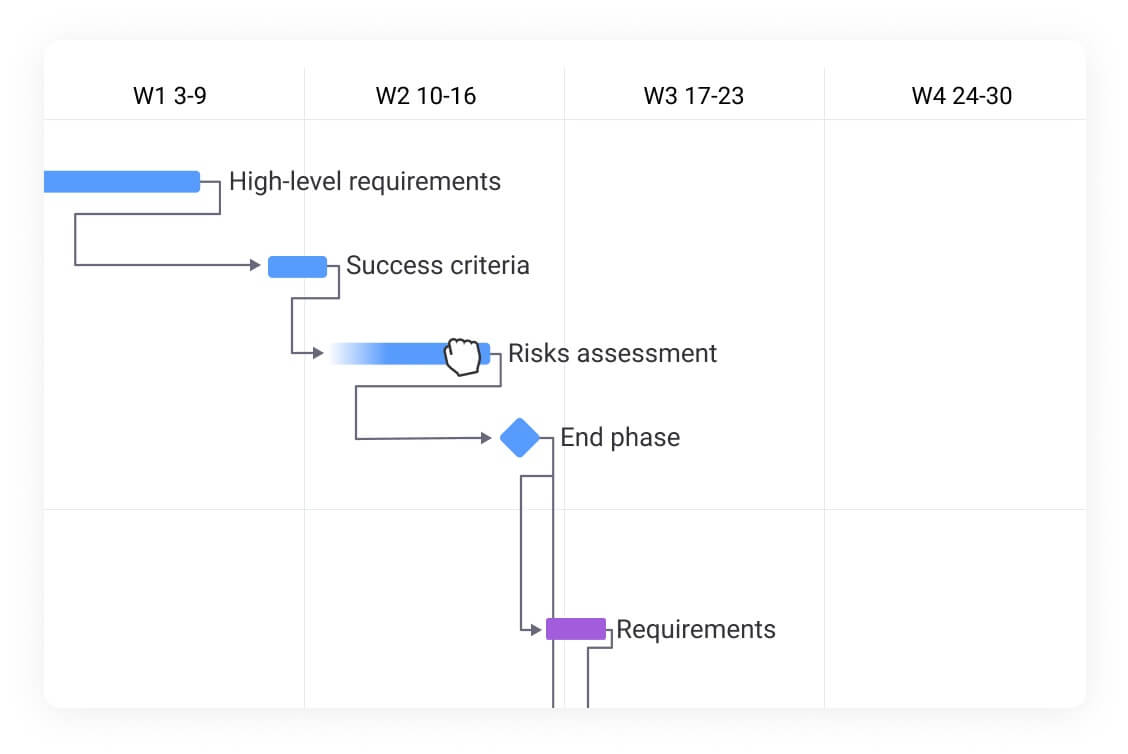
- Collaborate with stakeholders and keep all communication about your processes in a central location. monday work management integrates with email, direct messaging, and other project management tools, so you can easily pull conversations into the board, and comment on specific board items, too.
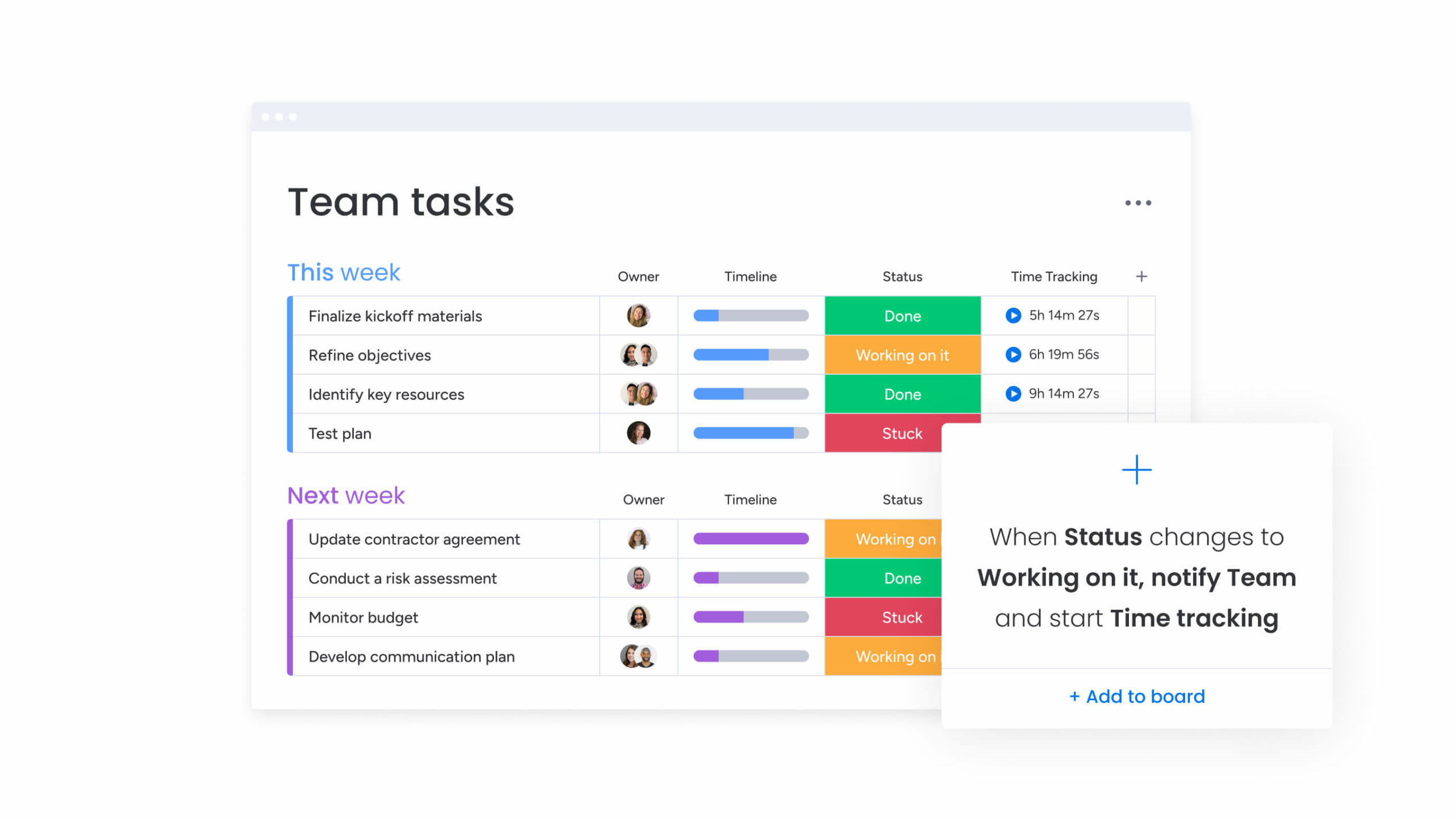
- Extract important process information from any preexisting guides or instructions you have, then store it all in monday work docs. You can pull from this source as you start to build the visual side of your process map.
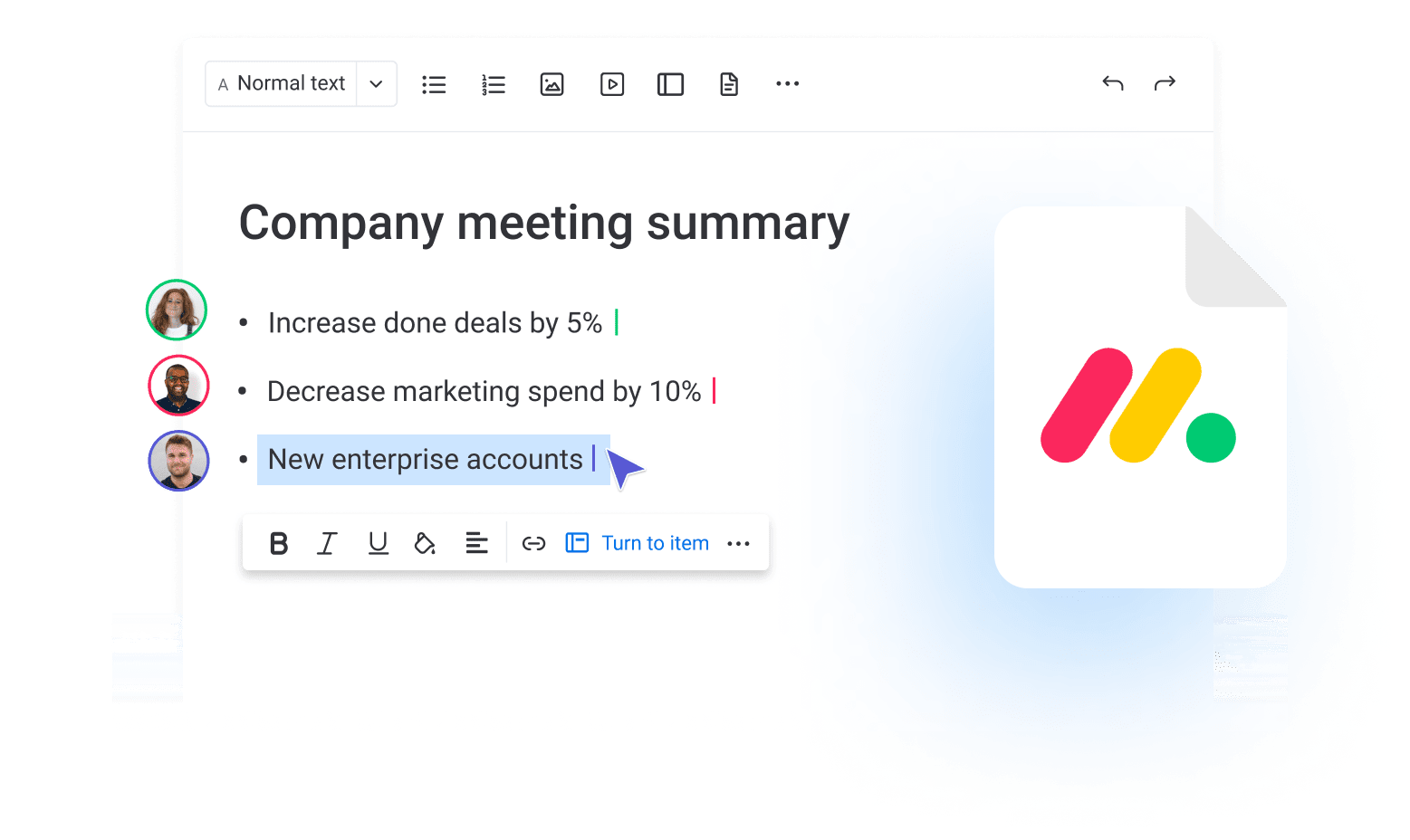
- Send requests for data or information to key stakeholders using our built-in Requests and Approvals features.
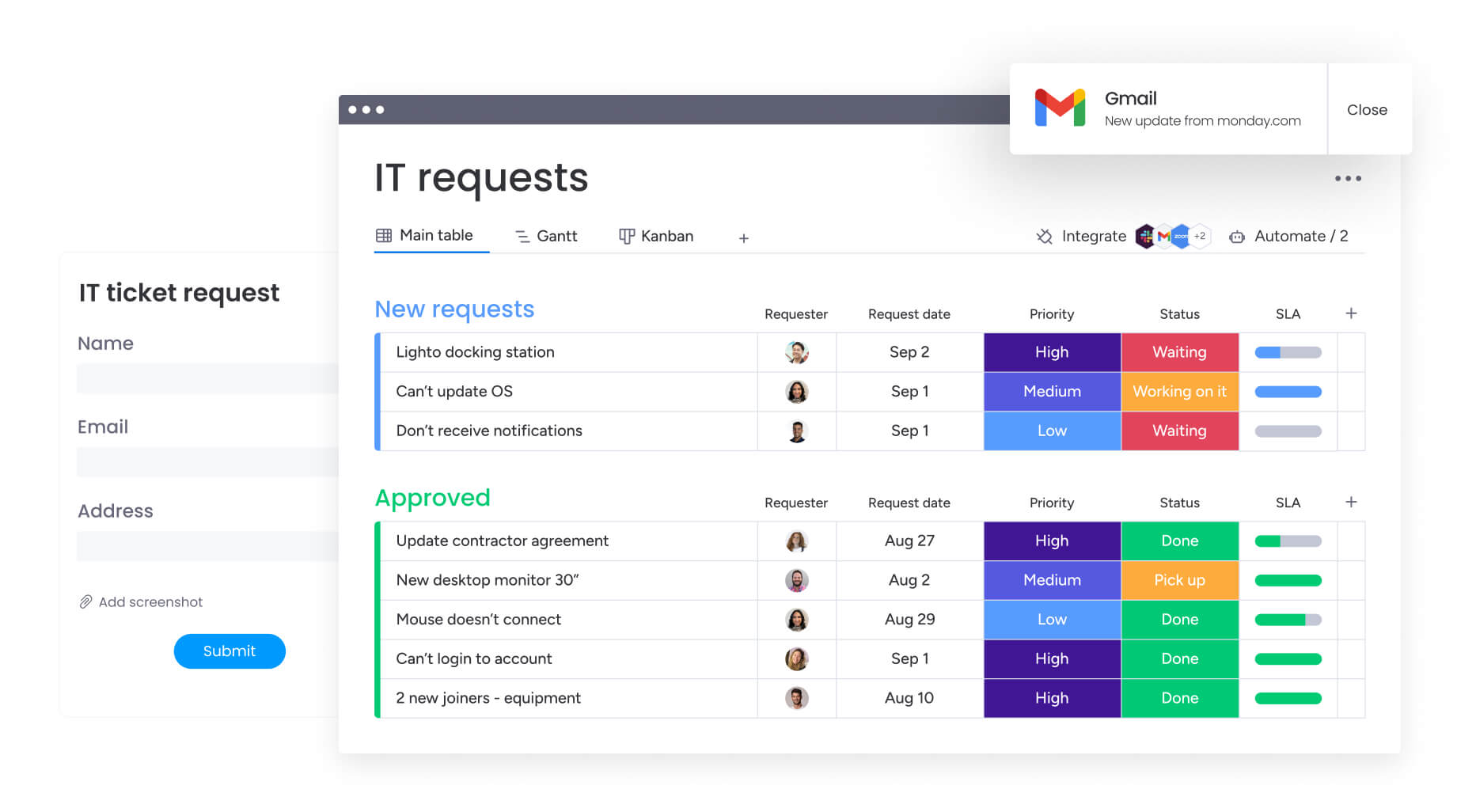
- Work through the steps involved in creating your process map by popping them in monday work management’s built-in to-do list.
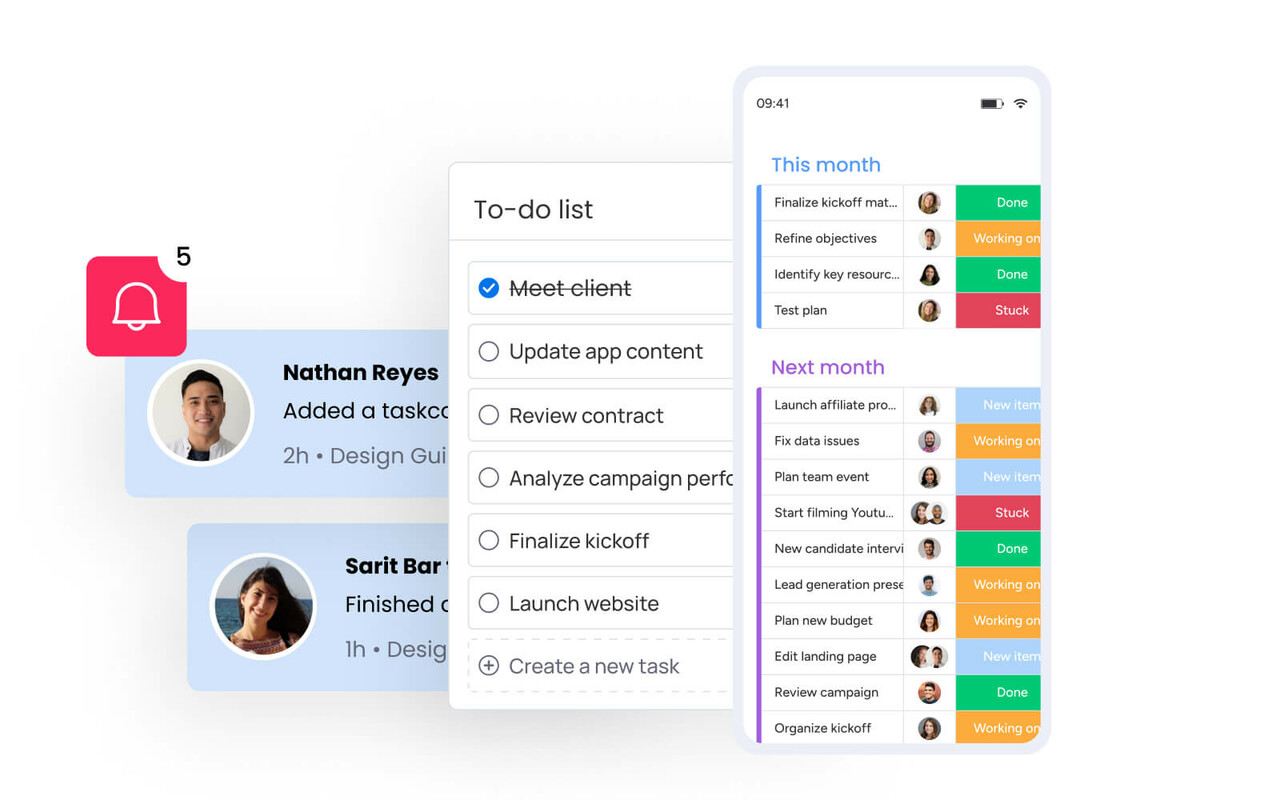
Ready to streamline and document your process maps? Get the ball rolling by taking a free trial of monday work management’s process mapping software today.
Create a process mapFAQs
What is process mapping vs. business process mapping?
Process mapping is about visualizing any kind of process, while business process mapping focuses on the processes within a business or organization. All business process maps are process maps, but not all process maps will be relevant to a business.
What are the five levels of a process map?
Process map levels include:
- Level 0: The highest-level overview of the entire process
- Level 1: A more detailed view of the major steps in the process
- Level 2: A breakdown of each step into sub-processes or tasks
- Level 3: Further detail on individual tasks and decisions within a sub-process
- Level 4: Specific details and information related to a particular task or decision.
Is a process map the same as a flowchart?
Not necessarily. A flowchart is a type of process map for visualizing sequential processes or decision-making paths. Process maps can also take other forms, such as value stream maps or swimlane diagrams.
What are the three main components of a process map?
The three main components of a process map include:
- Inputs: The resources or information needed to start the process
- Activities: The steps involved in completing the process
- Outputs: The end result of the process.
What should be included in a process map?
A process map should include:
- The name of the process
- A clear visual representation with symbols and process flow lines
- Each step involved, including any decision points or potential delays
- The individuals or departments responsible for each step
- Inputs and outputs for each step
- Any metrics or goals associated with the process.
Who is responsible for a process mapping?
Effective process mapping involves multiple stakeholders, such as team leaders, process owners, and subject matter experts. Collaboration and input from all these parties lead to a more accurate and effective process map.
What is the best approach to process mapping?
The best approach to process mapping is to use a clear and consistent methodology. For example, you might start with a high-level overview, break down the process into smaller steps, and then involve key stakeholders in each stage of the process map creation. Continuously revisit and update your process map to ensure its accuracy and effectiveness over time.
How detailed should a process map be?
It's important to strike a balance between being thorough and overwhelming with too much information. The amount of detail in a process map will depend on its purpose and audience. For example, a high-level overview map may include less detail than a more specific sub-process map. Consider your audience's needs and the process map's goals when determining the appropriate level of detail.
