Giving feedback to employees is a challenging process. You need to build trust with someone, work out how to measure their performance against their peers, and give them advice on improving their work going forward. This can be confusing, as you need to find a way to assess someone’s progress objectively to avoid bias and provide actionable feedback.
That’s where an employee review template comes in. A template helps you grade someone’s job performance against predefined metrics, making your performance evaluations faster and simpler. In this article, we’ll share some employee performance review templates you can use, as well as insights to help you improve your employee reviews.
What is an employee review template?
An employee review is a meeting held between supervisors, managers, employees, and coworkers to discuss the employee’s work, workplace conduct, and progress towards work goals. An employee review template provides written documentation of that discussion.
Though you should shape your employee reviews to fit your team and organization, thorough employee performance reviews should cover:
- Whether the employee met their goals
- The employee’s strengths and work achievements
- Ways the employee can improve in their role in the future
- Any new performance goals the employee will focus on
- How the employee wants to progress within the company and their career
Employees should also be able to give the reviewer detailed feedback about their role, team, and organization. This feedback can help you improve internal processes and resolve workplace issues.
Why use an employee review template?
Though you may speak to your employees about work daily, you rarely get time to discuss your employee’s position with them one-on-one. Writing performance reviews gives you that space, and allows you to:
- Rank employees on objective criteria so you can identify top performers in your team
- Document how employees grow and change in their roles over time
- Record poor performance in case you need to address a less than satisfactory performance
- Connect with team members so you can address their work needs
Recording the information from your performance review in a template can also help you organize your thoughts and conduct a more thorough review. Additionally, it gives you a document to refer to when looking for staff for new roles or managerial positions.
Examples of employee review templates
We tend to think of employee reviews as one-way feedback from managers to their reports. However, there are many different formats and styles of reviews and review templates you can leverage to help facilitate dynamic conversations and growth.
Self-reviews
As the name suggests, self-reviews are written assessments employees use to evaluate their own work. Self-reviews increase employees’ commitment to their professional development, as they teach people to identify their strengths and weaknesses. Asking your employees to complete a self-review before their performance evaluation also helps guide the discussion. Your employee can use the template to recall specific times when they met or didn’t meet their goals to share in your meeting.
Here’s a template for a self-review you can try with your team:
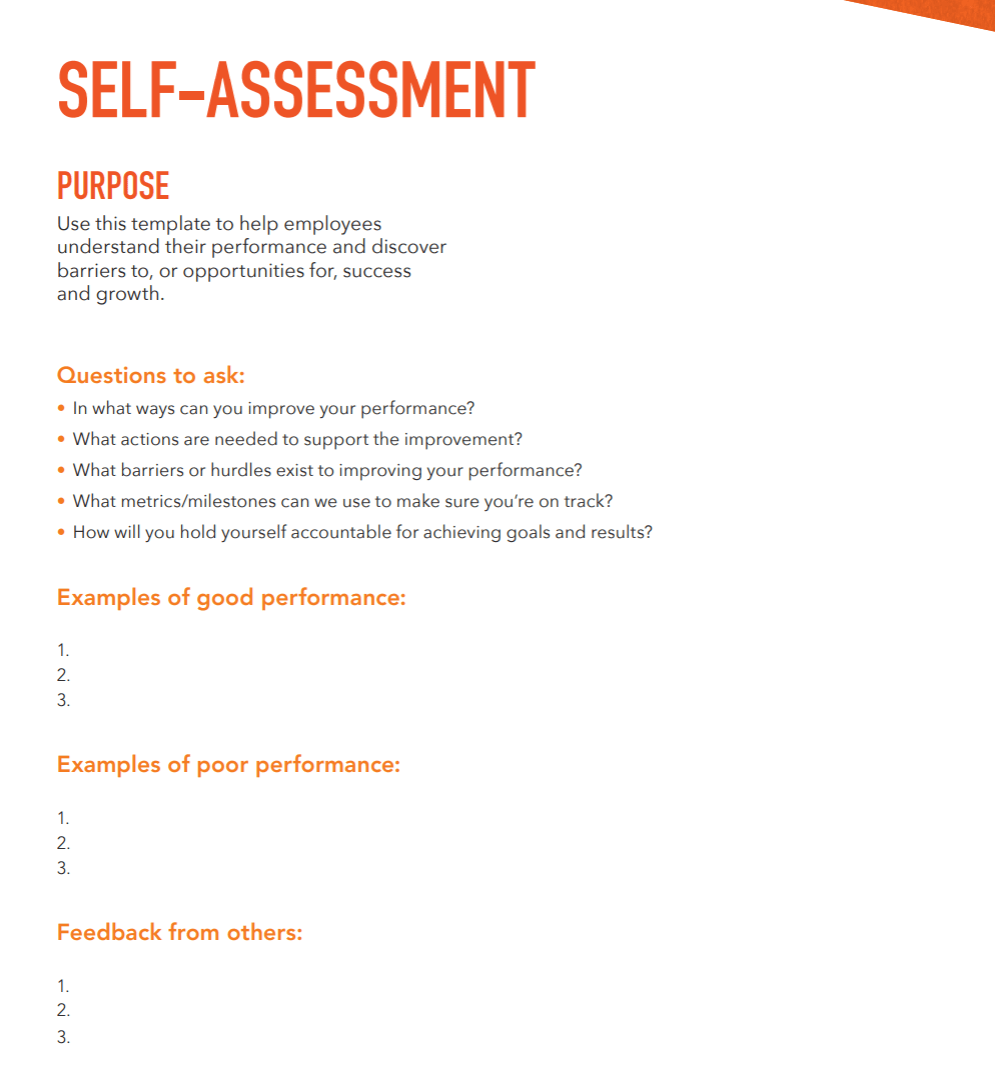
Peer reviews
A peer review is a written assessment team members complete about each other. Peer reviews are crucial in developing healthy teams as they help people give each other actionable feedback. They can also be a great team-building exercise, as they give team members a space to say “well done” and “thank you.”
You should use peer review templates during your performance reviews. Team members have a special working relationship with each other, so peer reviews can highlight things managers wouldn’t have noticed alone.Team performance reviews
Team performance reviews focus on a team rather than an individual employee. These templates ask questions about the team’s big picture, including:
- Are our day-to-day work activities pushing us towards our goals?
- What is holding this team back?
- What could we change to work smarter and faster?
- What skills does our team lack?
- Is our goal setting technique guiding our performance?
Quarterly or yearly reviews
Quarterly or yearly reviews are cyclical reviews where managers and employees look at the employee’s performance over the period. These regular reviews give people deadlines to focus on, motivating them to act quickly. Using a shared workspace like monday.com Work OS is helpful for reviews as previous work will be easily accessible in one place.
Professional development goals meetings
Professional development goals meetings focus on an employee’s progress toward their work goals. These meetings may follow the Goals, Obstacles, Opportunities, and Decisions — GOOD format — covering:
- Goals = “What are your goals?”
- Obstacles = “What slowed your progress towards your goals?”
- Opportunities = “How did you overcome resistance or find an opportunity for progress?”
- Decisions = “What actions will you take next and why?”
Here’s a G.O.O.D. template you can try yourself:
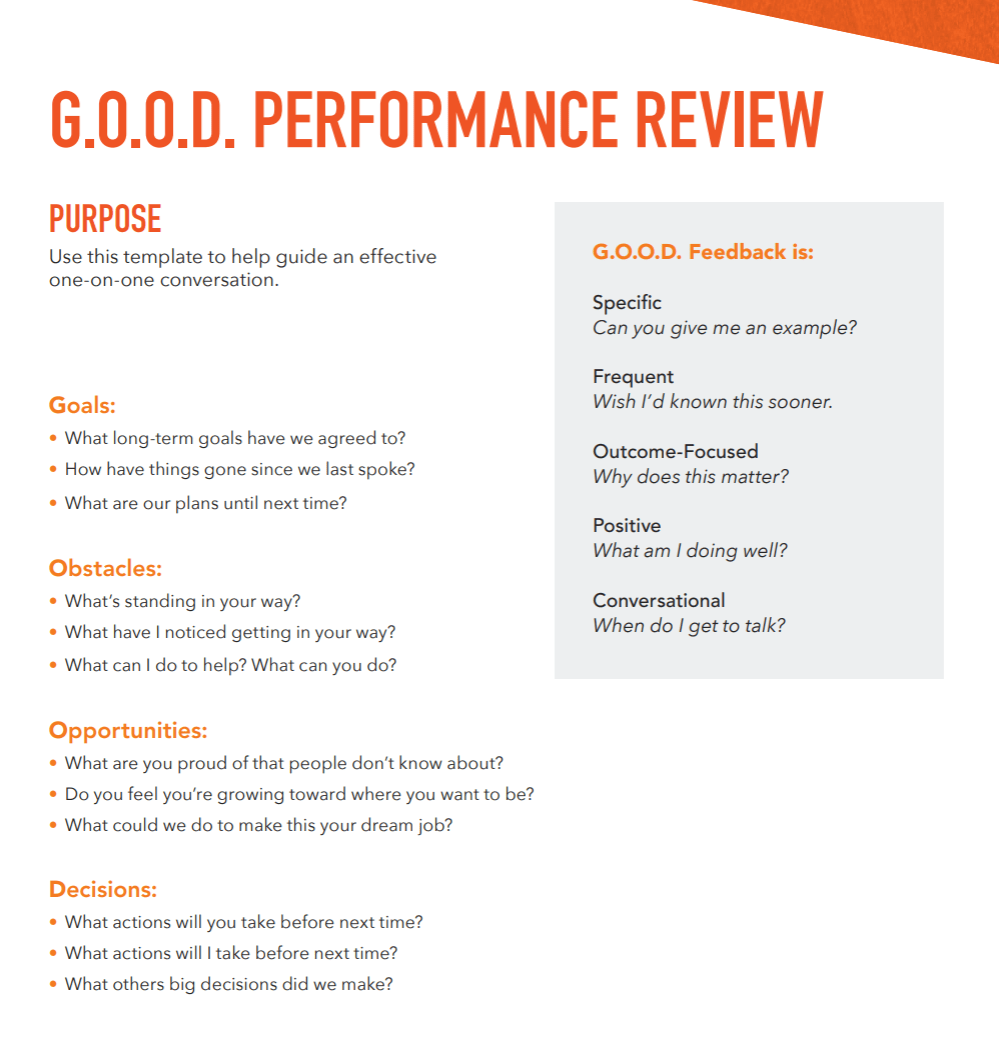
Employer evaluations
Employer evaluations are anonymous surveys sent out to employees. They give employees a judgment-free space to evaluate their employer and provide feedback on the positive and negative ways the organization works with staff. monday.com Forms make creating and sending surveys straightforward, allowing employers to create a new form straight away or creating a board with a Form View.
monday.com’s employee review template
Conducting performance reviews with a template to guide you is easier because it helps you gather your employee feedback and gives you a document to refer to. monday.com has developed an employee review template that will make your meetings seamless.
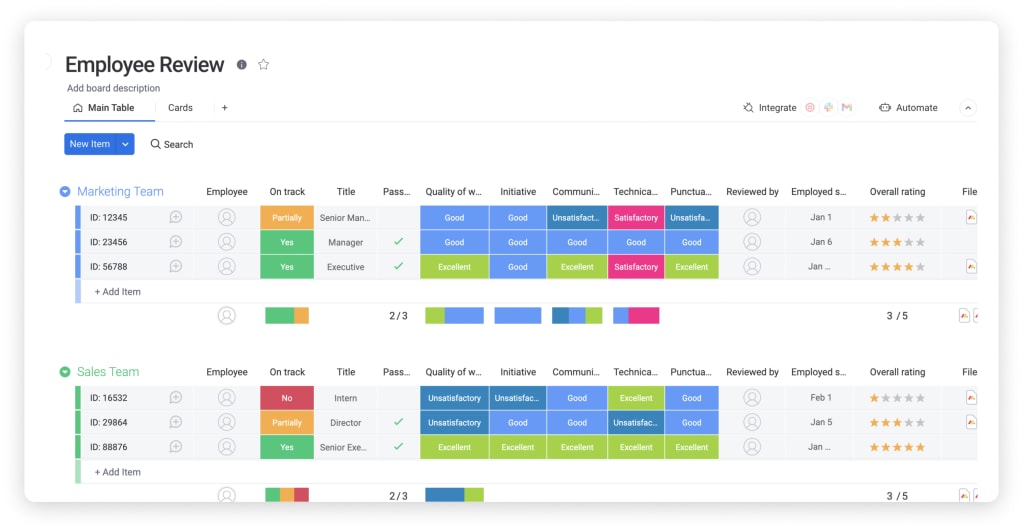
It features:
- Real-time collaboration, so managers and employees can edit the review during the performance appraisal
- Edit permissions so you can choose who can view and change the document
- Customizable elements so you can change the template around to suit your organization’s branding or needs
- Images, videos, and tables, so you can use visual elements to make your review more engaging
- Updates, so you can track the changes you make to the document for future reference
- Notifications, so you’ll know if someone adds content to your document
You can get monday.com’s employee review template for free. With our free trial, no purchase is required.
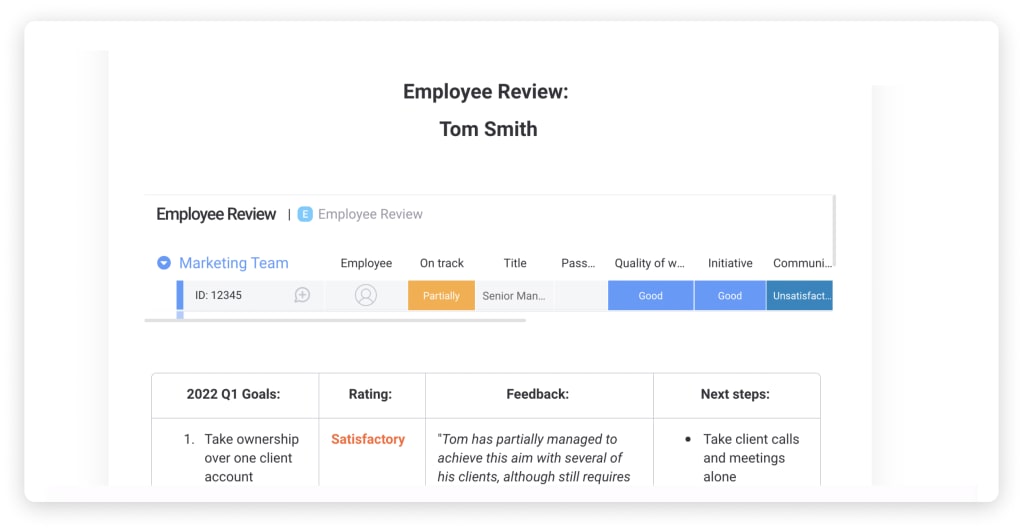
Employee review template tips and tricks
Here are four ways to get more from your employee review templates:
1. Set SMART goals
Goals like “improve productivity” are hard to meet as they don’t give you anything tangible to grade performance with. SMART goals fix this issue. SMART goals are:
- Specific
- Measurable
- Achievable
- Realistic
- Time bound
To write a strong SMART goal, try this format: “By [the end of the next review period], [person] will [metric] using [strategy].” For example, “by June 2022, Anne will host at least 10 team meetings in the new breakout space.”
2. Use the template as a conversation starter
Some organizations assess employees solely via written reviews. However, this approach decreases employees’ understanding of their performance appraisal and closes the door to feedback and questions.
Instead, make sure that the organization and its employees are on the same page. This will increase employee engagement. Then, you can use an employee review template to start two-way conversations and connect with the employee person-to-person. You’ll both get more insight from the discussion if both parties understand its purpose and value.
3. Provide ways to improve
Receiving negative feedback is demoralizing for many employees, especially if they don’t know how to fix the issue. When providing constructive criticism, always suggest ways to rectify the issue in the future. For example, if the criticism is that the employee always submits reports with grammar mistakes, suggest that they use grammar-checking software in the future — or ask them what they need in order to improve.
4. Focus on the future
Many managers restrict employee reviews to discussing their employees’ current roles while ignoring their future careers. This is a missed opportunity, as discussing the employee’s future allows you to find ways they can grow in their career within your organization.
Don’t shy away from adding questions like “What is your dream job?” or “How would you change your current job if you could?” to your template. Use employee responses to find opportunities for people to do work they are passionate about.
Try our Employee review template
FAQs about employee review templates
What do I write in a performance review template for myself?
A self-assessment should include whether you’ve met your goals, things you’re proud of, and areas of improvement you want to work on. You should also set new goals to guide your future performance. You can complete your review with a pen and paper or a self-review template.
Should I ask for employee feedback in a performance review template?
Yes. Employees interact with your organization differently than you, so they can often see issues and opportunities you may have missed. Asking for feedback also makes staff feel valued and heard, making them happier and more invested in your organization long-term. Feedback will be much easier to review and use effectively when it has been collected from a template.
What are the steps in the performance review process?
To conduct a performance review:
- Choose a performance review template and find criteria to measure employees with
- Work through the template and assess each employee individually
- Meet with the employee and discuss your findings
You should ask the employee to self-assess their performance before your review, so you both prepare for the conversation.
How do I decide what rating system to use on an employee evaluation form?
Some employee reviews use a numerical rating scale — like 1-10 — while others use a Likert scale — like “unsatisfactory,” “satisfactory,” and “above satisfactory.”
The best scale for your organization will depend on the role of the person you are assessing. For example, a numerical rating will reflect their performance best if their role is measured with quantifiable KPIs like sales per quarter. If their role is flexible and involves tasks you can’t measure with numbers, a Likert scale will allow you to assess their performance holistically.

