Disaster can strike at any moment, disrupting workflows and wiping out entire information systems your company relies on. It could be natural disasters that damage your data servers or cyberattacks that threaten to leak sensitive information and compromise your security. The only way to ward off disasters of any kind is to come up with a contingency plan, and a disaster recovery plan template can help you do that.
A disaster recovery plan can bail you out of potentially crippling threats to critical business IT infrastructure. In this article, you’ll learn how to survive attempts to thwart your data protection efforts using the disaster recovery plan template. But first, we’ll outline what a disaster recovery plan is and why it matters.
What is a disaster recovery plan template?
The primary goal of the disaster recovery plan is to identify potential threats so that you can soften their impact. It will also provide you with a recovery time objective: a timeline for bouncing back.A disaster recovery plan template provides actionable steps to guide you toward system recovery in the wake of a disaster. Unlike a business continuity plan (BCP), the disaster recovery plan emphasizes information systems rather than HR and assets. Whereas the BCP puts a contingency in place for disruptions to workflows, the disaster recovery plan aims to give you a clear path to getting IT systems back online following an outage.
Why use a disaster recovery plan template?
A disaster recovery plan template is usually a priority for businesses that rely on technology to fuel progress and productivity. The template is the failsafe that can bail you out of unexpected emergencies, such as a hardware failure or critical information leak. When information systems are down, you need a plan to bounce back and bring them back online in a timely fashion. That way, outages won’t be as detrimental to your productivity and, ultimately, your bottom line.
Hardware failures account for around 46% of idle company time, a sobering statistic that highlights the dangers of losing access to your information systems. Idle time is lost time, and lost time is money down the drain. A company hot site located away from the main premises is a potential solution to hardware or software issues.
Without a disaster recovery plan in place, you might not be aware of all the threats to your IT infrastructure. The template covers everything from natural disasters to cyberattacks so that you can be proactive in the face of threats to your business. 40% of small businesses never reopen following a disaster, so failure to anticipate such threats could prove catastrophic.
With the dependence on online systems to fulfill e-commerce orders and manage workloads, it would be naive to ignore the possibility of an outage. Prepare for every eventuality, and you’ll experience outages as blips, not severe setbacks.
What are some examples of disaster recovery plan templates?
1. Business continuity plan template
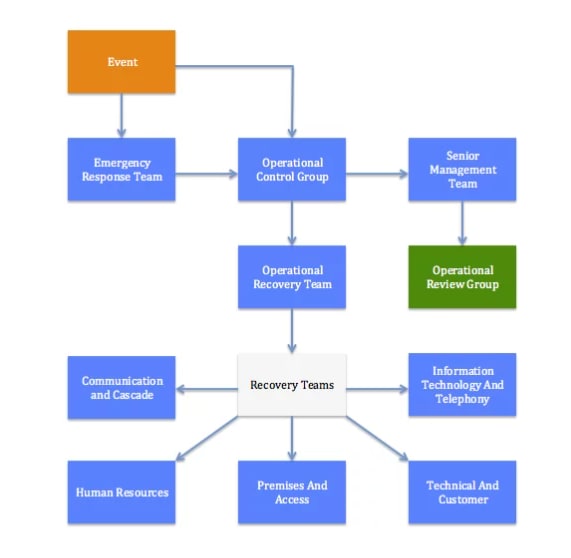
The business continuity plan template is similar to a disaster recovery plan, but it takes a much broader scope. This plan focuses on how companies can respond to any issues that can hinder productivity levels or risk the company’s data.
The business continuity plan would factor in where employees work, evacuation procedures, and actions to mitigate various threats.
2. IT disaster recovery

The IT disaster template is essential for gathering all important data in a single place and can inform your disaster recovery and data management plans as you figure out how to protect data and restore it. Here, you can define your recovery point objective (RPO) to know how much time you can survive without access to key data.
A typical IT or data disaster template would include information on data storage, as well as what security measures you have in place to protect it at your data center. You could also factor in data backups and the necessary frequency to prevent a catastrophic loss.
3. Business impact analysis template
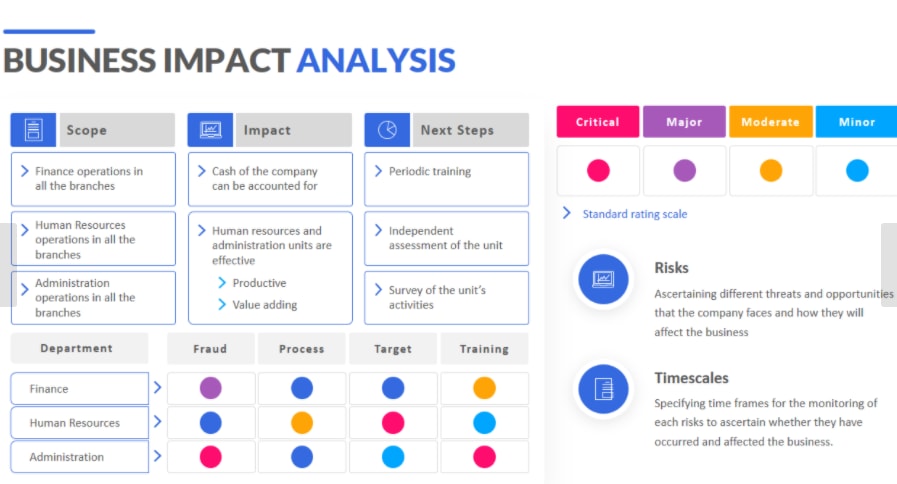
A business impact analysis template analyzes potential areas where your business could face risks and threats. This assessment provides you with key information on how you can strengthen various departments and infrastructure to protect against attacks and how you should allocate resources during the recovery process.
4. General disaster recovery
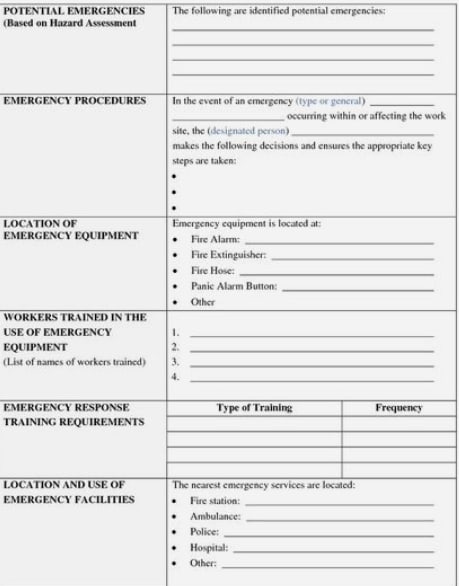
The general disaster recovery plan should be your one-stop shop for all processes and procedures in the event of an emergency. You can use a template like this to outline evacuation procedures, emergency response guidelines, and other relevant information for employees.
While it’s wise to create individualized plans for each threat like a data breach or natural disaster, having a general plan for disasters can help inform the standard response protocol within your company.
Now that you have an idea of the different applications for disaster recovery plan templates, let’s look at monday.com’s streamlined disaster recovery plan template that can accomplish all of their purposes in one place.
monday.com’s disaster recovery plan template
The monday.com disaster recovery plan template will provide a clear framework for dealing with disruptions to your IT network. Use the template to identify and assess threats, categorize them according to severity level, and create action lists to speed up your response time. The disaster recovery plan template can act as a contingency plan. It’s a safety net that will catch you if your systems fail and help you bounce back to minimize losses and productivity slumps.
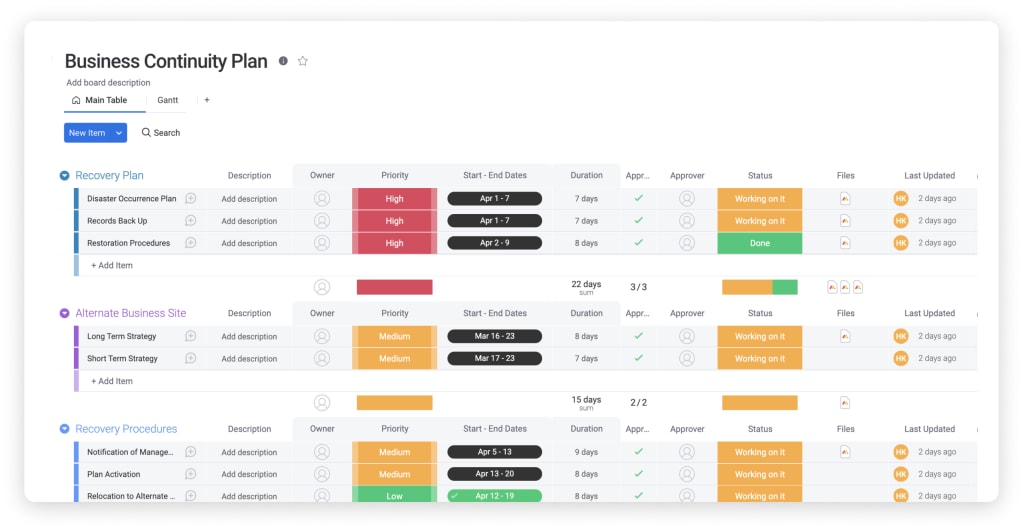
On the monday.com Work OS, you can store sensitive information in permission-locked documents in the cloud, so you can still access important data if you do lose access to your IT network. The cloud-based software also allows you to access data analytics which can show you the extent of the outage impact on productivity levels.
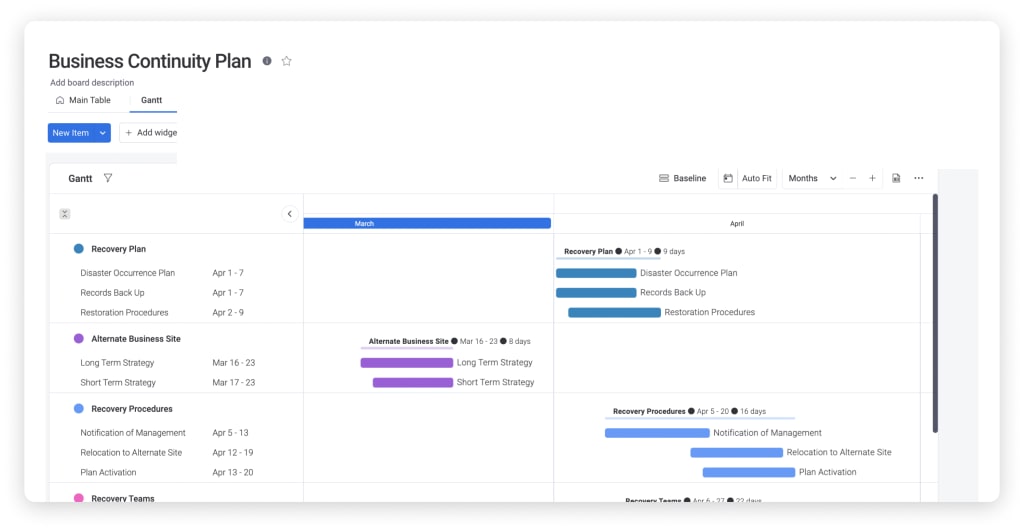
Downtime may be inevitable when systems fail, but monday.com remains online 99.99% of the time. Service level agreements (SLAs) are in place that guarantee uptime around the clock for monday.com, which can help mitigate issues related to data access when systems go down.
Disaster recovery plan template tips and tricks
To create a disaster recovery plan that can bring your company back from a catastrophic situation, you need to form a disaster response team. The disaster response team hierarchy will define who is in charge of leading the response and the teams that will work under the leader to execute the necessary actions.
Damage limitation measures can be put into place quickly, and everyone knows who they can contact in an emergency situation.
A broad overview of your company’s stance on disaster recovery can be crucial. Without a clear roadmap of how the team will deal with emergencies, getting systems back online can take a long time — at great expense to the company. A visual for your step-by-step disaster recovery process can get recruits up to speed at a glance without bogging them down in the details.
It’s also important to classify business threats according to the level of severity. When you categorize the various levels of threats, it’s easier to manage them as they arise. You’ll also have a system in place for quickly and conveniently logging relevant information so that you can adjust and improve your response in the future.
If you’re still uncertain about disaster recovery plan templates, here are the answers to some common questions about them.
FAQs about disaster recovery plan templates
How do you write a disaster recovery plan?
To write an effective disaster recovery plan, you must first identify all the potential sources that could threaten your business.
This can include:
- cyberattacks
- natural disasters
- power outages
- equipment failure
- terrorist attacks
Once you’ve determined where the threats could come from, you’ll want to develop a game plan for dealing with them should they come to fruition. This typically focuses on how to get systems back online to streamline the recovery process and soften the impact on your business.
What are the 5 major elements of a typical disaster recovery plan?
The five elements every disaster recovery plan should include are:
- A disaster recovery lead and team
- An assessment of potential risks
- Data protection efforts
- Next steps regarding information systems recovery and
- An analysis of the damage and how to improve your response in the future
Each step is as important as the last since you don’t want to find flaws in your plan in the face of emerging threats.
What is disaster recovery with an example?
In light of the COVID-19 pandemic, many businesses have been scrambling to migrate data to the cloud and counteract the crippling effects it has had on everything from supply chain issues and employee turnover to the remote work conundrum. Yet, it isn’t just unexpected disasters that you have to watch out for.
In 2019, Microsoft’s customer support database was compromised after being inadvertently leaked by an employee. This was due to a change in security measures, which an employee misconfigured, and in so doing, caused the data leak. Microsoft was able to act quickly to secure the database the same day due to their disaster recovery plan.

