Do you wake up every morning knowing everything you have to do for the day — and the exact order you’ll do it in?
Unless your brain is a computer, probably not. You hopefully write your tasks down somewhere — maybe in a planner — and check them off as you go.
Well, it sounds like you keep a daily to do list.
They’re nifty little tools, but chances are you could make your to do list even more effective.
In this post, we’ll cover all the reasons why you should continue with your daily to do list habit, but also offer you some best practices to enhance your lists.
We’ll then close out with a particular Work OS platform that’s perfectly suited for your list-making.
Why should I bother making a daily to do list?
To do lists boost your chances of finishing everything you need to do, thanks to 2 related psychological concepts.
The first is the Zeigarnik effect, named for Soviet psychologist Bluma Zeigarnik.
The Zeigarnik effect states that we remember interrupted or unfinished things — like tasks — more easily than completed tasks.
The Zeigarnik effect is why cliff-hangers in TV shows and books work so well. You have this unbearable urge to see what happens next.It works the same way with lists.
A variation of the Zeigarnik effect is the Ovsiankina effect, named for psychologist Maria Ovsiankina.
This effect says that we tend to resume interrupted or incomplete tasks.
Again, TV or book cliffhangers come into play here. You have to resolve the suspense, so you turn the page or tune in to next week’s episode.
That’s the Ovsiankina effect in action.
So you know the psychology behind why we want to do lists, but how do these lists benefit you directly?
Organization
To do lists help you outline your tasks and make a plan of attack. You can organize tasks by priority and knock out the most important items when you have the most mental energy.
You’re also able to track finished and unfinished tasks, helping to plan further ahead.
You can break a project down into tasks, then split those tasks into sub-items and manage them with a to do list. These smaller tasks make the main tasks more digestible.
Memorization
The Zeigarnik effect comes into play here. Your brain registers each task as “unfinished,” making them easier to remember.
But it goes further: by glancing at your task list repeatedly, you begin to memorize your tasks.
In fact, a 1996 study demonstrated the power of list-making in recalling list items, even if you don’t look back at the list.
Sure, the study is a bit dated, but new lists aren’t the hottest scientific topic at the moment. Not to mention that the way the human mind works hasn’t changed much in just a few decades.
It’s also worth noting that getting tasks down onto paper or screen clears out a person’s limited short-term memory for other things.
Of course, you can set a reminder or alert on tasks as well in case your memory doesn’t come in handy.
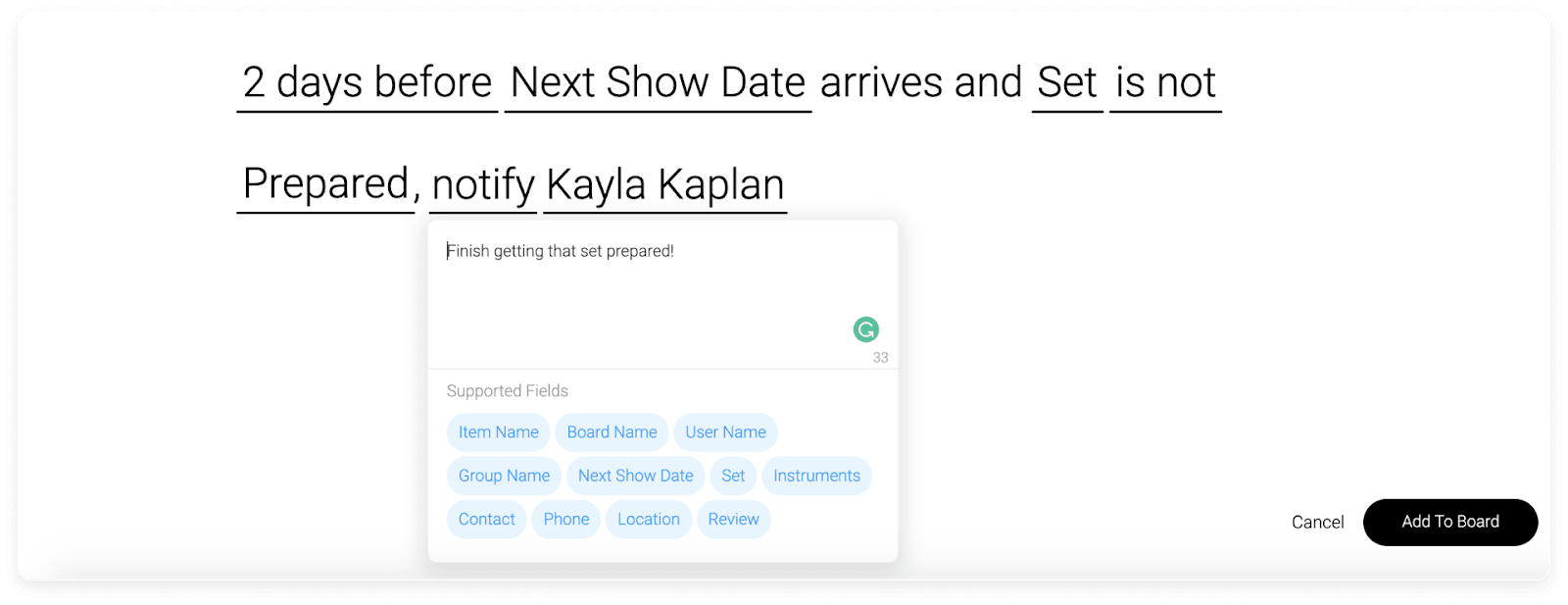
Productivity
Distractions reduce productivity because they make you forget where you were, slowing things down.
But to do lists bring you back on track.
If you need help, to do lists make it easy to show others what things you need to do as well. Delegation and collaboration become a lot easier when everyone’s clear on what still needs to be done.
Motivation
The Ovsiankina effect makes you more likely to complete those unfinished tasks on your to do list.
Also, checking off tasks feels good. It builds momentum that carries you forward through the other tasks.
Making your to do list: tips and best practices
Making a to do list seems simple, but there are plenty of ways to enhance their usefulness.
Choose a good app
Paper is fantastic if it works for you.
But apps have several advantages, like:
- Reminders/notifications
- Ease of editing
- Accessible from anywhere
- Recurring task creation
- Sorting, filtering, and prioritization
- Attaching documents
- Better for the environment
We may be biased, but we recommend monday.com for the creation and management of your lists. We’ll show you why later.
Make your list the night before
Making tomorrow’s list of daily tasks the night before, rather than the morning of, can be more time-efficient.
It’ll help cement tomorrow’s tasks in your brain, too. Research has repeatedly shown that “sleeping on it” helps you remember new information.
Making your list the night before can also reduce stress at night and when you wake up.
Lower stress leads to better sleep. Better sleep leads to more energy to tackle tasks and a better memory when it comes to to do list items.
Now, you’ve created a positive feedback loop that enhances productivity and keeps stress at bay.
Make your list scannable
You probably never glance at your to do list for longer than a few seconds, so eloquent prose isn’t necessary.
Keep task names to-the-point: add all necessary information, and cut the rest.
Say you’re a college student. Instead of “Begin researching and outlining the essay for Philosophy 101 class,” you’d say, “research and outline — Philosophy essay”.
Connect each list item to the bigger picture
Sometimes, you just don’t want to do something on your to do list.
Giving the list item a non-descriptive name certainly doesn’t help (even if this helps with scannability).
Connecting items to the bigger picture can motivate you to knock out to do list items.
Add a sentence connecting each task to the bigger picture.
For example, say you have to write a post on social media. Include a sentence underneath the list item like, “writing this social media post will strengthen bonds between my business and customers, leading to more sales.”
If you use a to do list app, you can slide this in as a comment. That way, you have a scannable task name, with the motivating comment hidden away until you need it.
Avoid putting goals and objectives on your to do list
You don’t want goals or objectives on your to do list — only tasks.
Goals are larger-scale achievements. For example, “learn how to play your favorite song on guitar” is a goal.
Obviously, this is too broad for a daily to do list.
You can break your goal down into objectives, which are simply milestones on the way to a goal. An objective might be “learn how to play the first verse of my favorite song.”
You can’t accomplish this in a day, either.
That means you’ll have to break this objective down further into individual tasks.
In this case, your task might be, “practice favorite song on guitar for 30 minutes.”
That’s much more doable on a daily basis.
Daily to do lists are a breeze with monday.com
Making a daily to do list is so easy with monday.com, thanks to the todo list widget.
To add this feature, head to your dashboard and click add widget > more > select the todo list widget.
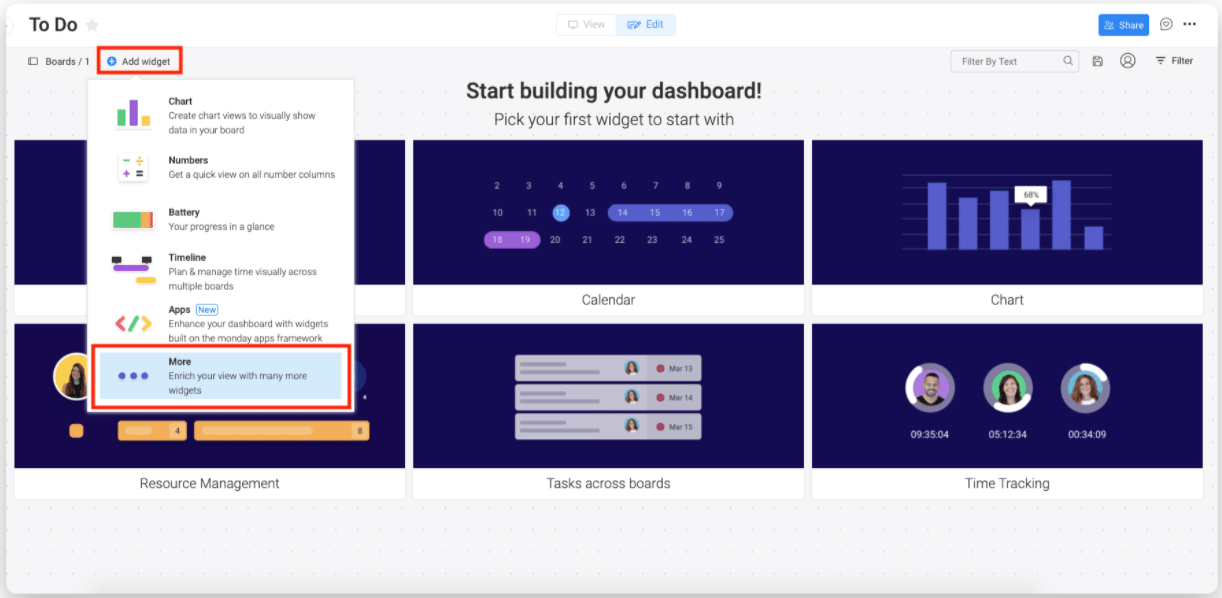
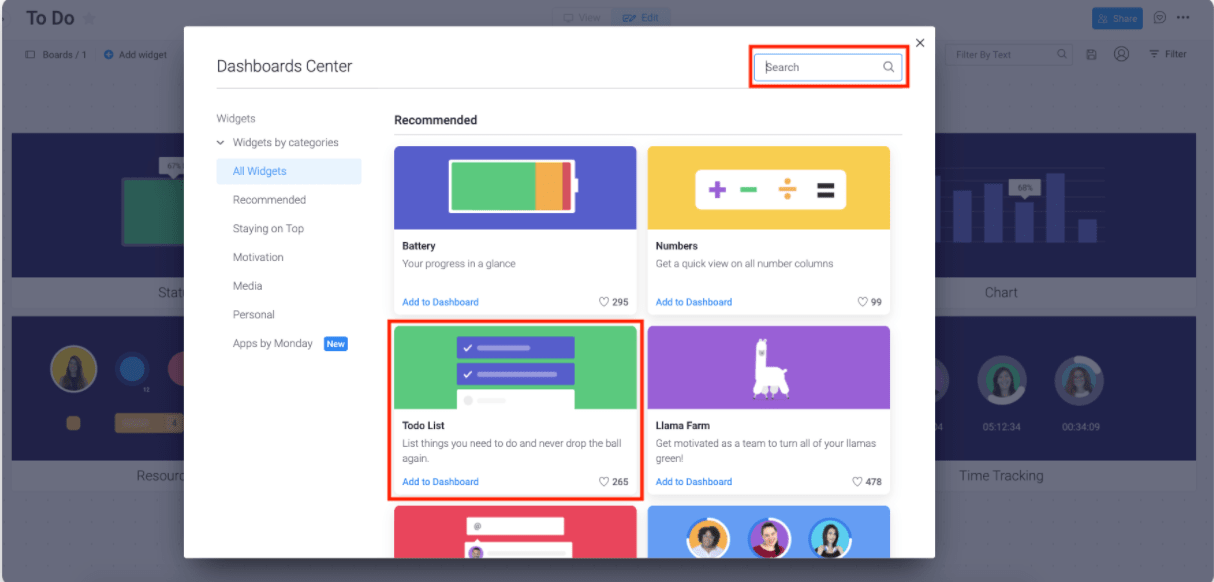
Now, you can make your to do list. Click “create a new task,” type each out, then hit enter or click anywhere to start creating the next.
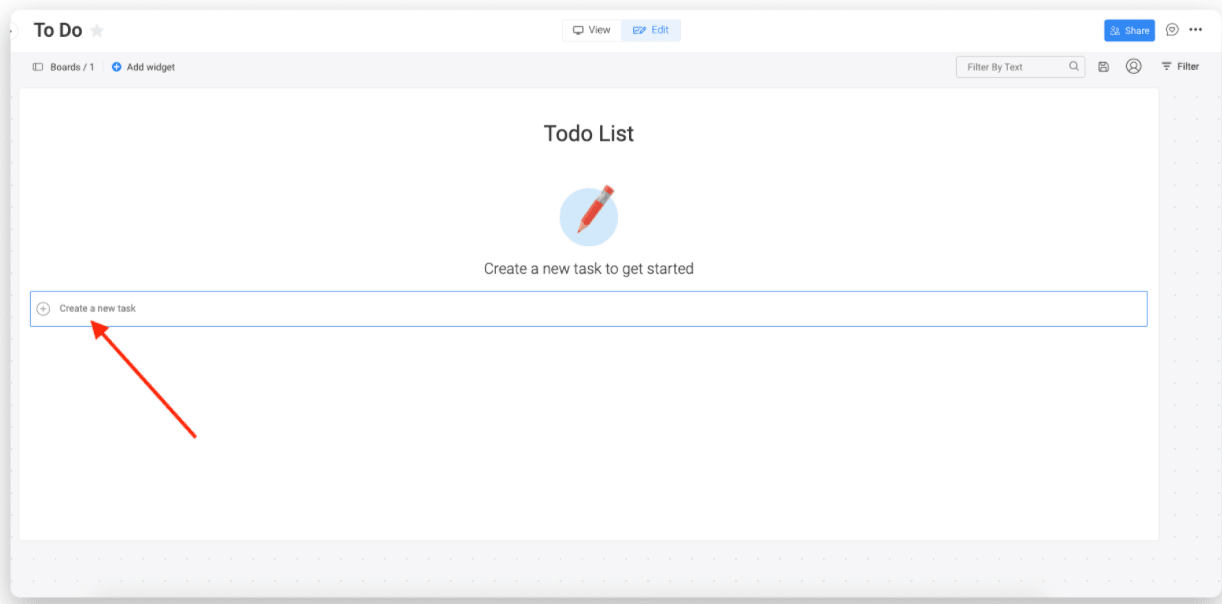
To complete an item on your list, just click the circle next to it. Click “completed” if you want to view your completed tasks.
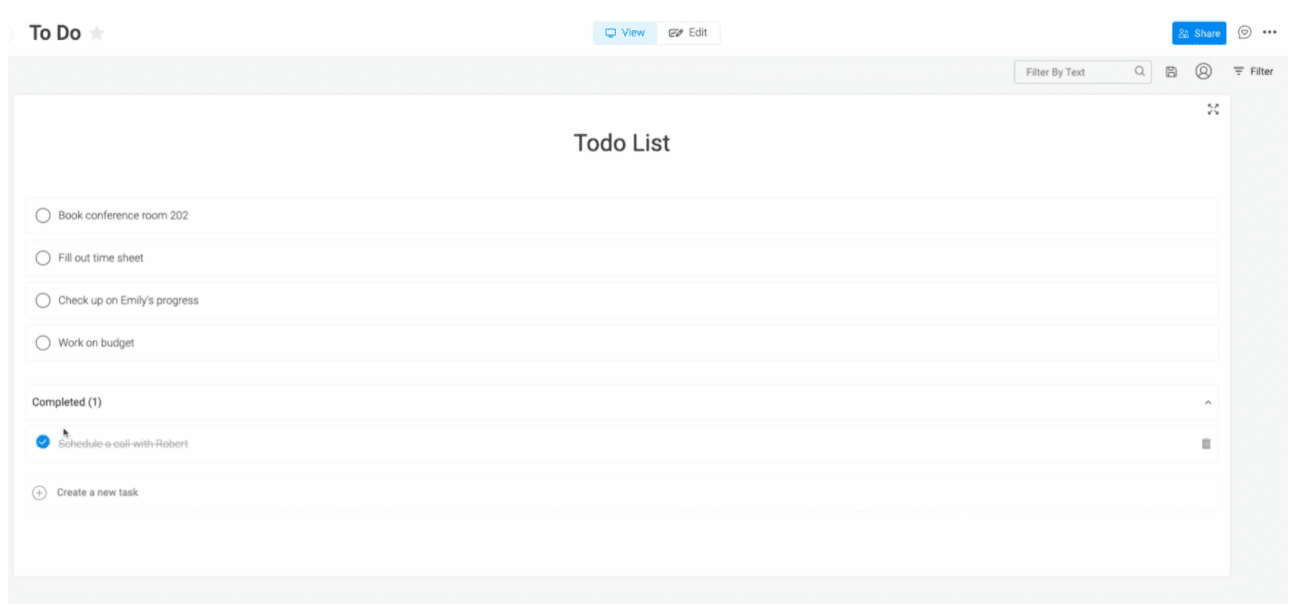
Lastly, hover your cursor over the right end of a task and click the trash can icon that appears.
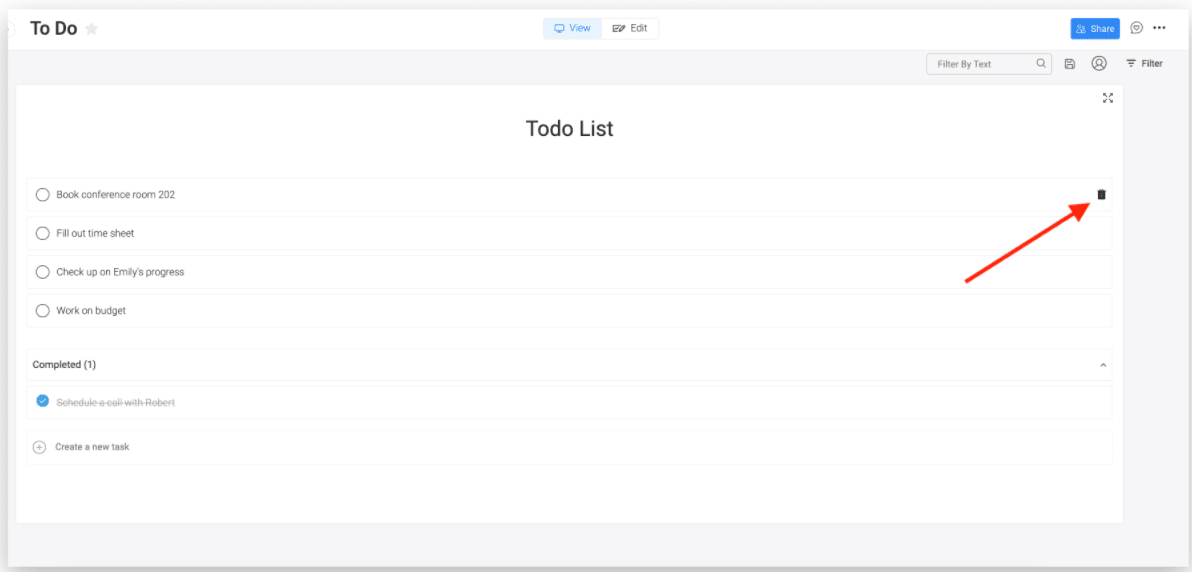
Making a to do list in monday.com really is that simple.
But perhaps you’re using monday.com for personal reasons, rather than work/business. There’s this wonderful daily task manager template if you prefer. You can use it to plan your entire week.
![]()
You’ve got options when it comes to daily to do list-making with monday.com. You can even download the monday.com iOS or Android mobile app and take your to do list on the go.
Conclusion
Daily to do lists help you stay motivated, organized, and productive, but only if you make them the right way.
Your to do lists should be scannable, consist only of tasks, and connect those tasks to the bigger purpose you’re working toward.
Consider making them every night for the following day — it’ll make your life less stressful.
Oh, and use task management software if you can. We recommend you try making a to do list on monday.com.

