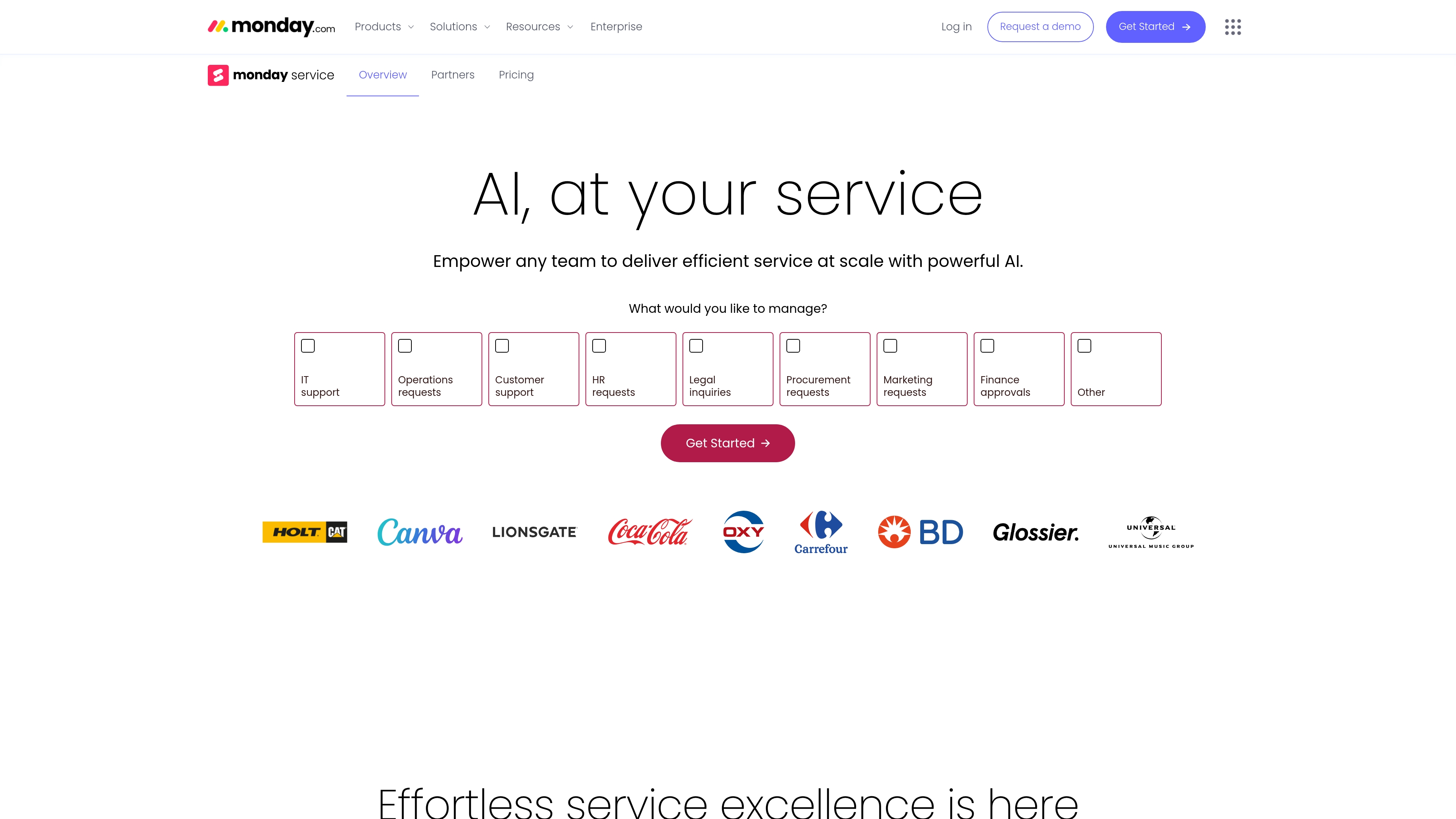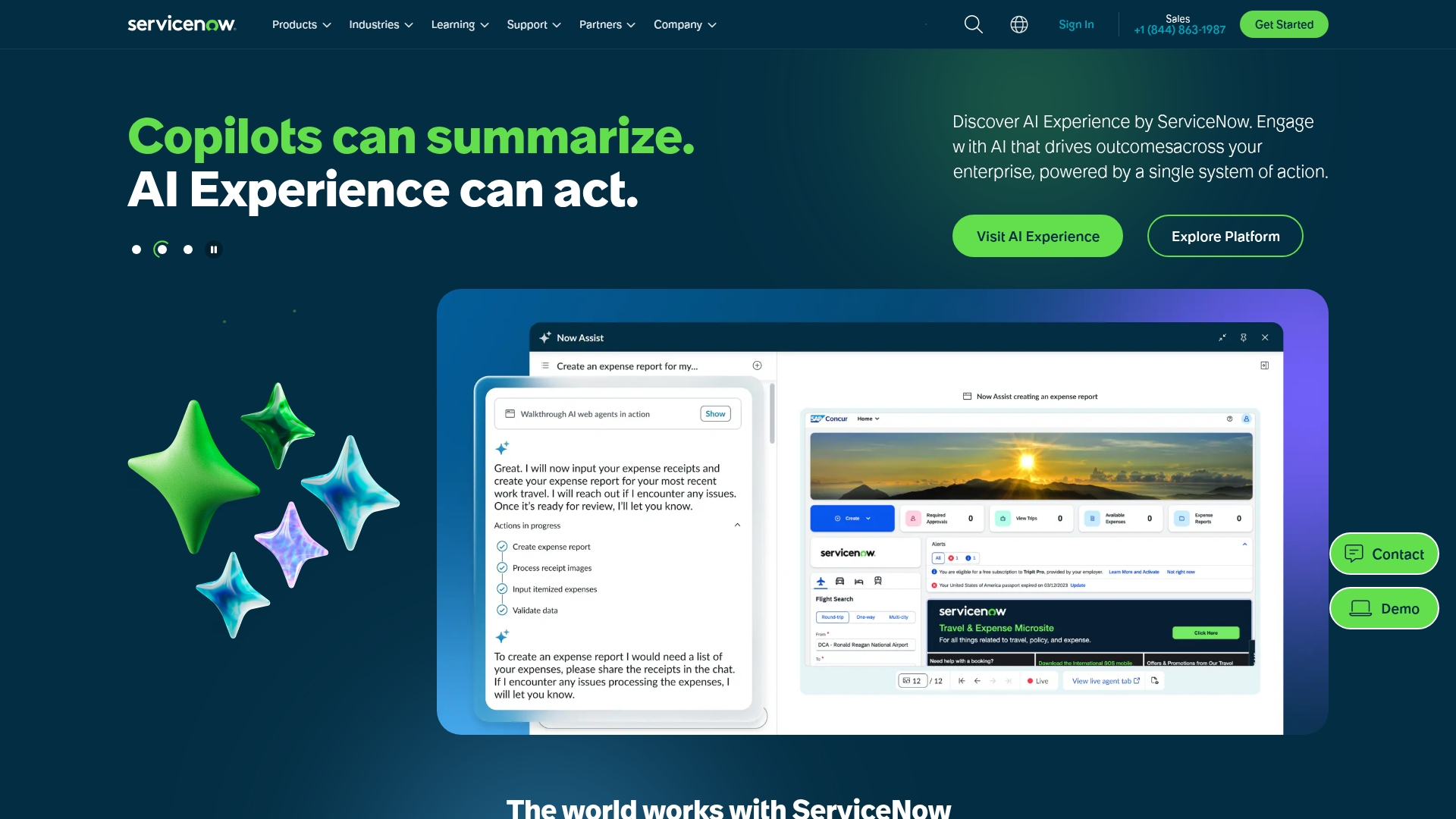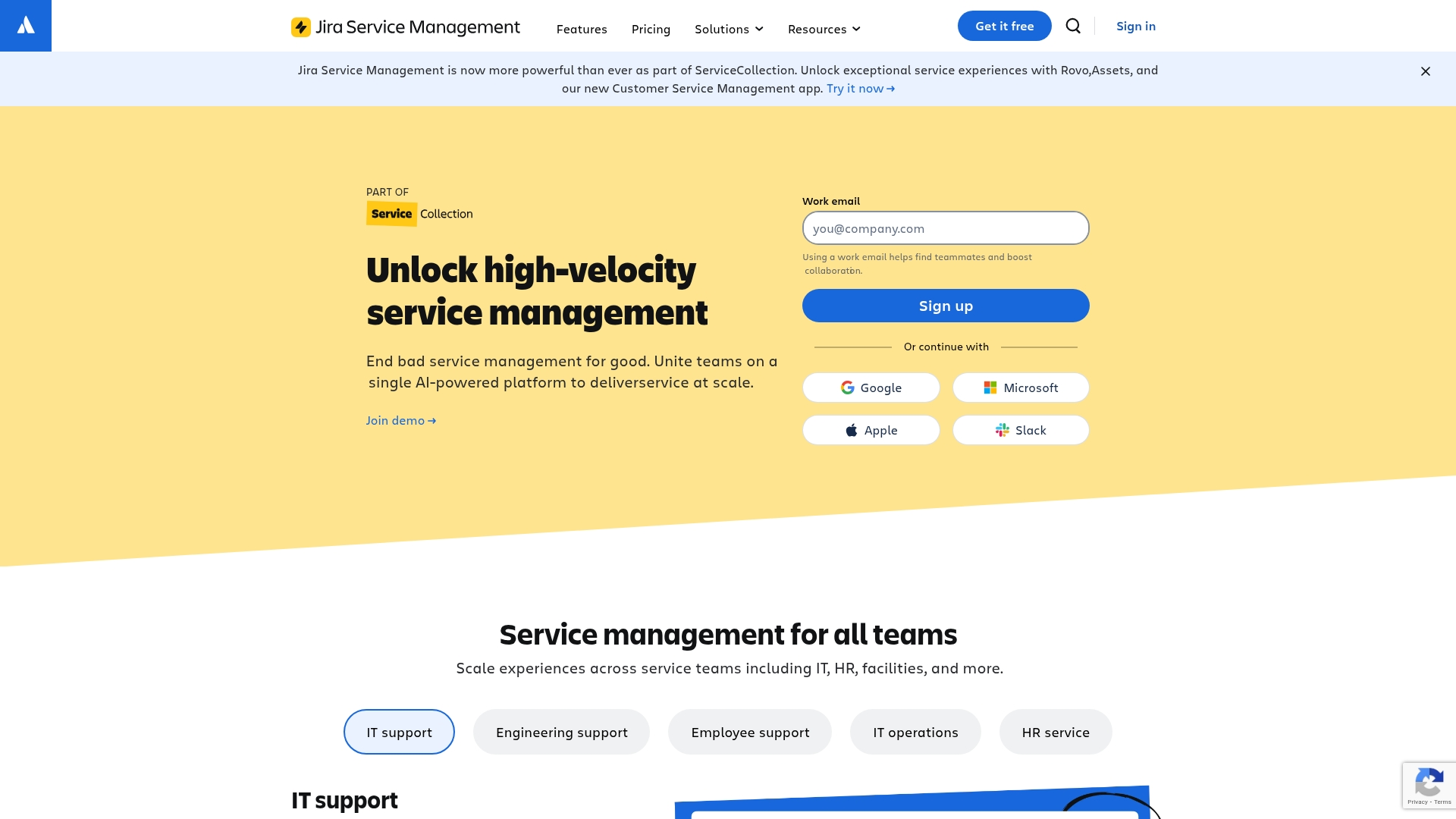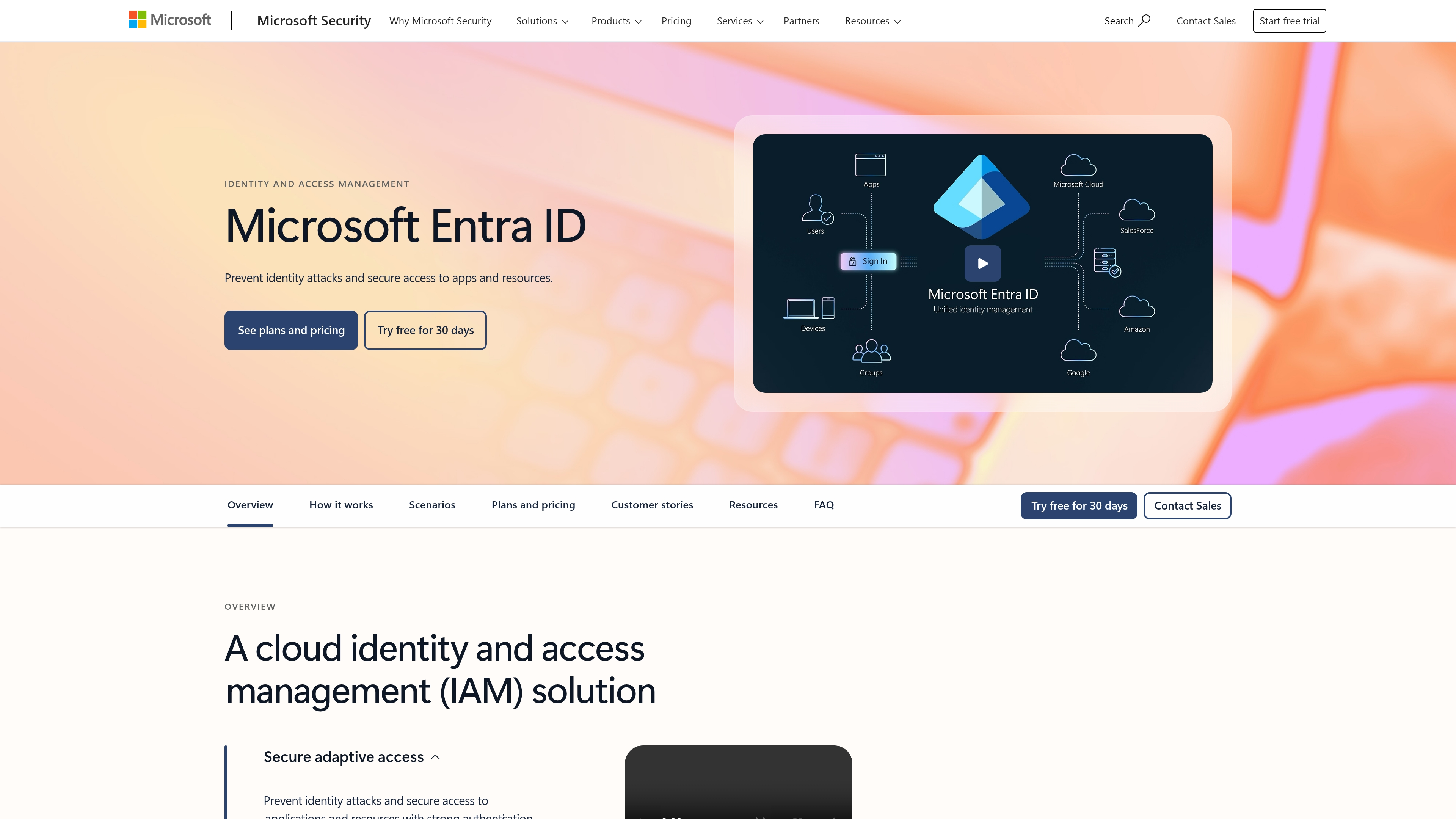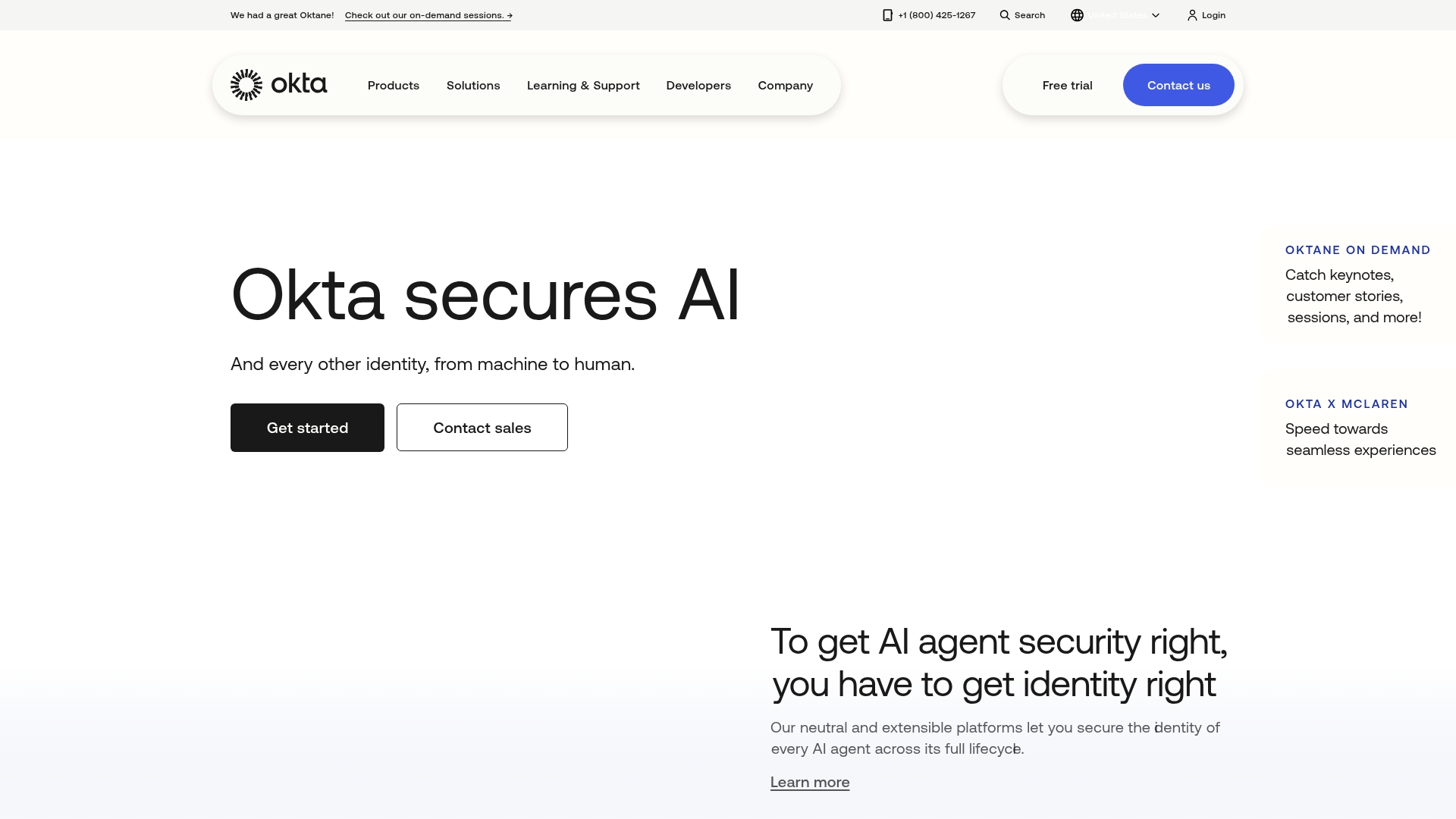Managing access is a critical part of operations. When requests depend on manual approvals, productivity slows and risk increases. Identity and access management (IAM) software replaces these steps with automated workflows that keep work moving and data secure.
Integrating IAM into your service operations connects security and IT in one workspace, reducing delays and improving visibility across the organization.
This guide outlines what IAM software does, the key benefits and features to look for, and how to choose the best platform for your business.
Try monday serviceKey takeaways
- Centralize authentication and authorization to reduce risk and shorten approval times.
- Automate provisioning and deprovisioning to remove manual work and close audit gaps.
- Connect IAM requests with service workflows in monday service for faster resolution and better visibility.
- Use role-based access and analytics to maintain consistency and simplify audits.
What is IAM software?
Identity and access management (IAM) software controls access to systems, applications, and data. It centralizes authentication and permissions so each user receives the right level of access for their role.
A strong IAM platform automates onboarding, offboarding, and access changes through auditable workflows. This reduces risk and keeps employees productive.
Connecting IAM with service operations gives teams one consistent process for access requests, approvals, and tracking. The result is faster resolutions, stronger compliance, and less manual work.
How IAM platforms work
IAM software has two main functions: authentication verifies a user’s identity, and authorization grants access based on defined roles.
Modern platforms automate these functions through integrations with HR, IT, and cloud systems. Each role change triggers an update that keeps access accurate and current.
Integrating IAM with service workflows centralizes management of new requests, approvals, and removals. Teams gain full visibility into who has access and when changes occur.
Key benefits of identity management solutions for organizations
Centralized identity management gives companies a single, consistent view of who has access to what. It strengthens security, simplifies audits, and makes it easier for employees to access the tools they need to do their work.
Automating access requests, provisioning, and offboarding eliminates time-consuming manual tasks. IT teams spend less time on routine maintenance and more time improving systems and supporting business goals.
Stronger identity management leads to measurable gains in productivity and compliance. Employees log in faster, access data safely, and complete work without delays caused by access bottlenecks or manual approvals.
Essential features in modern IAM platforms
Modern IAM platforms bring automation, visibility, and security together. Core capabilities include single sign-on (SSO), multi-factor authentication (MFA), and centralized policy management across all applications.
Automated provisioning keeps access accurate as roles evolve. Role-based controls maintain consistency and limit over-privileged accounts.
Analytics and alerting highlight unusual activity and simplify reporting. These insights help teams adapt to new risks and meet compliance goals with less effort.
Leading identity and access management platforms
Choosing the right IAM platform starts with understanding your organization’s needs. The goal is to improve security, streamline operations, and make access management part of everyday workflows.
Strong IAM tools automate repetitive tasks, reduce risk, and increase visibility across teams. They help organizations scale while giving employees secure, friction-free access to essential tools and data.
The following platforms represent a range of solutions—from enterprise-grade systems to flexible tools built for quick adoption. Each takes a distinct approach to managing identities and protecting access.1. monday service
monday service connects identity workflows (SSO, SCIM) with service operations on one no-code platform. It’s not a standalone IAM, but it integrates with providers like Okta and Microsoft Entra ID to automate access requests, approvals, and audits.
Best for: Teams that want IAM requests, approvals, and service tickets in one place without heavy development.
Key features:
- SAML 2.0 SSO with major providers (Okta, Microsoft Entra ID, OneLogin).
- SCIM-based provisioning and deprovisioning with automated workflows.
- No-code builder for access requests, approvals, notifications, and escalations.
- Role-based permissions and audit trails across tickets and changes.
- Dashboards to track request volume, SLA performance, and trends.
- API access to connect directories, HRIS, and asset systems.
Pricing:
monday service offers flexible plans for teams of all sizes, starting at $26 per seat/month, with a free trial.
Why it stands out:
monday service brings access control into daily operations, so teams move from email-based approvals to trackable, automated workflows with clear accountability.
AI-powered assistance:
- AI capabilities are being rolled out on monday.com to help teams work faster and smarter.
- AI can help summarize complex information, draft emails, and generate formulas
- While advanced AI for ticket routing and sentiment analysis isn’t a core feature yet, the platform’s AI roadmap is focused on expanding these service-oriented skills
Automations:
- No-code automation builder with pre-built recipes for common workflows like ticket escalation and status updates
- Automated user provisioning and deprovisioning through SCIM integration reduces manual IT overhead
- Automation actions scale with each plan, from 250/month on Basic to over 250,000/month on Enterprise
Integrations:
- Native SAML 2.0 connectors for major identity providers including Okta, Microsoft Entra ID, and OneLogin
- API access enables custom integrations with existing security and identity management tools
- Seamless connection with CRM, asset management, and employee directory systems for unified service operations
2. ServiceNow
ServiceNow transforms enterprise service management with deep workflow orchestration and identity lifecycle capabilities inside broader ESM.
Best for: Large organizations standardizing complex, cross-department workflows.
Key features:
- Workflow automation: Automates complete identity lifecycle processes from onboarding to offboarding using powerful Flow Designer tools
- Integration hub: Offers pre-built connectors to seamlessly integrate with various enterprise systems, cloud applications, and on-premises directories
- Self-service portal: Provides users with a unified service catalog for requesting access to applications and services with consistent user experience
Pricing:
- Custom pricing: ServiceNow does not provide fixed pricing and offers custom quotes based on detailed evaluation of your company’s unique needs
- Scalable packages: Flexible pricing tailored to requirements with packages designed for all stages of business growth
- Contact required: Must contact ServiceNow directly and provide information about your organization’s specific needs to receive an accurate quote
What to know before you commit:
- High customization requirements: Significant configuration and development work needed to implement complex IAM use cases, which can lead to over-customization and maintenance challenges
- Steep learning curve: Complex platform with overwhelming user interface for new users and administrators, requiring substantial expertise for successful implementation
3. Jira Service Management
Jira Service Management delivers comprehensive IT service management tightly connected to Atlassian’s developer tools; useful for dev-to-ops collaboration on access requests.
Best for: Organizations already standardized on Jira/Confluence.
Key features:
- Unified platform that connects seamlessly with Jira Software and Confluence for end-to-end workflow visibility
- Advanced automation capabilities with over 5,000 marketplace apps and integrations
- AI-powered features including virtual agents, incident summaries, and sentiment analysis
Pricing:
- Free: $0/month for up to 10 users with 2 GB storage
- Standard: $7.53/user/month with 250 GB storage for up to 100,000 users
- Premium: $13.53/user/month with unlimited storage and 99.9% uptime SLA
- Enterprise: Contact sales for custom pricing with 99.95% uptime SLA
Considerations:
- Identity management features like SAML SSO and user provisioning require a separate paid Atlassian Guard subscription, which can significantly increase costs
- The platform has a steep learning curve that may overwhelm non-technical users, especially during initial setup and customization
4. Microsoft Entra ID
Microsoft Entra ID delivers comprehensive identity and access management for organizations deeply invested in the Microsoft ecosystem. The platform specializes in seamless integration with Office 365 and Azure services, making it the natural choice for teams already using Microsoft’s suite of productivity tools. With AI-powered security features and Zero Trust architecture, it transforms how organizations manage identities across hybrid and multi-cloud environments.
Use case:
Microsoft Entra ID serves as the central identity hub for organizations, managing authentication, authorization, and governance for users, groups, and applications across hybrid and multi-cloud environments.
Key features:
- Single Sign-On (SSO) with access to thousands of pre-integrated applications and seamless Microsoft 365 integration
- AI-powered Conditional Access policies that adapt to user behavior, location, and risk signals for intelligent security
- Comprehensive Identity Protection with machine learning-based threat detection and automated risk response
Pricing:
- Microsoft Entra ID Free: $0/month (included with Microsoft cloud subscriptions)
- Microsoft Entra ID P1: $6/user/month (annual commitment)
- Microsoft Entra ID P2: $9/user/month (annual commitment)
- Microsoft Entra ID Governance: $7/user/month (add-on to P1 or P2)
Considerations:
- Deep Microsoft ecosystem integration can limit flexibility for organizations preferring vendor-neutral or best-of-breed approaches
- Complex licensing structure and premium feature costs may challenge smaller organizations with tight budgets
6. Okta
Okta delivers cloud-native identity and access management that puts security at the center of every digital interaction. The platform specializes in extensive SaaS application integrations and vendor-neutral architecture, making it ideal for organizations managing diverse application portfolios across hybrid environments.
Use case:
Okta centralizes identity management across cloud and on-premises applications, enabling secure single sign-on and automated user lifecycle management for organizations with complex, multi-vendor technology stacks.
Key features:
- Single sign-on (SSO) with over 7,000 pre-built integrations through the Okta Integration Network
- Multi-factor authentication with support for push notifications, SMS, biometrics, and hardware tokens
- Automated user provisioning and lifecycle management with Universal Directory integration
Pricing:
- Starter: $6/user/month (billed annually, $1,500 minimum)
- Core Essentials: $14/user/month (billed annually)
- Essentials: $17/user/month (billed annually)
- Professional: Contact for pricing (billed annually)
- Enterprise: Contact for pricing (billed annually)
- Customer Identity Platform: $3,000/month base (billed annually)
- Add-ons priced based on Monthly Active Users
Considerations:
- Initial setup and configuration can be complex, potentially requiring specialized expertise
- Licensing costs can become expensive for larger organizations as user counts grow
6 steps to select the best identity and access management software
Selecting an IAM platform can be complex, but a structured approach makes the process straightforward. The goal is to find a solution that strengthens security, fits your budget, and integrates smoothly into existing operations.
Follow these six steps to move from evaluation to implementation with confidence:
- Define business goals. Identify the problems the IAM solution must solve—compliance, automation, or access visibility.
- Assess current systems. Audit your existing tools, data sources, and authentication methods to find gaps.
- Set functional requirements. Document must-have features such as SSO, MFA, lifecycle management, and reporting.
- Evaluate vendors. Compare platforms based on scalability, integrations, and customer support.
- Run a pilot. Test the tool with one department to validate performance and user experience.
- Plan rollout and training. Create a timeline, assign ownership, and communicate clear adoption steps.
A methodical process reduces risk and builds alignment across teams. The result is an IAM system that protects data and helps employees work faster and with fewer barriers.
Common IAM implementation challenges and solutions
Deploying a new IAM platform can introduce technical and process challenges. Planning a phased rollout helps teams adapt quickly while maintaining control.
Common challenges include:
- Integrating with legacy or siloed systems
- Mapping existing roles to a new structure
- Driving adoption across departments
Recommended rollout approach:
- Start with HRIS and directory synchronization, then extend to high-risk applications.
- Define roles and access levels before automating provisioning.
- Pilot the system with one department and refine approval workflows.
Consistent communication and training keep adoption high and resistance low. Using monday service, teams can track implementation tasks, manage requests, and automate changes as they scale across the organization.
Strengthen your IAM strategy with monday service
Fragmented access tools often slow down IT teams and increase risk. monday service brings IAM workflows into one connected workspace.
Teams manage access requests, automate approvals, and track every change from a single platform. Integrations with providers like Okta and Microsoft Entra ID simplify identity management while keeping operations secure and compliant.
A unified system accelerates onboarding, strengthens governance, and frees IT to focus on strategic priorities. Start streamlining access workflows with monday service.
Try monday serviceFAQs
What should teams evaluate when choosing IAM software?
Focus on automation capabilities, integration options, and reporting features. The best tools reduce manual effort and centralize visibility across systems.
How do IAM tools connect with HR and IT systems?
Most platforms integrate through APIs or SCIM. HR or IT updates trigger automatic access adjustments, keeping permissions accurate and current.
How long does IAM implementation take?
Typical timelines range from 8–16 weeks depending on company size, data complexity, and number of connected applications.
What size companies benefit from IAM software?
Any business managing multiple tools or sensitive data benefits from IAM. Automation replaces manual approvals and simplifies compliance.