Your team just finished a sprint planning session. Everyone agreed on priorities, estimated effort, and committed to deadlines. Two weeks later, half the work sits unfinished while new urgent requests pile up. Sound familiar? This scenario plays out in organizations everywhere because traditional project management often focuses on planning perfect sprints rather than managing the actual flow of work.
Kanban methodology takes a different approach. Instead of forcing work into fixed timeboxes, it visualizes your workflow and helps you manage what’s actually happening in real time. Originally developed by Toyota for manufacturing, Kanban has evolved into a powerful framework for knowledge work that adapts to your existing processes rather than replacing them entirely.
This guide covers everything you need to understand about Kanban methodology, from its core principles and practices to practical implementation steps. We’ll explore how visual workflow management differs from other frameworks, when Kanban works best, and how teams use a flexible Work OS to build scalable Kanban systems that grow with their business.
Key takeaways
- Start with your current workflow, then improve gradually: map exactly how work flows today before making changes. Small, continuous improvements create lasting results without disrupting operations.
- Visualize work to spot bottlenecks instantly: transform invisible tasks into visual cards on boards. When twenty items pile up in “Review” while only two sit in “Progress,” the problem becomes impossible to ignore.
- Limit work in progress to finish faster: cap how many tasks each stage can hold. Teams focus on completing work instead of starting new projects, reducing delays and context switching.
- Scale Kanban across departments with monday work management: switch instantly between Kanban, Gantt, and Timeline views while AI automatically categorizes requests and tracks cycle times without manual data entry.
- Use flow metrics to make data-driven decisions: track cycle time and throughput to identify where work stalls. Replace gut feelings with objective performance data that guides process improvements.

Kanban is a visual workflow management method that helps teams organize work, limit what’s in progress, and maximize efficiency. Toyota created it in the 1940s for manufacturing. Today, teams use it to manage everything from software development to marketing campaigns.
The core principle is simple: visualize your work, limit how much you take on at once, and focus on continuous flow. Unlike rigid project management frameworks, Kanban adapts to your existing processes and improves them gradually over time.
Understanding Kanban as a visual management system
Your brain processes visual information 60,000 times faster than text. Kanban leverages this by turning abstract work items into visual cards on a board. When you see twenty items stuck in “Review” while only two sit in “In Progress,” the bottleneck becomes impossible to ignore.
This immediate visual feedback lets teams spot and fix problems on the spot. Organizations using monday work management can switch between Kanban, Gantt, and Timeline views instantly, giving different stakeholders the perspective they need from the same data.
The pull system that powers Kanban
Traditional management pushes work onto teams based on forecasts, whether they have bandwidth or not. Kanban flips this model. Team members pull new work only when they complete a previous task and have bandwidth for more.
Picture a restaurant kitchen: the chef doesn’t start the next order until there’s space on the grill. This prevents overload and ensures work that starts gets finished, reducing the waste from constant task-switching and stalled projects.
Core components of the Kanban method
A working Kanban system is built on four key components. Getting these pieces right is crucial for building boards that match how you actually work, rather than forcing your process into a generic template.
- Kanban board: the visual workspace mapping your entire process, serving as the single source of truth.
- Kanban cards: visual representations of work items containing descriptions, assignees, and deadlines.
- Kanban columns: vertical lanes representing workflow stages (Backlog, Design, Review, Done).
- Work-in-Progress (WIP) limits: constraints on the maximum cards allowed in each stage.
The core idea is simple: see your work, limit what you take on, and focus on finishing what you start.
Kanban turns messy incoming requests into steady, trackable progress. It shows you exactly where work is from the moment someone asks for it until it reaches the customer. The visual setup makes even complicated workflows easy for everyone to understand at a glance.
Creating visual workflows with Kanban boards
A Kanban board structures your process into distinct, sequential stages. While basic boards use “To Do,” “Doing,” and “Done,” effective teams customize columns to reflect reality.
A content team might use these specific stages:
- Ideation: initial concept development.
- Drafting: content creation phase.
- Editorial Review: quality and accuracy checks.
- SEO Optimization: search engine preparation.
- Published: final delivery stage.
This way, the board shows real work instead of forcing everyone into a one-size-fits-all setup. Digital boards take this further — collapse sections, color-code by priority, and filter views to zero in on what matters most.
Using Kanban cards to track work
Kanban cards act as the central repository for all task information. Instead of scattering details across emails and chat apps, the card holds everything: description, due date, assignee, attachments, and conversation history.
As cards move from left to right across the board, they carry their context with them. Anyone picking up the work has immediate access to the history and requirements. Advanced cards also track time spent in each stage, giving you data to improve the process later.
Managing flow through process stages
Flow describes how work items move through your system. When Kanban’s working well, cards move steadily from start to finish without sitting idle. Teams watch this flow to spot where work gets stuck waiting.
By measuring cycle time (completion time once started) and lead time (time from request to delivery), teams predict delivery dates accurately. When cards pile up in one spot, it’s a red flag — you might need to shift resources or cut approval steps.
Try monday work management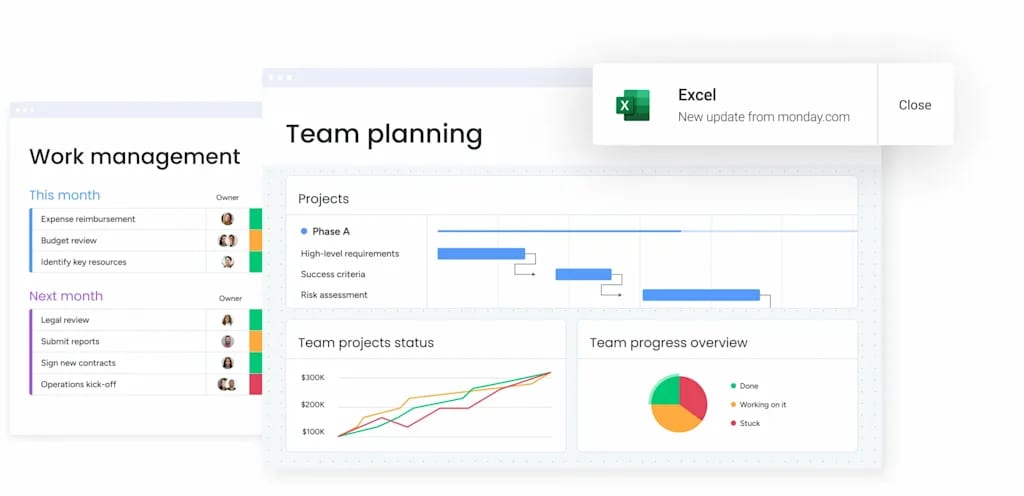
The 4 core principles of Kanban
Kanban’s built on the idea that small, steady changes beat big, disruptive overhauls. These principles help you adopt Kanban without stopping work, making the switch easier and longer-lasting.
1. Start with your current process
Kanban doesn’t demand an immediate workflow overhaul. It begins by mapping your process exactly as it exists today. If your current process involves messy email handoffs, those handoffs get visualized on the board.
This makes it easier to get buy-in because teams don’t have to learn a whole new system on day one. They just map what they’re already doing, and suddenly the problems become obvious — and fixable.
2. Pursue incremental, evolutionary change
Small, continuous changes lead to lasting improvements by integrating smoothly into daily work, ensuring teams feel confident and operations remain stable. Kanban encourages small, continuous changes through evolution, not revolution.
Once you visualize the workflow, identify small friction points and experiment with solutions. Keep changes that improve flow; revert those that don’t. Over time, these small tweaks add up to real improvements without putting your current work at risk.
3. Respect existing roles and responsibilities
Kanban doesn’t require anyone to change job titles or reporting lines. It assumes your current roles exist for a reason and that your org structure already solves real problems.
By respecting the current structure, Kanban avoids political friction often associated with organizational change. Project managers remain project managers, but their focus shifts from assigning work to managing flow and removing blockers.
4. Encourage leadership at every level
Leadership in Kanban isn’t limited to management. The framework encourages leadership acts from all team members. When someone on the team spots a pattern of bugs and suggests a fix, that’s leadership.
Because the board makes processes transparent to everyone, anyone can identify bottlenecks and propose solutions. This gives the people doing the work the power to improve how it gets done.
6 essential Kanban practices
Principles tell you why. Practices tell you how. These six activities turn Kanban from theory into something you can actually use every day.
1. Visualize your workflow
Visualization goes beyond putting sticky notes on walls. You need to identify every type of work your team handles, including the hidden stuff like maintenance or surprise requests.
Effective visualization techniques include:
- Color coding: red cards for urgent bugs, blue for features.
- Swimlanes: horizontal rows separating different work classes or projects.
- Blocked indicators: visual flags showing items waiting on dependencies.
2. Limit work in progress (WIP)
Limiting WIP drives Kanban efficiency. By capping how many items can sit in each column, teams focus on finishing work instead of starting new items.
If your “In Progress” limit is three and the column is full, team members can’t pull new cards until one moves to “Done.” This constraint cuts down on context switching and pushes teams to tackle stuck items so new work can flow in.
3. Manage and optimize flow
Managing flow means actively watching how work moves through your system. Teams use metrics to see what’s working and where they can improve.
Key flow indicators include:
- Throughput: items finished per period.
- Flow efficiency: ratio of active work time to total lead time.
- Bottleneck analysis: Identifying where work consistently stalls.
4. Make process policies explicit
For work to flow smoothly, you need clear rules everyone understands. These policies spell out how work gets done so everyone’s on the same page.
Explicit policies answer critical questions:
- Definition of done: what criteria must be met for each stage?
- Expedite criteria: when do we fast-track items?
- Approval authority: who can approve specific work types?
5. Implement feedback loops
Instead of random check-ins, Kanban uses regular, structured feedback loops. These are specific meetings where you compare what actually happened to what you expected.
Common feedback loops include:
- Daily standups: team coordination and blocker identification.
- Service delivery reviews: metrics analysis and customer satisfaction.
- Retrospectives: process improvement discussions.
These loops help teams learn from their data and make smarter tweaks over time.
6. Improve collaboratively and evolve experimentally
Kanban improvement works like a science experiment. Teams use the Plan-Do-Check-Act cycle to test hypotheses. Instead of guessing, teams define the problem, test a fix, and measure what happens.
This collaborative approach means changes come from data and team agreement, not top-down orders — so they actually stick.
Try monday work management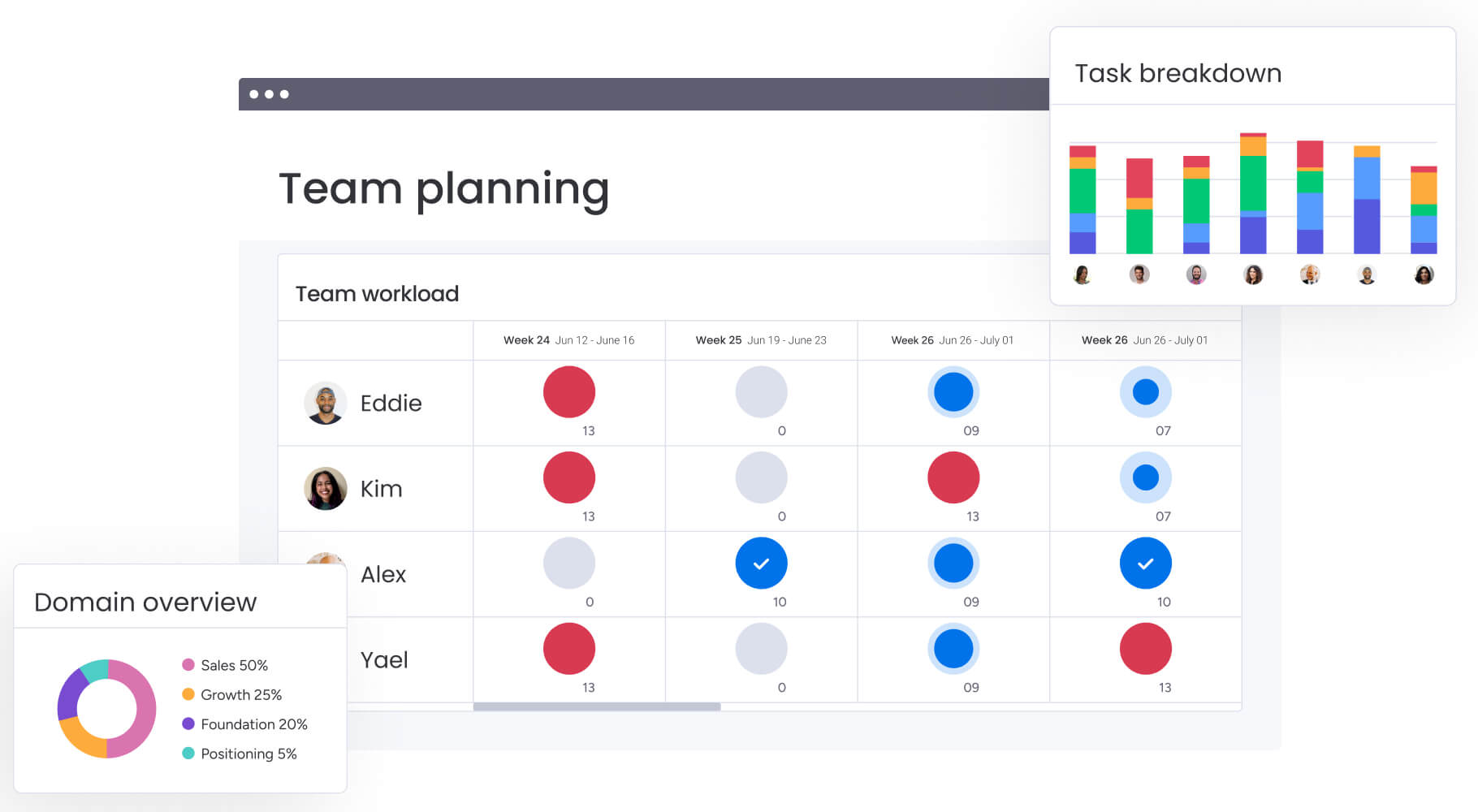
When to use the Kanban approach
Kanban works in lots of places, but it’s especially good in certain situations. Knowing where it fits best helps you pick the right approach and get the most out of your process improvements.
Ideal scenarios for Kanban implementation
- Unpredictable work arrival: environments where requests come irregularly and priorities shift frequently.
- Maintenance and support: teams handling tickets, bug fixes, or customer inquiries where planning sprints is difficult.
- Continuous delivery: workflows releasing value immediately rather than waiting for batch releases.
- Specialized workflows: processes with high variability in work size and complexity.
- Bottleneck-prone processes: situations where identifying and clearing constraints is the primary challenge.
Teams and industries that benefit most
Kanban started in manufacturing and software, but now teams across all kinds of departments use it. Marketing teams use it for campaign assets and content calendars. HR departments utilize it for recruitment pipelines and onboarding. legal teams apply it to contract review processes. IT operations rely on it for incident management.
Any team following a repeatable process to move work from “requested” to “completed” finds value in the visibility and flow control Kanban provides. With monday work management, teams can build custom Kanban workflows — columns, automations, integrations — in minutes, tailored to exactly how they work.

Rolling out Kanban is a step-by-step process that builds your team’s skills over time. These five steps give you a strong starting point while letting you customize Kanban to fit how your team actually works.
Step 1: map your current workflow
Document the journey work items take from inception to completion. Identify start and end points plus every step between, including handoffs and decision gates.
Try process walking — literally walk through (or talk through) a recent project to find the steps you might’ve missed. You’ll end up with a workflow diagram that becomes the blueprint for your Kanban board.
Step 2: build your first Kanban board
Once you’ve mapped the workflow, build your board. Name columns to reflect process steps identified in step one. Start simple; boards can always grow more complex later.
Key considerations for board setup:
- Column naming: use terms your team already understands.
- Swimlanes: establish if you need to separate work types.
- Card requirements: agree on basic information each card needs.
Digital platforms speed this up with drag-and-drop templates you can tweak in seconds.
Step 3: set work in progress limits
Setting your first WIP limits means finding the right balance between flow and capacity. A good starting point: set limits based on your team size plus one, or look at how many items you’re juggling now and cut it by 20%.
The goal is to create just enough pressure that you’re forced to prioritize. Let stakeholders know these limits help you deliver faster, not take on less work.
Step 4: track flow with Kanban metrics
Once your board’s up and running, you’ll start collecting data. Track when cards enter “In Progress” and when they enter “Done.” This data populates Cumulative Flow Diagrams and cycle time scatterplots.
These metrics provide objective performance reality, moving conversations from “I feel we are slow” to “Our average cycle time has increased by two days.” Platforms like monday work management automate this tracking, giving you real-time dashboards without any manual data entry.
Step 5: continuously improve your process
Kanban implementation is never finished. Establish regular retrospectives to review boards and metrics. Ask where flow stopped, whether WIP limits helped or hindered, and if policies are explicit.
This step turns continuous improvement into a habit. By finding one small thing to improve each time, teams build a culture where everyone owns the work and performs at a high level.
Kanban vs Scrum and other Agile methodologies
Picking between Kanban and other frameworks comes down to whether your team needs more structure or more flexibility. They’re both Agile, but they work differently — which means each fits different situations.
Key differences between Kanban and Scrum
| Feature | Kanban | Scrum |
|---|---|---|
| Cadence | Continuous flow; no fixed iterations | Fixed length sprints (usually two weeks) |
| Roles | No prescribed roles; respects current titles | Prescribed roles (Scrum Master, Product Owner) |
| Key metric | Cycle time, lead time, throughput | Velocity (story points per sprint) |
| Change philosophy | Changes can happen at any time | No changes allowed during the sprint |
| Release methodology | Continuous delivery as soon as ready | Releases typically at sprint end |
| Board reset | Board persists; never wiped | Board resets at every sprint start |
When Kanban outperforms other frameworks
Kanban works better when work is unpredictable or urgent. In IT support or newsrooms, planning two-week sprints is impossible because tomorrow’s work is unknown today. Kanban lets you reprioritize on the fly, which makes it a more suitable choice.
It’s also great for teams who want to improve what they’re already doing without all the Scrum meetings. It’s a lighter setup that focuses just on keeping work moving.
Hybrid approaches and Kanban integration
Many organizations find success in “Scrumban,” combining Scrum structure with Kanban flow. Teams might work in sprints but use WIP limits and cycle time metrics to manage work within sprints.
Kanban also integrates well with Waterfall for specific phases. Construction projects might be planned via Waterfall, but design phases could be managed via Kanban. This flexibility lets you match the method to the work instead of forcing everyone into the same mold.
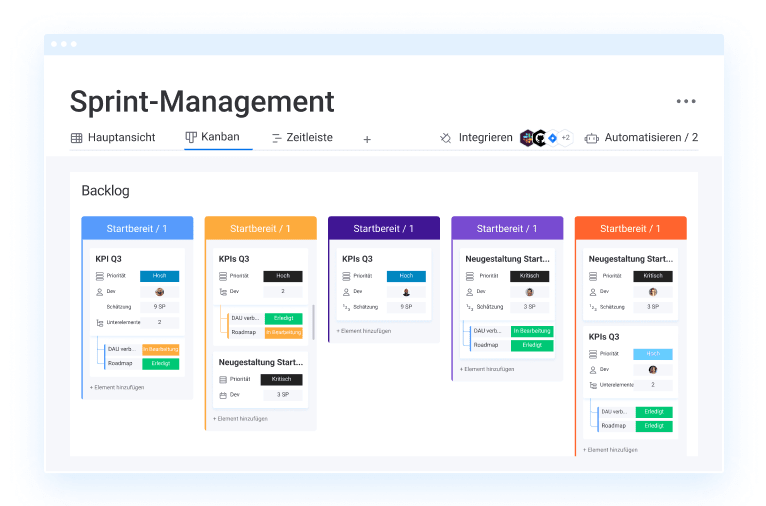
Build high-performing Kanban workflows with monday work management
monday work management takes Kanban beyond simple boards and turns it into a full business operating system. It gives you the flexibility, automation, and scale you need when you’re running complex workflows across multiple teams and stakeholders.
Visual Kanban boards handle thousands of items without clutter. Teams can flip instantly between Kanban, Gantt, and Timeline views, so the same data works for both day-to-day execution and big-picture planning. Boards are super customizable — teams can set up columns, swimlanes, and card layouts that match exactly how they work.
AI features eliminate the manual busywork in Kanban workflows:
- Categorize AI Block: Automatically sorts incoming requests into correct columns based on content
- Extract Info block: Pulls dates, priorities, and stakeholders from unstructured documents, populating Kanban card fields
- Summarize block: Generates instant status updates from card history
For big organizations, monday work management gives you the governance and connections you need to scale up. Portfolio management features pull data from multiple team boards into one executive dashboard. Cross-departmental automations allow status changes on sales boards to automatically create projects on Legal boards. Advanced permissions keep sensitive data secure while still giving stakeholders the visibility they need.
The platform also turns what’s happening on your boards into insights you can act on. Dashboards provide real-time visualization of cycle time, throughput, and work distribution. These analytics are live views updating instantly as work moves, empowering teams to make evidence-based decisions about process improvements and resource allocation.
Try monday work managementFrequently asked questions
What are the 4 principles of Kanban?
The four principles of Kanban are to start with your current process, pursue incremental and evolutionary change, respect existing roles and responsibilities, and encourage acts of leadership at every level.
What are the 6 practices of Kanban methodology?
The six essential practices of Kanban methodology include visualizing the workflow, limiting work in progress (WIP), managing flow, making process policies explicit, implementing feedback loops, and improving collaboratively through experimentation.
Is Kanban part of Agile or a separate framework?
To clarify if Kanban is part of Agile or a separate framework, it's important to know that Kanban is a distinct framework. It supports Agile values like flexibility and continuous delivery, but it can be implemented independently or alongside other methodologies like Scrum or Waterfall.
How does Kanban work for non-technical teams?
Kanban works for any team with a process by visualizing invisible work items, like contracts, campaigns, or hires, allowing non-technical departments like HR, Legal, and Marketing to manage capacity and track progress effectively.
What is the difference between Kanban and Agile?
Agile is a broad philosophy focused on iterative development and customer collaboration, while Kanban is a specific workflow management method used to implement Agile principles through visualization and flow optimization.
How do you measure success with Kanban?
Success with Kanban is measured using flow metrics such as cycle time (speed of delivery), throughput (volume of work completed), and flow efficiency (ratio of active work time to total time), which indicate process health and improvement.