If you work in software development, you know that unfortunately, bugs happen.
Whether you’re a startup developer working on your first app or a seasoned enterprise tech team managing complex systems, a well-crafted bug tracking template can mean the difference between endless debugging frustration and streamlined, efficient software development.
But what exactly should you include in your bug tracking template?
In this guide, we’ll answer that question and give you free templates for reporting and tracking software bugs to ensure you stay on the right track. Plus, we’ll highlight how our purpose-built product — monday dev — can help you streamline your entire bug tracking process from start to finish.
Try monday devWhat is a bug report template?
A bug report template is a standardized document used in software development to systematically record and track software issues. It provides a structured framework for documenting bugs to help development teams identify, understand, and resolve software problems efficiently.
Get the templateWhat is a bug tracking template?
A bug tracking template is a structured digital tool designed to help software development teams efficiently manage and resolve software defects. These templates provide a systematic approach to capturing, tracking, and prioritizing bugs throughout the development lifecycle.
Get the templateIssue tracking vs. bug tracking
Bug tracking is a subset of issue tracking — i.e. all bugs are issues, but not all issues are bugs.
An issue tracking template is a broader, more comprehensive tool designed to manage various types of problems, tasks, and requests within a project or organization. Issues can include bugs, feature requests, improvements, project tasks, maintenance work, and customer complaints.
Issue tracking software allows all stakeholders, including developers, project managers, and customer support teams, to collaborate on resolving issues.
A bug tracking template is more specialized, focusing specifically on software defects. It typically includes detailed bug descriptions, steps to reproduce, environment details, and visual proof like screenshots and videos.
Bug tracking software integrates with coding tools and workflows to help developers reproduce defects, track code changes, and fix bugs before release.
What makes a good bug report template?
A well-designed bug report template should include several key components to ensure clear communication and efficient bug resolution:
- Bug ID: A unique identifier for tracking purposes.
- Title: A concise, specific description that immediately identifies the problem.
- Description: Detailed information about the bug, including what went wrong and where.
- Steps to reproduce: Clear, step-by-step instructions to replicate the bug consistently.
- Expected vs. actual result: A comparison of what should happen under normal conditions and what actually occurs.
- Environment details: Information about the operating system, browser, device, or other relevant technical context.
- Visual proof: Screenshots, videos, or other visual evidence demonstrating the problem.
- Severity and priority: Indicators of the bug’s impact and urgency for resolution.
Additional considerations for a good bug report template include:
- Clear and consistent language: Uses specific, non-technical language to ensure understanding across team members.
- Versatility: Adaptable to different teams and workflows.
- Integration: Seamlessly integrates with other tools you use like bug tracking software.
What makes a good bug tracking template?
An effective bug tracking template should incorporate several essential elements to ensure the efficient management and resolution of software defects:
- Centralized bug management: The template should provide a single location for reporting, discussing, and triaging bugs, improving team coordination.
- Streamlined bug reporting: It should include a workflow for submitting new bugs, allowing team members to easily log issues as they encounter them.
- Automated tracking: The template should feature dynamic lists that automatically update as new bugs are reported or statuses change.
- Clear structure: It should include fields for essential information such as bug ID, title, description, steps to reproduce, expected vs. actual results, and environment details.
- Visual proof: The template should allow reporters to include screenshots, videos, or other visual evidence demonstrating the bug.
- Severity and priority labels: These help quickly assess a bug’s urgency and potential impact on the project.
- Assignment fields: Essential for delegating tasks to appropriate team members.
- Status tracking: A section to monitor the current status of each bug, helping teams manage their workflow effectively.
- Customization options: The template should be adaptable to specific project needs while maintaining some standardization.
- Integration capabilities: Connecting the template with development tools can streamline the bug tracking process.
- Reporting and analytics: The template should offer insights and data visualization tools to help teams make informed decisions about bug resolution strategies.
What are the benefits of bug reporting and bug tracking templates?
Bug reporting and bug tracking templates offer several key benefits for software development teams.
- Improved efficiency: Templates can speed up bug fixes by providing clear, standardized information to developers.
- Enhanced communication: Standardized formats help testers and developers understand each other clearly, reducing confusion and back-and-forth.
- Increased productivity: Less time spent deciphering unclear reports allows more time for actual development work.
- Better prioritization: Templates include fields for severity and priority, helping teams address the most critical issues first.
- Centralized management: All bug reports are consolidated in one place, eliminating scattered information and improving organization.
- Streamlined workflow: Templates provide a clear structure for reporting, assigning, and tracking bugs throughout the development process.
- Visual representation: Many templates offer boards or timelines to visualize bug resolution progress, enhancing transparency and team coordination.
- Customization options: Templates can be adapted to specific project needs while maintaining a standard structure.
- Integration capabilities: Bug tracking templates can be connected with development tools to automate task creation and assignment.
- Improved quality control: Consistent and detailed reporting leads to more stable product development and higher software quality.
- Pattern identification: Standardized reporting makes it easier to spot recurring issues and implement proactive fixes in future development cycles.
- Enhanced accountability: Bugs can be quickly assigned to the right team members with set deadlines, ensuring transparency and responsibility.
By implementing well-designed bug reporting and tracking templates, teams can significantly improve their software development process, communication, and overall product quality.
How to report and track bugs with our templates
Managing bugs is an essential part of the software development process. But keeping track of them in numerous spreadsheets can become messy. With our templates, you can easily report and track bugs in one place.
Bug report
Our bug report template ensures everyone submits bugs in the most helpful way for your team. Like all our templates, you can customize it to suit your requirements.
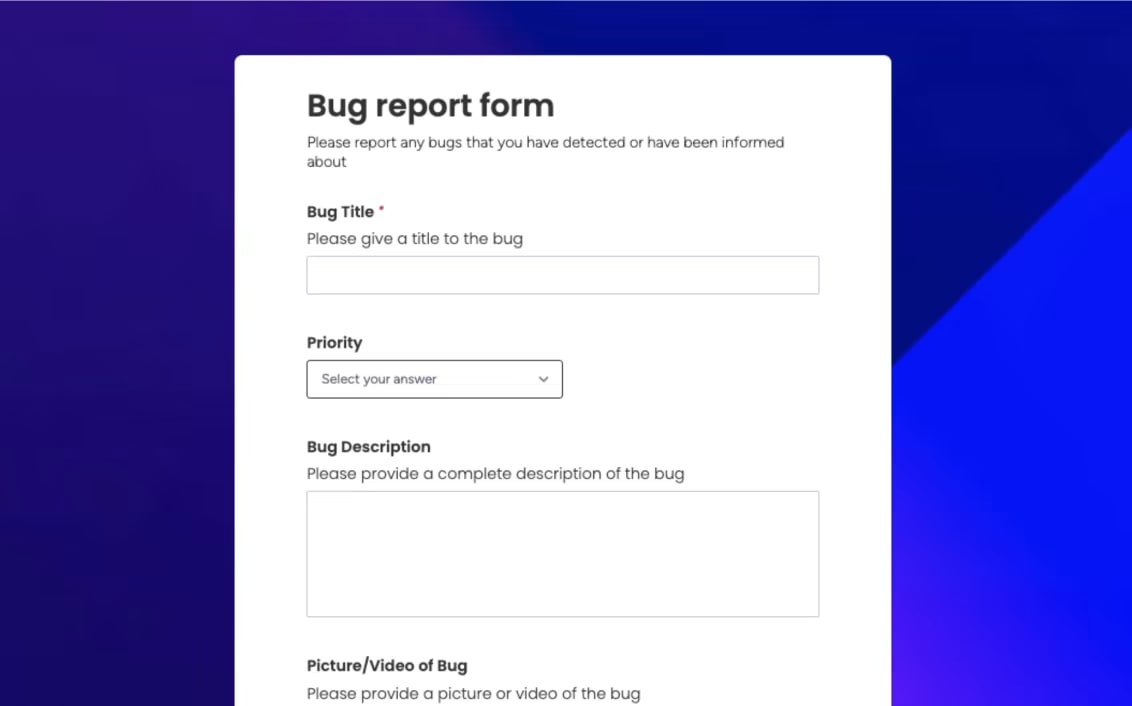
After you complete and submit the bug report form, the information gets transformed into an item on the bug tracking board with all the required data in relevant columns.
Get the templateBug tracking
Once you identify bugs in your software development process, you can manage and prioritize them via our bug tracking template — or Bugs Queue.
The Bugs Queue main board is organized into groups by working status to help you identify new bugs, track those currently in progress, and keep a log of resolved bugs where a fix has been successfully deployed.
You can customize the naming convention and structure to suit your workflow. For example, you could group the items by time frame, priority, or assigned team members.
You can use the columns to identify the reporter and developer assigned to each item, plus the description, category, current status, priority, age, estimated effort, and other essential details in an organized way.
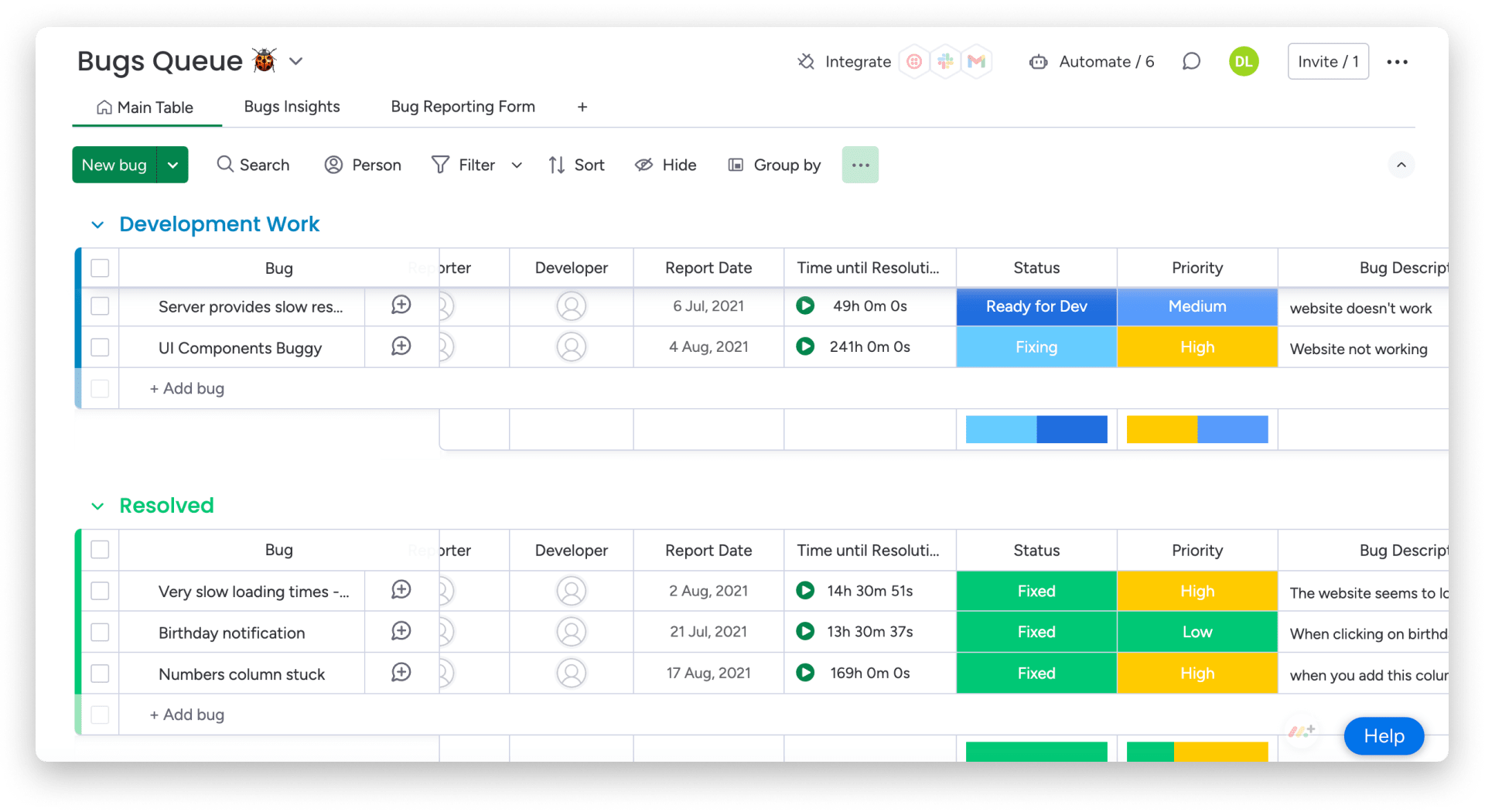
Aside from the main table, you can use different views — such as Gantt, Kanban, Workload, and Timeline — to visualize, interpret, and represent your data in the way that works best for your team. For example, you could add chart and table widgets to the Dashboard view to visualize bugs by priority, source, or month.
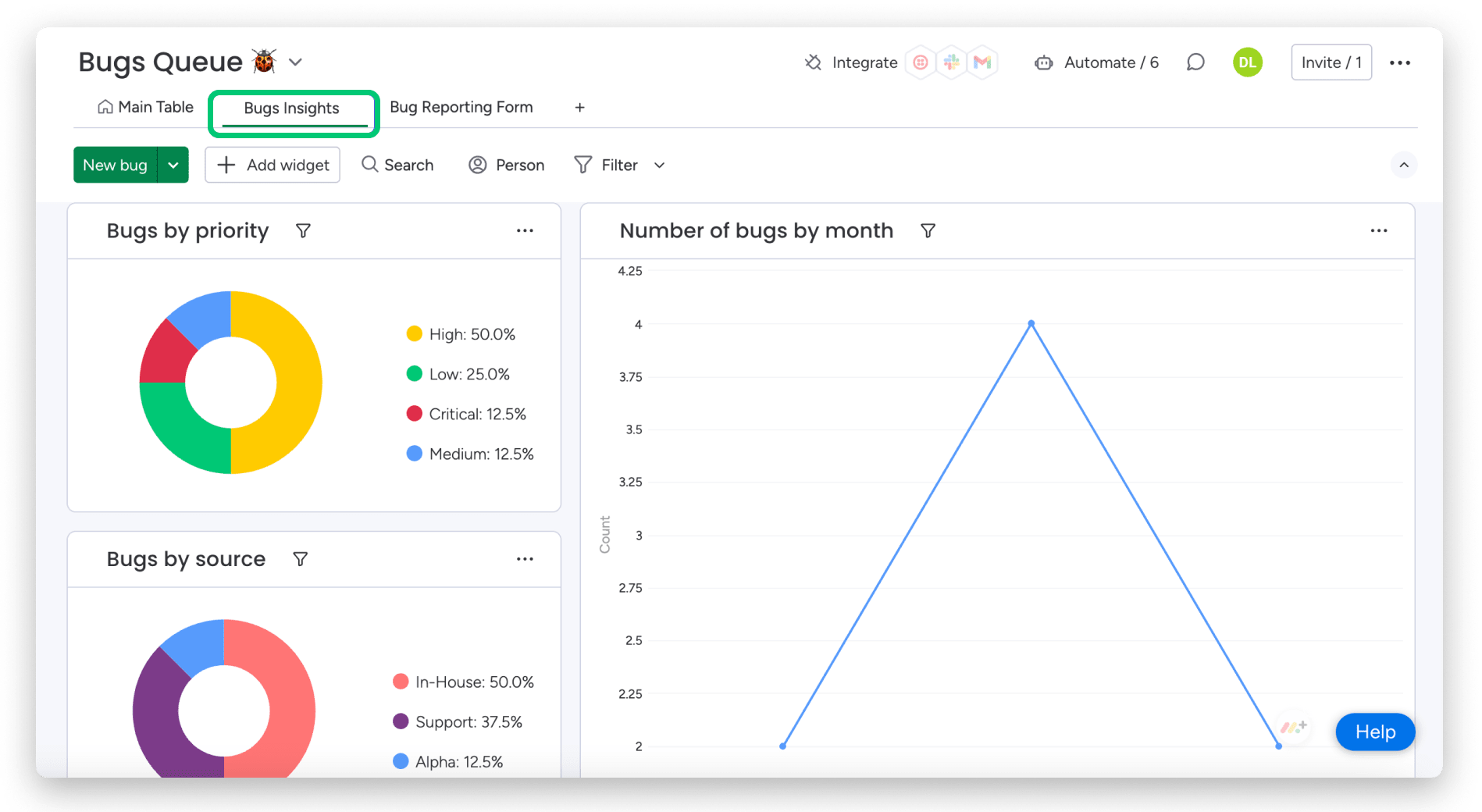
Our comprehensive bug tracking template enables you to create a more organized, transparent, and efficient approach to managing software bugs and maintaining product quality.
Get the templateStreamline your bug tracking with monday dev
With monday dev, you get one intuitive board to track your bugs. It’s easy for all relevant stakeholders — from developers and QA testers to Engineering leaders and product managers — to check the status of open and resolved bugs at any time.
With monday dev, you can:
- Improve how you track bugs efficiently with a streamlined process, from reporting to resolving.
- Store all bug details and history in one place to get the full context of every bug.
- Minimize time for resolving bugs by using alerts and time-tracking capabilities.
- Ensure no bugs slip through the cracks by linking them to your team’s Kanban or Scrum workflows.
- Instantly know when bugs are reported and track their progress from open to resolved in real time.
Streamline your bug tracking by collecting bug reports with customized forms and ensure a seamless process by prioritizing bugs, assigning owners, automating notifications, identifying areas for improvement, and tracking resolution time.
FAQs
How do you track a bug?
To track a bug, use a structured bug tracking template that captures essential details like bug ID, description, steps to reproduce, environment information, and severity/priority levels. Assign the bug to a specific team member, investigate its root cause, implement a fix, and then test and verify the resolution through a systematic workflow that ensures the issue is completely resolved.
What is the best tool to track/report bugs?
There’s no “one best tool” to track and report bugs — different organizations have different requirements. When evaluating bug-tracking software, consider its ease of use, flexibility, collaboration features, and integration with other tools in your tech stack. Check out these five bug tracking tools: monday dev, Jira, GitHub, BugHerd, and Bugzilla.
How do you create a bug tracking template?
To create a bug tracking template, start by identifying key elements such as bug ID, summary, description, steps to reproduce, environment details, and severity/priority levels. Use tools like monday dev, Jira, or Trello, which offer pre-built templates or allow you to customize your own template with specific fields and workflows. Ensure the template includes a clear structure for reporting, tracking, and resolving bugs, and consider adding checklists or custom fields to guide team members in providing comprehensive bug information.
