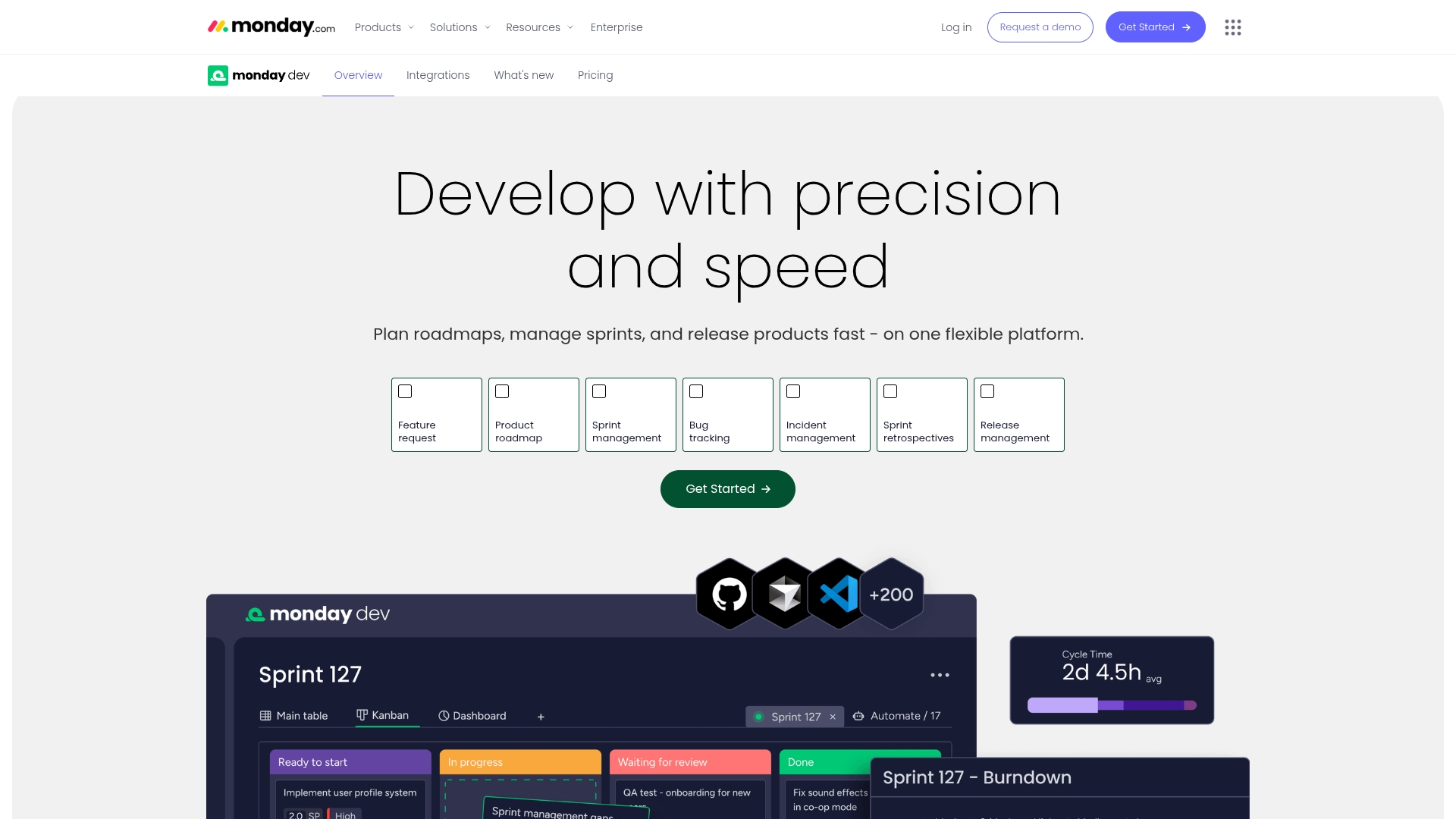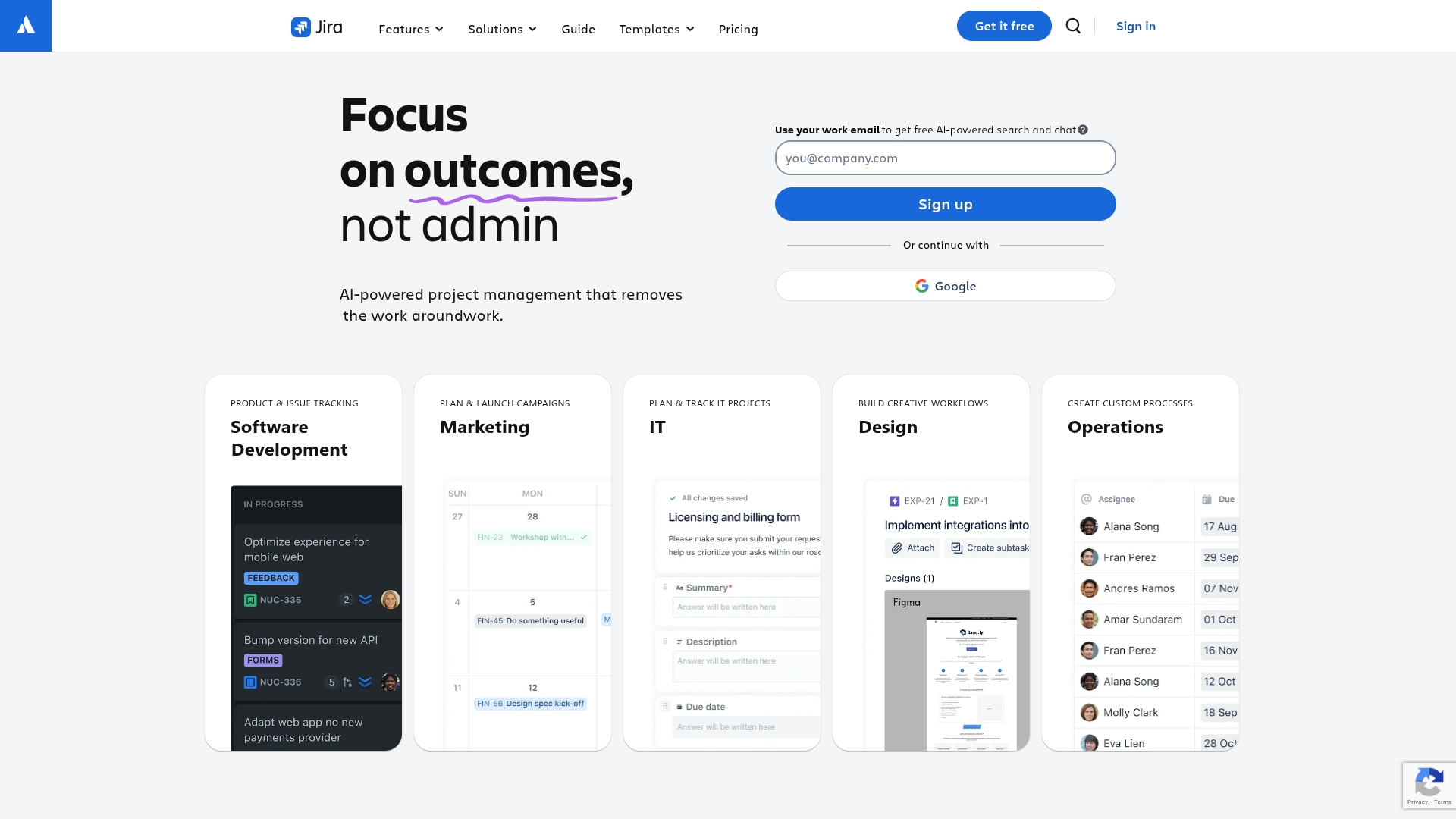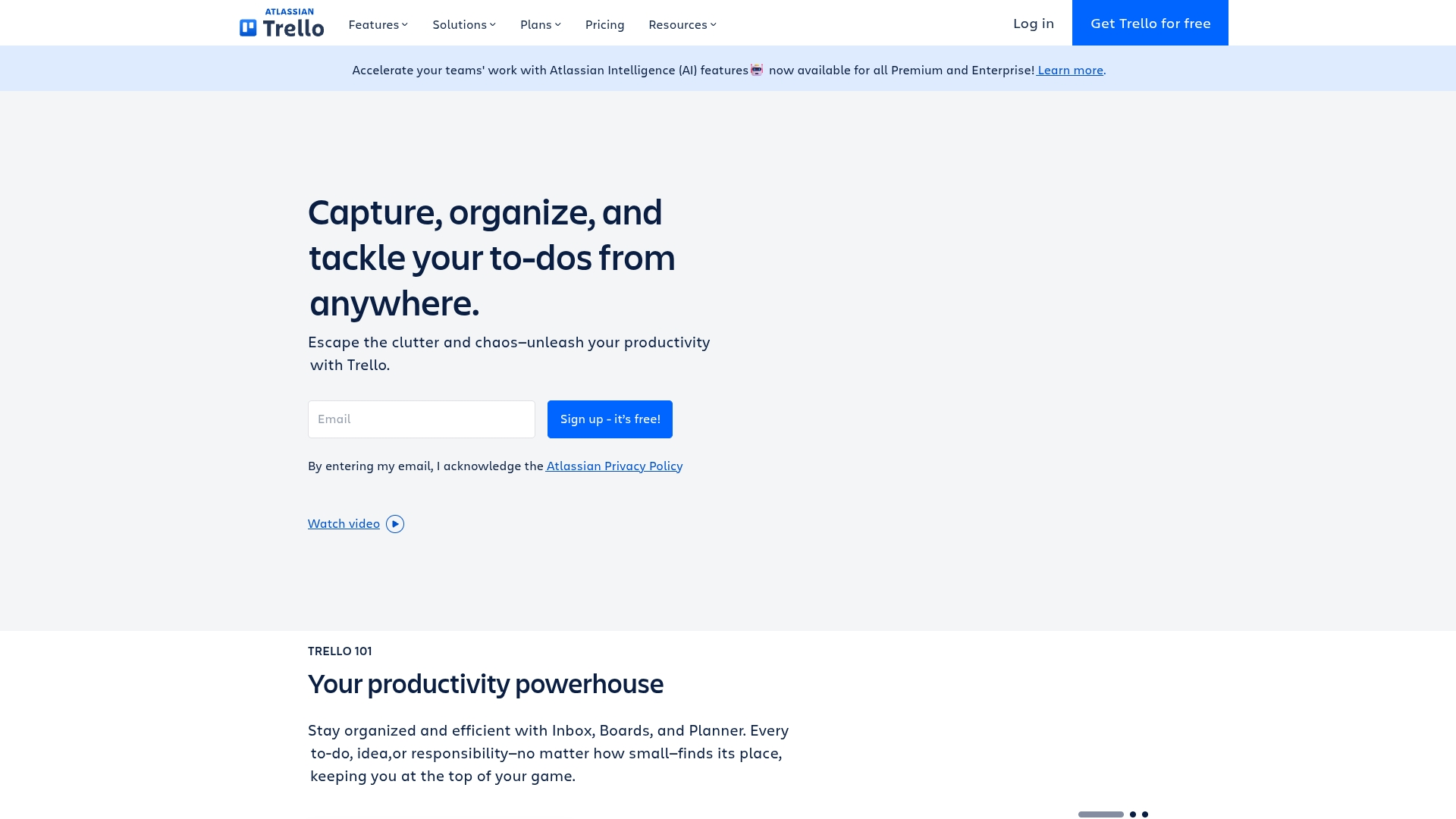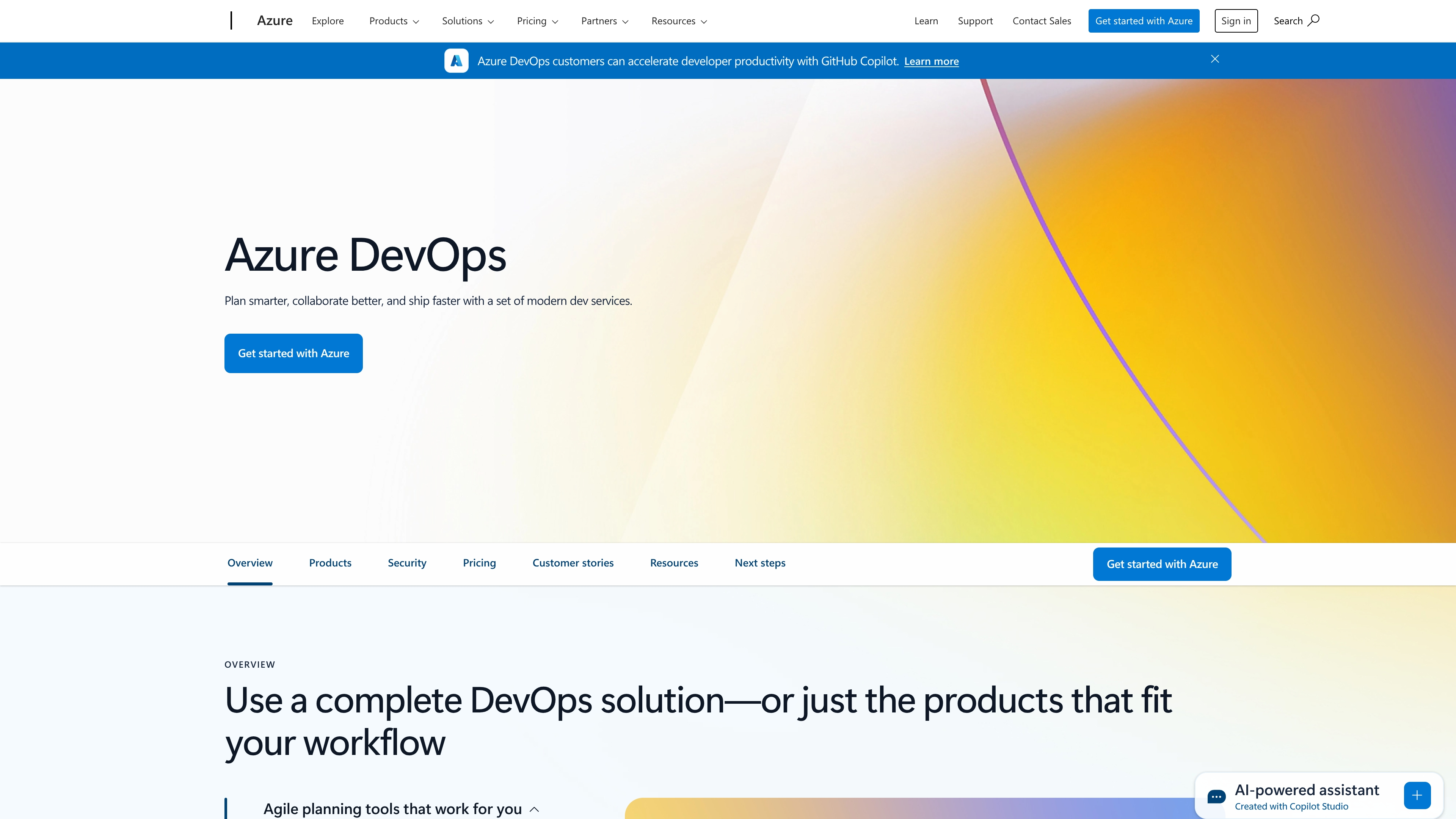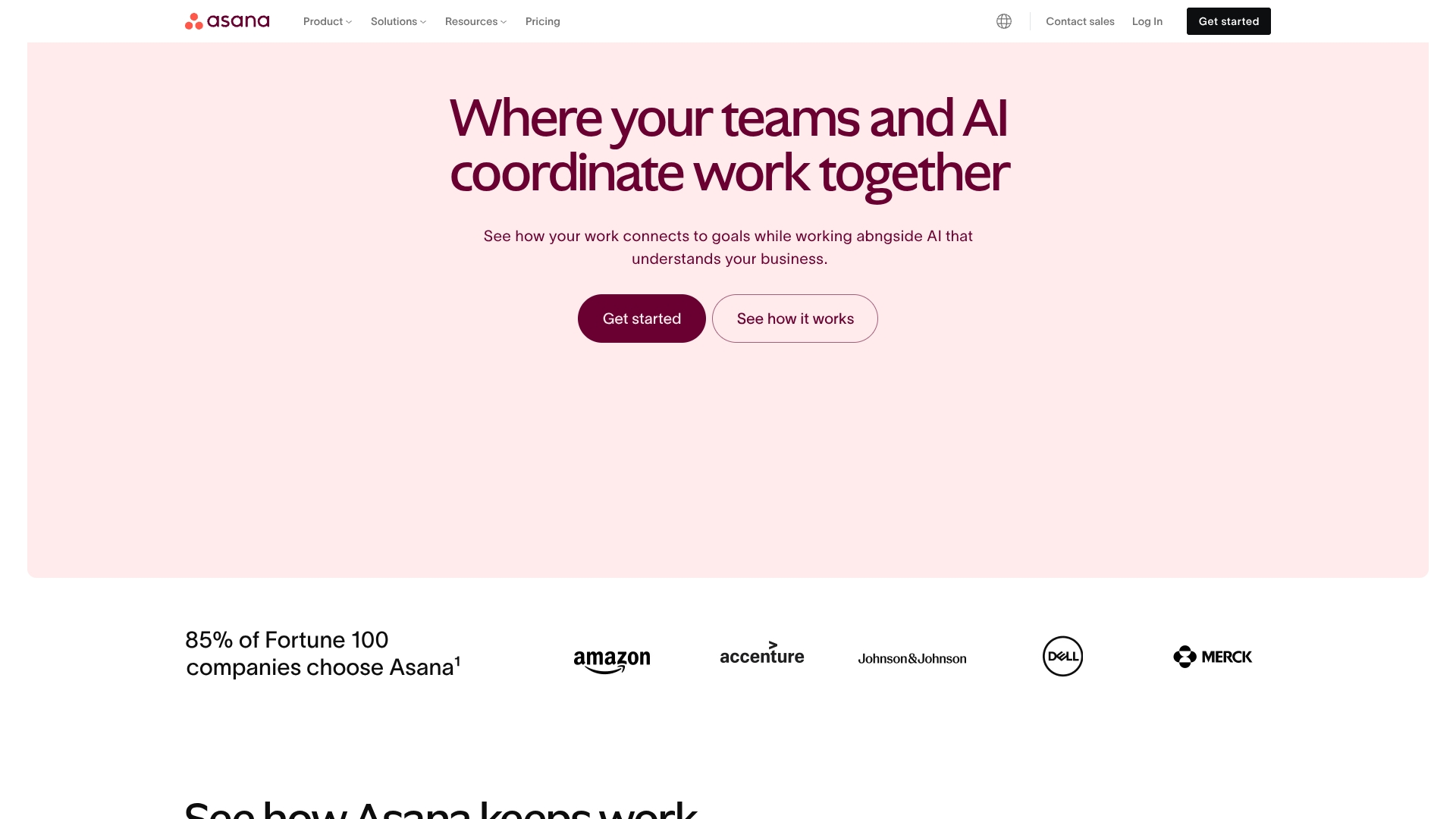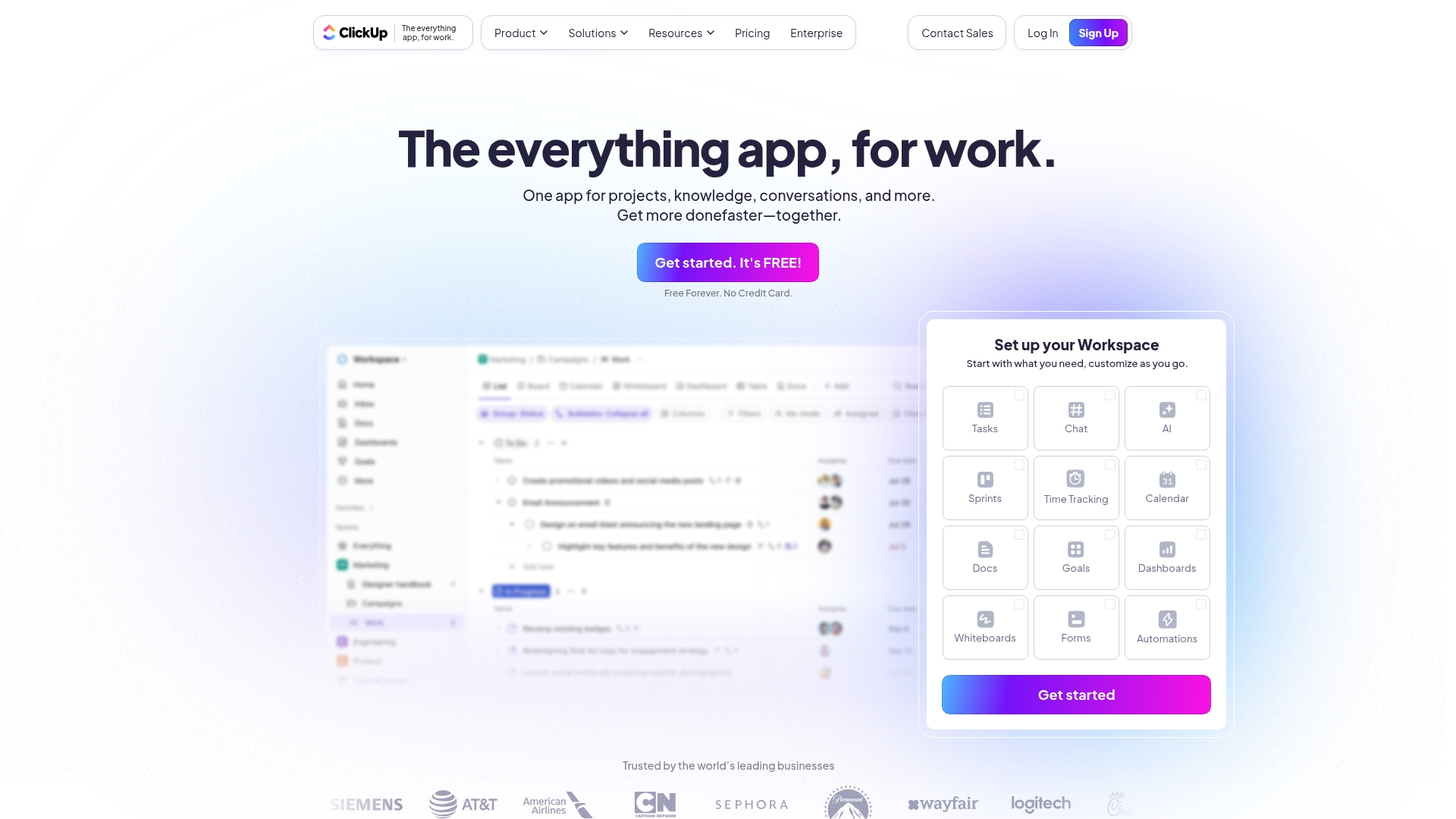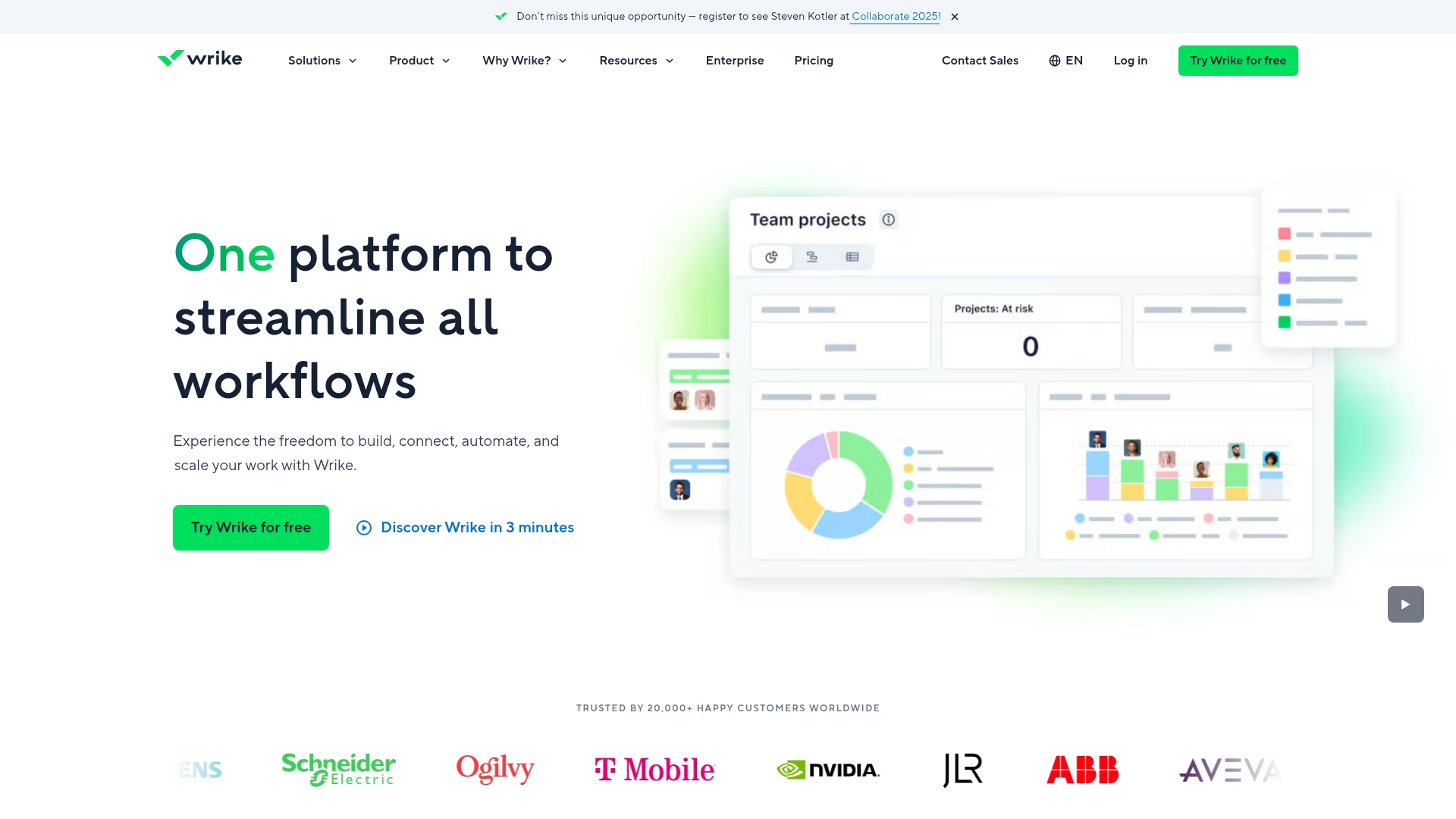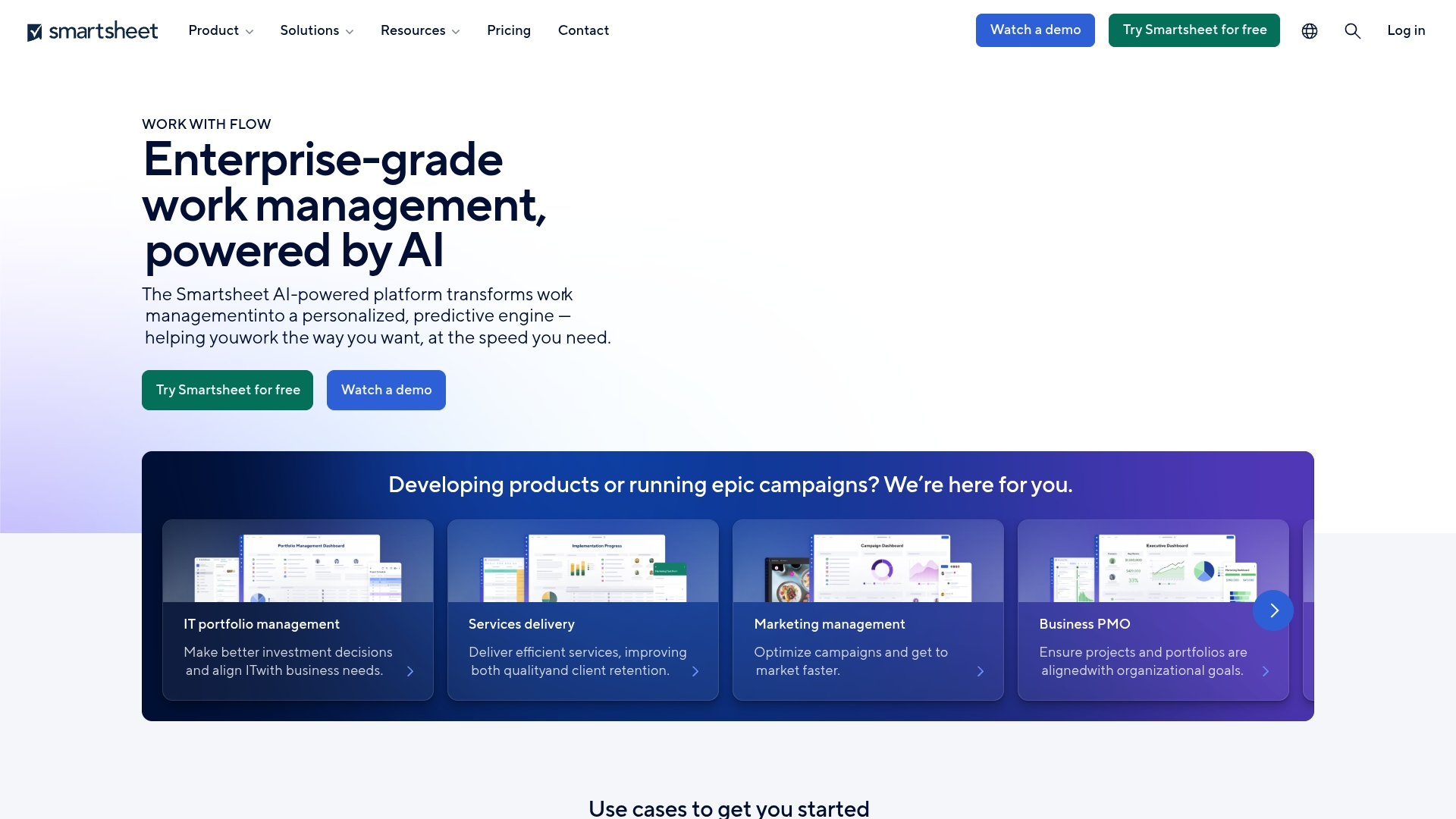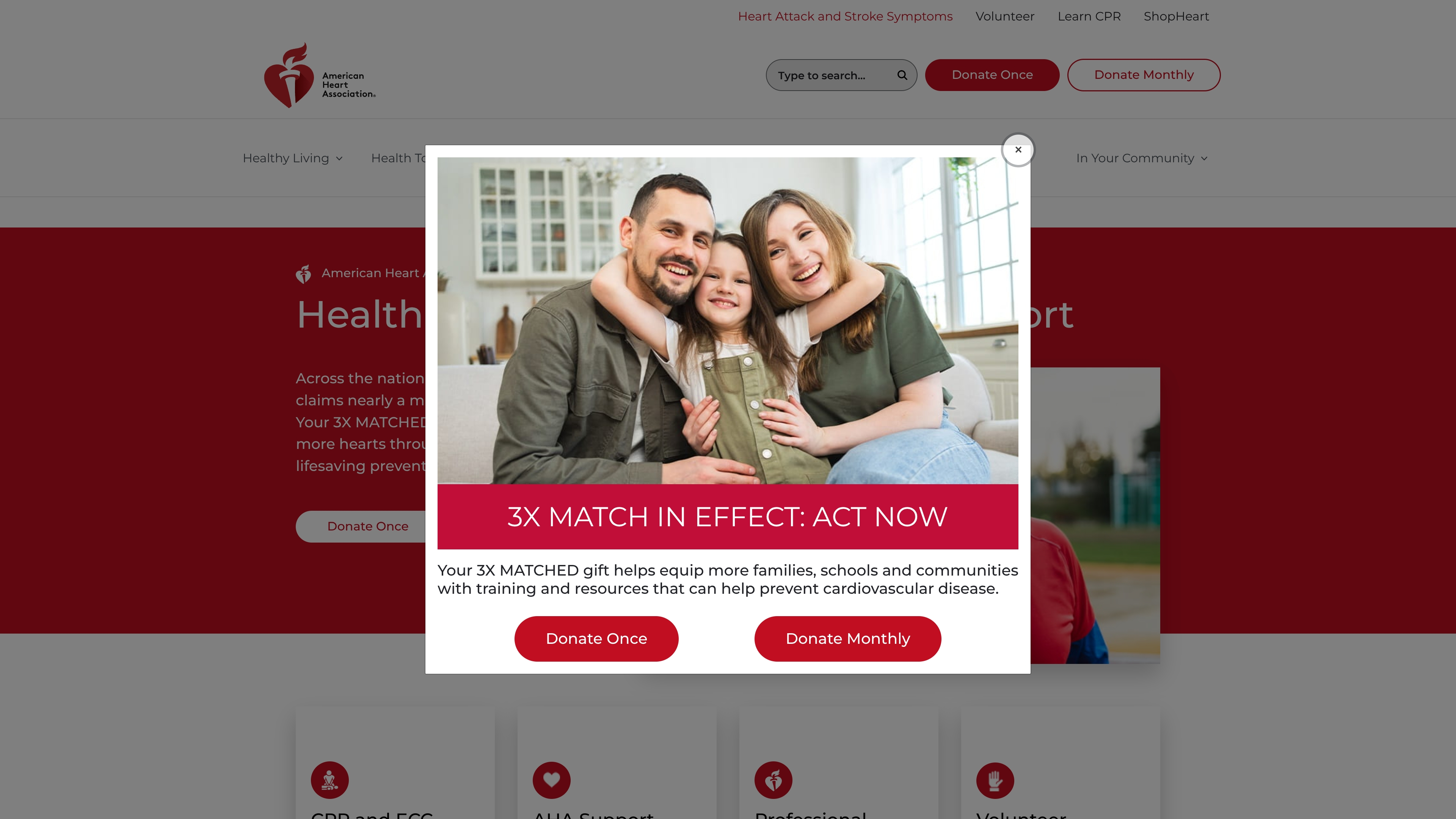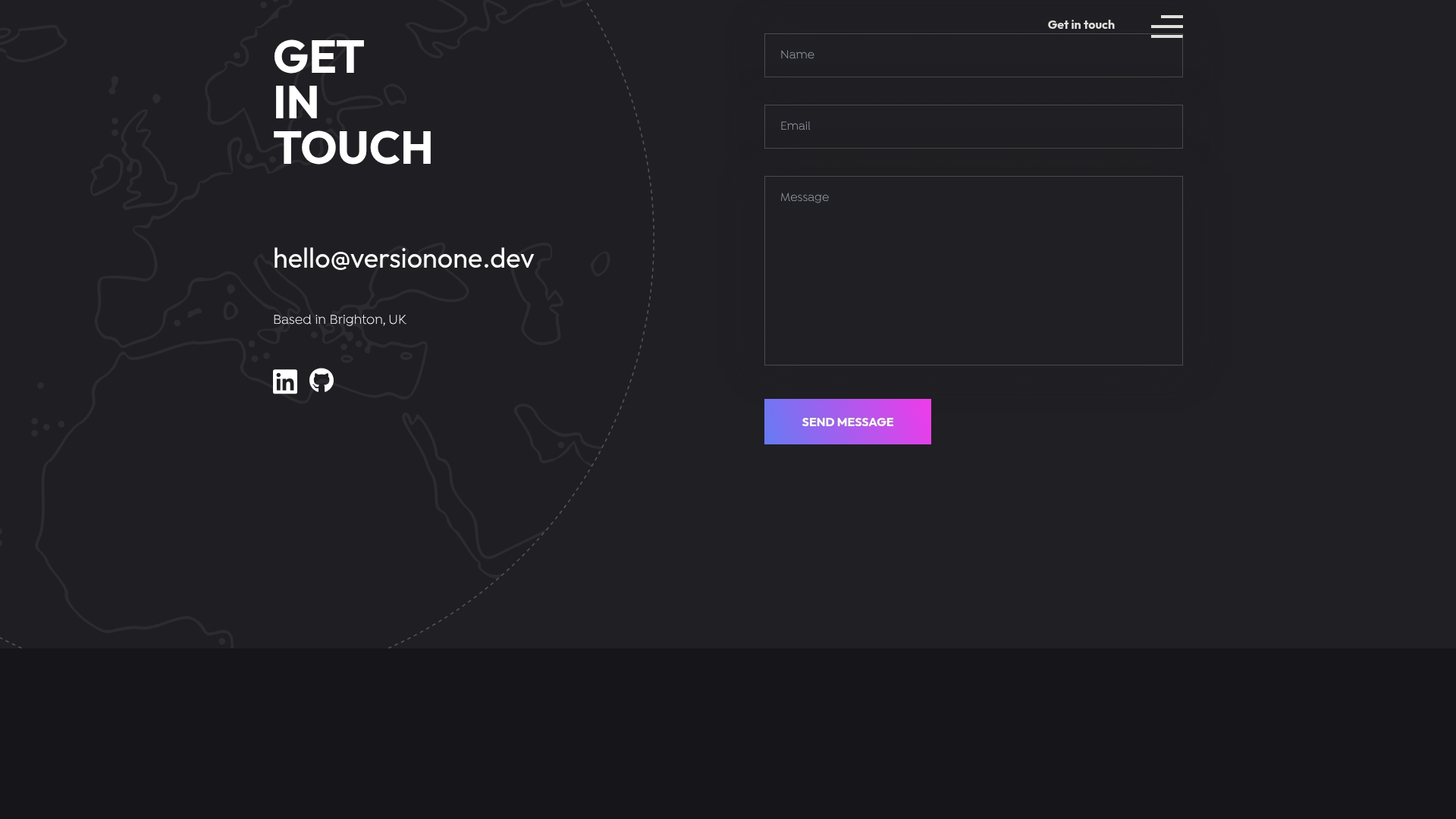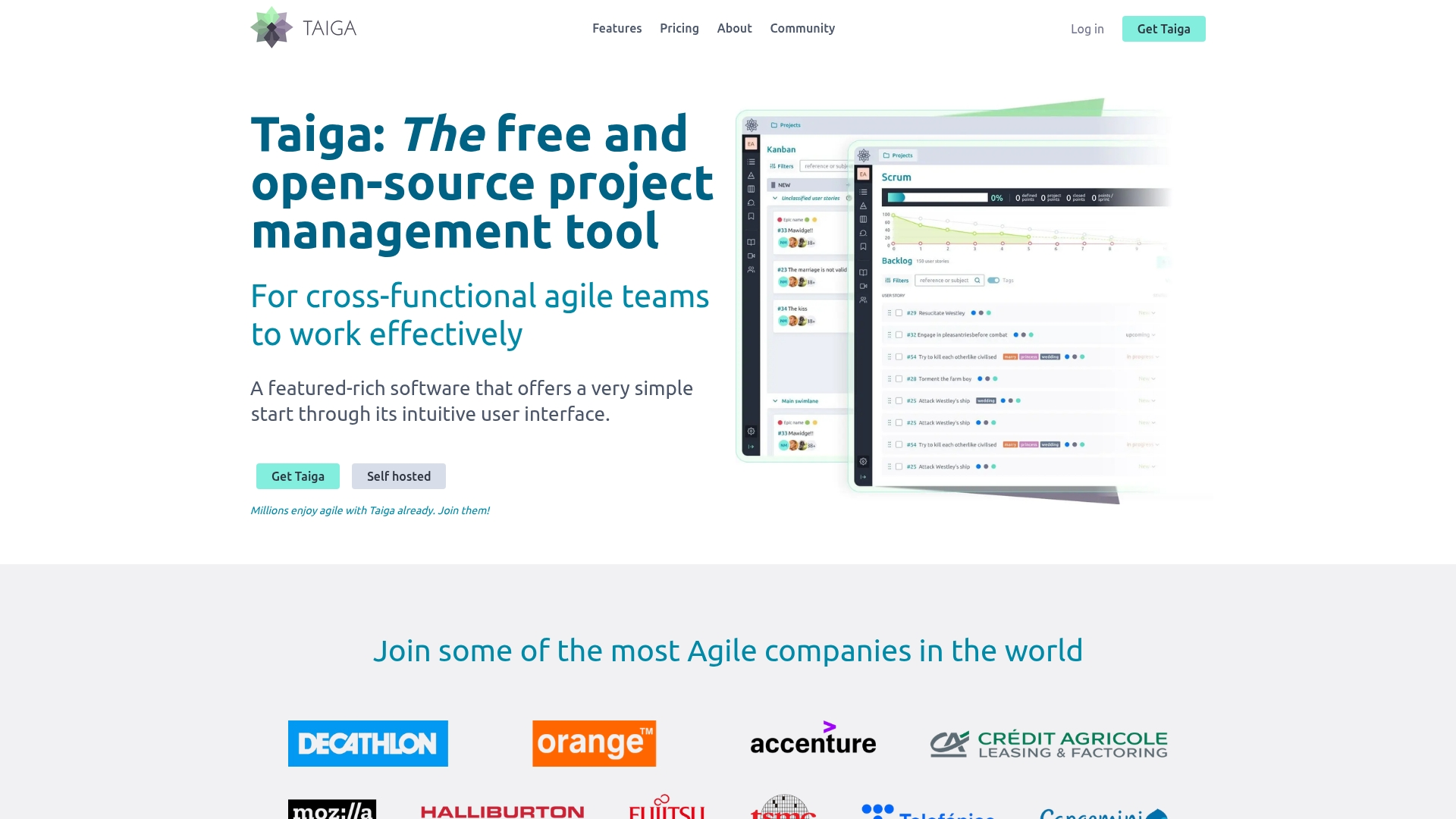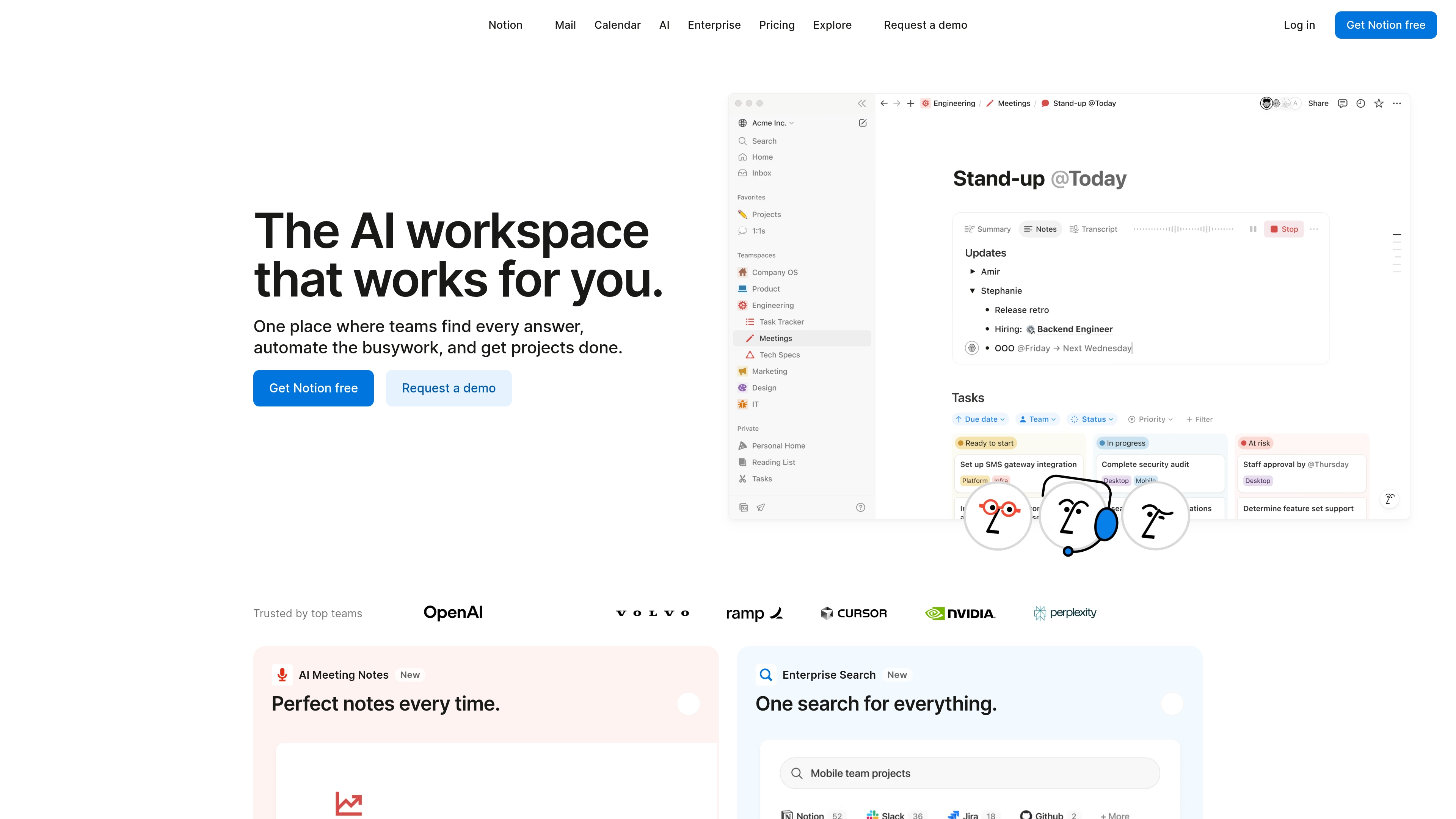Development teams thrive when they have the freedom to build their way, but the business needs a clear, predictable path to shipping products. This creates a natural tension between engineering autonomy and organizational alignment, often requiring effective conflict management. The most successful teams resolve this by building their workflows on an operational backbone that provides structure without sacrificing speed or flexibility.
The right agile tools are central to achieving this balance. They move beyond simple task tracking to become a connected workspace where engineering, product, and leadership can collaborate seamlessly, especially when guided by an agile coach. This level of integration provides total visibility into progress, helps clear persistent backlogs, and gives teams the confidence to ship more product, faster. Finding a platform with the flexibility to support your team’s unique process is key to unlocking this potential.
This is why we built monday dev to give teams complete control to design their own processes while keeping everyone aligned. When your platform supports how your team wants to work, you remove friction and empower them to focus on what they do best: building great software.
Key takeaways
- Agile tools give development teams a shared workspace to plan sprints, manage backlogs, and track progress in real time.
- The best platforms support multiple software development methodologies like Scrum and Kanban so each team can build workflows that fit how they work.
- Look for options that connect directly to your development stack, including Git repos, CI/CD, and documentation tools.
- Flexibility, visibility, and automation matter more than feature checklists when you evaluate agile platforms.
- monday dev helps teams design custom agile processes while keeping stakeholders aligned on one connected roadmap.
What are agile tools and why do they matter?
Agile tools give development teams a structured way to plan work, track progress, and ship quality software. These platforms are engineered to support the dynamic nature of modern development, enabling teams to plan sprints and manage backlogs with powerful frameworks like Scrum and Kanban. They represent a fundamental shift away from rigid, sequential methods toward a flexible process built for speed, adaptability, and powered by team collaboration software.
A well-chosen agile platform does more than just track tasks; it becomes the engine for your team’s velocity, ensuring everyone is synchronized and focused on the same objectives that drive business agility. The right platform provides visibility into progress and priorities, so teams can replace status meetings with clear, self-serve updates. A platform like monday dev gives teams the flexibility to design workflows that fit their process, while giving developers the freedom they want and leadership the oversight they need.
A successful agile rhythm harmonizes key activities: work is planned in focused sprints, the backlog is meticulously prioritized to ensure focus on high-value features, and every department, from engineering to marketing, is interconnected. When these elements align, teams don’t just accelerate delivery—they build with the confidence that comes from being aligned with the broader strategy and prepared to pivot any project schedule as new challenges arise.
15 Best Agile Tools For Development Teams
Selecting the right agile tool is a strategic decision that shapes how your team plans, builds, and ships. The most effective platforms support structured processes while giving developers enough flexibility to collaborate and move work forward.
Our evaluation prioritizes two critical factors for accelerating development: complete flexibility to design bespoke processes and seamless scalability to support your team’s growth. We sought out tools that empower teams to work according to their own methods, ensuring a fluid connection between engineering efforts and the overarching business strategy—similar to business process management tools.
Ultimately, the objective extends beyond clearing backlogs to cultivating a more aligned, confident, and high-velocity team — something best achieved with comprehensive project management software. The platforms explored below furnish the essential visibility and control needed to create a unified environment where engineering, business, and leadership can collaborate effortlessly.
1. monday dev
monday dev transforms how development teams work by giving them complete control over their processes without the rigid constraints of traditional tools. Built for teams who refuse to compromise between flexibility and functionality, it bridges the gap between engineering and business stakeholders seamlessly. The platform’s AI-powered insights and customizable workflows make it the go-to choice for teams ready to ship faster while maintaining total visibility.
Best for: Teams who want to design their own agile processes while maintaining seamless collaboration across engineering, product, and business departments.
Key features:
- Customizable Scrum and Kanban boards that adapt to any methodology or hybrid approach
- AI-powered sprint planning with automated risk detection and performance insights
- Native GitHub and GitLab integrations that visualize pull requests and merge delays directly in sprint boards
Pricing:
- Free: $0/month for up to 2 seats with basic boards and templates
- Basic: $9/seat/month (billed annually) with unlimited items and 5GB storage
- Standard: $12/seat/month (billed annually) with timeline views and 250 automations
- Pro: $19/seat/month (billed annually) with advanced features and 25,000 automations
- Enterprise: Custom pricing with portfolio management and enterprise security
- Annual billing saves 18% compared to monthly plans
Why it stands out:
- Complete flexibility to support any agile methodology without forcing teams into rigid frameworks
- AI features that automatically categorize bugs, summarize sprints, and detect project risks before they impact delivery
- Cross-departmental collaboration that keeps engineering aligned with business goals through shared roadmaps and real-time dashboards
2. Jira
For engineering teams demanding deep customization and robust issue tracking, Jira stands as a pillar in the agile software development world. The platform specializes in intricate workflows and seamless integration with developer tools, making it a default choice for medium to large organizations running structured Scrum or Kanban processes.
Best for: Teams that need robust issue tracking with extensive customization options and deep integration into the Atlassian ecosystem for complex software development projects.
Key features:
- Advanced backlog management with drag-and-drop prioritization and sprint planning tools
- Customizable Scrum and Kanban boards with swimlanes, WIP limits, and flexible workflows
- Comprehensive agile reporting including burndown charts, velocity tracking, and cumulative flow diagrams
Pricing:
- Free: Up to 10 users
- Standard: $7.75/user/month (billed annually)
- Premium: $15.25/user/month (billed annually)
- Enterprise: Contact for pricing
Considerations:
- Steep learning curve due to extensive customization options that can overwhelm new users
- Performance can slow down with large projects and complex configurations, potentially impacting team velocity
3. Trello
Trello offers a visual, drag-and-drop experience that makes agile workflows easy to understand and manage. This Kanban-centric platform is exceptionally well-suited for small teams and those new to agile, providing an intuitive entry point into organized project management without the intimidating complexity of enterprise-grade systems.
Best for: Small to medium-sized teams looking for an intuitive, visual approach to agile project management that anyone can master in minutes.
Key features:
- Drag-and-drop Kanban boards that mirror physical sticky note workflows
- Power-ups for agile functionality including story points, WIP limits, and sprint tracking
- 200+ integrations with popular development tools like GitHub, Slack, and Figma
Pricing:
- Free: $0 for up to 10 collaborators per workspace with unlimited cards and basic features
- Standard: $5/user/month (billed annually) with unlimited boards and advanced checklists
- Premium: $10/user/month (billed annually) including AI features and multiple project views
- Enterprise: $17.50/user/month (billed annually) with advanced security and admin controls
Considerations:
- Limited built-in agile features require third-party Power-ups for advanced functionality like Gantt charts and time tracking
- Can become cluttered and difficult to manage for complex projects with multiple dependencies
4. Azure DevOps
Microsoft’s Azure DevOps provides an all-encompassing platform that integrates planning, development, and deployment, designed for organizations already invested in the Microsoft ecosystem. This enterprise-grade solution creates a unified workspace, offering native integration with Azure cloud services and Visual Studio.
Best for: Enterprise teams seeking an all-in-one DevOps solution with deep Microsoft ecosystem integration and enterprise-grade security controls.
Key features:
- Integrated CI/CD pipelines with Azure Repos for seamless code-to-deployment workflows
- Azure Boards for comprehensive agile project management with customizable Scrum and Kanban boards
- Advanced permissions and compliance controls designed for regulated industries and large organizations
Pricing:
- Basic Plan: Free for up to 5 users
- Basic + Test Plans: $6/user/month for additional testing capabilities
- Visual Studio subscriber: Included with Visual Studio subscriptions
Considerations:
- Steep learning curve for teams unfamiliar with Microsoft’s development ecosystem
- Individual components may lack the specialized features found in best-of-breed standalone tools
5. Asana
Breaking agile out of the engineering silo, Asana provides a flexible project management solution that empowers cross-functional teams across an entire organization. The platform excels at uniting diverse departments with intuitive boards, timelines, and automation that adapt to any workflow. Its visual approach removes technical barriers, enabling marketing, operations, and product teams to adopt agile principles with ease.
Best for: Cross-functional teams looking to adopt agile practices beyond software development, with strong collaboration features that keep everyone aligned from planning to delivery.
Key features:
- Board and timeline views that switch seamlessly between Kanban workflows and Gantt-style sprint planning
- Custom fields and automation rules that track story points, manage backlogs, and trigger notifications automatically
- Built-in templates for sprint planning, retrospectives, and product roadmaps that get teams started quickly
Pricing:
- Personal: Free forever (up to 10 teammates, unlimited tasks and projects)
- Starter: $10.99/user/month (billed annually) or $13.49/user/month (billed monthly)
- Advanced: $24.99/user/month (billed annually) or $30.49/user/month (billed monthly)
- Enterprise: Custom pricing (contact sales)
- Enterprise+: Custom pricing (contact sales)
- Nonprofits receive 50% off Starter and Advanced annual plans
- AI Studio available on paid plans with Basic access included
Considerations:
- Tasks can only be assigned to one person, which limits collaborative work on complex development tasks
- Advanced agile features like detailed reporting and workload management require higher-tier paid plans
6. ClickUp
Positioning itself as the ‘one app to replace them all,’ ClickUp consolidates project management, software development collaboration tools, and productivity into a single, highly customizable workspace. Its defining characteristic is extreme flexibility, making it a strong contender for teams that want to tailor every facet of their agile workflow without juggling multiple applications.
Best for: Teams seeking a comprehensive, customizable platform that can adapt to any agile methodology while eliminating the need for multiple productivity tools.
Key features:
- Custom fields, statuses, and views that adapt to any agile framework including Scrum, Kanban, or hybrid approaches
- Built-in docs, whiteboards, goals tracking, and time management alongside sprint planning and backlog management
- 100+ automations and integrations with development tools like GitHub, GitLab, and Figma for streamlined workflows
Pricing:
- Free Forever: $0/month with unlimited tasks, sprint management, and basic agile features
- Unlimited: $7/month per user with unlimited storage, integrations, and advanced agile reporting
- Business: $12/month per user including sprint points, advanced automations, and workload management
- Enterprise: Custom pricing with advanced permissions, HIPAA compliance, and dedicated support
- Discounts available for nonprofits, students, and startups
- 30-day money-back guarantee on all paid plans
Considerations:
- The extensive feature set can create a steep learning curve for new users, potentially overwhelming teams that prefer simpler agile tools
- Performance may slow with large, complex projects, and some advanced agile features are locked behind higher-tier plans
7. Wrike
Engineered for large organizations requiring granular oversight, Wrike offers an enterprise-grade project management platform with powerful customization and advanced analytics. It specializes in sophisticated reporting and workflow automation, making it a prime choice for enterprises that need detailed visibility across a portfolio of complex projects.
Best for: Enterprise teams and project management offices that require sophisticated workflow automation, cross-departmental collaboration, and comprehensive reporting capabilities.
Key features:
- Customizable dashboards and real-time analytics for data-driven decision making
- Advanced resource and workload management with capacity planning
- Enterprise-level security features including SAML-based SSO and role-based permissions
Pricing:
- Free: $0/month (limited features for small teams getting started)
- Team: $10/user/month (for 2-15 users, includes Gantt charts and integrations)
- Business: $25/user/month (for 5-200 users, includes approvals and advanced reporting)
- Enterprise: Custom pricing (includes SSO and advanced security features)
- Pinnacle: Custom pricing (includes advanced BI and budgeting capabilities)
Considerations:
- Steep learning curve for new users due to extensive feature set
- Higher pricing tiers can be expensive for smaller teams, with advanced security features only available on enterprise plans
8. Smartsheet
Smartsheet gives teams the familiarity of a spreadsheet with the structure of a project management tool. It’s a good fit for organizations moving from static sheets to features like Kanban boards, Gantt timelines, and automation.
Best for: Teams that need flexible agile project management with serious data horsepower and time-saving automations—especially those moving off traditional spreadsheets.
Key features:
- Multiple views (Kanban, Gantt, grid, calendar) so stakeholders can see work in the format they prefer
- No-code automation for alerts, approvals, and status updates
- Real-time dashboards for burndown trends, velocity, and portfolio reporting
- Permissions, resource management add-ons, and integrations with tools like Microsoft 365, Google Workspace, Jira, and Slack
Pricing:
- Pro: $9 per user/month (up to 10 users, unlimited sheets, 250 automations)
- Business: $32 per user/month (minimum 3 users, unlimited automations, advanced reporting)
- Enterprise: Custom quote (SAML SSO, governance controls, premium integrations)
- Smartsheet Advance: Tiered add-on bundles for Control Center, Dynamic View, Portfolio WorkApps, etc. (custom pricing)
Considerations:
- Agile reports are possible, but Smartsheet lacks dev-centric capabilities such as code-level issue tracking
- The spreadsheet interface can feel “data-heavy” for teammates who prefer simple boards
9. Zoho Sprints
Zoho Sprints is an agile command center built for Scrum purists who still want a lightweight, budget-friendly tool. You get drag-and-drop sprint planning, real-time reports, and deep Zoho-suite connections — without the “enterprise” price tag.
Best for: Scrum teams of any size (start-ups all the way to large enterprises) that want an inexpensive, no-frills way to plan, track, and ship work fast.
Key features:
- Interactive Scrum/Kanban boards with customizable workflows
- Backlog grooming, Agile epics, and release management
- Built-in time tracking & billable hours
- Rich reports: burndown, velocity, cumulative-flow, epic progress, and more
- Client & vendor portals for external stakeholders
- Native integrations with GitHub, GitLab, Bitbucket, Azure DevOps, Jenkins, Slack, Microsoft Teams, Zapier, and the entire Zoho ecosystem (CRM, Desk, Flow, Analytics, etc.)
Pricing (annual billing—pay for 10 months, get 12):
- Forever-Free: 3 users | 3 projects | 500 MB storage
- Starter: $1 /user/mo | 12–100 users | 50 active projects | 20 GB storage | 5 project templates
- Elite: $2.50 /user/mo | Unlimited users | Unlimited projects | 100 GB storage | 10 project templates
- Premier: $5 /user/mo | Unlimited users | Unlimited projects | 500 GB storage | 20 project templates
(All paid tiers include unlimited guest/observer seats.)
Considerations:
- The mobile app isn’t as polished as the web version—expect a few extra taps.
- Strict Scrum focus means hybrid or Kanban-only teams may need creative work-arounds.
10. Aha!
With a laser focus on connecting strategy to execution, Aha! provides a comprehensive product development suite for teams that need to align daily work with high-level business goals. Used by over a million product builders, the platform has carved out a significant niche by bridging the gap between product vision and technical delivery.
Best for: Product managers and engineering teams who want to ensure every development task connects back to strategic business objectives and customer value.
Key features:
- Strategy-to-execution alignment that links every sprint and feature back to product roadmaps and business goals
- Flexible agile methodology support including Scrum, Kanban, SAFe, and hybrid approaches with customizable workflows
- Comprehensive agile metrics tracking across 40+ data points including velocity, cycle time, and business impact measurements
Pricing:
- Aha! Develop: Pricing information not publicly available – contact for custom quote
- Aha! Roadmaps: Starting at $59/user/month for strategy and roadmap planning
- Enterprise plans: Available with additional features and support options
Considerations:
- Learning curve can be steep due to the platform’s comprehensive feature set and extensive customization options
- User interface complexity may require significant training investment for teams to use effectively
11. GitLab
Unifying the entire software development lifecycle under one roof, GitLab’s comprehensive DevSecOps platform seamlessly integrates agile planning with source code management and CI/CD pipelines. This all-in-one approach is ideal for engineering teams aiming to reduce tool sprawl and achieve end-to-end visibility from idea to production.
Best for: Development teams seeking an all-in-one platform that connects agile planning directly to source code management, CI/CD pipelines, and deployment workflows.
Key features:
- Built-in Git repositories with integrated CI/CD pipelines for automated testing and deployment
- Flexible issue boards and epic management that scale from individual sprints to enterprise roadmaps
- End-to-end traceability linking user stories directly to code changes and production releases
Pricing:
- Free: $0/month with core features for small teams
- Premium: $19/user/month with advanced agile planning and security features
- Ultimate: $99/user/month with comprehensive DevSecOps capabilities and AI-powered workflows
Considerations:
- The extensive feature set can create a steep learning curve for teams transitioning from simpler agile tools
- Non-technical stakeholders may find the developer-centric interface less intuitive than dedicated project management platforms
12. Shortcut
Designed for software teams who crave power without the bloat, Shortcut offers a streamlined agile project management experience that prioritizes speed and simplicity. The platform specializes in lightweight story and sprint management with real-time collaboration, making it a popular choice for startups and fast-moving organizations.
Best for: Software development teams seeking an intuitive alternative to complex project management platforms like Jira, with integrated documentation and seamless developer tool connections.
Key features:
- Lightweight story and sprint management with customizable Kanban boards and iteration tracking
- Real-time collaboration and reporting with burndown charts and cumulative flow diagrams
- Integrations with GitHub, Slack, GitLab and 200+ development tools for streamlined workflows
Pricing:
- Free plan: Up to 10 users with core features
- Team plan: $8.50/user/month for advanced features and unlimited users
- Business plan: Custom pricing for enterprise features and support
Considerations:
- Limited advanced customization options compared to enterprise-grade platforms like Jira
- Mobile app functionality is more restricted than desktop version, which may impact remote team collaboration
13. VersionOne (now Digital.ai Agility)
VersionOne delivers enterprise-grade agile planning that scales from single teams to entire portfolios. With built-in support for SAFe, Scrum, Kanban, and Lean, it’s a great fit for large organizations juggling complex, regulated work—without losing sight of strategy.
Best for: Large enterprises that need to roll agile practices out across many teams while keeping portfolio-to-team alignment crystal clear.
Key features:
- Portfolio and program management with strategic planning and budgeting
- First-class support for SAFe, Scrum, Kanban, and Lean workflows
- Advanced analytics and reporting, including AI-powered forecasting and customizable dashboards
Pricing (per user, per month):
- Team: Free for a single team getting started with agile
- Catalyst: Custom pricing with multi-project support and enhanced reporting
- Enterprise: $29/user/month for multiple teams with program management and advanced reporting
- Ultimate: $39/user/month for organizations extending agile with portfolio management and executive dashboards
Considerations:
- The rich feature set can feel overwhelming at first, so teams should plan for onboarding time
- Per-user pricing at the enterprise tiers can be higher than lighter-weight tools, which may put it out of reach for smaller budgets
14. Taiga
For teams that value transparency and control, Taiga provides an open-source agile project management platform that combines elegant design with powerful Scrum and Kanban features. Its main appeal lies in its flexibility, offering the ability to self-host and maintain complete ownership over project data, making it perfect for startups and security-conscious development teams.
Best for: Teams seeking a free, customizable agile platform with the flexibility to self-host and maintain complete control over their project data.
Key features:
- Dual methodology support with seamless switching between Scrum and Kanban boards
- Complete self-hosting capabilities with open-source transparency and community contributions
- Integrated issue tracking, wiki documentation, and team performance dashboards
Pricing:
- Taiga Cloud Basic: Free with unlimited users and projects
- Taiga Cloud with Premium Support: €60/month (€600 annually)
- Taiga Self-hosted: Free with community support
- Taiga On Your Premises: Custom pricing for teams over 25 people
Considerations:
- Limited third-party integrations compared to enterprise platforms like Jira or Asana
- Self-hosted setup requires technical expertise for advanced customization and maintenance
15. Notion
Rather than offering a rigid project tool, Notion provides a flexible workspace of modular components, allowing teams to build their own agile systems from the ground up. This approach is ideal for small teams and startups that want to consolidate documentation and project management into a single, reconfigurable environment.
Best for: Teams who want to build their own agile system from modular components that can be reconfigured as their needs change, rather than using rigid, specialized tools.
Key features:
- Customizable databases and Kanban boards for sprint planning and backlog management
- Integrated documentation, wikis, and meeting notes alongside project tasks
- Pre-built templates for sprint planning, retrospectives, and product roadmaps
Pricing:
- Free: $0 per member/month (unlimited storage for individuals, limited trial for teams)
- Plus: $10 per member/month (unlimited collaborative blocks and file uploads)
- Business: $20 per member/month (includes SAML SSO, private teamspaces, and full Notion AI)
- Enterprise: Custom pricing (advanced security, audit logs, and customer success manager)
- Save up to 20% with yearly billing
Considerations:
- Lacks advanced agile features like native time tracking, burndown charts, and velocity reporting compared to specialized tools like Jira
- The immense flexibility can create a steep learning curve for teams who may feel overwhelmed by the customization possibilities
Key considerations when choosing your agile platform
Choosing an agile platform is less about ticking feature boxes and more about adopting a new operational mindset. The ideal tool should be a launchpad for your team’s potential, growing with you and granting each squad the autonomy to work in their preferred style—be it pure Scrum, Kanban, or a unique hybrid. The goal is to find a perfect equilibrium between structure and freedom, enabling teams to innovate without creating organizational chaos.
Seek a platform where information flows freely, creating a central hub that connects development, product, and leadership. This eliminates the need for constant status meetings by integrating directly with your entire development ecosystem, from Git repositories to CI/CD pipelines. Such a system provides stakeholders with the high-level visibility they require while allowing engineers to remain focused and productive, much like dedicated workflow management software.
Don’t focus on price alone. The real cost of a tool shows up in your engineers’ time and attention. An intuitive platform helps your team spend more time building and shipping products instead of managing workflows. When you reduce operational friction, teams move faster and collaborate with more confidence.
How to scale agile across multiple teams
Scaling agile from a single squad to an entire organization introduces a new layer of complexity. A process that works for one team can easily falter when applied universally, leading to a disconnect between development efforts and business objectives. The solution is not to enforce a single, rigid methodology, but to provide each team with a flexible playbook that connects to a unified strategic plan.
This approach establishes a single source of truth where development work is transparently linked to the company roadmap, helping to clear persistent backlogs. The constant friction between departments dissolves, empowering engineering to focus on product delivery while providing business and leadership with the real-time insights they need. Suddenly, the entire organization begins moving in lockstep.
This is how you achieve total flexibility without sacrificing control. Individual teams gain the freedom to design their own workflows, all while the organization maintains enterprise-grade security and governance from one powerful platform. When you equip your teams with this level of visibility and confidence, they don’t just ship more product—they ship the right product, faster.
Advanced features shaping agile development now
The evolution of agile development is now being shaped by intelligent features that automate busywork and provide deeper insights through AI workflow automation. Teams are moving beyond outdated platforms to embrace a more dynamic way of working, one that gives them the power to build their own processes, collaborate without friction, and accelerate product delivery.
Modern agile platforms help teams:
- Build workflows that match how they work
- Get real-time visibility into status and risks
- Connect previously siloed teams and data
- Spot risks earlier and address them before they affect delivery
Smart automations are key to this shift, handling tedious but necessary tasks like routing tickets and updating statuses. This allows your developers to reclaim their focus for complex problem-solving and innovation. The platform should do the heavy lifting, freeing your people to perform their most impactful work.
True alignment is achieved when everyone, from engineers to the C-suite, views the same real-time picture of progress. Customizable dashboards offer every stakeholder instant visibility into team velocity, sprint health, and resource allocation, rendering many status meetings obsolete. This shared clarity enables teams to identify roadblocks early, make smarter decisions, and keep the entire organization synchronized toward common goals.
Bring your development teams together with monday dev
High-performing teams thrive on two things: the autonomy to build their way and the clarity to know their work has an impact. Yet, when different teams, tools, and timelines collide, even the most talented crews can fall out of sync, creating friction where there should be flow.
This is where monday dev builds the bridge as an agile workflow software. It establishes a single source of truth where every team—from engineering to leadership—gains complete visibility without sacrificing flexibility. Your developers are free to use Scrum, Kanban, or their own custom workflows, while their progress seamlessly rolls up into one clear, connected picture for the entire organization.
The result is a more efficient and aligned development engine. Backlogs shrink, cross-functional roadblocks disappear, and you begin shipping better products at a faster pace. monday dev gives leaders the high-level view they need while teams keep the autonomy and confidence to power delivery.
FAQs
What is the difference between agile and Scrum?
Agile is a broader philosophy focused on iterative development, collaboration, and continuous improvement. Scrum is a specific framework within agile with defined roles, events, and artifacts that teams use to apply agile principles.
Which agile software development platform supports both Scrum and Kanban methodologies?
Many modern platforms support both Scrum and Kanban in the same workspace. Look for tools that let you mix boards, timelines, and custom statuses so the platform adapts to your team’s process, not the other way around.
Can agile project management platforms automate workflows without coding?
Yes. Many agile platforms offer no-code automation for tasks like status updates and assignments, which saves engineering time and reduces manual work.
Are there completely free agile development platforms available?
Yes. Several tools offer free plans, though they usually limit team size, features, or security options. Growing teams often move to paid plans to get advanced reporting and cross-department collaboration.
How do agile project tracking platforms measure team velocity?
Most tools measure velocity by tracking how much work a team completes during a sprint, typically using story points or task counts. Teams use this data to forecast future sprints and spot bottlenecks.
What makes an agile management platform flexible for different team workflows?
Flexible platforms offer customizable boards, fields, and automations, and support multiple methodologies such as Scrum, Kanban, or hybrid approaches. This lets each team design workflows that match how they plan and deliver work.