Understanding the difference between Agile epics and features is key to effective project planning. Epics define the bigger vision — significant strategic goals that deliver business value — while features break that vision into smaller, user-focused deliverables.
Getting this balance right helps teams align strategy with execution, accelerate delivery, and maintain transparency across departments.
This guide explores Agile epics and features in more detail, including key differences, hierarchies, and real examples. We’ll also show you how monday dev makes it simple to visualize these hierarchies and keep your teams synced from roadmap to release.
Try monday devKey takeaways
- Epics represent large strategic initiatives, setting the long-term direction and business vision for Agile development projects.
- Features translate epics into actionable deliverables, focusing on specific functions or capabilities that deliver user value.
- A clear hierarchy (epic → feature → story) helps teams track progress from high-level goals down to sprint tasks.
- Common mistakes include mixing epics and features or skipping user validation, which can blur scope and priorities.
- With monday dev, teams can seamlessly connect epics, features, and stories, gaining real-time visibility and control across the entire product lifecycle.
What is an epic in Agile?
In Agile, an epic is a large, strategic initiative that teams break down into smaller, manageable work items such as features and user stories. It represents a substantial body of work aligned with high-level business goals and often spans multiple sprints, teams, or even products.
Epics act as containers for related deliverables that collectively provide significant user or business value. Their scope is flexible, evolving as teams gather feedback and refine priorities through development cycles.
By refining and prioritizing these stories each sprint, Agile teams ensure ongoing alignment between strategic intent and day-to-day execution.
Example: A product team might define an epic called “Enhance Mobile User Onboarding,” which includes stories for login simplification, app tours, and personalized tutorials.
What is a feature in Agile methodology?
In Agile, a feature is a specific functionality or capability that delivers measurable value to the user and supports a broader business goal within an epic. While epics define strategic initiatives, features translate them into tangible deliverables that teams can design, build, and release incrementally.
A feature typically represents a user-facing enhancement or improvement that can be completed within one or two sprints. Each feature should have a clear purpose, defined acceptance criteria, and direct user impact, ensuring development work aligns with both business and customer needs.
Example: Within the epic “Enhance Mobile User Onboarding,” a feature could be adding biometric login or creating an in-app tutorial that guides users through setup — specific, valuable functions that bring the broader onboarding vision to life.
Epic vs. feature: Key differences that matter
While both epics and features structure Agile development work, they differ in scope, timing, deliverables, ownership, and planning tools. The table below summarizes the main distinctions teams should understand when planning work.
| Aspect | Epic | Feature |
|---|---|---|
| Scope | Broad strategic initiative encompassing multiple features; focuses on long-term product or business goals | A specific, well-defined capability or function that delivers direct user value within an epic |
| Timeframe | Multi-sprint — typically 3–12 months, depending on project size | Shorter-term — usually 1–6 sprints or one release cycle |
| Output | A completed business outcome or major deliverable, often spanning several releases | A tangible, user-facing functionality that can be tested, validated, and released independently |
| Ownership | Product Owners or Program Managers — focus on strategic alignment and roadmap prioritization | Product Managers, Developers, or cross-functional teams responsible for building and shipping core functionality |
| Dependencies | Relies on multiple teams and features to deliver value; complex interdependencies | Often linked to stories or tasks, dependent mainly on sprint backlog items and QA validation |
| Real-world example | Epic: “Enhance customer checkout experience” covering design revamp, payment integration, and analytics modules | Feature: “Add one-click payment support using saved cards” as part of the larger checkout enhancement epic |
| Tools in monday dev | Managed through epics planning boards, connecting related features, tracking releases, and visualizing high-level milestones | Created and tracked within sprint boards, allowing visibility into progress, dependencies, and burndown rates |
In essence, epics define vision and value streams, while features deliver actionable increments that bring those visions to life. In monday dev, both levels are connected within hierarchical boards, enabling transparent planning, real-time status tracking, and automation across product teams.
When to use epics vs. features in Agile planning
Choosing between an epic and a feature depends on the scope, duration, and level of detail of the work. Both serve complementary roles — epics define the strategy, while features deliver it incrementally.
Use an epic when you are …
-
Aligning multiple teams around a long-term business goal (e.g., “Develop a new mobile platform”)
-
Planning work that spans several sprints or releases and requires iterative refinement
-
Managing dependencies across multiple features or components where top-down visibility is essential
Use a feature when you are …
-
Delivering a specific user-facing capability within an epic (e.g., “Integrate in-app messaging”)
-
Managing work that fits within one or two sprints, with clear completion criteria
-
Prioritizing incremental deliverables that create immediate customer or stakeholder value
Pro tip: If it takes more than 3 sprints, it’s an epic. If it can be finished within 1 or 2, it’s a feature.
Where epics and features fit in the Agile hierarchy
In Agile frameworks, epics, features, and user stories exist in a hierarchical relationship that structures complex work into actionable tasks. The typical hierarchy follows this path:
Epics → Features → User Stories → Tasks/Subtasks
An epic represents the highest-level strategic objective — a major business or product goal that spans several sprints or releases. Epics are subdivided into features, which translate strategic goals into specific user-facing capabilities. Finally, each feature is broken down into user stories, individual work items that developers can complete within a sprint.
Within the Scaled Agile Framework (SAFe), this hierarchy ensures alignment between business strategy and day-to-day execution:
- Epics reside at the portfolio level, connecting to organizational investment themes or large programs.
- Features sit at the program or Agile Release Train (ART) level and are sized for completion within a Program Increment (PI), typically 8–12 weeks.
- User stories are handled by Agile teams, representing incremental value delivery to the customer.
This flexible model allows teams to adapt their hierarchy based on context.
For example, in Jira Software, users can configure 2- or 3-tier structures (Epic → Feature → Story), depending on workflow complexity and tracking needs. In contrast, monday dev visually connects epics, features, and stories in a single Hierarchy view so that users can streamline the process.
The Hierarchy view enables teams to navigate seamlessly across these levels, providing full visibility from strategic planning to feature delivery. Epics can be grouped by quarter or roadmap milestone, while features and user stories automatically sync to relevant sprints.
This connected hierarchy means teams can:
- Link long-term business goals (epics) to actionable sprint work (stories).
- Visualize dependencies, ownership, and progress across Agile roadmaps.
- Align multiple teams on shared objectives while staying adaptable to change.
How to break down epics into features and stories
Here’s a structured 7-step guide you can implement on monday dev, using hierarchy views for complete transparency and context, to break down epics into features and stories.
1. Define the epic goal
Clearly articulate the business goal or outcome that the epic addresses. For example: “Streamline user onboarding.”
2. Map key features
Identify and list the major features or capabilities required to achieve the epic’s goal. Use monday dev’s “Epics” board to visualize each feature linked to your epic.
3. Split features into user stories
For each feature, break it down into detailed and actionable user stories. Each story should describe a specific aspect or function from the user’s perspective.
4. Prioritize with stakeholders
Engage the product owner and development team to prioritize features and stories, first addressing the most impactful elements.
5. Refine and size appropriately
Confirm each user story is “sprint-sized” — achievable within a single sprint or iteration. Split any large or undefined stories further as needed.
6. Create hierarchical links
Use monday dev’s hierarchy view to connect epics, features, and stories for real-time status and reporting. This makes dependencies and progress fully visible.
7. Track progress and iterate
Regularly review and update the hierarchy as you complete sprints, keeping teams aligned with high-level goals and adapting based on feedback or change.
5 common mistakes when managing epics and features
Avoiding these pitfalls is essential for effective Agile planning, helping teams deliver value, maintain product focus, and foster a learning cycle with each iteration.
- Mixing epics and features in the backlog or using them interchangeably leads to blurred responsibilities and planning confusion.
- Skipping user validation or neglecting to gather feedback results in features that don’t solve real user problems or meet business goals.
- Not breaking down large epics or features into smaller, actionable user stories causes delivery bottlenecks and reduced adaptability.
- Ignoring dependencies between epics, features, or teams introduces risks and can block progress or delay releases.
- Creating features or user stories without clear acceptance criteria, business value, or connection to the original epic results in misaligned work and wasted effort.
Transform epic and feature management with monday dev
Managing Agile workflows effectively requires visibility, flexibility, and automation — all of which are built into monday dev. Purpose-built for development and product teams, monday dev connects every layer of your Agile workflow, from high-level strategy to daily sprint activity. Here are 5 ways monday dev empowers teams to manage epics and features with greater clarity and control.
1. Epic roadmap planning and hierarchy tracking
The epics roadmap allows teams to visualize every initiative across quarters or releases. Each epic can be broken into linked features and user stories in the hierarchy view, helping leaders maintain top-down visibility while ensuring that execution aligns with strategic goals.
2. Integrated sprint and backlog management
The sprint planning and backlog boards help teams translate features into sprint-ready work. Automated workflows update statuses when stories move through stages, and built-in Kanban views simplify prioritization, making sprint cycles transparent and predictable.
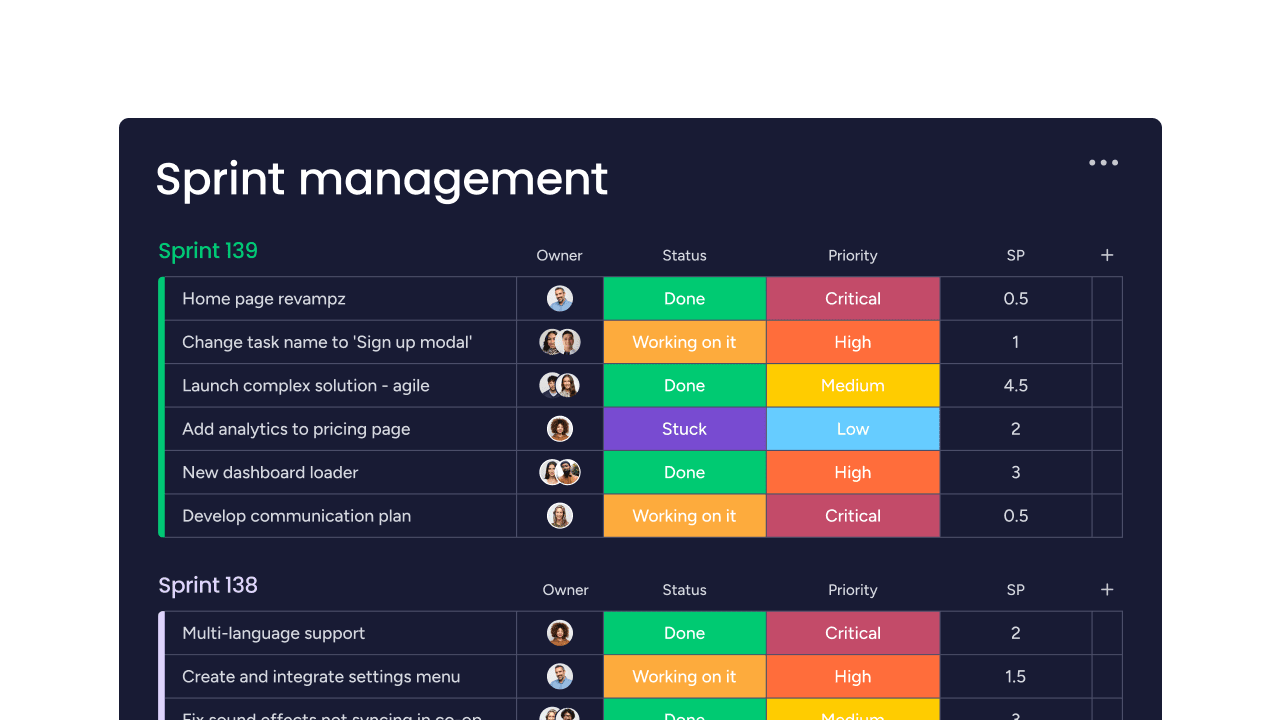
3. GitHub and GitLab version control integration
Seamless integration with GitHub and GitLab enables developers to view commits, pull requests, and build updates directly inside monday dev. This eliminates context switching and ensures every code change or merge request stays connected to its related feature or epic.
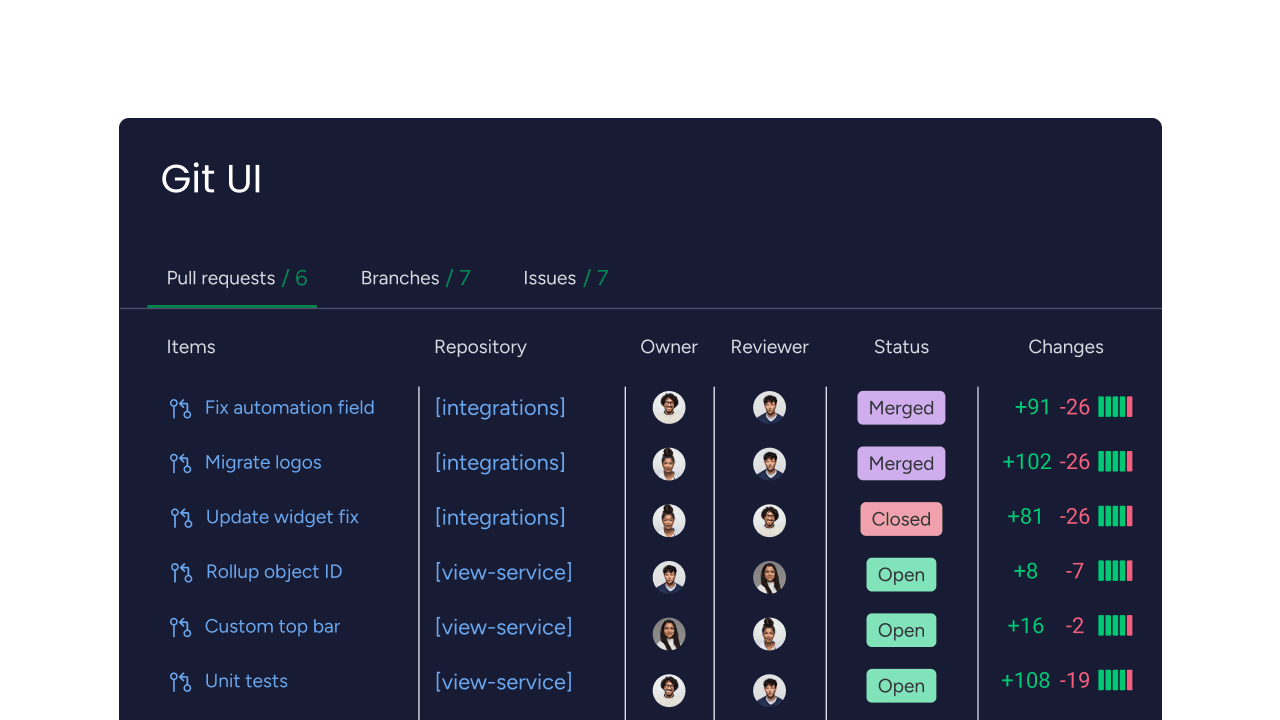
4. Data-driven Agile performance insights
Through Agile insights dashboards, teams can monitor real-time progress with charts like burndown, velocity, and planned vs. unplanned work. These analytics highlight trends, improve sprint forecasting, and help teams continually optimize their capacity and performance.

5. Smart automation and planning
Built-in AI-powered custom blocks let teams describe their needs in plain language — like “prioritize epics with critical bugs” — and automatically generate workflow automations, assignments, or reports within monday dev.
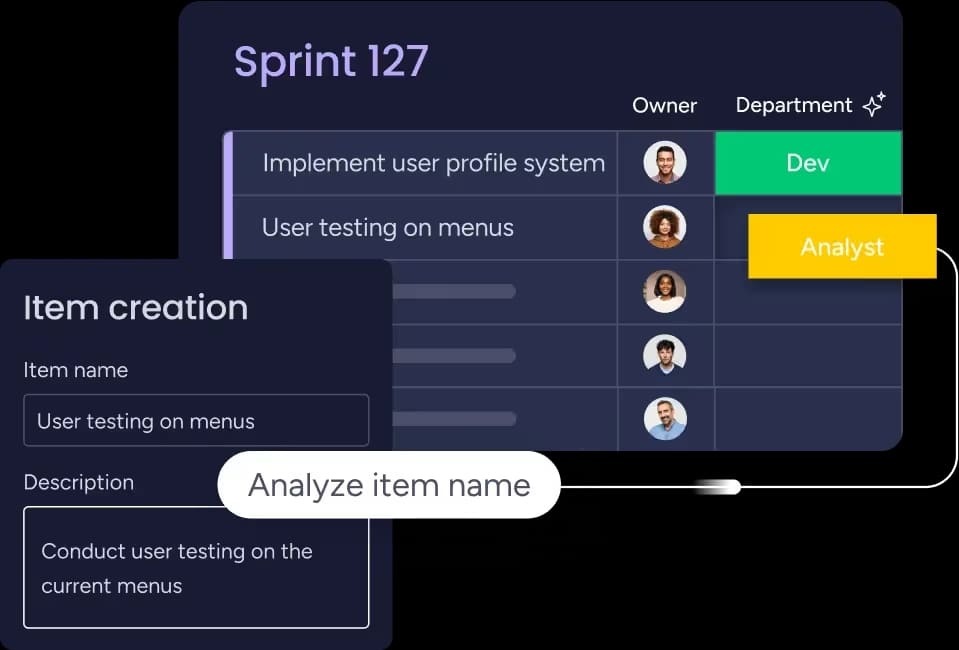
With powerful automations, seamless Git integrations, and real-time dashboards, monday dev keeps everyone synced — ensuring epics and features move smoothly from roadmap to release.
Real-world example: From epic to feature to story
Now let’s look at how epics, features, and stories work together in a real Agile workflow.
Epic: Enhance Mobile User Onboarding
This large initiative is aimed at improving activation and retention across the app.
Features
- Add biometric login for faster access.
- Create an in-app tutorial guiding users through setup.
- Introduce personalized welcome messages and tooltips.
User stories
- As a new user, I can log in using Face ID or fingerprint to skip password setup.
- As a regular user, I can follow an interactive tutorial to complete onboarding in under two minutes.
- As a returning user, I see personalized tips that help me discover new features.
How monday dev helps
With monday dev, this hierarchy connects seamlessly — from epic to feature to story — providing a clear visual map of progress, dependencies, and sprint status. Product and engineering teams can track delivery, automate updates, and monitor completion rates across each level, ensuring strategy and execution stay perfectly aligned.
Boost alignment and agility across every level of work
Mastering the difference between Agile epics and features helps teams connect strategy with day-to-day execution. It ensures every sprint contributes meaningfully to long-term goals.
With monday dev, you gain a clear hierarchy that links every strategic objective to the tasks driving it forward — helping your teams plan smarter, move faster, and deliver more value with every sprint. Start your 14-day free trial and see how.
Try monday devFAQs
Can a feature exist without an epic?
Typically, a feature belongs to an epic. However, standalone features can exist in smaller projects or simplified Agile setups to address direct user needs without alignment to a larger epic. In enterprise-scale frameworks like SAFe, all features ideally trace back to an epic for portfolio alignment.
How many features should an epic contain?
There’s no fixed rule, but an epic usually contains 3 to 10 features, depending on complexity and team capacity. The key principle is that each feature contributes measurable progress toward the epic’s overarching objective while remaining achievable within 1 to 3.
Should epics be in a sprint?
No. Epics are too large and long-term to fit within a single sprint. Instead, the user stories and features that make up the epic are added to sprints for incremental progress. This approach keeps the delivery manageable and measurable, while still tracking toward the larger epic objective through tools like monday dev’s roadmap and hierarchy views.
Should epics have acceptance criteria?
Yes. While not always mandatory, defining acceptance criteria for epics clarifies scope, expected outcomes, and measurable success indicators. Clear criteria support better roadmap planning and reduce ambiguity, especially when teams manage complex, cross-functional initiatives.
How long should an epic take to complete?
An epic usually spans multiple sprints, often taking 3 to 12 months depending on scope and complexity. Teams practicing continuous delivery break large epics into smaller, testable increments to accelerate value delivery while maintaining flexibility for iteration based on feedback.
What are epics in the backlog?
Epics in the backlog represent large, strategic work items that group related features or user stories under a common goal. They help teams plan at a high level and prioritize major initiatives in the roadmap and sprint preparation. In monday dev, backlog epics can be viewed within hierarchy boards, ensuring every story or subtask connects to its parent initiative.
What’s the difference between an epic and a feature in Jira?
In Jira, an epic is a large body of work that contains multiple related features or stories. Epics represent broader strategic goals, while features focus on specific capabilities that are deliverable within shorter timeframes. Jira — and tools like monday dev — use this hierarchy to maintain visibility across workstreams and dependencies.
What's the difference between an epic, a feature, and a user story in SAFe?
In SAFe, an epic is a high-level strategic initiative at the portfolio level, a feature is a deliverable capability at the program level, and a user story defines customer-centric tasks completed within a sprint. This hierarchy ensures visibility and alignment between organizational strategy and on-the-ground development work.

