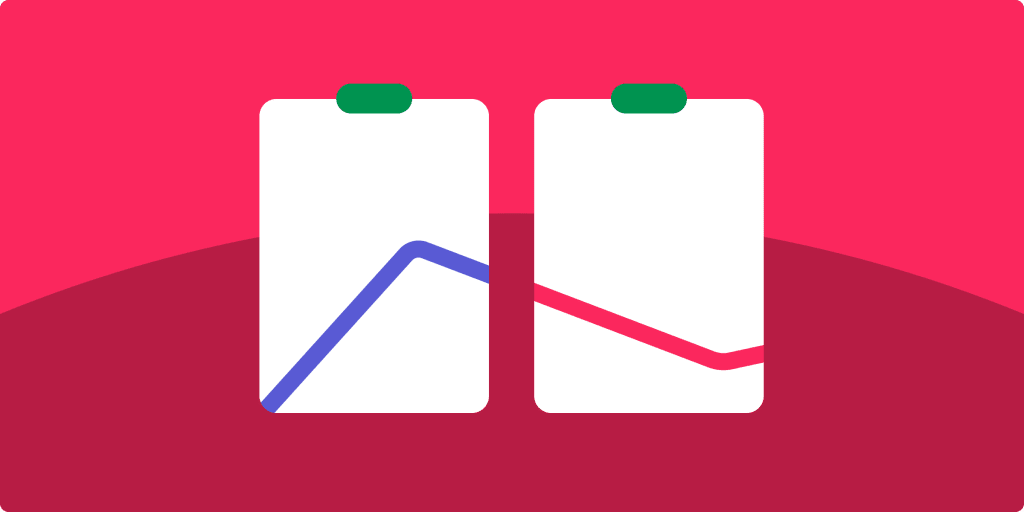Rachel Hakoune is a Content Marketing Manager at monday.com. Originally from Atlanta, she is finding the balance between southern charm and Israeli chutzpah.
One platform for better teamwork
with monday.com Work OS
Home > Project management > What’s the best Pipefy alternative for your business?