Notion and Trello offer distinctly different takes on productivity and project management, so deciding between them isn’t easy. While Notion began life as a note-taking tool, it’s since grown into a powerful all-in-one workspace. On the other hand, Trello offers signature Kanban-style boards for those who prefer a visual overview of their projects and workflows.
To help you make up your mind between Notion vs. Trello, this guide pits both tools head to head, with detailed comparisons of their features, pricing, customer support, usability, and more. And if neither is the right fit for your needs, we also introduce monday work management as a flexible and powerful alternative.
Get startedNotion vs. Trello: At a glance
Need a quick comparison? Here’s the gist of Notion vs. Trello upfront.
| Notion | Trello | |
|---|---|---|
| Features | -Templates and pre-built blocks - Note-taking - Analytics - Notion AI - Synced blocks | - Boards, lists, and cards - Labels - Checklists - Due dates - Butler automation |
| Pricing | Free forever plan available for individuals and small teams, paid plans start at $8 per member/mo | Free forever plan available for individuals and small teams, paid plans start at $5 per member/mo |
| Ease of use | 8.4 out of 10 in G2 | 9.0 out of 10 in G2 |
| Support | 8.6 out of 10 in G2 | 8.5 out of 10 in G2 |
| Customer reviews | 4.7 out of 5 in G2 | 4.4 out of 5 in G2 |
Notion vs. Trello: Features
When choosing the must-have features in your chosen platform, keep in mind that they should align with the needs of your project. For example, collaborative features could be a draw if your project spans multiple teams, while flexibility could be a priority if you expect your headcount to change or your workflows to become more complex. Here are some of the top features that Notion and Trello offer.
Notion features
Notion’s greatest strength is its customizability, with multiple features you can use to create the workspace you need:
- Templates and pre-built blocks: The Notion community provides 5,000+ templates as the foundation of your projects. For example, users might use these to quickly whip up a pitch deck or plan an event without starting from scratch.
- Note-taking: Notion provides a space for capturing and organizing ideas. Live document editing also enables team members to collaborate on the same notes in real-time.
- Notion AI: This premium add-on allows Notion users to generate copy, such as blog posts or emails, at speed.
- Synced blocks: Update your content across pages by editing it once and watching the changes be applied elsewhere.
- Analytics: Understand how your users engage with content by displaying page views and edits.
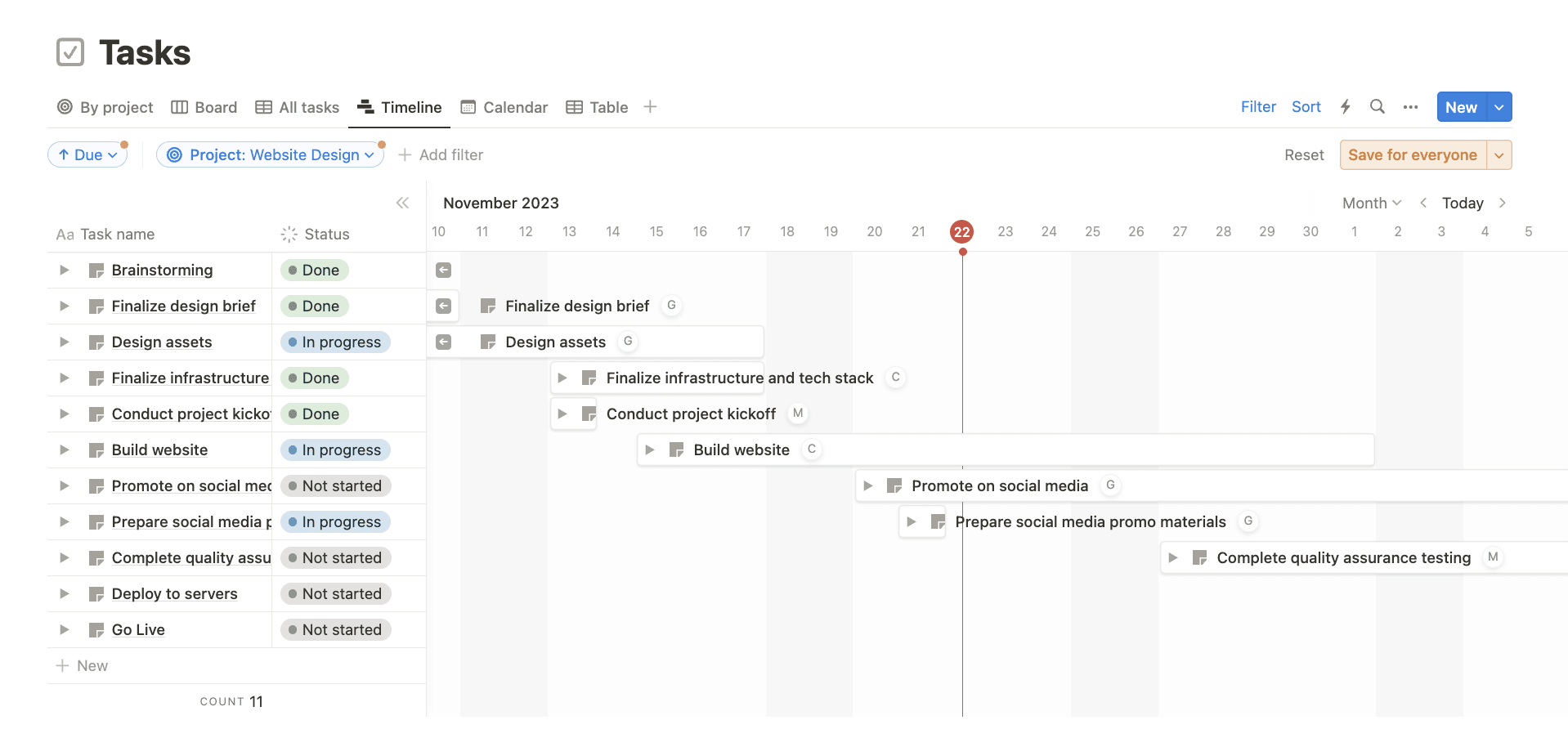
Trello features
Trello is a minimalistic project management tool that is best for streamlining your work. Here are some of its features:
- Boards, lists, and cards: The Kanban-style visualization makes up the basic structure of Trello. A board represents a project or workflow, with lists representing stages or categories within the project and cards representing individual tasks within each list.
- Labels: Categorize and organize tasks in Trello using the labels view, which allows you to see all cards with a specific label from across multiple boards.
- Checklists: This feature lets you break down larger tasks into smaller, more manageable subtasks.
- Due dates: Assign deadlines to your tasks and receive notifications before they’re due.
- Butler automation: This feature allows you to create automated commands and workflows within Trello to save time and streamline processes.
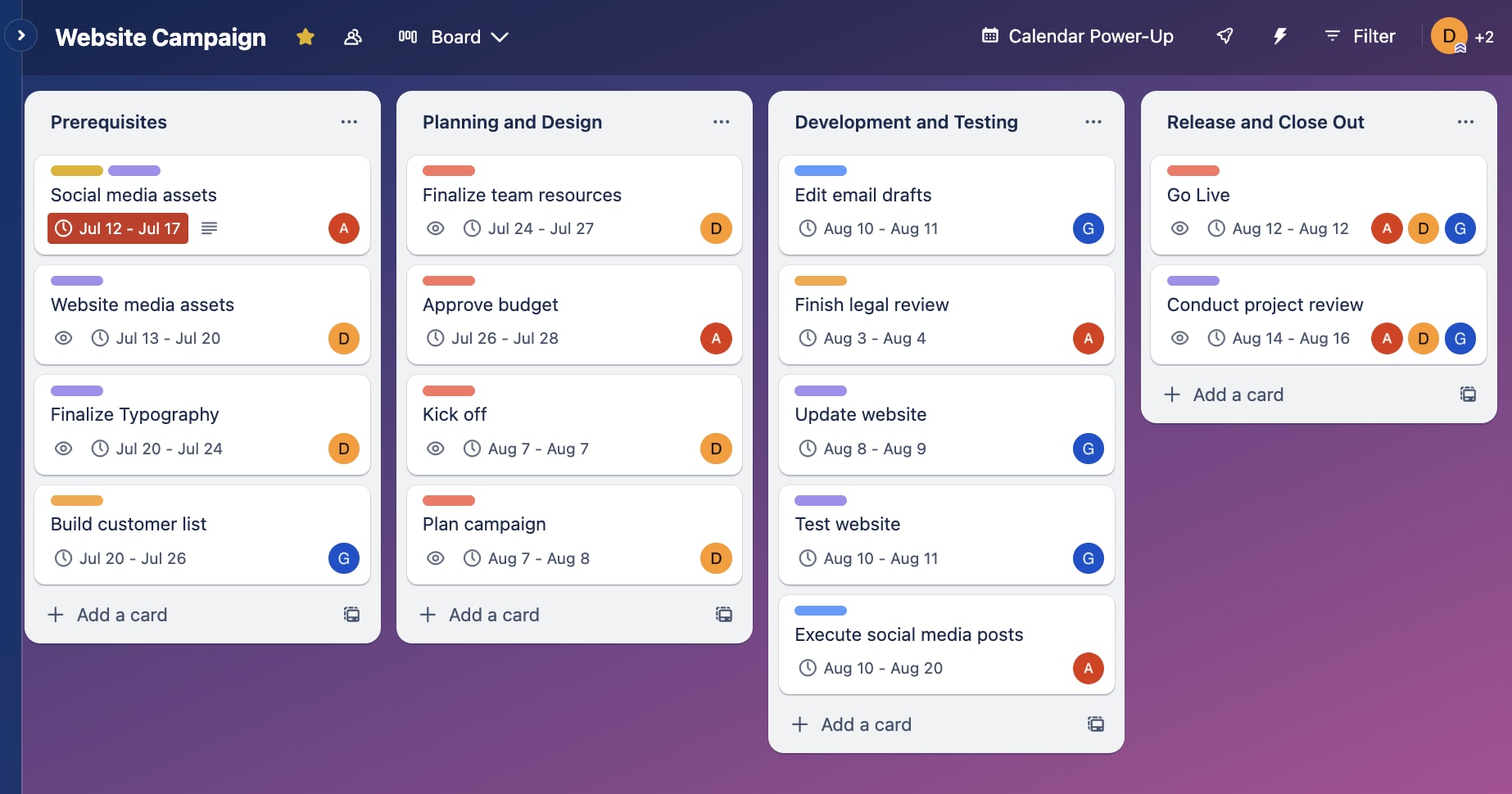
Notion vs. Trello: Integrations
Integrations allow you to create seamless workflows between one tool and the next to avoid hopping around windows and logging into multiple platforms. By setting up integrations with other tools you already know and love, you’ll maximize the functionality of your project management platform. Here’s what you can partner Notion and Trello with:
Notion integrations
Notion pairs with tools like Calendly, Canva, and Dropbox, enabling you to share files and embed items like booking pages and images directly into your Notion pages. You can also use Notion’s database to launch your own web pages with the help of third-party tools like Super or Potion.
Trello integrations
Trello integrates with 200+ tools, including monday.com, Slack, Miro, and Evernote. From here, it’s easy to set up simple automations that instantly run when a trigger event happens. For example, moving a card to a new list could trigger a notification to update a Slack channel or monday.com board.
Get startedNotion vs. Trello: Pricing
Trello and Notion both offer a free forever plan, which is great for budget-conscious individuals and small teams, or those who want to try before they buy. However, upgrading to one of the paid tiers will give you more functionality. Here’s what each platform provides at each price point.
Notion pricing
- Free: $0 free forever with unlimited blocks available for individuals and limited blocks for small teams.
- Plus: $8 per user/mo billed annually for unlimited blocks for teams, unlimited file uploads, and 30-day page history.
- Business: $15 per user/mo billed annually, including private team spaces, 90-day page history, and up to 250 guests.
- Enterprise: Pricing is available on request. Includes unlimited page history, security & compliance controls and integrations, audit log, and a customer success manager.
Trello pricing
- Free: $0 forever, with unlimited cards and up to 10 boards per workspace.
- Standard: From $5 per user/mo, with unlimited boards, unlimited storage, and advanced checklists.
- Premium: From $10 per user/mo, with advanced workspace views, templates, and admin and security features.
- Enterprise: From $17.50 per user/mo, with unlimited workspaces, organization-wide permissions, and attachment permissions.
Notion vs. Trello: Ease of Use
Adopting a new platform can involve a learning curve as users get to grips with the tool’s new navigation, features, and potential. But how quickly can you expect to pick up the details in Notion and Trello?
Notion ease of use
G2’s software user community scores Notion 8.4 out of 10 in the Ease of Use category, slightly lower than Trello’s score. Notion’s scope for customization can be overwhelming if you’re new to setting up project management software; however, small business user Kit B. mentions that templates are a great workaround to save time.
“Notion is a software that can be just about anything you need it to be. It gives you the canvas and tools to build whatever pages, databases, wikis, or boards you need to organize your life or business. And if you’re not a do-it-yourselfer, there are hundreds of pre-built templates from fellow Notion users.”
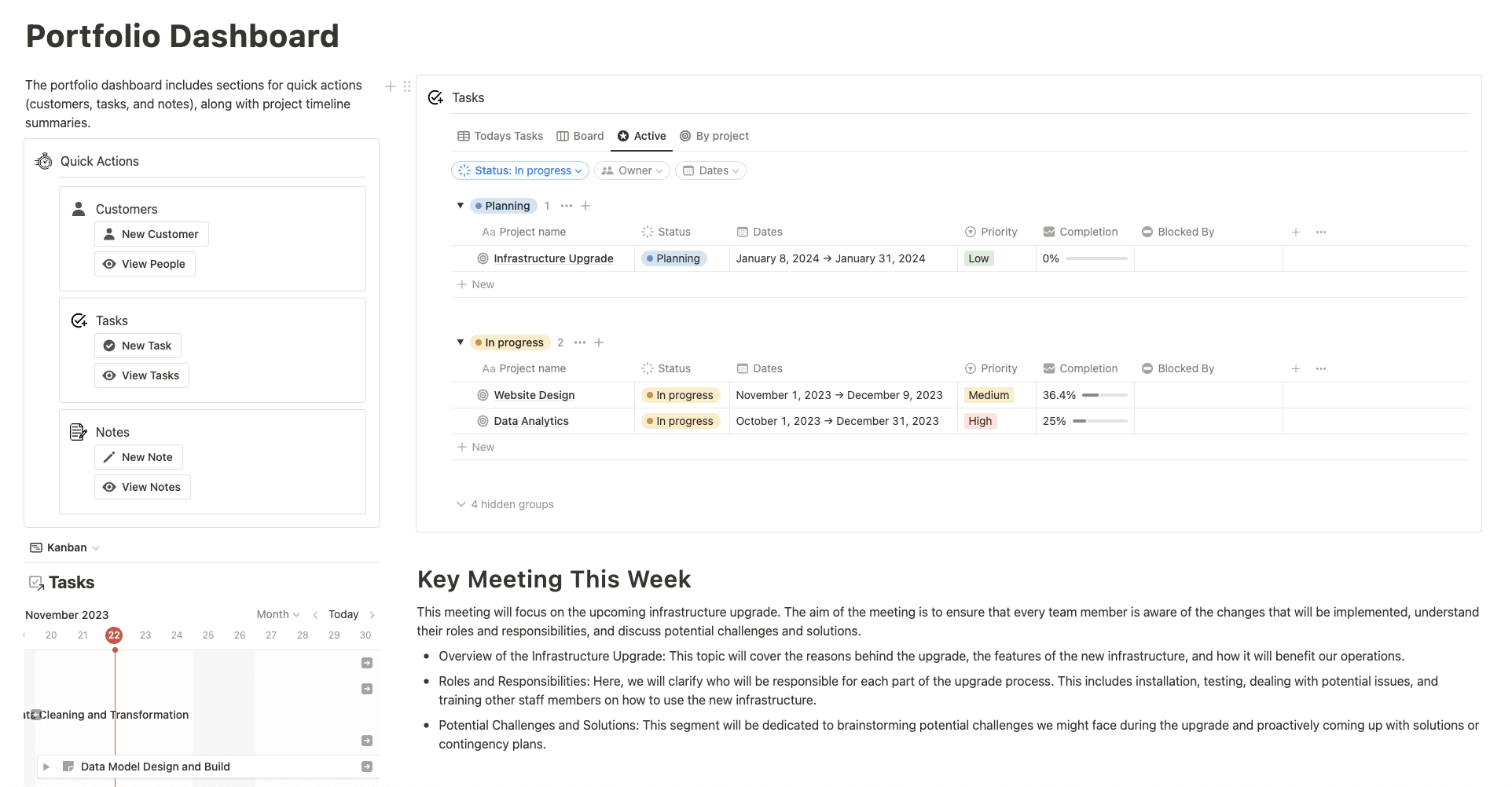
Trello ease of use
Trello scores 9.0 out of 10 for Ease of Use from G2 users, 0.6 higher than Notion. It also scores high in the Ease of Setup category with 9.1 out of 10 compared to Notion’s 8.4. With an intuitive interface, it’s straightforward for Trello users to pick up the visual layout, which analyst Neil Max N. agrees with:
“Trello’s best feature is its ability to simplify task and project management. The Kanban-style dashboard interface is highly visual and allows you to organize tasks into custom columns. This is extremely useful for prioritizing, assigning responsibilities, and tracking the progress of a project. In addition, the ability to attach files, add comments, and set deadlines provides effective real-time communication. Without a doubt, these features are essential in a work environment where collaboration and efficiency are key.”
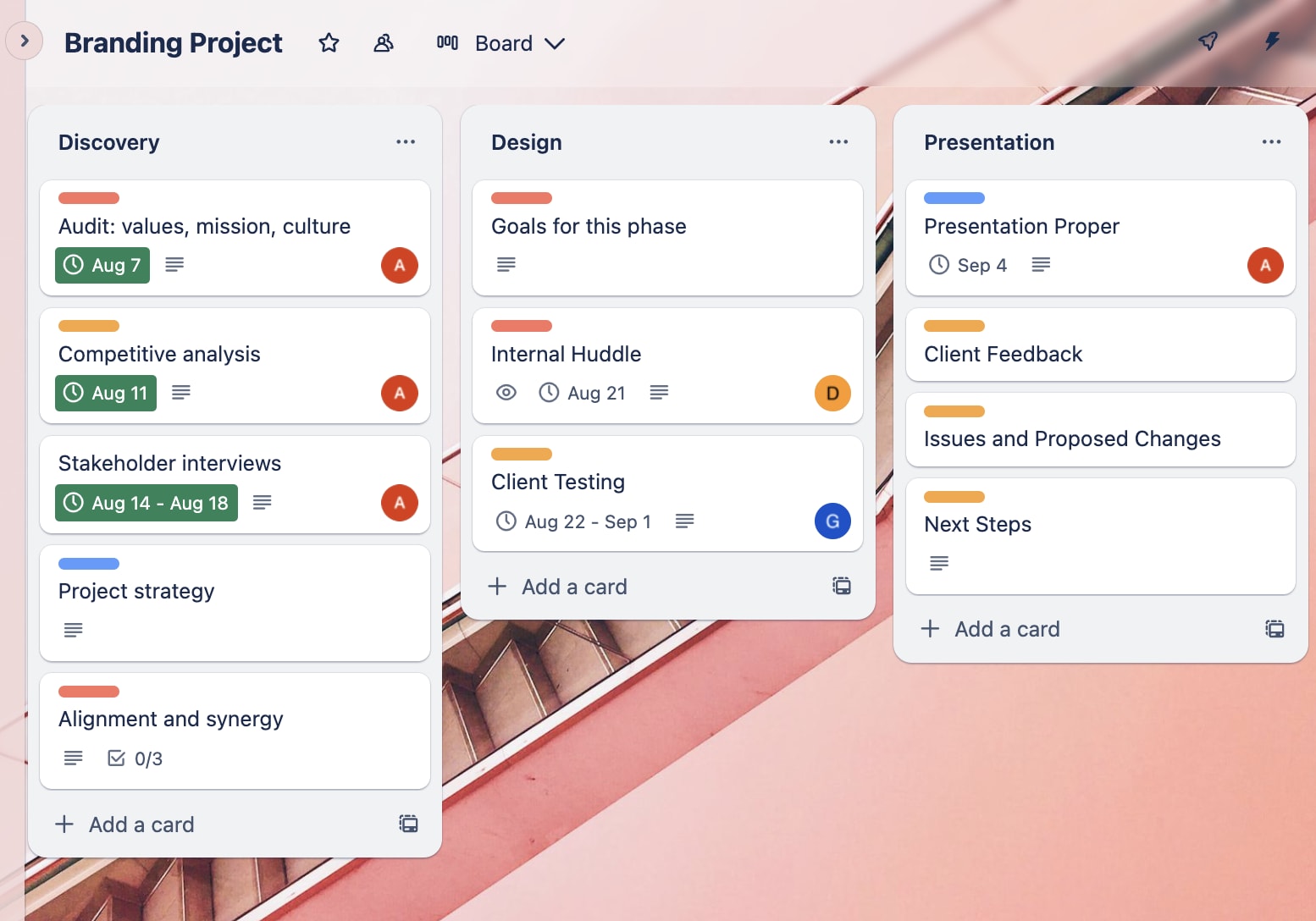
Notion vs. Trello: Support
Whether you have an onboarding question, a bug in the system, or want some advice on your upgrade options, it’s always reassuring to speak to a technician with the expertise you need. Trello and Notion offer a variety of support options, depending on your pricing tier.
Notion customer support
Notion scores 8.6 out of 10 for Quality of Support with the G2 user community. Free tier customers cannot access the platform’s Priority Support, which is available for Plus, Business, and Enterprise customers, by clicking “?” on your desktop or “Help and Feedback” from mobile devices. Enterprise customers can also access a team of Customer Success managers.
Trello customer support
G2 users score Trello 8.5 out of 10 for Quality of Support, with widely varying options available at each price level. Free plan users can access community support, Standard users can contact customer support during local business hours, Premium users have 24/5 access, and Enterprise users have 24/7 access.
Notion vs. Trello: Customer reviews
Trying to decide between two project management platforms can sometimes boil down to exploring other users’ experiences of them. Customer reviews provide insights into various use cases, hitches, selling points, and what happens behind–the–scenes when you commit to a specific tool.
Notion customer reviews
Notion users think highly of the platform, with more than 5k users rating it 4.7 out of 5 in the G2 community. Andrea Maie R., a chargeback associate, provides a fair review of the Notion’s pros and cons.
“Notion, an all-in-one workspace, redefines productivity and collaboration by offering a versatile platform that seamlessly integrates note-taking, task management, database organization, and team collaboration. It’s a robust, customizable tool that adapts to various workflows and individual preferences. Despite its strengths, there are areas where Notion might fall short. For instance, while flexibility is a boon, it might also lead to a slightly steeper learning curve for new users. Understanding the full potential of Notion and customizing it to individual needs might take some time and exploration.”
Trello customer reviews
Trello receives an overall score of 4.4 out of 5, which is 0.3 lower than Notion, according to 13k G2 users. Its intuitive interface suits workflows and projects that require simple, visual organization, as highlighted by Founder and CTO Mohamed W’s review:
“What I appreciate most about Trello is its user-friendliness. It enabled us to work together with our team members and complete our tasks efficiently. Since our team was working in shifts, it was challenging for each technician to transfer and explain their completed work to the upcoming technicians. However, after using Trello, this process became much easier, and we were able to save a lot of time. Although we did not find many of the plugin integrations useful, all the other features were really helpful.”
Trello vs. Notion: Which is the right tool for you?
Deciding between Trello or Notion comes down to what you value most from a project management software, whether features, affordability, simplicity, integrations, or something unique to your organization.
- Choose Trello if you value a platform that excels in simplicity and ease of use, with its visual Kanban boards serving as an effective method for managing tasks and projects.
- Choose Notion if you prefer its highly customizable interface and tools for a more intricate and detailed project management approach.
While both tools are strong contenders, it’s important to acknowledge the broad spectrum of project management tools available in the market. We recommend considering your organization’s specific needs and trying out several platforms before deciding.
Get startedmonday work management: A powerful alternative to Notion and Trello
monday work management is a versatile alternative that allows teams to execute tasks, projects, and processes efficiently and achieve shared goals at scale. Whether you need to write a to-do list, create an IT ticketing system, or orchestrate your entire business operations, it can do anything for any type of team or organization.
Here’s why Director of Project Management Emily A. thinks it’s the best.
“Having used monday over the past few years in varying capacities, I can say without a doubt it is the most robust software you can find. It allows for transparency across all departments and projects, and ensures clarity of ownership and next steps so nothing gets lost in translation.”
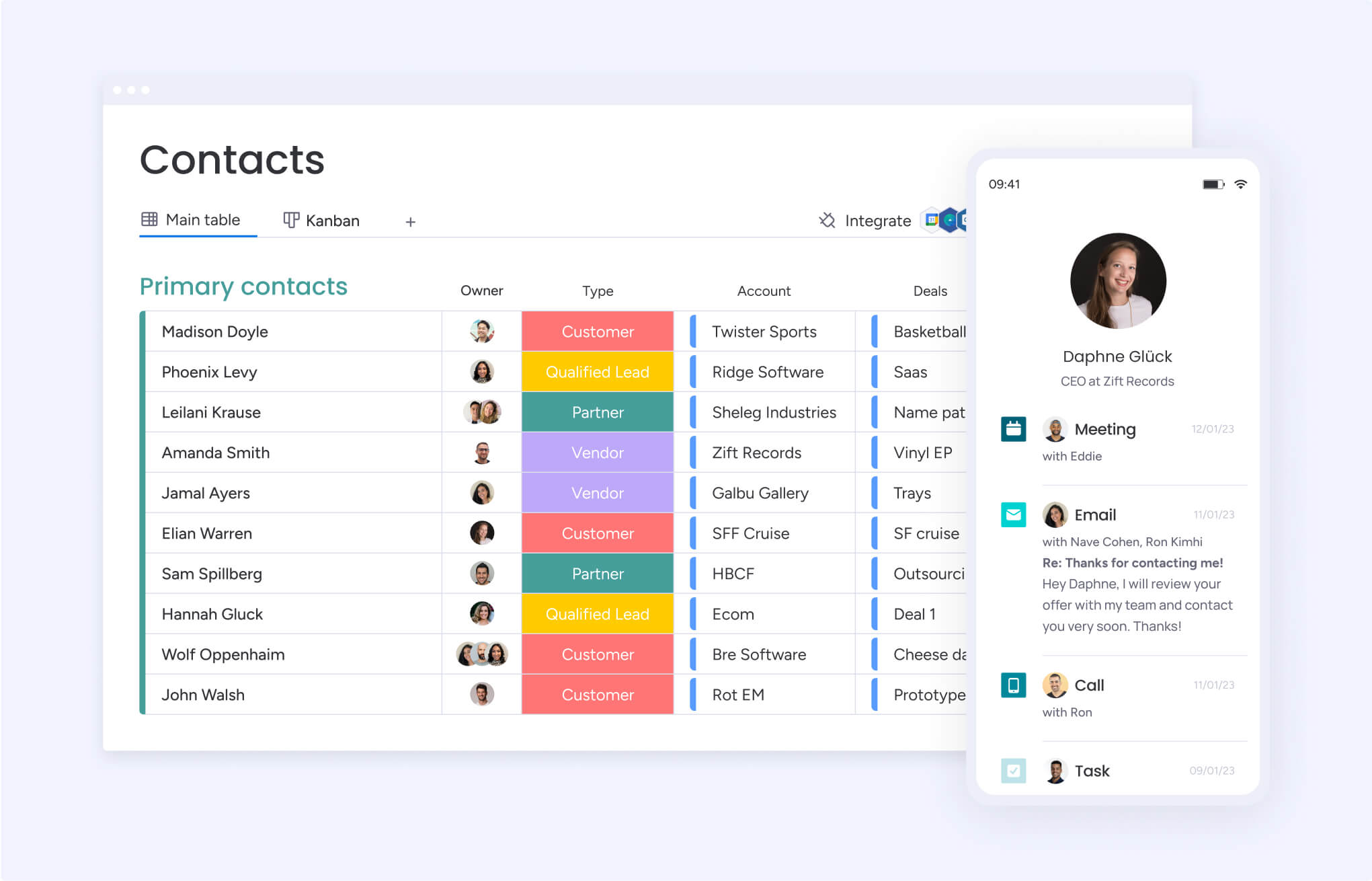
monday work management receives 4.7 out of 5 from the G2 user community and also achieves higher than both Notion and Trello in the following areas:
- Ease of use: 9.1 out of 10 (0.1 higher than Trello, 0.7 higher than Notion)
- Quality of support: 9 out of 10 (0.5 higher than Trello, 0.4 higher than Notion)
- Ease of admin: 9.1 out of 10 (0.2 higher than Trello, 0.5 higher than Notion)
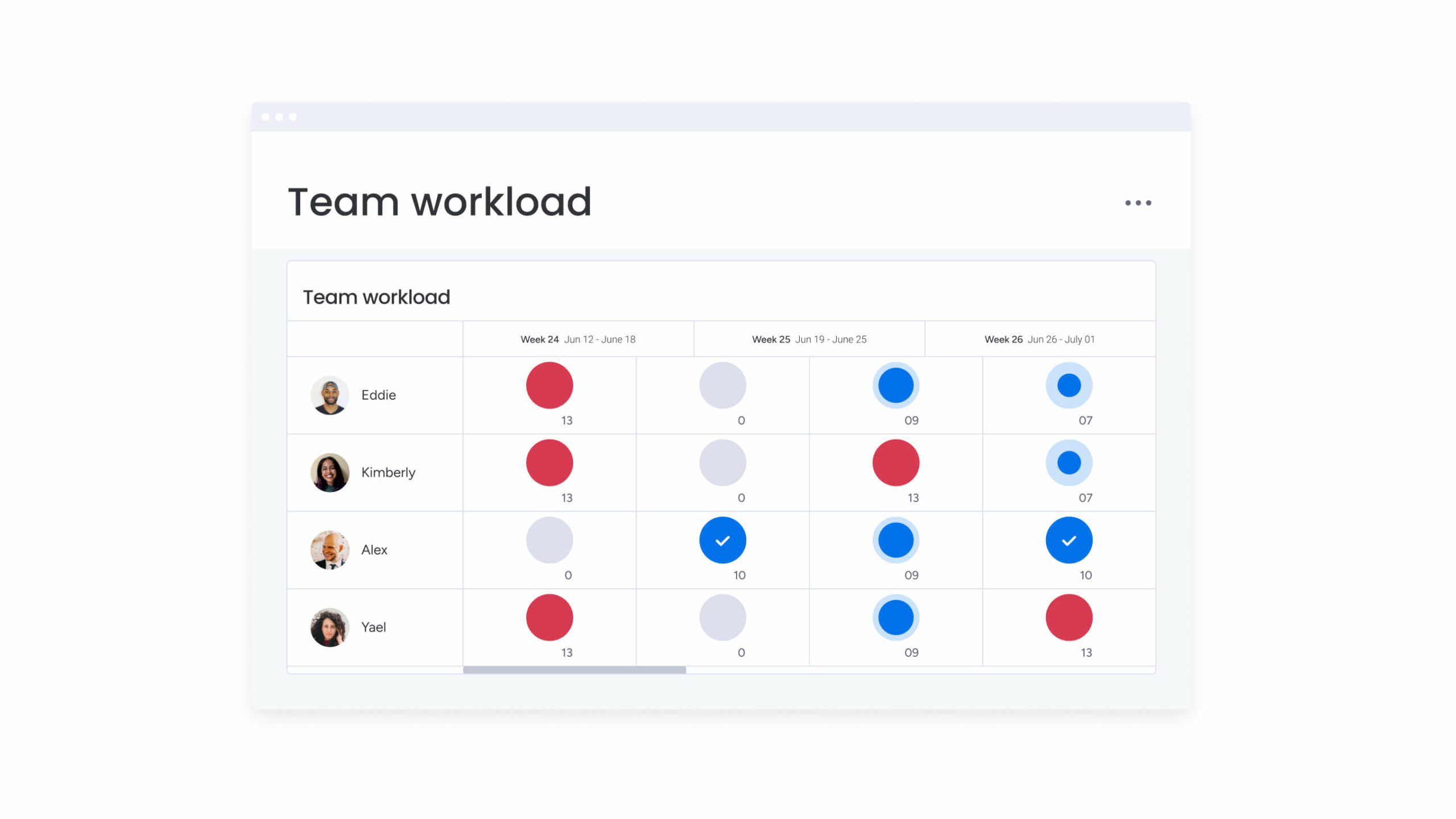
monday work management serves up a platter of powerful features, including the following:
- 72+ integrations with essential tools in your tech stack, for example, Gmail, Slack, Microsoft Teams, MailChimp, Outlook, and more
- Custom automations to simplify repetitive workflows, such as archiving completed tasks or reminding team members about their upcoming project
- 200+ customizable templates to kickstart your work
- 27+ amazing views such as Gantt, Kanban, Timeline, Table, File, Chart, Calendar, Workload, and more
- Customizable dashboards with a choice of 25+ widgets to display your key data
- Advanced time-tracking, analytics, and reporting capabilities
- Real-time communication between team members and guest users in 14 available languages
Curious to see how we compare to Trello? Read our full Trello vs monday.com comparison post.
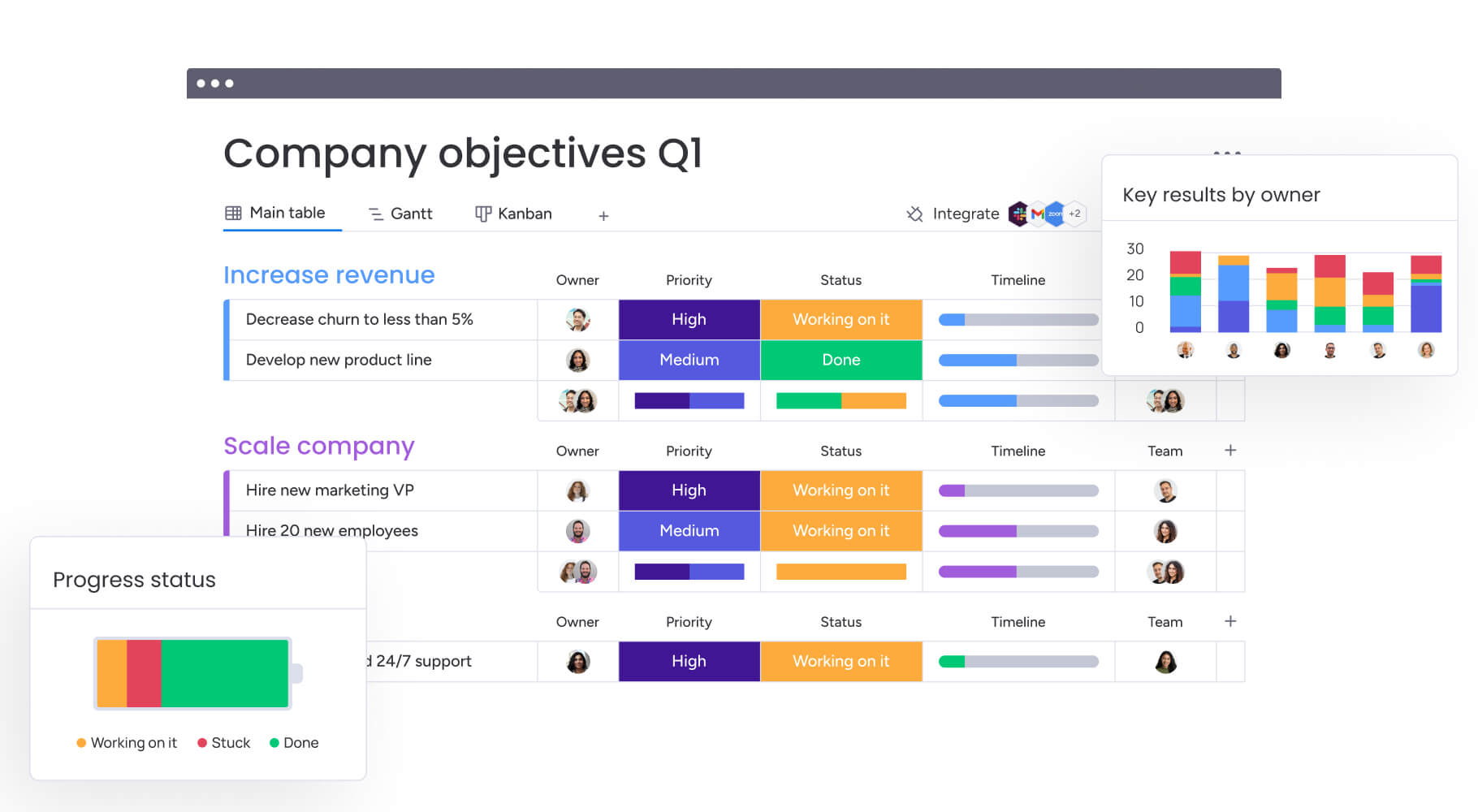
monday work management’s breadth of features, integrations, and templates offers an extensive, robust, and versatile platform to manage your tasks, projects, and business operations. With higher user ratings than both Trello and Notion, it’s the industry-leading choice for work management software. Get started today by signing up for a free trial.
Get started