Choosing the right CRM for your business can spell the difference between well-organized client accounts and nurtured leads, instead of prospects slipping through the cracks. However, with so many CRMs on the market, selecting the best one can feel like a daunting task.
Both monday CRM and HubSpot Smart CRM are popular options loved by many teams across a variety of industries. Still, there are critical ways these two platforms differ, and there’s even one that might be better suited for your organization. In this article, we’ll compare the two side-by-side so that you can better understand the differences between the platforms and assess which one is right for you.
Try monday CRMHow an AI-integrated CRM improves business workflow
Artificial intelligence and CRM software go together like peanut butter and jelly. Today, most CRMs are implementing AI features so that organizations can work smarter and get more work done without expending extra labor.
AI CRMs allow teams of all sizes to run automations and intelligent workflows that boost productivity, efficiency, and revenue. Whether through AI sales agents, AI-powered pipeline management, or customized AI-generated content, CRMs are empowering teams to improve workflows thanks to modern technologies.
Here’s a closer look at a few examples of how AI is being used in CRMs to improve workflows:
- Accelerate deal closure: Teams close deals faster by automatically focusing on the most promising opportunities and receiving AI-guided recommendations for next steps.
- Reduce manual busywork: Sales and marketing professionals spend less time on data entry, lead research, and routine follow-ups, freeing them to build stronger customer relationships.
- Increase revenue predictability: With AI analytics and forecasting, organizations are able to gain clearer visibility into future sales performance and can make more informed strategic decisions based on accurate forecasting.
- Improve customer satisfaction: AI helps teams work more efficiently, leading to faster response times, more personalized communications, and proactive customer support to create better experiences that drive customer loyalty and retention.
- Scale team productivity: Small teams accomplish more without leaning on adding resources by leveraging AI to handle routine tasks and optimize workflows
- Make smarter business decisions: Leadership teams access deeper insights into customer behavior, market trends, and sales performance to guide strategic planning.
- Maximize marketing ROI: Marketing campaigns become more effective through better targeting, personalized messaging, and automated nurture sequences that convert more leads.
At a glance: monday vs HubSpot
Want to quickly compare monday CRM and HubSpot Smart CRM? Here’s a look at all the basic information you need to know at a glance.
| monday CRM | HubSpot Smart CRM | |
| Pricing | Starting from $12/seat/month | Free plan with paid plans starting from $15/seat/month |
| Features | Advanced email tools, sales dashboards, visual pipeline and work views, lead management, contact management | Pipeline view, meetings scheduler, live chat software, contact management, customer ticketing |
| AI and automations | AI assistant, AI-generated sales and marketing content, sentiment detection, predictive analytics and sales forecasting, custom automations | AI email writer, AI overviews, data enrichment, duplicate detection, AI Breeze Assistant |
| Integrations | 200+ apps, including Google Apps, Mailchimp, Slack, Zendesk, and others | 1,000+ apps, including Salesforce, Pipedrive, Zapier, and others |
| Ease of use | Simple and easy to use, quick and painless onboarding for new users | Intuitive platform and easy to use, steeper learning curve for new users |
| User experience | Visual simplicity with customizable workflows, intuitive interface that doesn't overwhelm | Feature-rich experience, comprehensive toolset, can feel complex for basic needs |
| Customer support | 24/7 support, community, knowledge base, videos, webinars, and more | 24/7 email and in-app support for paid plans, knowledge base, HubSpot academy, community, and more |
| Customer reviews | 8.3/10 (TrustRadius) | 8.4/10 (TrustRadius) |
monday CRM vs HubSpot Smart CRM: Features
Finding the right CRM means choosing a product with features that fit your existing workflow, not fitting your workflow to a specific software. The CRM you choose should also enhance your workflows by making them easier and more intuitive. Both monday CRM and HubSpot have some great features that make keeping on top of leads and clients easier. Let’s have a look.
monday CRM features
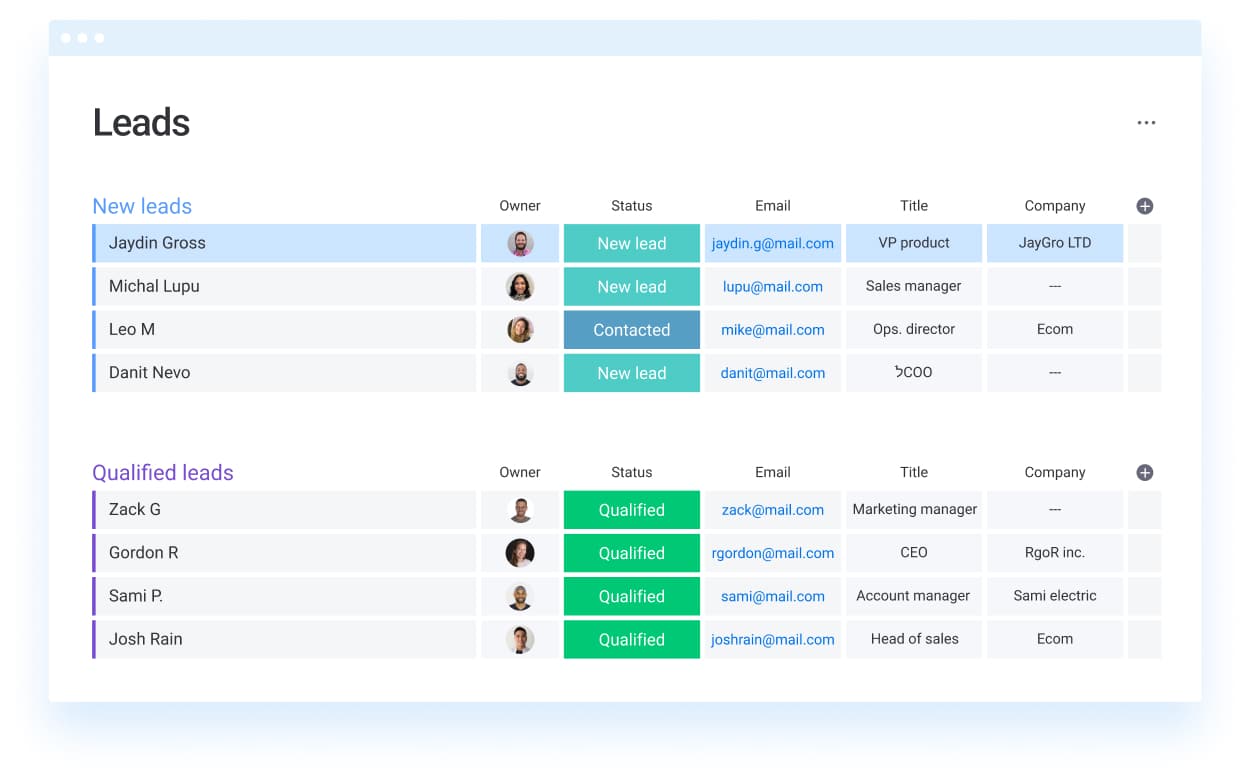
- Advanced email tools: Send mass personalized emails to prospects for sales follow-ups or marketing campaigns, and easily sync and track emails from different inboxes in one place.
- Sales dashboards: See all the most important sales information at a glance, such as team and individual sales goal attainment, activity tracking, pipeline progress, and more.
- Visual pipeline and work views: Choose from over 27 different work views to visualize your pipeline and sales progress, such as Timeline, Kanban, Calendar, and others.
- End-to-end lead management: Use monday CRM to track incoming leads, score them according to priority, and assign them to the right agent for quick follow-ups.
- Seamless contact management: Manage contacts and leads from anywhere with the mobile app, and keep multichannel conversations and customer history in one organized view.
HubSpot Smart CRM features
- Real-time pipeline view: Basic deal pipelines with dashboards to see current stages and status.
- Meeting scheduler: Let leads book appointments via shareable links that sync with your CRM calendar.
- Live chat software: Free live chat widget and chatbot builder to engage visitors and respond in real time.
- Contact management: Maintain contact records, log activities, and view past interactions in a centralized contact profile.
- Shared inbox/conversation tracking: Bring messages from live chat, email, and other channels into one inbox for streamlined follow-ups.
Note: HubSpot Smart CRM is the free foundation of the HubSpot Customer Platform. Many advanced functions — such as sequences, advanced reporting, and forecasting — are only available through paid add-ons like Sales Hub, Marketing Hub, or Service Hub.
monday CRM vs HubSpot Smart CRM: AI and automations
It’s becoming less and less likely to come across a CRM system that doesn’t use AI in one way or another to boost capabilities and help teams work more effectively. Both monday CRM and HubSpot offer strong AI and CRM automation features. Let’s take a look at how they show up in each platform below.
monday CRM AI and automations
The platform is packed with custom automations and comprehensive AI features, helping teams do more with less. According to one user’s review on monday CRM’s G2 page, the platform’s automations “saves time on repetitive tasks like status updates and notifications.” Let’s take a look at some of the software’s core AI and automation features.
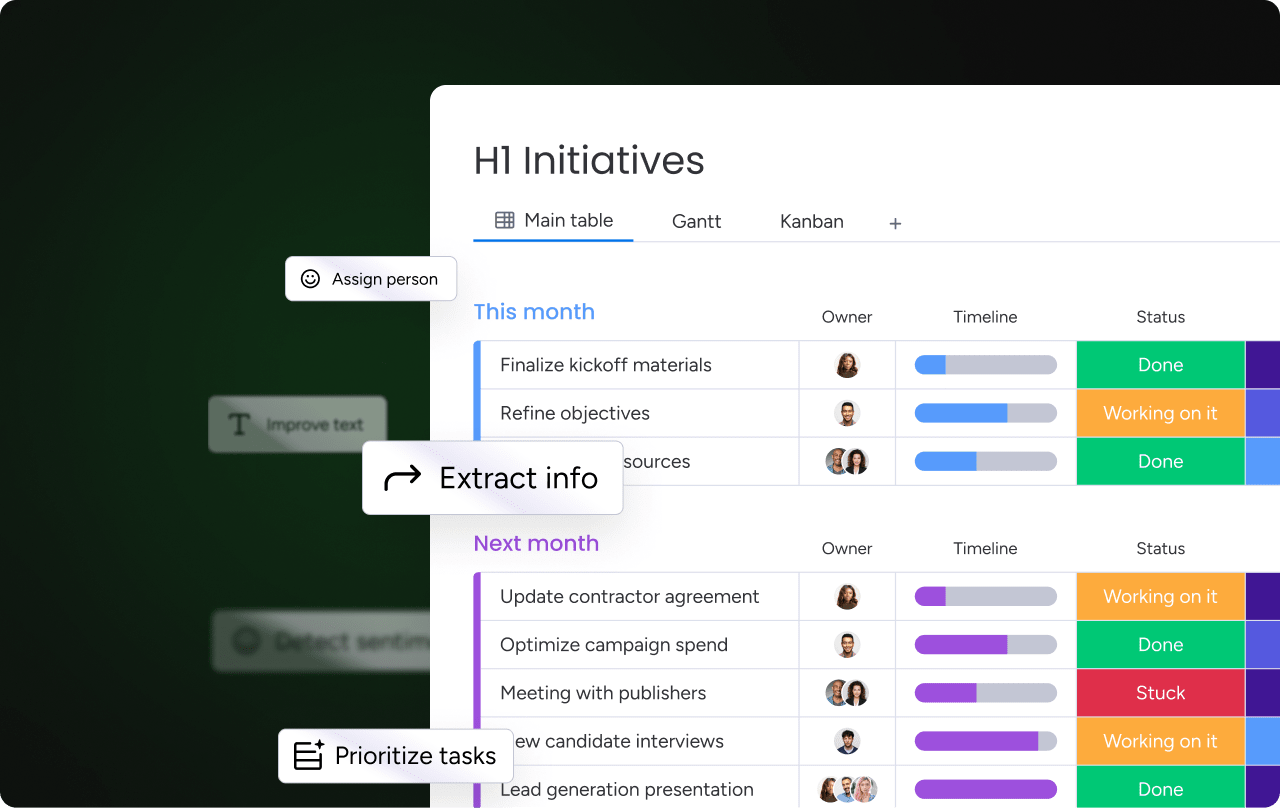
- Build your own custom automations: Create powerful sales automations in just a few clicks to remove the burden of manual tasks like client follow-ups, communications, and reminders.
- monday sidekick AI assistant: Use natural language prompts to complete tasks in an instant, such as generating personalized content, gathering lists from third-party web sources, or getting additional contact data like demographics.
- AI-generated sales and marketing emails: Compose personalized emails to each and every prospect and customer with monday CRM’s generative AI tools, allowing teams to create custom sales follow-ups and marketing campaigns in minutes.
- AI sentiment detection: Detect sentiment from email communications, meeting summaries, and call logs to understand how a prospect or customer feels so that agents can intervene to improve customer experiences.
- Predictive analytics and sales forecasting: Access advanced predictive analytics and sales forecasting features to better manage your pipeline, prioritize deals with a high likelihood to convert, and organize resources according to historical data and trends.
HubSpot Smart CRM AI and automations
HubSpot Smart CRM also offers plenty of AI and automation features that make it smoother for sales teams to streamline operations.
- Breeze Assistant: HubSpot’s AI companion that taps into your CRM data to help with many tasks — generating content and summaries, prepping for meetings, and giving insights based on your existing customer records.
- AI overviews (Beta): Surface key signals like missing data, unusual changes in contact or deal info, and other issues; helps you stay informed about what may need attention.
- Data enrichment: Automatically pull in details (such as company size, industry, or other public business info) to fill out contact and company records more completely.
- Workflows & custom assistants: Use automations and customizable AI assistants/agents (via Breeze) to streamline repeated tasks and responses.
monday CRM vs HubSpot Smart CRM: Integrations
Integrations can make a good CRM even better by connecting with the work tools you already use. When considering different CRM options, you don’t necessarily need to go with the one that offers the most integration possibilities, but rather the one that offers the integrations with the apps you use most. Here’s a look at some integration options with both monday CRM and HubSpot Smart CRM:
monday CRM integrations
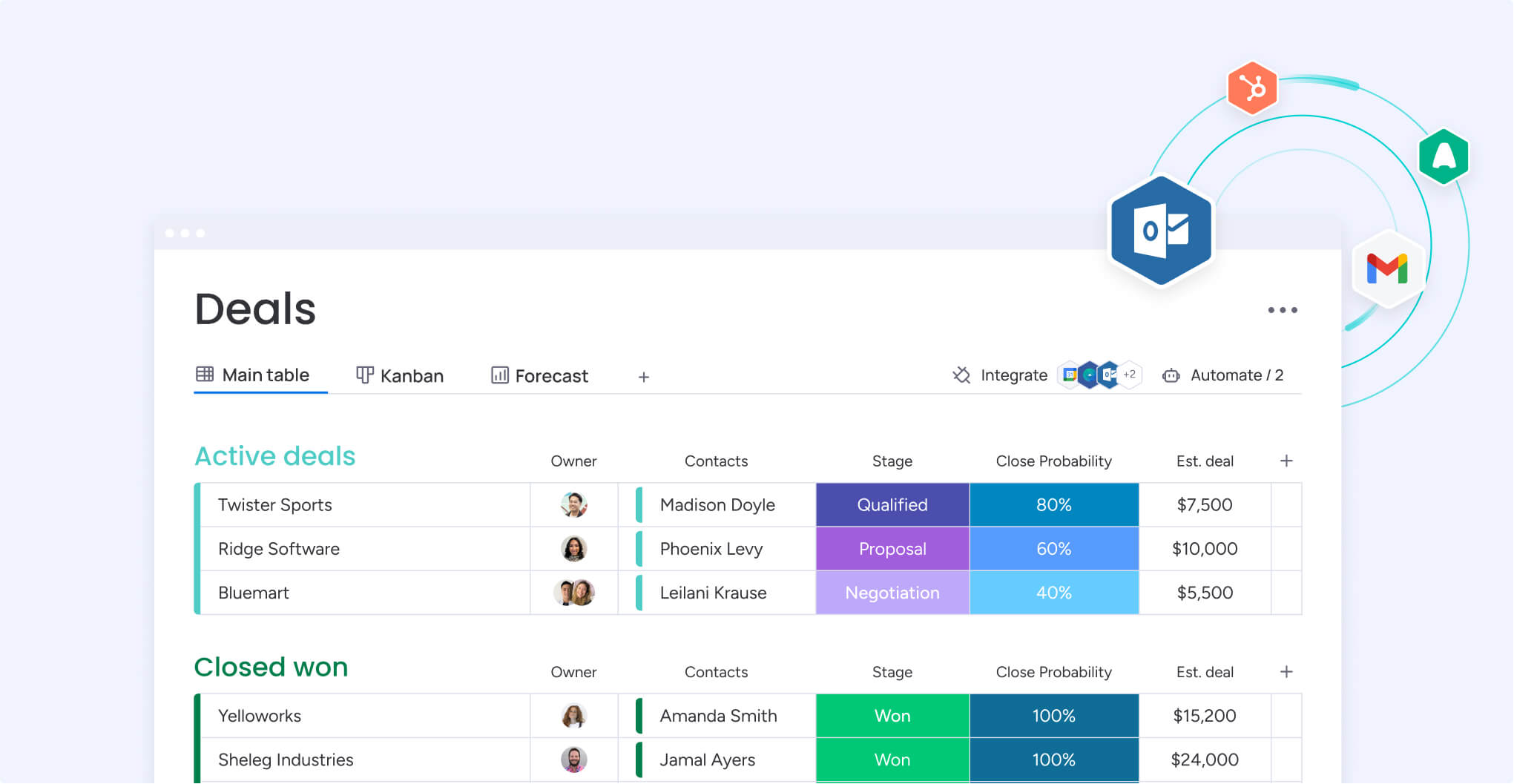
With over 200 apps and integrations, monday CRM offers connections with some of the most commonly used work platforms. Your team can connect with essential tools such as:
- Google Apps
- Mailchimp
- Slack
- Zendesk
- Calendly
- GetSign
Integrations with monday CRM are also easy to connect, allowing you to get started instantly and allowing important sales data to flow between your monday CRM and the apps you use.
HubSpot Smart CRM integrations
HubSpot Smart CRM integrates with over 1,000 apps through the HubSpot App Marketplace, allowing its users to continue seamlessly using other work tools. Here are a few of HubSpot Smart CRM’s most popular integrations:
- Salesforce
- Pipedrive
- Zoho CRM
- Microsoft Dynamics 365
- Google Apps
- Zapier
It’s also important to note that both platforms have integrations with one another, meaning if you use monday CRM as well as HubSpot for another service like its Commerce Hub, you can connect the two.
monday CRM vs HubSpot Smart CRM: Pricing
Price is another important factor to take into consideration when shopping around for CRM software. Of course, you want to go with an option that offers affordable pricing, but it’s also important to look at pricing in terms of value for your subscription and not only a dollar amount. Let’s compare monday CRM plans and prices with HubSpot Smart CRM.
monday CRM pricing
Here’s a short breakdown of monday CRM pricing:
- Basic: $12/seat/month, includes unlimited contacts, pipelines, and boards, unlimited free viewers, and more
- Standard: $17/seat/month, includes everything from the Basic plan plus advanced account and contact management, 2-way Gmail and Outlook integration, activity management, 250 custom monthly CRM automations and integrations, and more
- Pro: $28/seat/month, includes everything from previous plans and sales forecasting, email tracking and automations, quotes and invoices, mass emails, sales analytics, 25,000 monthly CRM automations and integrations, and more
- Enterprise: Price based on a custom quote, but includes everything from previous plans in addition to lead scoring, team goals, advanced analytics, account management, enterprise-level security, automation, integration, multi-level permissions, and more
HubSpot Smart CRM pricing
Here’s a look at HubSpot’s plans and pricing options:
- Free: HubSpot Smart CRM is free for unlimited users and includes access to all of HubSpot’s free tools, like sales, marketing, service, and others
- Starter Customer Platform: Starting at $9/seat/month, including everything in the free plan plus 500 HubSpot Credits, 1,000 marketing contacts, along with starter hubs for sales, service, content, and data
- Smart CRM Professional: Starting at $45/seat/month, includes 3,000 HubSpot credits, custom reporting, Teams, Duplicate management, and more
- Smart CRM Enterprise: Starting at $75/seat/month, includes 5,000 HubSpot credits, everything in the Smart CRM Professional plan, as well as a sandbox account, custom objects and events, field-level permission, and more
Note: It’s important to understand that HubSpot Smart CRM is the free core layer of the platform. The higher-priced plans listed here typically bundle Smart CRM with premium add-ons like Sales Hub, Marketing Hub, and/or Service Hub. Without these hubs, Smart CRM provides only the foundational CRM tools, so businesses looking for advanced capabilities will need to upgrade.
monday CRM vs HubSpot Smart CRM: Ease of use
Both monday CRM and HubSpot Smart CRM have intuitive interfaces that aren’t difficult to use. To see how both stack up, let’s have a look at the ease of use of both platforms and what users say about each one.
monday CRM ease of use
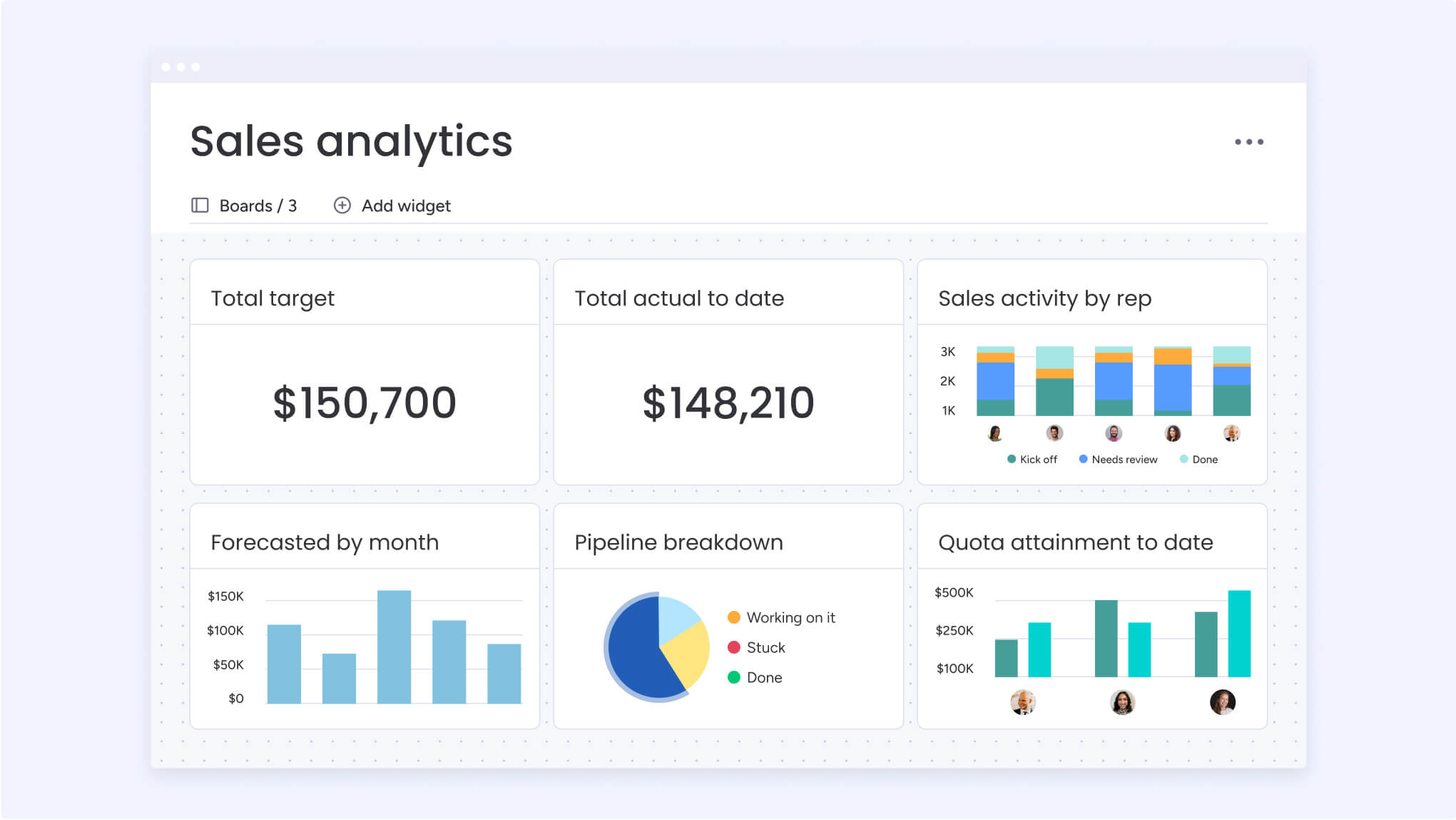
Users, especially new ones, know monday CRM for its simplicity. While there are many features, it’s simple enough to customize your work views and boards to focus only on the features and information you want to see.
According to reviews of the platform on TrustRadius, users call monday CRM an “simple yet powerful CRM,” and that it’s “great for custom workflows and non-standard sales pipelines.” Other users claim that adding new users to the software was a breeze, saying that “as opposed to other CRM tools, the onboarding time was short.”
HubSpot Smart CRM ease of use
HubSpot Smart CRM is also rated highly for usability on TrustRadius. However, with more features available in the HubSpot suite of products, some users get lost. Still, many users find HubSpot simple, with customers saying it’s “intuitive and easy for beginners to pick up and use” and “simple and friendly.”
It’s also important to note that some users report that certain features aren’t as straightforward as they’d like. For example, one user claims that HubSpot “has been difficult to use for sales forecasting,” while another user, Robert Bradish, says that “sometimes the reports are hard to understand” and that “it might not be the best choice if your team needs very advanced reports.”
monday CRM vs HubSpot Smart CRM: User experience
User experience goes beyond just ease of use or customer ratings. It’s about how the software feels to work with every day and whether it actually makes your team’s life easier. Both platforms approach user experience differently, so let’s see how they stack up.
monday CRM user experience
With monday CRM, teams get software that focuses on visual simplicity and customization that adapts to your workflows. The platform’s colorful, intuitive drag-and-drop interface doesn’t overwhelm users with too many features at once, and it lets you start simple and add complexity as your team grows, which means less frustration during implementation.
Teams like the visual boards and customizable views, which make it easy for everyone to stay on the same page. Overall, monday CRM provides a user experience that’s both straightforward and comprehensive, making it ideal for users of all backgrounds, regardless of their technical expertise.
HubSpot Smart CRM user experience
HubSpot offers a wealth of features right out of the box, which can be both a blessing and a challenge. While power users love the comprehensive toolset, the abundance of features may be overwhelming when just starting out. The interface is clean and professional, but navigating between different hubs and features can feel complex for smaller teams who are just after basic CRM functionality.
However, once teams get comfortable with the platform, there’s a lot to appreciate in the depth of available features and capabilities.
monday CRM vs HubSpot Smart CRM: Customer support
Customer support is another important aspect to take into consideration when choosing software, as it can be important to lean on during the implementation and onboarding processes. Here’s a look at what you can expect from both monday CRM and HubSpot customer support.
monday CRM customer support
With monday CRM, teams get plenty of support and resource options for a smooth onboarding experience. From videos, webinars, and a Knowledge Base for common inquiries, monday CRM strives to set its users up for success. There’s also a community where users can connect with one another to share tips and ask questions.
Depending on the plan you select, you’ll be able to access direct support such as 24/7 customer support or a dedicated customer success manager.
HubSpot smart CRM customer support
HubSpot Smart CRM also offers its users several support options. There is also a community where users can discuss roadblocks and ask questions, as well as a knowledge base and HubSpot Academy with training videos.
Depending on the plan you choose, you’ll get access to different types of support. Professional and Enterprise plans offer access to 24/7 email and in-app chat support as well as one-on-one technical support. There are also tailored onboarding specialists available with an onboarding plan.
monday CRM vs HubSpot Smart CRM: Customer reviews
A good way to gauge which software might meet your team’s needs is to look at what other users are saying about their experience with a platform. Both monday CRM and HubSpot Smart CRM have generally favorable reviews online, so let’s take a look at what users have to say.
monday CRM customer reviews
TrustRadius rating: 8.3/10 (190+ reviews)
On the monday CRM TrustRadius review page, the software scores high points with its users. In general, users cite the pros as the platform’s ease of use, integrations with task management, and intuitive interface. One monday CRM verified user says that monday CRM allowed their team to work more collaboratively:
We use monday CRM to communicate with our team, it helps with efficiency and visability of workload of the teams and creates a central place where everyone knows what is going on in the business at any time.
Other users call it “user-friendly and best price option out there” and “great for custom workflows and non-standard sales pipelines.” Another verified user noted how monday CRM was a great fit for their team and helped increase productivity:
We had processes in place that required many steps and layers to them that were proving very time consuming and ineffective. […] The system enabled us to build an automated version that does exactly what we need it to but is so much more streamlined and easy to use and follow up. It has increased our time efficiency.
The customer reviews for monday CRM also offer some criticism, mainly that it’s missing specific integrations some teams use, automations can take a little time to get used to, and that notifications can be more streamlined.
HubSpot Smart CRM customer reviews
TrustRadius rating: 8.4/10 (5,240+ reviews)
HubSpot also has generally favorable reviews on its TrustRadius page. Users tend to like the platform’s ease of use, email marketing tools, and automation benefits. Users call it a “user-friendly CRM that drives faster sales cycles” and a “reliable CRM with strong automation and insights.”
That said, HubSpot CRM isn’t without its criticism. Some users say that the platform could “have more flexibility in automation,” “the reporting features are lacking,” and that “some parts of the platform feel clunky.” Overall, a lot of reviewers also note that the price and plans can be expensive, particularly for small teams.
monday CRM vs Hubspot Smart CRM: Strengths and considerations
If you made it all the way here and are still stuck between two great CRM options, it might be helpful to simplify things and look at the main pros and cons of each. Here’s a quick breakdown of the drawbacks and advantages of each CRM:
monday CRM strengths and considerations
Strengths
- Highly visual and intuitive interface that’s easy for any team member to pick up quickly
- Exceptional customization options that let you tailor workflows to match your existing processes
- Strong AI and automation capabilities without the complexity of other enterprise-level platforms
Considerations
- Advanced reporting features may require upgrading to higher-tier plans
- Fewer third-party integration options compared to what HubSpot offers
- Certain features, like advanced admin and security, are only available on higher-tiered plans
HubSpot Smart CRM strengths and considerations
Strengths
- Comprehensive free tier that provides substantial value for individuals and small teams getting started
- Extensive integration marketplace with over 1,000 available connections
- An all-in-one platform that combines CRM, marketing, sales, and service tools seamlessly
Considerations
- Can feel overwhelming for teams who just need basic CRM functionality
- Many advanced features are locked behind higher-priced tiers
- Steeper learning curve due to the scope of available tools and options
HubSpot vs monday CRM: Which is the right solution for you?
Both monday CRM and HubSpot Smart CRM are reliable options for keeping leads actively engaged, organizing communications, and collaborating on sales, marketing, and service efforts. Both are easy to use, have intuitive platforms, offer good customer support, and have plenty of great reviews. All of that makes choosing even harder, but you can only use one CRM, so which one should you go for?
HubSpot Smart CRM is a good choice if you’re already using other HubSpot products, like its Marketing Hub, Sales Hub, or other platforms. Otherwise, as a standalone CRM, it can feel a little more overwhelming than other products. Additionally, the platform has a steeper learning curve, making onboarding a little more lengthy.
Finally, for the price you’re paying for professional-level plans, including onboarding fees, costs can add up a lot quicker when compared to other platforms like monday CRM.
On the other hand, monday CRM offers the best of both worlds. As part of monday.com’s suite of products, the CRM platform easily integrates with products like monday work management or monday service without any clutter. When it comes to setup and onboarding, monday CRM is quick and easy to get the hang of, making it a reliable option for even your most technically averse team members. Additionally, prices are flexible and based on how many users you need, and no hidden costs for onboarding, which means it’s easy to keep track of exactly how much you’ll be spending.
Aside from that, monday CRM’s AI and automation features are easy to use, customizable, and really help organizations make the most of their platform. The built-in AI gives every team, from small businesses to large enterprises, the ability to execute smart workflows and leverage AI data analytics for better efficiency and productivity.
Small business spotlight: For SMBs, monday CRM often proves the better choice. Its low starting price, quick setup, and visual workflows mean teams don’t need a dedicated admin to get up and running. While HubSpot’s free tier is attractive, many advanced features are paywalled, which can add costs as your team grows. With monday CRM, on the other hand, SMBs gain affordability and scalability to start simple and expand features over time without steep learning curves or hidden costs.
What else makes monday CRM the better choice?
With monday CRM, teams get a feature-rich platform that is simple, easy to use, and flexible enough to handle larger tasks.
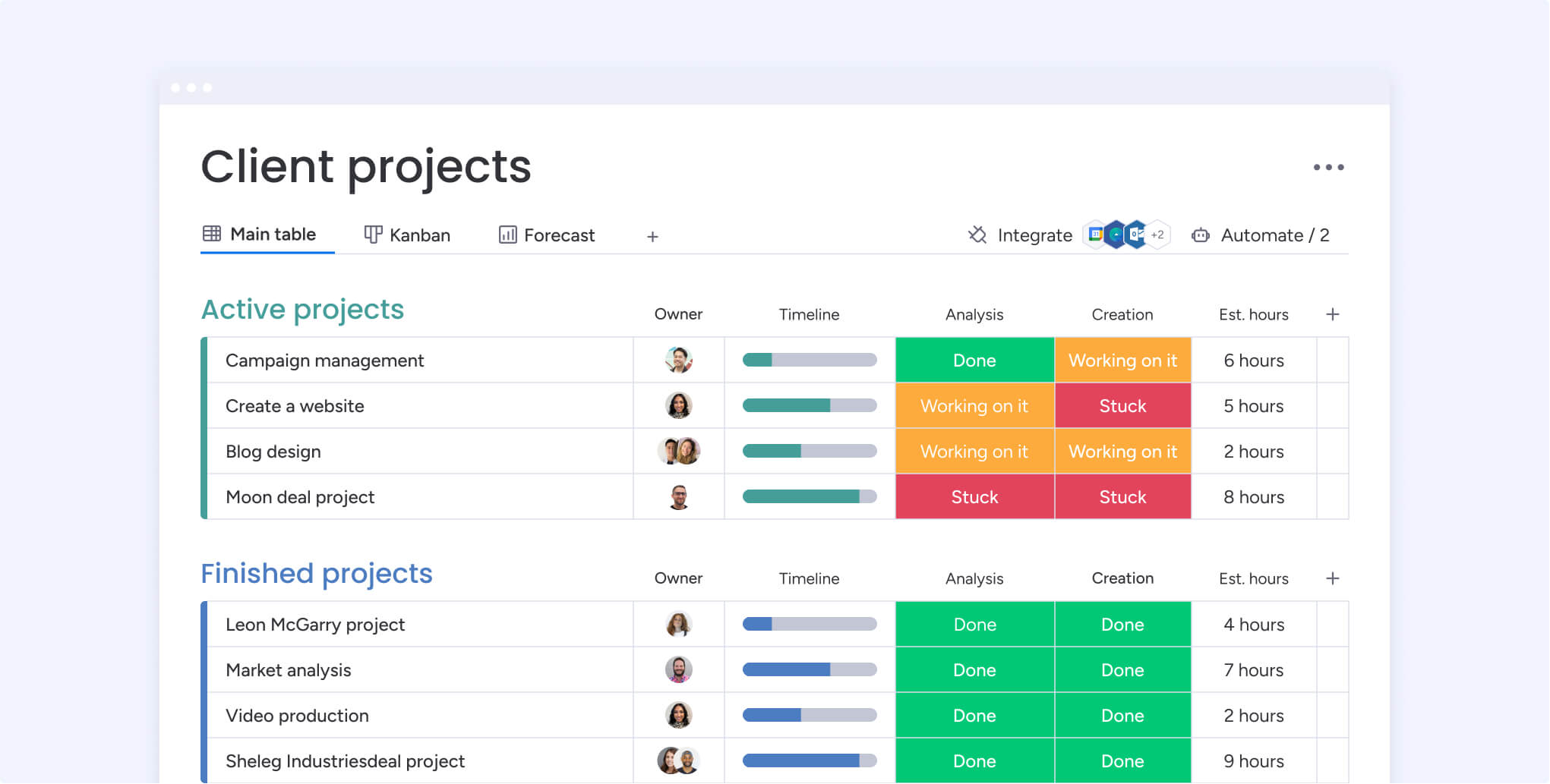
The solution is highly customizable and flexible, allowing it to cater to different needs while still fitting specific workflows and use cases across the board. Let’s have a closer look at some of the features that make monday CRM the best choice:
- Manage, track, and organize leads in one unified place
- Hundreds of customizable templates to help you get started quickly
- Advanced time-tracking and reporting tools
- In-app real-time collaboration and communication features
- AI-driven features to accelerate sales processes
- Post-sales management tools to stay on top of client projects
- Internal operational features for easy hiring and onboarding
- Mobile app to keep up-to-date on contacts and tasks wherever you are
With monday CRM, your team can benefit from a platform that’s simple to use yet keeps all their sales, contacts, leads, and tasks information properly organized and within reach. The best part is that monday CRM is highly flexible and can scale with your business, so as your team grows, your CRM can grow alongside it without having to worry about switching platforms down the line.
Try monday CRMFAQs
What are the main differences between monday CRM and HubSpot Smart CRM?
The key difference between the two platforms lies in their unique approaches: monday CRM emphasizes visual simplicity and customizable workflows that adapt to your business, while HubSpot offers a comprehensive all-in-one suite with extensive built-in features. Teams that prioritize an intuitive platform, quick implementation, and ease of use will likely get more use out of monday CRM.
Can you integrate monday CRM with HubSpot?
Yes, both platforms offer integration capabilities with each other. You can connect monday CRM with HubSpot's various hubs and vice versa through both platforms’ integration marketplaces or third-party tools like Zapier. This allows teams to leverage monday CRM's visual workflow management alongside HubSpot's marketing tools when needed.
Which platform is better for small businesses?
For small businesses, monday CRM often works better because of its straightforward setup, visual interface, and ability to start simple and then scale as you grow. While HubSpot offers a free tier, monday CRM's intuitive design leads to faster te
Which CRM has better features for marketing automation?
HubSpot traditionally offers more comprehensive marketing automation tools, but monday CRM's AI-powered email generation and custom automation builder provide excellent marketing capabilities with less complexity. For teams looking for powerful automation without overwhelming features, monday CRM delivers the right balance of functionality and usability.
Is monday CRM a full-fledged CRM or more of a project management tool?
Let’s clear things up: monday CRM is a complete CRM solution with dedicated sales pipeline management, contact management, email tracking, sales forecasting, and AI-powered features. While monday.com first started with project management software, monday CRM was built on top of the monday.com Work OS, specifically for sales teams, and offers all essential CRM functionality in a more visual, user-friendly format.

