Insightly and Pipedrive: they’re two of the biggest names in the CRM system world.
Chances are, though, you don’t know exactly what these platforms do. And you don’t have the time to dig through their respective features and compare them side by side. We get it. Ain’t nobody got time for that. Except our team — our team has time for that.
We’ll walk you through the main differences between Insightly and Pipedrive — a battle of the CRM software, if you will — and give you the information you need to decide which is best for your team (or if there’s another platform which might be better than both!)
What is Insightly?
Insightly is a SaaS-based CRM system(Customer Relationship Management) used mostly by mid-sized businesses. The tool helps teams manage customer data, streamline and accelerate the sales pipeline, nurture relationships, and keep projects organized.
Insightly’s CRM offers a few primary features like:
- Relationship tracking
- Contact tagging
- Task tracking tools
Insightly also offers a variety of data view options, which is pretty common among CRM software in its class. These data view choices allow teams to choose how they interact with data. For the record, monday.com also offers data view options, including Kanban, List, and more.
What is Pipedrive?
Pipedrive is a CRM tool designed for sales teams. It helps teams visualize the sales process, create workflows around activity-based selling, track activities, build schedules, and manage and complete tasks.
Pipedrive’s sales CRM platform offers these primary features:
- Automation
- Insights and reports
- Lead and deal management
- Communication tracking
Pipedrive also offers a respectable library of available integrations for users, For the record, though, monday.com still offers the largest integration library out there.
What are the differences between Insightly and Pipedrive?
TL;DR – Insightly offers more generalized features, and is more suited for mid-sized teams in a variety of industries, while Pipedrive (as a sales CRM) is more sales pipeline-specific.
But let’s back up a bit.
Any time you’re comparing CRM software, ask yourself these questions:
- How many people are on my team?
- What will they be using it for, specifically?
- How important is it that this platform works with customer support?
- What integrations do I want to use with the CRM platform?
Answer these questions then take those answers into your evaluation of Insightly and Pipefy.
Alright, let’s move on.
In the next section we’ll break down the specific features of each tool so you can make a decision about which is best for you.
Insightly features
Insightly offers all the standard features you’d expect from a CRM, including…
- Document storage
- Email marketing tools
- Lead gen and lead scoring tools
- Marketing automation integration
- Segmentation
- Task and territory management
- Reminders and calendars
Insightly has recently started to provide teams with more flexibility around how they capture and model data sets. This improved functionality allows users to do things like set permissions according to department or role while scheduling and running reports easily.
Pipedrive features
Pipedrive offers many of the same features as Insightly.
Here’s what you’ll find in the tool:
- Document storage
- Email marketing tools
- Marketing automation integration
- Segmentation
- Task and territory management
- Reminders and calendars
One thing you won’t find is lead generation tools. While Pipedrive offers functions like lead logging and available lead generation app integration, these solutions don’t add up to a comprehensive lead generation tool.
If you need lead generation functions, you’ll have to use its add-on software, LeadBooster.
While LeadBooster offers things like chatbot support, prospecting tools, and web forms, who wants to add a tool to a tool? It’s important to take into consideration which tools offer generous integrations offerings, like monday.com.
How much do Insightly and Pipedrive cost?
Budget is an important consideration when you’re shopping for new software.
Here’s a breakdown of how Insightly and Pipedrive will impact your pocketbook.
Insightly pricing and plans
Insightly’s base plan is free for up to 2 users. If you want to upgrade, you can choose from 3 paid plans including:
- Plus – $29/user, per month
- Professional – $49/user, per month
- Enterprise – $99/user, per month
Pipedrive pricing and plans
Pipedrive offers a 14-day free trial.
Once that time’s up, you can choose from 4 standard paid plans such as:
- Essential – $12.50/user, per month
- Advanced – $24.90/user, per month
- Professional – $49.90/user, per month
- Enterprise – $99.00/user, per month, with a 10-seat minimum
Hold on, though – it gets complicated.
We mentioned earlier that Pipedrive offers add-ons to compensate for gaps in its service. The pricing structure is where that gets obvious.
For example, what if you want the Advanced plan, but also need lead gen tools? You’ll have to add LeadBooster, which will cost you an additional $32.50 per month. Want the Advanced plan, plus LeadBooster, plus tools that allow you to track web visitors? You’ve got to add the Web Visitors tool, which will cost you an additional $41 per month.
See the pattern? It’s like flying on a budget airline – every tiny convenience comes with a fee.
Other Pipedrive CRM alternatives you should consider
What about customer support and integrations?
How does each team stack up on customer service and integrations?
Insightly’s customer service, reviews, and integrations
Need help with Insightly? The platform offers a Help Center for general inquiries, as well as tutorial videos, webinar recordings, and a user community.
If you need more personalized assistance, you’ll have to submit a help ticket or pay an additional fee to access the phone support and priority service options. They don’t offer chat support. When it comes to integrations, Insightly offers a decent library. It still doesn’t compare to monday.com’s more than 50 integrations, though.
Pipedrive’s customer support, reviews, and integrations
Pipedrive offers a Help Center. If you need more assistance, you can call the support team (although you have to be a user to do this). Not a user or can’t log into your account? Email is your only option.
Pipedrive also offers a selection of integrations. Unfortunately, they tend to feel clunky and it can be difficult for teams to find the integrations they actually need.
So which one, Insightly or Pipedrive?
If Insightly and Pipedrive got into the ring together…
Insightly would be a better fit for organizations in any industry that needed a well-rounded customer relationship management tool. Pipedrive, meanwhile, would be the better tool for sales teams.
Still, we found that neither tool really goes far enough to provide an all-in-one solution for teams who just need to get things done.
While Insightly and Pipedrive both do some things right, neither does all the things right. If you’re looking for a customer relationship management platform that’s truly cross-functional and unlimited in its potential, you’ll want to consider a full Work OS — like monday.com.
And on that note, we’d like to indulge in some shameless self-promotion: hi, we’re monday.com – the project management platform that manages, well – anything.
Why monday.com?
Unless you like adding tools on tools on tools, monday.com will seriously streamline your workday and sales process.To start, monday.com takes customer service seriously. Our support team works 24/7, 365 to provide support for all users, all the time. Plus, we offer an average response time of less than one hour. And you don’t even have to buy your way into a VIP club to access it.
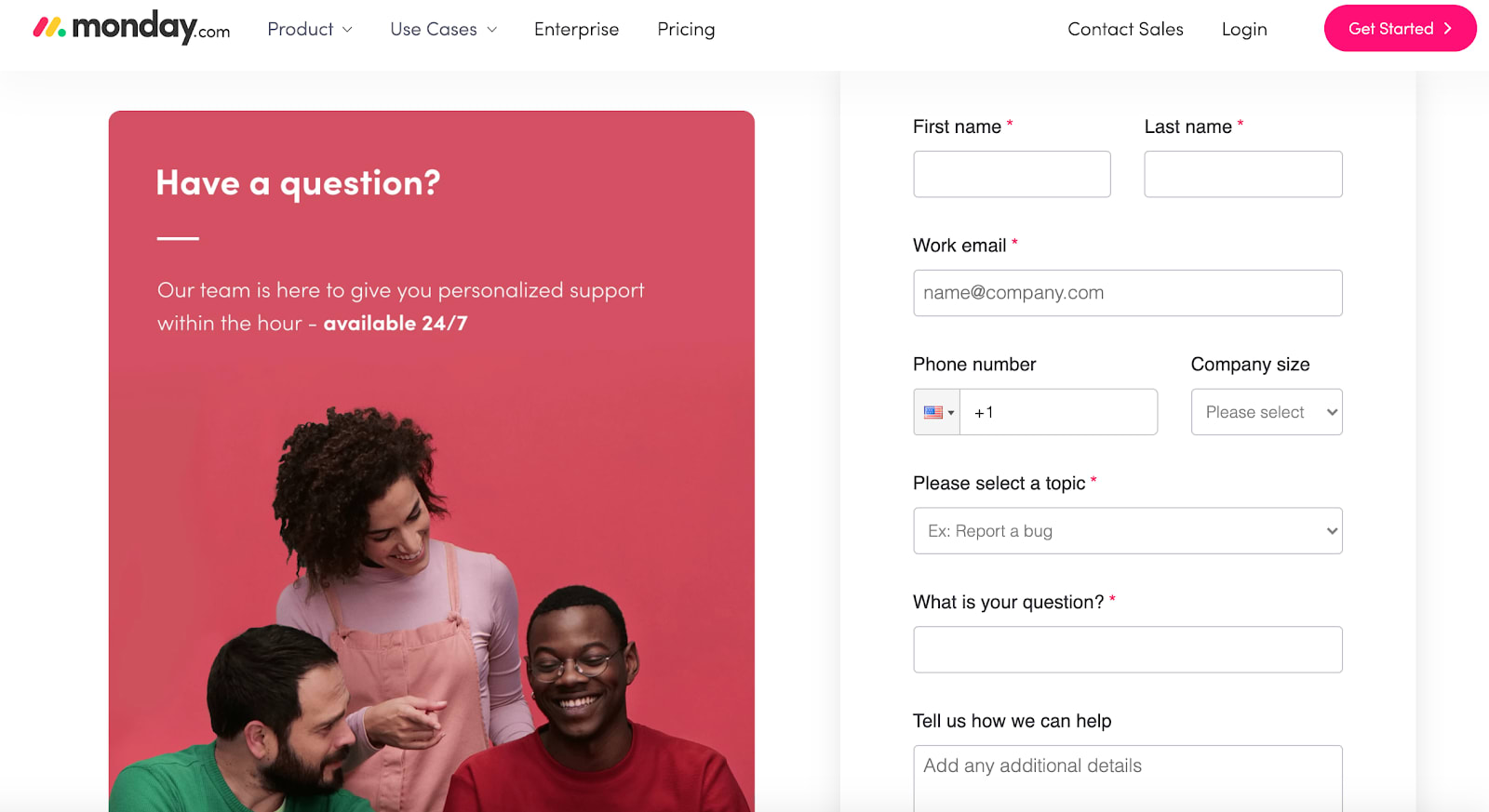
monday.com also offers an out-of-the-box library of 50+ integrations that you can connect with just a few clicks. Don’t see the integration you need? Add it in seconds, with no code required. It’s marketing automation made smarter.

Finally, there are the templates. Templates for anything and everything – a fully custom experience. Need help with your lead management processes? Looking for a template to enhance your sales pipeline? monday.com offers a template for that.
Settle the CRM tools debate: choose monday.com
Insightly and Pipedrive both have their place in the CRM platform space.
Still, monday.com out-functions both of them. By providing an all-in-one solution for teams who need to get serious work done, monday.com stands out as the most powerful solution in the arena – no contest. Ready to learn more about monday.com or see how it seriously declutters your workday?

