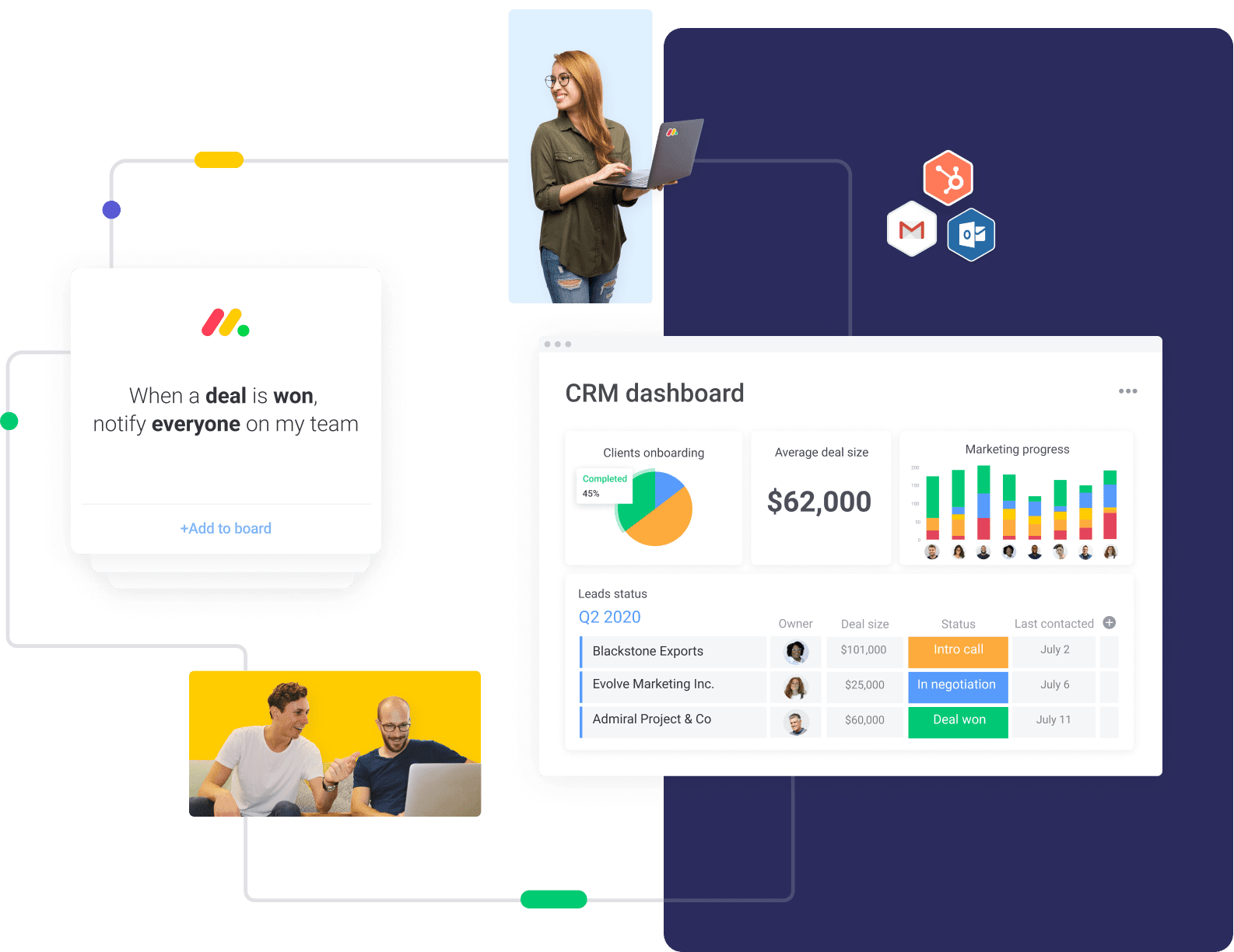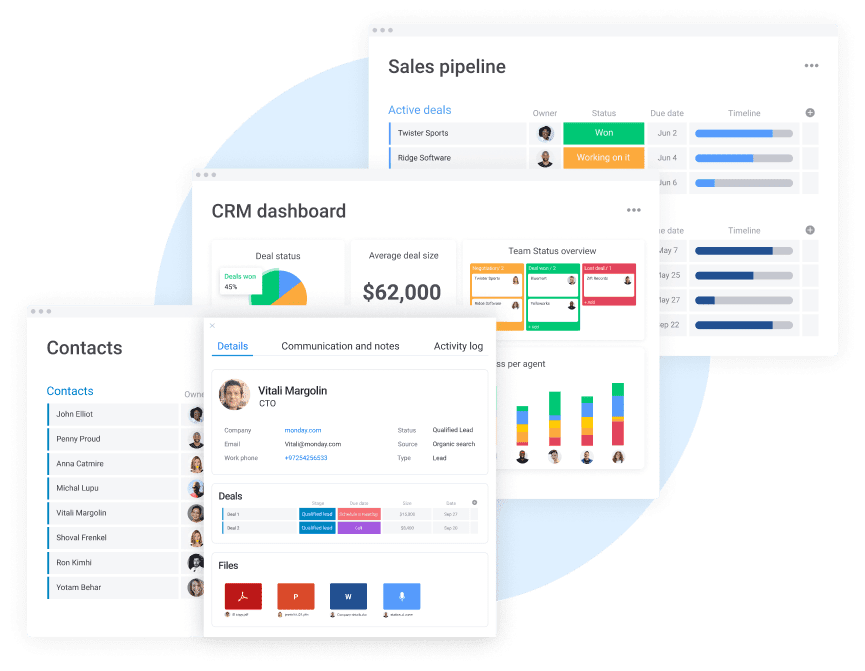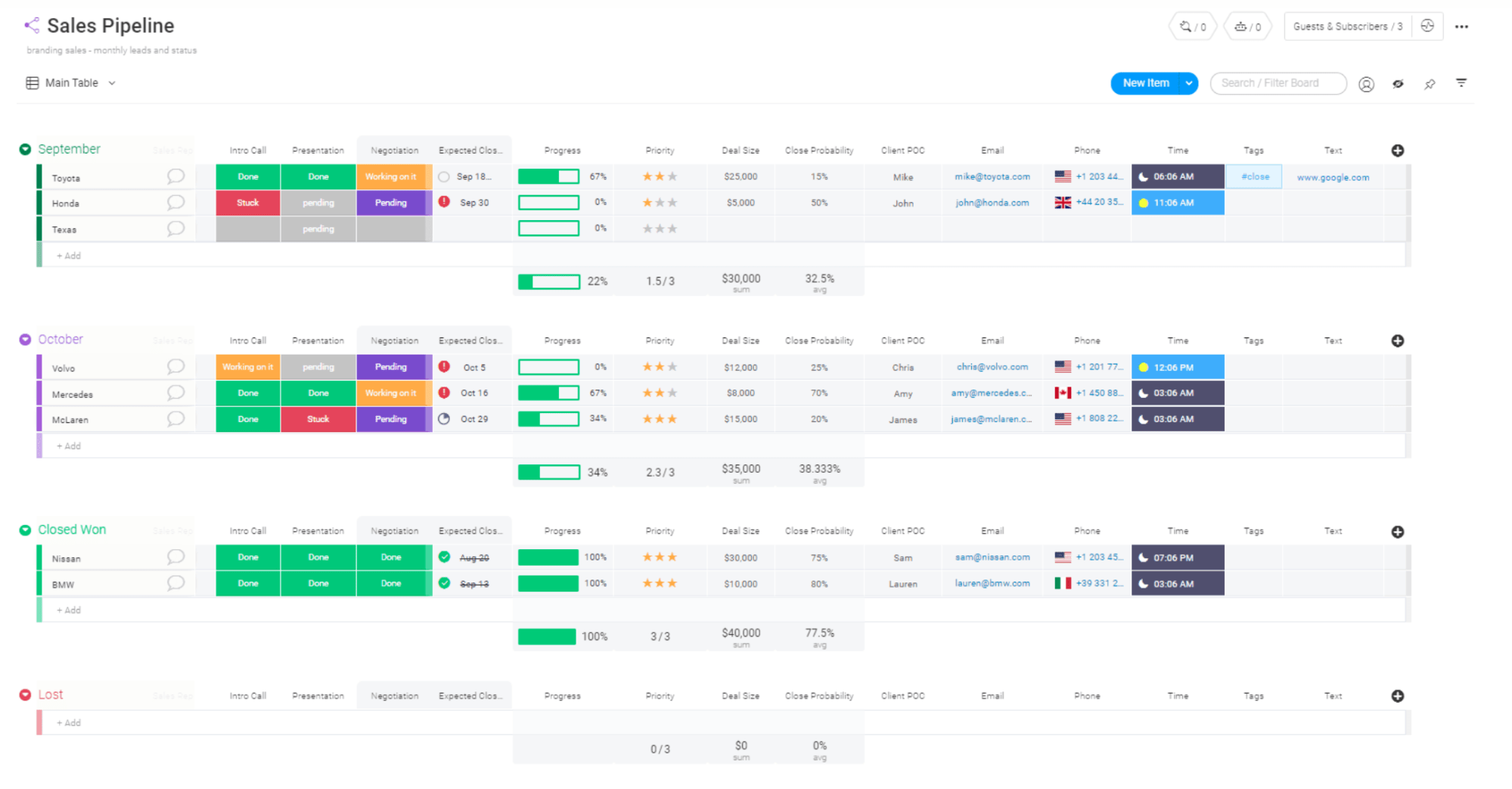If you’ve ever researched CRM software (Customer Relationship Management software) out there, Hubspot pricing has certainly come up in your query. After all, sales and marketing teams alike are always looking for the perfect tool to add to their growth suite that centralizes data and gives you all the marketing tools you need to keep your customers happy AND increase sales
But how does HubSpot CRM pricing work? And, why should you consider a Hubspot alternative like monday.com instead?
Read on and we’ll tell you more about pricing for this email marketing tool, including its Starter, Professional, and Enterprise plans.
What is HubSpot used for?
CRM software is in high demand by sales teams. In fact, 50% of buyers are looking for an alternative to their manual methods. It’s about finding an easier way to manage customers and streamline processes.
HubSpot is a sort of service hub for collecting customer data, monitoring inbound marketing, managing content, and controlling marketing activities.
Basic HubSpot features
HubSpot’s basic features include:
- Website integrations
- Customer interactions
- Marketing automation
- Landing page builder
- Social media management
- Reporting dashboard
Sure, HubSpot is a CRM. But, we should warn you, it’s also a complicated beast of a thing. Genuine reviews from around the net suggest that you will only get out what you put in.
There’s a “Hubspot Academy”, with extensive courses and certifications, plus in depth tutorials, and specific inbound methodology.
So it’s not just them, it’s also you. Are you prepared to do all that?
If you want an efficient alternative that is feature-rich AND user friendly from the word “GO”, look at monday.com instead.
Hubspot.com pricing explained
HubSpot pricing is staggered, and there are a few options depending on your business type. There’s Marketing, CRM and Sales, Customer Service, and CMS.
There are also bundles
The alternatives are all very similar in structure, so for simplicity’s sake, we’ll focus on the Sales and CRM pricing tiers:
Is there a free HubSpot plan?
There is, but you don’t get what you don’t pay for. The free plan is limited and includes only a few basic features.
What are the key features of the HubSpot free plan?
HubSpot’s free plan includes:
- Forms
- Contact management
- Email templates
- Limited integrations
1. HubSpot Starter pricing
The Starter plan costs $50 per month, or $540 if you pay for a year upfront.
What do you get with the Hubspot Starter plan?
The Starter plan includes 2 paid users. It is for small businesses with micro teams and less than 1,000 marketing contacts. Each additional user is $23/month.
What are the key features of the Hubspot Starter plan?
The HubSpot Starter plan comes with everything that’s included in the free plan, plus:
- Notifications
- Quotes
- Sales reporting
- Meeting scheduling calendar
- Limited Facebook messenger integration
2. HubSpot Professional pricing
The Professional plan costs $450 per month, or $5,400 if you pay for a year.
What do you get with the HubSpot Professional plan?
The HubSpot Professional plan includes 5 paid users. It is for small to medium businesses with less than 2,000 marketing contacts.
What are the key features of the Hubspot Professional plan?
The HubSpot Professional plan comes with everything that’s included in the Starter plan, plus:
- Team segmenting
- Video sharing
- Product library
- Digital eSignatures
3. Hubspot Enterprise pricing
The Enterprise plan costs $1,200 per month, or $14,400 if you pay for a year.
What do you get with the HubSpot Enterprise plan?
The HubSpot Enterprise plan includes 10 paid users. It is for large businesses with less than 10,000 contacts. You can upgrade with additional contacts if required.
What extras do you get when you subscribe to the Enterprise plan?
The HubSpot Enterprise plan comes with everything that’s included in the Professional plan, plus:
- User permissions
- Lead ranking
- Customized reporting
- Transcriptions
Is HubSpot worth it?
In fairness, the HubSpot sales hub has a few good points and there are features we like. But, you may have to invest your time into their Hubspot Academy to see real results.
Do you want a CRM platform that needs a college degree, 1,000 hours per week, and 56 certifications to operate? Or, do you want a flexible solution that can manage projects, track progress, and turn you into a sales pro?monday.com as a HubSpot alternative
Power up your processes with monday.com without confusion or complications. This is the solution you’ve been waiting for.
As a CRM, project management hub, marketing platform, sales pipeline, contact database, and calendar, monday.com has you covered.
Why is monday.com the one for you?
monday.com is customizable, so it works for businesses of all types and sizes. You can even ramp up this project management software with integrations such as Gmail, Zoom, and Slack for streamlined communication.
Onboarding is a breeze as monday.com supports your growing team. With user-friendly views, blog posts, templates, tutorials, and excellent customer service, this is a time saver, not a time waster.
What are the key features of monday.com?
- Kanban, Timeline, Gantt, Calendar, map, workload, form, and main views (11+ total)
- File sharing
- Automation
- 37+ integrations
- Team collaboration
What kind of plans does monday.com offer?
We’ve taken you through the HubSpot pricing scale, but how does monday.com compare?
There are 4 different plans to choose from, including Basic, Standard, Pro, and Enterprise. We won’t digress, let’s just check out what’s included:
Basic is for new teams looking to gradually build their platform.
Features include:
- Unlimited boards
- 34+ column types
- Unlimited free viewers
- Mobile apps
Standard is for growing teams who want to collaborate efficiently.
Features include everything offered in the Basic plan, but there are a few extras, including:
- Guest access
- Timeline, Gantt, and Calendar views
- 250 integration actions per month
- 20GB file storage
Pro is for larger teams with involved workflows and integration and automation requirements.
Pro subscribers will receive everything offered on the Standard plan, plus:
- Private boards
- Time tracking
- 25,000 integration actions per month
- Data calculations
Enterprise is for organizations that want added security and enhanced customization.
As an Enterprise customer, you’re going to get the wealth of features included in the Pro plan, along with some more advanced elements like:
- Personalized training
- Advanced user management settings
- Multi level permissions
- 1000 GB file storage
For more information on all of our plans, including pricing, check out the monday.com pricing page.
Did you say templates?
There are over 200 customizable templates in the monday.com collection, so you can put your own stamp on this innovative Work OS.
We won’t list all of them, but there are a few that fit neatly under the digital marketing umbrella, including the CRM template and the post sales management template.
And, one of our all time favorites is the sales pipeline template:
Still not convinced that monday.com rocks at everything it does? There’s a 14-day, no commitment necessary free trial.
Before we go…
You came here for HubSpot pricing, and you — hopefully — left with so much more. We chatted about the ins and outs of the CRM software, and the features included in each plan.
The HubSpot platform is one option, but the extensive onboarding process and learning requirements can make it a difficult tool to master. If that’s the route you choose, your dreams of productivity, collaboration, and customer management may not be as straightforward as you first thought.
Instead, we suggest monday.com platform and pricing as an alternative to Hubspot pricing plans and features.
Ready to change the way you do business? Try monday.com!