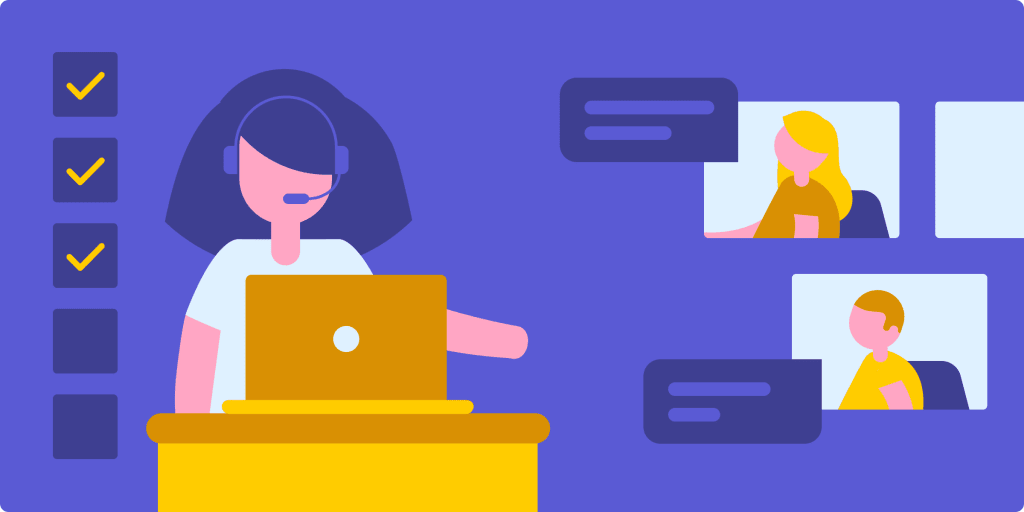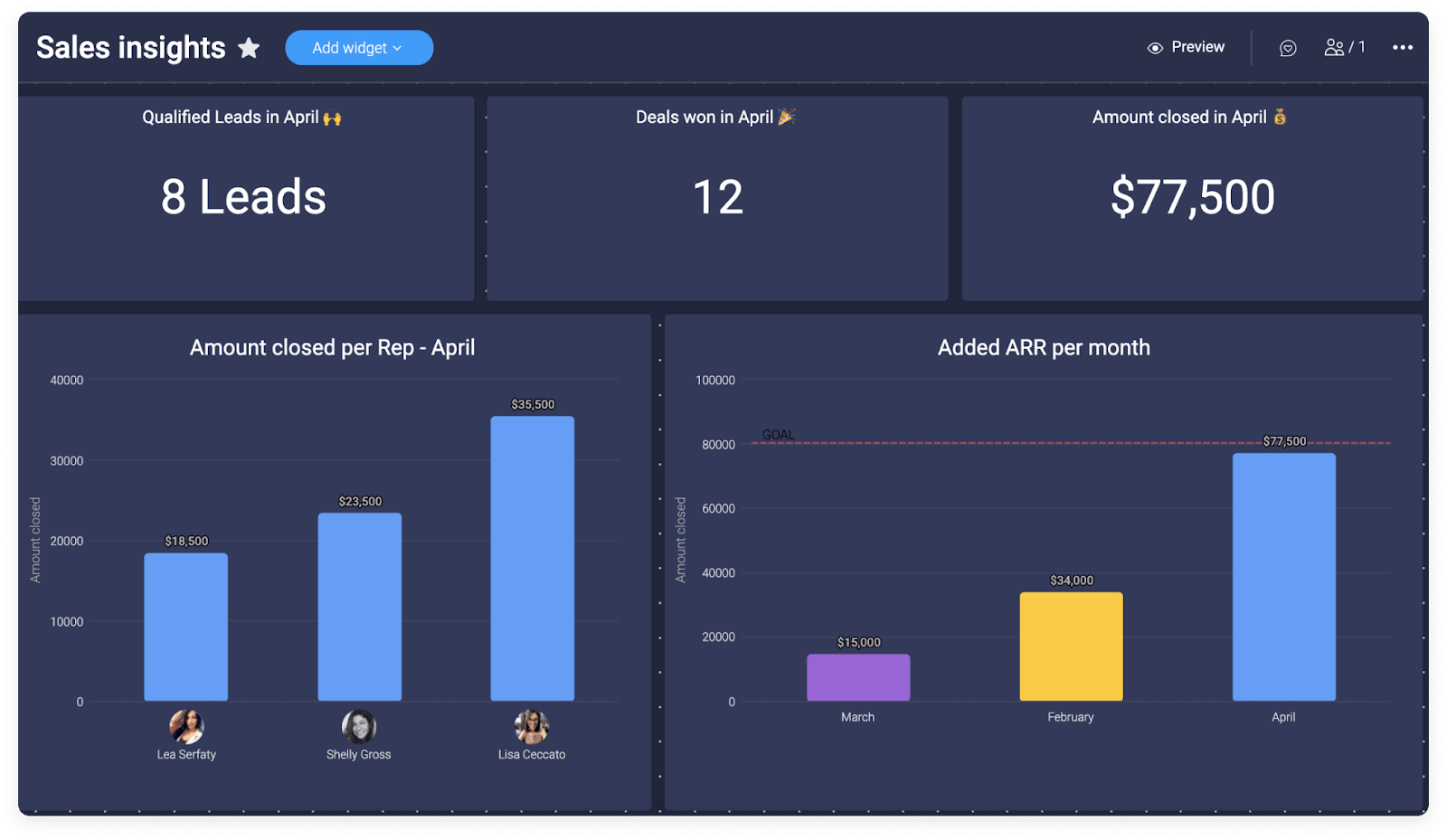monday.com reviews is our new blog where we provide the facts about different project management tools – no BS required. Read on for our analysis and opinions on the many tools out there. Enjoy! 😊
If managing customers and increasing sales aren’t on your company’s goal checklist, it may be time to go back to your day job.
Customers are the bread and butter of any business. Regardless of what you sell and how you sell it, communicating effectively is the key to success. This is where SaaS apps come in to play because, let’s face it, we are living in a digital age.
CRM software (Customer Relationship Management) should be on your radar, but with so many options to choose from it is understandable if you are feeling overwhelmed.
Freshsales, which now goes by the name Freshworks CRM, is just one available option for managing customer communication, and it has recently had a facelift.
Money talks, and right here, right now, we’ll take you through the Freshsales pricing structure.
Then, we’ll give you some information on monday.com and explore how it can improve your customer communication, sales, and workflows.
Stick with us until the end, and you’ll be able to make an informed choice about the right software for your business.
What is Freshsales all about?
Freshsales, now known as Freshworks CRM, is a platform for managing customer communication. It’s designed for businesses who have a sales focus, and the CRM is just one product in the brand’s suite.
A CRM can support lead management, monitor customers, and help you create personalized sales campaigns. All of your customer data sits in a central location, accessible via the cloud on any device, by any employee.
Freshsales is designed for smaller companies. If you need more than the basics, you’ll have to rely heavily on integrations.
Keep in mind, using add-ons will increase the cost of your Freshsales pricing package.
What are the basic Freshsales features?
Freshsales comes with a number of basic features, including:
- Page view tracking to monitor goals
- Freddy AI chatbots for fast service
- Customer management and segmenting
- Multiple modes of customer communication
There are several limitations to Freshsales, and while it has a heavy focus on sales and customer interaction, this CRM lacks other business essentials.
It can be slow when placed under pressure, and isn’t an effective solution for managing large teams and projects.
But, there is an alternative…
monday.com comes jam-packed with features including multiple views, templates, and automation. Mundane tasks such as sending notifications, scheduling, and reporting are taken care of — while you focus on more important things.monday.com is an adaptable, customizable solution. With just a few integrations, it is the only platform you will ever need.
What type of pricing plans does Freshsales offer?
Freshsales has scalable pricing, and some of their packages come with “Freddy.”
Freddy is a cutesy name for an AI that can chat with your customers and automate basic processes.
In the following guide, we’ll share the Freshsales “Customer-for-Life Cloud” pricing plans with you.
Please note, you can sign up for a specific “Sales Cloud” or “Marketing Cloud” if that is your industry. There’s a slight difference in pricing, and inclusions may vary.
The Freshsales “Customer-for-Life Cloud” has 3 plans to choose from, including Growth, Pro, and Enterprise.
If you want to try it out, there’s a 21-day free plan available. If you don’t upgrade before the end of this period, your account will be suspended.
1. Growth
The Growth plan costs $29 per user per month.
It is designed for those who are just starting out. The target market for Growth is micro businesses that are looking for a virtual space to store customer records.
Your team members can also dial customer phone numbers via the app.
What extras do you get when you subscribe to the Growth plan?
- 1,000 contacts that you can actively engage with
- 1 custom domain name
- Phone and email capabilities
- List-based contact organization
- Kanban, timeline, and funnel views
2. Pro
The Pro plan costs $69 per user per month.
This plan is designed for small business users that need more features than Growth provides.
It includes everything offered in the Growth plan, but with a few additions, including insights and conference calling.
What extras do you get when you subscribe to the Pro plan?
- 3,000 contacts that you can actively engage with
- Freddy AI chatbots for automated conversations
- 50 customizable user roles
- Shared sales goals
- Offline mode
3. Enterprise
The Enterprise plan costs $125 per user per month.
As the name implies, Enterprise is designed for large businesses. It has a few customization options that are missing from Freshsales’ other tiers.
Enterprise comes with everything included in the Pro plan, along with a larger contact list and a number of additional features like call diverting and custom sales fields.
What extras do you get when you subscribe to the Enterprise plan?
- 5,000 contacts that you actively engage with
- Customer profile updates
- 10 bonus business modules
- Automated emails triggered by specific website events
- A personal account manager
What are Freshsales add ons?
Freshsales pricing isn’t entirely transparent, as there are a few add ons that you might need to purchase in order to get use out of the system.
To get the most from the platform, you can upgrade your plan with:
- Additional active contacts
- Extra phone credits
- More workflows
Is Freshsales right for you?
Freshsales is all about managing sales, monitoring leads, and storing customer data. Of course, this is useful, but imagine if you could take your business to the next level with one central powerhouse.
monday.com is a Work OS that has the flexibility to grow as your business does. It is a project management solution. It is a CRM. It is a calendar. The only thing monday.com won’t do is make you coffee in the morning (sorry).
If you want more bang for your buck and a solution that’s easy to use with great customer service, try monday.com instead.
What’s monday.com?
When you sign up for monday.com, you can start collaborating with your team in real time.
This is an innovative time tracking solution that will make onboarding clients, prioritizing tasks, sending bulk emails, and managing your sales force a stress free experience.
monday.com is highly customizable project management software, with a range of dashboards and templates at your disposal. Sync across multiple devices with the mobile app, and use clever automations to take care of repetitive processes.
You can also boost monday.com with your favorite integrations. For example, hook up to Slack and Zoom to communicate with your team from one convenient location.
Did you know…
Only 3.5% of workers said they wanted to return to a traditional office environment, with most preferring to keep some remote hours. The remote workforce trend makes innovative software like monday.com crucial to the future of business.
What is monday.com great at?
monday.com is work management software and it’s suitable for everyone. And, we mean everyone. This means there’s minimal training required, and everything you need to know can be found on the monday.com website.
monday.com is great at automation and reporting. With up to 50% of companies reportedly spending at least 1 day on manual reporting, these features can significantly increase workplace efficiency.
You can view and learn from automatically generated reports, and use those results to set goals. Create workflows in a flash, assign individual team members, and track their progress.
monday.com users can link boards, upload files, set alerts, and notify members of their team.
The top features of monday.com include:
- File sharing
- Automation
- Over 40 integrations to make it your own
- Drag and drop files
- Tutorials
- Fast customer support
monday.com has 200+ customizable templates, but in this instance we can’t go past the CRM template.
How does monday.com pricing work?
monday.com has 4 different plans to choose from, giving you the flexibility to style it your way.
Plans include Basic, Standard, Pro, and Enterprise. We even have a free trial if you want to try before you buy.
Which plan is right for you?
Basic is for small teams. Included in the list of goodies is unlimited boards, shareable forms, 20+ column types, and 5GB of file storage.
Standard is for larger businesses who rely on remote collaboration. In addition to the basics, you get timeline, calendar, and Gantt views, 250 automation actions per month, and guest access.
Pro is for teams managing complicated workflows. This is the same as standard, but with a range of extras including private boards, 25,000 automation actions per month, and 20 boards.
Enterprise is for large organizations that need it all. Added to the list of features are personalized onboarding, advanced security, additional support, and up to 50 boards.
Want to know more? Check out the pricing page.
Boost your productivity with monday.com
A CRM system is a customer relationship management solution, for storing details, tracking leads, and chatting with customers. Every sales rep will benefit from a tool that makes contact management simple.
Now after looking at Freshsales pricing you’ve got the knowledge you need to figure out if it’s the right CRM for you.
But, why settle for just a CRM?
monday.com can be your CRM, project management genius, calendar, visual sales pipeline, communication hub, and goal setter. It is a flexible Work OS that can be customized with almost any integration, templates, and automations.
Take the time to visit the monday.com pricing page and take our free trial for a test spin.