Zoho CRM and HubSpot are two household names in the CRM world. And while they’re both solid CRM options, offering advanced features for companies to strengthen their relationships with customers, each have their specific strengths and weaknesses.
We’ve broken down their differences — examining each of the software’s key features, integrations, pricing, customer reviews, and ease of use. By the end of this blog post, you’ll have all the information you need to make a well-informed decision on which CRM will be the best solution for your company’s unique needs and budget. We’ll also discuss monday CRM as a potential alternative to both of these CRMs, which you might just find is the best fit for your organization.
Try monday CRMZoho CRM vs. Hubspot at a glance
Before we get into the details that distinguish these platforms, here’s a quick list for you to better understand what sets the two platforms apart.
| HubSpot | Zoho CRM | |
|---|---|---|
| Best for | An all-in-one CRM solution for large teams | An affordable, customizable CRM |
| Popular features | -Zia AI -Omnichannel communication -Real-time reporting -Journey maps | -Breeze AI-powered sales prospecting -Email template builder -Meeting scheduler -Interactive cards |
| Integrations | 1000+ apps | 900+ apps |
| Pricing | Paid plans range from $15/user/month - $150/user/month | Paid plans range from $14/user/month - $52/user/month |
| Ease of use | 8.7/10 on G2 | 8.2/10 on G2 |
| Customer support | 8.6/10 on G2 - highly responsive support included with all paid plans | 7.6/10 on G2 - highly responsive support available for an extra 20-25% of plan cost |
| Customer reviews | 4.4/5 stars on G2 | 4.1/5 stars on G2 |
Zoho CRM vs. Hubspot: features
Both Zoho CRM and HubSpot Sales Hub offer the basic features one would expect from a CRM — things like automation, lead scoring, deal tracking, pipeline management & contact management. But, the qualities of these features on each platform differ.
As a whole, HubSpot has more extensive features including powerful marketing features. Zoho CRM’s features, while still robust, are better catered for small-medium businesses — although they’re considered to be more customizable than Zoho’s features.
Zoho CRM features
- Zia AI, a powerful AI assistant that can identify patterns, take notes, predict the future of a sale, detect anomalies, automate tasks, and includes a conversational assistant option
- Omnichannel communication to communicate in real time with customers and prospects and get notified when someone interacts with your brand through any channel whether email, phone, or social media
- Custom components and layouts such as custom dashboards, modules, fields, and buttons to have control over the way you view the information that comes into the CRM
- Real-time reporting that includes powerful filtering options, predefined templates, and multidimensional, custom reports
- Command Center to personalize customer journeys, discovering and visualizing them in real-time with intuitive journey maps
- Workflow automation to create optimized, custom workflows that help you reduce manual data entry, repetitive tasks, eliminate redundancies, and speed up your overall process
HubSpot Sales Hub features
- Deep pipeline insights to accurately forecast performance allowing sales reps to hit their goals
- Email template builder with built-in reporting to personalize and reuse successful emails
- Breeze prospecting for AI-powered sales prospecting to focus outreach efforts on quality leads
- Interactive cards are known as Playbooks so sales teams & marketing teams can gain access to scripts, battle cards, and positioning guidelines in one palace
- Meeting scheduling for simple, automated bookings with prospective clients
Zoho CRM vs. Hubspot: integrations
For a CRM to be most effective, it should act as an all-in-one solution for all your sales and marketing activities. That’s why it’s important that your customer relationship management software integrates with other apps so you can connect all the work tools you already use in one cohesive location. Both Zoho and Hubspot offer substantially good integration options.
Zoho CRM integrations
Zoho CRM integrates with 900+ apps ensuring a wide range of options for businesses of any size including Google Workspace, PanDoc, Microsoft 365, Zoom, Shopify, and more.
HubSpot integrations
HubSpot’s App ecosystem integrates with over 1000 apps for solid workflow integrations across many categories including marketing, sales productivity, and more. Some of the popular integrations include Salesforce, Zapier, WordPress, and Canva.
Zoho CRM vs. Hubspot: pricing
Pricing is one of the major distinctions between Zoho CRM and Hubspot, as Zoho’s pricing plan is significantly more affordable, and therefore a better fit for small and medium businesses with limited budgets. Both software offers a free plan, although Hubspot’s free plan is considerably more comprehensive than Zoho’s.
Zoho CRM pricing
- Free: for up to 3 users and comes with the essentials like leads, documents, and mobile apps.
- Standard: $14/user/month includes basic modules, sales forecasting, multiple sales pipelines, deal pipelines & lead scoring.
- Professional: $23/user/month includes blueprint, inventory management, CPQ, Google Ads integration, Scheduled mass email & email integrations.
- Enterprise: $40/user/month includes an AI assistant, custom functions, territory management, and multi-user portals.
- Ultimate: $52/user/month includes enhanced feature limits, extended AI capabilities, advanced customizations, advanced analytics, unified business insights & higher-level data admin.
HubSpot pricing
- Free tools: offers foundational tools for up to 2 users to get started including sales tools, marketing tools, content management tools, service tools, operations tools, and commerce tools.
- Sales Hub Starter: $15/user/month, includes free sales tools with increased limits plus simple automation, goals, conversion routing, and HubSpot-provided phone numbers.
- Sales Hub Professional: $90/user/month, includes sales workspace, forecasting, coaching playlist & call transcription.
- Sales Hub Enterprise: $150/user/month, includes conversation intelligence, recurring revenue tracking, advanced permissions, lead form routing, and custom objects.
Zoho CRM vs. Hubspot: ease of use
For a CRM to be successful, the user experience must be seamless so customers can easily navigate the software to reach its full potential.
Both HubSpot Sales Hub and Zoho CRM have a relatively user-friendly, simple interface, which is particularly notable for HubSpot because of its more comprehensive features. Hubspot’s interface does receive better ratings for its sleek, simple interface while Zoho’s is reportedly less polished.
Zoho CRM ease of use
Ease of use scores 8.2/10 according to G2 users
Zoho CRM’s interface is inherently simple as a product geared more toward smaller businesses. While users generally note that it’s easy to navigate and learn, the UI isn’t necessarily as pleasant to use as more polished software. Some users have reported the interface’s design to be “clunky” and “complex” with “too much stuff on the screen.” Users do however praise the interface’s simple customization abilities.
HubSpot ease of use
Ease of use scores an 8.7/10 according to G2 users
Multiple users note that the platform is “simple,” “user-friendly,” and “modern” especially compared to its other advanced CRM competitors like Salesforce. The sleek interface is intuitive to navigate, and although more advanced tools take more time to learn and set up, there are plenty of extensive resources and onboarding guides.
Zoho CRM vs. Hubspot: customer support
Customers tend to love HubSpot’s customer support while there are less favorable reviews about Zoho CRM’s customer support. Both offer different support options, but the main distinctions are that:
- Zoho CRM offers email, chat, and call support on its free plan while HubSpot does not
- All paid users of HubSpot CRM receive 24/7 support while not all paid Zoho users do
- Support is included in HubSpot’s plan while you need to pay extra for better quality support with Zoho
Zoho CRM customer support
Quality of support according to the G2 community: 7.6/10
The support options for Zoho are as follows:
- Classic Support – for all users including ones using the free plan team through email, call, or chat, or scheduling a remote assistance session available 8 hours a day 5 days a week
- Premium Support – for 20% of the subscription fee users can purchase this support option including 24-hour support Monday-Friday, personalized onboarding sessions, and faster response time
- Enterprise Support – for 25% of the subscription fee users can purchase enterprise support which includes 24/7 multichannel support via email, toll-free calls, chat, and remote access
HubSpot customer support
Quality of support according to the G2 community: 8.6/10
HubSpot’s customer support options include:
- HubSpot’s free tools – users can access the knowledge base and Hubspot Academy community
- HubSpot starter subscription – includes 24/7 chat and email support channels
- HubSpot Professional or Enterprise – also includes phone & call-back support
Zoho CRM vs. Hubspot: customer reviews
To get a true sense of what a CRM is like, it’s best to go straight to the source: the customers. Review sites are a great tool to hear what real users have to say about their experience. Sourced from reviews on Capterra and G2, the general sentiment about each product is good, although HubSpot boasts slightly better ratings.
Zoho CRM customer reviews
G2 rating: 4.1/5 stars based on 2500+ reviews
Most of Zoho CRM’s reviews are positive, with users highlighting its extensive customization options with one user calling it the “customization champ.”
“I can tailor it to our specific sales process, adding custom fields, pipelines, and layouts. This keeps everything organized and makes it easy to find exactly what I need.”
Some additional users do note the lack of advanced features and there are mixed reviews on customer support — which likely reflects whether the user paid for the upgraded plan or lower-tier plan.
Another user says the software “has a lot of features and modules and covers most of the business solutions and scenarios…However, some basic features are missing and reprogramming is really difficult and cumbersome… support sometimes is not understanding what you need.”
HubSpot customer reviews
G2 rating: 4.4/5 stars based on nearly 12,000 reviews
Users have many positive things to say about the software’s interface design, integrations, and functions. One user sums it up by saying,
“What I enjoy best about HubSpot Sales Hub is its simple and user-friendly interface, all of the features are simple to explore and useful. Integrating HubSpot with other platforms, such as HubSpot Marketing Hub, produces a cohesive ecosystem that boosts our overall efficiency. I also like real-time tracking and reporting tools, which give significant insights into our sales success and consumer behavior, allowing us to make data-driven choices. I use it on a weekly basis.”
Most of the negative reviews have to do with pricing, although some users feel the hefty price tag may be worth it. One reviewer says, “The costs can be prohibitive for startups. The support and UI are worth the extra cost, but it can be too high for some businesses to engage.”
Zoho CRM vs. HubSpot: which platform is right for you?
The choice between Zoho CRM and HubSpot isn’t black or white but depends uniquely on your team’s priorities and specific needs. To sum it up:
Zoho is better for affordability and customization. If you’re a smaller company that needs solid CRM software at a relatively low price tag, Zoho CRM is likely the better choice for you.
HubSpot is better as a full-fledged CRM solution for scaling companies. If you’re a larger company with a larger budget looking for an all-in-one CRM, HubSpot could be a better choice.
That said, HubSpot and Zoho are far from being the only CRM options to choose from. For a platform that’s intuitive, customizable, scalable, and still affordable — with strikingly high user reviews — you may want to consider monday CRM.
monday CRM: a customizable, intuitive, & comprehensive alternative to HubSpot and Zoho CRM
monday CRM is a fully customizable, dedicated sales platform for all kinds of teams. We arm our customers with flexible tools to make their teams more productive and grow their businesses faster — the way they want. Here’s what we offer:
Extensive features to boost efficiency at all stages of the customer lifecycle
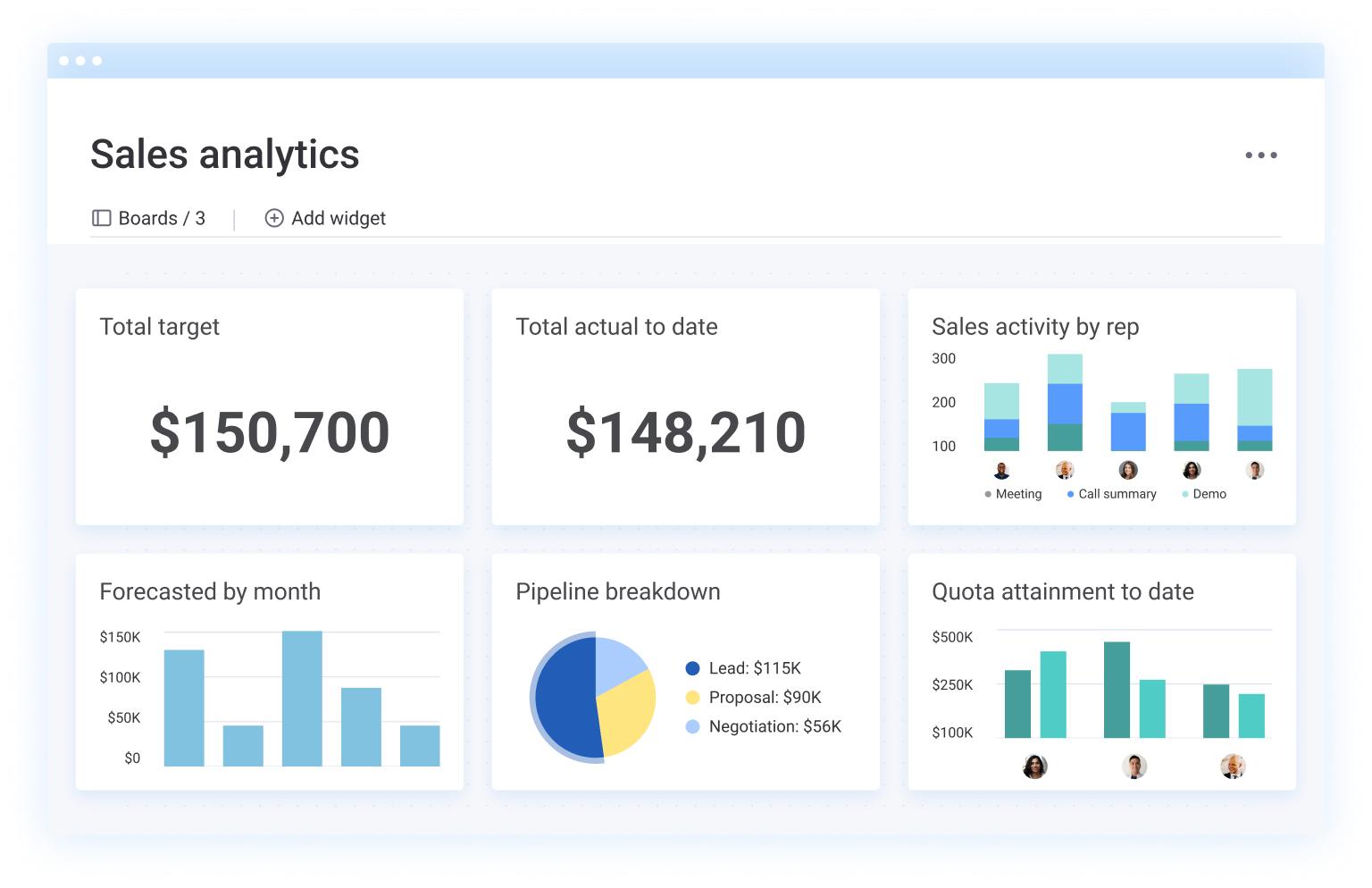
Our CRM features help take your workflows to the next level by automating repetitive work, centralizing customer communication, and organizing data in one place. Some of our core features include:
- 27+ work views to visualize progress including Kanban, Gantt, Timeline, Calendar, Workload & more
- Custom dashboards to instantly report your deal progress, sales figures, and team performance
- Customizable automations to save you time by implementing rules that automatically assign leads to reps, set reminders for upcoming activities, notify sales teams when a lead opens an email, create custom reports and more
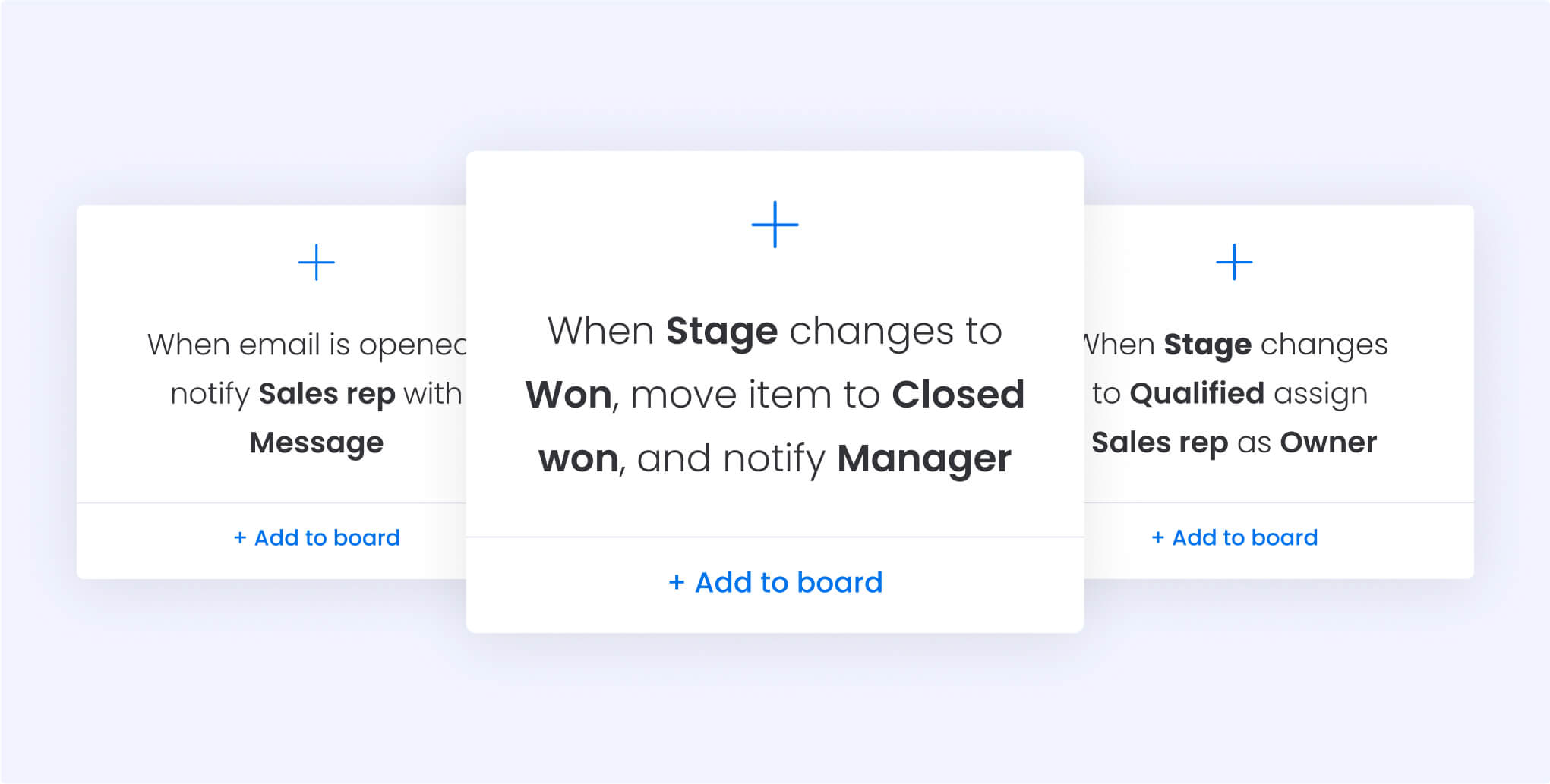
- Advanced email tools to personalize your email marketing with AI-assisted email composition, personalized email functions, email tracking/ sync, and more
- 360° contact management to gain a comprehensive view of your customers, keep a record of all contact details and account information, log activities, and send emails from one place
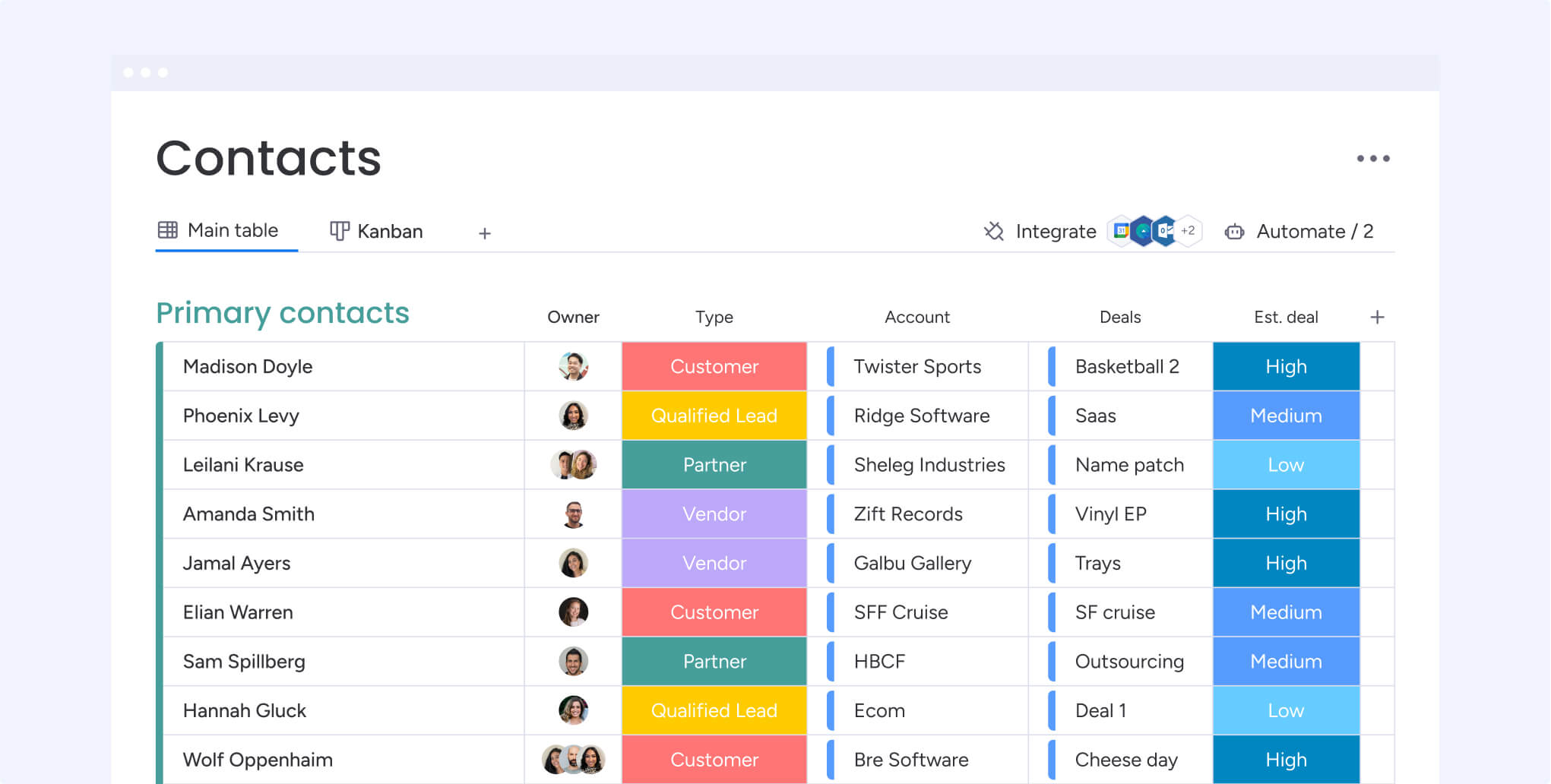
200 + integrations
We offer all the app integrations you need so you can use your favorite additional tools within our platform. Some of our popular integrations include Google Workspace, Slack, DocuSign, and Zoom, as well as social media integrations such as LinkedIn, Twitter, and Facebook.
An incredibly intuitive, easy-to-use interface
Our platform’s ease of use scores 9/10 on G2, which is .3 higher than HubSpot and .8 higher than Zoho CRM. Ease of admin also scores high at 8.9/10, .3 higher than HubSpot, and 1 full point higher than Zoho CRM. Customers actually enjoy using our interface because it’s colorful, interactive, completely customizable, most importantly and simple to navigate.
Flexible pricing tiers according to your needs
Our basic CRM starts at just $12 per seat /month, but we offer a variety of affordable plans so you can pay for the features you need — making our CRM accessible to businesses of all sizes. Learn more about our pricing plan on our pricing page.
24/7 customer support for all customers
Our quality of support is rated 8.7/10 on G2, which is .1 higher than HubSpot and 1 full point higher than Zoho CRM. To ensure all customers can have the most pleasant user experience possible with our platform, we offer 24/7/ phone support 365 days a year for all customers. There’s also a community forum, knowledge base, instructional videos, and daily live webinars.
User reviews for monday CRM are higher than both Zoho CRM (4.1 stars) and HubSpot CRM (4.4 stars) with a rating of 4.6/5 stars on G2.
One reviewer says “monday CRM is incredibly user-friendly and offers a variety of support options for any questions you may have. The boards are highly customizable, allowing for versatile project management solutions, which is perfect for keeping our small office connected and informed about ongoing projects… Its customer support service is one of the best in the industry.”
But don’t just take our (and our customers’) word for it. Try monday CRM for yourself with a 14-day free trial and see how it easy it is to boost your team’s performance and supercharge customer relationships.
Try monday CRMFAQs
Which one is better, Zoho or HubSpot?
Zoho and HubSpot are both popular CRM software options, and each have their unique advantages making them better suited to different types of teams. Zoho CRM is cheaper than Hubspot, with more customization capabilities, making it the better option for smaller teams on a tight budget. HubSpot, on the other hand, offers more advanced features and a more intuitive interface, making it a better option for larger teams looking for a comprehensive CRM solution.
Are Zoho CRM and HubSpot free?
Both Zoho CRM and HubSpot both offer free plans which are more limited versions of their software. To receive the full features and benefits of each platform, you’ll have to upgrade to a paid plan.
What are the benefits of using a CRM?
A customer relationship management software offers many benefits that improve operational and efficiency enhance customer experiences. Some of them include:
-More accurate analytics and reporting
-Higher customer retention rates
-Centralized customer data
-Greater efficiency and productivity
-Enhanced communication and collaboration
 Get started
Get started 
