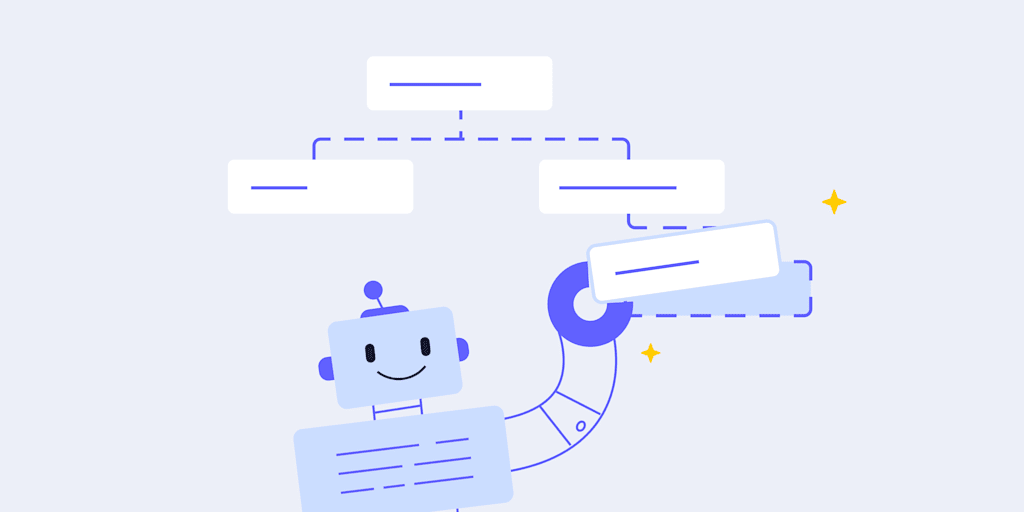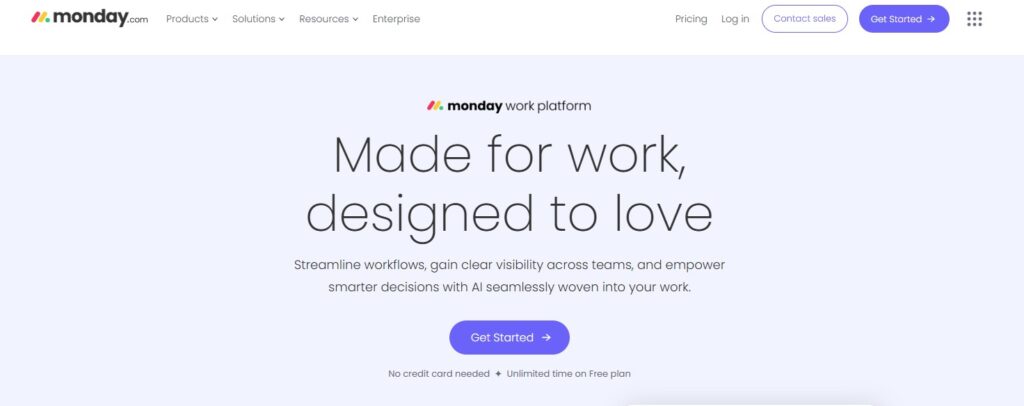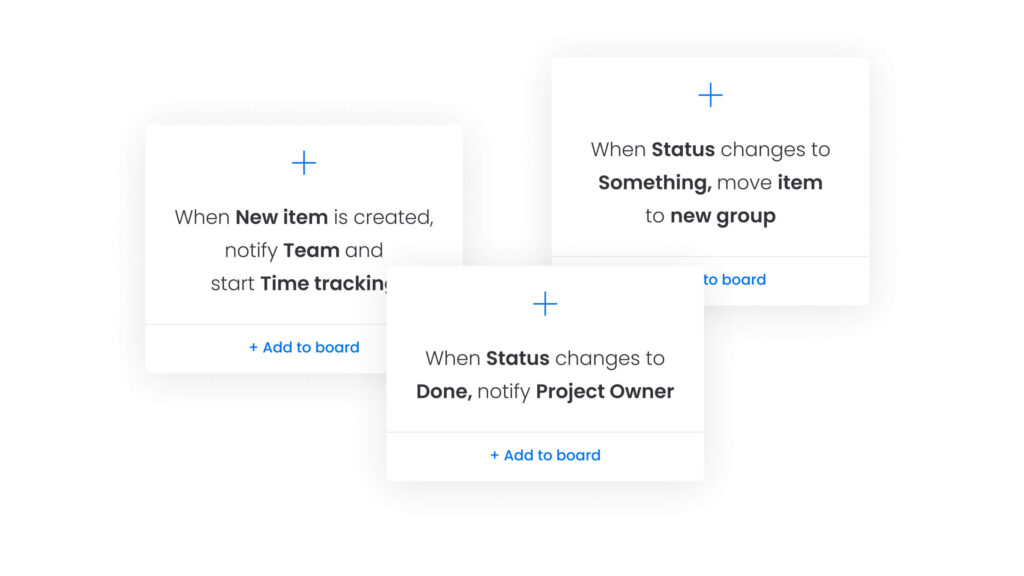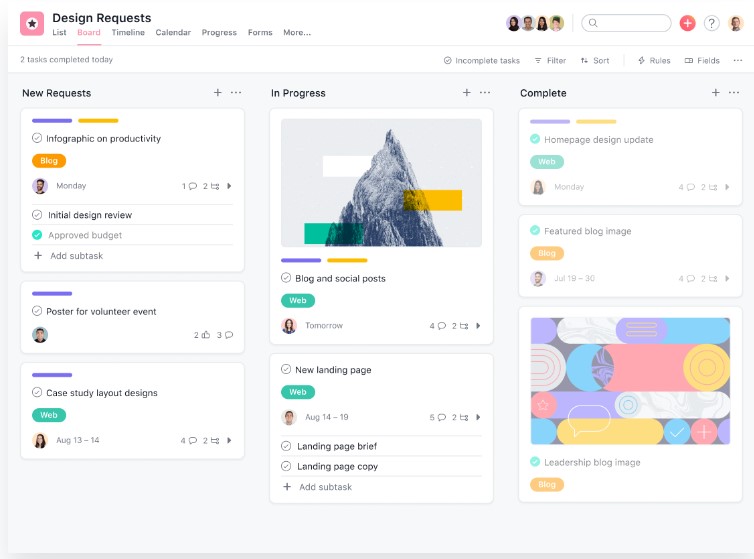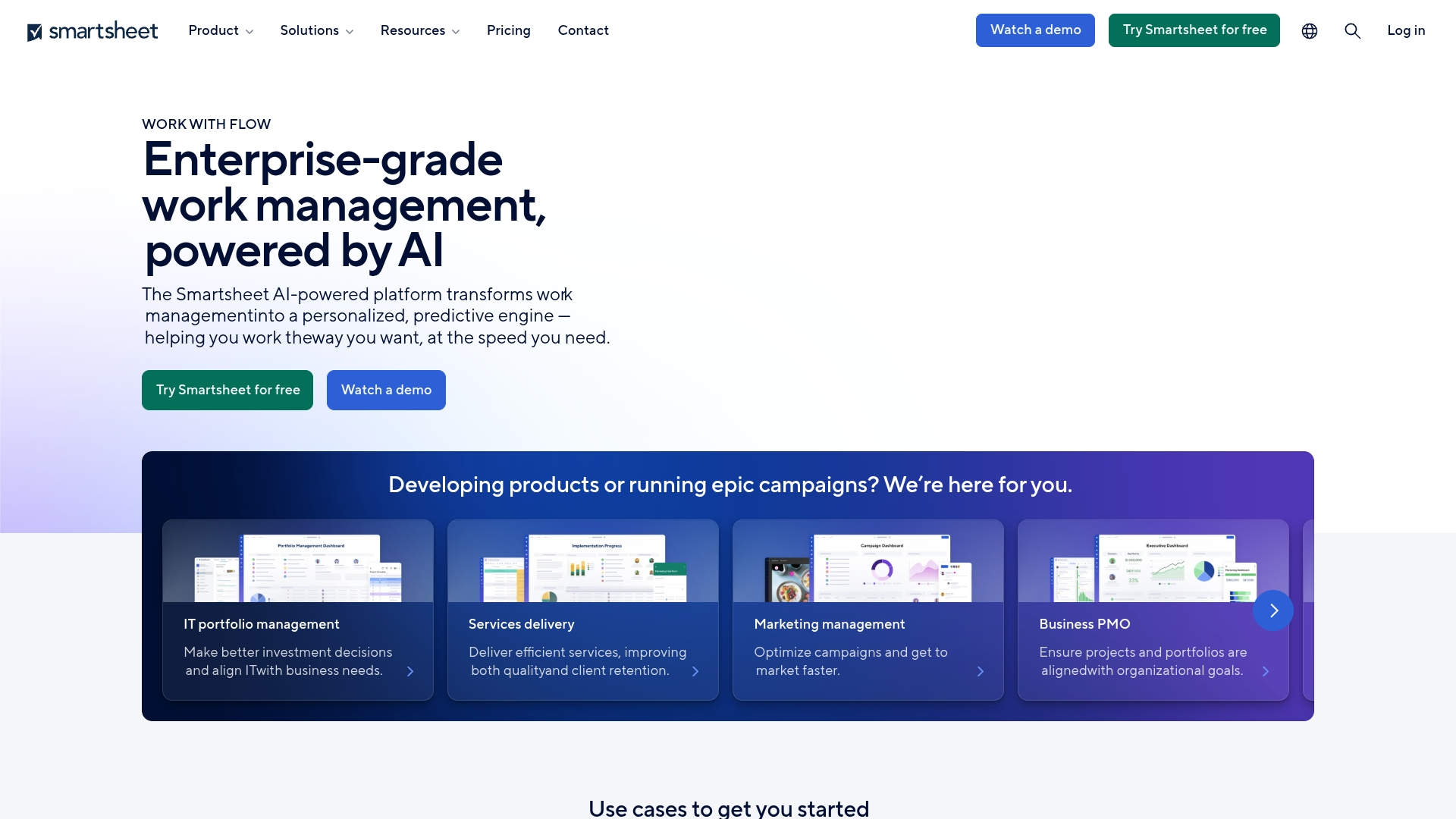Too often, crucial business information is fumbled between emails and spreadsheets, slowing the whole organization down. The right workflow automation software creates those flawless handoffs, turning scattered tasks into a powerful, unified rhythm.
This blog post breaks down the top platforms that help your team execute with confidence. We’ll look into centralized solutions like monday work management that help build unstoppable momentum and optimized those workflows.
What is workflow automation software?
Think of workflow automation as the ultimate teammate — the one who handles all the moving parts so your team can focus on the win. It transforms scattered tasks, approvals, and handoffs into a perfectly synchronized game plan. We stop chasing down updates and start executing with confidence.
This is where we really pick up speed. By automating a process like a campaign launch, one status change can trigger a perfect chain reaction, notifying design for final assets, alerting the social team to handle social media scheduling, and giving leadership a real-time view. It’s about building repeatable plays that just work, every single time.
With monday work management, we put this power in everyone’s hands, no coding required. We’re not just automating to-do list software, we’re creating a connected hub where work flows seamlessly from one teammate to the next. This is how we build unstoppable momentum, together.
Key benefits of using automated workflow solutions
Imagine your team’s day without the endless email chains for approvals or the constant hunt for status updates. With workflow automation, we help turn those repetitive, time-draining tasks into a smooth, self-running engine. This isn’t just about saving a few minutes; it’s about unleashing your team’s focus on the strategic work that truly pushes the business forward.
This is where the real transformation kicks in for the entire operation. You gain crystal-clear visibility across every project, swapping gut feelings for data-backed decisions you can trust. Because automation ensures processes are standardized and data is captured perfectly every time, you get predictable, high-quality outcomes you can count on.
When you bring it all together on a platform like monday work management, these benefits don’t just add up, they multiply. Teams become faster and more aligned because the system handles the coordination, letting them execute with confidence.
Main criteria for choosing a workflow automation platform
Picking the right platform isn’t just about ticking off feature boxes, it’s about giving your team a central home base for all their work. When everyone operates from the same playbook, you trade chaos for clarity. This is how we move from simply getting work done to executing brilliantly, together.
So, what’s the secret sauce? Look for a platform that’s so intuitive your team actually wants to use it. It must also connect seamlessly with the tools you already love, creating one unified workspace instead of another silo.
monday work management brings everything and everyone together in one visual, flexible space that just makes sense. It’s built to be adopted in days, not months, and scales with your biggest ambitions so you can stop managing tools and start building unstoppable momentum.
10 best workflow automation tools in 2025
With so many automation tools out there, the real challenge isn’t just ticking off tasks, it’s connecting all the moving parts of your business. We’re comparing 10 of the best on the market, highlighting the unique features of each who it’s best suited to, and how it can help you get more done with less stress.
1. monday work management
monday Work Management turns scattered tasks into one colorful command center where anyone—yes, even the “I-hate-spreadsheets” folks—can build automations with zero code. Think Lego bricks for processes: drag, drop, and click your way to fewer hand-offs and happier teammates.
Best for
Teams that want an all-in-one workflow hub that scales from starter projects to enterprise workflow management software without forcing non-techies to learn logic syntax.
Key features
• Drag-and-drop automation builder with a library of ready-made “If this, then that” recipes
• Cross-board automations that keep tasks, dates, and statuses synced between departments
• 200+ native app integrations
• AI workflow automation (beta) for instant task summaries, text extraction, and auto-building items
• Visual “monday workflows” mapping—available on the Enterprise plan—for end-to-end process views
Pricing
• Free – $0 forever, up to 2 seats, no automations or integrations
• Basic – $9 / seat / month, core project features (automations & integrations not included)
• Standard – $12 / seat / month, 250 automation actions and 250 integration actions per account, 100 AI credits/mo
• Pro – $19 / seat / month, 25,000 automation actions and 25,000 integration actions per account, 1,000 AI credits/mo
• Enterprise – Custom, 250,000 automation actions and 250,000 integration actions per account, monday workflows, advanced security, 2,500 + AI credits/mo
(Automation & integration action limits are per month, per account. Annual billing saves ~18%. Non-profit discounts available.)
Why it stands out
• A truly no-code builder—if you can finish a drag-and-drop jigsaw, you can automate here
• Cross-board automations smash silos, so marketing updates instantly flow to sales, ops, and beyond
• Generative AI bakes in helpful shortcuts (think one-click task summaries) right where you work
Bottom line
From simple “assign Nancy when status turns green” rules to sprawling multi-step flows that ping other apps, monday Work Management keeps automations transparent and tweak-able. We see exactly how each trigger fires, making it painless to troubleshoot or level-up our processes as the team (and to-do list) grows.
2. Asana
Asana transforms scattered work into streamlined workflows through its intuitive visual interface and powerful automation capabilities. The platform specializes in connecting daily tasks to company-wide goals through their “Pyramid of Clarity” framework, making it ideal for project-driven teams seeking both simplicity and strategic alignment.
Best for: Teams that need user-friendly workflow automation with strong project management foundations and goal-tracking capabilities.
Key features
- Visual Workflow Builder with no-code automation rules based on trigger-action logic
- Custom forms for standardized work intake and automated task generation
- AI Studio for building intelligent workflow agents using natural language
Pricing
- Personal: Free forever (up to 10 teammates)
- Starter: $10.99/month per user (billed annually) or $13.49/month (billed monthly)
- Advanced: $24.99/month per user (billed annually) or $30.49/month (billed monthly)
- Enterprise: Custom pricing (contact sales)
- Enterprise+: Custom pricing (contact sales)
- Nonprofits receive 50% discount on annual Starter and Advanced plans
- Minimum 2 users required for paid plans
Considerations
- Tasks can only be assigned to one person at a time, which may limit collaborative workflows
- Advanced automation features and higher automation limits are restricted to paid tiers, potentially limiting smaller teams
3. Trello
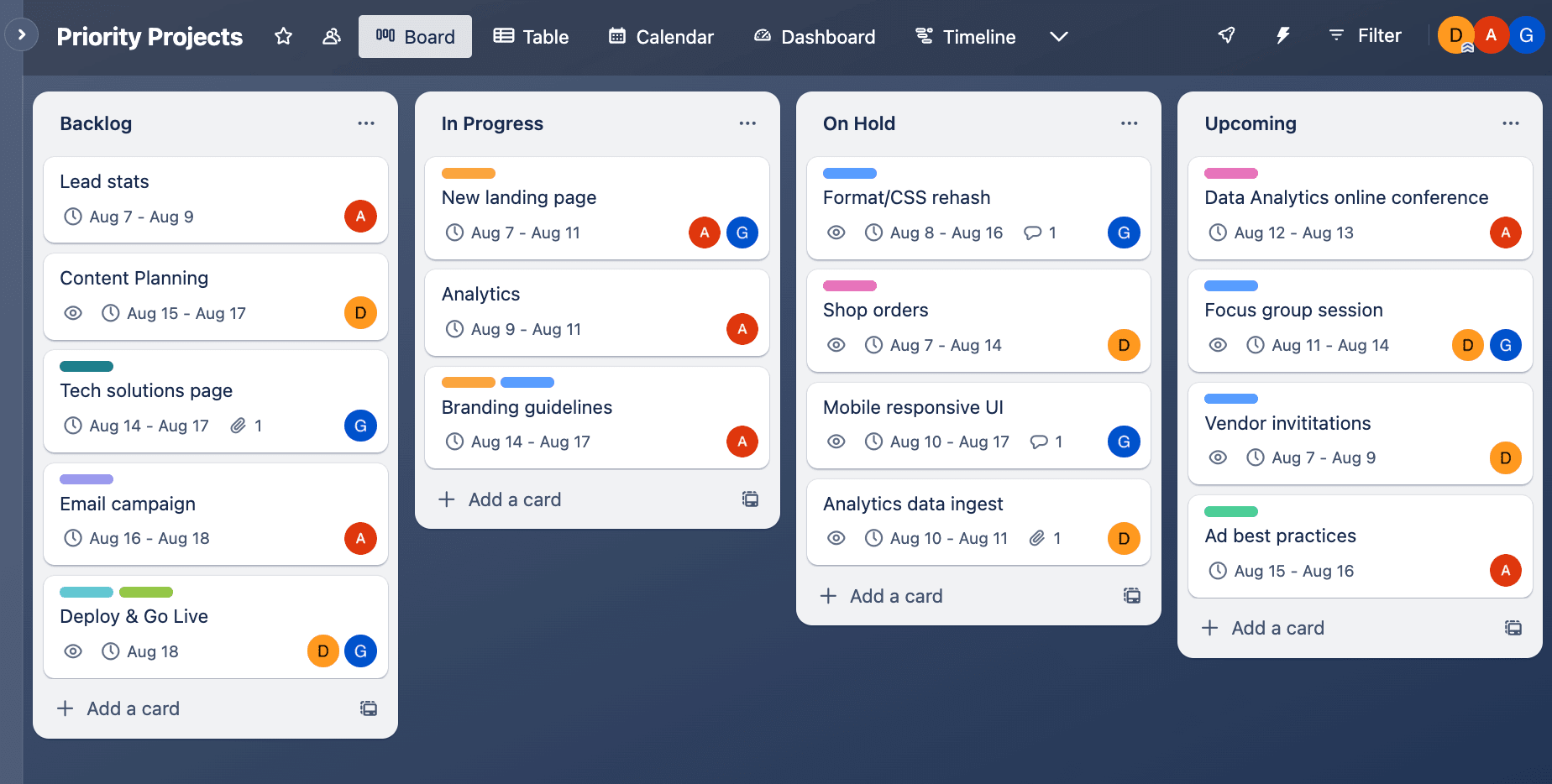
Trello transforms chaotic task management into visual, streamlined workflows using its signature Kanban board approach. The platform specializes in simplicity and visual organization, making it perfect for small teams who want powerful workflow automation without the complexity.
Best for: Small teams and visual project managers who need straightforward workflow automation with an intuitive, drag-and-drop interface.
Key features
- Butler automation for creating rules, custom buttons, and scheduled commands using natural language
- Visual Kanban boards with unlimited cards and customizable workflows
- Smart automation suggestions that learn from your repetitive actions and recommend time-saving automations
Pricing
- Free: $0 for up to 10 collaborators with 250 Workspace command runs per month
- Standard: $5/user/month (billed annually) with 1,000 Workspace command runs per month
- Premium: $10/user/month (billed annually) with unlimited Workspace command runs
- Enterprise: $17.50/user/month (billed annually) with advanced security and admin features
Considerations
- Automation usage quotas can be limiting for teams with heavy automation needs, especially on the free plan
- While Butler is powerful for basic automations, it may not handle complex, multi-step workflows as robustly as more advanced workflow automation platforms
4. ClickUp
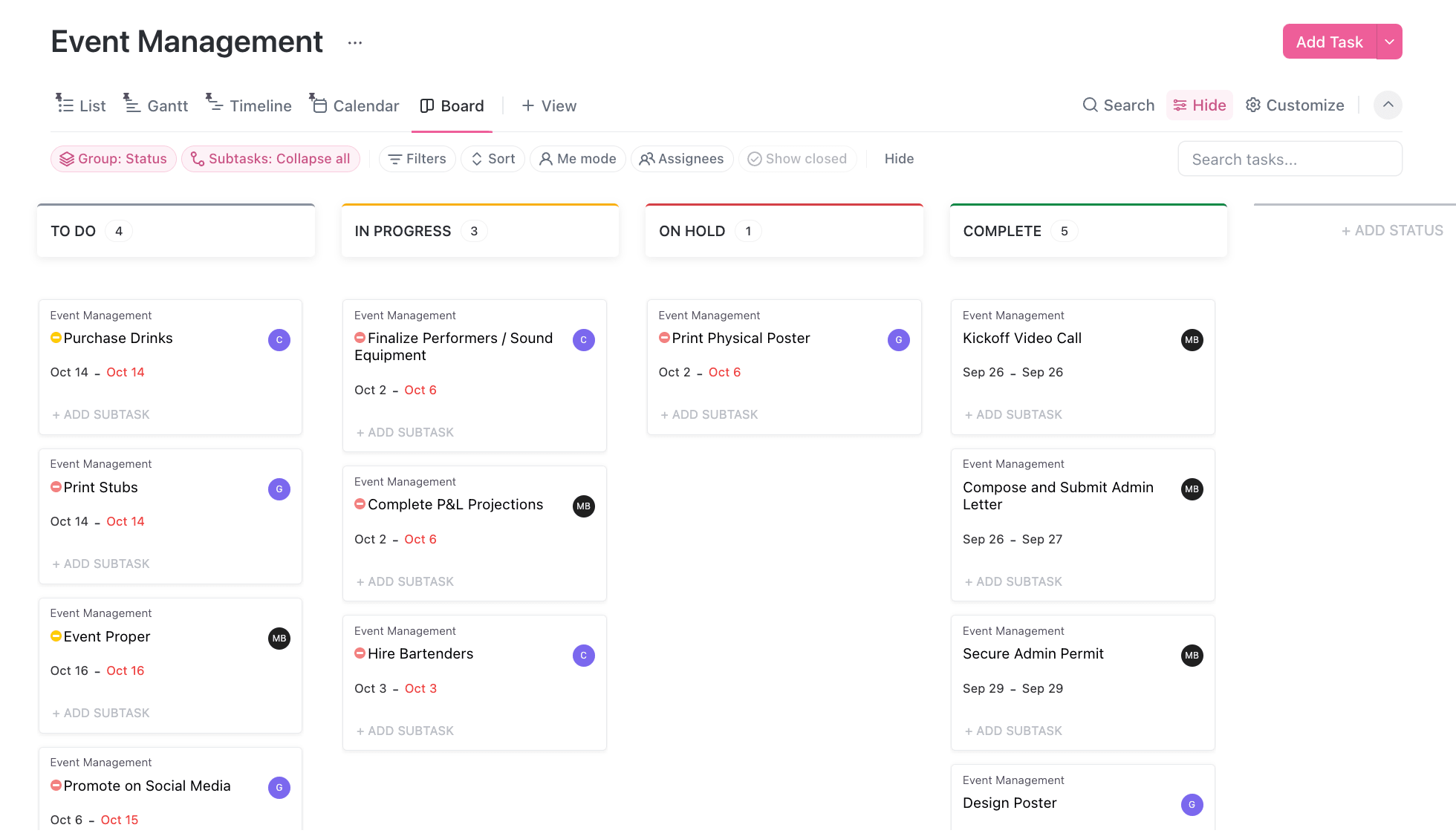
ClickUp turns scattered tasks into smooth, end-to-end execution with its all-in-one workflow automation hub. Thanks to highly customizable automations and an AI-powered builder, we can spin up complex, multi-step processes—without the usual tech headaches.
Best for: Teams that want powerhouse customization plus friendly AI guidance to manage intricate project workflows.
Key features
- AI Automation Builder (ClickUp Brain) turns plain-English prompts into fully built workflows
- 100+ pre-built automation templates you can tweak to the tiniest detail
- Dynamic assignees and project shortcuts keep work moving to the right people at the right time
Pricing
- Free Forever: $0/month with basic automations and 60 MB storage
- Unlimited: $7/user/month with unlimited automations and 2 GB storage per user
- Business: $12/user/month with advanced automations and unlimited storage
- Enterprise: Custom pricing with white-label options and advanced permissions
Considerations
- The sheer depth of customization can feel overwhelming at first—new teammates may need a short ramp-up period.
- For ultra-complex, multi-app workflows, we might still lean on third-party connectors like Zapier to fill in the gaps.
5. Smartsheet
Smartsheet transforms complex business processes into streamlined workflows through its familiar spreadsheet-like interface combined with powerful automation capabilities. The platform specializes in bridging the gap between traditional Excel users and modern workflow automation tools, making it ideal for organizations seeking enterprise-grade automation without a steep learning curve.
Best for: Organizations familiar with Excel who need enterprise-level workflow automation software with advanced project management capabilities and extensive third-party integrations.
Key features
- Automated workflows with trigger, condition, and action blocks for complex multi-step processes
- AI-driven agentic automation that can execute, monitor, and optimize workflows independently
- Resource management tools with real-time collaboration and approval workflow capabilities
Pricing
- Pro Plan: $12/month per member (billed monthly) or $120/year per member (billed annually)
- Business Plan: $25/month per member (billed monthly) or $240/year per member (billed annually)
- Enterprise Plan: Custom pricing for 10+ members with advanced security and AI tools
- Advanced Work Management: Custom pricing with premium add-ons and enhanced support
Considerations
- Complex automation setup can be challenging for users without technical background
- Lower-tier plans have limited automation quotas that may restrict growing teams
6. Zapier
Zapier turns scattered apps and spreadsheets into a single, self-running workspace—no coding, no headaches. With more than 7,000 integrations (including 300+ AI tools), you can build “Zaps” that hand off work between apps so your team doesn’t have to.
Best for: Anyone who needs to connect lots of apps and wipe out repetitive tasks without calling in a developer.
Key features
- 7,000+ app integrations, plus 300+ AI tools for content, chat, and image generation
- Multi-step Zaps with conditional logic, filters, branching, and error-handling
- Built-in utilities: Formatter, Schedule, Delay, Looping, Webhooks, and Paths for complex logic
- Zapier Tables & Interfaces (add-on) to capture, store, and display data without a database or front-end code
- AI-powered workflow builder and hundreds of pre-made templates to launch automations in minutes
Pricing (billed annually)
- Free – $0/mo: 1 user, 100 tasks/month, unlimited two-step Zaps, basic AI features
- Professional – $19.99/mo: 1 user, multi-step Zaps, unlimited premium apps, webhooks, email support (live chat once you hit 2,000+ tasks)
- Team – $69/mo: Up to 25 users, shared Zaps/folders, shared app connections, SAML SSO, Premier Support
- Enterprise – Custom: Unlimited users, advanced admin & security controls, annual task limits, observability tools, Technical Account Manager
- Add-ons: AI Agents from $50/mo, Chatbots $20/mo, Interfaces $20/mo, Tables $20/mo
Considerations
- Task-based pricing means costs climb quickly if you run high-volume Zaps
- Steeper learning curve for very complex workflows (even with the visual builder)
- No native mobile app, varying integration depth across apps, and most integrations are one-way rather than true bi-directional sync
7. Nintex
Nintex delivers enterprise-grade workflow automation software that transforms complex business processes into streamlined digital workflows, aligning with business process management software best practices. The platform specializes in no-code automation with powerful document generation and e-signature capabilities, making it ideal for large organizations managing intricate approval processes and compliance requirements.
Best for: Large enterprises needing comprehensive process automation with strong document management and integration capabilities across complex organizational structures.
Key features
- Drag-and-drop workflow designer with AI-powered automation generators for rapid deployment
- Advanced document automation with integrated e-signature routing and approval workflows
- Extensive enterprise integrations including Microsoft ecosystem, Salesforce, and custom API connectors
Pricing
- Custom quotes based on organizational needs and usage requirements
- Contact sales team for platform, product, and pricing details
- Professional services available for training and implementation support
Considerations
- Steep learning curve for advanced features despite user-friendly interface design
- Complex pricing structure with potential for unpredictable consumption-based costs that can impact budget planning
8. Wrike
Wrike transforms complex project workflows into streamlined automation engines that eliminate manual busywork and accelerate team productivity. The platform specializes in highly customizable workflow automation with AI-powered insights, making it ideal for marketing agencies, creative teams, and enterprise organizations managing intricate cross-functional projects.
Best for: Teams that need sophisticated workflow automation with deep customization capabilities to manage complex, multi-departmental projects and processes.
Key features
- Custom workflow creation with unlimited statuses, transitions, and automation rules tailored to specific business processes
- AI-powered automation suggestions that analyze repetitive activities and recommend smart workflow optimizations
- Dynamic request forms and approval processes that automatically route work to the right teams and stakeholders
Pricing
- Free: $0/month (web, desktop, and mobile apps with basic project management)
- Team: $10/month per user (includes 50 automations per user/month, Gantt charts, and integrations)
- Business: $25/month per user (200 automations per user/month, advanced reporting, and resource planning)
- Enterprise: Custom pricing (1000 automations per user/month, SAML-based SSO, and advanced security)
- Pinnacle: Custom pricing (1500 automations per user/month, advanced BI, and enterprise integrations)
Considerations
- Steep learning curve due to extensive customization options that can overwhelm new users during initial setup
- Most powerful automation features are locked behind higher-tier pricing plans, making it less accessible for smaller teams with limited budgets
9. Airtable
Airtable turns the humble spreadsheet into a friendly-yet-powerful relational database, so we can spin up automated workflows without writing a line of code (unless we want to get fancy with JavaScript). Its visual, step-by-step automation builder lets us stitch together triggers and actions in minutes, while still leaving room for heavier scripting and AI super-powers when the project grows.
Best for: Teams that juggle structured data and need custom workflows that sync their Airtable bases with the rest of their tool stack.
Key features
- Visual, step-based automation builder (add steps, reorder, test—no true drag-and-drop gymnastics required)
- Native integrations with 30+ popular apps, plus thousands more via Zapier, Make, and webhooks
- Optional JavaScript scripting block for bespoke logic or API calls when point-and-click isn’t enough
- AI-powered actions for content generation, classification, and data cleanup—sold in affordable credit packs
- Generous new Portals (beta) for sharing filtered views with clients or partners without exposing the whole base
Pricing (billed annually)
- Free: $0 / user • 1,000 records per base • 100 automation runs • up to 5 editors • 1 GB attachments per base
- Team: $20 / user • 50,000 records • 25,000 automation runs • 20 GB attachments per base • 500 AI credits per user
- Business: $45 / user • 125,000 records • 100,000 automation runs • 100 GB attachments per base • 10,000 AI credits per user
- Enterprise Scale: Custom • 500,000 records • 500,000 automation runs • 1 TB+ attachments • higher AI allotments
- AI credit add-ons start at $6 / month per user if you burn through the included amounts.
Considerations
- Automation and record limits can sneak up on power users, so scaling often means upgrading plans (and budgets).
- Very complex, multi-tool processes may still require an iPaaS like Zapier or Make, adding extra costs.
- Attachment storage caps vary by plan; heavy file uploads may push teams to higher tiers quicker than expected.
In short, Airtable gives us an approachable launchpad for database-driven automation—and enough headroom (JavaScript, AI, Portals) to keep growing when the simple stuff just isn’t cutting it.
10. Kissflow
Kissflow transforms complex business processes into simple, automated workflows that anyone can build and manage. The no-code workflow automation platform empowers business users to create custom solutions without relying on IT teams, making it perfect for organizations seeking rapid process optimization. With its drag-and-drop interface and human-centric approach, Kissflow democratizes automation across departments.
Best for: Organizations wanting to empower non-technical users to build and automate business processes independently while maintaining IT governance and oversight.
Key features
- Visual workflow designer with drag-and-drop interface for creating custom processes without coding
- Pre-built templates for common business workflows like expense management, leave requests, and purchase approvals
- Real-time analytics and reporting dashboards to identify bottlenecks and track process performance
Pricing
- Basic Plan: $1,500/month (includes 50 users, unlimited workflows, project boards, and integrations)
- Enterprise Plan: Custom pricing (contact sales for quote, includes AI features, decision tables, and governance module)
Considerations
- Steeper learning curve for advanced features and customizations beyond basic workflow creation
- Mobile app experience is less robust compared to the desktop version, limiting on-the-go functionality
How to integrate automation workflows into existing systems
Trying to automate everything at once is a surefire way to overwhelm the team, so skip the chaos. Instead, pinpoint one process like approvals or status updates and map it out. Getting that first quick win builds the confidence and momentum needed to tackle bigger challenges.
The best automation ideas always come from the people in the trenches, which is why it’s important to bring the team into the conversation from day one. This turns those “I wish this was easier” moments into a real, working solution that solves a problem everyone feels. When built together, adoption isn’t a hurdle.
A change management process feels a lot less intimidating when you can see exactly how it makes life better. With monday work management, our new automated flows are laid out visually, so everyone can see how their tasks connect and move forward without any guesswork. This clarity makes it easy for the whole team to embrace a smarter way of working and feel confident in the new process.
Ditch the busywork and hit goals faster
We’ve all been stuck in a maze of spreadsheets and email chains, trying to keep projects from slipping through the cracks. But what if we could trade all that manual tracking for smart, automated workflows that practically run themselves? This is how we get ahead of the game.
By automating the repetitive tasks, you free up your team’s brainpower for the creative, game-changing ideas that truly drive us forward. It’s about shifting from just doing the work to designing how the work gets done.
monday work management is your playbook for connecting every department, putting routine tasks on autopilot, and keeping everyone focused and in sync, so you can hit your goals faster.
FAQs
How do I measure ROI after implementing workflow automation software?
Measure ROI by tracking quantifiable metrics like hours saved, reduction in manual errors, and faster project completion times. This frees up your team to focus on strategic initiatives instead of repetitive work.
What are the most common examples of workflow automation in business?
Common examples include automating employee onboarding, streamlining invoice approvals, and instantly routing customer support tickets to the correct team member.
How long does it typically take to implement workflow automation platforms?
Simple automations can be set up in minutes or hours on an intuitive platform, while complex, multi-system workflows may take several weeks.
Can workflow automation software integrate with legacy systems?
Yes, modern platforms integrate with legacy systems using robust APIs and pre-built connectors to create a unified, seamless workflow.
What security features should I look for in workflow automation solutions?
Key security features include role-based access controls, data encryption, comprehensive audit trails, and enterprise-grade compliance certifications.
How does AI enhance workflow automation platforms?
AI enhances automation by analyzing workflows to suggest improvements, intelligently routing tasks, and processing unstructured data. This creates smarter, more adaptive automation that learns from your team.