When maintenance requests pile up without structure, the impact goes far beyond short-term confusion. Disorganized workflows reduce equipment uptime, inflate operational costs, and keep teams locked in a constant cycle of reaction rather than prevention.
An effective work order management process reverses this pattern by providing a centralized system to capture, track, and complete service work efficiently. It brings clarity to every request — ensuring issues are evaluated, prioritized, and assigned to the right technician with complete, accurate information.
In the guide below, we will outline seven key steps to building a more reliable and transparent work order management process. You will also learn about the main types of work orders and proven best practices that improve accountability, streamline communication, and generate valuable data for continuous operational improvement.
Key takeaways
- Organized workflows: effective work order management turns maintenance chaos into structured processes that help teams respond faster, reduce downtime, and maintain complete visibility across every task.
- Structured 7-step process: follow a clear framework from identifying maintenance needs to analyzing completed work, ensuring nothing is overlooked as your organization grows.
- Streamlined operations: automation, real-time dashboards, and AI-powered insights in monday work management simplify coordination, eliminate confusion, and keep work moving efficiently from request to resolution.
- Measurable ROI: digital systems typically deliver returns within 6–12 months through reduced administrative time, optimized resource use, and fewer costly emergency repairs compared to manual tracking.
- Performance visibility: using monday work management to track metrics such as response times, completion rates, and cost per work order helps uncover trends and drive continuous improvement across maintenance operations.
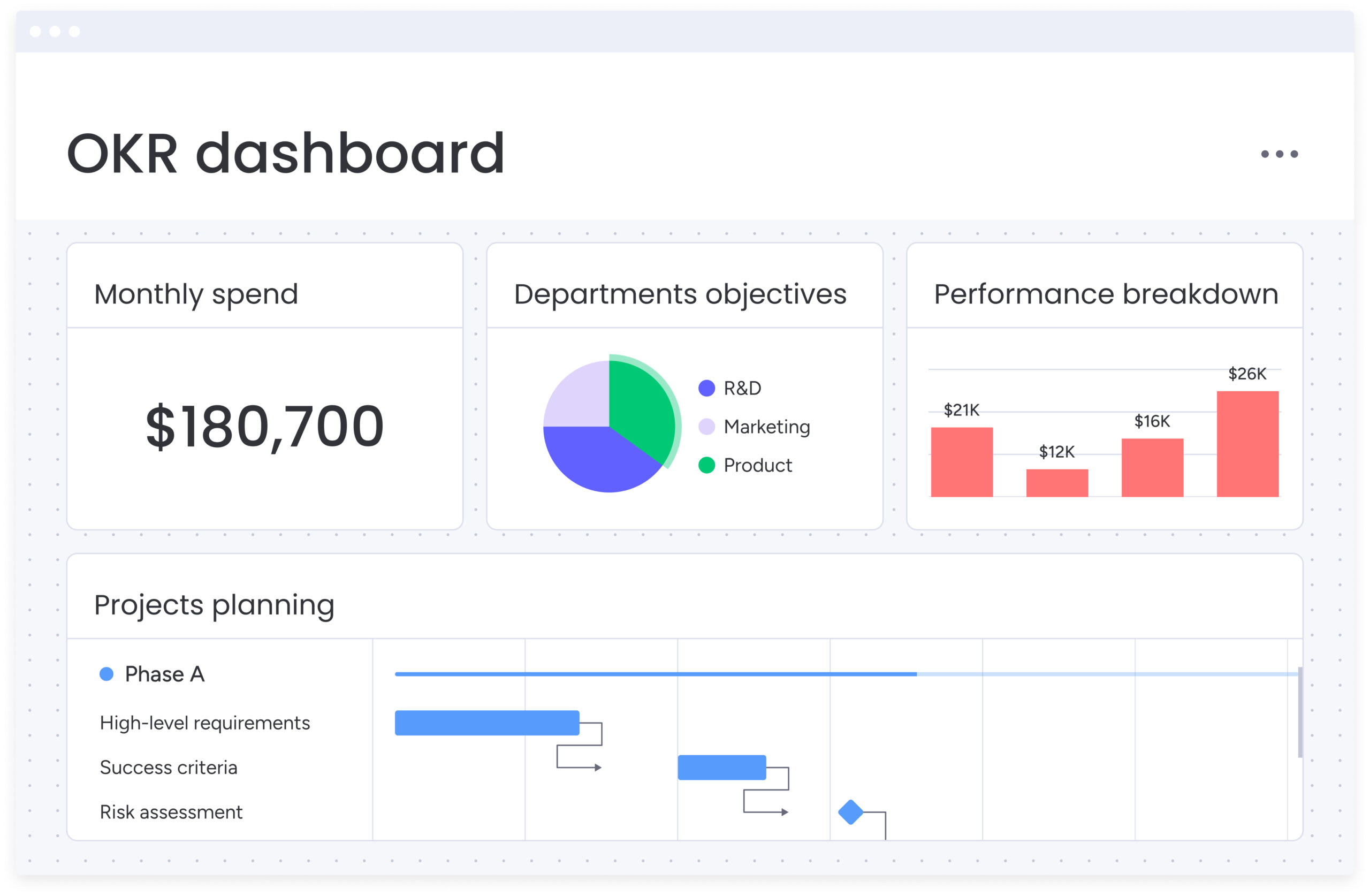
What is work order management?
Work order management is the structured process of creating, tracking, and completing maintenance requests and service assignments. It plays a vital role in operational efficiency and long-term asset reliability. According to one McKinsey survey, 99% of organizations have undergone a maintenance transformation in the past five years — moving from scattered, reactive approaches to organized workflows that keep operations running smoothly.
In practice, it functions as a centralized maintenance command centre. When someone identifies an issue (like a broken piece of equipment) the request is submitted, evaluated, and turned into a formal work order. The task is then assigned to the right technician, completed efficiently, and documented for ongoing visibility and improvement.
The essential components of effective work order management include:
- Request workflows: how maintenance needs are reported, reviewed, and approved.
- Resource scheduling: aligning the right people, skills, and materials with each task.
- Progress tracking: providing real-time visibility into active and upcoming work.
- Documentation: recording results to ensure compliance and support continuous improvement.
When these elements operate seamlessly, maintenance teams can respond faster, reduce downtime, and maintain a clear record of every action—a foundation for measurable, repeatable performance.
Understanding work orders
A work order is a formal document that authorizes specific maintenance or service work. It contains all the instructions and information needed for successful completion — from what needs fixing to who’s responsible for fixing it — similar to order management in other contexts.
Every work order should include the work description, location or asset details, priority level, required materials, time estimates, and assigned personnel. This transforms vague requests into actionable assignments.
But here’s where many organizations get confused: work requests and work orders aren’t the same thing. A work request is what someone submits when they notice a problem. A work order is what that request becomes after it’s been approved and assigned.
| Work request | Work order |
|---|---|
| Initial problem report | Approved assignment |
| Needs evaluation | Ready for execution |
| May be rejected | Active work instruction |
| Informal submission | Formal documentation |
7 steps to perfect your work order process
A structured process prevents maintenance needs from slipping through the cracks. These seven steps create a framework that scales as your organization grows.
Step 1: identify and document the maintenance need
Every work order begins when a maintenance requirement is identified. These needs can come from:
- Routine inspections: scheduled checks that reveal early signs of wear or malfunction.
- Equipment sensors: automated alerts triggered by performance anomalies.
- Employee reports: frontline staff noticing an issue during daily operations.
- Planned maintenance calendars: recurring tasks based on usage or time intervals.
Make reporting simple and accessible. Whether through mobile apps, digital forms, or designated contacts, your team should have multiple ways to flag issues quickly. The easier it is to report a problem, the faster it can be prioritized, documented, and resolved.
Step 2: submit and review the request
Once identified, maintenance needs must be formally submitted. This transforms informal observations into documented requests ready for evaluation.
Your submission process should capture asset identification, problem descriptions, photos when helpful, and urgency assessments. Review involves checking if the work is necessary, how urgent it is, and what resources you’ll need.
Step 3: approve and prioritize
Not every maintenance request becomes a formal work order. The approval stage ensures that only necessary tasks move forward, helping teams allocate time, budget, and labor where they are needed most.
Common priority levels include:
- Emergency: immediate safety risks or threats to critical operations.
- Urgent: issues that could lead to equipment failure if not addressed quickly.
- Routine: standard maintenance tasks that support day-to-day operations.
- Scheduled: recurring or preventive activities planned in advance.
Modern platforms like monday work management simplify this process through automated routing and approval workflows based on asset type, location, or cost thresholds — keeping requests organized and ensuring the right work gets prioritized every time.
Step 4: create the formal work order
Approved requests become formal work orders with specific assignments. This means matching skills to requirements, balancing workload management strategies, grouping nearby work, and confirming resource availability.
Your work order should include comprehensive instructions, safety requirements, materials lists, time estimates, and success criteria. This eliminates guesswork and sets clear expectations.
Step 5: Execute the work
Execution is where planning meets reality. Success requires following safety protocols, providing progress updates, escalating unexpected issues, and maintaining quality standards.
Mobile access lets field teams update status and access information without returning to base. This keeps everyone informed and work moving forward.
Step 6: Complete and document
Completion goes beyond just finishing the work. You need to verify specifications were met, document time and materials used, inspect quality, and update asset records.
This documentation supports warranty claims, enables trend analysis, and identifies improvement opportunities. Always notify stakeholders when work is complete.
Step 7: Analyze and improve
Finally, transform completed work orders into insights. Track response times, completion rates, first-time fix rates, and costs per work order.
Regular analysis reveals patterns, evaluates process effectiveness, and drives improvements. This continuous refinement ensures your work order management evolves with your needs.
What are the different types of work orders?
Different work order types serve different operational needs. Understanding these categories helps you plan resources and set appropriate expectations.
Reactive maintenance work orders
Reactive work orders respond to unexpected failures or urgent issues. While sometimes unavoidable, too many reactive orders often signal opportunities for improvement.
These orders arise from unplanned failures, require immediate attention, may disrupt scheduled work, but provide valuable failure data for prevention strategies.
Preventive maintenance work orders
Preventive maintenance work orders are scheduled in advance to stop equipment failures before they happen. This proactive approach reduces downtime, extends asset life, and is generally more cost-effective than reactive maintenance.
Key benefits include:
- Predictable scheduling: plan maintenance activities without disrupting operations.
- Controlled costs: reduce unplanned repairs and emergency callouts.
- Extended equipment life: keep assets running efficiently for longer.
- Regulatory compliance: meet safety standards and warranty requirements through consistent upkeep.
Predictive maintenance work orders
Predictive maintenance uses real-time equipment data to trigger maintenance only when it is truly needed. Sensors track performance, algorithms forecast potential issues, and work orders are automatically generated once specific thresholds are reached.
Intuitive platforms like monday work management connect sensor data directly to maintenance workflows, automating task creation, prioritization, and scheduling so teams can address issues before they cause downtime.
Emergency work orders
Emergency orders address immediate safety or business-critical issues. They require rapid response, may need overtime or contractors, and demand thorough documentation for analysis.
Clear procedures help identify true emergencies and mobilize resources quickly while keeping stakeholders informed throughout the response.
Benefits of work order management
Effective work order management does more than organize maintenance tasks — it creates measurable value across your organization. By shifting from reactive fixes to proactive planning, teams gain visibility, reduce costs, and make smarter, data-driven decisions.
The sections below outline the key benefits of a structured work order management system and how it strengthens efficiency, accountability, and long-term performance.
Reduced operational costs
Organized work order management cuts waste through preventive maintenance that avoids emergency repairs, optimized routing that reduces travel time, accurate forecasting that minimizes parts inventory, and efficient scheduling that maximizes productive hours.
These savings compound as your processes mature and decisions become more data-driven.
Enhanced resource management
Visibility into resource utilization is a key part of resource management, enabling smarter planning. You can see team capacity at a glance, match skills to work requirements, coordinate shared equipment, and forecast budgets based on historical data.
monday work management provides real-time dashboards showing current workloads and automated resource allocation based on availability and skills.
Improved accountability and performance tracking
Clear documentation creates transparency. You know who’s responsible for each order, how long work takes, what communications occurred, and where improvements are needed.
This accountability drives both individual development and organizational learning, especially since employees who understand how success is measured are far more likely to feel motivated.
Stronger compliance and risk management
Systematic work order management demonstrates due diligence through maintained records, documented safety procedures, audit-ready documentation, and proactive risk identification.
For regulated industries, this comprehensive approach proves invaluable during inspections.
Maximized equipment uptime and operational continuity
Minimize downtime by scheduling maintenance during off-hours, responding rapidly to issues, preventing failures through proactive care, and coordinating work to avoid conflicts. The impact is significant, as some AI-driven approaches have reduced downtime by more than 50%, enhancing operational efficiency.
The result? More reliable operation management and protected revenue streams.
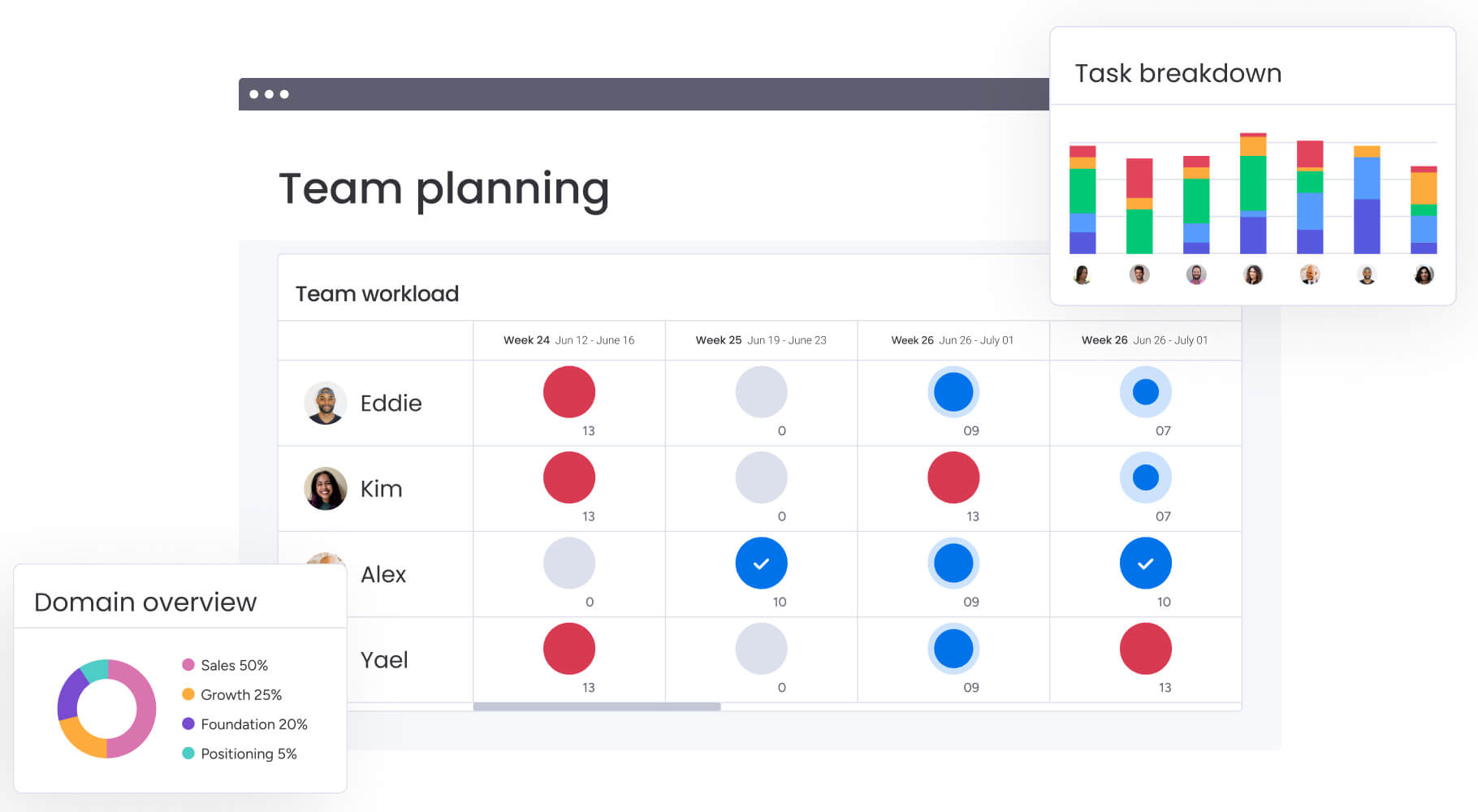
Work order management systems and features
Modern work order management systems turn fragmented, paper-based processes into connected digital workflows that improve visibility, accuracy, and speed. These platforms go beyond task tracking — they centralize every part of maintenance operations, from request creation to reporting and analysis.
The evolution from manual tools to digital systems has reshaped how organizations plan, schedule, and execute maintenance activities, making real-time collaboration and data-driven decision-making the new standard.
Evolution from manual to digital systems
The shift from manual tools to digital work order systems has transformed how maintenance teams plan, track, and complete work. Paper forms and phone calls have been replaced by connected platforms that enable faster response, accurate recordkeeping, and data-driven decision-making — essential in a world where 82% of employees use work/project management software to track tasks and collaborate effectively.
| Manual systems | Digital systems |
|---|---|
| Paper forms | Mobile apps |
| Phone tag | Real-time updates |
| Filing cabinets | Cloud databases |
| Manual scheduling | Automated workflows |
Capabilities of effective work order management systems
The most effective workflow management software platforms combine accessibility, automation, and visibility to keep maintenance operations running smoothly. These features ensure requests are handled consistently, information stays accurate, and teams can act quickly in the field.
Core capabilities include:
- Mobile access: allow technicians to update work orders directly from the field.
- Automated routing: ensure requests are assigned based on priority, location, or skill set.
- Real-time dashboards: provide instant visibility into work progress and team performance.
- System integrations: connect with existing tools for seamless data flow and reporting.
- Customizable forms and notifications: adapt workflows to fit specific processes and ensure timely communication.
- Document storage: centralize maintenance records for compliance and future reference.
System integration and data connectivity
Maximum value comes from connecting work orders with other business systems. Link asset databases for equipment history, financial platforms for cost tracking, inventory systems for parts availability, and HR databases for skill matching.
Intuitive platforms such as monday work management offers pre-built connectors and flexible APIs for custom integrations based on your specific needs.
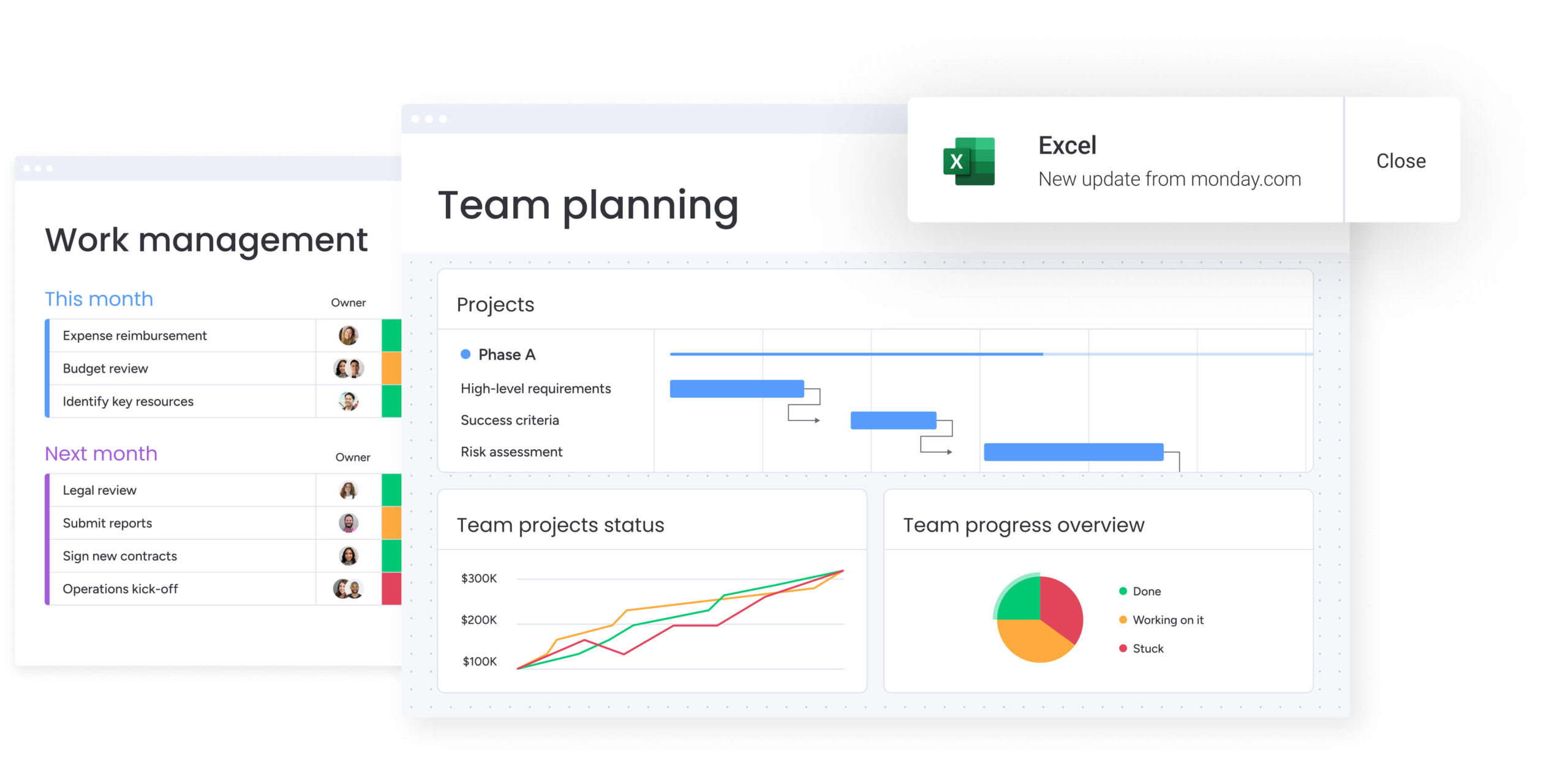
Work order management best practices
Proven workflow management practices help you maximize system value while avoiding common pitfalls. Follow these best practices below to stay ahead of the curve:
Centralize all maintenance requests
A single entry point prevents lost requests and ensures consistent processing. Centralization provides complete visibility, standard evaluation criteria, coordinated resources, and accurate performance tracking.
Establish clear submission procedures and ensure everyone knows how to access the system.
Establish clear priority classification systems
Well-defined priorities ensure critical work gets immediate attention while routine maintenance continues on schedule. Create categories for safety-critical issues, business-critical problems, compliance requirements, and routine maintenance.
Clear definitions reduce confusion and improve resource allocation decisions.
Standardize documentation and communication
Consistency enables meaningful analysis over time. Standardize request templates, work instructions, completion records, and performance metrics.
This extends to communication protocols, ensuring timely updates reach the right people.
Leverage automation for efficiency and consistency
Business process automation minimizes manual effort while improving accuracy and reliability across maintenance operations. Automating tasks such as request routing, status updates, scheduling reminders, and performance reporting helps teams stay organized and responsive.
Modern platforms like monday work management offer extensive automation options that can be customized to fit your specific workflows — ensuring every process runs efficiently and consistently from start to finish.
Monitor performance and drive continuous improvement
Track key metrics including response time, completion rate, first-time fix rate, and cost per work order. Analysis should lead to actionable improvements in processes, training, and resource allocation.
This creates a cycle of continuous enhancement driving long-term value.
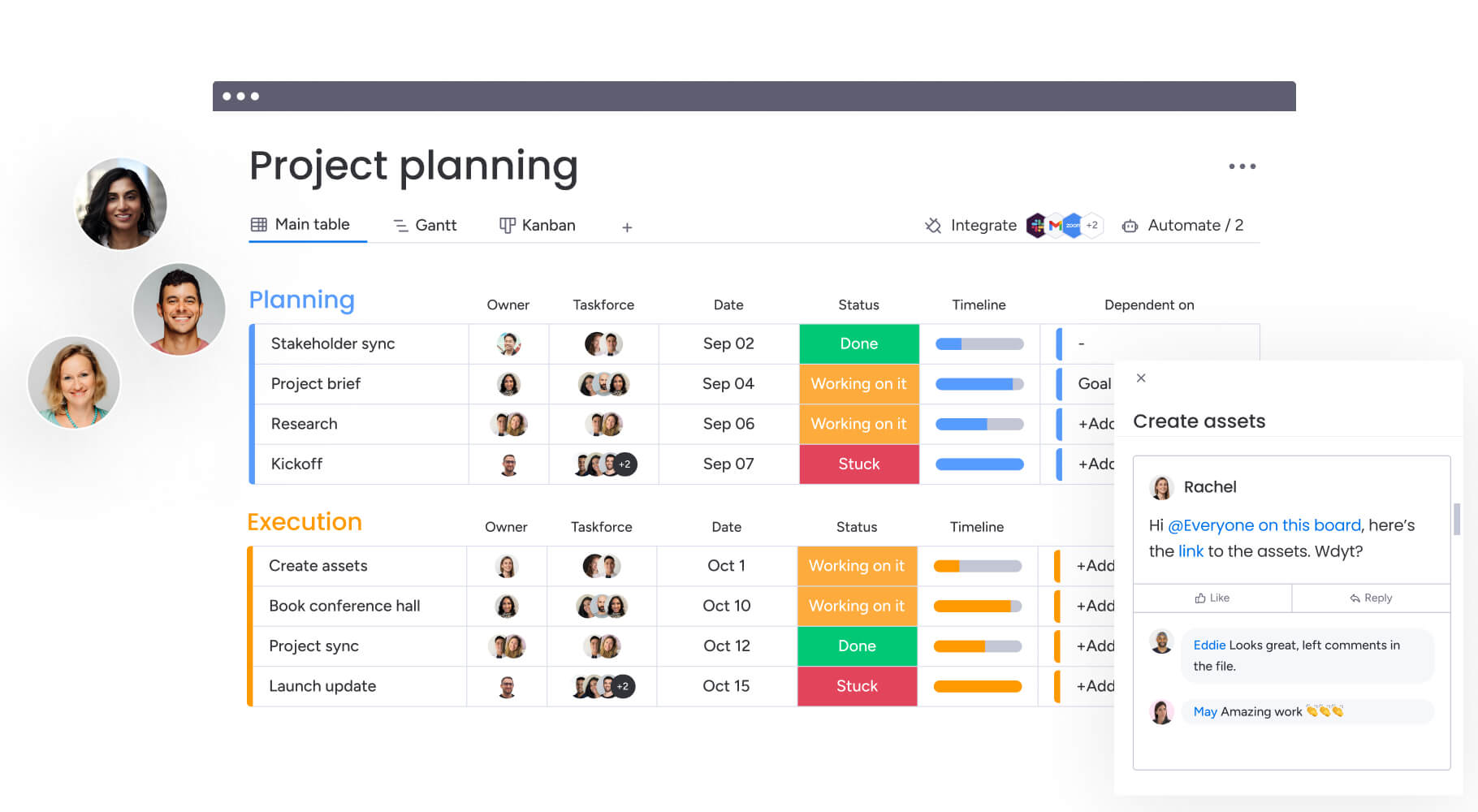
Transform work orders with monday work management
Managing work orders effectively demands the right platform to connect people, processes, and information. monday work management provides comprehensive capabilities addressing every challenge discussed in this guide.
The platform offers centralized request management, automated workflows, real-time visibility, and mobile accessibility. Everything works together to eliminate confusion and keep work moving forward.
Advanced automations that eliminate manual work
Automate repetitive tasks and complex workflows to save time and reduce human error. Our automation builder requires zero coding knowledge while delivering enterprise-grade results.
- Trigger notifications when work orders change status.
- Auto-assign technicians based on skills and availability.
- Schedule recurring maintenance with perfect timing.
- Create dependency rules that keep work flowing logically.
200+ integrations for seamless connectivity
Connect your work order system with every tool in your tech stack to create a unified operational hub without disrupting existing processes.
- Sync inventory data from ERP systems in real-time.
- Pull equipment history from asset management databases.
- Connect to IoT sensors for condition-based maintenance.
- Integrate with accounting software for accurate cost tracking.
Powerful AI features that drive smarter decisions
Leverage artificial intelligence to transform maintenance from reactive to predictive with insights that humans might miss in complex operational data.
- Analyze maintenance patterns to predict future failures.
- Generate detailed reports with a simple text prompt.
- Summarize complex work order histories instantly.
- Recommend optimal maintenance scheduling windows.
Complete work order lifecycle management
Handle every aspect of work orders from initial request to final analysis in one unified platform that scales with your maintenance operation.
- Capture detailed maintenance requests with customizable forms.
- Track parts, labor, and costs with precision.
- Document completion with photos and detailed notes.
- Analyze performance metrics to drive continuous improvement.
Customizable forms capture your specific information needs. Integration capabilities connect existing systems. Scalable workflows grow with your organization. AI-powered insights help you work smarter by identifying patterns and optimizing capacity planning.
Advanced features include AI Blocks that automate routine tasks and Digital Workers providing proactive assistance. The Project Analyzer continuously monitors workloads and suggests improvements before problems arise.
Everything connects to provide complete visibility for planning, execution, and continuous improvement.
Frequently asked questions
What is the difference between a work order and a work request?
A work request is the initial submission that identifies and describes a maintenance need. Once that request is reviewed and approved, it becomes a work order — an authorized document that outlines the specific task, assigns responsibility, and tracks completion.
How do organizations transition from paper to digital work order management?
Organizations typically start by digitizing existing forms and processes, then gradually add automation and integration features. Successful transitions involve training key personnel while maintaining parallel processes during initial implementation to ensure smooth adoption.
What metrics should organizations track for work order performance?
Essential metrics include response time from submission to assignment, completion rate within scheduled timeframes, and cost per work order by category. Organizations should also monitor first-time fix rates and the ratio of preventive to reactive work orders.
Can work order management software integrate with existing business systems?
Modern work order platforms integrate with asset management databases, financial systems, inventory management, and HR platforms through APIs and standard connectors. These integrations eliminate duplicate data entry and provide comprehensive operational visibility across systems.
How long does work order management software implementation typically take?
Implementation timeframes range from two to eight weeks depending on organizational complexity and integration requirements. Organizations with standardized processes and minimal customization needs often deploy basic functionality within two to three weeks for faster results.
What return on investment can organizations expect from work order management software?
Organizations typically see ROI within 6-12 months through reduced administrative time, improved resource utilization, and decreased emergency repair costs. The specific ROI depends on current process efficiency and the scope of digital transformation implemented.
