A skilled and adaptable workforce is the foundation of every successful organization. Yet as teams grow, keeping track of who has completed which training or earned certain certifications can quickly become complicated. Without a clear system, it is easy to lose visibility into employee skills, miss compliance deadlines, or overlook valuable development opportunities.
A training matrix template simplifies that challenge. It visually maps employees against the skills, qualifications, and training they need, giving managers instant insight into readiness and growth potential. With the right framework in place, teams can plan training more strategically, close skill gaps faster, and keep everyone moving toward shared goals.
Whether you are formalizing your training program or improving an existing one, these free training matrix templates will help you organize information, track progress, and build a stronger, future-ready workforce. Let’s get started.
Key takeaways
- Track comprehensively: identify skill gaps and maintain compliance by monitoring completed training across your workforce.
- Include essential elements: employee details, training categories, proficiency levels, completion dates, expiration tracking, compliance requirements, and visual indicators.
- Automate visibility: monday work management replaces spreadsheets with dynamic dashboards, automated alerts, and visual tracking that save hours of manual effort.
- Follow a clear process: build your matrix in five steps — define requirements, list team members, create proficiency scales, document current skills, and prioritize gaps.
- Adapt to your industry: use specialized templates for manufacturing safety, healthcare compliance, or remote workforce development.

What is a training matrix?
A training matrix is a structured chart or spreadsheet that shows which employees have completed specific training programs. It visually connects your workforce to the skills, certifications, and learning progress that keep your organization moving forward.
Typically, employee names appear on one side and required training on the other. Each cell captures key details such as completion dates, renewal deadlines, and outstanding requirements.
This clear, at-a-glance format makes it easier to identify training gaps, plan development priorities, and demonstrate compliance when needed. That visibility is especially important today, as research shows nearly nine in ten executives say their organizations either already face skill gaps or expect them to emerge soon.
Training matrix vs skills matrix
These two matrices serve different purposes in workforce planning, especially if your organization uses a matrix structure with multiple reporting lines. A training matrix tracks learning activities and certifications — what people need to learn and when. On the other hand, skills matrix shows current abilities — what people can already do.
Here’s how they differ in practice:
| Feature | Training matrix | Skills matrix |
|---|---|---|
| Purpose | Tracks learning progress | Assesses current abilities |
| Focus | Future development | Present capabilities |
| Updates | After training completion | During performance reviews |
| Compliance | Tracks certifications and renewals | Tracks general competency levels |
Training matrix benefits for modern teams
A training matrix does more than track courses and certifications. It gives leaders a clear view of workforce readiness, helps teams close skill gaps faster, and ensures development efforts align with business goals. When maintained regularly, it becomes a strategic tool for decision-making and long-term planning.
Key benefits include:
- Risk mitigation: stay compliant with regulations and reduce exposure to costly penalties.
- Succession planning: identify employees ready for new responsibilities based on completed training and verified skills.
- Resource optimization: focus budgets on essential certifications and eliminate duplicate or unnecessary courses.
- Knowledge retention: capture institutional knowledge and maintain continuity when employees transition or leave.
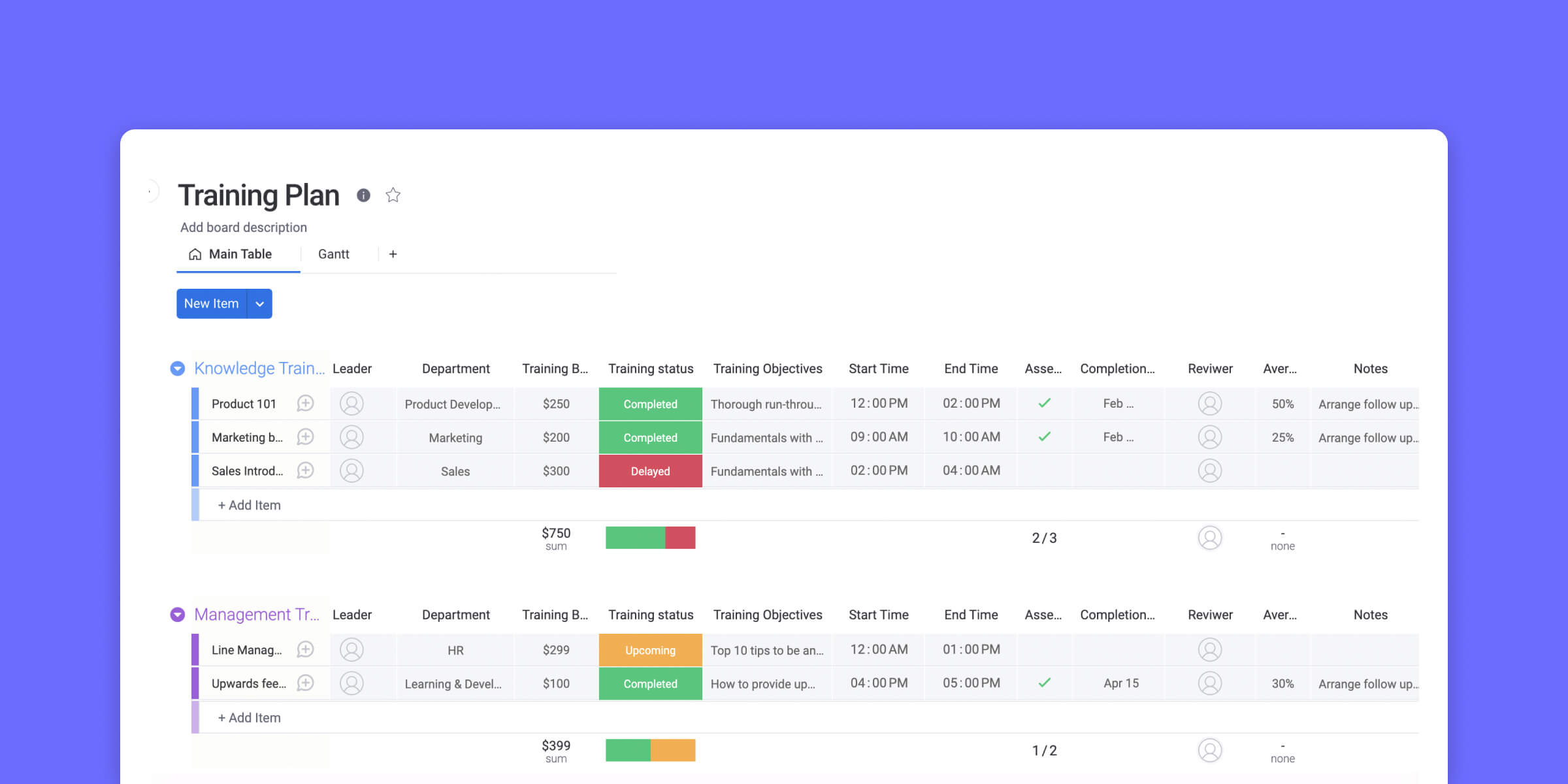
7 essential components of an effective employee training matrix
An effective training matrix is more than a list of courses. It is a structured system that brings together the data, context, and visuals needed to manage employee development with confidence. When each element is captured consistently, the matrix becomes a reliable tool for tracking progress, maintaining compliance, and supporting growth across the organization.
The components below outline the key information every employee training matrix should include to stay accurate, actionable, and easy to maintain.
Employee information
Start with basic employee data: names, job titles, departments, and hire dates. Add employee IDs for larger organizations. Include manager names if you need approval workflows.
This foundation helps you filter and sort training needs by team, roles and responsibilities, or tenure.
Training categories
Group your training into logical categories. Most organizations track mandatory compliance training, role-specific technical skills, leadership development, and safety certifications separately.
Organizing by category helps you prioritize what matters most and spot patterns across departments.
Proficiency levels
Clear proficiency levels help teams measure progress and identify where additional training is needed. Consistency matters — everyone should interpret skill levels the same way across the organization.
While many teams use simple categories like beginner, intermediate, and advanced, a five point competency scale offers more precision. For example:
- 1 – No experience: the employee has not yet performed the task.
- 2 – Basic understanding: can complete tasks with guidance.
- 3 – Competent: performs the task independently.
- 4 – Advanced: completes the task efficiently and helps others.
- 5 – Can train others: fully proficient and able to coach peers.
Using a consistent scale like this makes it easier to compare skills across departments, plan targeted development, and measure improvement over time.
Completion dates
Record when each employee finished their training. This isn’t just about checking boxes. Completion dates help you track renewal schedules and connect training to performance improvements.
Expiration tracking
Many certifications expire. Safety training, compliance courses, and professional licenses all need renewal. Your matrix should flag upcoming expirations before they become problems.
Set different warning periods for different training types — 90 days for critical safety certifications, 30 days for internal courses.
Compliance requirements
Map which roles need which training for regulatory compliance. manufacturing teams need OSHA training. healthcare workers need HIPAA certification. finance teams need anti-money laundering courses.
Document these requirements directly in your matrix to simplify audit preparation, or use an employee training plan template to standardize course outlines.
Progress indicators
Visual cues make matrices easier to scan. Use color coding: red for overdue, yellow for expiring soon, green for current. Add progress bars for multi-part training programs.
These indicators help managers spot issues at a glance during weekly reviews.
5 steps to create your workforce training matrix
Creating an effective training matrix doesn’t require complex software or extensive planning, and using a training plan template can help you structure each course, which is critical given that 60% of employees believe better training would improve change management.
Follow these steps below to build one that actually gets used:
Step 1: define training requirements
List every training program your organization offers or requires. Start with mandatory compliance training, then add role-specific requirements. Include both external certifications and internal training programs.
Interview department heads to understand their unique needs, and conduct a needs analysis so you don’t overlook critical training. What seems obvious to HR might be news to operations.
Step 2: list all team members
Create a complete employee roster organized by department and role. Include contractors and part-time staff if they need training. Keep this list updated as people join or leave.
Double-check with payroll to ensure you haven’t missed anyone.
Step 3: establish proficiency scales
Decide how you’ll measure competency. Technical skills might use a detailed one to five scale. Compliance training might be simple pass/fail. Safety certifications could include theory and practical components.
Also ensure that you write clear definitions for each level so managers apply them consistently.
Step 4: map current skills
Gather existing training records from HR systems, learning management platforms, and paper files. Survey employees about external training they’ve completed. Review certification documents.
This baseline assessment reveals your starting point and highlights immediate gaps. For broader team allocation, you might want to consider using a resource matrix to manage employee availability.
Step 5: identify training gaps
Compare requirements to current skills. Look for patterns — does one department lag in compliance training? Are senior employees missing new technology training?
Prioritize gaps based on risk and business impact. Address compliance issues first, then focus on skills that directly affect performance.
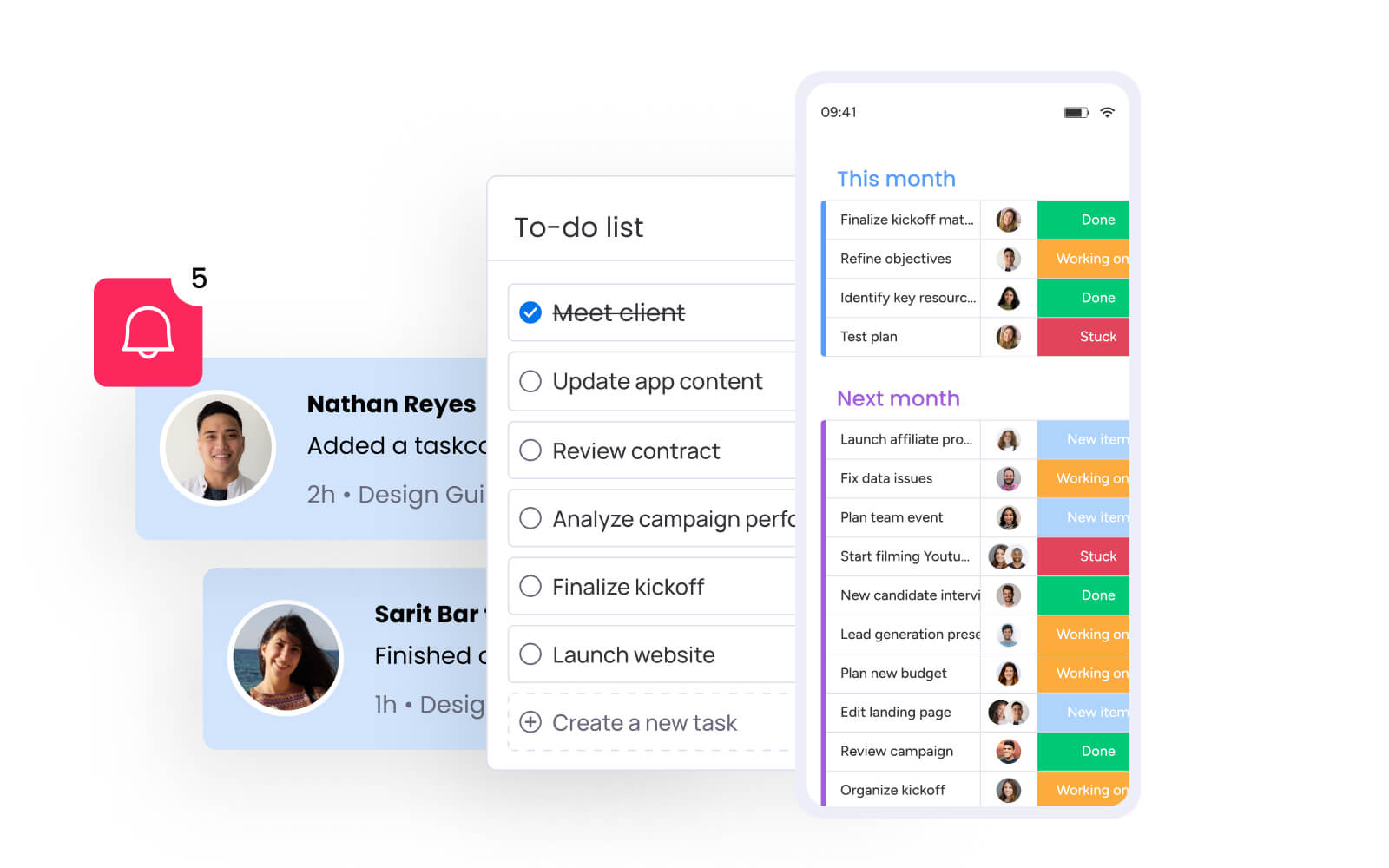
Free training matrix templates for every team
Every organization approaches employee development differently, and the right training matrix template can make that process simpler and more effective. Whether you need to meet compliance standards, manage cross-training, or build a foundation for long-term skill growth, these templates offer flexible starting points you can tailor to your team’s needs.
Basic employee training matrix template
Perfect for small teams or those just starting formal training tracking. List employees down the left side and training programs across the top. Mark completion with dates or checkmarks.
Add columns for expiration dates and next review dates as your program matures.
Cross-training matrix template
Designed for teams that share responsibilities. Shows which employees can cover which roles. List primary roles across the top and employees down the side. Use proficiency levels to show readiness.
This template helps with vacation coverage and succession planning.
Compliance training matrix template
Built for heavily regulated industries. Includes fields for certification numbers, issuing bodies, and audit trails. Tracks both initial training and recurring requirements.
Add automatic calculations for days until expiration to stay ahead of renewals.
Safety training skills matrix template
Focuses on workplace safety requirements. Tracks equipment certifications, emergency response training, and safety protocol knowledge. Includes both classroom and hands-on components.
Essential for manufacturing, construction, and laboratory environments.
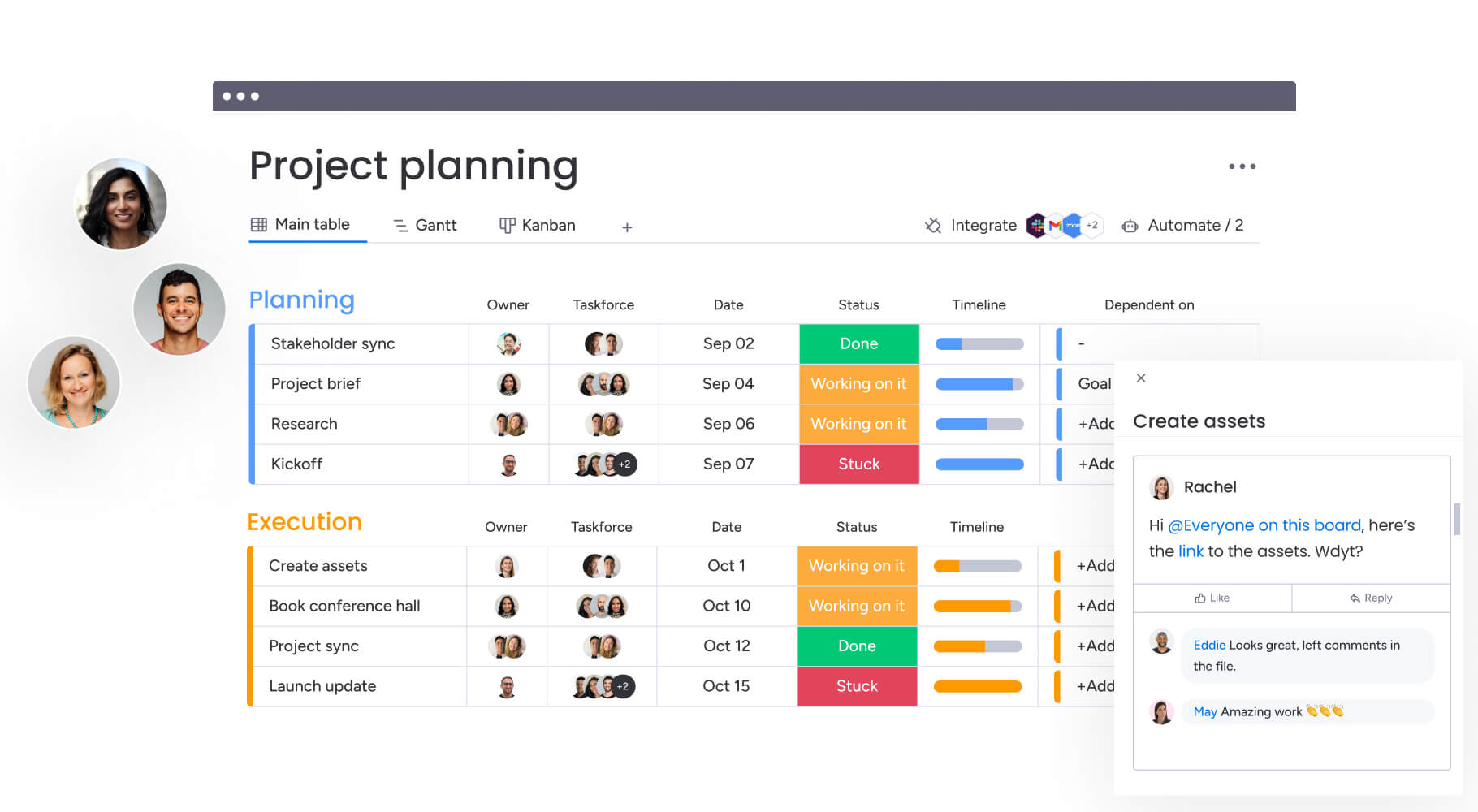
10 training matrix examples with sample data
Real examples can help you visualize how training matrices work across different industries, and if you’re prioritizing tasks, an impact effort matrix can guide you on what to tackle first.
Each example below shine a light on common roles, relevant training, and typical tracking approaches.
- Manufacturing floor supervisor: tracks forklift certification (expires annually), OSHA 30-hour training (one-time), quality control procedures (quarterly refresh), and lean manufacturing principles (ongoing).
- Hospital nurse: monitors CPR certification (biannual), medication administration (annual), patient privacy training (annual), and specialized equipment training (as needed).
- Bank teller: follows anti-money laundering training (annual), customer service certification (one-time), cash handling procedures (quarterly), and cybersecurity awareness (monthly).
- Retail manager: tracks loss prevention certification (annual), leadership training (ongoing), point-of-sale system training (as updated), and employment law basics (biannual).
- Software developer: monitors programming language certifications (varies), security best practices (quarterly), agile methodology training (one-time), and cloud platform certifications (every two years).
- Elementary teacher: tracks teaching license renewal (every five years), mandated reporter training (annual), curriculum updates (each semester), and classroom technology training (ongoing).
- Construction worker: Follows OSHA ten-hour certification (one-time), equipment operation licenses (varies), fall protection training (annual), and hazmat handling (as needed).
- Restaurant chef: Monitors food safety certification (every three years), allergen awareness training (annual), knife skills certification (one-time), and new menu training (quarterly).
- Delivery driver: tracks commercial driver’s license (every four years), defensive driving course (biannual), DOT physical (biannual), and route optimization training (quarterly).
- Marketing coordinator: follows data privacy training (annual), marketing automation certification (one-time), brand guidelines training (at hire), and analytics platform training (as needed).
How to customize training matrix templates for your organization
Every organization has unique training goals, compliance standards, and ways of working. While standard templates offer a strong starting point, they work best when adapted to your specific needs. Customization helps you track the details that matter most — whether that means monitoring remote learning, supporting rapid growth, or meeting industry-specific regulations.
Work management platforms such as monday work management make this easier by allowing teams to tailor training matrices with custom fields, automated notifications, and scalable workflows that maintain consistency across departments.
The examples below outline how to adapt your training matrix for different organizational contexts.
Adapting templates for remote teams
Remote and hybrid work environments bring unique training challenges. Without in-person sessions, teams need systems that track virtual learning progress, engagement, and accessibility across different locations and time zones.
To adapt your training matrix for remote teams, consider adding:
- Time zone details: schedule virtual sessions that fit global team availability.
- Learning format preferences: record whether employees prefer live sessions, self-paced modules, or written resources.
- Home office setup training: track completion of safety, ergonomics, or equipment guidelines.
- Session links and recordings: make it easy for employees to access and complete asynchronous training.
Scaling for growing organizations
What works for 50 employees breaks down at 500, a challenge reflected by the fact that only 43% of employees in the largest enterprises understand how success is measured.
Build your matrix with growth in mind by using consistent naming conventions, creating clear hierarchies, and establishing data governance early.
Be sure to implement role-based templates so new hires automatically inherit training requirements. Further, set up automated notifications as your manual tracking becomes unsustainable.
Industry-specific modifications
Every industry has unique training needs. Healthcare organizations track continuing education units. Financial services monitor compliance certifications. Technology companies focus on rapidly changing skill requirements.
Research your industry’s specific regulations and add relevant fields. Connect with industry associations to understand emerging training requirements.
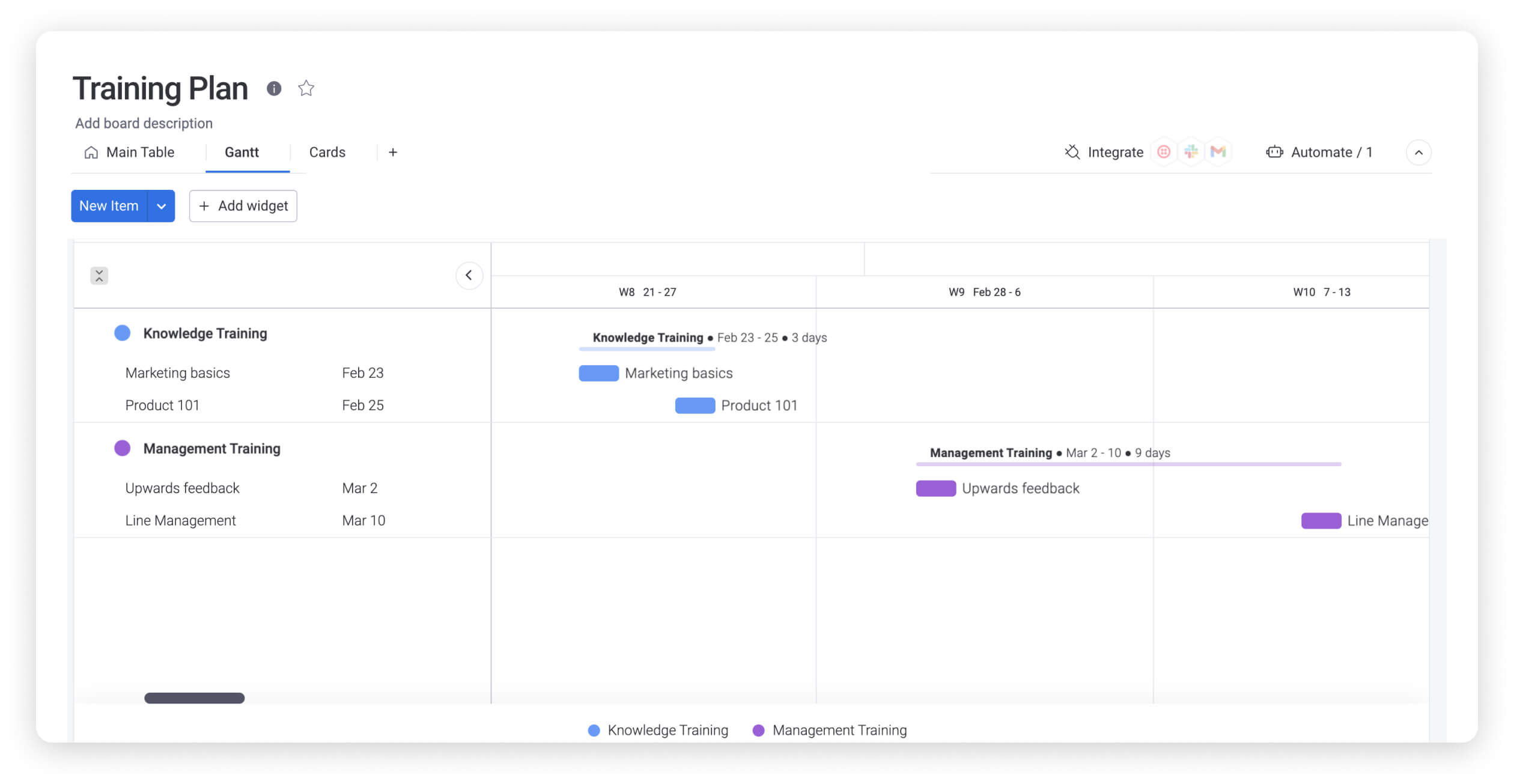
How digital platforms transform training matrix management
Spreadsheets can work for small teams, but as organizations scale, they quickly become difficult to manage. Version control issues, manual updates, and limited visibility make it hard to keep training data accurate or actionable.
Modern digital platforms solve these challenges by centralizing information, automating updates, and enabling real-time collaboration. They also allow teams to use a workflow template to standardize every stage of the training process — from assigning courses to tracking completion and compliance.
The sections below explore how digital tools improve training matrix management through smarter collaboration, automation, and integration with existing HR systems.
From Excel spreadsheets to smart platforms
Excel creates immediate problems: multiple versions, broken formulas, and no real-time updates. When someone forgets to save or accidentally deletes data, hours of work disappear.
Cloud-based platforms provide single sources of truth. Everyone sees the same data. Changes save automatically. Permissions prevent accidental deletions.
Automation and real-time updates
Manual tracking means constant maintenance. Someone has to remember to check expiration dates, send reminder emails, and update completion records; a time management matrix can help teams prioritize these duties effectively. This administrative burden grows with each new employee.
Automation handles these repetitive tasks. Set up rules once, then let the system send notifications, flag expirations, and request updates automatically.
Integration with HR systems
Your training data shouldn’t live in isolation. When training matrices connect with HR systems, performance reviews, and learning platforms, you get complete pictures of employee development.
These integrations eliminate duplicate data entry and ensure consistency across systems.
Build dynamic training matrices with monday work management
Managing training in spreadsheets can make it difficult to keep employee data current, track compliance, or identify skill gaps in real time. Modern work management solutions bring structure, automation, and visibility together in one place — making training management more efficient and collaborative.
With monday work management, teams can build dynamic training matrices that evolve alongside the organization. From visual dashboards to AI-powered optimization, the platform helps you track progress, maintain compliance, and support continuous development without manual effort.
Visual dashboards for skill tracking
See your entire organization’s training status at a glance. monday work management’s dashboards show completion rates by department, upcoming expirations, and skill distribution across teams.
Drill down from company-wide views to individual employee records. Filter by location, role, or any custom field you’ve created.

“monday.com has been a life-changer. It gives us transparency, accountability, and a centralized place to manage projects across the globe".
Kendra Seier | Project Manager
“monday.com is the link that holds our business together — connecting our support office and stores with the visibility to move fast, stay consistent, and understand the impact on revenue.”
Duncan McHugh | Chief Operations OfficerAutomated training workflows
Keeping training records up to date can quickly become a full-time job. Automation in monday work management streamlines this process by assigning courses, tracking progress, and following up automatically — so teams can focus on learning, not administration.
You can:
- Assign training instantly: new employees receive required courses based on their role or department.
- Send smart reminders: automated notifications alert employees as deadlines approach.
- Escalate overdue items: reminders progress from the employee to their manager, then to HR if needed.
- Update records automatically: completed courses sync in real time, keeping dashboards and reports accurate.
These automated workflows keep your training program consistent, transparent, and scalable as your organization grows.
AI-powered training optimization
Leverage intelligent features that transform how you manage employee development. AI analyzes training patterns to recommend optimal learning paths based on role similarities and past success rates. Receive smart suggestions for skill gap prioritization and predictive insights about which team members might need additional support.
Let AI handle the heavy lifting by automatically categorizing training documentation, generating personalized learning recommendations, and forecasting certification renewal needs before they become urgent.
Real-time collaboration across teams
Training management involves multiple stakeholders. Employees need to see their requirements. Managers need team overviews. HR needs compliance reports. monday work management provides appropriate views for each audience.
Comment directly on training records. Attach certificates. Track conversations about development plans. Everything stays connected to the relevant employee record.
Frequently asked questions
How often should I update my organization's training matrix?
Update your training matrix monthly for accuracy and quarterly for comprehensive reviews. Monthly updates catch new hires and recent completions. Quarterly reviews identify trends and adjust training strategies based on business needs.
Can a training matrix track soft skills like leadership or communication?
Yes, training matrices effectively track soft skills by defining specific, measurable outcomes. For leadership training, track completion of courses, 360-degree feedback scores, and project management certifications. For communication skills, monitor workshop attendance and presentation training completion.
What's the most effective way to share training matrices with executives?
Create executive dashboards showing high-level metrics like overall compliance rates, training budget utilization, and skill gap trends by department. Executives need strategic insights, not individual training records. Focus on how training connects to business objectives.
How do I measure if training listed in my matrix actually improves performance?
Measure training effectiveness by comparing performance metrics before and after training completion. Track productivity improvements, error rate reductions, or customer satisfaction scores. Connect specific training programs to measurable business outcomes in your matrix.
Should each department maintain its own training matrix?
Departments should maintain separate matrices when they have unique compliance requirements or specialized skills. However, use standardized formats and centralized reporting to enable company-wide visibility and resource sharing across departments.
How can I automate expiration notifications for certifications?
Automate certification expiration notifications using calendar integrations and rule-based alerts. Set notifications at 90, 60, and 30 days before expiration. Send alerts to both employees and managers. Include renewal instructions and links to training resources in each notification.

