In the sci-fi movie “Independence Day,” planet Earth is attacked by extraterrestrials. As several people arrive in the Nevada desert to launch a counterattack, the US President can’t save the day alone; he needs the input of a wider group of stakeholders, including a US marine, a crop duster, a satellite engineer, and a communications expert to defeat the aliens. And it works!
While projects in the working world are (usually) less dramatic, they each involve stakeholders with different skills, interests, and project roles that aren’t always based on rank. The number and types of stakeholders can become complex in some projects, which is where stakeholder mapping is essential to understand who’s who. This guide explores this mapping in more detail, including how to create your own stakeholder map on monday.com.
What is a stakeholder map?
Stakeholder mapping is the process of creating a visual representation of all the stakeholders involved in a project. It plots the roles and relationships between different stakeholders to explain each person’s influence and interest in your project.
Stakeholder mapping is an essential part of stakeholder analysis, a pre-project process that collects and analyzes stakeholder information to understand each person’s impact during the project. One stakeholder may be involved in a certain aspect or phrase of your project; for example, an accounts manager may be in charge of drawing up a budget. Alternatively, a project manager stakeholder would be involved in the project’s entire lifecycle.
The importance of creating a stakeholder map
Stakeholder maps offer value in projects of any size or scope, but they’re critical in large scale projects where multiple people are involved in the outcome. Stakeholder mapping allows you to:
- Visualize stakeholder relationships: You’ll untangle the complex web of stakeholder interactions and dependencies and present them in a single, digestible image.
- Prioritize specific stakeholder needs: You’ll identify which stakeholders hold the most sway over the project, so you can cater to their requirements.
- Strategic planning: You’ll anticipate potential risks and opportunities arising from different stakeholder dynamics.
- Enhance communication: You’ll improve communication strategies by understanding the preferences and expectations of different stakeholder groups.
How to identify your stakeholders
A stakeholder is anyone with a vested interest in the success of your project. To identify those relevant to your project, list people with something to gain or lose from its outcome, who may include:
- C-suite executives such as your Chief Technology Officer (CTO), who will be interested in new technology investments, or your Chief Marketing Officer (CMO), who will be concerned about marketing campaigns, and so on.
- Project managers and team members focused on hitting your project KPIs.
- Investors who have sunk capital into your company and expect regular updates on how their money is being used.
- Business analysts who predict and report market needs, customer acquisition, and retention plans.
- VIP customers as a valuable source of insights about a product or service you’re updating or replacing, and care about the project result.
- Vendors, business partners, and third-party developers who are interested in the project deliverables at each milestone.
- Internal product or service users who may be involved in your project’s testing or implementation phases. For example, if you’re developing or switching CRM software for your sales team.
- Regulators who may need progress updates to ensure the project remains legally compliant.
- Community stakeholders such as local residents or environmental groups who are concerned about implications for local resources.
What are popular stakeholder mapping techniques?
There are multiple ways to illustrate your stakeholders and their involvement in your project. Consider the following stakeholder mapping examples:
Power interest grid technique
The power-interest grid, also known as the stakeholder matrix, compares stakeholders’ influence over your project to their level of interest. Using a 2×2 grid with “power” on the Y axis and “interest” on the X axis, the more the arrow moves toward the upper left quadrant, the more influential and engaged the stakeholder is. Here’s how to communicate and engage with stakeholders in each quadrant:
- High power/high interest: These stakeholders are key players. Schedule regular meetings to keep them informed about project updates and progress reports.
- Low power/low interest: Keep these stakeholders informed with only the most critical updates.
- High power/low interest: These stakeholders can significantly impact your project but have other priorities to focus on. Keep them satisfied by providing reports and updates when necessary.
- Low power/high interest: Keep these stakeholders engaged by involving them in discussions or inviting feedback on specific aspects of the project.

Network diagram
A network diagram is useful for smaller projects with a few key stakeholders. The graphic displays the relationships among stakeholders and how they interact with one another. It also reveals any dependencies between stakeholders, such as a vendor and an internal project team, which can be helpful when prioritizing their needs and managing potential conflicts.

Sociogram
A sociogram displays the social relationships between individuals or groups of stakeholders to demonstrate their roles and influence in your project. Use different shapes and colors to represent various stakeholder types, such as squares for internal employees, circles for external partners, and triangles for customers or clients. From here, you’ll connect them with lines or arrows to illustrate their relationships and flow of information from one stakeholder to another.

Force field analysis
Force field analysis is a concept developed by Kurt Lewin that’s great for understanding stakeholder buy-in and behavior. This map type shows how stakeholders could help or hinder your project based on whether they support or oppose a particular decision. For example, you could position key stakeholders on either side of a tug-of-war diagram to highlight their positions on a contentious issue. Understanding each stakeholder’s views allows you to create strategies to get everyone on the same page and nudge the project closer to completion.

(Image source)
4 steps to create a stakeholder map
Although the end result of a stakeholder map can appear complex, the steps to create your own map are relatively straightforward:
1. Define the purpose of the map
To choose the most appropriate type of stakeholder map, consider what you need to get out of this process. For example:
- If you need to increase stakeholder visibility, choose a sociogram.
- If you need to get a stalled project back on track, force field analysis could be a good shout.
- If you need to understand stakeholder dependencies, try using a network diagram.
- If you need to improve stakeholder communication and engagement, the power-interest grid is a valuable tool.
2. Identify your stakeholders
Create a comprehensive list of everyone connected to or involved in your project, including those with varying levels of power and interest. This step could involve conducting surveys or holding interviews to gather input from different stakeholders.
3. Determine each stakeholder’s involvement and interest
Stakeholders are committed to your project in different ways, so it’s important to note these down to understand their needs and priorities.
Investors may not be involved on a day-to-day basis but will be hugely motivated to understand the project’s progress and eventual return on investment. In contrast, internal team members have a more operational role and focus on achieving project KPIs.
4. Plan how to engage your stakeholders
Based on your map, decide how you’ll engage and communicate with each stakeholder throughout the project to keep everyone in the loop. Determine:
- The information they need from you
- How often you’ll provide updates
- The best channels to reach them (e.g., email, direct messaging, video calls, or face-to-face meetings).
How monday.com makes stakeholder mapping easy
monday.com is a powerful platform for every aspect of project management, including stakeholder mapping. To simplify this essential task, use the stakeholder register template to understand exactly who owns which part of your project by identifying the people, groups, and organizations involved. Here are the features we know you’ll love:
- Stakeholder cards: Create a separate card for each person involved in your project. You’ll assign their regular job title, such as Head Engineer, and their role in the project, such as Specialist. You can also set their impact and involvement levels for the project.

- Stakeholder register views: For each project, access a board view of all stakeholders, including their communication preferences (Zoom, email, etc.) and the involvement milestone for each person (for example, a PR stakeholder might only be involved at the final project stage.)

- Stakeholder dashboard: Need a quick overview? The template’s customizable dashboard uses widgets to present key information in charts, such as internal vs. external stakeholders and breakdowns of involvement levels or communication preferences.
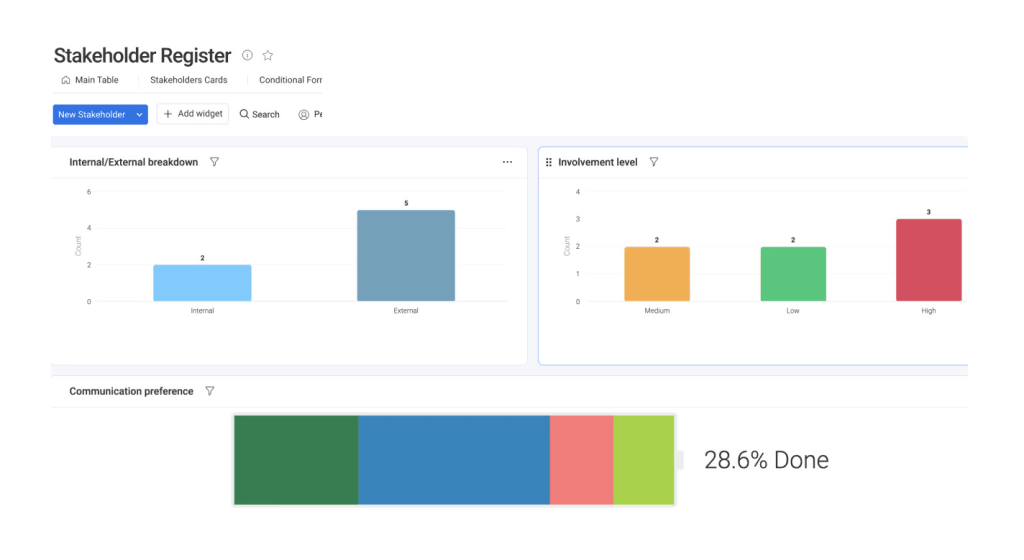
- Automation: Using monday.com’s integrations with 72+ other tools, and automation recipes, you can create alerts to keep stakeholders informed about project updates. For example, if one stakeholder completes a project task, shares a document, assigns a board item, or requests approval, you can auto-send a Gmail or Slack message to any relevant stakeholders.
Ready to take your project management to the next level? Keep your stakeholders informed, engaged, and satisfied about project progress by taking a free demo of monday.com today.

