Have you ever been in the middle of a project just to face challenge after challenge? If so, you’re not alone. Unfortunately, too many challenges can make it nearly impossible to stay within budget and complete a project on time. To avoid too many issues interfering with project completion, many managers use the RAID technique to improve project management efficiency.
A RAID project management template, such as a RAID log, is an effective tool for utilizing the RAID technique within project management. This guide provides more information about what RAID project management is, how a customizable template can help, and why this project management tool is important.
What is a RAID log?
The RAID project management template requires teams to assess, evaluate, and prepare for project challenges and issues they may face while working on a project. RAID is an acronym that stands for Risks, Assumptions, Issues, and Dependencies. To complete the RAID process, teams must assess each of these components.
Risks
Teams should complete a full risk management assessment to identify any potential risks for the project, such as the availability of resources, fluctuation in consumer demand, changes in regulations, or labor concerns. Additionally, teams should determine ways to monitor these risks and create backup plans for overcoming these issues.
Assumptions
Technically, an assumption is anything the team believes without any proof to back up that claim. While it’s not uncommon for project managers to make many assumptions while managing a project, it doesn’t come without risks. It’s important to document these assumptions, so you can monitor them as the project progresses. Some project managers use Actions vs. Assumptions for this step. If you choose to use actions, this step requires you to list all the various steps needed to complete the project. This process ensures that your team doesn’t miss any stage that could impact the project’s outcome.
Issues
At the start of the project, you want to list any issues that could potentially impact your work as well as actions you can take to overcome these challenges. However, it’s likely that your team will continue adding issues as the project progresses. It’s important to add every key project issue the team faces as well as how it was resolved.
Dependencies
It’s also important to identify all dependencies within the project. Dependencies include any tasks that must be completed before starting another step. Understanding how these dependencies are interrelated can help to minimize project delays and keep costs down. Teams use a RAID project management template to record and track these risks, assumptions, issues, and dependencies. There are numerous advantages to using the RAID technique as part of the project management process.
Why use a RAID project management template?
The RAID technique works as a type of risk assessment that helps teams better prepare for any potential issues when managing a project.
Understanding what issues could arise allows your team to be on the lookout for possible challenges and prepares them to address issues quickly and efficiently. A RAID project management template helps teams organize each component of the RAID process. Teams can view this template to assess, monitor, and update new risks, assumptions, issues, and dependencies that arise. Most importantly, the RAID technique can help keep the project running smoothly. It can avoid project delays by allowing the team to quickly adjust to problems that arise. It can also help your company avoid hefty costs related to project delays and adjustments. To better understand why using a RAID project management template is so useful, it’s important to take a look at some examples.
What are some examples of a RAID log?
A standard RAID project management template allows teams to list all risks, assumptions, issues, and dependencies as well as the probability of each of these issues occurring. A comprehensive template also tracks the status of each issue and enables the project manager to assign these issues to various members of the team. Let’s look at an example of a RAID project management template in action.
A New York flower shop receives an order to prepare and deliver a large number of floral arrangements for a New Year’s Eve celebration. A RAID log might include potential or actual issues such as:
- Risks: A major risk could be weather issues making delivery of products difficult. To mitigate this challenge, the shop could arrange a backup delivery option.
- Assumptions: An assumption could be to assume that all the necessary flowers will be in stock. To mitigate this issue, the shop could order the flowers well in advance or prepare a list of flower alternatives.
- Issues: An issue could be to have several employees call off sick that day. The shop could address this issue by preparing the flower arrangements a day early or securing backup workers.
- Dependencies: One major dependency is the need to have all the flowers in stock before the shop can start making any flower arrangements.
Naturally, most RAID project management templates are more in-depth, but this short example provides a brief look at how to start the process. Fortunately, monday work management templates are easy to use and fully customizable, making it easy for project managers to create a detailed RAID log with space for all the details you need to include such as risk status, probability rates, and mitigation options.
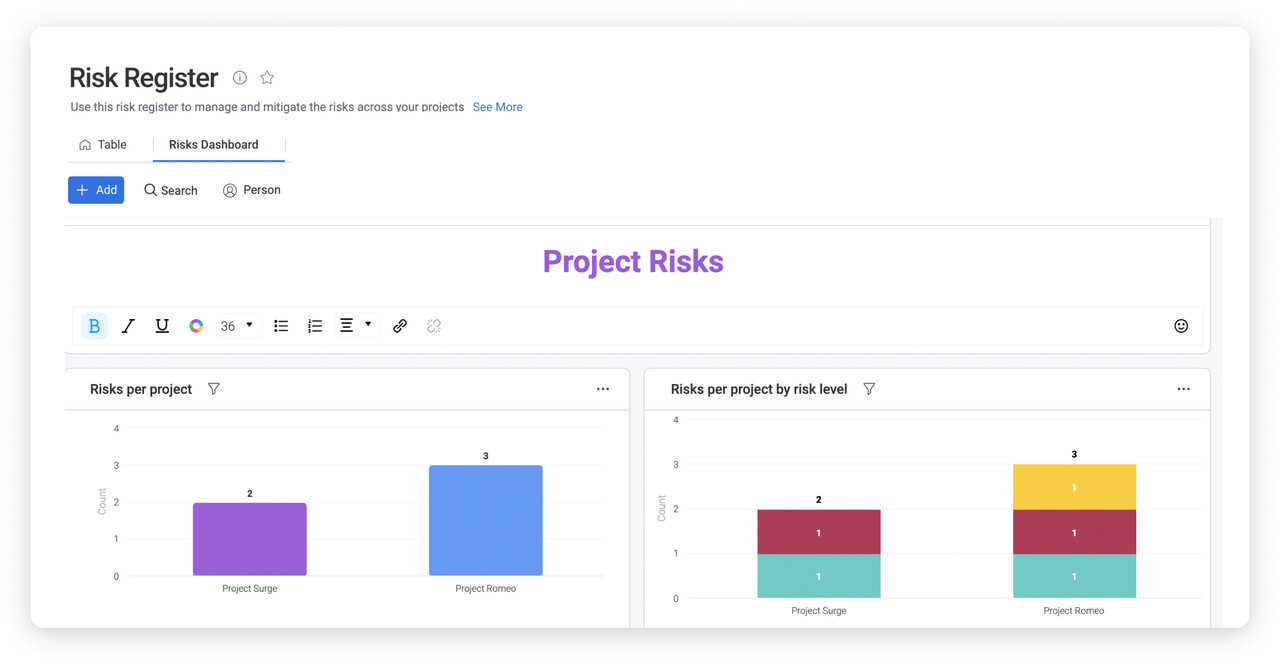
You can also assign various team members to each issue on the list. While this template includes all the components of a standard RAID log, it’s also fully customizable to allow your team to adjust the template to meet your specific needs. In addition to our RAID templates, we have a variety of other monday.com templates that can help project managers make risk assessments.
Project portfolio management template
Managing multiple projects simultaneously has never been so easy. Our Project Portfolio Management Template allows project managers to instantly view multiple projects on one template and ensure the project is staying within budget, identify any issues, address project change requests, and measure success.
RAID FAQ
What is a RAID log?
A RAID log is a form that project managers use to list and monitor potential risks, assumptions, issues, and dependencies related to the project as well as to identify possible mitigation options. Each team member typically has access to this RAID log, but only certain members may have the ability to make adjustments as necessary. Project managers can assign different team members to various challenges to make sure everything is taken care of properly.
What does RAID stand for?
RAID stands for Risks, Assumptions, Issues, and Dependencies, which represent the various components of the project management technique. RAID is a project management style that managers use to identify potential challenges within the project and to develop options to resolve these issues. Project managers often use a RAID project management template to record, monitor, and update these potential challenges.
Improve project outcomes by conducting a full RAID analysis
Don’t wait until you’re in the middle of a project to realize potential issues that may impact project outcomes. Instead, use a RAID project management template to identify any potential issues and create a comprehensive project plan to mitigate these challenges. This step can ensure the successful completion of your project.
Read also our full guide on project risk management

