Misaligned teams and stakeholders slow projects down. When progress gets buried in emails and meetings, project managers waste time explaining instead of executing, creating uncertainty and eroding confidence.
Project status report templates fix this by establishing a single source of truth. They create a consistent framework for communicating progress, risks, and resources — turning reporting from a chore into a strategic advantage for faster decision-making.
Take a few minutes and joins us as we explore everything you need for effective reporting: essential components, template varieties, and a structured process to convert data into action.
By the end of this guide you will be able to put together a clear blueprint for streamlined project communication.
Key takeaways
- Audience alignment: match templates to reader needs — executives prefer visual summaries, while teams rely on detailed tracking.
- Structured process: follow a seven-step reporting framework to create actionable, high-quality updates faster.
- Automated insights: work management platforms like monday work management deliver real-time data and reduce manual effort.
- Comprehensive content: include all key elements — from project summaries to upcoming activities — for full visibility.
- Consistent design: keep reports clear, scannable, and on schedule to build stakeholder trust.
What is a project status report template?
A project status report template is a pre-formatted document that standardizes how teams communicate project progress, milestones, and challenges to stakeholders. This means you have a consistent framework for sharing updates that saves time and ensures nothing important gets missed.
These templates matter because they create accountability and transparency. In fact, a Gartner survey found that 78% of stakeholders believe transparency in decision-making correlates directly with organizational success.
Unlike scattered emails or ad-hoc meetings, templates ensure everyone receives the same information in a format they can quickly understand and act on, which is critical when only 61% of employees in large enterprises are satisfied with transparency.
The main purpose is keeping stakeholders informed about project performance against objectives and timelines.
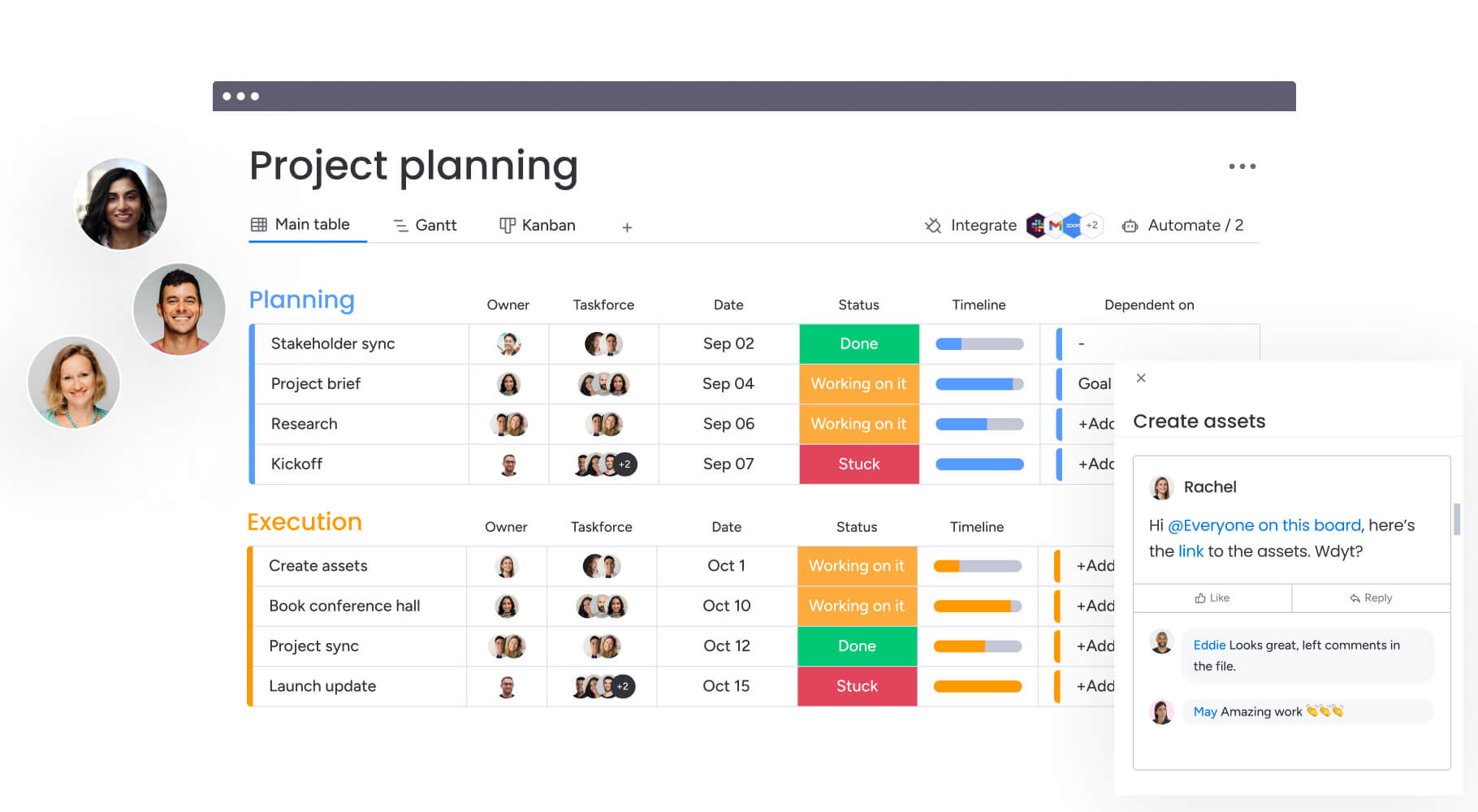
Essential components of project status report templates
Every effective project status report template includes specific elements that give stakeholders complete visibility into project health. These components work together to paint a comprehensive picture without overwhelming readers with unnecessary detail.
The most successful templates balance thoroughness with readability. Here are the core elements that make project status reports valuable for both teams and stakeholders:
- Project summary and goals: capture the project name, description, key stakeholders, and primary objectives to provide quick context.
- Timeline and milestone tracking: show start and end dates, completed milestones, upcoming deadlines, and any schedule changes.
- Budget and resource status: track spending versus allocated budget, resource utilization, and cost variances.
- Risk and issue management: document potential problems, current challenges, mitigation strategies, and required decisions.
- Key achievements: highlight completed deliverables, goals reached, and positive outcomes during the reporting period.
- Upcoming activities: detail planned work, next milestones, and actions needed from team members or stakeholders.
Types of project status report templates
Different projects need different reporting approaches, with your approach depending on project complexity, stakeholder preferences, and how often updates are needed.
Matching the right template to your situation ensures reports deliver maximum value while minimizing preparation time.
Let’s explore the most common types and when each works best:
Weekly status update templates
Weekly templates provide granular tracking for active projects requiring close monitoring. They focus on immediate progress, blockers, and short-term planning.
These work best for fast-moving projects with tight deadlines or high stakeholder involvement. Weekly updates catch issues early before they escalate into major problems.
Monthly project progress templates
Monthly templates offer strategic overview without drowning stakeholders in daily details. They emphasize milestone completion, budget tracking, and medium-term planning.
This frequency suits most business projects where stakeholders need regular visibility without constant involvement. Monthly reporting gives teams breathing room to make meaningful progress between updates.
Executive status report templates
Executive templates prioritize high-level insights and business impact. They use visual elements, summary metrics, and exception reporting to communicate project health at a glance.
These templates focus on strategic alignment, resource needs, and key decisions rather than operational details. They help leadership understand project value without getting lost in implementation specifics.
Team status report templates
Team templates support internal coordination and workload management. They include task assignments, capacity tracking, and team-specific challenges that might not interest external stakeholders. Understanding task management vs project management helps establish clear roles.
Project managers use these to balance workloads, spot bottlenecks, and ensure smooth collaboration. They serve as working documents for daily project execution.
Portfolio status report templates
Portfolio templates manage multiple related projects simultaneously. They track cross-project dependencies, resource conflicts, and risk tracking to ensure overall program health.
These help program managers optimize resource allocation across initiatives and identify opportunities for project synergies. Program proposal template adoption further aligns projects under one strategic vision, preventing teams from working in silos.
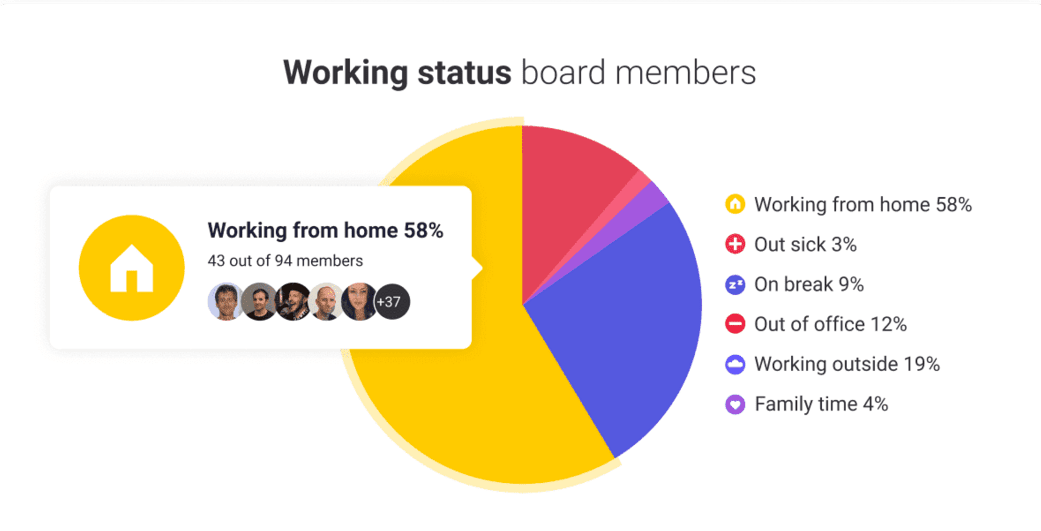
Ready-made and free project status report templates
Ready-made templates accelerate your reporting process while maintaining professional standards. You can customize these foundations to match your specific needs without starting from scratch. A project management template also provides broader guidance for organizing tasks and milestones.
The right template depends on your project type, team size, and stakeholder requirements.
Here are the most versatile options that you should consider:
Simple project update template
This basic template works for small projects or teams new to formal reporting. It includes essential sections without overwhelming complexity.
Core sections cover project overview, progress summary, key issues, and next steps. Simple templates help teams build reporting habits before adding more sophisticated elements.
Executive dashboard report template
Executive dashboard templates present key information in a visual, high-level format tailored for senior leadership. They prioritize clarity over detail, helping decision-makers grasp project status at a glance.
Key features include:
- Project health indicators: quick snapshots of progress, risks, and overall performance.
- Budget variance charts: clear views of spending versus allocation.
- Milestone tracking: visual timelines showing completed and upcoming deliverables.
- Performance metrics: concise summaries of KPIs tied to strategic goals.
Agile project status template
Templates adapted for iterative development and agile methodologies. They align with sprint cycles and Agile terminology.
Sections include sprint progress, backlog status, velocity tracking, and retrospective insights. These templates bridge agile execution with traditional stakeholder reporting needs.
Department status report template
Templates for tracking multiple initiatives within a single department. They show resource utilization across projects and departmental goal alignment.
Department heads use these to communicate progress upward while managing execution downward. They provide both strategic overview and operational detail.
How to create effective project status reports: 7 easy steps
Creating impactful status reports requires more than filling in template fields. These steps ensure your reports drive decisions and keep projects moving forward.
Following a structured approach also saves time and improves report quality, while each step builds on the previous one to create updates stakeholders actually read and value.
Step 1: select your status report format
Choose templates based on audience needs and project characteristics. Consider stakeholder preferences, reporting frequency, and data availability.
The right format balances detail with digestibility. Executive audiences need summaries while project teams require operational specifics.
Step 2: compile project metrics
Gather current data from project systems, team updates, and progress tracking. Validate accuracy before including metrics in reports.
Platforms like monday work management can help automate this step by pulling live data from project boards and dashboards. Real-time integration eliminates manual data collection errors.
Step 3: highlight progress and achievements
Showcase completed work in terms stakeholders understand. Connect achievements to business objectives rather than listing activities.
Quantify impact where possible. Show how progress moves the project toward its goals and delivers promised value, which is crucial given that employees who understand how success is measured are far more likely to feel motivated.
Step 4: add visual progress indicators
Include charts, graphs, and visual elements that communicate status instantly. Progress bars, timeline views, and status indicators help readers grasp project health quickly.
Visual elements are especially valuable for executive audiences processing multiple project updates. They reduce cognitive load and speed decision-making.
Step 5: document challenges and solutions
Present issues transparently while demonstrating proactive management. Outline resolution strategies and specify any stakeholder support needed.
Early issue visibility enables timely intervention. Stakeholders appreciate honesty about challenges when paired with clear action plans.
Step 6: outline next period plans
Connect upcoming work to project objectives. Identify dependencies and highlight decisions requiring stakeholder input.
Forward-looking sections help stakeholders prepare for involvement. They also demonstrate proactive planning beyond current period activities.
Step 7: share with stakeholders
Distribute reports using methods that ensure timely receipt and review. Consider format preferences and follow-up requirements.
Effective distribution goes beyond sending emails so keep that in mind: be sure to schedule review sessions for critical updates and gather feedback to improve future reports.
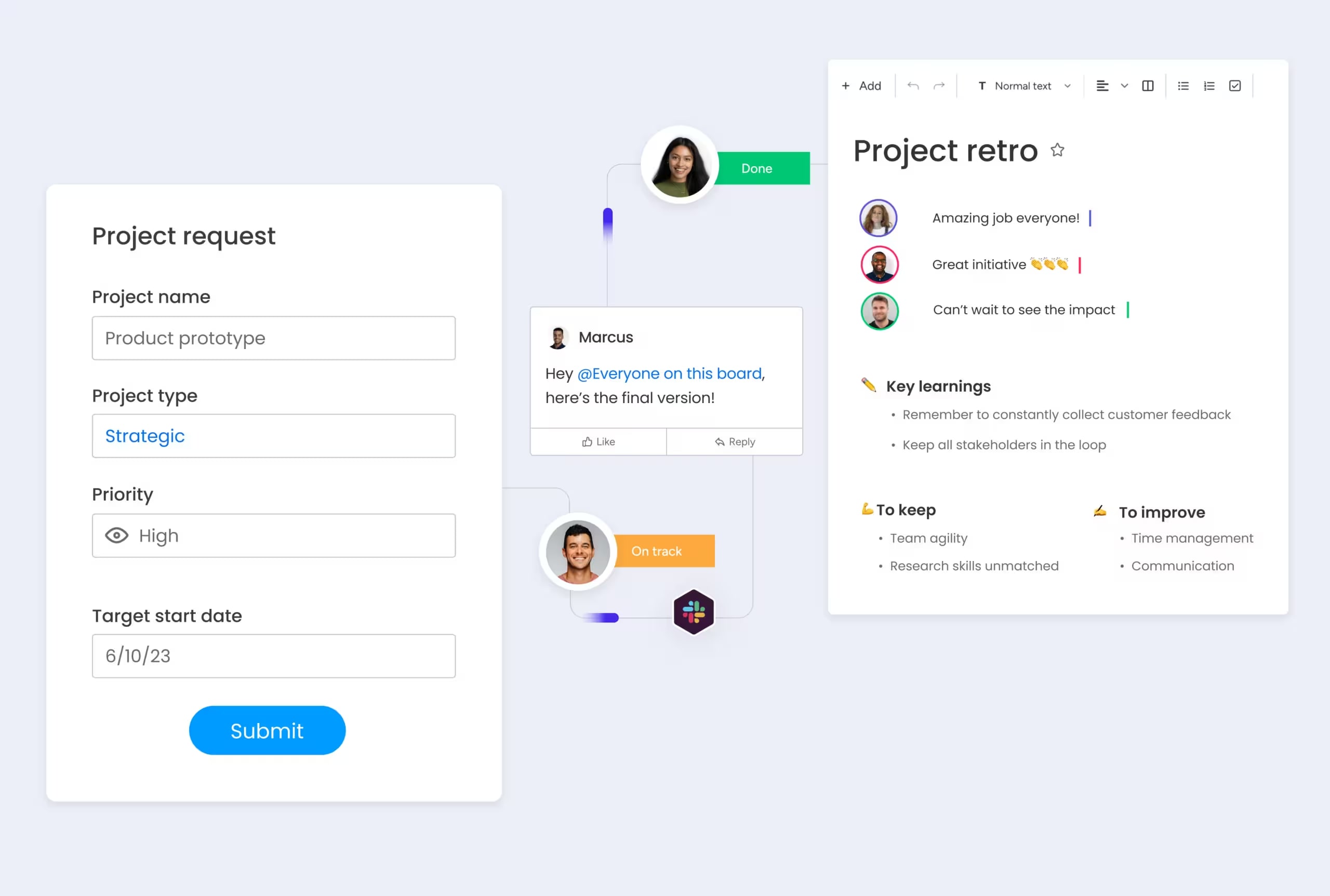
Project status reporting best practices
Successful reporting requires more than good templates. By following the practices below you can ensure that your updates drive action and maintain stakeholder engagement over time.
Remember, the difference between reports that get read and those that get ignored often comes down to execution.
Here’s how to make your status reports indispensable:
Keep reports concise and visual
Balance comprehensive coverage with scannable format. Use bullet points, charts, and formatting to highlight key information.
Busy stakeholders appreciate reports they can digest quickly. Focus on what matters most and save detailed analysis for appendices or follow-up discussions.
Maintain consistent reporting schedules
Regular cadence builds stakeholder expectations and enables trend tracking. Consistency demonstrates project discipline and professional management.
When reporting becomes predictable, stakeholders plan around it. This reduces ad-hoc requests and emergency meetings that disrupt project flow.
Tailor content to your audience
Adjust detail levels and emphasis based on reader needs. Technical teams want different information than executive sponsors.
Consider creating multiple versions rather than one-size-fits-all reports. This maximizes relevance while minimizing confusion about what matters to each group.
Use data to tell your project story
Transform metrics into narratives about progress and impact. Show trends, explain variances, and connect data to business outcomes.
Data-driven storytelling builds credibility and supports recommendations. For example, a McKinsey & Company study found that data-driven companies are not only 23 times more likely to acquire customers but also 19 times more likely to be profitable.
Numbers alone don’t persuade — context and interpretation drive decisions.
Transform project status reporting with monday work management
Manual reporting drains time from actual project work. However, monday work management changes this by automating data collection and report generation while providing real-time visibility. For further assistance, a workflow template can further standardize these operations across your project.
The platform transforms status reporting from administrative burden to strategic advantage, and here’s how it streamlines every aspect of project communication:
Automated status report generation
monday work management pulls data directly from project boards to create formatted reports automatically. Progress calculations, milestone tracking, and resource monitoring happen without manual intervention.
Automation ensures reports always reflect current reality. No more scrambling to update spreadsheets or chase team members for status updates before meetings.
Real-time dashboard views
Real-time dashboards provide stakeholders with instant visibility into project progress, eliminating the need to wait for scheduled updates. They enhance transparency while reducing ad-hoc status requests.
Key capabilities include:
- Live project data: automatic updates ensure the latest information is always available.
- Health indicators: clear visuals show progress, risk levels, and overall performance.
- Budget tracking: real-time views of spending versus planned allocation.
- Timeline progress: dynamic charts displaying milestones and deadlines as they evolve.
AI-powered reporting capabilities
Leverage advanced AI features that transform how you create and analyze project reports. AI blocks automatically summarize progress, monday magic generates insights from your data, and monday Sidekick answers questions about project status instantly.
These AI tools identify patterns and potential issues before they impact your timeline, turning reporting from a backward-looking activity into a predictive advantage that keeps projects ahead of schedule.
Customizable report templates
Create branded templates that match your organization’s needs. Adjust data fields, formatting, and content sections for different audiences and project types.
Save templates for reuse across projects while maintaining flexibility for customization. This standardization improves consistency without sacrificing relevance.
Seamless stakeholder collaboration
Enable direct interaction through comment threads, @mentions, and approval workflows. Stakeholders can ask questions and provide feedback within the platform.
Centralized communication creates audit trails and reduces email overflow. Everyone stays informed without information getting lost in inboxes.
Frequently asked questions
How often should I create project status reports for stakeholders?
The ideal frequency for project status reports depends on project complexity and stakeholder expectations. Many teams share weekly updates internally to stay aligned and issue monthly summaries for external stakeholders. High-impact or fast-moving projects may require more frequent reports — even daily — during critical phases.
What's the ideal length for a project status report?
The ideal length for project status reports ranges from one to three pages based on complexity and audience. Executive summaries should stay under two pages while detailed team reports may extend longer for operational planning.
Who should receive project status report distributions?
Project status report distribution should include sponsors, key stakeholders, team leads, and decision-makers with budget or resource authority. Tailor lists based on information needs rather than including everyone by default.
Can project status reporting be automated?
Yes, project status reporting can be automated using modern project management platforms that pull data from work systems. Automation ensures current information while reducing manual effort in report preparation.
What's the difference between a project report and a progress report?
Project status reports provide comprehensive snapshots including progress, risks, budget, and plans, while progress reports focus specifically on completed work and milestones. Status reports offer broader project health visibility.
How do I handle status reporting for multiple projects?
Multiple project status reporting requires portfolio-level templates that summarize metrics across initiatives while highlighting dependencies. Use dashboard views and exception reporting to manage information volume effectively.
