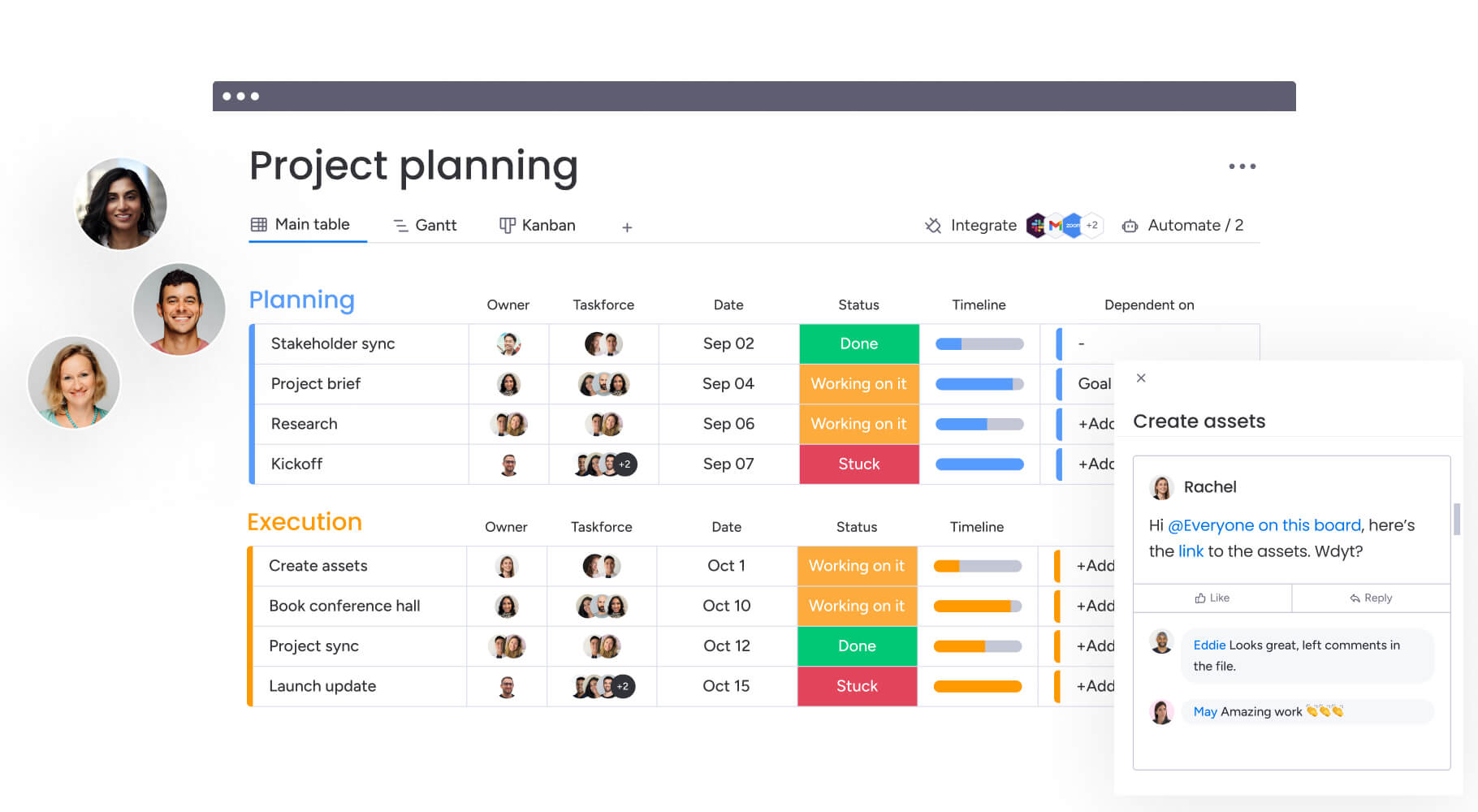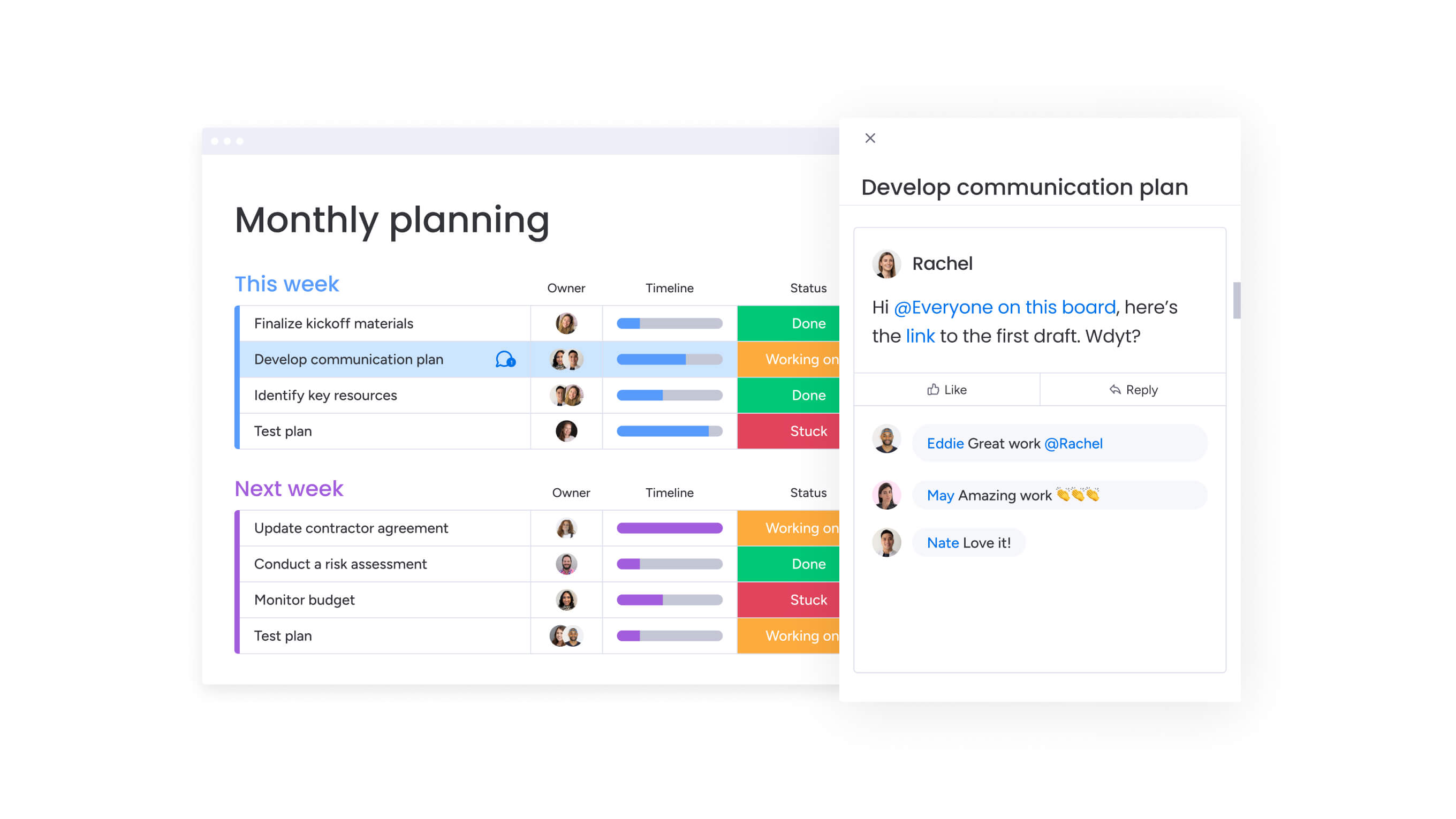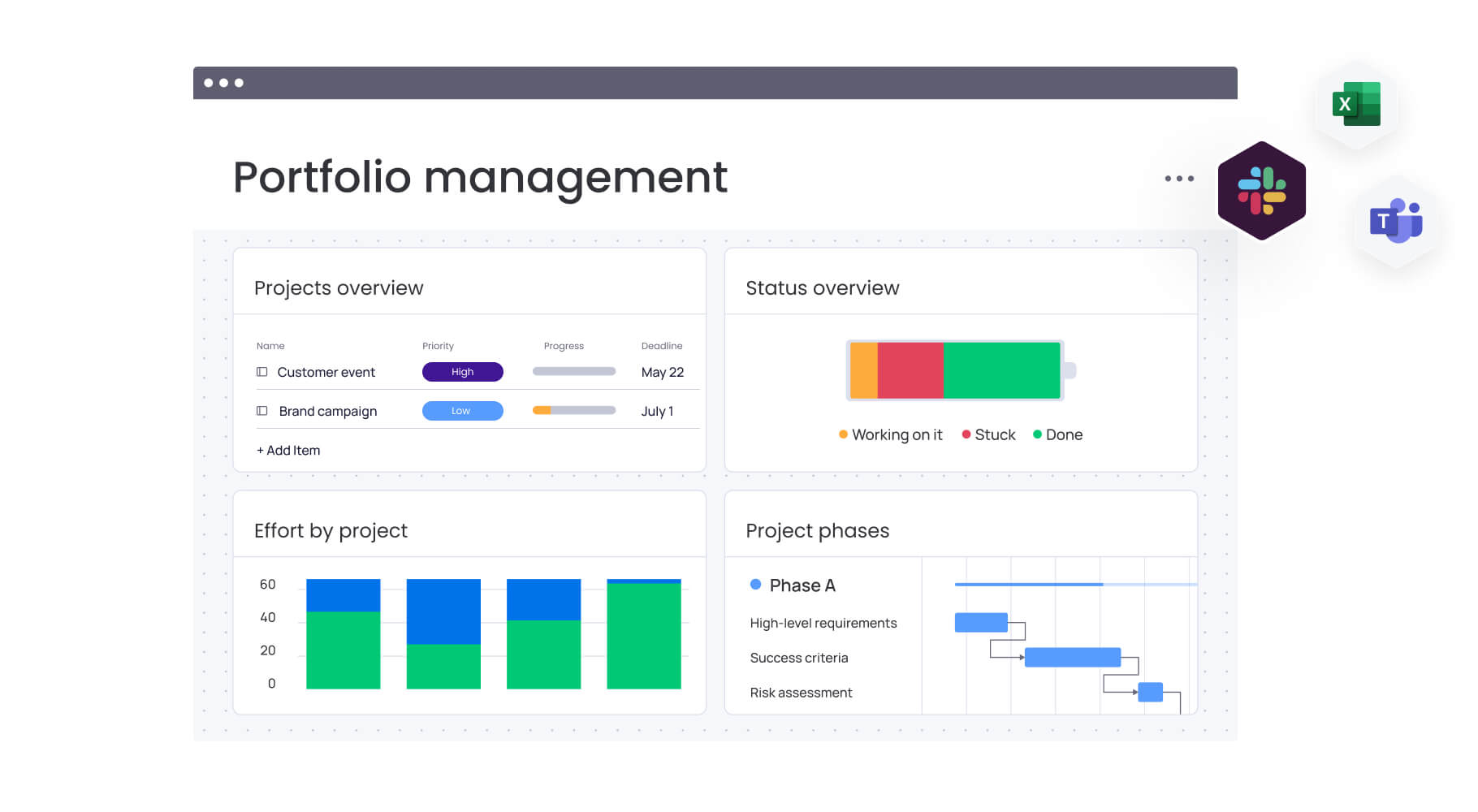You get assigned to lead your first project, and suddenly everyone expects you to know what you’re doing. The timeline feels impossible, the budget seems tight, and you’re coordinating people who have never worked together before. Meanwhile, stakeholders keep asking for updates you’re not sure how to provide.
Project management for beginners can be a straightforward and empowering process. It’s a learnable skill set built on practical fundamentals: defining clear goals, managing resources, coordinating people, and delivering results on time. The same principles that help teams launch products, implement systems, or organize events apply across every industry and function.
This article covers the essential components every successful project needs, walks through the five universal project phases, and shows you seven core skills that turn good intentions into measurable outcomes. You’ll also discover how platforms like monday work management help beginners avoid common pitfalls while building the expertise that accelerates career growth.
Key takeaways
- Master the triple constraint to make smart decisions: every project balances scope, time, and budget — change one and the others must adjust to keep your project realistic.
- Focus on five essential components for project success: define specific goals, create realistic timelines, secure adequate resources, engage stakeholders early, and assign dedicated leadership.
- Follow the five universal project phases: initiation clarifies the “why,” planning prevents problems, execution delivers results, monitoring catches issues early, and closure captures lessons learned.
- Build seven core skills through practice, not perfection: communication, organization, time management, problem-solving, leadership, flexibility, and basic technology proficiency develop with real-world experience.
- Start with visual workflows and smart platforms: use intuitive boards, pre-built templates, and AI-powered insights to build professional project management skills from day one.
What is project management?
Project management is the practice of organizing work to achieve specific goals within set timeframes and budgets. It’s like orchestrating a wedding — you have a defined end goal, a budget to work within, multiple vendors to coordinate, and a timeline that cannot slip. Project management applies this same structured approach to business initiatives, focusing team efforts on delivering valuable results.
Understanding project management basics
Project management also coordinates people, resources, and activities to deliver something specific. Unlike ongoing work that continues indefinitely, projects have defined start and end points. A project exists to create a unique outcome, whether that means launching a new product, implementing a software system, or reorganizing a department.
Every project shares four key elements that define its boundaries and guide execution:
- Goals: the specific outcomes you’re working to achieve, defined and measurable from the start.
- Timeline: the schedule showing when work begins, major milestones occur, and final delivery happens.
- Resources: everything needed to complete the work, including budget, people, equipment, materials, and time.
- Team: the people who will execute the work, from core team members to occasional contributors.
These elements work together to create structure. When you define them upfront, contributors can design deliverables and workflows that support shared quality standards from day one.
Master the triple constraint every beginner must know
Every project operates within three interconnected constraints: scope, time, and budget. Change one, and the others must adjust. This fundamental relationship shapes every project decision you’ll make.
Planning a birthday party demonstrates this perfectly. If you want to invite more guests (expanding scope), you need either more time to plan or more money for a bigger venue. This relationship helps beginners make informed decisions and set realistic expectations with stakeholders.
When someone asks for additional features without extending the deadline or budget, you can have a productive conversation about trade-offs and priorities. The triple constraint isn’t a limitation — it’s a framework for having productive conversations about trade-offs and priorities.
How to distinguish projects from daily operations
Projects and daily operations serve different purposes and require different management approaches. Understanding these distinctions helps you allocate resources effectively and set appropriate expectations with stakeholders and team members.
| Aspect | Projects | Daily operations |
|---|---|---|
| Duration | Temporary with defined end date | Ongoing, repetitive work |
| Output | Unique deliverable or outcome | Routine activities and maintenance |
| Team structure | Cross-functional teams assembled for specific purpose | Department-specific teams with stable membership |
| Budget | One-time budget allocated for specific initiative | Operational budget for recurring expenses |
| Success metrics | Delivery of specific outcome | Efficiency and consistency |
Launching a new website is a project because it has a defined end date and creates something new. On the other hand, answering customer emails is an operation because it continues indefinitely as part of regular business activities.
Why project management skills matter more than ever
Project management skills deliver tangible career and personal advantages that extend far beyond traditional project manager roles.
In fact, U.S. project management specialists are projected to grow 5.6% from 2024 to 2034, adding 58,700 jobs, demonstrating the increasing demand for these capabilities across industries. These capabilities open doors, accelerate advancement, and provide practical value across every industry and function.
Let’s explore in a bit more detail why these skills have become essential for professional success.
Career growth and opportunities
Professionals with project management skills advance faster because they can see the bigger picture and coordinate complex initiatives. These specialists earn a median annual wage of $100,750 with strong job prospects, reflecting the premium organizations place on structured project execution capabilities.
Marketing managers who can launch campaigns on time and budget, operations directors who can implement process improvements, and department heads who can lead organizational changes all leverage project management fundamentals.
The skills transfer seamlessly between roles and industries. A project manager in healthcare can move to technology or education because the underlying principles remain constant.
Universal application across industries
Project management principles transfer seamlessly across industries. Whether you’re launching a hospital protocol or building a tech product, the core approach stays the same.
Consider these examples across different sectors:
- Healthcare teams: implement new patient care protocols.
- Education departments: develop and launch curriculum programs.
- Technology organizations: manage software releases.
- Nonprofits: plan and execute fundraising campaigns.
- Construction firms: coordinate building projects with multiple contractors.
Building leadership capabilities
Managing projects naturally develops leadership skills that serve you throughout your career. Project management provides hands-on experience in decision-making under pressure, communicating with diverse stakeholders, resolving conflicts between team members, and thinking strategically about resource allocation.
Many executives started their leadership journey through project management roles. The experience teaches you to balance competing priorities, make decisions with incomplete information, and influence people without formal authority. You learn to navigate organizational politics, build consensus among stakeholders with different agendas, and maintain team motivation through challenging periods.
Try monday work management5 essential components of every successful project
Every successful project includes five non-negotiable elements that work together to create a foundation for success.
These components work together to create the foundation for effective execution and delivery, regardless of your industry or project type.
Component 1: defined goals and objectives
Successful projects begin with specific, measurable goals rather than vague wishes. The SMART criteria (Specific, Measurable, Achievable, Relevant, Time-bound) transform fuzzy aspirations into concrete targets.
“Improve customer satisfaction” becomes “increase customer satisfaction scores from 7.2 to 8.0 within six months by reducing average response time from 24 hours to four hours.” Defined goals enable everyone to understand what success looks like and make decisions aligned with project objectives.
Component 2: realistic timeline
Beginners consistently underestimate time requirements, leading to missed deadlines and team burnout. Realistic timeline development requires breaking work into smaller activities, adding buffer time for unexpected issues, and considering team availability including holidays and competing commitments — skills covered in project scheduling fundamentals.
Effective timeline estimation involves several key practices:
- Task decomposition: breaking large deliverables into specific activities that can be estimated more accurately.
- Buffer allocation: adding 15-20% contingency time to account for unforeseen complications and dependencies.
- Availability assessment: confirming team members can dedicate the assumed time given their other responsibilities.
- Dependency mapping: identifying which activities must be completed before others can start.
Component 3: defined budget and resources
Resources extend beyond money to include time, people, equipment, and materials. Comprehensive resource planning identifies everything needed to complete the work successfully.
Resource categories include:
- Human resources: the specific people who will execute the work, their roles, time commitment, and skill requirements.
- Financial resources: money allocated for materials, software licenses, external contractors, and travel.
- Physical resources: equipment, workspace, and materials required to complete deliverables.
Component 4: engaged stakeholders
Stakeholders are anyone affected by or interested in the project outcome: decision-makers who approve budgets, end users who will use the deliverables, team members who execute the work, and departments impacted by project changes.
Identifying and communicating with stakeholders early prevents surprises and builds support. Different stakeholders require different levels of engagement based on their influence and interest. Executives need high-level status updates, while end users need detailed information about how changes will affect their daily work.
Component 5: dedicated project leadership
Every project needs someone accountable for overall success, even without a formal “project manager” title. This person makes decisions when the team reaches crossroads, removes obstacles blocking progress, communicates status to stakeholders, and keeps everyone focused on project goals.
Leadership can be learned through practice; extensive experience isn’t required to lead projects effectively.
Master the 5 phases of project management
Every project moves through five universal phases, regardless of industry or methodology. Understanding this framework helps beginners structure their thinking and include all the critical steps needed for project success.
Keep in mind that each phase builds on the previous one and sets up success for what follows.
Phase 1: project initiation
Project initiation answers the fundamental “why and what” questions before work begins. This phase defines the project purpose, identifies all stakeholders who will be affected or have influence, determines whether the project is feasible given available resources and constraints, and secures formal approval to proceed from decision-makers.
Essential initiation activities include:
- Documenting the business case: why this project matters and what value it delivers.
- Creating a project charter: outlines scope and authority.
- Identifying key stakeholders: who will be affected and their expectations.
- Confirming executive sponsorship: resource availability and organizational support.
Phase 2: planning your approach
Project planning is the most critical phase for beginners because thorough planning prevents most project problems. This phase breaks down work into manageable activities, estimates time and resource requirements for each activity, identifies potential risks and mitigation strategies, and creates communication plans for keeping stakeholders informed.
Planning isn’t a one-and-done activity. Your initial roadmap gives direction, but count on refining it as you learn more and reality unfolds.
Phase 3: execution and delivery
Once execution kicks off, you’ll spend less time planning and more time coordinating people and solving unexpected problems. Key activities include assigning work to appropriate team members, monitoring progress against the plan, facilitating communication across the team and with stakeholders, and managing changes to scope, timeline, or resources.
Maintaining momentum requires:
- Regular check-ins: weekly team meetings to track progress.
- Quick issue resolution: addressing blocking problems immediately.
- Progress recognition: celebrating achievements and milestones.
- Adaptive management: adjusting approach based on what you learn.
Phase 4: monitoring progress
You’ll monitor progress constantly while executing — it’s not a separate step you tackle later. Regular check-ins reveal whether work is progressing as planned, identify issues before they become crises, track actual time and cost against estimates, and provide data for stakeholder reporting.
Simple progress tracking methods include:
- Weekly team stand-ups: brief status meetings.
- Completion percentages: how much work is finished.
- Milestone achievement tracking: key deliverable completion.
- Budget burn rate analysis: spending against plan.
Spot problems early when they’re still small enough to fix without derailing your timeline.
Phase 5: project closure
Always prioritize project closure — it’s your chance to wrap up deliverables, document wins and lessons, celebrate your team, and hand off any ongoing work. Many new project managers rush past this critical final step.
Proper closure includes:
- Final deliverable acceptance: stakeholder sign-off on completed work.
- Project documentation archiving: storing important files and decisions.
- Team member performance feedback: recognition and development input.
- Lessons learned documentation: what to repeat and what to improve.
- Formal project sign-off: official project completion.
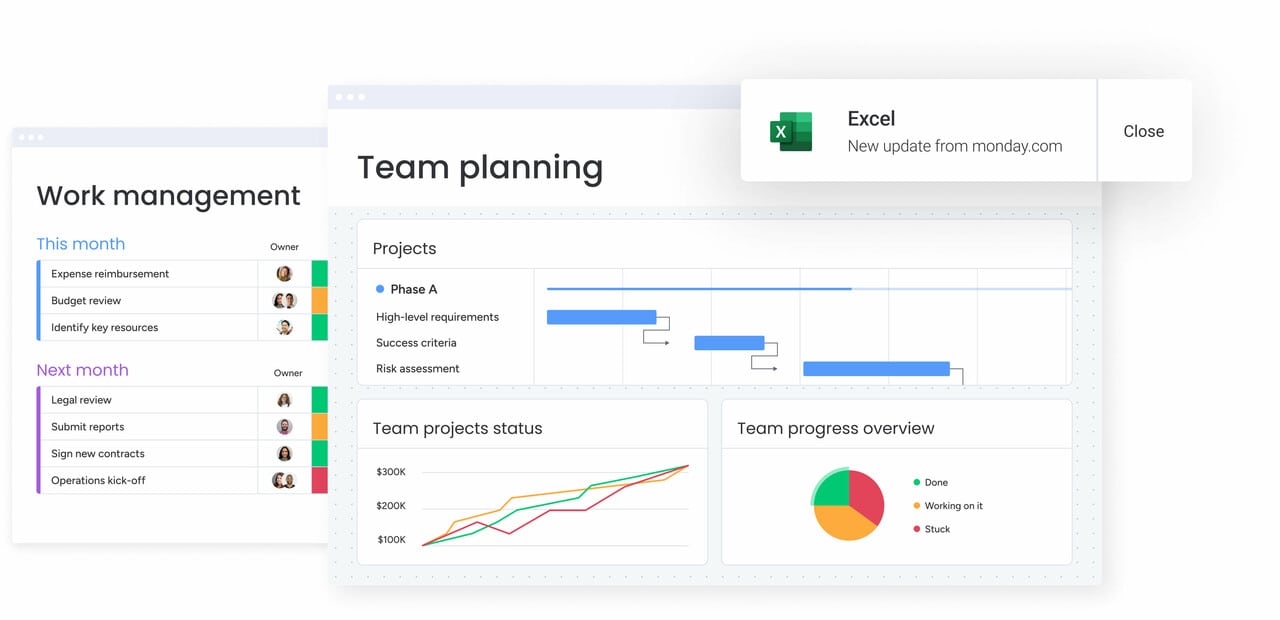
7 must-have skills for project management beginners
You don’t need to be born with these seven skills — they’re all things you can build through practice and deliberate focus. Focus on practical application rather than theoretical mastery, and remember that competency develops through real-world experience.
Skill 1: communication that connects
Communication makes or breaks projects. Great project managers keep it simple, check that messages landed correctly, pick the right channels for different updates, and write down key decisions so everyone stays aligned.
Different stakeholders require different communication approaches:
- Executives: want concise summaries focused on outcomes and risks.
- Team members: need detailed information and context.
- End users: require specific information about how changes affect their work.
Adapting your communication style to your audience ensures messages land effectively.
Skill 2: organization and structure
Organization prevents chaos and missed deadlines. Practical organizational systems include detailed activity lists with ownership, consistent file naming conventions that make documents easy to find, structured meeting agendas that keep discussions focused, and simple progress tracking methods that reveal project status at a glance.
Digital organization centralizes project information and makes it accessible to everyone who needs it. The goal is reducing time spent searching for information and increasing time spent on productive work.
Skill 3: time management
Time management focuses on prioritization and scheduling. The Eisenhower Matrix helps prioritize work by urgency and importance:
- Tackle urgent and important items first: crisis management and deadline-driven work.
- Schedule important but not urgent work: strategic planning and relationship building.
- Delegate urgent but unimportant activities: administrative tasks others can handle.
- Eliminate activities that are neither urgent nor important: time-wasting activities.
Time-blocking dedicates specific hours to focused work on priority activities. Managing multiple deadlines requires visibility into all commitments and realistic assessment of available time.
Skill 4: creative problem-solving
Effective problem-solving follows a clear, repeatable process rather than waiting for a single moment of inspiration. The framework includes identifying the root cause rather than symptoms, generating multiple potential solutions before committing to one, evaluating options based on feasibility and impact, implementing the best choice with ownership, and monitoring results to ensure the problem is actually solved.
Common project problems include:
- Resource conflicts: multiple projects competing for the same people.
- Scope changes: stakeholders requesting additional features.
- Technical obstacles: unexpected complexity or limitations.
- Stakeholder disagreements: conflicting priorities or expectations.
Approaching each problem systematically prevents reactive decision-making.
Skill 5: team leadership
Most project leadership happens without the power of a fancy title. You’ll need to set clear expectations, guide people when they’re stuck, keep motivation high through recognition, and tackle conflicts head-on before they blow up.
Building trust requires:
- Consistency: alignment between words and actions.
- Transparency: open communication about challenges.
- Support: genuine interest in team member success.
Skill 6: flexibility and adaptability
Projects rarely go exactly as planned. Balancing structure with flexibility means maintaining goals while adapting the path to reach them. Managing changes effectively requires assessing impact on scope, timeline, and budget, communicating changes to all affected parties, and updating plans to reflect new reality.
Flexibility doesn’t mean accepting every change request. It means evaluating changes objectively and making informed decisions about which ones to accommodate.
Skill 7: technology proficiency
Project management requires basic technology skills rather than deep technical expertise. Essential capabilities include spreadsheet functions for tracking and analysis, file sharing and collaboration platforms, video conferencing for remote team coordination, and project tracking systems that visualize work.
Platforms like monday work management are designed for ease of use, with intuitive interfaces that don’t require extensive training. The technology should support your process, not complicate it.
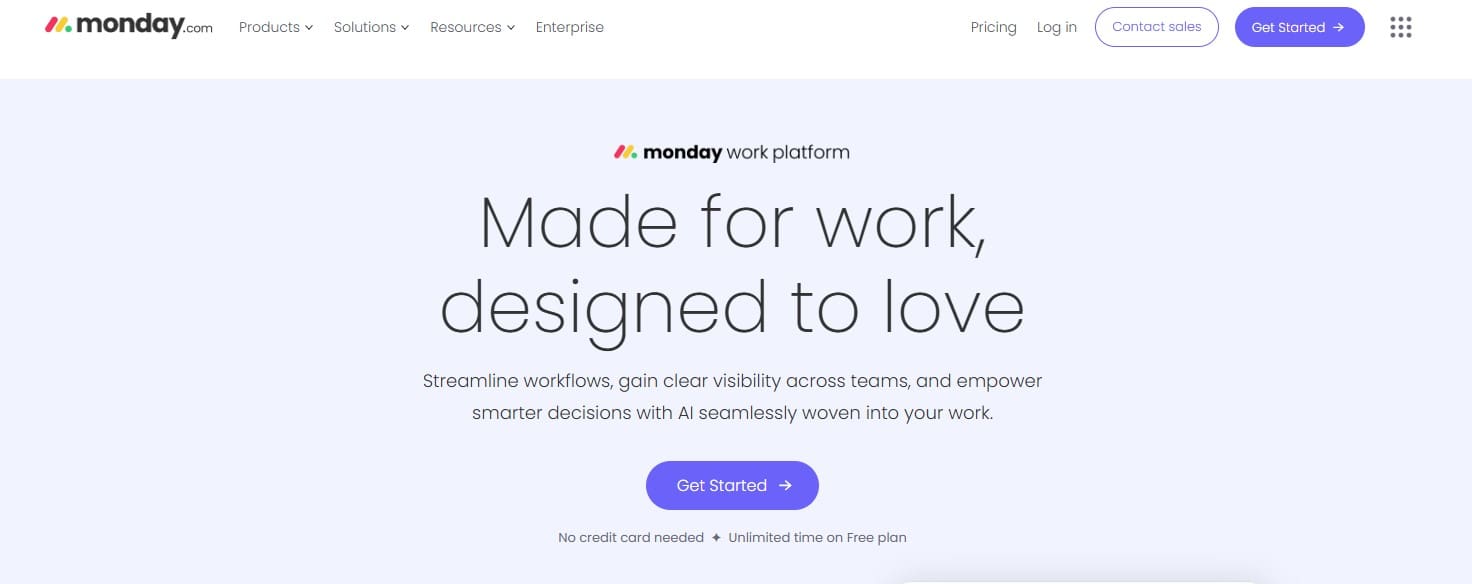
Choose the right methodology for your first project
Choose a methodology that fits your project’s needs, your team’s working style, and your company’s culture for the most effective results. No single methodology works for every situation, so understanding the strengths of each approach helps you make informed decisions.
Waterfall for sequential projects
Waterfall follows a traditional, step-by-step approach where each phase completes before the next begins. This methodology works best for projects with requirements defined from the start, predictable outcomes based on established processes, minimal expected changes during execution, and regulatory or compliance requirements that demand extensive documentation.
Construction projects exemplify Waterfall’s strengths:
- Sequential dependencies: you can’t start building before completing design.
- Fixed requirements: building codes and specifications don’t change mid-project.
- Predictable outcomes: established construction processes with known timelines.
Software implementations with fixed specifications and infrastructure upgrades with defined technical requirements also suit Waterfall methodology.
Agile for flexible delivery
Agile uses an iterative approach focused on frequent delivery and adaptation based on feedback. This methodology excels in projects with evolving requirements that become more defined through experimentation, need for frequent stakeholder feedback to ensure the solution meets actual needs, innovative solutions where the path forward isn’t immediately apparent, and environments where speed to market matters more than perfect initial delivery.
Developing a new marketing campaign benefits from Agile’s flexibility:
- Test messages: small audience pilots before full launch.
- Gather feedback: real user responses to refine approach.
- Iterative improvement: continuous refinement based on results.
Creating training programs works well with Agile because you can pilot content with initial groups, incorporate their feedback, and improve materials before broader rollout.
Hybrid approaches gaining momentum
Hybrid methodology combines Waterfall’s structure with Agile’s flexibility. Many organizations use Waterfall for overall project structure and governance while applying Agile principles to specific execution phases.
This approach works when you need:
- Predictable timelines and budgets: waterfall’s planning structure.
- Flexible execution: agile’s adaptive delivery methods.
- Multiple workstreams: some requiring fixed sequences, others benefiting from iteration.
Hybrid makes sense for large initiatives with multiple workstreams, where some require fixed sequences and others benefit from iterative development.
Transform your project management with monday work management
Intelligent and advanced solutions like monday work management address the specific challenges beginners face when learning project management.
The platform combines intuitive design with powerful capabilities that grow with your expertise, providing the structure and guidance new project managers need while offering the advanced features experienced managers require.
Start with visual workflows anyone can understand
The visual interface within monday work management makes project management intuitive from day one. Each board represents a project or workflow, with rows for activities and customizable columns for any information you need to track: status, owner, deadline, priority, or custom fields specific to your work.
Multiple view options let you see the same information in different formats:
- Kanban views: show work flowing through stages.
- Gantt charts: reveal timeline dependencies and critical paths.
- Calendar views: highlight upcoming deadlines.
- Dashboard views: aggregate data from multiple boards for portfolio-level visibility.
Customizable dashboards provide portfolio-level visibility without manual reporting, giving you the insights you need to make informed decisions.
Access templates for every project type
Pre-built templates accelerate project setup and ensure beginners don’t miss critical elements. The template center includes frameworks for common project types: marketing campaigns, product launches, event planning, software development, and process improvements. Each template incorporates best practices developed through thousands of successful projects.
Templates can be customized for specific needs while maintaining proven structures. Start with a template that matches your project type, then modify columns, automations, and views to fit your exact requirements.
Leverage AI to accelerate your expertise
AI capabilities on monday work management help beginners implement professional-grade project management from the start. AI Blocks automate routine activities like generating meeting summaries, creating action items from discussions, and drafting status updates.
Portfolio Risk Insights further surface potential problems before they impact deadlines, helping beginners develop the proactive risk management that typically comes from experience.
Smart activity generation can even break down complex projects into manageable components, eliminating the overwhelm of facing a large initiative without knowing where to start. Finally, Digital Workers handle complex analysis that would otherwise require extensive manual effort, continuously monitoring project health and suggesting resource reallocations.
Scale from single projects to enterprise portfolios
monday work management grows with your expertise and organizational needs. Begin with individual project boards, then expand to portfolio management as you take on more projects. The platform provides enterprise-wide visibility without requiring complex configuration or extensive training.
Integration capabilities connect the solution with existing business applications: email, calendar, file storage, communication platforms, and specialized software. These integrations eliminate data silos and reduce application switching, keeping all project information accessible in one place.
Start your project management journey with confidence
Project management skills open doors across every industry and function, providing the foundation for career advancement and professional success. The fundamentals we’ve covered — from understanding the triple constraint to mastering the five project phases — give you the knowledge to tackle your first project with confidence.
Remember that project management is a learnable skill set, not an innate talent. Start with small projects to build your experience, focus on the essential components we’ve outlined, and don’t be afraid to adapt your approach based on what you learn.
The combination of solid fundamentals and the right platform accelerates your learning curve significantly: monday work management then provides the structure, templates, and AI-powered insights that help beginners avoid common pitfalls while building the skills that lead to long-term success.
The content in this article is provided for informational purposes only and, to the best of monday.com’s knowledge, the information provided in this article is accurate and up-to-date at the time of publication. That said, monday.com encourages readers to verify all information directly.
Frequently asked questions
Can I learn project management without getting certified?
Absolutely. Certification isn't required to start managing projects effectively. Practical experience and foundational knowledge matter more than formal credentials for most entry-level project management roles. Many successful project managers developed their skills through hands-on experience before pursuing certification.
How quickly can I become proficient at project management?
Regarding how quickly you can become proficient at project management, basic competency typically develops within two-three months of consistent practice on real projects. Proficiency depends on project complexity and available support systems. Regular exposure to different project types accelerates learning.
What's the difference between a project manager and project coordinator?
The difference between a project manager and a project coordinator is that coordinators typically handle administrative activities like scheduling meetings, while project managers have broader responsibility for overall project success, including decision-making and accountability. Coordinators support the project manager's efforts.
Do I need expensive platforms to manage projects effectively?
When considering if you need expensive platforms to manage projects effectively, it's true that basic project management can be done with simple applications. However, platforms like monday work management provide significant advantages in efficiency, collaboration, and success rates through visual workflows, automation, and AI capabilities that reduce manual work and improve visibility.
Which industries value project management skills most?
The industries that value project management skills most include technology, construction, healthcare, marketing, consulting, and financial services, but these capabilities are transferable across all sectors. Every industry needs professionals who can coordinate resources and deliver results.
How does monday work management help beginners avoid common project management mistakes?
monday work management helps beginners avoid common mistakes through its visual interface that guides users through best practices, pre-built templates that ensure critical elements aren't overlooked, and AI capabilities that provide early warning systems for potential problems. The platform makes professional project management accessible from day one.