Projects rarely fall apart because of one big mistake. More often, it’s the small disconnects — unclear goals, scattered plans, or teams moving at different speeds. Project integration management ties all of this together. It gives you a single view of the work, the decisions, and the trade-offs that keep a project moving in the right direction.
At its core, it’s the practice of unifying every part of a project so you can make smarter decisions and keep teams aligned from kickoff to close. Whether you’re managing a product launch or coordinating a cross-department initiative, integration management helps you connect strategy, execution, and outcomes.
This insightful guide breaks down each step of project integration management and shows how to apply it in real, everyday work.
Let’s begin!
Key takeaways
-
Integration matters: it connects goals, plans, teams, and workflows so projects stay aligned from start to finish.
-
Seven core steps: the PMBOK framework outlines a clear path from charter to close.
-
Better decision-making: a unified view helps you balance scope, time, cost, and quality without guesswork.
-
Change control: managing changes systematically prevents confusion and keeps priorities consistent.
-
monday work management: the platform brings planning, tracking, and reporting into one place, making integration easier for every team.
What is project integration management?
Project integration management is one of the knowledge areas defined in the Project Management Body of Knowledge (PMBOK® Guide). It focuses on coordinating every part of a project — goals, plans, resources, risks, and stakeholder needs — so they work together as a unified whole.
While other PMBOK knowledge areas look at specific domains like scope, cost, or quality, integration management sits above them. It’s the discipline of making sure each piece fits, supports the others, and moves the project toward the same outcome. That includes making trade-offs when priorities compete, keeping plans aligned as work changes, and ensuring the team has a single source of truth throughout the project lifecycle.
In practice, integration management starts the moment a project is proposed and continues until it’s officially closed. It’s the glue that turns individual tasks and processes into a coordinated, well-run project.
Why project integration management matters
Projects move quickly, and no matter the industry, teams often juggle shifting goals, competing priorities, and tight timelines. Without a way to connect all these moving parts, even well-planned projects can drift off course.
Project integration management provides the oversight needed to keep everything aligned. It helps you manage the big picture while making sure day-to-day work supports the project’s overall direction.
Here’s why it plays such a critical role:
-
Clear direction: teams understand the goals, constraints, and expectations set during the project charter.
-
Smarter decisions: leaders can see how a change in one area affects scope, resources, or timelines across the project.
-
Aligned stakeholders: expectations stay consistent because everyone works from the same plan and receives updates in context.
-
Resource efficiency: time, budget, and talent are allocated with full visibility of how each piece contributes to the project.
-
Lower risk and conflict: potential issues surface earlier because processes, dependencies, and communications are connected.
Put simply, integration management ensures the project operates as a single, coordinated effort — not a set of disconnected tasks.
Key roles in project integration management
Effective integration management relies on a mix of strategic, technical, and operational roles. Each one helps keep the project aligned, decisions well-informed, and work coordinated across teams.
Most integration efforts involve a project lead who drives the overall direction, supported by specialists and stakeholders from the areas most affected by the work. Together, they plan, execute, monitor, and review the project so it stays on track.
Here’s a typical group involved in project integration:
-
Project lead: oversees planning, coordinates the seven integration processes, and keeps the project aligned with business goals.
-
Functional stakeholders: department leaders or team representatives who shape requirements and clarify priorities.
-
Business analysts: translate needs into clear requirements and help evaluate the impact of decisions or changes.
-
Technical specialists: solution architects, developers, or system owners who understand dependencies, systems, and constraints.
-
Quality assurance partners: ensure the work meets expectations and that deliverables follow the agreed plan.
-
Support staff: coordinators or operations team members who assist with communication, scheduling, and documentation.
Clear roles and communication channels matter just as much as the people themselves. When everyone understands their responsibilities and how decisions are made, the project moves more smoothly — especially when priorities shift or new information appears.
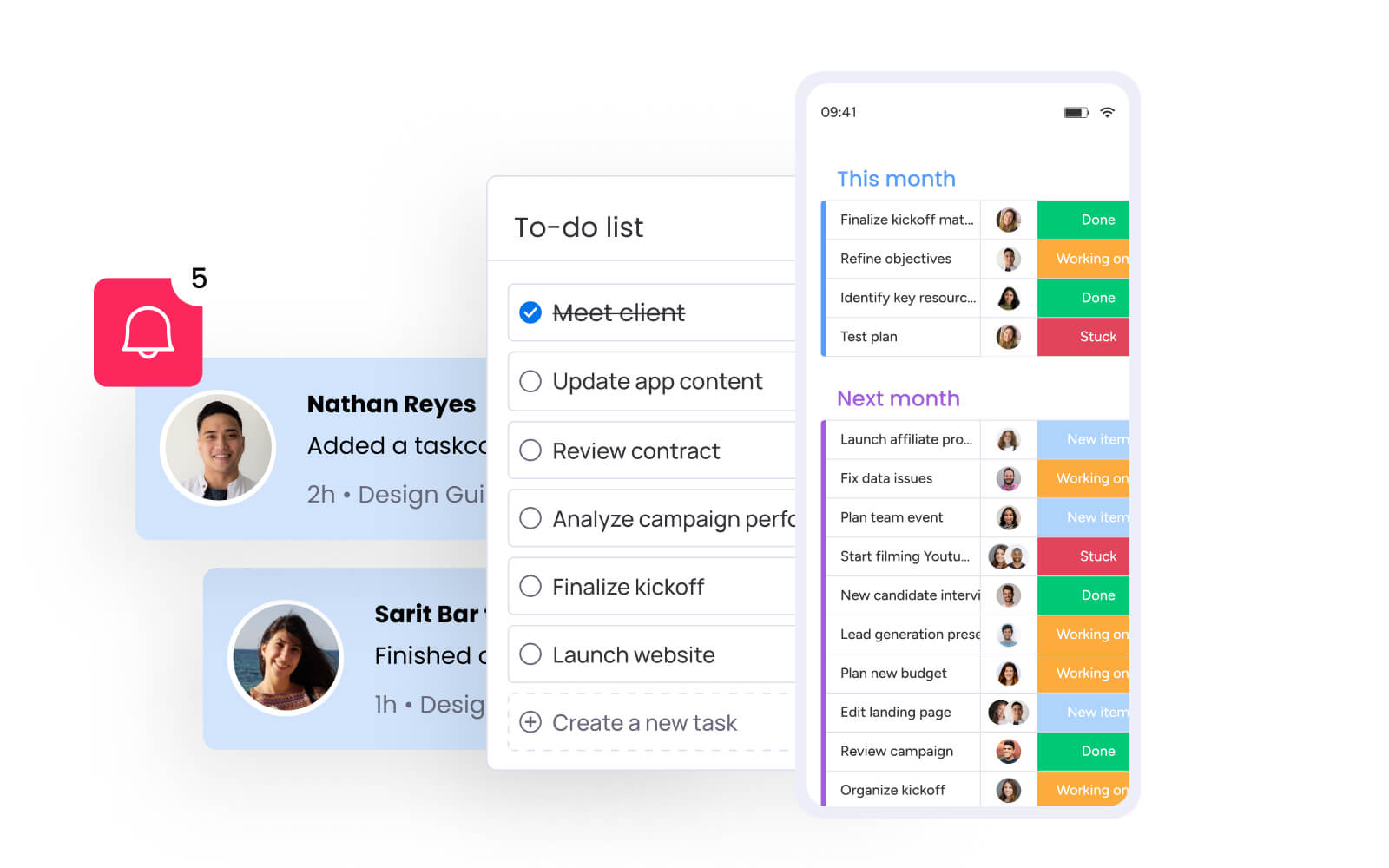
The 7 processes of project integration management
The PMBOK® Guide breaks project integration management into seven processes that guide a project from initial approval to final close. Each step helps you connect goals, plans, people, and decisions so the project moves forward as one coordinated effort.
To make these processes easier to understand, we’ll use a simple example throughout: launching a new marketing campaign for a software feature. This example shows how each step works in real project scenarios, not just in theory.
1. Develop project charter
This is the formal starting point. The project charter is a document that officially authorizes the project and gives the project manager the authority to apply organizational resources to project activities.
It outlines the project’s objectives, identifies key stakeholders, and defines the roles and responsibilities of the project team.
Case study example: for our marketing campaign, the project charter would state the goal (e.g., generate 500 new leads in Q3), define the budget, name the marketing manager as the project lead, and list key stakeholders from sales, product, and content teams.
2. Develop project management plan
Once the charter is approved, the next step is to create a project management plan. This plan explains how the project will be executed, monitored, controlled, and closed, and it brings all subsidiary plans — scope, schedule, cost, quality, resources, and risk — into one integrated document.
Case study example: for the marketing campaign, the project plan would outline the content calendar, budget breakdown, channel strategy (social, email, PPC), and KPIs for lead generation.
Teams often use platforms like monday work management to keep these details in one collaborative space, making it easier to adjust timelines, store documentation, and keep everyone aligned as the campaign progresses.
3. Direct and manage project work
This is where the plan is put into action. The project manager and the team carry out the tasks defined in the project management plan to achieve the project objectives. This process involves leading the team, managing communications, and ensuring tasks are completed as scheduled.
Keep in mind that effective resource management is critical here.
Case study example: the content team starts writing blog posts, the design team creates ad visuals, and the PPC specialist launches the ad campaigns. All these activities are tracked on a shared monday.com board for full visibility.
4. Manage project knowledge
This process centers on capturing and sharing knowledge so the project benefits from past experience and creates new insight for future work. It includes both explicit knowledge — documents, data, reports — and tacit knowledge gained through day-to-day problem-solving.
The aim is simple: make sure valuable information doesn’t stay siloed and that lessons learned are easy to apply to the next project.
Case study example: for the marketing campaign, the project manager collects weekly insights on which ad copy performed best and why. Platforms like monday work management help store these findings in an organized, accessible space so they become a reference point for future campaigns rather than knowledge that disappears once the project ends.
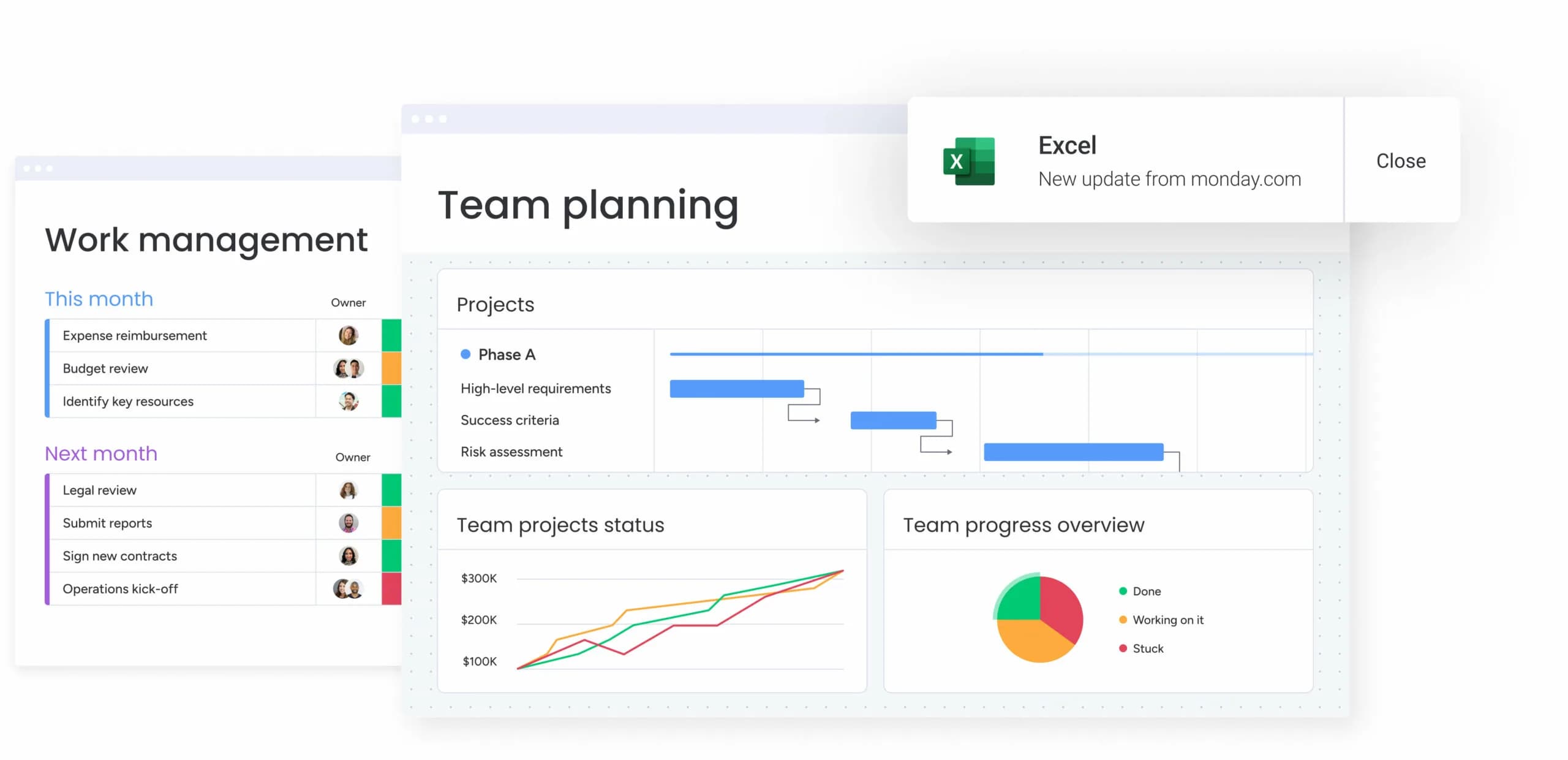
5. Monitor and control project work
This process is about tracking the project’s progress and comparing it to the goals set in the project plan. It involves reviewing performance, spotting variances early, and taking corrective action when something starts to drift off course.
In practice, it gives you a clear view of what’s working, what isn’t, and where adjustments are needed.
Case study example: for the marketing campaign, the project manager monitors ad spend, lead volume, and weekly performance trends. Platforms like monday work management provide visual dashboards that bring these metrics together in one place, making it easier to spot issues early and adjust the campaign before they affect results.
6. Perform integrated change control
Change is inevitable in any project. This process is about managing those changes in a coordinated way. It involves reviewing all change requests, assessing their impact on the project, and approving or rejecting them. The goal is to prevent scope creep and ensure that any necessary changes are properly managed and communicated.
Case study example: the sales team requests a new landing page mid-campaign. Using a form within platforms like monday work management, they submit a formal change request.
The project manager then assesses the impact on the timeline and budget before approving the change, ensuring everyone is aware of the adjustment.
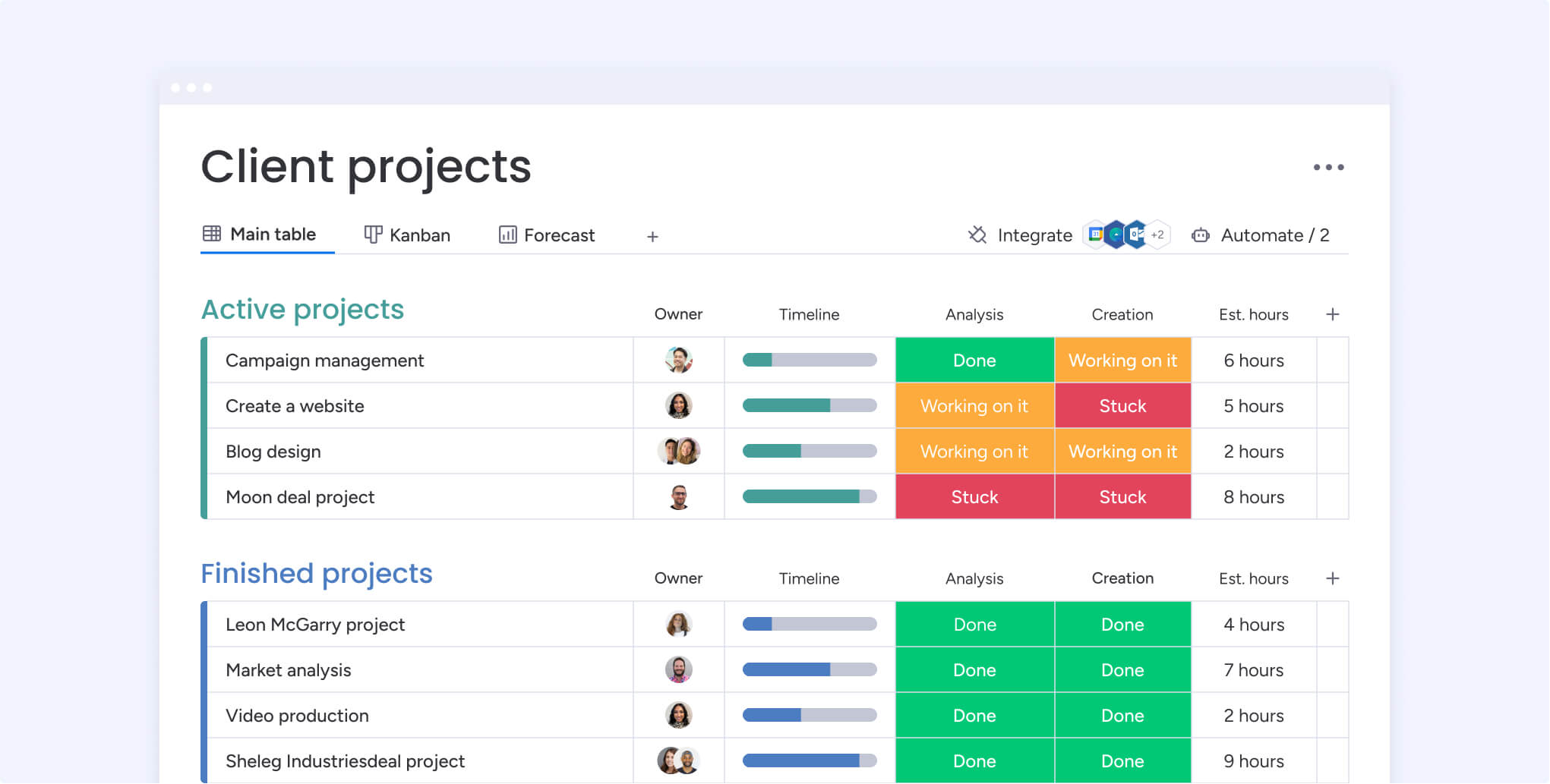
7. Close project or phase
This is the final process. It involves finalizing all activities to formally complete the project or a phase of it. This includes getting final acceptance from the client or stakeholders, archiving project documents, releasing the project team, and documenting the lessons learned in a final report.
Case study example: The marketing campaign ends. The project manager compiles a final report showing 550 leads were generated, exceeding the goal. The team holds a retrospective meeting to discuss what went well and what could be improved, and the project board is archived.
Practical tips for effective project integration
Strong integration management depends on clear structure, consistent communication, and a unified view of the work. These practices help keep projects aligned even when priorities shift or new information comes in.
-
Build a clear project charter: document the purpose, goals, constraints, and success criteria so decisions stay grounded throughout the project.
-
Create a detailed project plan: include scope, timelines, resources, risks, and quality expectations in one cohesive plan rather than scattered documents.
-
Maintain open communication: keep stakeholders informed, share context when priorities change, and make updates easy to access.
-
Use a centralized platform: tools like monday work management bring schedules, documents, and performance tracking together so everyone works from the same information.
-
Be proactive with change control: define how changes are submitted and approved so you can manage requests without confusion or scope creep.
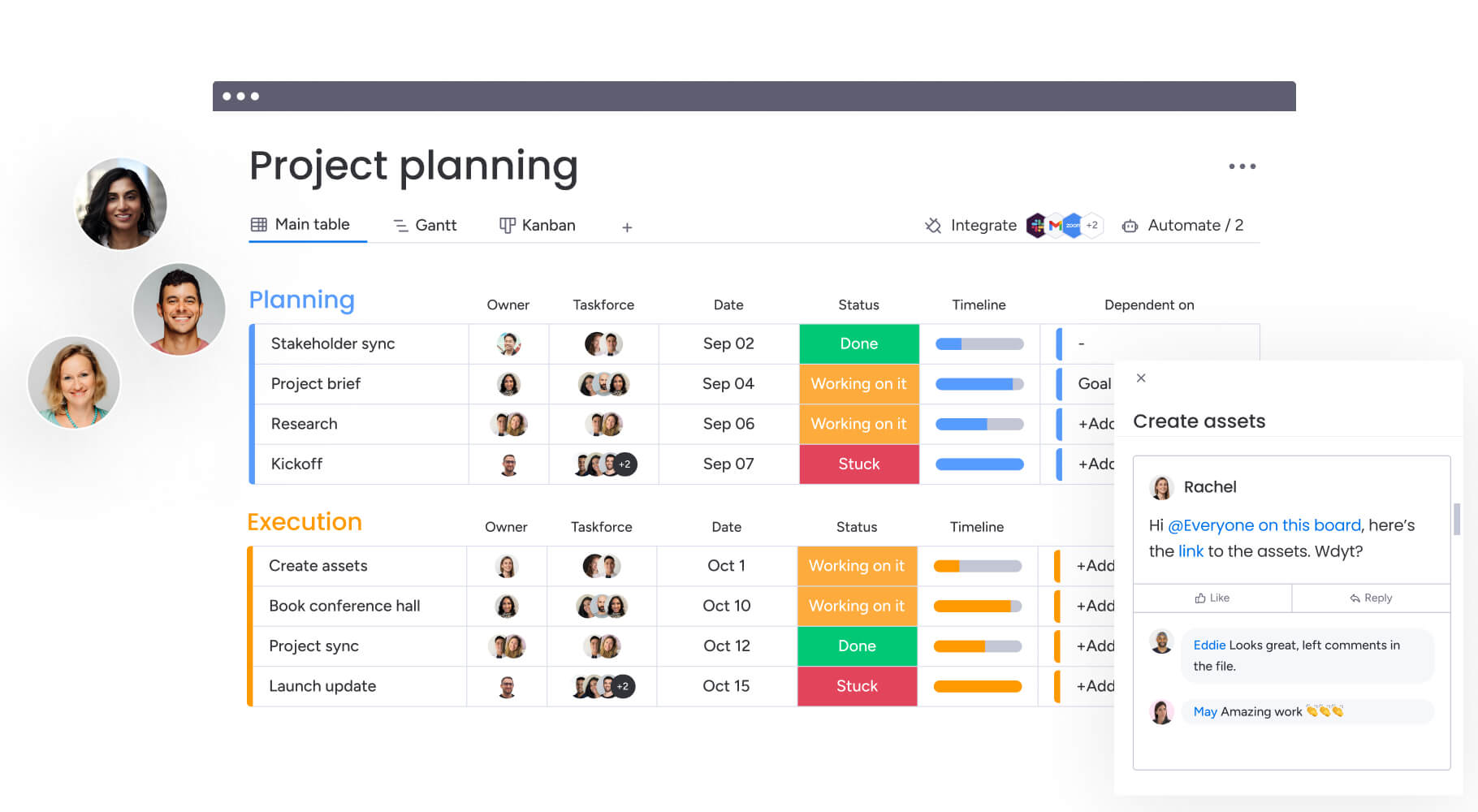
Bringing project integration together with monday work management
Project integration management can feel overwhelming, but the right platform makes all the difference. monday.com is a flexible Work OS that provides a centralized space to manage every aspect of your project, from initial planning to final reporting.
Project integration management works best when every plan, update, and decision lives in one place. That’s where monday work management makes a difference. The platform brings planning, execution, communication, and reporting into a single workspace, helping teams stay aligned throughout all seven integration processes.
With monday work management, project leads can organize the project charter, build a detailed plan, and connect timelines, documents, and resource needs in a way that’s easy for stakeholders to follow. Visual boards and views — such as Gantt, Timeline, and Dashboards — make progress simple to track and help highlight risks or variances before they affect delivery.
Automations handle recurring steps like reminders, status changes, or approvals, reducing manual work and keeping workflows consistent. Integrations connect the platform with existing tools, creating a unified source of truth instead of scattered information across emails, spreadsheets, or siloed systems.
These capabilities give project teams the visibility and structure they need to manage change, collaborate effectively, and close projects with confidence.
Frequently asked questions
What is the difference between project management and project integration management?
Project management is the overall discipline of planning, executing, and completing a project. Project integration management is a specific knowledge area within project management that focuses on coordinating and unifying all the other project elements (like scope, cost, and schedule) to ensure they work together harmoniously.
What are the key inputs and outputs of project integration management?
Key inputs include the business case, project goals, and stakeholder requirements. The most important outputs are the project charter, the project management plan, project deliverables, change requests, and the final project report with lessons learned. These documents guide and record the project's journey from start to finish.
Is project integration management only for large, complex projects?
While it's absolutely critical for large projects, the principles of project integration management are scalable and beneficial for projects of all sizes. Even for a small project, having a clear charter, a simple plan, and a process for managing changes ensures better alignment and a higher chance of success.
