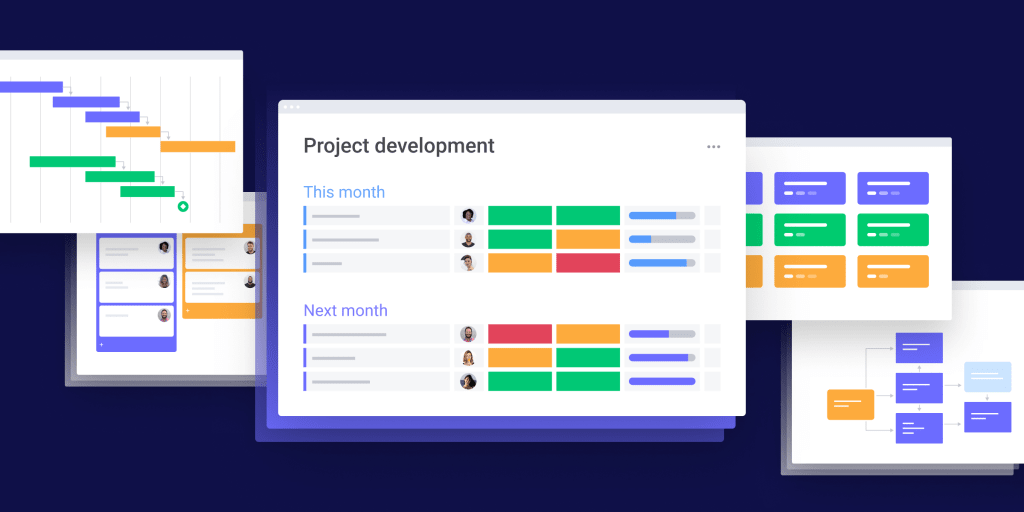Great projects are born from clear vision, but they come to life through structured execution. Many teams struggle to bridge this gap, leaving valuable ideas stuck in a cycle of scattered tasks and missed deadlines.
True project development is the strategic engine that transforms a concept into a tangible outcome, ensuring every step adds value and moves the team forward with confidence. Centralizing this entire lifecycle on a platform like monday work management gives teams the clarity and alignment needed to navigate complexity and deliver on their promises.
This guide breaks down the complete project development process into actionable steps. We will walk through the five essential phases from initiation to completion, explore best practices that drive success, and show how modern platforms and AI can accelerate your team’s ability to execute flawlessly. Let’s dive in and see how to build a repeatable system for turning your best ideas into reality.
What is project development?
Project development is the systematic process of planning, organizing, coordinating, and controlling resources to accomplish specific goals within defined constraints. This comprehensive approach transforms initial concepts into tangible deliverables through structured phases that guide teams from idea to completion.
Understanding what is project development means recognizing it as more than just task management — it’s the strategic framework that ensures projects deliver meaningful value. The project development process encompasses feasibility studies, resource allocation, timeline management, and stakeholder coordination to create something new or improve existing systems.
Modern organizations rely on comprehensive platforms like monday work management to coordinate these complex processes effectively. What is development projects without proper coordination becomes a series of disconnected activities that struggle to deliver cohesive results.
How does project development differ from project management
Project development encompasses the entire strategic journey from concept to completion, while project management focuses on tactical execution within that broader framework. Many teams confuse these terms, but project development sets the vision and scope, while project management ensures daily work gets done efficiently.
The distinction matters because project development involves high-level planning, feasibility assessment, and defining overall parameters. Project management handles day-to-day coordination, task assignments, and progress tracking within those established boundaries.
Consider developing a new software product as an example. The development project planning phase includes market research, technical feasibility studies, and resource planning. Managing the coding sprints and daily standups represents project management activities within that larger development project.
Try monday work management5 phases from concept to completion
The project development cycle follows five distinct phases that build upon each other systematically. Each phase serves a specific purpose in transforming ideas into completed deliverables while maintaining quality and meeting stakeholder expectations.
These project development phases provide a roadmap that helps teams navigate complexity while maintaining focus on desired outcomes. How effectively can your organization move through each stage without losing momentum or clarity?
1. Initiation
Initiation establishes the foundation where feasibility and value are thoroughly assessed. This phase determines whether the project should proceed and defines its basic parameters for success.
Critical initiation activities create the groundwork for everything that follows. Teams must establish clear objectives and validate that the project aligns with organizational priorities:
- Project charter creation: Documents purpose, scope, and success criteria
- Stakeholder identification: Maps everyone who will be involved or affected
- Feasibility assessment: Evaluates technical, financial, and operational viability
- Success metrics definition: Establishes measurable outcomes and deliverables
monday work management helps centralize these initial planning activities, making it easier to align stakeholders and set clear expectations from the start.
2. Planning
Planning transforms the initial concept into actionable steps with defined timelines and resource requirements. This phase creates the detailed roadmap that guides entire project execution.
Comprehensive planning prevents costly changes and delays later in the project development stages—McKinsey found that aligning delivery with best-in-class practices can boost a project’s net-present value by 10 to 15 percent. Teams must address multiple interconnected elements to create a viable execution strategy:
- Scope definition: Clearly outlines what will and won’t be included
- Resource allocation: Assigns team members, budget, and materials strategically
- Timeline development: Creates realistic schedules with meaningful milestones
- Risk identification: Anticipates potential challenges with mitigation strategies
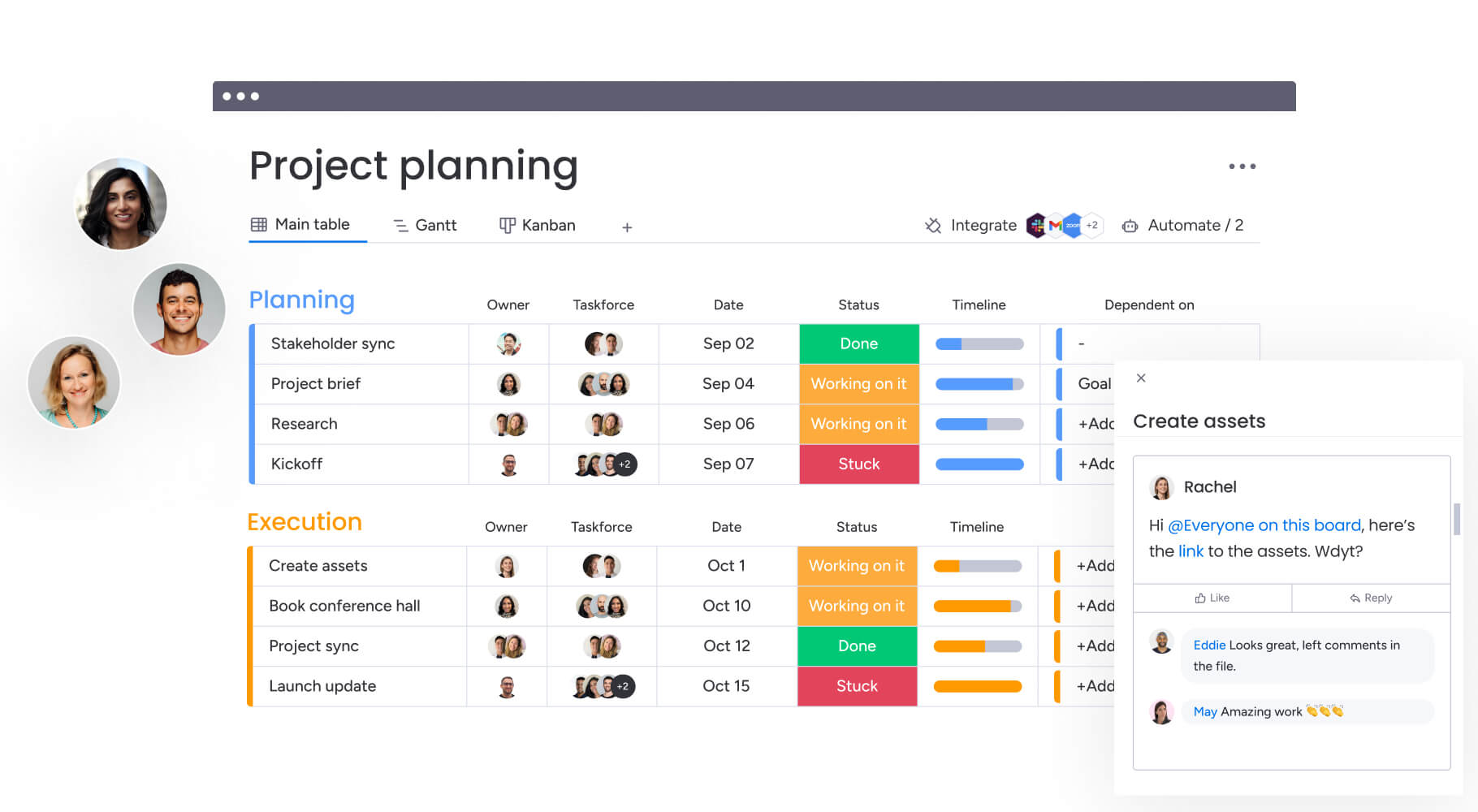
3. Execution
Execution represents the active work phase where plans are implemented and deliverables are created. Teams coordinate daily activities while maintaining quality standards and transparent stakeholder communication.
This phase requires strong leadership and clear communication channels to maintain momentum. Focus areas during execution ensure that theoretical plans translate into practical results effectively.
4. Monitoring and control
This oversight phase runs parallel to execution, ensuring the project stays aligned with original objectives. Continuous monitoring helps identify opportunities for improvement before they impact deliverables.
Key monitoring activities maintain project health throughout the development cycle. Teams track multiple dimensions simultaneously to ensure successful outcomes.
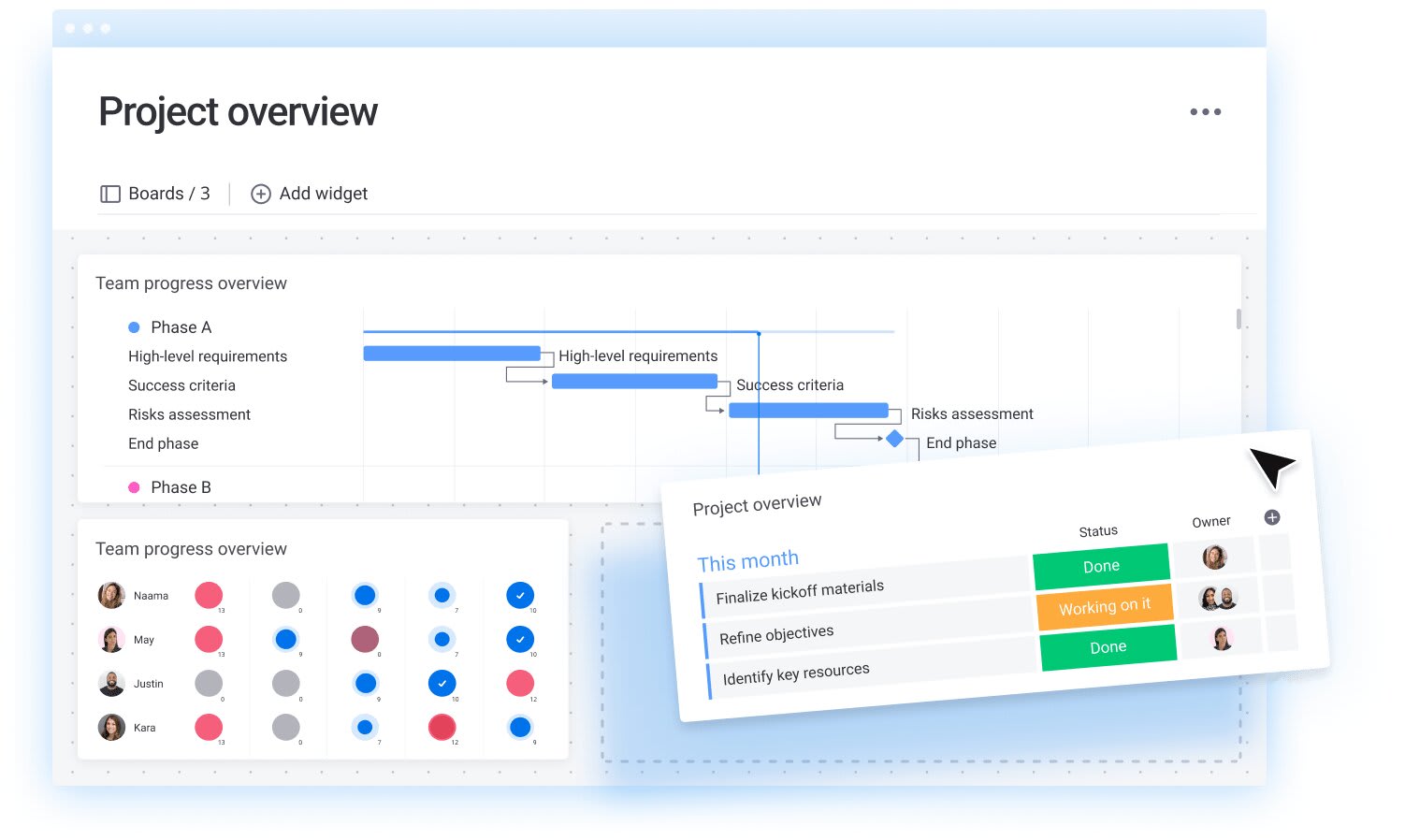
5. Closing
Closing formally completes the project and captures valuable insights for future initiatives. This phase ensures proper handoff and documentation of lessons learned for organizational growth.
Proper closure activities set the stage for future project success while recognizing team contributions and achievements.
Best practices for a successful project development cycle
Applying proven strategies throughout the project development process significantly improves outcomes and accelerates delivery timelines. These practices help teams maintain momentum while adapting to changing requirements and unexpected opportunities.
What separates successful projects development from those that struggle is often the consistent application of fundamental principles. Teams that master these practices deliver more predictable results while building organizational capability.
1. Clear communication with stakeholders
Consistent, transparent communication prevents misunderstandings and keeps everyone aligned on project objectives—Gallup research shows that teams with high engagement achieve 23% higher profitability than those with low engagement. Regular communication builds trust and ensures stakeholder buy-in throughout the entire lifecycle.
Effective communication strategies create shared understanding across diverse team members and stakeholders. These approaches foster collaboration while maintaining accountability:
- Regular status updates: Scheduled milestone reviews and progress reports
- Dedicated channels: Established communication frequency and preferred methods
- Proactive expectation management: Addressing concerns before they escalate
2. Effective resource allocation
Strategic resource management ensures optimal utilization of available assets while preventing bottlenecks. Smart allocation balances current needs with future requirements to maintain steady progress.
Resource allocation directly impacts project timeline and budget performance. Teams that excel at resource management create sustainable workflows that adapt to changing priorities.
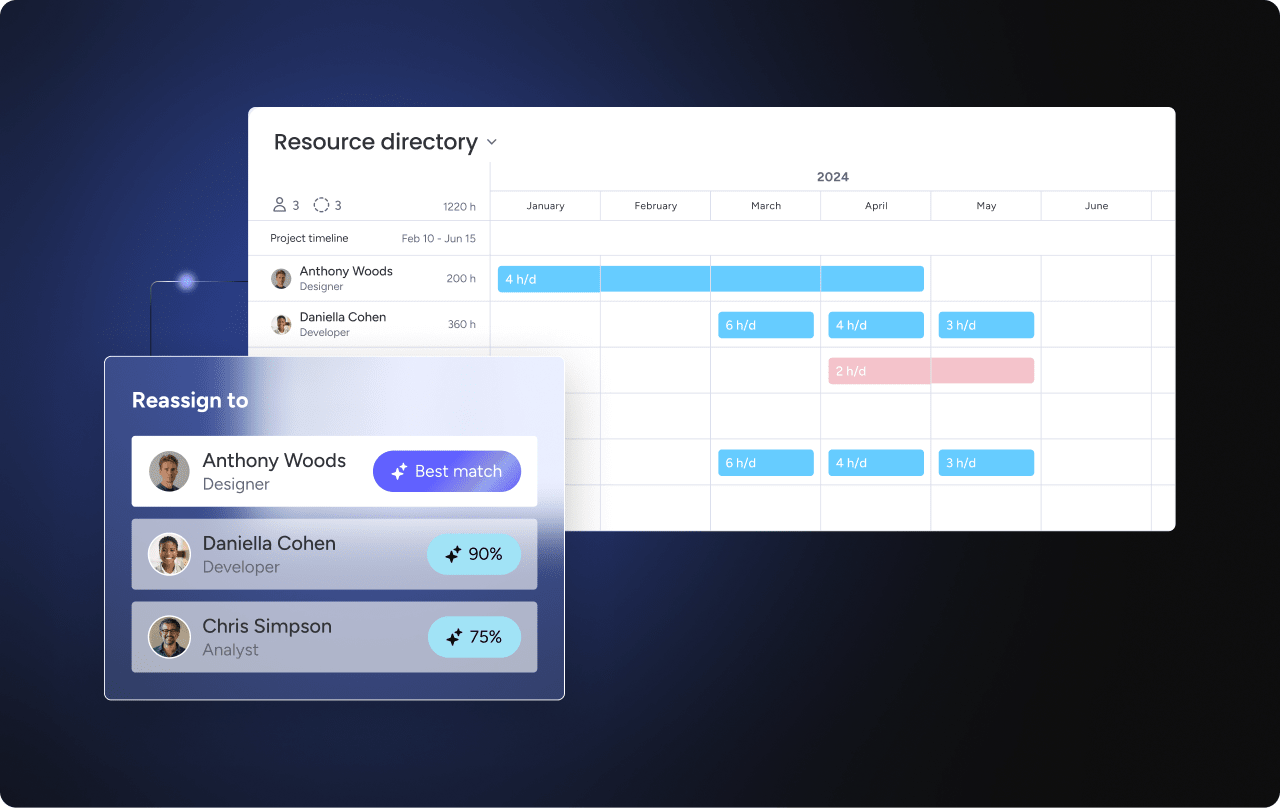
3. Continuous risk assessment
Proactive risk management keeps projects on track by identifying and addressing potential issues before they impact deliverables. Regular assessment enables teams to adapt quickly to changing circumstances.
Risk management involves ongoing evaluation and response planning. Teams that manage risk well deliver more predictable outcomes while building resilience into their processes.
4. Regular feedback and review
Iterative improvement ensures projects adapt to new information and evolving requirements. Regular feedback loops help teams course-correct before small issues become significant obstacles.
Continuous improvement leads to higher quality deliverables and stronger team performance. Feedback practices create learning opportunities that benefit current and future projects.
Try monday work managementHow to develop project plans with the right platform
Creating effective project plans requires the right combination of methodology and technology. The platform you choose determines how effectively teams can collaborate, track progress, and adapt to changing requirements.
Modern project development and management demands platforms that scale with complexity while remaining intuitive — especially given that 82% of employees now rely on work/project management software.
Development project planning essentials
Effective planning breaks complex initiatives into manageable components that teams can execute systematically. Core planning elements provide the structure needed for successful project delivery.
Development project planning requires multiple interconnected elements working together seamlessly. These components create a comprehensive roadmap that guides teams from concept to completion:
- Work breakdown structure: Divides large projects into manageable components
- Dependencies mapping: Identifies how different activities connect and influence each other
- Resource scheduling: Coordinates team availability with project requirements
- Milestone setting: Creates clear checkpoints for progress evaluation and celebration
Choosing a platform for project development and management
Platform selection significantly impacts project success by determining collaboration effectiveness and progress visibility. The right platform scales with project complexity while maintaining intuitive usability for all team members.
monday work management provides comprehensive capabilities through its flexible platform, supporting teams from initial planning through final delivery. The platform offers real-time visibility, automated reporting, and intuitive interfaces that enhance rather than complicate the project development process.
Key platform considerations include scalability for growing complexity, integration capabilities with existing systems, customization options for different project types, and collaboration features for distributed teams.
Where does AI fit into modern project development?
AI transforms project development by automating routine tasks and accelerating decision-making. For example, Raytheon’s digital-transformation initiative shortened a traditionally decade-long process to just 18 months. Modern AI capabilities extend beyond simple automation to offer predictive analytics and intelligent recommendations.
The integration of AI into project development processes enables teams to focus on strategic thinking while technology handles data analysis and pattern recognition.
AI-driven insights and automation
AI enhances traditional project development through multiple sophisticated capabilities.
These technologies help project teams anticipate issues before they impact deliverables while reducing manual effort required for monitoring and reporting:
- Predictive analytics: Forecasts potential delays and resource needs
- Automated reporting: Generates status updates and performance metrics
- Risk detection: Identifies patterns indicating potential challenges
- Resource optimization: Suggests optimal team assignments and schedules
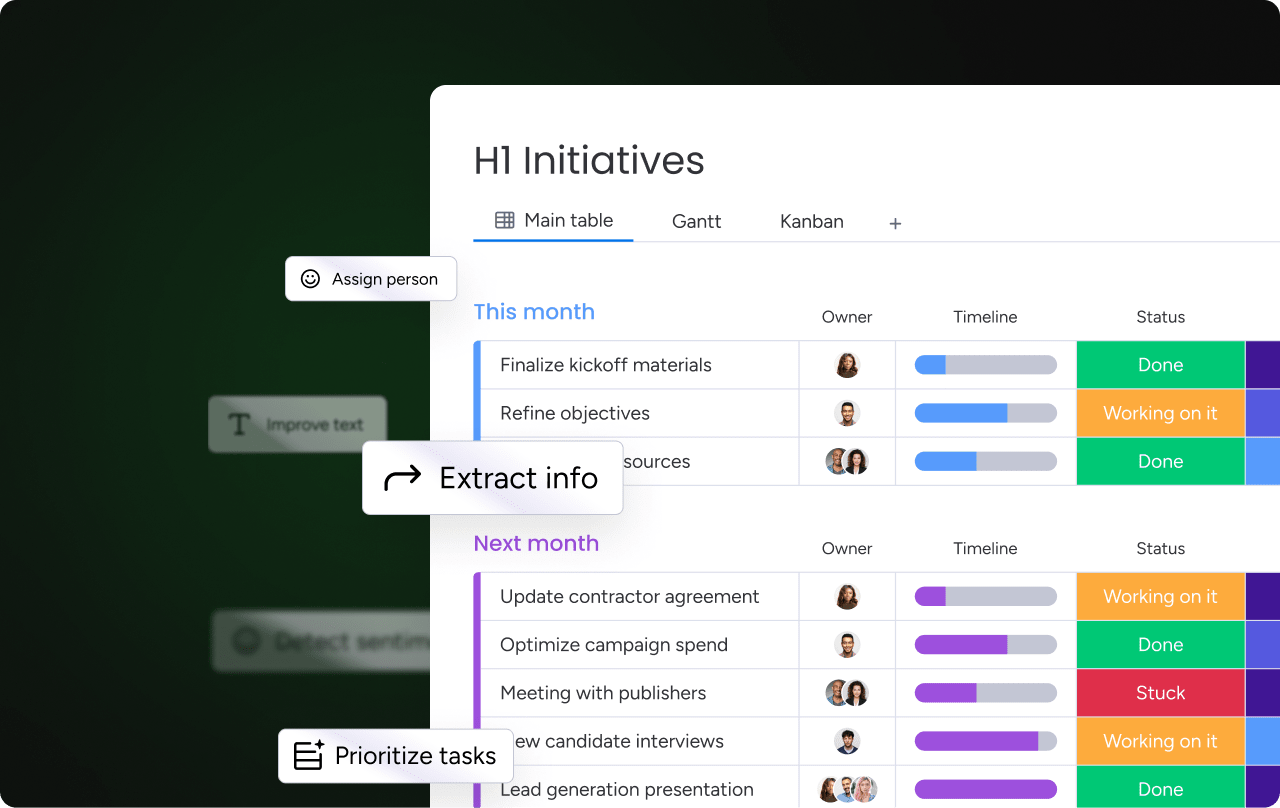
The role of digital workforce and product power-ups
monday work management’s AI capabilities include Digital Workers that act as specialists handling specific project tasks continuously. Product Power-ups provide AI-enhanced features that solve complex business challenges through intelligent automation.
These AI capabilities work alongside human teams to enhance decision-making and execution rather than replacing human judgment and creativity.
Real examples of AI blocks in action
Concrete AI applications demonstrate how technology integrates seamlessly into existing workflows. AI Blocks provide immediate value without requiring teams to fundamentally change their project development approach:
- Categorize: Automatically organizes project requirements by priority or type
- Extract info: Pulls key details from project documents and communications
- Summarize: Creates concise project status reports from detailed updates
- Detect sentiment: Monitors team morale and stakeholder satisfaction levels
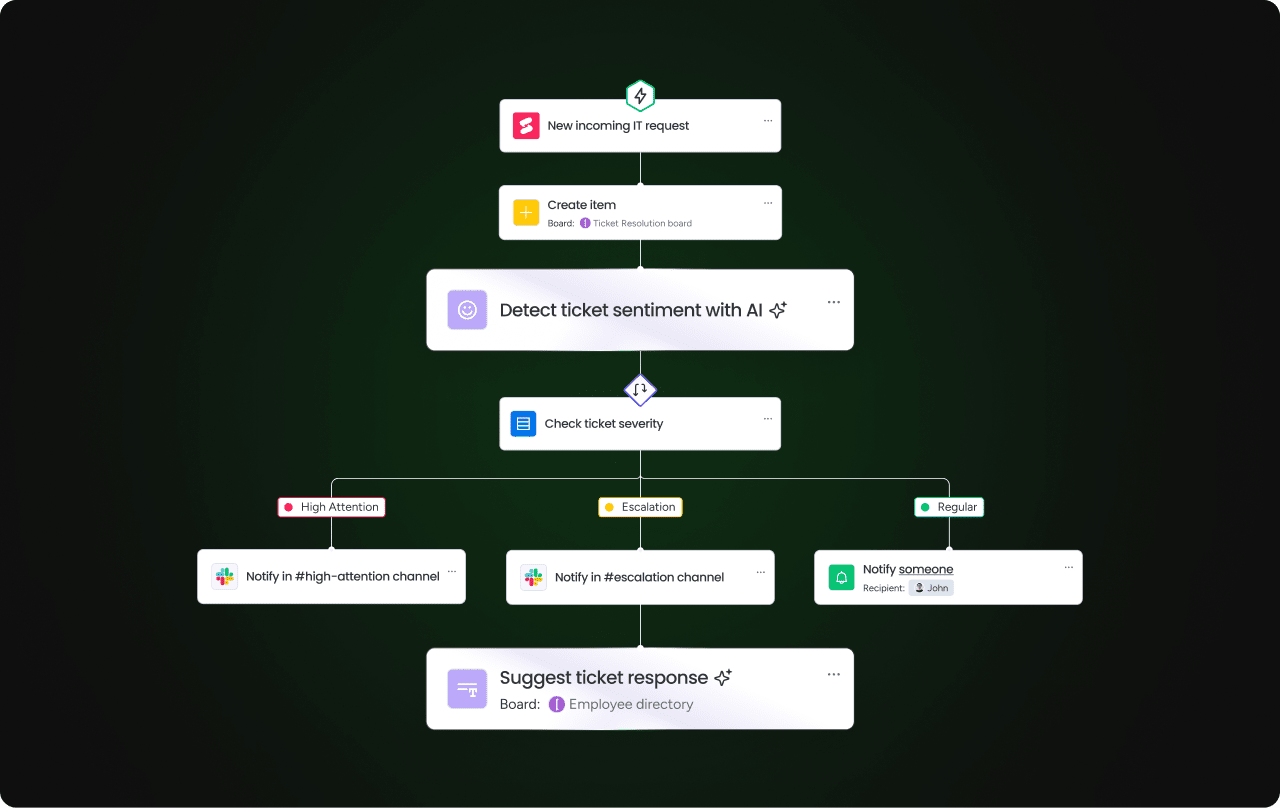
Putting it all together for end to end project success
Try monday work managementSuccessful project development requires combining structured phases, proven practices, modern platforms, and AI capabilities into a cohesive approach. Organizations that integrate these elements effectively deliver projects more consistently while adapting to changing requirements.
The key to sustainable project success lies in creating systems that support teams throughout the entire development cycle. What is a project development plan without the right platform becomes a collection of disconnected documents rather than a living guide for execution.
monday work management provides the comprehensive platform needed to manage projects from initial concept through final delivery, with AI capabilities that enhance human decision-making. Teams ready to transform their project development process need solutions that support collaboration, provide real-time visibility, and adapt to different organizational needs.
Organizations that master project development create competitive advantages through faster delivery, higher quality outcomes, and more predictable results. Try monday work management to experience how integrated project development accelerates strategic execution across your entire organization.