Successful process flows are often what sets good teams and businesses apart from great ones. A business process flow helps you break down all the components of a process and identify optimization opportunities with more ease.
Today, we’ll show you everything you need to know about process flows and how they can make your work more efficient — so you can reach your goals faster. We’ll also cover some of our best process flow features and an app on the apps marketplace.
What is a process flow?
A business process flow is a sequential representation of a process and its components, including operations, timelines, people involved, and resources needed.
The main objective of process flow diagrams or process flow charts is to help you standardize and optimize your processes and help your team better understand how your business works. Typically, a process flow chart looks something like this:
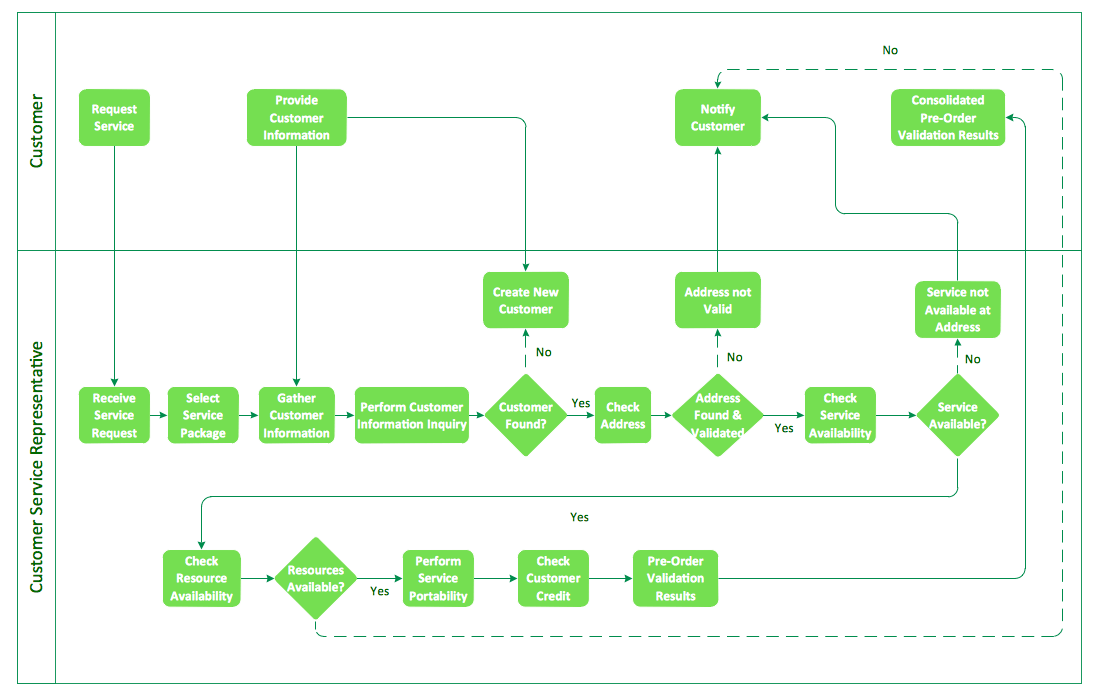
You can design end-to-end process flows in minutes using monday.com’s drag-and-drop interface, without any special tech skills. We also have a special app available in our apps marketplace.
Make a visual process flow with Gliffy
Gliffy is an app you can use on monday.com Work OS thanks to a simple integration. Use it to create drag-and-drop diagrams for brainstorming, wireframe creation, process clarification with a flowchart, or making technical diagrams like UML or ERD.
This tool helps cross-functional teams understand complex work, collaborate better, create valuable documentation as they finish projects, and initiate quick onboarding without ever leaving the monday.com app.
What is the value of creating a process flow?
Some of the top benefits of designing a process flow include:
- Standardize your processes: Standardization provides employees with an established, time-proven process to use, among other benefits.
- Maximize resources: Once you identify a process’s components, it’s easier to distribute resources for maximum performance.
- Improve your processes: Once the components “make sense” together, the next step is to improve them. You can detect opportunity gaps and make the best out of them.
- Train your employees: New and established employees can benefit from a process flow. They will understand and internalize the whole process and get flexible enough for changes in the future.
- Mitigate risks: Process flows help you detect and prevent risks more effectively.
- Increase organization-wide transparency: Every person in your organization gets clear insights about what you’re doing and how.
Now let’s explore the actual steps to create a process flow in the real world.
Tips for creating an effective process flow?
Now that you understand what process flows are and why they matter, the question becomes: how can you structure your process flows? Let’s cover a simple nine-step process.
1. Name the process
Try to use a descriptive name that identifies essential aspects related to the process. And, of course, don’t forget to use naming conventions.
2. Define the scope
We can define the scope of a process by answering two simple questions:
- What should you include and exclude?
- Where do the boundaries of the process begin and end?
This part can be tricky and may require more than one person to define it.
3. Define the primary process’s objective
You need to understand what, exactly, the objective of the process is. Why does it exist? What would be missing if it isn’t there? A lot of common problems begin here. Here’s where you can find duplicity.
Most of the time, fixing this issue can produce huge benefits almost overnight.
4. Identify key inputs
A key process input variable (KPIV) refers to the different factors that can cause an impact during the production process in the input phase. Some examples of KPIVs can be energy, water, and time.
The importance of KPIVs is that once you identify them, you can design statistical experiments that reveal optimal values for each factor so that you can achieve the desired output quality.
5. Identify key outputs
A key process output variable (KPOV) refers to the different factors that can cause an impact during the production process in the output phase. Therefore, they are affected by your KPIVs.
Some examples of KPOVs can be profit, the number of sales, and complaints. KPOVs are on the other side of the statistical experiments you can design to optimize your process.
6. Structure the operations needed
Process structure determines how you should design processes in relation to the resources needed, as well as their key characteristics. The structure of a process may involve several business divisions and providers.
7. Assign responsibilities
Once you’ve defined the sequential order of your operations, it’s time to define who’ll be doing what.
Just keep in mind that assigning responsibilities and roles in a process flow is no easy task, but it’s one of the most critical.
Having transparent and public process flows can help you better coordinate workflows and team responsibilities. This way, every person will have a total understanding of what, exactly, is expected from them.
8. Add control points
Control points “block” the implementation of sequential processes if the result of the work performed isn’t appropriately produced or doesn’t meet the requirements.
In other words, you can install “security doors” in your process flow diagram that stop the flow until it meets certain conditions. This approach is especially crucial in delicate or dangerous processes.
9. Represent the business process visually
Finally, you should represent all the previous documentation in a visual process flow chart so that every team member can visualize each business process in a more simple way.
You can easily set this up on monday.com using one of our curated templates.
5 obstacles of process flow design and how to overcome them
At this point, you already understand the basics of process flows, but we can’t finish this guide without including obstacles you may face in the process. Here are five common obstacles involved with process flows and how to overcome them:
- Lack of clarity
- Decentralized workflow
- Undefined structure
- Poor or no communication channels
- Failure to track data
1. The process isn’t clearly defined
Having your entire team on the same page is crucial in moving your business forward.
Remember — an organization is as strong as its weakest member. If your team doesn’t fully understand a process, they might end up making fatal mistakes during the implementation stage.In an ideal scenario, everyone involved in a process should have the same understanding of that process. That’s why you must clearly define every element in your process from the start. Otherwise, you’ll deal with serious mistakes and misunderstandings later. Using a project charter or workflow planner can help fix this.
For example, with monday.com, everything is visual and intuitive. People can see how things work together, affect each other, and flow.
With vivid colors and interactive features, monday.com’s interface makes it easier for your team to standardize any type of process.
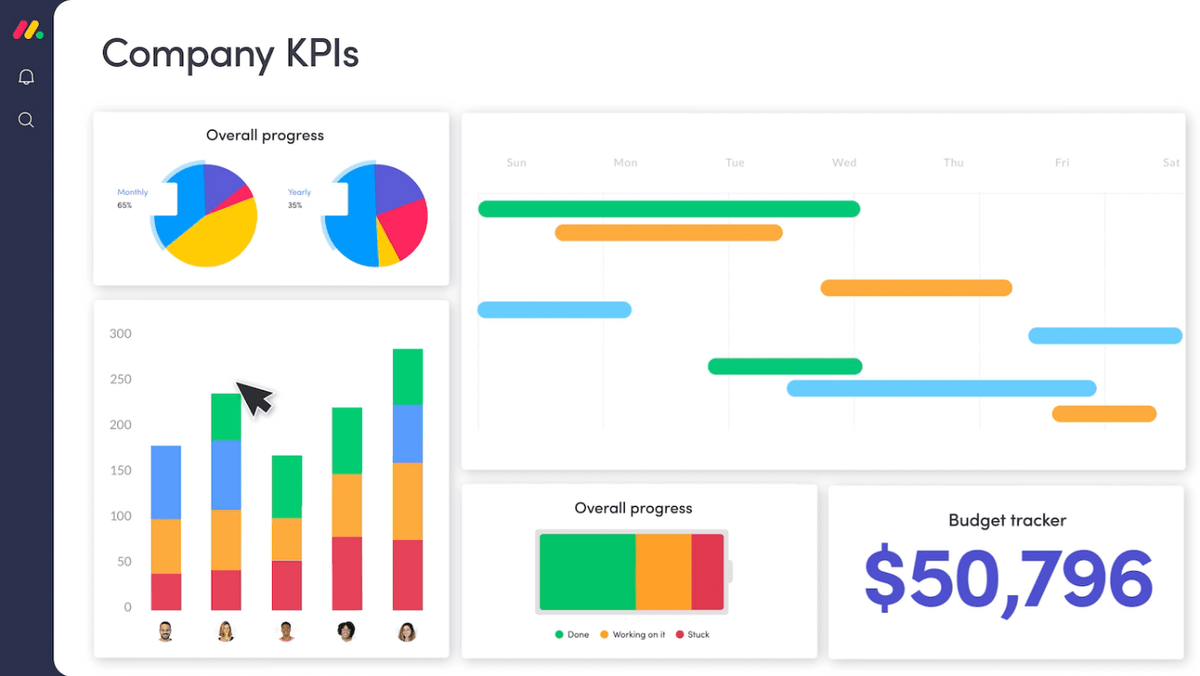
2. You’re using a decentralized workspace
Whether you’re teams are working across cities, offices, or functions, it can be easy to get unorganized. The right platform can provide that needed centralization, even if your team works all over the world.
For example, with monday.com, you can bring in your entire team from the start, integrate your favorite tools and apps, and centralize your entire communication and process flow plans in one place — that’s available by mobile app, too.
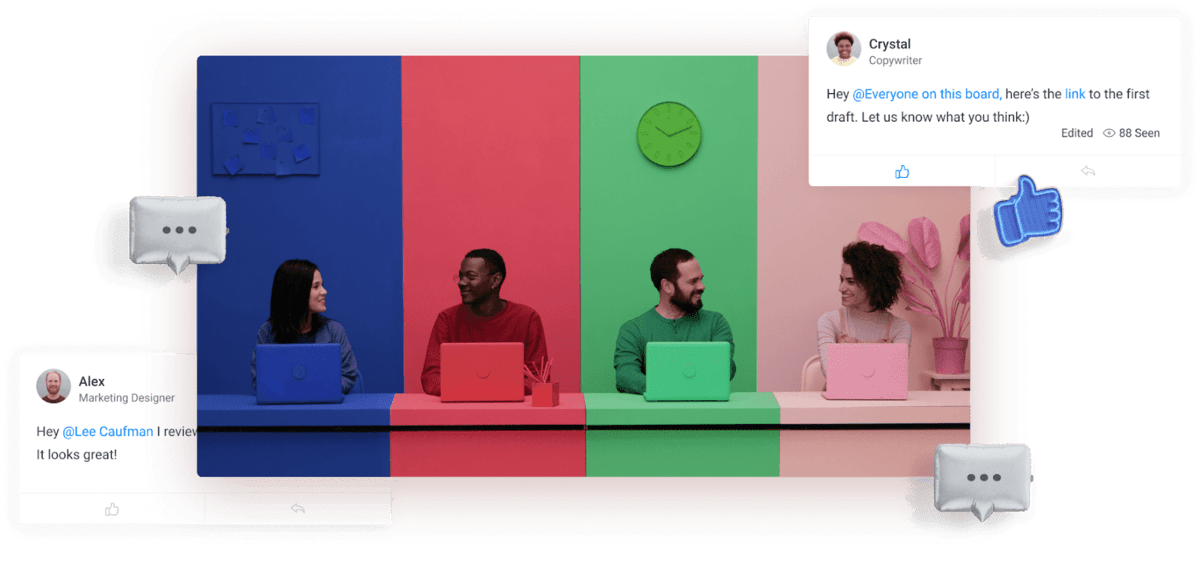
3. You’re starting from scratch
Starting from scratch every time you want to design a new process flow can lead to inconsistencies and inefficiencies. Instead, you should look for a platform that helps you standardize not only your processes but also process creation.
For example, with monday.com, you get access to prebuilt templates you can use to streamline any type of workflow in any industry. We suggest you try out our Advanced Project Management Template for a base which can be customized for any industry, like the one below.
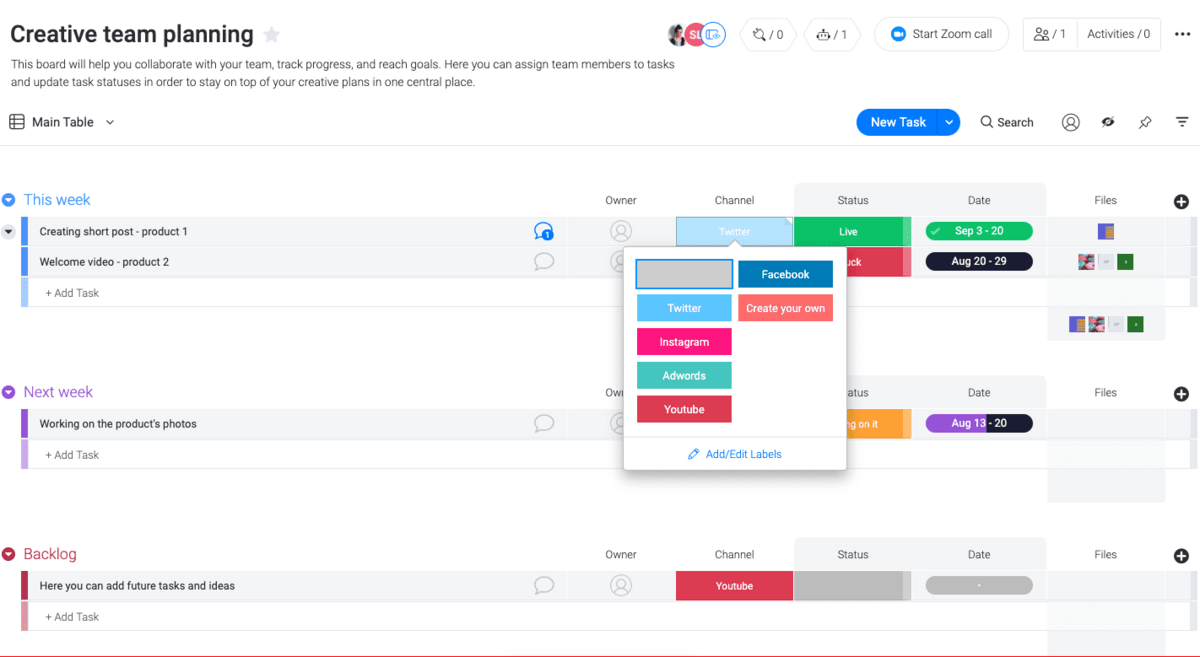
4. You haven’t set solid communication channels
Lack of communication is one of the most critical problems in any business. If you don’t solve it soon enough, it can permanently hurt your entire organization in the long run.
Lack of communication affects your processes in multiple ways by causing:
- A lack of accountability
- Individualism
- A lack of transparency
- Misunderstandings
- A lack of productivity
The best way to solve this problem is, again, by centralizing your communication into a single place. monday.com has its own set of communication channels already built-in, but you can also integrate several tools and apps, like Slack and Zoom.
Other important communication features include:
- Video conferencing
- Instant messaging
- Tag-based messaging
- In-context notifications
- File sharing
To get a more thorough overview of how monday.com’s communication features work, we suggest you watch this short video:
5. You aren’t measuring performance
Want to turn mediocrity into excellence? Start measuring.
Measuring the performance of your processes helps you spot potential issues and optimize them continuously.
Processes are never “done.” You should adopt a continuous process improvement philosophy that helps you achieve your highest level of performance.
To do that, you need the right platform. monday.com has customizable reporting dashboards so you can make sense of your data and get valuable insights to improve your processes.

How to standardize your organization’s processes with monday.com
One of the most prominent mistakes organizations make when designing their process flows is using the wrong platform. monday.com is a Work Operating System (Work OS). That is a powerful platform for collaborative work that helps organizations build custom digital workspaces to work more efficiently.
It’s a simple and intuitive platform for teams looking to shape workflows, adjust shifting needs, foster transparency, connect collaboratively, and stop doing manual grunt work.
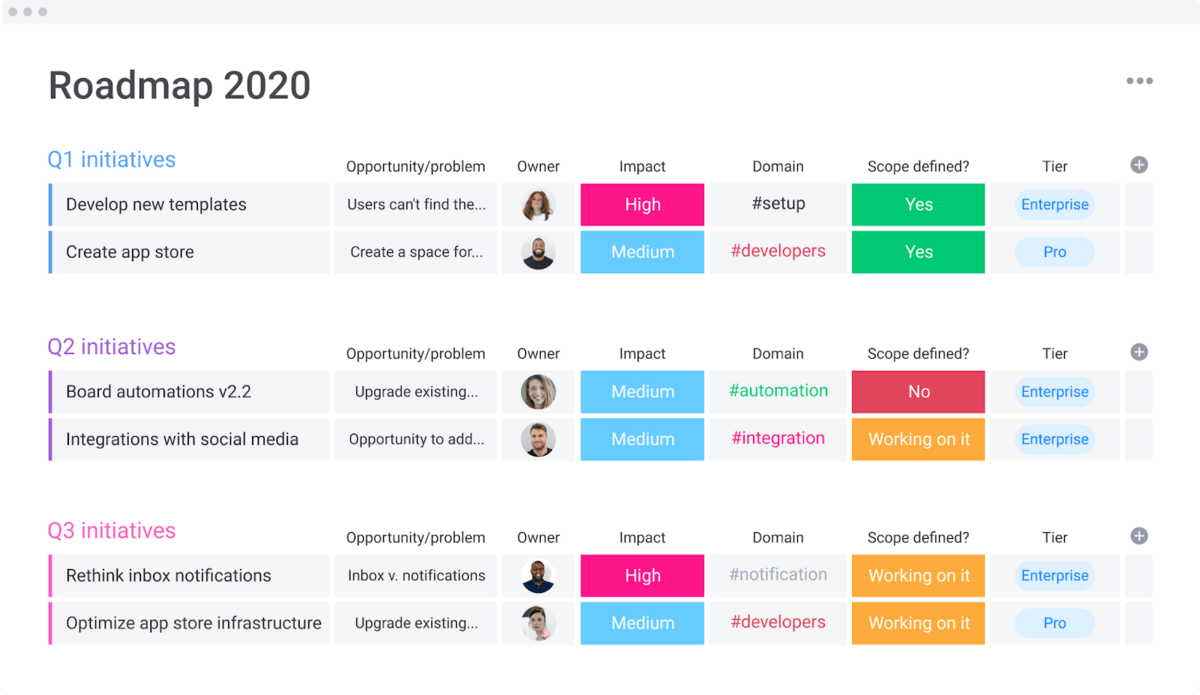
At monday.com, you get access to everything you need to design, manage, and streamline any type of process, no matter how complex. Our platform allows you to create custom apps and software for collaborative work, even for non-devs.
Besides, some of the top monday.com’s features include:
- 250,000+ automations
- Full customizations
- Advanced reporting dashboards
- Enterprise-level security
- Project and team management
Standardizing your processes with monday.com
At monday.com, you get access to more than 200 templates. All of them are fully customizable, and you can use them to streamline any process much faster.
This is how they look:
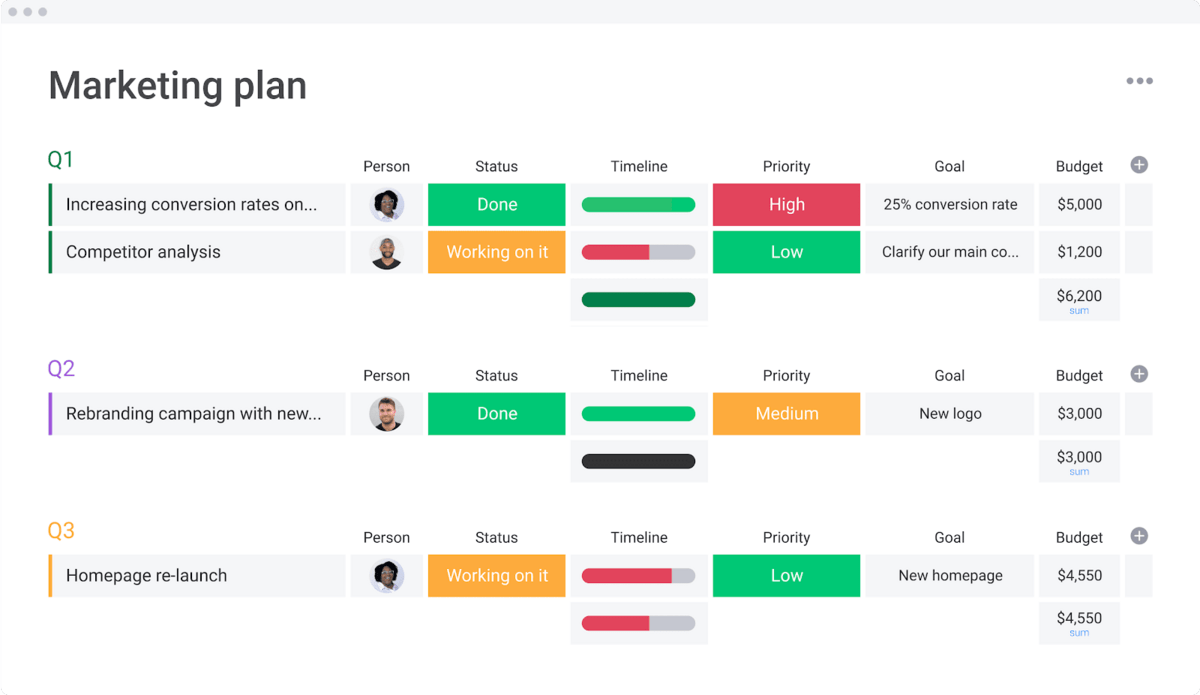
Some of our most popular templates include:
- Marketing Plan: track all of your marketing initiatives and strategies together with your team. Plan your business goals, budgets, and marketing campaigns from A–Z in one workspace.
- Work Calendar: assign due dates and add timelines, so everyone on the team gets work done on time, every time.
- CRM: add leads, control the sales flow, manage your contacts, predict income, and detect where you should focus your efforts.
- A/B Testing: plan and analyze your subsequent A/B testing, keep all your team members aligned with the results, and make decisions based on reliable data.
- Production Calendar: if you are working in video production, this template will help you set dates, locations, and more.
The success of your business depends on your processes
The main takeaway is this — the sum of all your processes makes up the operating system that makes your business work. Hopefully, now you have enough information to not only design your process flows but also to optimize them more effectively.
And if you’re looking for a platform that makes you more efficient, productive, and effective at the same time, then monday.com might be the right choice.

