A customer places an order. Then they wait. And wait. Eventually, they reach out to support asking a simple question: Where is my order?
Behind the scenes, that question often triggers a scramble. Support checks one system, fulfillment checks another, and someone manually pieces together tracking details that should have been visible instantly. What looks like a small gap to the customer is usually a symptom of a larger operational problem.
As companies grow, order tracking quickly outgrows spreadsheets, inboxes, and disconnected tools. What once worked at low volume becomes a bottleneck as order counts rise, sales channels multiply, and customer expectations increase. At this stage, order tracking is no longer just about shipping updates — it’s about coordination across payments, inventory, fulfillment, and customer communication.
The right order tracking software brings those moving parts into a single, reliable workflow. It keeps customers informed automatically, gives teams real-time visibility, and prevents small delays from turning into costly support issues. More importantly, it creates the operational foundation growing businesses need to scale without chaos.
In this guide, we review 15 of the best order tracking software platforms for growing companies in 2026. We’ll break down what separates basic tracking tools from strategic systems, highlight the features that matter most at scale, and explain how to evaluate platforms based on order volume, integrations, and long-term growth goals.
Key takeaways
- Order tracking has become a strategic capability, not a basic function: modern platforms connect inventory, fulfillment, finance, and customer communication to reduce errors, improve visibility, and support better decision-making as companies scale.
- The right solution depends on order complexity, not just volume: growing businesses need to assess multi-channel sales, split shipments, returns, and integrations rather than choosing tools based solely on current order counts.
- Integration and data unification are critical for scalability: platforms that sync seamlessly with ERP, CRM, shipping carriers, and marketplaces create a single source of truth and prevent operational silos.
- Automation and AI increasingly differentiate leading systems: intelligent routing, proactive delay detection, sentiment analysis, and predictive insights help teams move from reactive firefighting to proactive management.
- Work management platforms like monday work management can complement or replace traditional tracking tools: by unifying order workflows with cross-team collaboration, reporting, and automation, they turn order tracking into an operational backbone rather than a standalone system.

Order tracking software provides a single, reliable record for every customer purchase, covering the entire order life cycle from checkout through final deliverythrough comprehensive order management. It goes beyond storing tracking numbers by connecting payment processing, inventory management, order fulfillment logistics, and return workflows into one coordinated system.
This connected structure supports automation across complex fulfillment processes through customer tracking software, such as allocating inventory in real time or triggering warehouse alerts automatically. Support teams, operations managers, and leadership all work from the same live updates, making it easier to identify delays before they affect the customer experience.
By consolidating operational data into a unified platform, businesses reduce costly errors caused by disconnected systems while keeping customers informed through proactive tracking and communication. The result is clearer insight into stock levels, staffing needs, and service performance, helping teams make better decisions at scale.
15 best order tracking software solutions for growing businesses
As organizations scale, order tracking evolves from a simple checklist into a cross-team coordination challenge. Growing teams need a platform that adapts to changing requirements and integrates with existing systems without forcing a complete rebuild. The right solution connects fulfillment, finance, and customer support so every team works from the same data.
This list highlights fifteen platforms designed for growing companies. Instead of focusing on long feature checklists, it looks at how each solution supports real growth challenges, including distributed teams, evolving workflows, and increased operational complexity.
The selection includes everything from lightweight tracking platforms for early-stage companies to enterprise-ready systems that link order management with broader business strategy. The objective is not just to track orders, but to support smarter, more connected operations.
1. monday work management
Order tracking does not need to live in static spreadsheets. monday work management turns it into a shared operational workspace where teams collaborate around live data. With a single source of truth, teams move beyond asking where an order stands and instead connect each order to timelines, ownership, approvals, and business priorities. Leaders gain instant visibility into progress, risks, and resource allocation.
The platform adapts to how teams already work. Boards, views, and automations can be built without code and expanded as order volume grows, supporting both flexibility and long-term scalability.

Example:
Growing organizations use monday work management to design order-to-fulfillment pipelines that stay aligned with intake, approvals, and executive reporting. By consolidating workflows into one shared view, teams across sales, operations, and finance remain aligned and accountable.
Key features:
Before adopting any platform, it is important to understand how it supports day-to-day execution. Teams rely on the following capabilities in monday work management to keep workflows running smoothly across departments.
- Custom order boards with multiple views: each order is represented as an item, with visibility across Kanban, Gantt, Timeline, Calendar, and Workload views to match different working styles.
- Forms and WorkForms by monday.com: shareable forms capture orders using standardized fields, assign owners, and define clear next steps.
- Dashboards and reporting: live dashboards surface key metrics, allowing managers to track progress without manual status checks.
- Advanced project controls: milestones, dependencies, and critical path analysis help manage complex fulfillment processes where delays cascade downstream.
- Time tracking: visibility into how long each step takes supports capacity planning and more accurate forecasting.
Advanced AI features:
AI delivers value when it reduces manual effort and accelerates execution. monday.com integrates AI directly into the workspace through AI Blocks and an expanding Digital Workforce.
- AI Blocks: prebuilt AI actions can be added to boards and automations, including categorization, information extraction, sentiment detection, text summarization, translation, and custom blocks tailored to specific workflows.
- Autofill with AI (Pro and Enterprise): content can be generated directly on boards, reviewed, and saved for future automation.
- Digital Workforce (coming soon): digital workers such as the Project Analyzer monitor activity in real time, identify bottlenecks, and suggest adjustments to keep workflows moving.
Automations:
Automation removes repetitive coordination and reduces friction across teams. Common handoffs, approvals, and updates can run automatically.
- Automation center recipes: triggers keep teams informed with reminders and status updates as orders progress.
- Approvals and governance: approval workflows launch automatically at defined stages, maintaining a clear audit trail.
- AI automations (Pro and Enterprise): AI-driven actions such as sentiment detection or data extraction can be embedded directly into workflows.
Integrations:
Order tracking works best when it connects seamlessly with existing systems. monday work management integrates with widely used business applications so information flows naturally.
- Connect 200+ apps: updates from more than two hundred applications can be centralized into one workspace.
- Contextual communication: integrations with Slack and Microsoft Teams ensure alerts and updates reach the right channels.
- File and email linkage: connections with Google Drive, Gmail, and Outlook keep documents and correspondence attached to relevant order items.
Order tracking software features:
Effective order tracking requires more than status updates, especially at scale. Teams need systems that support collaboration, inform leadership decisions, and evolve alongside processes.
- Unified operational view: ownership, deadlines, and documentation stay in one place, supported by live executive dashboards.
- Portfolio-level reporting: multiple workflows roll up into a single view, making it easier to prioritize resources and identify risk.
- Capacity-aware execution: the Workload view helps align fulfillment commitments with available team capacity before bottlenecks form.
Pricing:
- Free: $0 for up to two seats.
- Basic: starting at $9 per seat per month, billed annually.
- Standard: starting at $12 per seat per month, billed annually.
- Pro: starting at $19 per seat per month, billed annually.
- Enterprise: custom pricing available by quote.
Most plans require a three-seat minimum. The Pro plan includes a fourteen-day free trial, and annual billing offers approximately eighteen percent savings compared to monthly plans.
Why it stands out:
Scaling operations requires both flexibility and governance. monday work management is designed for organizations that need adaptable workflows without sacrificing oversight.
- Analyst recognition: recognized as a Leader in Gartner Magic Quadrant reports for collaborative work management and adaptive project management and reporting, including marketing work management in 2024.
- Enterprise adoption: awarded Highest User Adoption for Enterprises by G2, reflecting strong engagement and data accuracy.
- Rapid ROI: Forrester Total Economic Impact™ research shows a payback period of less than four months.
2. Finale Inventory
For organizations where inventory accuracy defines daily operations, Finale Inventory delivers a structured, inventory-first approach. It transforms complex multichannel inventory workflows into coordinated order fulfillment processes. By prioritizing stock-level control, the platform integrates smoothly with existing shipping systems, supporting product-driven businesses operating across multiple locations.

Use case:
This platform is well suited for ecommerce sellers and wholesalers that need detailed inventory control, including lot tracking and serial number management. It also supports multi-warehouse visibility while allowing teams to continue using their preferred shipping tools without disruption.
Key features:
- Inventory-centric order flow: stock is automatically reserved when an order is placed, with inventory levels updating across all connected sales channels as items ship.
- Advanced traceability: lot, batch, and serial number tracking is maintained from intake through delivery, supported by barcode scanning workflows.
- ShipStation integration: existing shipping operations remain unchanged while inventory reservations and real-time stock synchronization are added.
Pricing:
- Plans start at: $499 per month, including centralized inventory, multi-warehouse support, integrations, and reporting.
- Enterprise capacity: supports up to 300 users and as many as 1.5 million orders per month.
- Additional costs: setup fees may apply depending on implementation complexity, with overage charges for exceeding plan limits.
- Billing options: monthly or annual plans are available, with no long-term commitment required for monthly billing.
Considerations:
- External shipping dependency: label creation and shipment tracking workflows rely on third-party platforms such as ShipStation.
- Manual scanner sync: mobile scanner synchronization is performed on demand rather than in real time, requiring manual updates for new orders or picks.
3. InSitu Sales
Wholesale distributors often struggle to maintain alignment between field teams and warehouse operations. InSitu Sales addresses this challenge through a suite of mobile-first applications that connect sales, fulfillment, and delivery within a single order management flow. The platform provides end-to-end visibility for small to mid-sized distributors, from order capture through proof of delivery.

Use case:
This solution works well for wholesale distributors with active field sales teams that need to place orders on-site while maintaining transparency across fulfillment, inventory handling, and delivery operations.
Key features:
- Mobile-first order capture: field representatives can create orders offline, with automatic syncing occurring every 30 seconds once connectivity is restored.
- Warehouse fulfillment tracking: interactive picklists provide real-time progress visibility and generate packing slips during the fulfillment process.
- GPS-enabled delivery management: live route tracking is paired with proof of delivery using timestamps, customer signatures, and photos.
Pricing:
- Starter apps: $200 per month, including three mobile users and unlimited web users.
- Starter B2B ecommerce: $200 per month, covering a B2B portal with unlimited admin and customer accounts.
- Pro plan: $329 per month, bundling starter apps and the B2B ecommerce offering.
- Enterprise plan: $429 per month, adding white-label apps and integrations with NetSuite and SAP Business One.
- Additional mobile users: $34.99 per month or $399 per year.
- Annual discount: a 10% discount is available with annual billing, along with a 14-day free trial.
Considerations:
- Limited carrier documentation: publicly available guidance around customer-facing parcel tracking and carrier integrations is minimal.
- Integration inconsistencies: some customers report quirks with QuickBooks integrations and feature differences between iOS and Android apps.
4. Decorum
Decorum reflects a streamlined direct-to-consumer approach built entirely on Shopify. The brand relies on Shopify’s native order tracking capabilities, along with multi-currency support and modern payment options. This setup favors simplicity and speed over advanced tracking customization or third-party platforms.

Use case:
This approach is best suited for small DTC brands that want order tracking embedded directly within Shopify, avoiding the complexity and overhead of specialized fulfillment or tracking tools.
Key features:
- Native Shopify status pages: customers receive real-time carrier updates and map-based tracking for supported shipping providers.
- Customer account access: shoppers can log in to view order history and current fulfillment status through hosted authentication.
- Multi-currency support: localized pricing and checkout experiences help support international markets.
Pricing:
- Product pricing model: items are priced individually and displayed directly on catalog pages.
- No subscription tiers: operations follow a standard ecommerce model based on per-item purchases.
- Included tracking: order tracking is bundled with Shopify’s standard fulfillment notifications at no additional cost.
Considerations:
- No self-serve lookup page: customers must rely on email links or account logins to check order status.
- Limited post-purchase experience: tracking capabilities are basic compared to brands using specialized platforms such as AfterShip.
5. Goflow
High-volume merchants selling across multiple marketplaces require more than basic order tracking. Goflow functions as a centralized order aggregation platform, consolidating data from over 250 sales channels into a single order management operational view. Designed by experienced merchants, it emphasizes automation to reduce manual coordination in complex multichannel environments.

Use case:
This platform is a strong fit for ecommerce retailers operating across numerous marketplaces, where centralized order visibility and automated fulfillment updates help maintain efficiency and seller performance.
Key features:
- Multichannel aggregation: orders from more than 250 platforms, marketplaces, and EDI channels are pulled into one unified dashboard.
- Automated notifications: tracking updates are pushed to sales channels within 30 minutes of shipment to help protect seller ratings.
- Carrier tracking visibility: shipments are tracked across major carriers such as UPS, FedEx, and DHL, with twice-daily status refreshes.
Pricing:
- Core free forever: $0 per month, supporting 500 orders, three users, and basic channel connections.
- Launch plan: $499 per month, including 750 orders, unlimited channels and users, and API access.
- Scale plan: $979 per month, covering 5,000 orders along with wholesale and EDI capabilities.
- Enterprise tier: custom pricing with dedicated support, advanced EDI workflows, and compliance features.
- EDI setup fees: one-time costs range from $500 to $1,300 per connection.
Considerations:
- Delayed tracking updates: shipment status updates occur twice daily, which may not meet requirements for near-instant visibility.
- Marketplace label limitations: labels purchased through marketplace buy-shipping programs require active carrier accounts connected within Goflow.
6. Cin7 Core
Visibility sits at the center of Cin7 Core’s value. The platform brings inventory management and order tracking into a single system, giving product-based businesses a consistent view from stock availability through shipment delivery. With more than 8,500 customers, it supports coordinated warehouse operations and multichannel sales with dependable clarity.

Use case:
Designed for product-based businesses that require tight integration between inventory management and fulfillment workflows across warehouses and sales channels.
Key features:
- Package-level control: enables orders to be split into multiple boxes, each with its own carrier and tracking number.
- Automated sync: updates inventory levels, reorder points, and fulfillment status automatically when tracking events occur.
- Shipping integrations: connects with ShipStation and EasyPost to create labels and capture tracking data within the platform.
Pricing:
- Standard: $349 per month, including five users, two integrations, and up to 6,000 annual orders.
- Pro: $599 per month, including ten users, four integrations, 24,000 annual orders, and MRP functionality.
- Advanced: $999 per month, including fifteen users, six integrations, 120,000 annual orders, and advanced WMS features.
Add-ons are available for automation, B2B portals, and AI capabilities, while some integrations may include external fees.
Considerations:
- Integration complexity: setup can be challenging depending on the shipping provider.
- FBA tracking: updates occur only twice daily, which may delay Amazon order visibility.
7. QuickBooks Online
Financial reconciliation plays a direct role in fulfillment accuracy. QuickBooks Online connects order tracking with accounting workflows, ensuring every shipment and status update flows into invoicing and reporting. This linkage supports teams that want operational activity reflected immediately in financial data.

Use case:
Suited for growing businesses that want to manage order tracking and financial reconciliation within a single accounting platform.
Key features:
- Sales order tracking: supports shipped, closed, and invoiced statuses on higher-tier plans.
- Multichannel imports: pulls orders from Amazon, Shopify, and eBay with automated payout reconciliation.
- Integrated shipping: generates labels and tracking details that link directly to invoices and financial records.
Pricing:
- Simple start: $38 per month.
- Essentials: $75 per month.
- Plus: $115 per month.
- Advanced: $275 per month.
Promotional pricing is often available, though manual sales order creation requires Plus or Advanced plans. Additional fees apply for Payments and Payroll services.
Considerations:
- Plan limitations: lower-tier plans do not support manual sales orders.
- Packing slips: customization is unavailable, with some printing inconsistencies tied to newer invoice layouts.
8. SAP Commerce Cloud
Large-scale commerce operations demand structured orchestration. SAP Commerce Cloud supports enterprise organizations with complex fulfillment requirements, emphasizing deep ERP alignment and shipment-level tracking. Its strength lies in extending visibility across the broader SAP ecosystem.
This platform is designed for organizations operating at global scale. It supports intricate order splitting, real-time inventory awareness, and advanced logistics coordination tied directly to SAP ERP systems.

Use case:
Ideal for large enterprises that require sophisticated order orchestration integrated with enterprise resource planning systems.
Key features:
- Consignment-level tracking: splits orders into individual shipments with distinct statuses and tracking links.
- Real-time management: unifies order, inventory, and fulfillment data to improve delivery estimates.
- Logistics integration: offers optional Global Track and Trace for milestone visibility and shipment monitoring.
Pricing:
- Composable and Premier editions: priced on request, typically based on annual order volume or GMV blocks of 50,000.
- Cloud test and demo: available for partners under separate agreements.
- Add-ons: Global Track and Trace pricing is based on document volume.
Considerations:
- Guest tracking: often requires custom API work.
- Logistics visibility: advanced visibility depends on additional subscriptions, which can increase total ownership costs.
9. Salesforce Order Management
Customer experience often depends on post-purchase clarity. Salesforce order management system connects order data directly to CRM profiles, giving service teams full visibility without leaving their workspace. This approach supports faster issue resolution and more informed customer interactions.
Organizations already invested in Salesforce gain the most value from this system. By linking fulfillment data with customer records, teams can align service, sales, and operations around a shared view of each order.

Use case:
Companies deeply invested in Salesforce aiming to drive operational efficiency by linking order data directly with customer relationship management.
Key features:
- Unified Order Summary object: aggregates status across fulfillment, payments, and service events.
- Native Service Cloud integration: gives agents full order context alongside support history.
- Agentforce AI: handles autonomous support, self-service inquiries, and exception management.
Pricing:
- Contact for pricing: quotes are customized based on size and requirements.
- Success plans: premier support adds 30% to net license fees.
- Add-ons: features like Flow Orchestration and Omnichannel Inventory may require extra licenses.
Considerations:
- Implementation: demands Salesforce-specific expertise in Flow automation and data mapping.
- Pricing transparency: limited due to quote-based model and potential add-on costs.
10. IBM Sterling Order Management
Operations involving distributed inventory and complex routing often exceed standard platform capabilities. IBM Sterling order management is built for high-volume, intricate fulfillment scenarios. Its architecture supports extensive customization, making it suitable for large enterprises that require granular control over the entire order lifecycle.

Use case:
Large enterprises managing complex fulfillment across multiple locations with sophisticated routing needs.
Key features:
- End-to-end visibility: across orders, shipments, and returns with drill-down capabilities.
- Configurable tracking fields: including airway bill numbers and carrier service details.
- Operational KPI monitoring: enables proactive exception management to catch delivery issues early.
Pricing:
- Essentials (SaaS): 2.8¢ per line monthly.
- Standard (SaaS): 4.5¢ per line monthly.
- Professional (containers): 1.5¢ per line.
- Enterprise (containers): 1.8¢ per line.
- Add-ons: features like Call Center are priced separately; data retention varies.
Considerations:
- Order line history: complete records often require custom development or multiple API calls.
- Complexity and cost: structure may be excessive for growing companies prioritizing agility.
11. Sana Commerce Cloud
Data synchronization errors can disrupt B2B operations. Sana Commerce Cloud mitigates this risk by integrating directly with SAP and Microsoft Dynamics ERPs. This native connection ensures that web-based orders reflect live back-office data, making it ideal for manufacturers and distributors who require accuracy across the order lifecycle.

Use case:
B2B organizations with established ERP systems looking to eliminate delays between e-commerce and operations.
Key features:
- Direct ERP integration: tracks orders using live data without synchronization lag.
- Backorder visibility: centralized view of outstanding items with configurable filters.
- Self-service portal: customers access order history, tracking, and returns from one dashboard.
Pricing:
- Tiered plans: quote-based pricing for Essential, Pro, and Advanced tiers.
- Backorder lines: available on Pro and Advanced plans.
- Add-ons: App Center includes integrations; payment processing fees apply.
Considerations:
- Tracking links: redirect to carrier sites rather than providing an in-platform timeline.
- Advanced features: like Backorder Lines are gated behind higher-tier plans.
12. Stord
Stord combines physical fulfillment services with a digital layer for supply chain visibility. Targeting mid-market and enterprise brands, the platform links pre-purchase delivery promises with post-purchase tracking. This end-to-end control reduces customer service inquiries by ensuring deliveries align with initial expectations.

Use case:
Companies with complex supply chains or third-party fulfillment where logistics coordination drives tracking needs.
Key features:
- Branded tracking portal: includes cross-carrier events and customizable notifications.
- Delivery Promise integration: provides accurate dates at checkout based on operational data.
- Last-mile optimization: adjusts carrier service levels for cost efficiency while meeting deadlines.
Pricing:
- Custom quotes: required for all modules including OMS, WMS, and fulfillment.
- No published tiers: sales consultation is required.
- Parcel optimization: claims significant savings per shipment.
Considerations:
- Tracking capabilities: tied to the Stord One Commerce add-on.
- Communication channels: public materials emphasize email notifications with less clarity on SMS or WhatsApp support.
13. Radial
Outsourcing fulfillment does not require sacrificing visibility. Radial functions as both a logistics partner and technology provider, handling physical operations while supplying the data necessary for tracking. With extensive reach across North America and Europe, it provides enterprise-scale tracking insights integrated with its fulfillment services.

Use case:
Brands outsourcing fulfillment to Radial that want tracking integrated natively with operations for a unified view.
Key features:
- Event-driven APIs and webhooks: enable real-time shipment notifications.
- Radial Order Management (ROM): serves as a single source of truth for order state.
- Dashboards: over 78 options for monitoring carrier performance and costs.
Pricing:
- Custom pricing: quote-based with no published tiers.
- Fast Track program: enables rapid onboarding with no upfront costs or long-term contracts.
- Contact required: sales consultation needed for all pricing.
Considerations:
- Consumer-facing tracking: brands must build their own UI or integrate third-party tools.
- Data latency: batch feeds may introduce delays compared with real-time events.
14. Prisync
Primarily recognized for competitive pricing intelligence, Prisync also offers supplemental tracking capabilities. It monitors market dynamics across 60 countries and partners with specialized providers for post-purchase tracking. This combination allows retailers to optimize pricing strategies while maintaining insight into fulfillment performance.

Use case:
Retailers aiming to integrate competitive pricing insights with operational visibility.
Key features:
- Market tracking: monitors competitor pricing and availability across multiple regions.
- Post-purchase visibility: partners with tracking providers to capture fulfillment updates.
- Data-driven insights: supports pricing decisions informed by operational performance.
Pricing:
- Custom quotes: pricing varies based on plan and tracking integration.
- Add-ons: may include enhanced analytics or regional data modules.
- Tiered access: different levels provide varying degrees of tracking and reporting.
Considerations:
- Primary focus: competitive pricing, with tracking as a supplementary capability.
- Integration needs: may require additional setup to unify operational and market data.
15. Expedite Commerce
B2B manufacturers and SaaS providers often face friction across the quote-to-cash process. Expedite Commerce addresses this challenge by unifying CPQ, billing, and order tracking within branded customer portals. Built on Salesforce and AWS, the platform focuses on AI-driven workflows, promising rapid deployment and scalable performance for complex business models.

Use case:
B2B organizations that need unified tracking across customer portals while managing advanced pricing, approvals, and post-purchase services.
Key features:
- Customer portals: present real-time order progress, shipment tracking, and historical records.
- System integrations: sync ERP and CRM data to automate order and status updates.
- Asset linking: connect equipment and warranties to orders and service requests.
Pricing:
- CPQ and XaaS plans: start at $90 per user per month.
- CPQ for brands: start at $110 per user per month.
- Quote-based add-ons: additional functionality may increase overall costs.
Considerations:
- Integration transparency: public documentation on carrier integrations is limited compared to OMS-focused platforms.
- Availability standards: the 98% uptime SLA may fall below expectations for some enterprise teams.
Finding the right order tracking platform for your growing business
Selecting an order tracking platform is less about managing current volume and more about preparing for sustained growth. The right system supports expansion without introducing friction or complexity. It should bring cross-departmental workflows together while remaining flexible and easy to manage.
Where should the evaluation begin? A strategic review goes beyond a basic feature checklist and focuses on four critical dimensions. This approach helps ensure the platform becomes a growth enabler rather than an operational constraint.
Step 1: map your order volume and complexity
The first priority is defining the operational baseline. A platform must handle daily order volume reliably while staying stable during seasonal spikes and future expansion. It is equally important to understand how orders move across channels, from direct e-commerce to B2B portals.
Before comparing platforms, clarify current performance and outline a two-year growth plan. This context defines what scalability truly means for the organization and prevents over- or under-investing in technology.
- Peak performance: ensure the system can handle high volumes without degrading customer experience during critical periods.
- Growth runway: confirm it can scale three to five times current volumes without expensive tier changes or architectural rework.
- Complex orders: verify support for subscriptions, bundles, or custom products without heavy customization.
- Unified channels: consolidate orders from all sources into a single workflow to eliminate disconnected systems.
Step 2: check for seamless integrations
Disconnected software creates delays and data gaps. An order tracking platform should integrate cleanly with ERP, CRM, and shipping carriers to create a single source of truth. Strong integrations reduce manual reconciliation and keep information consistent across teams.
Many organizations build this connected foundation using platforms like monday work management, linking order tracking with inventory, finance, and operations. The goal is a unified workflow rather than a patchwork of tools.
- Pre-built connectors: prioritize native integrations with platforms such as Shopify, Salesforce, and NetSuite.
- Robust API: confirm the availability of a flexible, well-documented API for custom integrations.
- Data integrity: ensure real-time synchronization across systems to prevent errors.
- Future-proof flexibility: support new tools and platforms as the tech stack evolves.
Step 3: plan for a smooth implementation
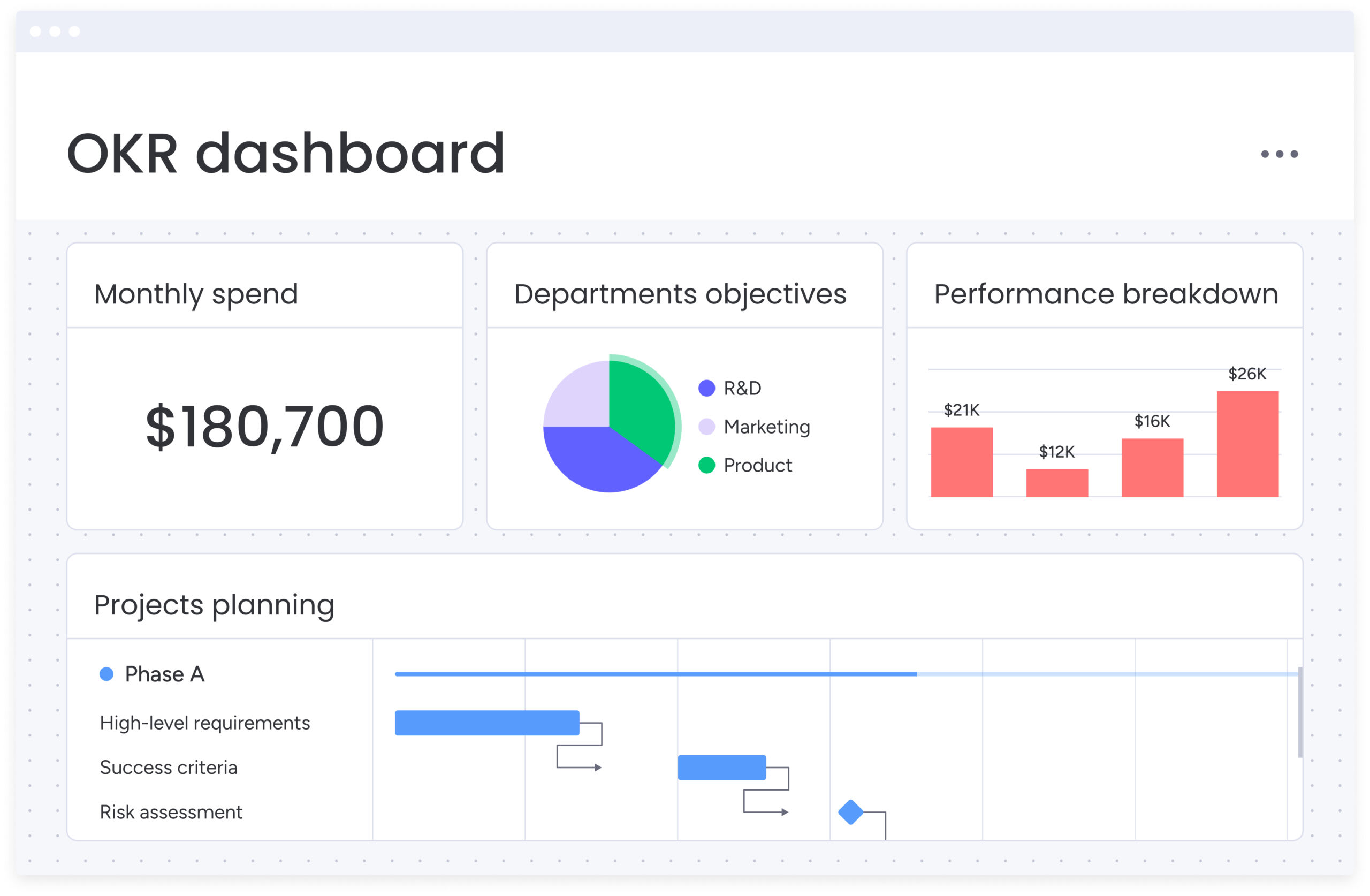
Implementation speed often determines overall success. Lengthy rollouts delay value and disrupt daily operations, while rushed deployments can create long-term issues. The objective is quick impact with minimal disruption.
A balanced approach combines clear internal planning with strong vendor support. Phased rollouts help reduce risk while allowing teams to validate workflows before full deployment.
- Resource alignment: define internal ownership and understand which responsibilities the vendor covers.
- Realistic timeline: align implementation milestones with business priorities.
- Phased rollout: start with one channel or product line to validate performance.
- Team adoption: confirm access to structured training and ongoing support.
Step 4: understand the total cost and return
License fees rarely reflect the full cost of ownership. Implementation, integrations, training, and ongoing maintenance all factor into the true investment. Evaluating total cost of ownership provides a more accurate view of ROI.
Beyond cost, consider the growth opportunities the platform unlocks. Improved customer experience, fewer errors, and faster market expansion often justify the investment.
- Initial investment: include migration, configuration, and professional services.
- Ongoing expenses: account for support, administration, and scaling costs.
- Efficiency gains: quantify time savings across operations and support teams.
- Growth enablement: identify new revenue opportunities created by streamlined processes.
7 essential features of strategic order tracking systems
Order tracking has evolved beyond shipment confirmation. It now connects inventory, fulfillment, and customer experience into a single operational view. For growing companies, the right platform separates basic order handling from true operational control.
Strategic systems centralize data and automate manual processes, keeping teams aligned as volume increases. The features below define a modern, scalable order tracking platform.
Real-time inventory synchronization across channels
Accurate inventory is foundational to customer trust. Real-time synchronization updates stock levels instantly across every channel, from marketplaces to direct websites, the moment an order is placed.
This visibility prevents overselling and supports complex scenarios such as reserved inventory and inbound shipments. The result is consistent availability data and smoother fulfillment.
Automated order processing and intelligent routing
Automation reduces the time between checkout and shipment. Advanced platforms validate payments, select optimal fulfillment locations, and trigger shipping workflows automatically.
Routing rules can be tailored to business priorities, including international orders or VIP customers. This consistency supports scale without increasing manual effort.
Customer order status portal with live updates
Customers expect transparency throughout the order life cycle. A self-service portal delivers real-time updates and reduces inbound support requests.
Clear status language and proactive notifications help manage expectations during delays. This visibility strengthens trust even when issues arise.
Multi-channel order manager capabilities
Centralized order management reduces complexity. A multichannel system aggregates orders from websites, marketplaces, and partners into one workflow.
With all data in one place, support and operations teams gain full context. This shared visibility improves response times and customer satisfaction.
Returns and reverse logistics automation
Returns are a critical part of the order experience. Automation allows customers to initiate returns, generate labels, and track refunds without manual intervention.
Operational visibility into reverse logistics improves restocking speed and inventory accuracy. This efficiency reduces costs and improves recovery value.
AI-powered analytics for decision intelligence
Predictive insights move operations from reactive to proactive. AI-driven analytics identify trends, forecast demand, and surface recommendations based on real data.
When integrated into daily workflows through platforms like monday work management, these insights connect strategy with execution and support faster decision-making.
Customizable workflows without coding
Operational flexibility depends on adaptability. No-code customization allows teams to modify workflows as needs change, without waiting on technical resources.
Visual builders support approvals, new product lines, and evolving processes. This agility is essential for growing organizations navigating constant change.
5 steps to implement order tracking software successfully
Launching a new platform requires a careful balance between speed and stability. To minimize operational disruption, implementation should be treated as a strategic initiative that depends on alignment, clarity, and a forward-looking plan across teams.
This framework is designed to build momentum early, helping teams stay focused on serving customers instead of troubleshooting new software. A structured approach creates confidence, reduces friction, and supports long-term adoption across the organization.
Step 1: audit and prepare your order data
Data integrity directly determines the success of any system migration. Moving incomplete or inconsistent information into a new platform creates long-term challenges, making upfront preparation a critical investment rather than a delay.
Auditing existing records helps establish a reliable foundation before migration begins. Standardizing formats and resolving duplication creates a single source of truth that supports accuracy, reporting, and scalability over time.
- Audit for completeness: fill gaps across customer, product, and order records.
- Standardize formats: align addresses, dates, and naming conventions for consistency.
- Resolve duplicates: merge redundant entries to maintain clean data.
- Document mappings: align existing fields with the structure of the new system.
Step 2: define a detailed scope to avoid overruns
Scope creep is one of the most common reasons software projects lose momentum. Clearly defining boundaries between immediate requirements and future enhancements helps teams set realistic expectations from the start.
A documented scope clarifies what the system must deliver at launch, from order intake through notifications and reporting. Clear success criteria also provide a shared signal for completion, preventing ongoing expansion during rollout.
- Core requirements: identify the minimum functionality required for daily operations.
- Integration needs: outline essential connections with existing systems.
- Success metrics: define how outcomes will be measured after launch.
- Phase boundaries: separate go-live requirements from planned future enhancements.
Step 3: build team buy-in through change management
Technology alone does not solve operational challenges. Successful adoption depends on how effectively people understand, trust, and use the new system within their daily workflows.
Proactive change management helps turn hesitation into engagement by highlighting practical benefits. Involving representatives from each department early builds ownership and surfaces concerns before they become blockers.
- A champion network: recruit early adopters to support peers and reinforce best practices.
- Proactive communication: provide regular updates to maintain transparency.
- A role-based training strategy: tailor training to real, day-to-day responsibilities.
- Feedback loops: create structured channels for ongoing user input.
Step 4: test integrations and workflows thoroughly
Go-live should never be the first time teams experience the system in realistic conditions. Comprehensive testing ensures workflows perform as expected and reduces the risk of disruption once orders are live.
Testing should progress from individual features to end-to-end workflows, using realistic scenarios and data. Involving end users in acceptance testing improves usability and strengthens confidence before launch.
- Test scenario coverage: include standard flows, edge cases, and error handling.
- Realistic data: mirror production complexity to uncover issues early.
- User involvement: engage teams directly to validate workflows.
- Rollback procedures: document a clear plan to revert if critical issues emerge.
Step 5: monitor performance and optimize continuously

Launch day marks a transition, not an endpoint. Ongoing monitoring ensures the platform continues to support operational goals as volume, complexity, and expectations evolve.
Tracking performance metrics provides visibility into gains and highlights opportunities for improvement. Regular reviews and optimization cycles help teams adapt workflows without disrupting daily operations.
- Metric tracking: measure processing speed, accuracy, and throughput.
- Regular reviews: evaluate system effectiveness at defined intervals.
- User feedback: gather insights on usability and emerging needs.
- Optimization cycles: implement incremental improvements consistently.
How monday work management transforms order operations
Orders connect sales, fulfillment, finance, and strategic planning, yet they are often managed in disconnected systems. This fragmentation limits visibility and slows decision-making across the organization.
Modern platforms like monday work management consolidate operational data into a shared digital workspace, turning order tracking into actionable intelligence. This shift enables teams to move beyond fulfillment and toward a more resilient, connected operating model.
Unify every team with a single, connected view
When sales, service, operations, and finance work from the same data, silos begin to dissolve. Shared visibility creates alignment and reduces the need for manual coordination across departments.
By connecting teams to the same order information, monday work management provides context directly within workflows. This common understanding helps teams prioritize work and respond faster to changing conditions.
- Empower sales and service: provide real-time order status for confident customer communication.
- Align operations and finance: connect fulfillment with invoicing to improve cash flow visibility.
- Inform leadership decisions: deliver dashboards that link operational metrics to strategic objectives.
Automate workflows and manage risk proactively
Manual processes consume time and introduce avoidable errors. Intelligent automation reduces repetition, allowing teams to focus on problem-solving and execution as order volumes increase.
Built-in AI capabilities support accuracy and speed across workflows, from routing orders to identifying potential risks. This approach enables growth without requiring proportional increases in headcount.
- Process orders instantly: automatically categorize and route orders using AI.
- Monitor customer sentiment: surface alerts when communications signal potential issues.
- Identify fulfillment risks: flag delays early to protect customer experience.
| Capability | monday work management | Dedicated order systems |
|---|---|---|
| Cross-functional visibility | Unified dashboards provide real-time order visibility across sales, operations, and finance in a shared workspace. | Order data is often managed in separate systems, requiring manual updates to coordinate between departments. |
| Intelligent automation | AI Blocks automatically categorize orders, extract data, and analyze sentiment, all configurable without code. | Automation is typically limited to basic rules that handle simple scenarios and require technical support to modify. |
| Integration ecosystem | A comprehensive platform connects to e-commerce, shipping, and finance systems through pre-built and custom integrations. | Integrations often require custom development for each connection, creating maintenance overhead. |
| Scalability approach | Flexible, no-code workflows allow team members to adapt processes as the company grows and requirements change. | Rigid workflows may require system upgrades or significant technical work to scale with growing order volume. |

“monday.com has been a life-changer. It gives us transparency, accountability, and a centralized place to manage projects across the globe".
Kendra Seier | Project Manager
“monday.com is the link that holds our business together — connecting our support office and stores with the visibility to move fast, stay consistent, and understand the impact on revenue.”
Duncan McHugh | Chief Operations OfficerBuild a foundation for scalable growth
Selecting an order management platform is a pivotal decision for any growing organization. Teams can choose a basic tracking solution that operates in isolation, or adopt a platform that turns every order into actionable business insight. When data lives in silos, teams are forced to manually connect information across departments.
A unified strategy delivers more than simple package visibility. It provides a comprehensive, real-time view of operations that connects planning with execution. This level of connectivity supports smarter decision-making and ensures processes remain aligned as business demands evolve over time.
As companies scale, they need systems that adapt without friction. Rigid tools often create bottlenecks, while flexible platforms evolve alongside changing workflows. Scalability depends on visibility, consistency, and the ability to respond quickly to operational shifts.
Organizations gain true operational control by using modern platforms like monday work management to connect order fulfillment with customer relationships, resource planning, and financial reporting. This creates a resilient, connected workflow that enables scalable growth without limiting future progress.
Try monday work managementFrequently asked questions
What is the difference between order tracking and order management software?
Order tracking software monitors a shipment’s journey from warehouse to customer. Order management software manages the full order life cycle, including inventory, fulfillment, customer communication, and returns.
How much does order tracking software cost for growing businesses?
Pricing varies based on order volume, feature depth, and integration needs. Costs can range from under $100 per month for basic solutions to several thousand dollars for enterprise-grade platforms.
Can order tracking software handle orders from multiple sales channels?
Modern platforms consolidate orders from e-commerce sites, marketplaces, and retail locations. This creates a single, unified view of fulfillment operations across all sales channels.
What is the typical timeline to implement order tracking systems?
Implementation timelines depend on system complexity. Simple solutions may take a few weeks, while fully integrated platforms can require several months for data migration, customization, and training.
How does AI improve order tracking and exception management?
AI enhances order tracking by predicting delays, flagging issues early, and optimizing fulfillment routes. This allows teams to shift from reactive problem-solving to proactive exception management.
Which order tracking solution scales best with business growth?
Scalable solutions offer flexible workflows and robust API integrations. They adapt to evolving processes and connect seamlessly with existing systems as operational complexity increases.