A well-written strategy means little if it never turns into action. Many organizations build ambitious strategic plans only to see them stall when it comes time to execute. Deadlines slip, priorities compete, and resources scatter. That is where an operational plan makes the difference — translating strategy into clear, coordinated steps that teams can follow every day.
Operational plans define who is responsible for each task, when it needs to happen, and what resources are required to get it done: turning broad goals into structured workflows that keep teams accountable and aligned. Templates make this process faster and more consistent by giving you a ready-made framework to organize people, budgets, and timelines — so you can focus on execution, not setup.
In this guide, you will learn how to create a practical operational plan, explore template options for different business needs, and follow a proven six-step process to turn planning into measurable results. You will also discover how modern platforms such as monday work management help teams bring their plans to life through automation, visibility, and real-time progress tracking.
Key takeaways
- Save time with templates: eliminate repetitive quarterly planning and reclaim more than 20 hours each month through structured, reusable frameworks.
- Include seven essential elements: SMART goals, timelines, resources, defined roles, KPIs, risk management, and clear communication protocols.
- Bring plans to life: monday work management turns static documents into dynamic execution systems with AI automation, real-time dashboards, and customizable templates.
- Follow a six-step process: analyze your current state, set objectives, allocate resources, build timelines, assign accountability, and establish monitoring.
- Avoid common pitfalls: prevent misalignment with strategy, overloading teams, and relying on static spreadsheets instead of adaptive, data-driven systems.
What is an operational plan template?
An operational plan template is a pre-built framework that turns your big-picture strategy into daily action. It maps out exactly who does what, when they do it, and what resources they need to succeed, which is essential for operational planning.
This type of of template should be regarded as your execution blueprint. While strategic plans tell you where to go, operational plan templates show you how to get there, step by step, bridging the gap to corporate strategic planning.
Operational plans vs strategic plans
Strategic and operational plans work hand in hand but serve very different functions. A strategic plan defines your organization’s long-term vision — where you want to go and why. An operational plan focuses on how to get there, outlining the specific actions, timelines, and responsibilities that turn strategy into execution.
Think of strategic planning as setting the direction, and operational management as steering the course day to day. The table below outlines how these two approaches differ and complement each other in achieving sustainable results.
| Aspect | Strategic plan | Operational plan |
|---|---|---|
| Timeline | 3-5 years | 3-12 months |
| Focus | Vision and direction | Daily execution |
| Level | Company-wide | Team or department |
| Detail | High-level goals | Specific actions |
Your strategic plan might say “expand into new markets.” Your operational plan breaks that down into hiring sales reps, setting up distribution channels, and launching marketing campaigns — with dates, owners, and budgets for each, making it a prime example of operational management.
Why operational plan templates matter for modern teams
Templates turn planning from a repetitive task into a performance advantage. Instead of rebuilding spreadsheets and timelines every quarter, teams start with proven frameworks that accelerate setup and improve consistency across departments.
Here’s what effective operational plan templates deliver:
- Speed: launch new initiatives in days instead of weeks.
- Consistency: every team follows the same structured process.
- Accountability: clear ownership keeps work from falling through the cracks.
Platforms like monday work management take this even further with templates that include built-in automation. Teams can assign ownership, trigger updates, and track progress automatically — transforming static plans into dynamic execution systems.
The impact compounds quickly. When multiple departments each save 20 hours per quarter, that’s 400 hours redirected toward meaningful execution — the equivalent of 10 full work weeks every year. Those reclaimed hours can drive your next operational project forward instead of being lost to administrative planning.
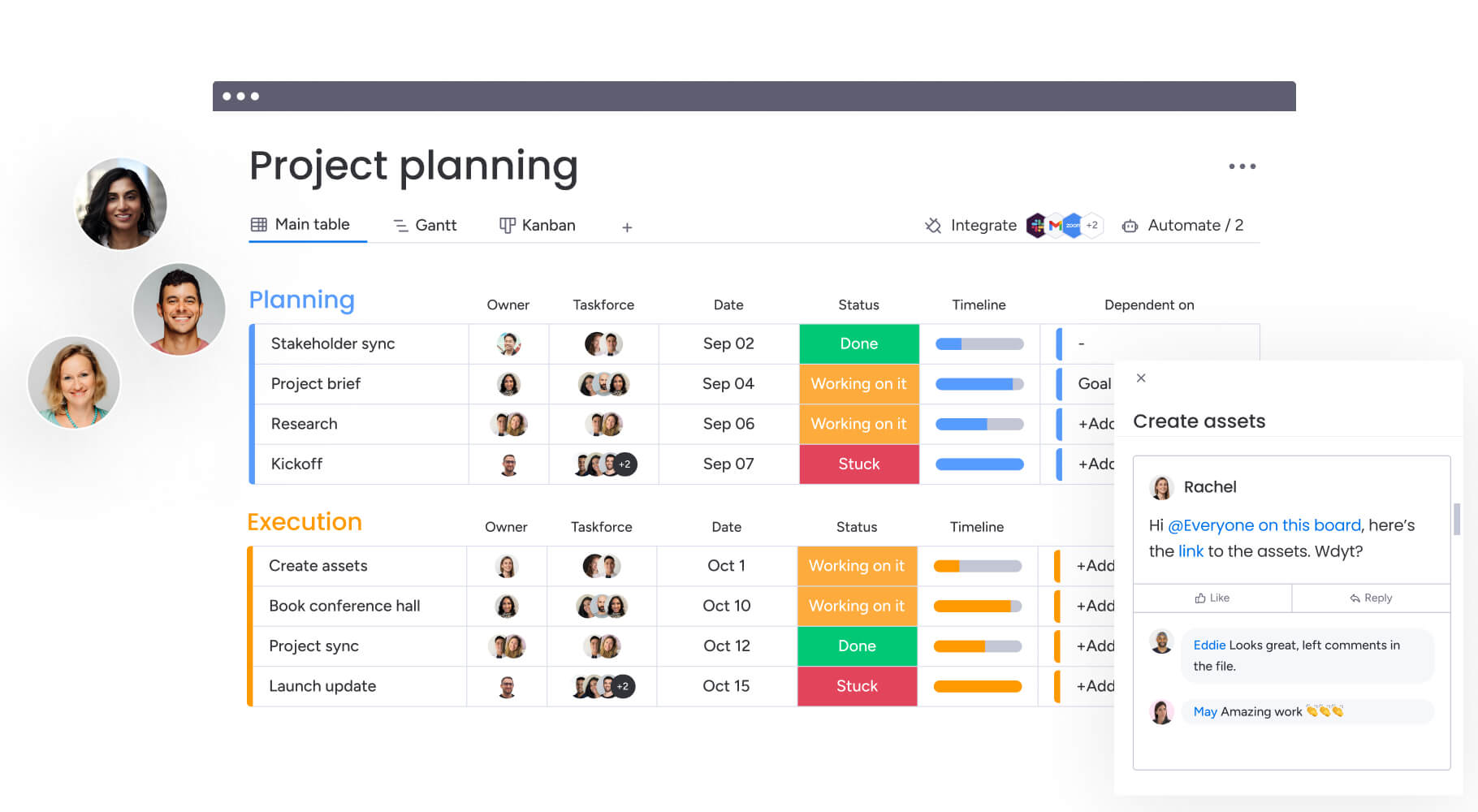
7 essential components every operational plan template needs
Strong operational plans share seven core elements. Miss any one, and execution suffers. Include them all, and your team moves with precision.
1. Specific objectives and measurable goals
Vague goals kill momentum. “Improve customer service” gives no direction. “Reduce response time from 24 to 12 hours by March 31st” tells everyone exactly what success looks like.
Apply SMART criteria to every objective:
- Specific: define exactly what you’ll accomplish.
- Measurable: include numbers that prove progress.
- Achievable: set realistic targets based on current capacity.
- Relevant: connect to broader business priorities.
- Time-bound: set clear deadlines.
2. Detailed timeline and milestones
Timelines create urgency. Without them, everything becomes “important but not urgent” — and nothing gets done.
Build timelines that show dependencies between tasks. When one action can’t start until another finishes, your timeline needs to reflect that dependency. Add buffer time for the unexpected, because surprises always happen.
3. Budget and resource allocation
Resources include money, people, and technology. Your plan must specify what you need, when you need it, and where it comes from, which is a core principle of operation management.
Don’t just list needs — address constraints. If you need a specialist but can’t hire one, plan for training or outsourcing. Reality-based planning prevents mid-project scrambles.
4. Team roles and responsibilities
Confusion about ownership causes most execution failures. When everyone thinks someone else is handling something, nothing gets handled, underscoring the need for robust organizational planning.
Use RACI frameworks to define roles:
- Responsible: who does the work?
- Accountable: who ensures it’s done right?
- Consulted: who provides input?
- Informed: who needs updates?
5. Key performance indicators
KPIs tell you if you’re winning or losing, and that clarity is crucial; research shows that employees who understand how success is measured are twice more likely to feel motivated. Choose metrics that teams can actually influence through their daily work.
Balance leading and lagging indicators:
- Leading: early warning signals (like pipeline volume).
- Lagging: final results (like revenue).
By utilizing an intuitive platform like monday work management, you can even make the most of dashboards that display KPIs in real-time, so you spot problems before they explode.
6. Risk management framework
Every plan faces threats. Smart plans identify them early and prepare responses, often drawing from a business continuity plan template for worst-case scenarios.
Common operational risks include:
- Resource conflicts with other projects.
- Key team member unavailability.
- Technology limitations.
- External dependencies.
Document each risk with its probability, impact, and mitigation strategy. When problems arise, you’ll respond fast instead of panicking.
7. Communication and reporting protocols
Information silos kill execution. Define how updates flow through your team and to stakeholders.
Set clear expectations:
- Frequency: daily stand-ups or weekly reports?
- Format: written updates or live meetings?
- Escalation: who decides when issues need executive attention?
These versatile frameworks adapt to your specific needs. A marketing team might emphasize campaign timelines, while operations focuses on efficiency metrics. On monday work management, you can customize a single business operational plan template to serve multiple departments, each with their own tailored views and workflows.
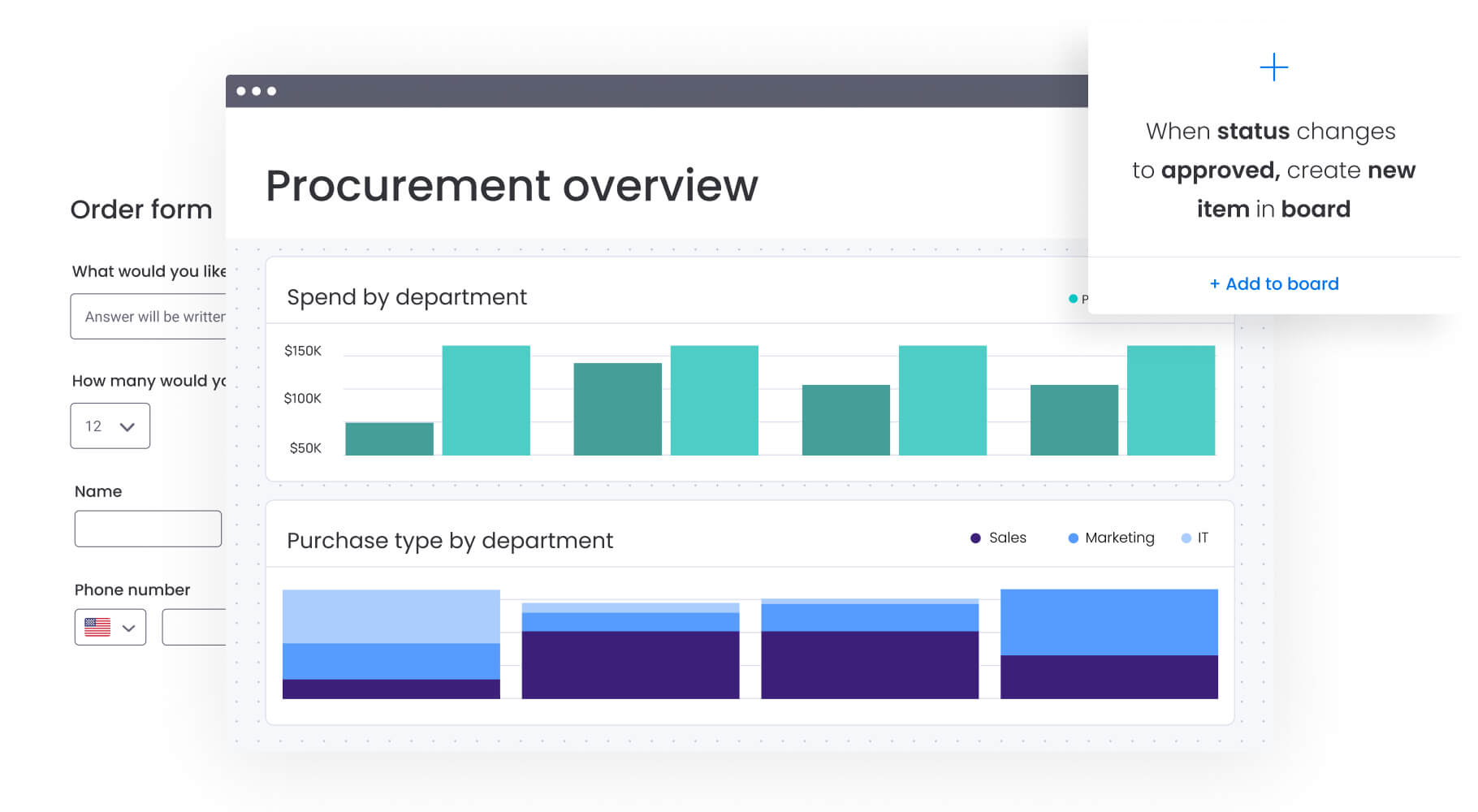
Using different templates for different planning approaches
No single template fits every business or planning horizon. The right operational plan template depends on your goals, timeframes, and level of detail needed. A startup planning its next quarter operates very differently from an established enterprise mapping a five-year transformation.
Each template below supports a specific approach — from annual operating plans that guide budgets to multi-year frameworks that shape long-term strategy. Selecting the right one ensures your team moves from broad vision to precise execution with confidence and clarity.
Annual operating plan template
Annual plans align operations with fiscal cycles. They connect departmental activities to company-wide financial goals, making them essential for budget approval and executive alignment and forming a robust organizational strategy.
These comprehensive templates include quarterly milestones, resource forecasts, and performance targets (think of these as your north star for the year, with enough detail to guide decisions but enough flexibility to adapt).
Business operational plan template
General business templates work across industries and departments. They focus on core elements like revenue generation, cost control, and process improvement.
These versatile frameworks adapt to your specific needs. A marketing team might emphasize campaign timelines, while operations focuses on efficiency metrics. Same structure, different applications.
Non-profit operational plan template
Non-profits measure success differently. Instead of profit margins, they track mission impact, donor engagement, and program outcomes.
These specialized templates include:
- Grant reporting requirements: track how funds are used.
- Volunteer coordination: manage unpaid workforce effectively.
- Impact measurement: prove your mission delivers results.
3-year operational plan template
Medium-term templates bridge today’s operations with tomorrow’s vision. They’re perfect for major initiatives like digital transformations or market expansions.
These plans balance detail with flexibility. Year one gets specific timelines and budgets. Years two and three outline directional goals that adjust as you learn.
5-year operational plan template
Long-term templates support transformational change. They’re less about specific tasks and more about capability building and strategic positioning.
Use these for infrastructure investments, culture changes, or industry disruption plans. Regular review cycles keep them relevant as markets evolve.
How to build your operational plan in 6 steps
Creating an operational plan doesn’t have to be overwhelming. Follow this proven process to build plans that actually drive results.
Step 1: analyze current state operations
Start with reality, not wishful thinking. Document what’s actually happening in your organization today.
Assess your current performance metrics, resource utilization, and process effectiveness. This baseline tells you what’s possible and what needs to change.
Step 2: set SMART operational objectives
Transform vague intentions into specific targets. “Improve efficiency” becomes “reduce processing time by 30% within 90 days.”
Each objective should ladder up to strategic goals. If your company aims to improve customer satisfaction, your operational objective might focus on faster response times or fewer errors.
Step 3: identify and allocate resources
List everything you need to achieve your objectives. Include people, budget, technology, and external support.
Be realistic about constraints. If you can’t hire new people, plan to upskill current team members or automate routine tasks. monday work management’s resource planning features visualize capacity across teams, preventing overcommitment.
Step 4: create an implementation timeline
Work backward from your deadline. Identify dependencies and build in buffer time for the inevitable surprises.
Consider external factors like seasonal patterns, industry events, or regulatory deadlines. These fixed points anchor your timeline in reality.
Step 5: define roles and accountability
Assign clear ownership for every major deliverable. Use names, not departments. “Marketing” doesn’t own anything — Sarah from marketing does.
Match assignments to skills and capacity. Don’t give critical tasks to someone already stretched thin.
Step 6: build monitoring and feedback systems
Finally, set up regular check-ins to track progress and surface problems early. Weekly team meetings, monthly reviews, and quarterly assessments create rhythm and accountability.
Build in learning loops. When something works well, document it in a standard operating procedure to ensure consistency across the organization. When something fails, understand why and adjust.
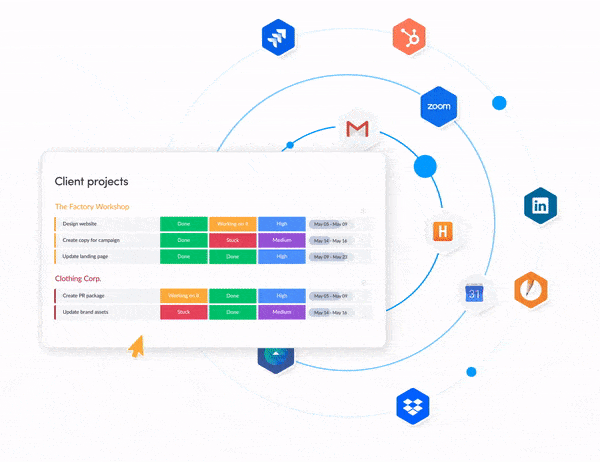
What makes operational plan templates effective
Not every plan turns into action. The difference between a document that drives real results and one that’s forgotten after approval comes down to integration and adaptability.
For a plan to actually work, it must stay connected to daily execution, adapt as conditions change, and deliver real-time visibility into progress and performance. Modern teams don’t need static reports—they need living systems that evolve alongside their work.
The sections below explore the key elements that make operational plan templates successful: live data, built-in flexibility, integrated platforms, and automation that keeps execution effortless.
Real-time data and visibility
Static documents become outdated the moment you save them. Modern operational planning requires live data that reflects current reality.
Teams need dashboards that show:
- Progress toward goals: are we on track?
- Resource utilization: who’s overloaded?
- Emerging issues: what needs attention now?
Platforms like monday work management provide this real-time visibility, turning planning from a periodic exercise into an always-on capability.
Built-in flexibility for change
Plans must bend without breaking. When priorities shift or resources change, your planning system should adapt smoothly, which is vital given the disconnect between leadership and employees on this topic — 45% of senior leaders believe change is managed ‘very well,’ compared to just 23% of individual contributors.
Build in review cycles and adjustment mechanisms. Monthly check-ins let you course-correct before small issues become big problems.
Integrated planning and execution platforms
Isolated planning documents create extra work without adding value. Your operational plan should live where work happens.
When planning and execution happen in the same platform, updates are automatic. No more chasing status reports or wondering if information is current.
Automated workflow capabilities
Automation eliminates the administrative burden that makes planning feel like overhead. Set up workflows once, then let them run.
Examples of planning automation:
- Status updates: notify stakeholders when milestones are reached.
- Resource alerts: flag when team members approach capacity.
- Report generation: create weekly summaries without manual effort
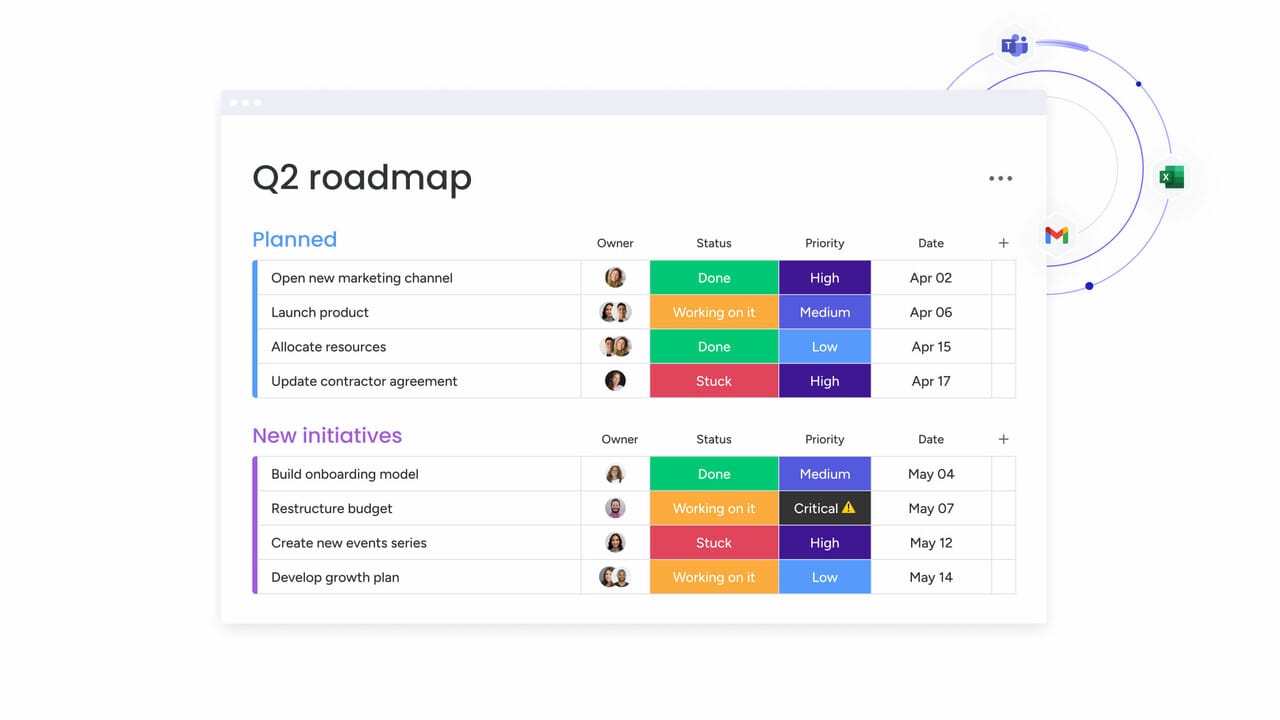
3 ways to optimize resources in operational planning
Even well-built operational plans can fail if resources aren’t managed effectively. The key is aligning your people, tools, and time with real business priorities—without overloading teams or relying on outdated systems.
The three common pitfalls below show where plans typically break down and how to optimize resources to keep execution on track.
Operating without strategic alignment
When operational plans drift from strategic goals, teams stay busy but fail to create real impact. Work gets done: but not the work that moves the business forward.
Regular alignment checks keep execution tied to purpose. With connected platforms like monday work management, every task links directly to strategic objectives, ensuring day-to-day activity always supports long-term goals.
Ignoring team capacity limits
Optimistic planning ignores human limits. When you assume everyone can work at 100% capacity, you guarantee burnout and missed deadlines.
Build in realistic capacity assumptions:
- Account for meetings: people aren’t productive eight hours a day.
- Include ramp-up time: new initiatives require learning.
- Plan for the unexpected: illness and emergencies happen.
Using static documents instead of dynamic systems
Spreadsheets and documents can’t keep pace with modern business. By the time you update them, reality has changed again. In fact, companies that embed digital and analytics into their operations are twice as likely to achieve top-quartile financial performance compared to their peers.
Scale your operations with monday work management
monday work management transforms operational planning from periodic paperwork into continuous execution excellence. Here’s how it can really power and transform your planning process:
AI blocks for smarter planning
AI capabilities built into monday work management automate routine planning tasks:
- Categorize tasks automatically: AI assigns priorities based on your criteria.
- Extract insights from documents: pull key information from meeting notes into action items.
- Suggest next steps: get recommendations based on current project status.
These AI blocks reduce manual work while improving planning quality and consistency.

Customizable operation templates
Start with proven templates, then make them your own. monday work management provides frameworks for every planning scenario, from quarterly sprints to multi-year transformations.
Templates include pre-built automations, dashboard configurations, and workflow structures. Customize once, then reuse across teams and planning cycles.
Live dashboards for real-time insights
See everything that matters in one place. Dashboards display workload distribution, timeline progress, and goal achievement without manual reporting.
Executive views provide strategic oversight while team views focus on tactical execution. Everyone gets the information they need to make smart decisions fast.
Frequently asked questions
How often should operational plans be reviewed and updated?
Operational plans need monthly progress reviews and quarterly updates to stay relevant. Monthly reviews catch small issues before they grow, while quarterly updates adjust for changing business conditions and new priorities.
What is the difference between an operational plan template and a business plan template?
Operational plan templates focus on short-term execution with specific tasks, deadlines, and resource assignments. Business plan templates address long-term strategy including market analysis, financial projections, and competitive positioning over multiple years.
Do small teams need formal operational planning templates?
Small teams benefit significantly from operational planning templates because they provide structure without bureaucracy. Templates can be simplified to match team size while maintaining essential elements like clear goals, ownership, and timelines.
How do you get leadership buy-in for operational planning initiatives?
Demonstrate specific business outcomes like faster project delivery, reduced resource conflicts, and improved goal achievement. Start with a pilot project that shows measurable results, then expand based on proven success rather than theoretical benefits.
Which platforms integrate best with operational plan templates?
Platforms that connect with your existing communication, financial, and project management systems work best for operational planning. monday work management offers extensive integrations with platforms like Slack, Microsoft Teams, Google Workspace, and Salesforce.
What key performance indicators should be included in operational plans?
Include leading indicators like task completion rates and resource utilization alongside lagging indicators like revenue and customer satisfaction. Choose KPIs that teams can directly influence through their daily work and that connect to strategic objectives.

