There’s a lot to keep track of when running a business, but the 3 most important things are your sales deals, customer information, and project management.
Managing these parts of your business well requires a digital transformation that knocks down silos and promotes cross-functional workflows throughout your entire company.
In fact, digital transformation is a priority for executives.
54% of companies worldwide are prioritizing digital transformation, amounting to a global spend of $2.3 million on new technologies by 2023.
In this article, we’ll walk through how to keep track of the 3 most important aspects of business management and what to look for in a technology solution to make it happen for you.
Why is keeping track important?
Before we dive into the nitty-gritty details of how to keep track of the most important parts of your business, let’s briefly discuss the risks you take when you don’t.
Keeping track of your deals and sales, customer communications, and projects allows you do to:
- Identify positive trends across your organization, like workflows that make a difference or new products that are catching on with your customer base quickly.
- Analyze the performance of team members, tools, products, and various sales strategies.
- Forecast future revenue, team growth, or important trends, like seasonality.
- Proactively manage your business.
The risks of not being able to do these things are, well, simply making it much harder to grow and scale than it should be.
By keeping track of data related to your business operations, the connections across the entire organization become visible, and identifying ways to scale your business becomes much easier.
Keep track of deals
Money makes your company go ‘round, and it’s probably your goal for the majority of your money to come from deals made by your sales team.
Sales deals are the backbone of your business’s revenue stream. Keeping track of them is incredibly important when it comes to actively projecting revenue, ensuring you can pay employees or vendors, and hiring new employees.
It also is extremely valuable when issuing returns if needed, running marketing campaigns, and completing many more business-related activities that require money in the bank.
Business teams often rely on a tracking app or some sort of tracking software to keep track of their sales deals. This way, they always know how much money they have on hand — past, present, and future.
monday.com is a work operating system (Work OS) that allows business teams to build a custom solution to keep track of their sales deals.
Here’s an example of how you might visualize your entire sales pipeline, easily determining the stage, priority, and value of each potential deal:
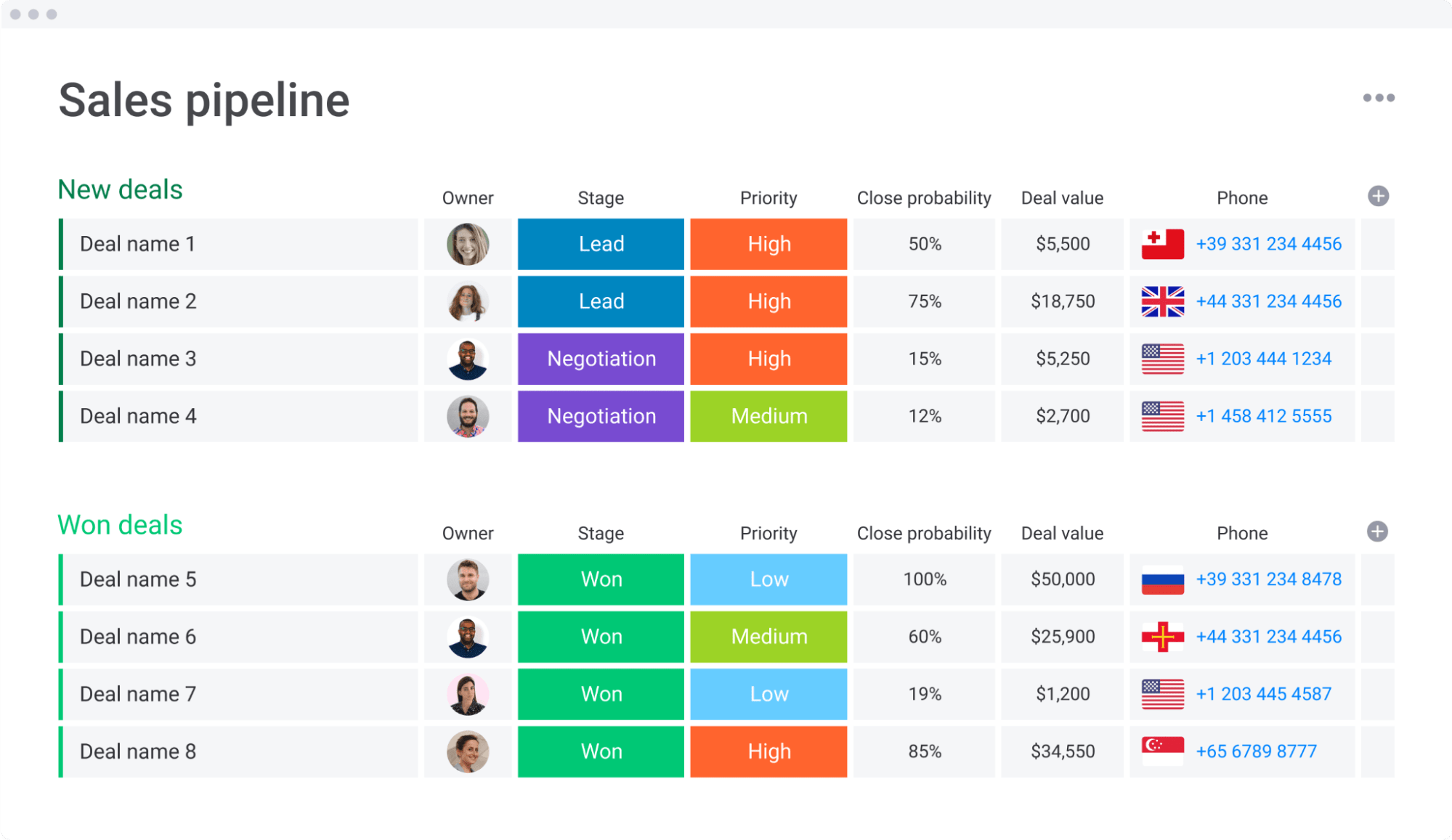
Using monday.com, you can keep track of your sales deals by organizing your pipeline in whatever way makes the most sense for you, whether by deal size, country, close probability, or another factor.
You can also automate many activities that might be bogging your sales teams down, which can speed up your timeline from prospect to close.
Automatically import data from marketing campaigns or email tools using monday.com integrations.
Set up your monday.com board to automatically provide you with status updates, send emails to prospects, and much more.
Here’s an example of how one company set up monday.com to automatically create a new deal within their sales pipeline board every time a prospect replied to an email:
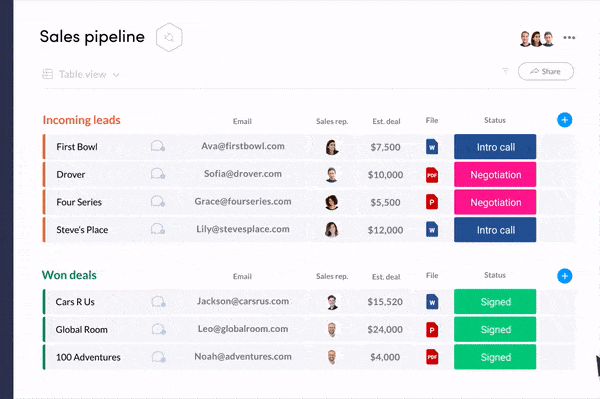
You can also keep track of new deals by using monday.com forms to collect customer information from prospects.
You can embed a form in a web page of some sort or directly share it with clients or prospects using a custom link. The information collected is then sent directly to your sales pipeline board.
But, no matter how thorough of a job you do collecting information in one place, you’ll always want to ensure that you can view your progress at a high level.monday.com dashboards allow sales teams to easily display data from their sales pipeline by slicing and dicing the data in whatever way makes the most sense for them.
Here’s an example of what it might look like to view deal potential by salesperson and deal type at the same time:
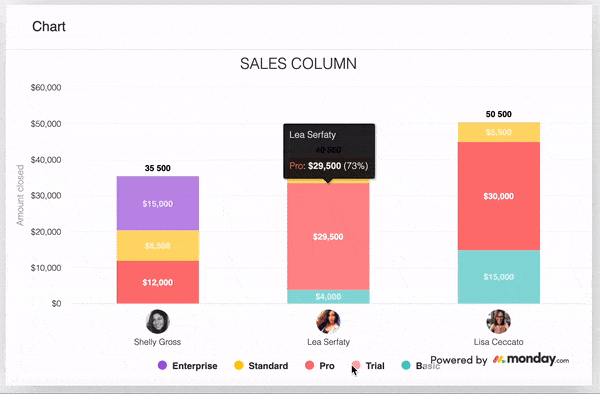
This data can also be displayed by location, priority, and any other custom parameter you’ve set within your monday.com board. This way, you can always accurately project coming revenue.
Keep track of customers
While your sales pipeline most likely includes many new customers, you’ll also need a solution to keep track of data and information related to customers that you already have.
For example, imagine a movie theatre that sells both subscription packages to see new movies and individual movie tickets online.
Now imagine that the information on which customers have a subscription package and which purchase individual tickets don’t live in the same place.
One day, a customer with a subscription is in a hurry and purchases individual movie tickets online by mistake. When they get to the theatre, they’re surprised by how expensive their tickets are when they pick them up at the booth.
The teller can’t easily see that the customer has a subscription, so it takes a while to resolve the issue. The customer is late to their movie, feels frustrated, and leaves with a bad perception of this particular theatre.
When you keep track of all your customer data in one place, especially concerning information related to how customers spend their money with you, you avoid issues like this one.
monday.com allows business teams to do just that.
Here’s an example of how you can use monday.com to keep track of customer data like contact information, event participation, interaction with marketing campaigns, and much more:
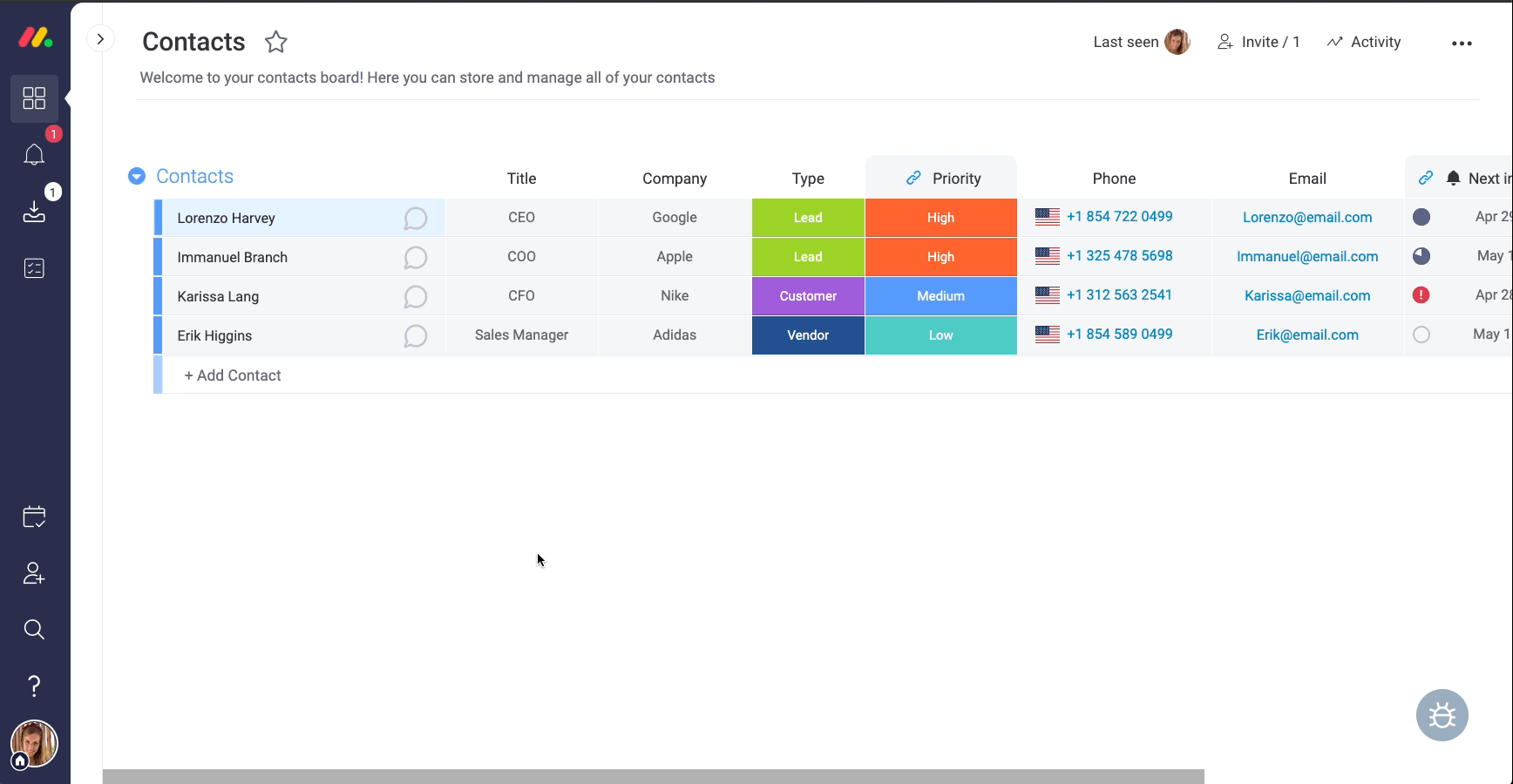
The contact management template can also be integrated with many of the tools you’re already likely using across your business, like marketing automation tools, sales email tracking software, engineering tools, and much more.
These potential integrations allow customer information to be automatically shared with monday.com so that all of your data lives within your customer contact board, no matter which team originally collected it.
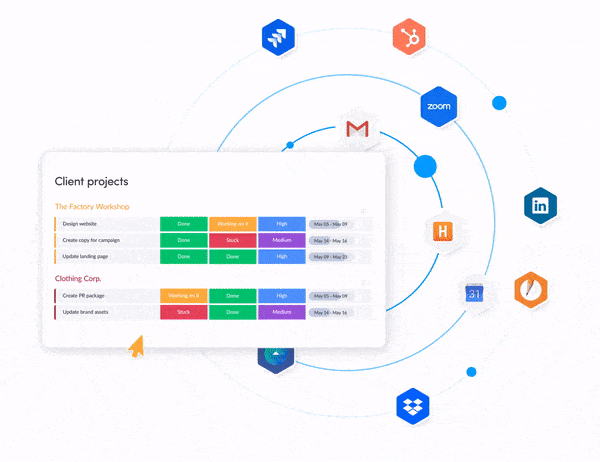
One of the reasons monday.com is such a powerful solution for keeping track of customer data is that it also integrates with Clearbit, a data enrichment technology that allows you to make sure your data is clean and free of duplicate or incorrect information.
Here’s an example of the type of data Clearbit can help you enrich:
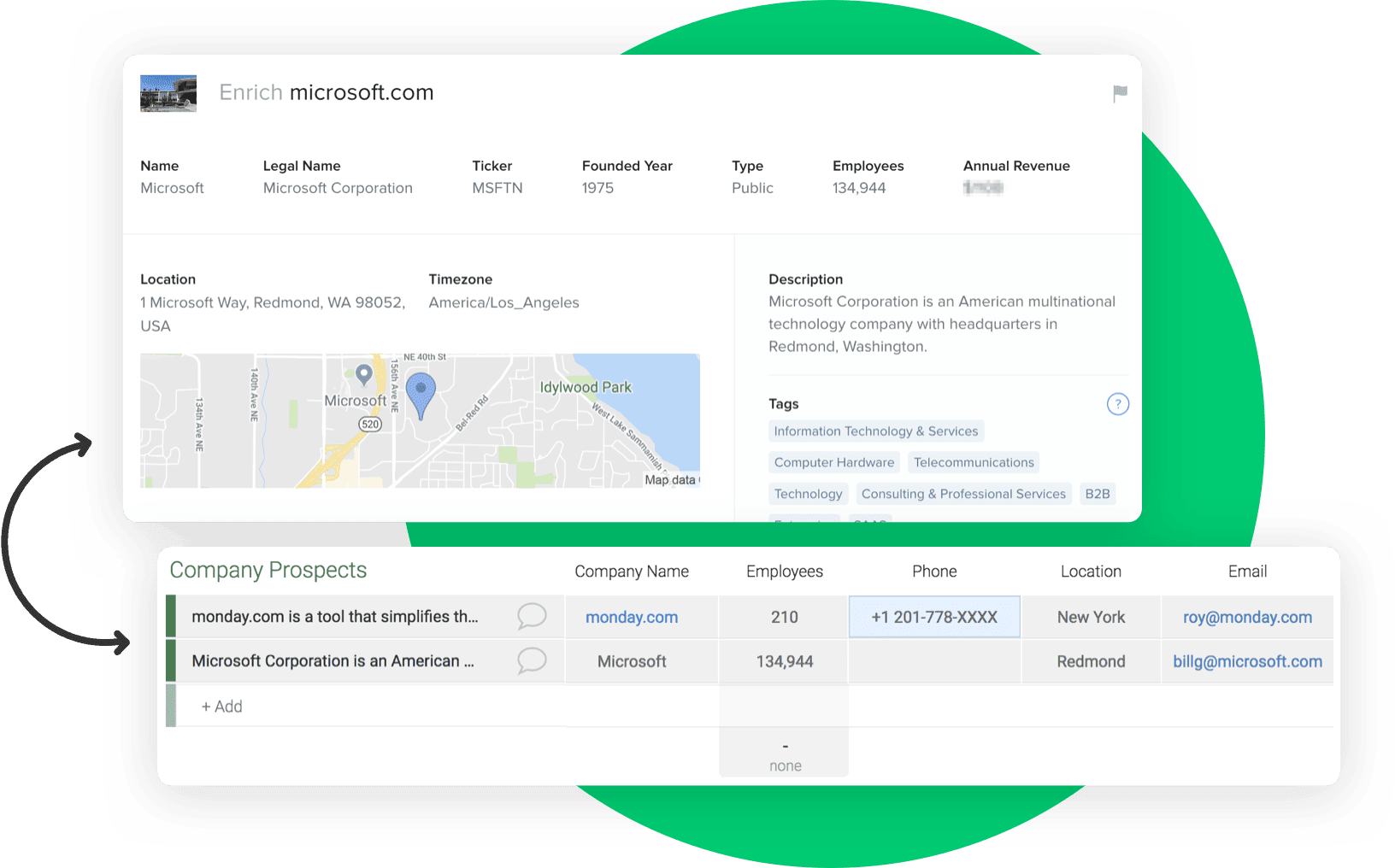
Keep track of projects
Across all teams within your organization, there are many projects of all sizes taking place.
These projects could include things like:
- A security audit executed by the IT team
- A new product that engineering or manufacturing is building
- Marketing campaigns that are in the process of being executed
- Inventory that your operations team is keeping track of
- Expenses, cash flow, and money management projects taking place on behalf of finance
- Employee wellness management, taken on by human resources
These types of projects take place in companies of all sizes. Whether you work at a small business or with an enterprise organization, you need to effectively manage your projects such as these in order for your business to scale.
monday.com’s Work OS also allows teams to build project management tools that suit every department’s business needs.
Plus, it allows for all of those project management tools to integrate with one another so that everyone stays in sync.
Here’s an example of how one team used monday.com to build project management tools as a Gantt chart, allowing them to keep track of their project’s milestones in parallel with their timeline:
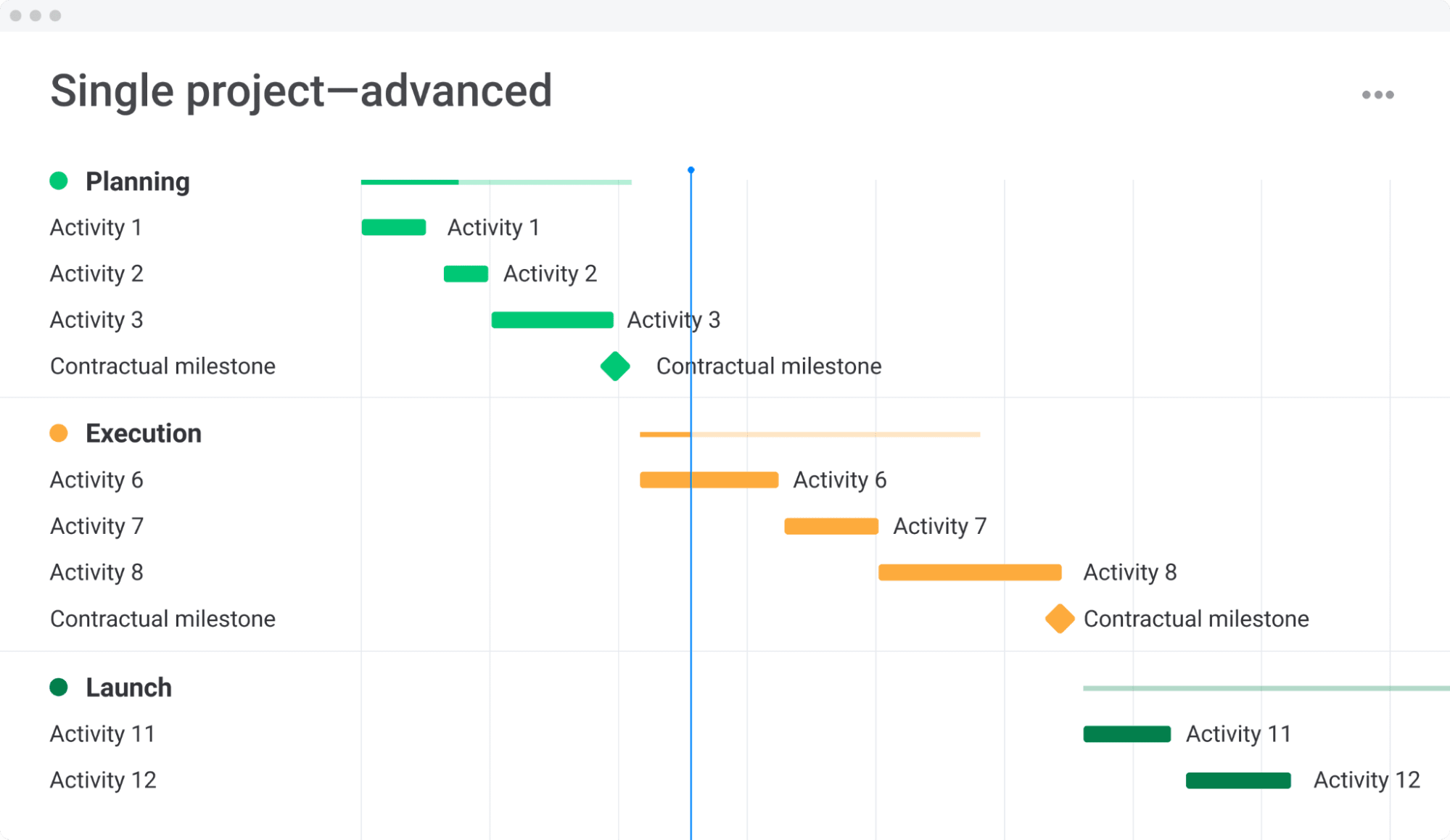
Here’s another example of how you can also view that same project as a massive to-do list in table form if that view works better for your team:
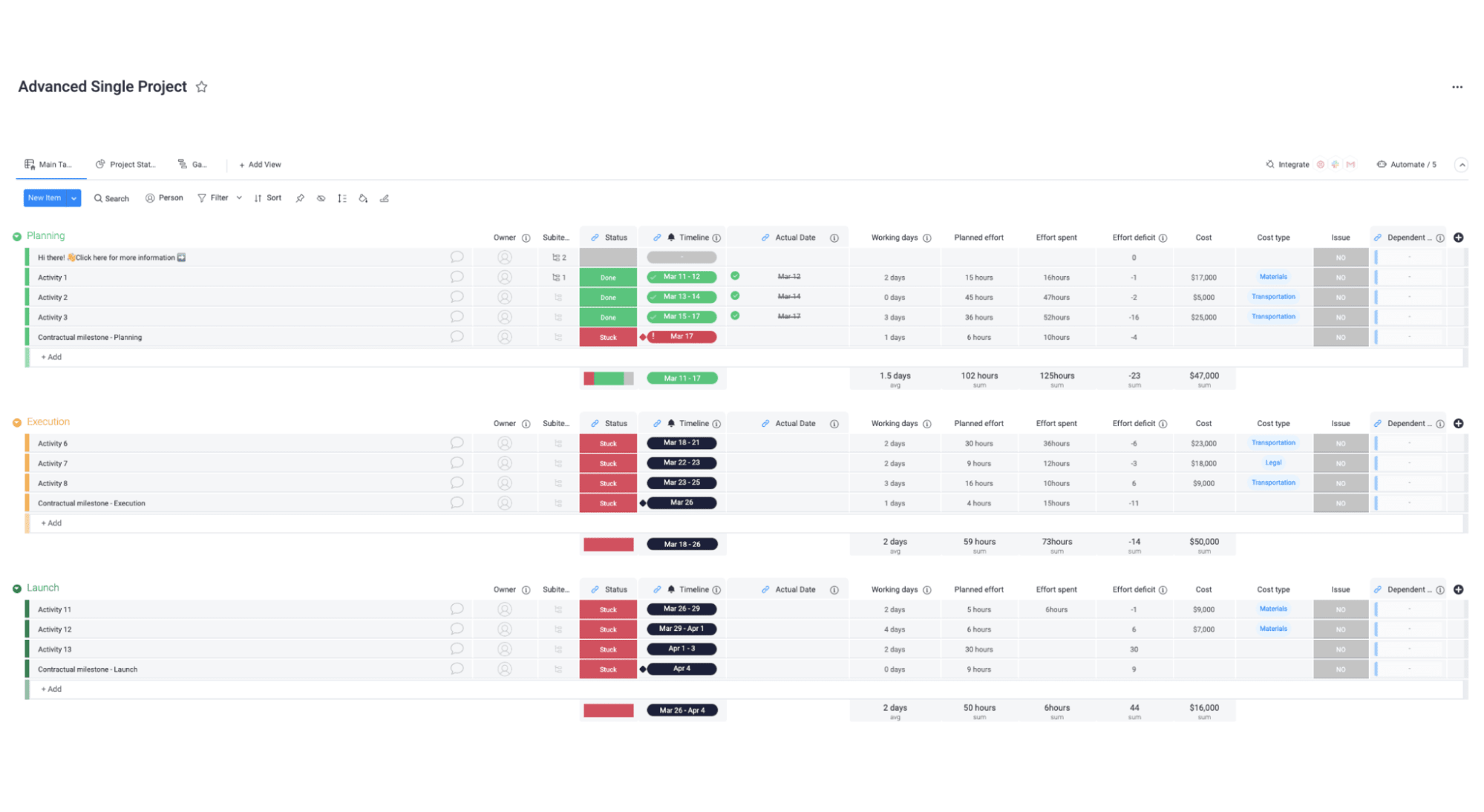
In fact, all monday.com project templates can be viewed using whichever strategy or project management methodology works best for your needs, including Gantt charts, Kanban boards, tables, charts, and many more.
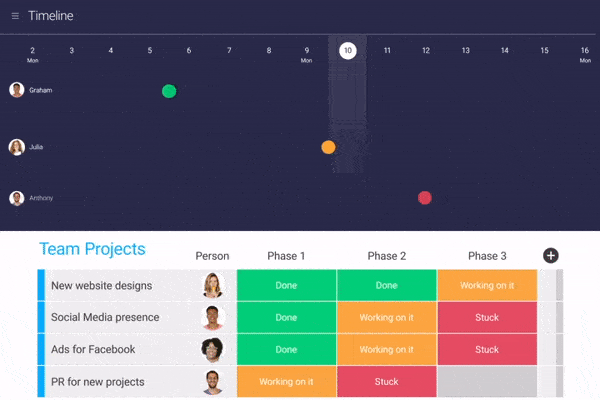
And, just like with your sales pipeline or with customer data and information, you can also set up helpful automations and integrations with other tools.
This helps ensure your projects run as smoothly as possible and that everything lives in one place.
Achieve digital transformation with the right tool
Keeping track of the 3 most important aspects of business management requires digital transformation — that means deploying the right software to keep track of all of your business needs so that no information is ever lost.
If you’re looking for a platform that not only allows you to keep track of your sales deals, customer data, and projects, but that can also power projects and teams across your entire company — fueling cross-functional collaboration — consider trying out monday.com.

